Galaxy The S23 Ultra is the third S-series phone to support the S Pen and the second to have a dedicated slot for it. The pen needs to be small enough to fit in the phone, but it's also easy to get lost. No matter how careful you are, some stylus users will inevitably "go off". If this happens to you, what happens next? Fortunately, it's not hard to get a replacement.
Can u Galaxy S23 Ultra replace the stylus?
Samsung sells replacement styluses in its online store in the phone's four basic colors: black, cream, green, and light purple. That's fine for most customers who bought one of these colors, but it puts those who bought Samsung's exclusive color option in a difficult position. However, this is not a problem for us, because the exclusive variants of the currently highest "flag" of the Korean giant (i.e. graphite and red) are not available here. Spare S Pen for S22 Ultra you can buy here, for S23 Ultra here.
What about S Pen Pro?
If you like to use the S Pen on multiple devices Galaxy, the best choice is the S Pen Pro. While it can't replace the portability of a built-in stylus, its larger size makes it more comfortable for extended use and has all the features of a pen that comes with Galaxy S23 Ultra. It even has a puzzle mode that makes it compatible with the third and fourth generations Galaxy From the Fold. Its only drawback is its impractical storage and the need to charge it using a USB-C cable. You can buy it, for example <a href="https://cdn.shopify.com/s/files/1/1932/8043/files/200721_ODSTOUPENI_BEZ_UDANI_DUVODU__EN.pdf?v=1595428404" data-gt-href-en="https://en.notsofunnyany.com/">here</a>.
How to find your S Pen
Give 1 for the stylus, or over two 400 thousand crowns is not exactly a little, so it is better to do everything so that you do not need compensation at all. Fortunately, he has Galaxy The S23 Ultra has a built-in software feature that makes it harder to lose your S Pen.
You could be interested in

Galaxy The S23 Ultra has a system that can alert you if it thinks you've left your S Pen somewhere. For example, if you remove it from your device and lock your phone and start walking away, your S23 Ultra will buzz and ask you if you have the S Pen with you. You turn on this feature called Notify when S Pen stays in v Settings→Advanced Features→S Pen→More S Pen Settings→Notify when S Pen remains.




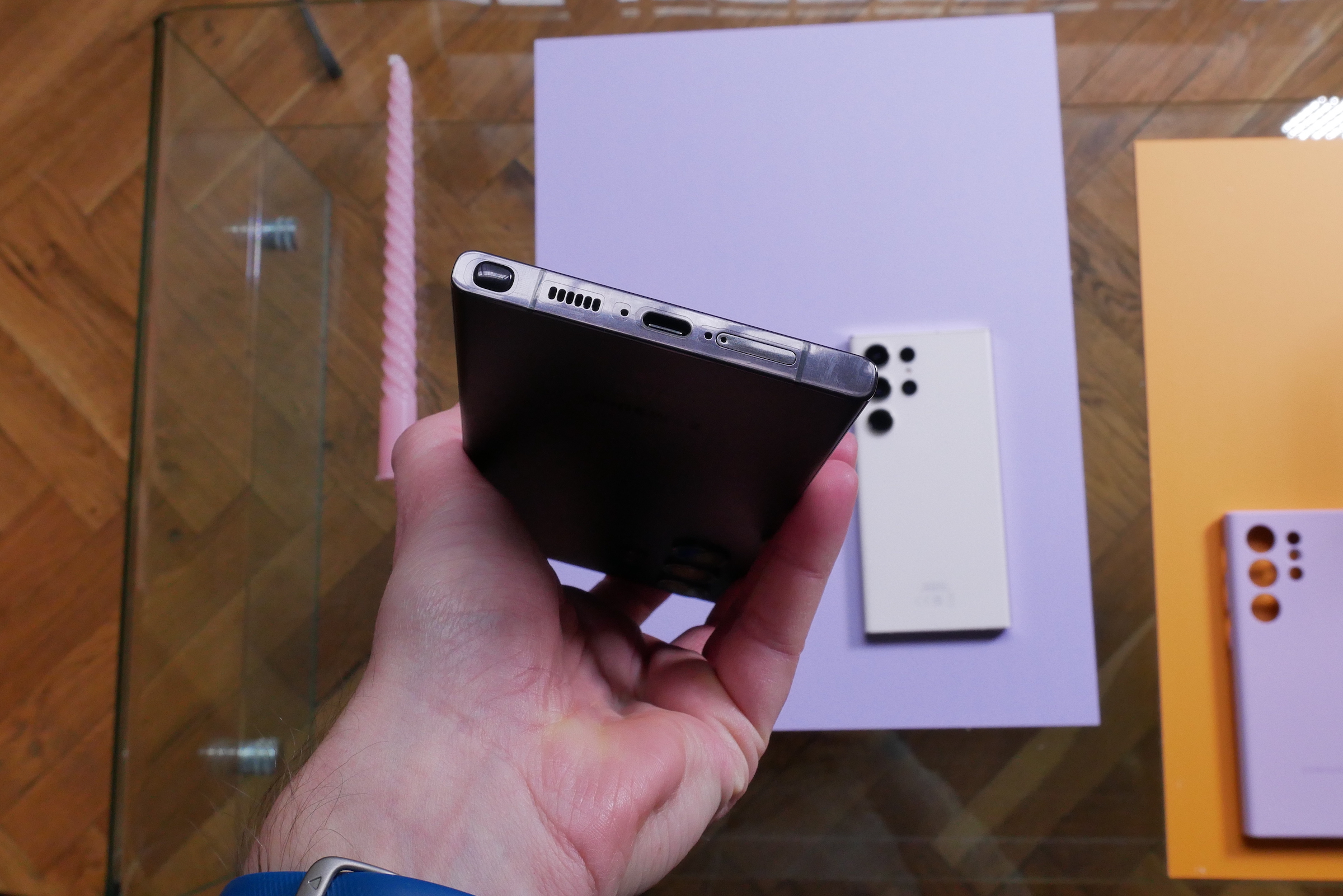



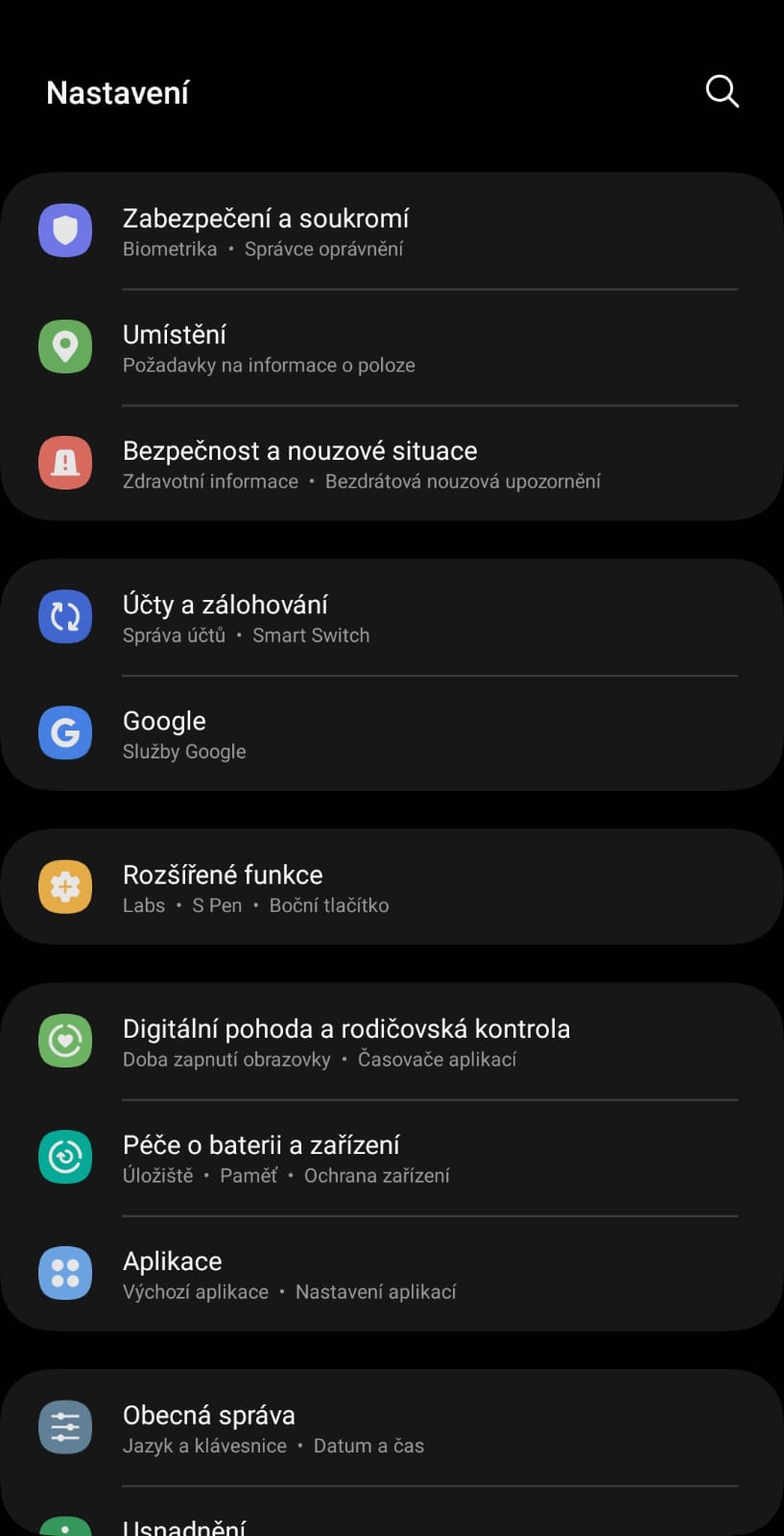
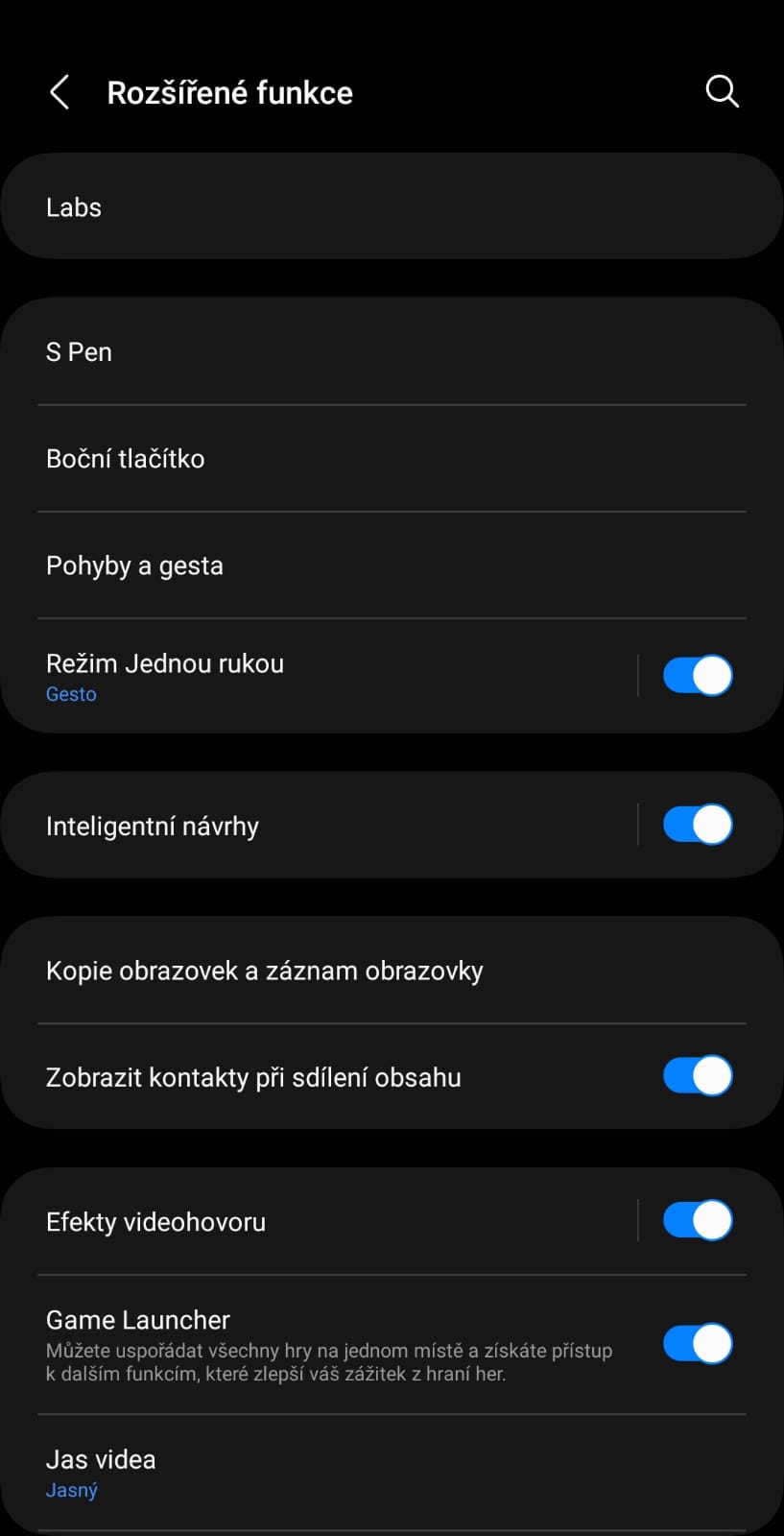
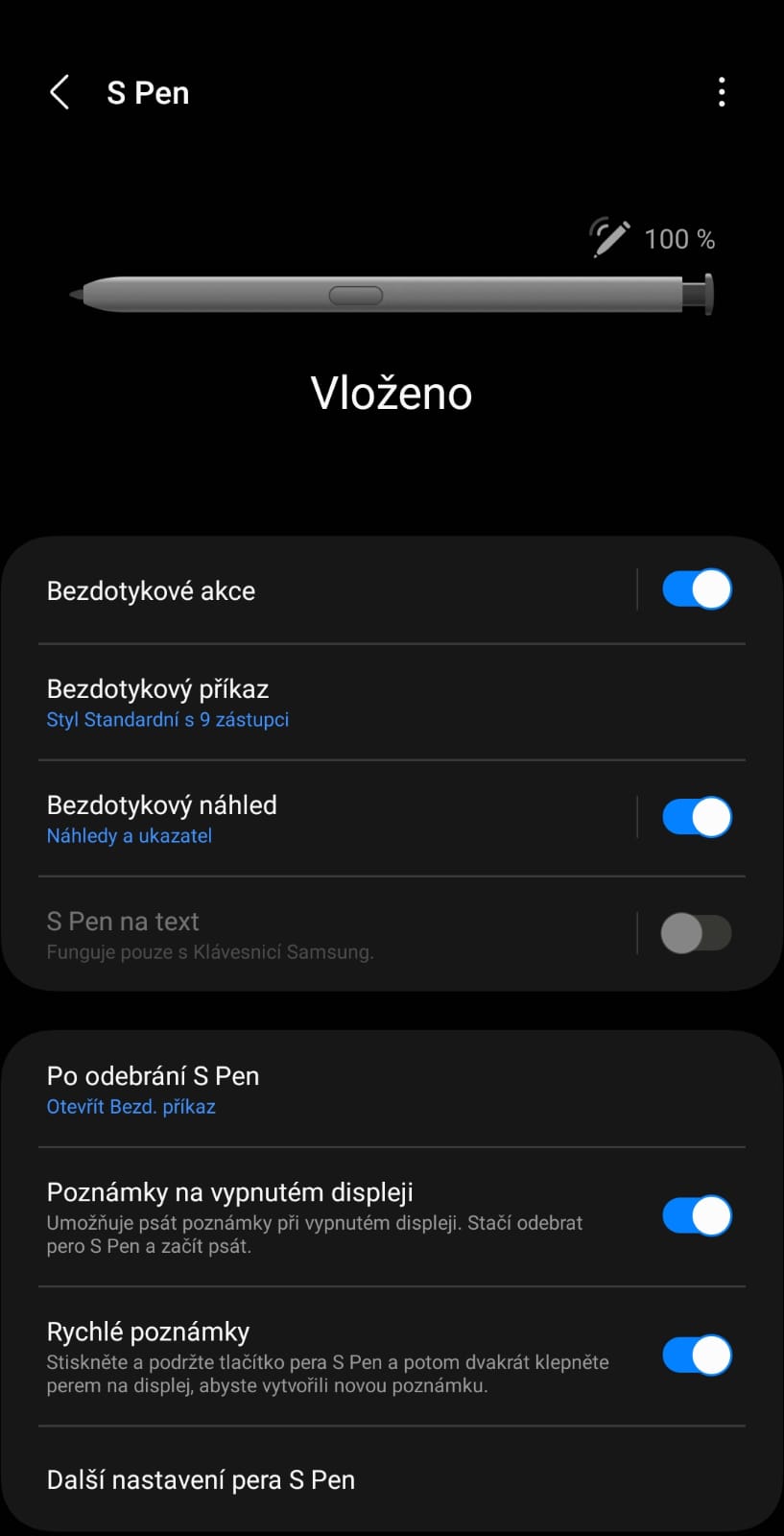
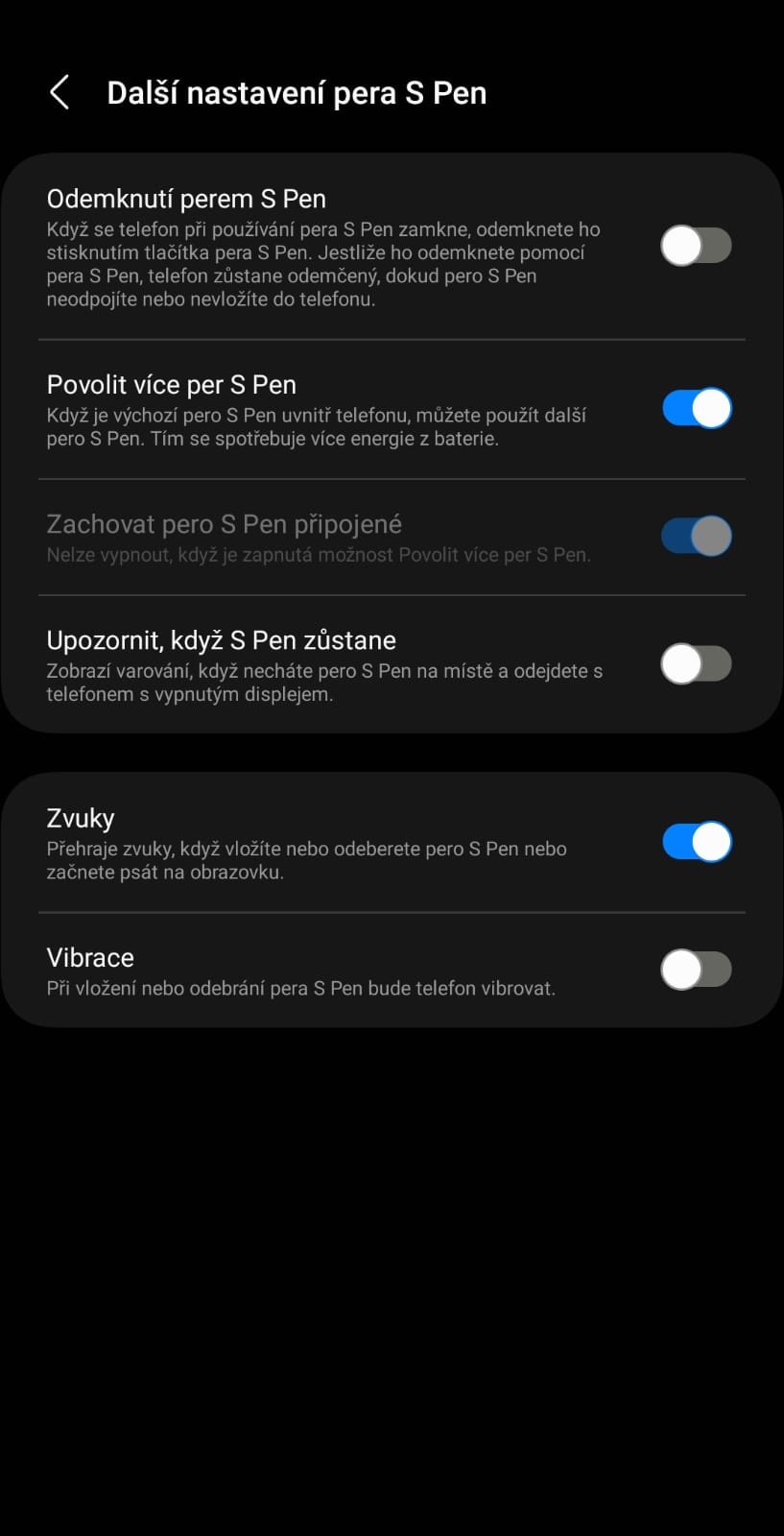

I have been a long-time user of the Note series (predecessor S21Ultra - S23Ultra), which was characterized by the S-pen, and strangely enough, I have never lost an S-pen, mainly thanks to the software warning about the "absence" of the S-pen. By the way, the software notification also alerts you to the situation when you have the S-pen next to your mobile phone, for example on your desk and you haven't used it for a long time... it's simply a great feature and I recommend everyone to turn it on.
Yes, we also recommend it, thanks for the info.
First of all, before you write an article that you can buy a color variant with foam, it would be good to find out about it. The point is that if you order a color version, you will always receive only the black set with pen. I ordered from Samsung and they were surprised, and after a week of research, they called me to say that the manufacturer Samsung, although it offers them and the boxes have colored ones, has not yet produced any colored versions and sent all of them in complete black. Maybe it will change in the future, but for now the situation is like this.
Since we are already talking about the possible replacement of the S Pen, it would also be appropriate to mention in the article how to solve, for example, worn tips, whether it is necessary to replace the entire S Pen in this case, or whether the tips can be ordered somewhere.