TikTok is a threat. It collects a lot of data about you that it does not need at all to function. NÚKIB also warned against its use, and therefore, if you want to get out of its clutches, how to cancel TikTok is fortunately not at all complicated and will let you go more easily, like Instagram.
The fear of possible security threats arises primarily from the amount of data collected about users and the way in which it is collected and handled, and last but not least also from the legal and political environment of the People's Republic of China, to whose legal environment ByteDance, which developed and operates social the TikTok platform. So, depending on how Chinese lawmakers snap their fingers, TikTok is jumping. Not only we know it, but the USA and the entire European Commission are also aware of it, which is also taking appropriate steps.
You could be interested in

How to cancel TikTok on Androidu
- Open the application TikTok.
- At the bottom right, select the tab with your profile.
- At the top right, select three line menu.
- Select an option Settings and privacy.
- Click here Account a Deactivate or delete account.
When you subsequently select Deactivate account, no one will see it on the network, as well as the content you published on it. However, you can restore an account deactivated in this way at any time, as well as all its present content.
How to delete TikTok
If you want to permanently delete your TikTok account, you have to give a choice Permanently delete account. A deletion request will be sent, but you can still withdraw it within 30 days of submission if you change your mind. However, before confirming the deletion, you still have to fill in the reason for your decision (but there is a Skip option in the upper right). By the way, there is also an offer Security or privacy concerns. Then authenticate with a password or SMS confirmation and select Delete account.
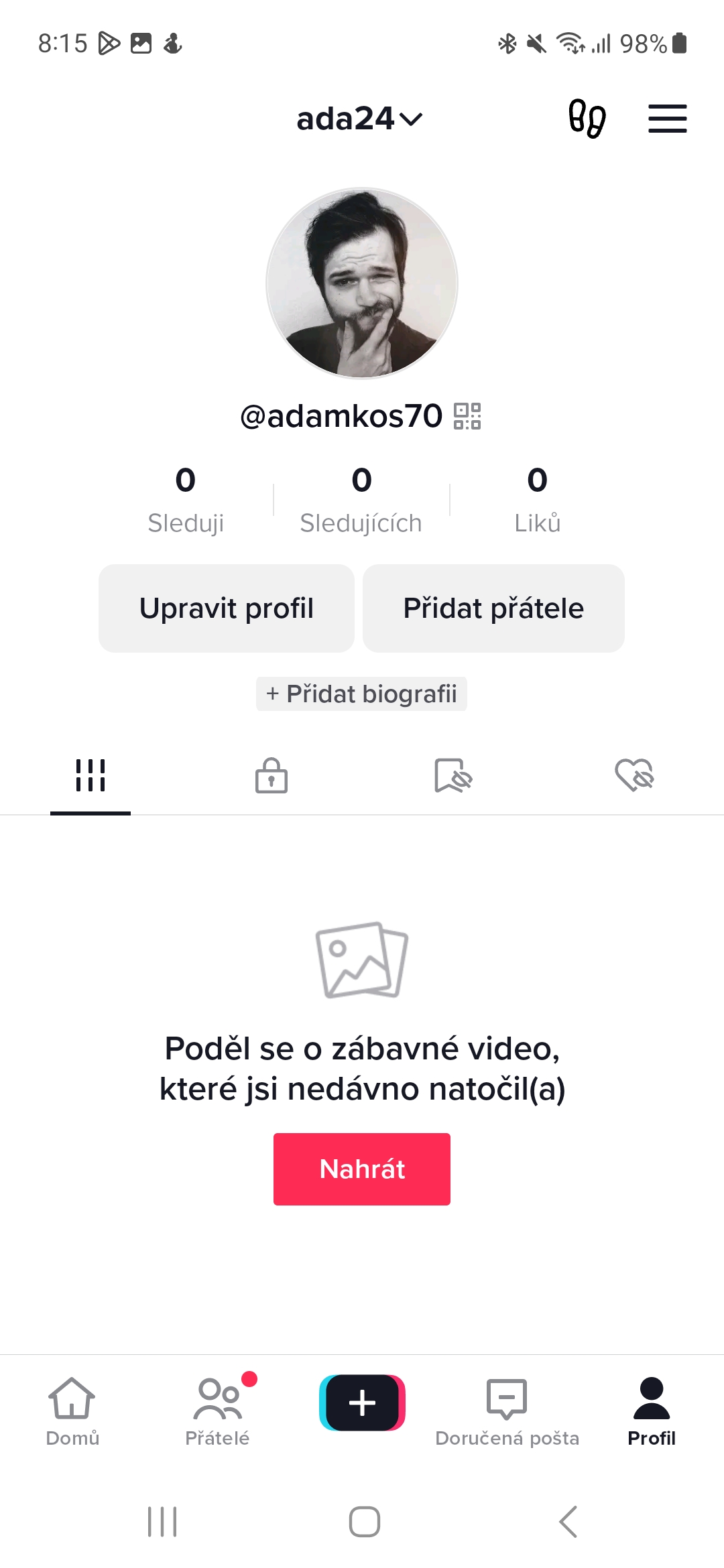

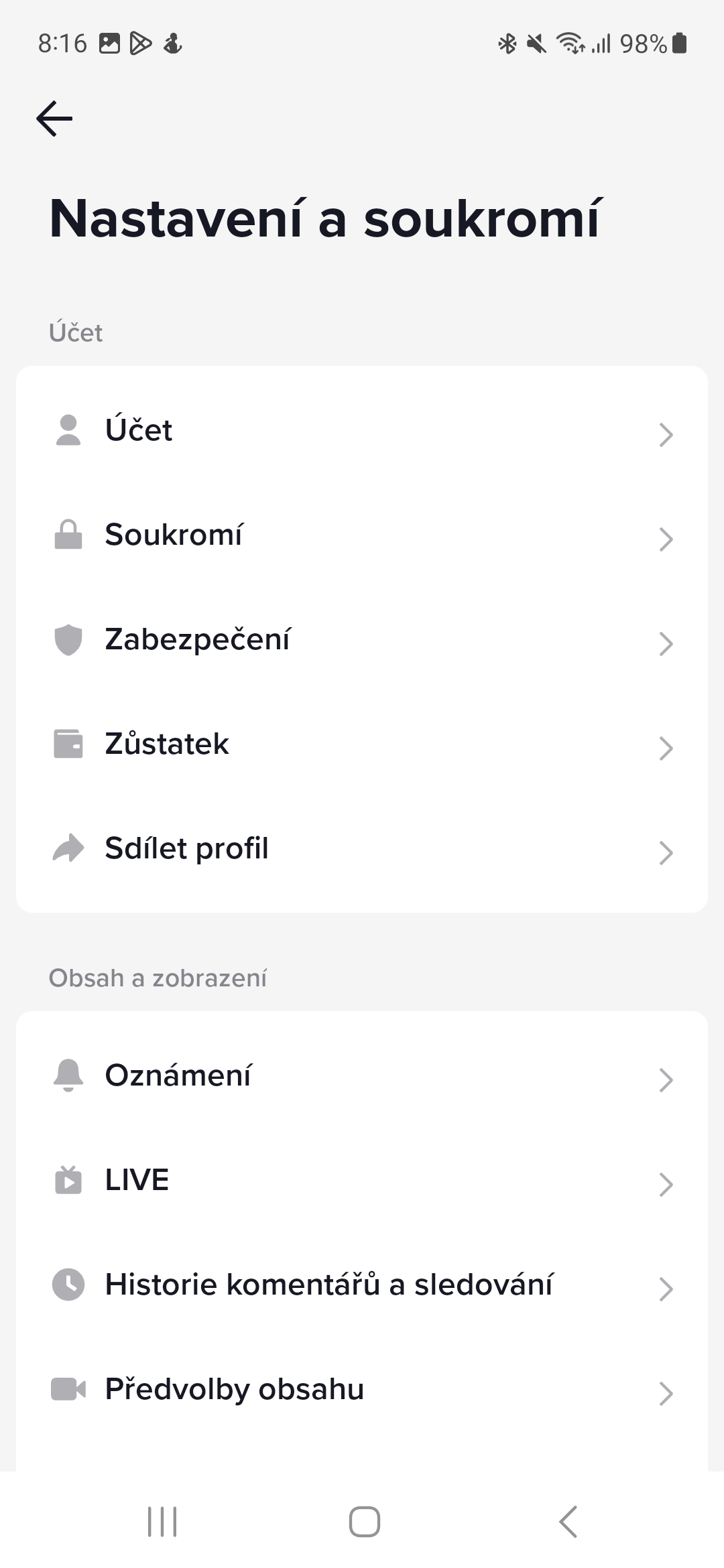

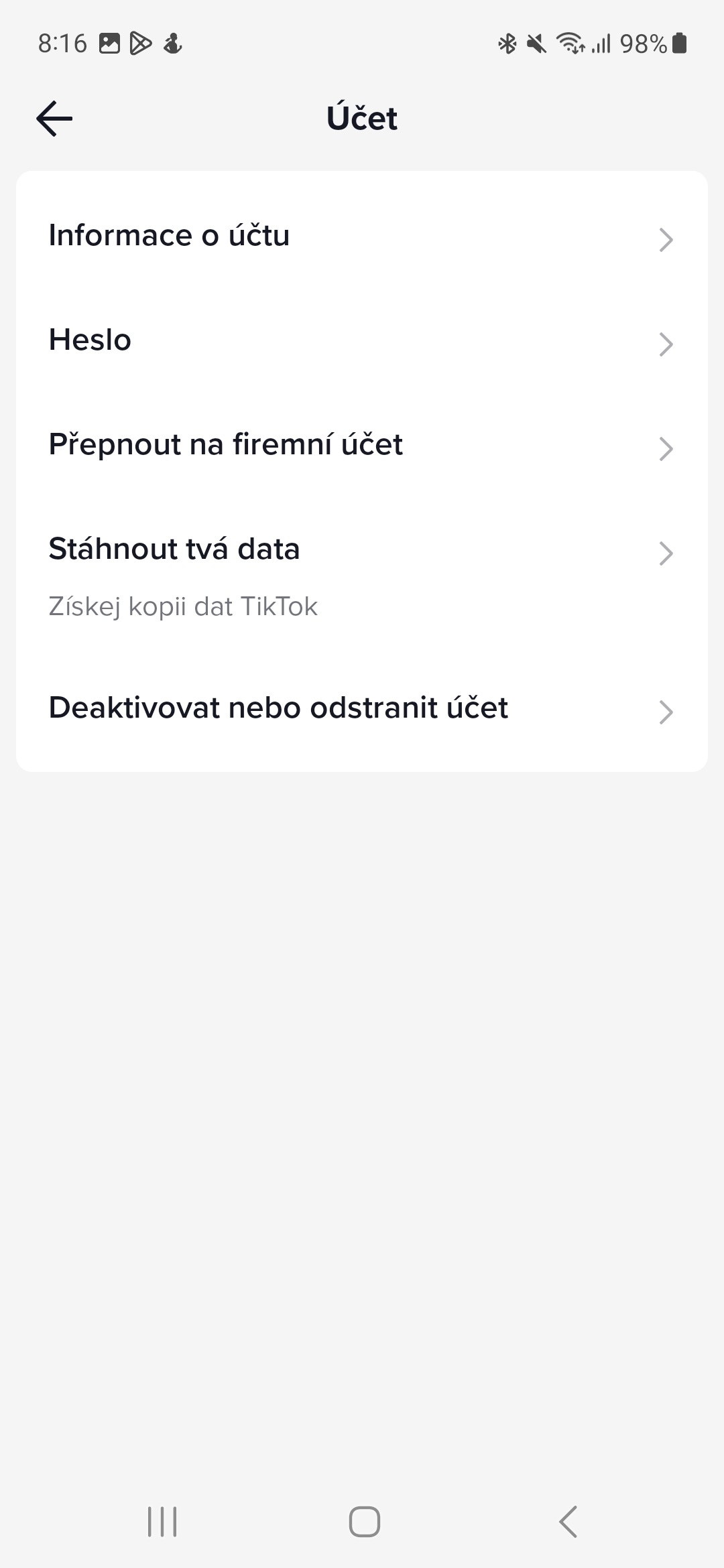
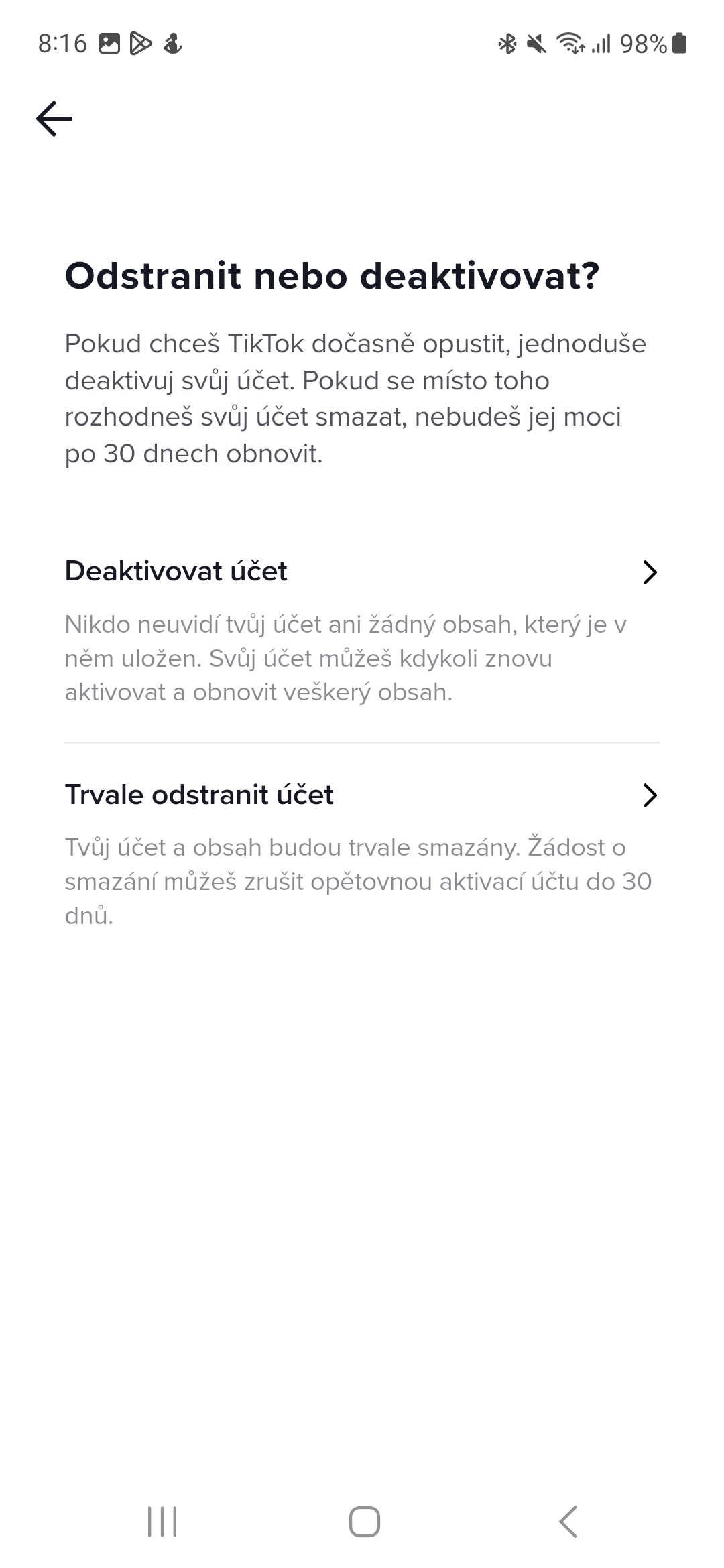
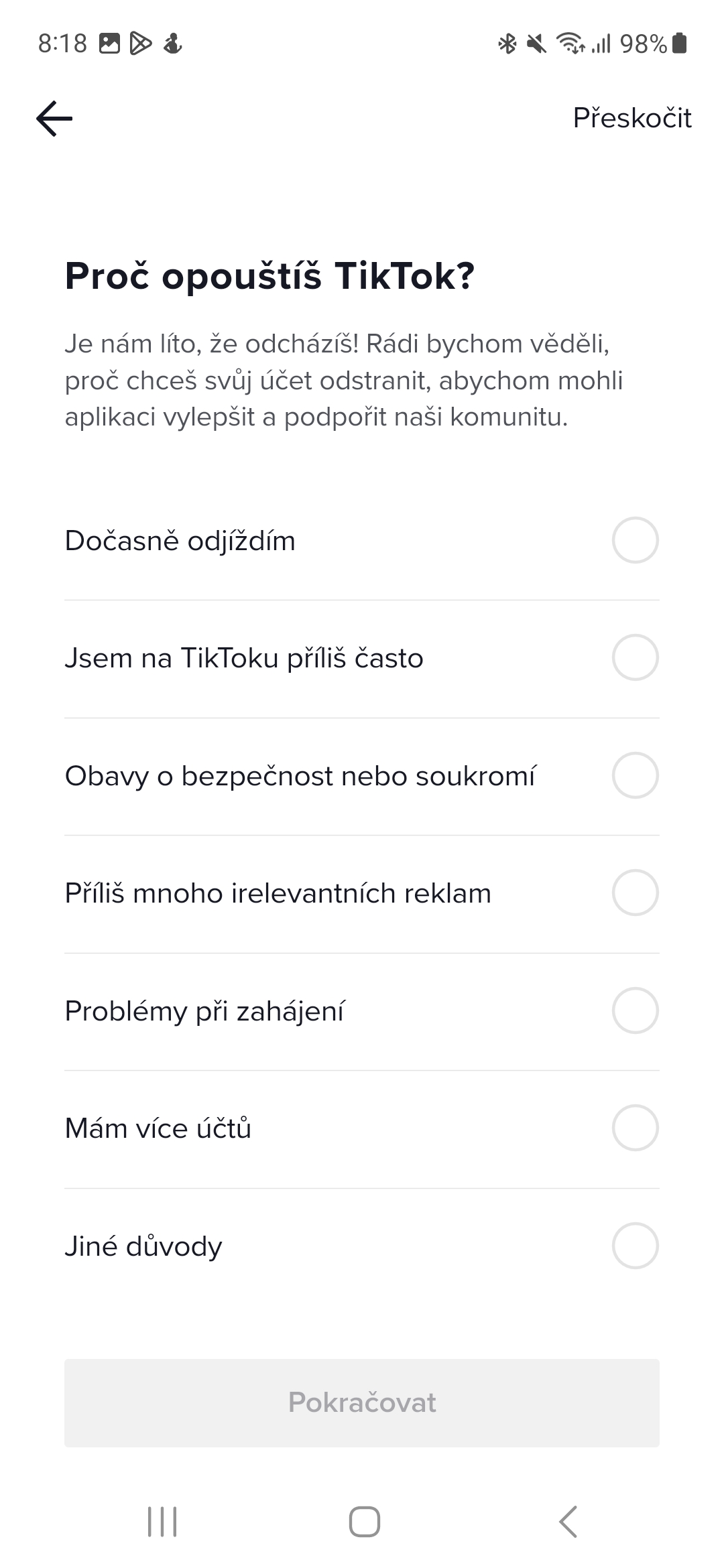
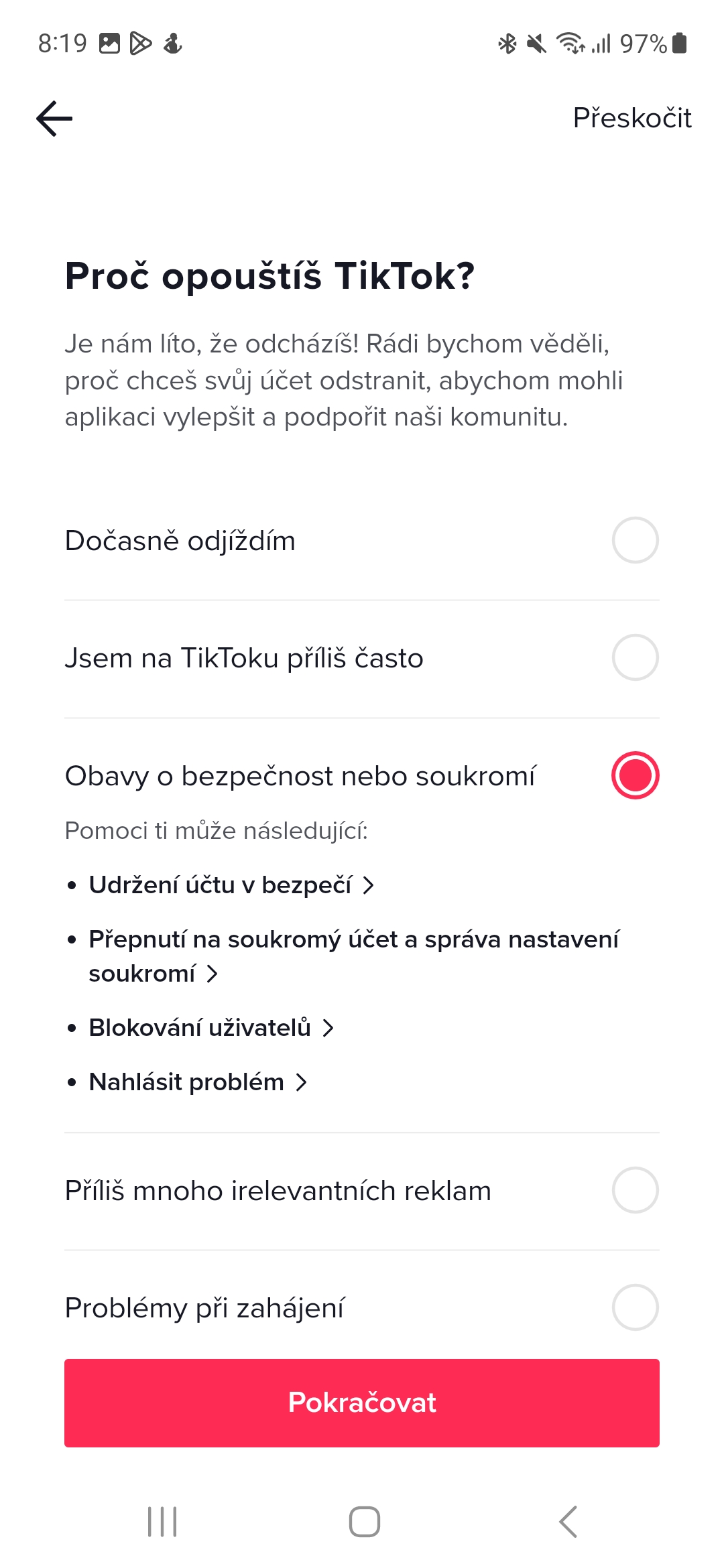
"However, before confirming the deletion, you still need to fill in the reason for your decision (there is a Skip option in the upper right, however)."
So MUST we or CAN we? Scribbler, please stop making idiots out of people!!!