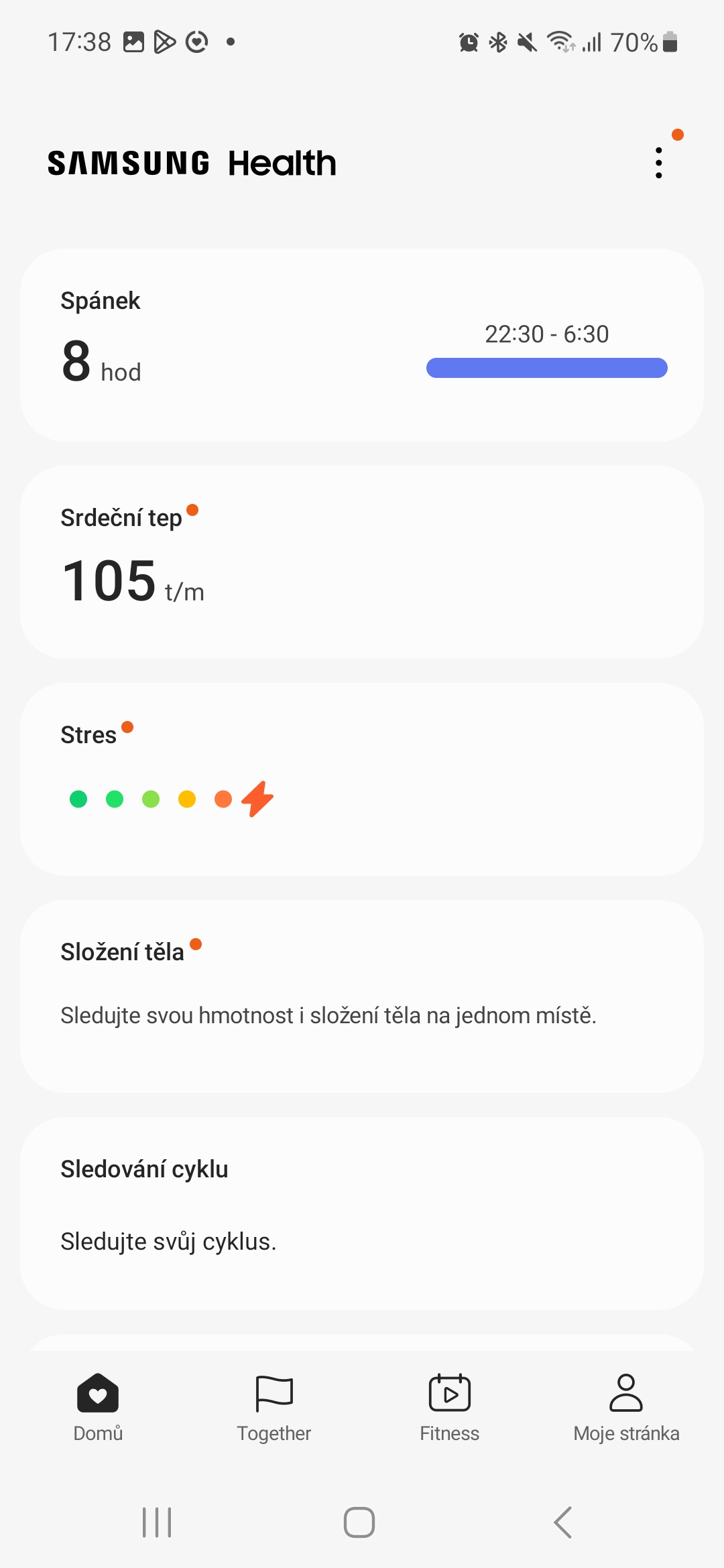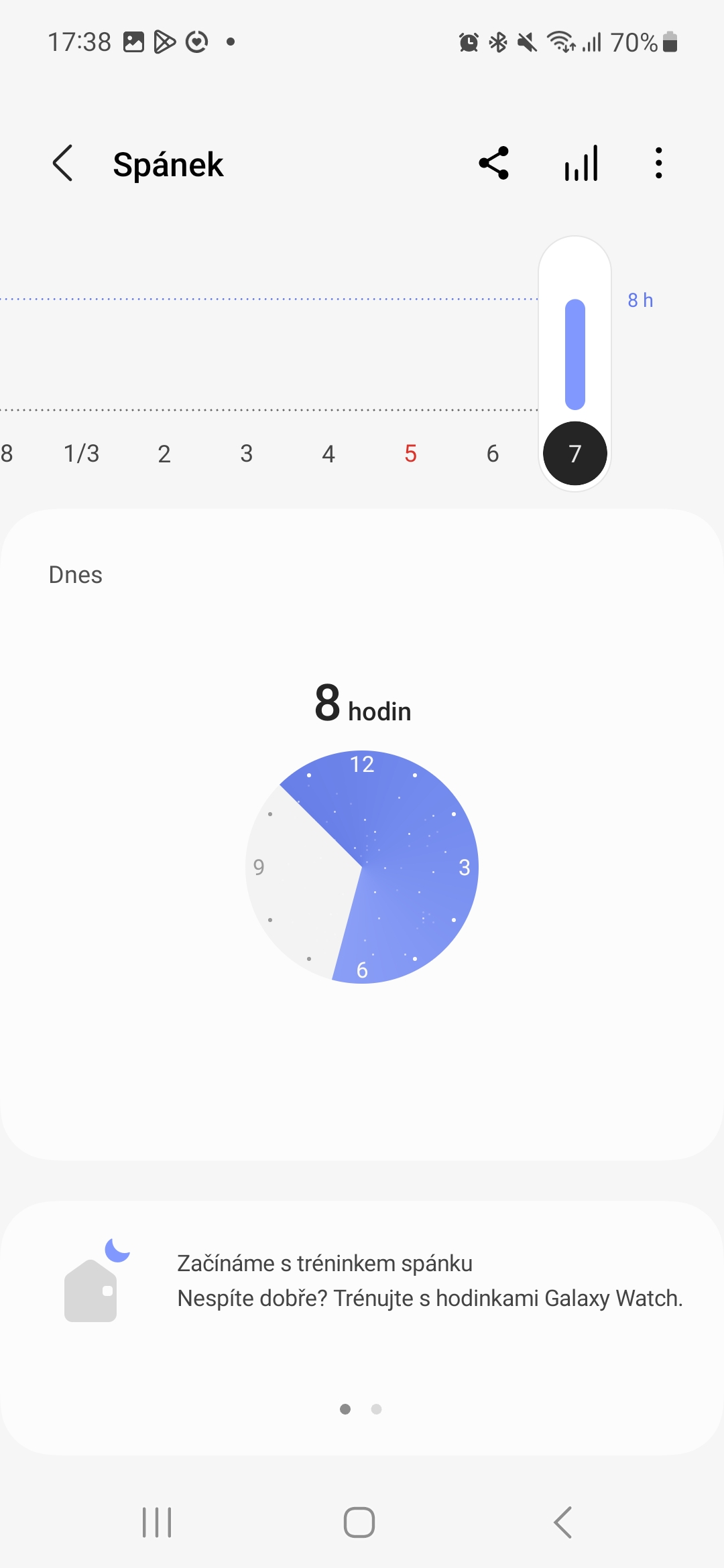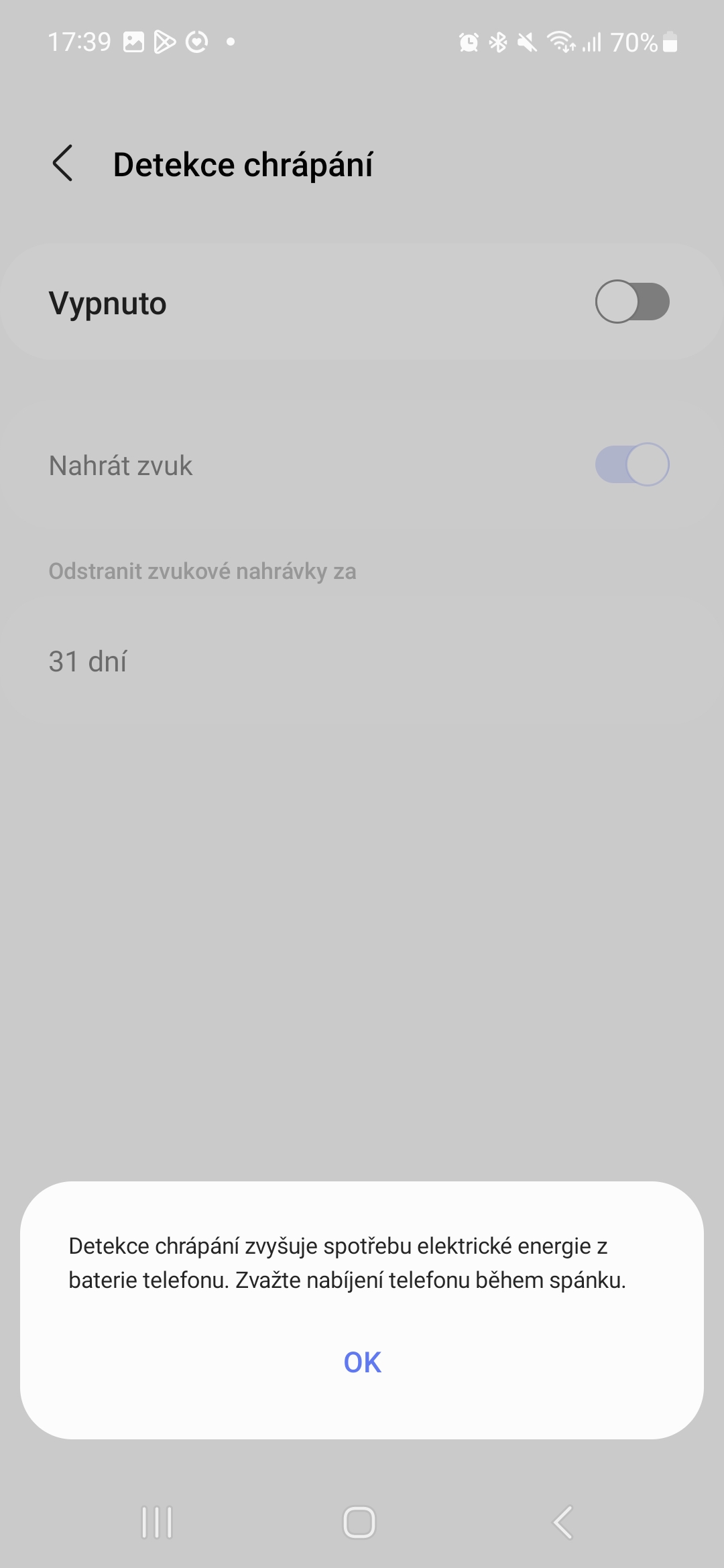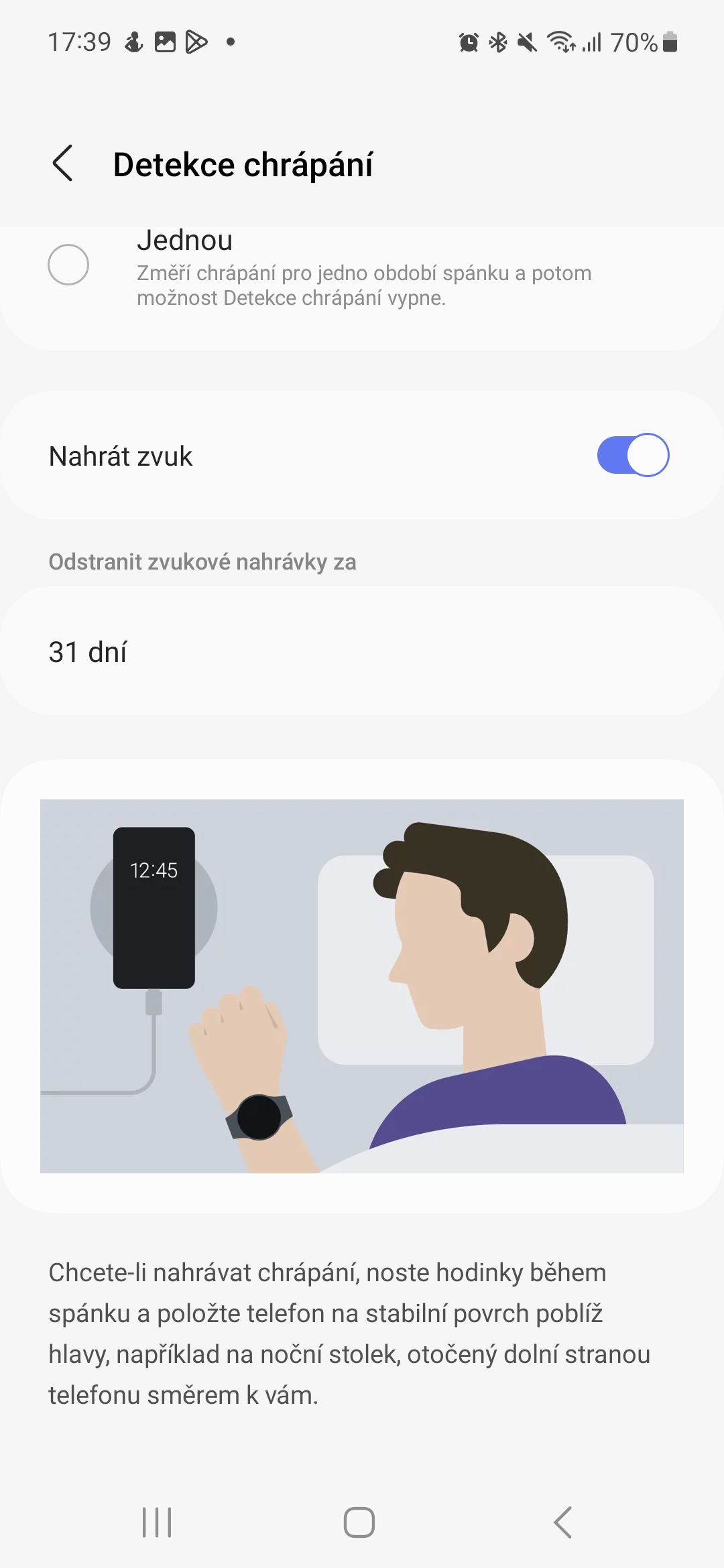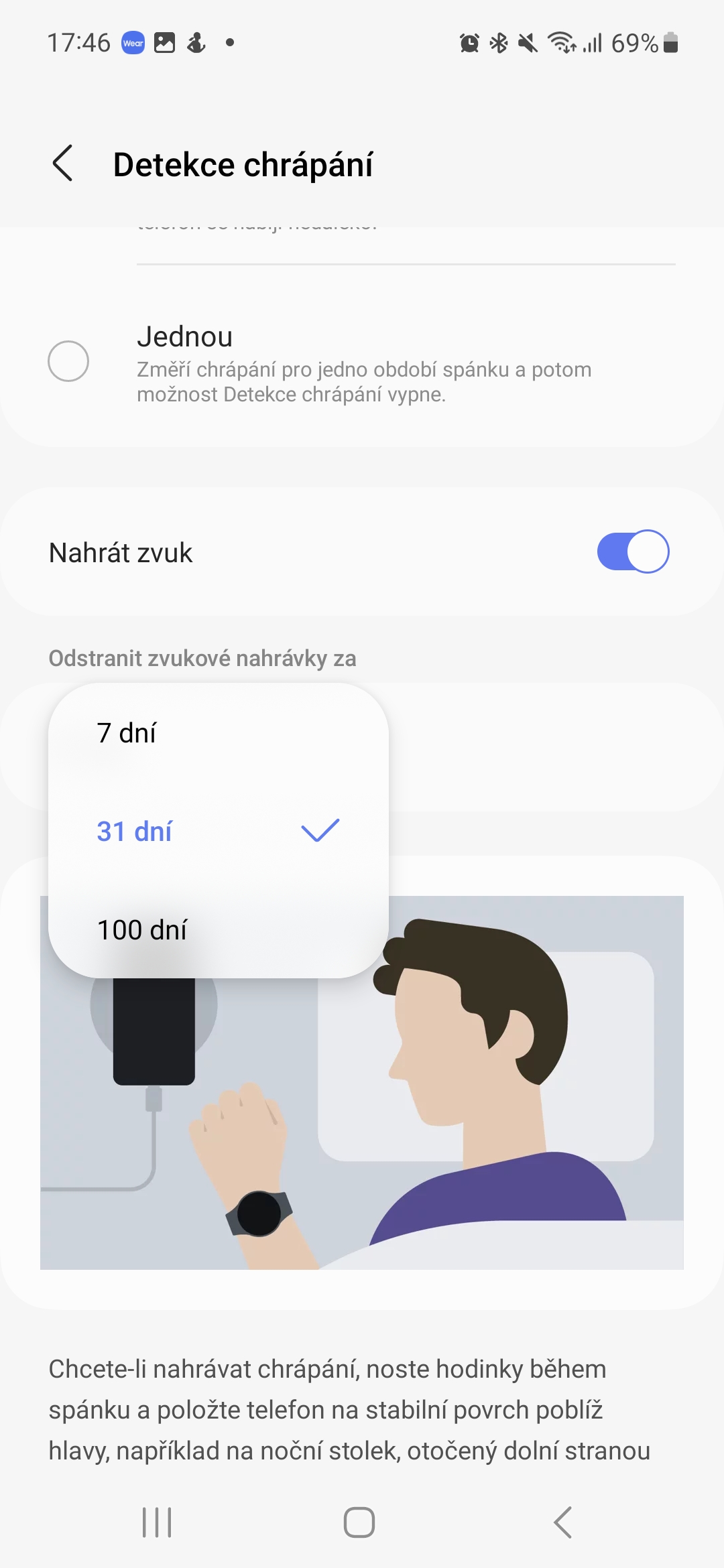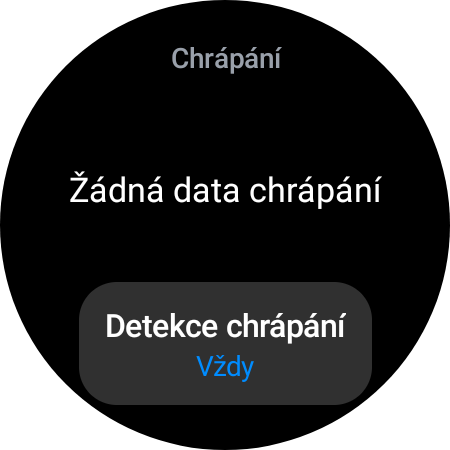Snoring detection is a feature that first made its way to the Samsung s smartwatch Galaxy Watch4, of course he can do it as well Galaxy Watch5 a Watch5 For. Instead of relying on your phone, Samsung's latest smartwatch can monitor your snoring using built-in microphones.
Snoring is a vibrating sound that comes from the respiratory system during sleep. The sound of snoring can be disturbing and undesirable both for the person who snores and for those around them. It can cause insomnia, loss of concentration, nervousness and loss of libido. Snoring can be influenced by a number of factors. These include physiological factors, but also lifestyle, medication and age. A smart watch won't make your snoring go away, but it will make you realize that you should start doing something about it.
You could be interested in

How in Galaxy Watch turn on snoring detection
- Open the S app on your phoneSamsung Health.
- Find and tap the tab Sleep, which appears right on the main screen.
- In the top-right corner tap the three vertical dots.
- Click on the drop-down menu Snoring detection.
- Click the switch enable snoring detection at the top of the screen.
- Give the app the ability to record audio by tapping the option While using the application in the displayed prompt.
- Click on OK close the information about the higher power consumption of the device.
There are several different options available to you when you enable snoring detection. You can choose to make yours Galaxy Watch track your snoring the entire time you sleep, or just once per "sleep session." Plus, you can toggle whether you want to record audio, along with choosing how long recordings are kept before they're automatically deleted. You can choose 7, 31 or 100 days.
A watch Galaxy Watch with snoring detection you can buy here