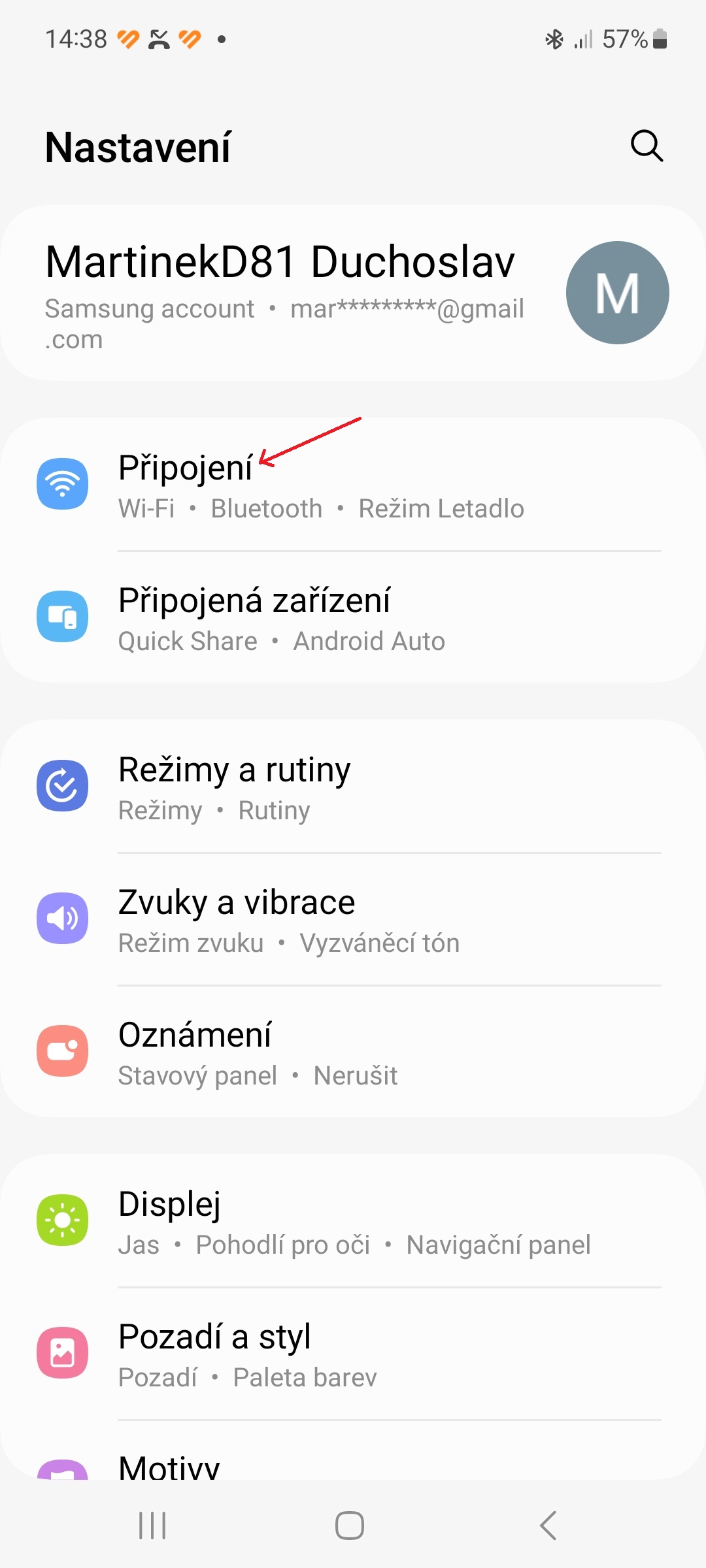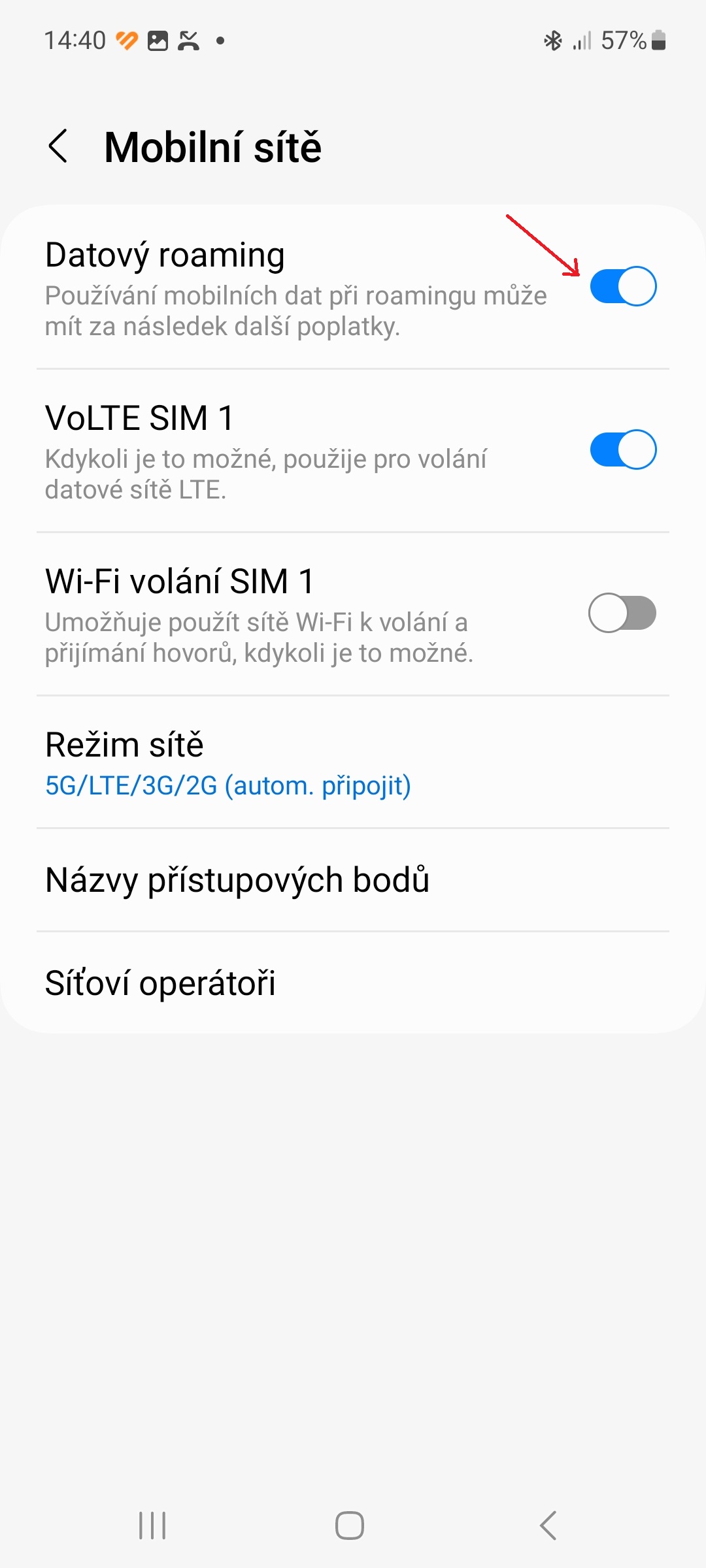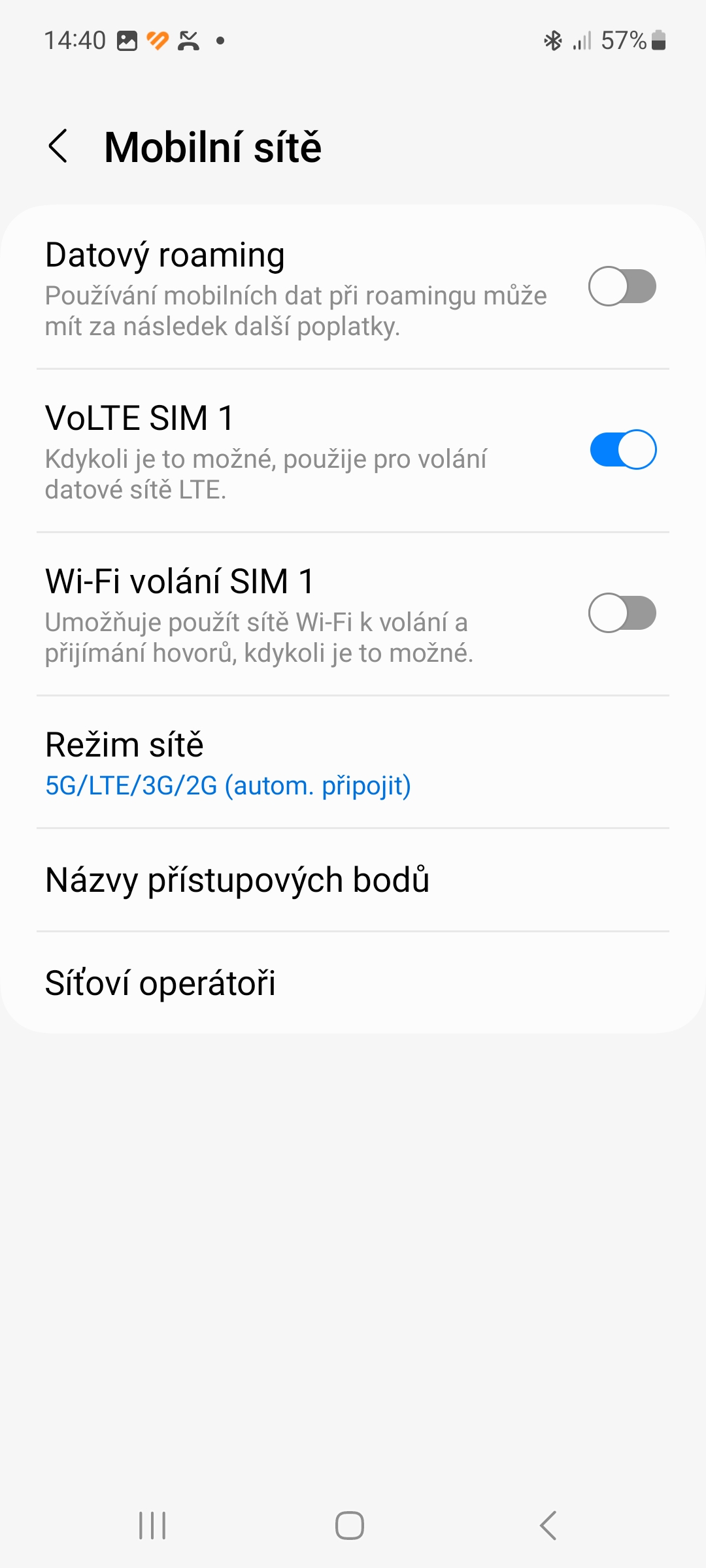The best androidThese smartphones have a reliable 5G and 4G wireless data connection that allows you to surf the Internet at high speeds without having to search for a Wi-Fi network. While these devices also benefit from being connected abroad, your data plan may not include data roaming abroad.
You could be interested in

If it's not included, connecting to the internet abroad comes with high roaming charges, so it's a good idea to prevent your phone from using data on a foreign network. You avoid paying extra fees and you don't have to worry about connecting when you're away from home. In this guide, you will learn how to turn off data roaming on your phone Galaxy.
Turn off on your phone Galaxy data roaming is not complicated. Just follow these steps:
- Go to Settings.
- Select an option Access available.
- Select an item Mobile networks.
- Turn off the switch Data roaming.
Deactivation of data roaming on the SIM card
This can be a problem when using a global SIM card or a local SIM card as they require data roaming. In that case, it's best to use a travel SIM as a secondary, either in the phone's secondary slot or as an eSIM, and turn off the data connection on your home SIM. Here's how to do it:
- Go to Settings→Connections→SIM Manager.
- Tap the option Mobile data and select your secondary SIM card.
- Turn off the option Automatic data switching, to prevent your phone from using your home SIM card's data when the second one is unavailable.
- When you return home, remove the secondary SIM card or deactivate it in the SIM Manager page to use your primary SIM card's data.