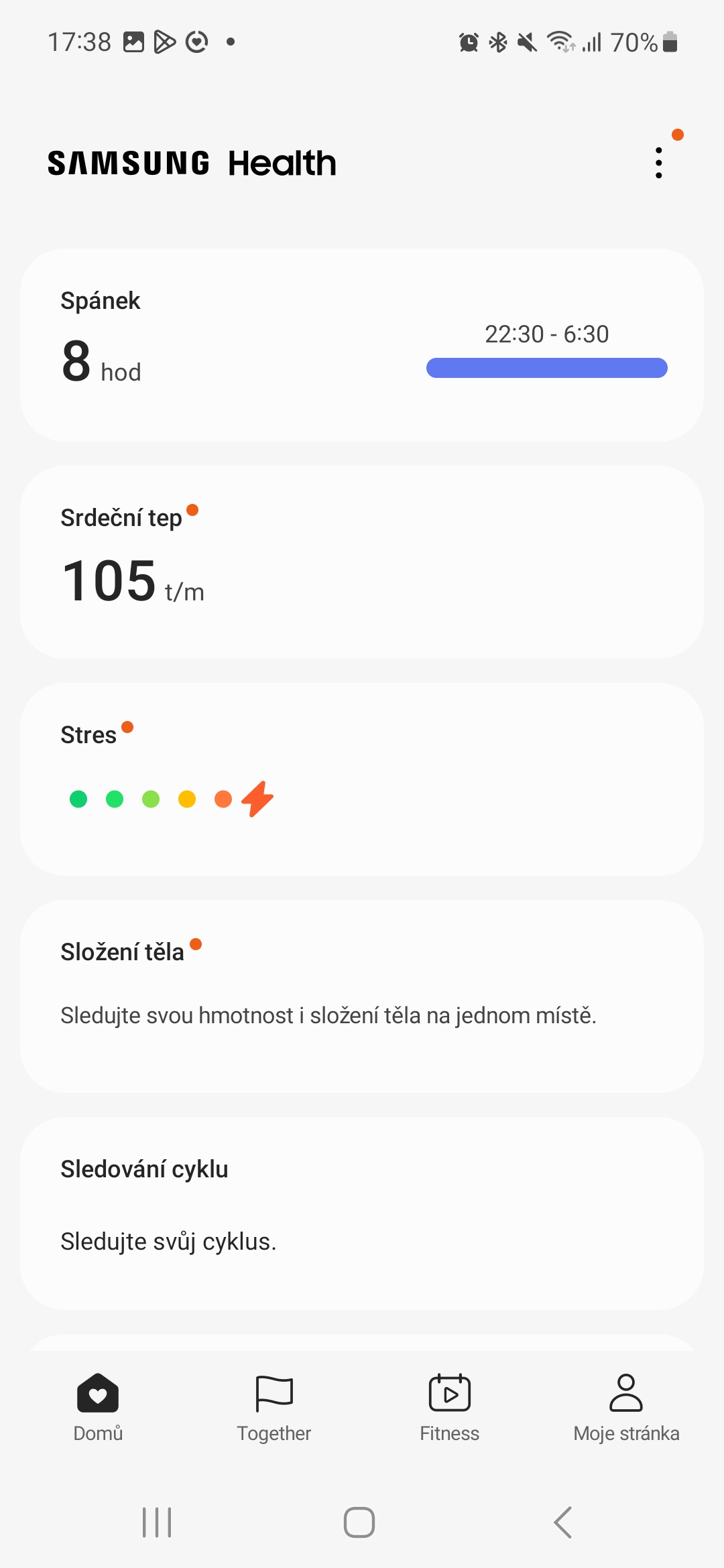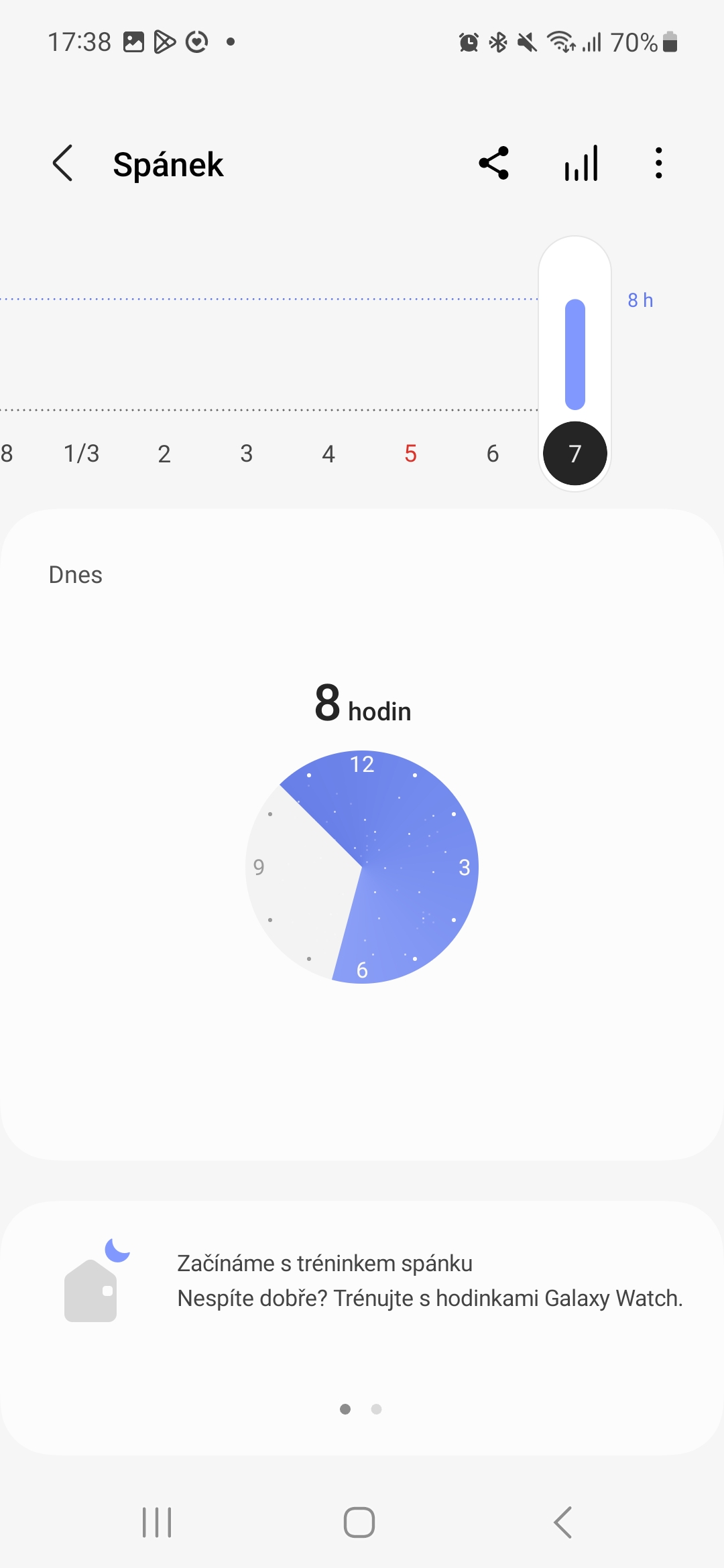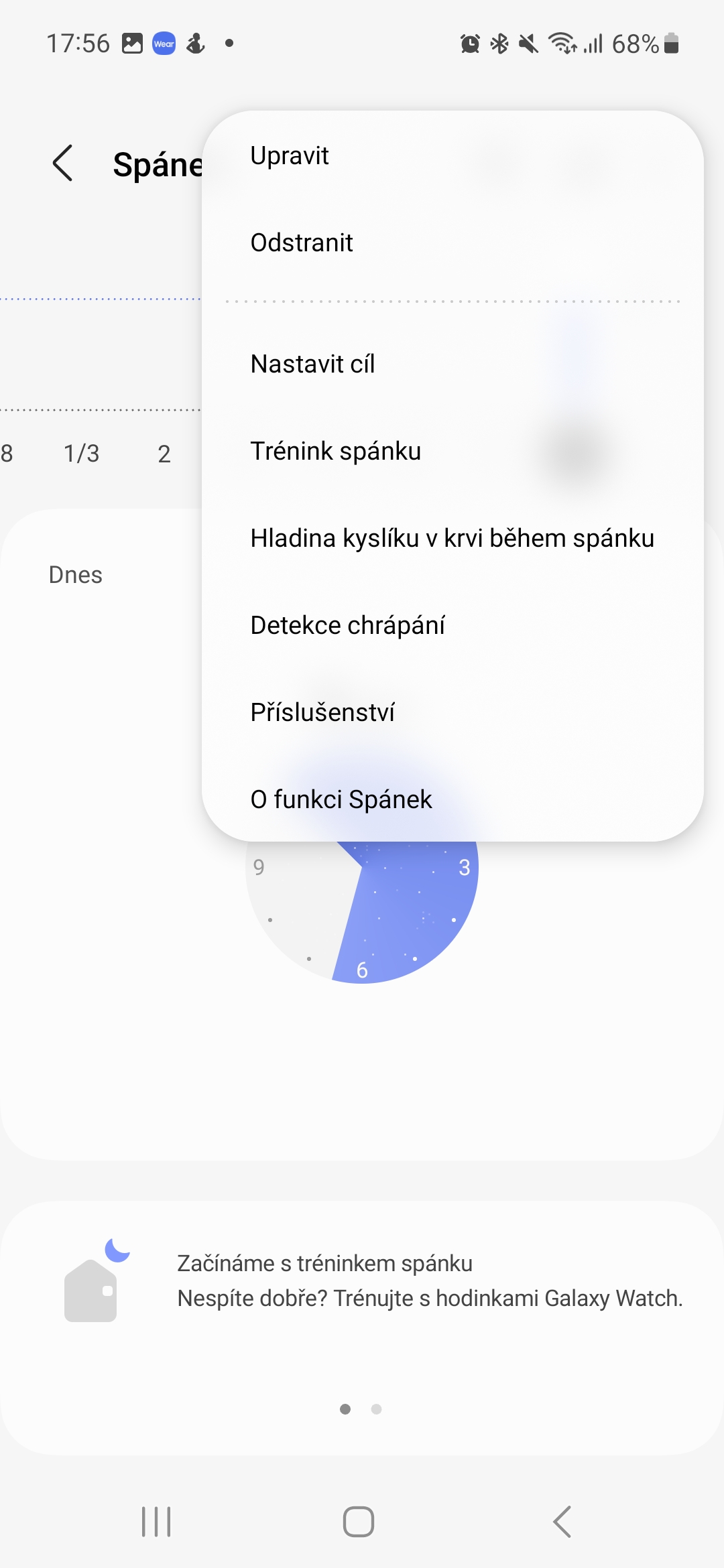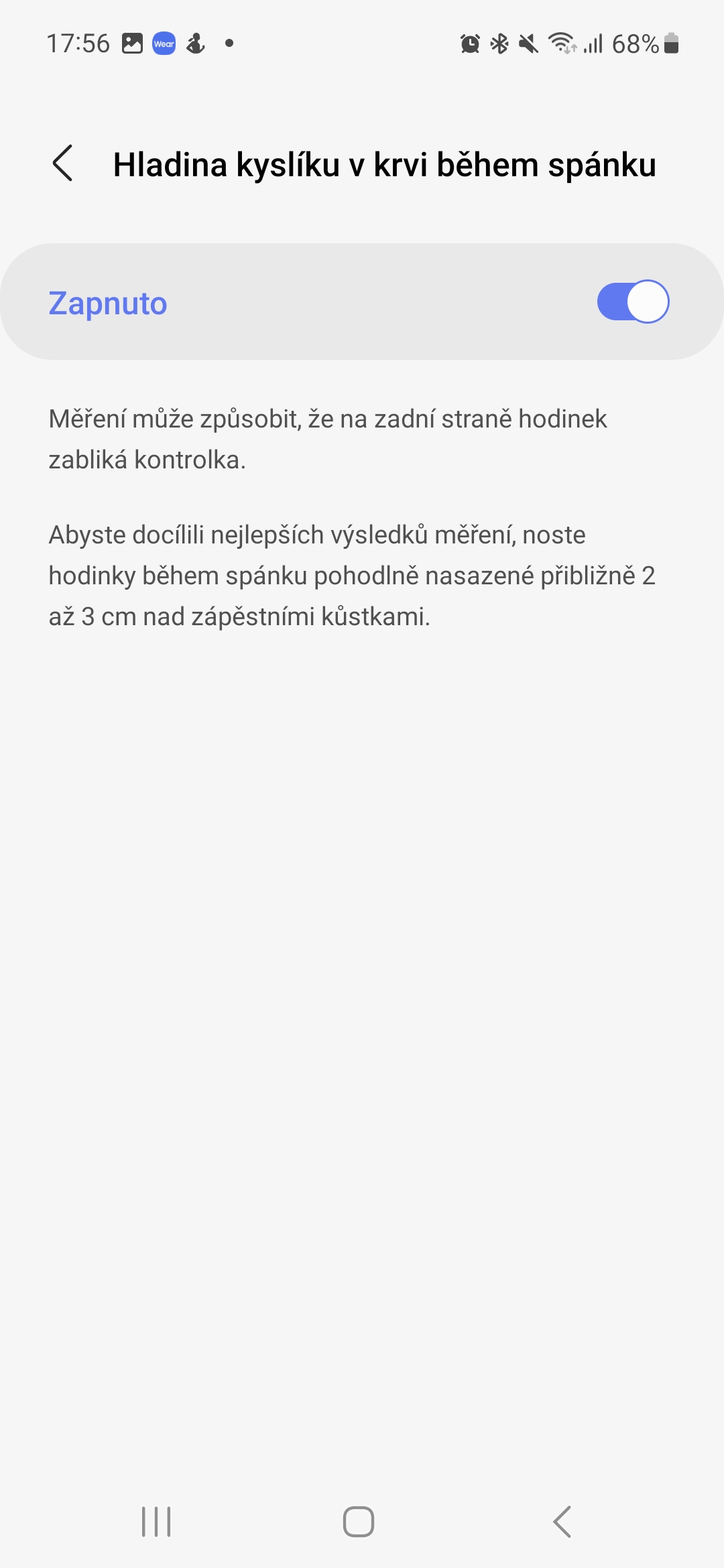Thanks to the BioActive sensor that Samsung watches use Galaxy Watch, they are able to measure the level of oxygen in the blood even during sleep. Since it does drain your battery, you'll need to enable this feature first if you want to see your metrics.
Pulse oximetry is a non-invasive and painless monitoring method that measures oxygen saturation or blood oxygen levels. It can quickly detect even small changes in how efficiently oxygen is transferred to the limbs farthest from the heart, not our feet here, but at least our wrists.
You could be interested in

The value is given as a percentage. These indicate the level of oxygen bound to hemoglobin, when the normal value of blood oxygen saturation is between 95 and 98%. Values below 90% are borderline and anything below 80% is usually an indicator of respiratory system failure. Except for health monitoring, this value is also suitable for athletes of truly high-altitude tourism, where the air is thinner.
How to measure blood oxygen level with Galaxy Watch
- Open the app on your phone Samsung health.
- On the main screen, find and tap the tab Sleep.
- In the top-right corner tap the three vertical dots.
- Select from the drop-down menu Blood oxygen level during sleep.
- Click the switch at the top of the page to enable blood oxygen monitoring.
You are also informed here that there may be a flashing light on the back of the watch that you cannot normally see. In order to achieve the most accurate measurement possible, it is advisable to wear the watch comfortably about 2 to 3 cm above the wrist bones while sleeping.
A watch Galaxy Watch with blood oxygen measurement can be purchased here