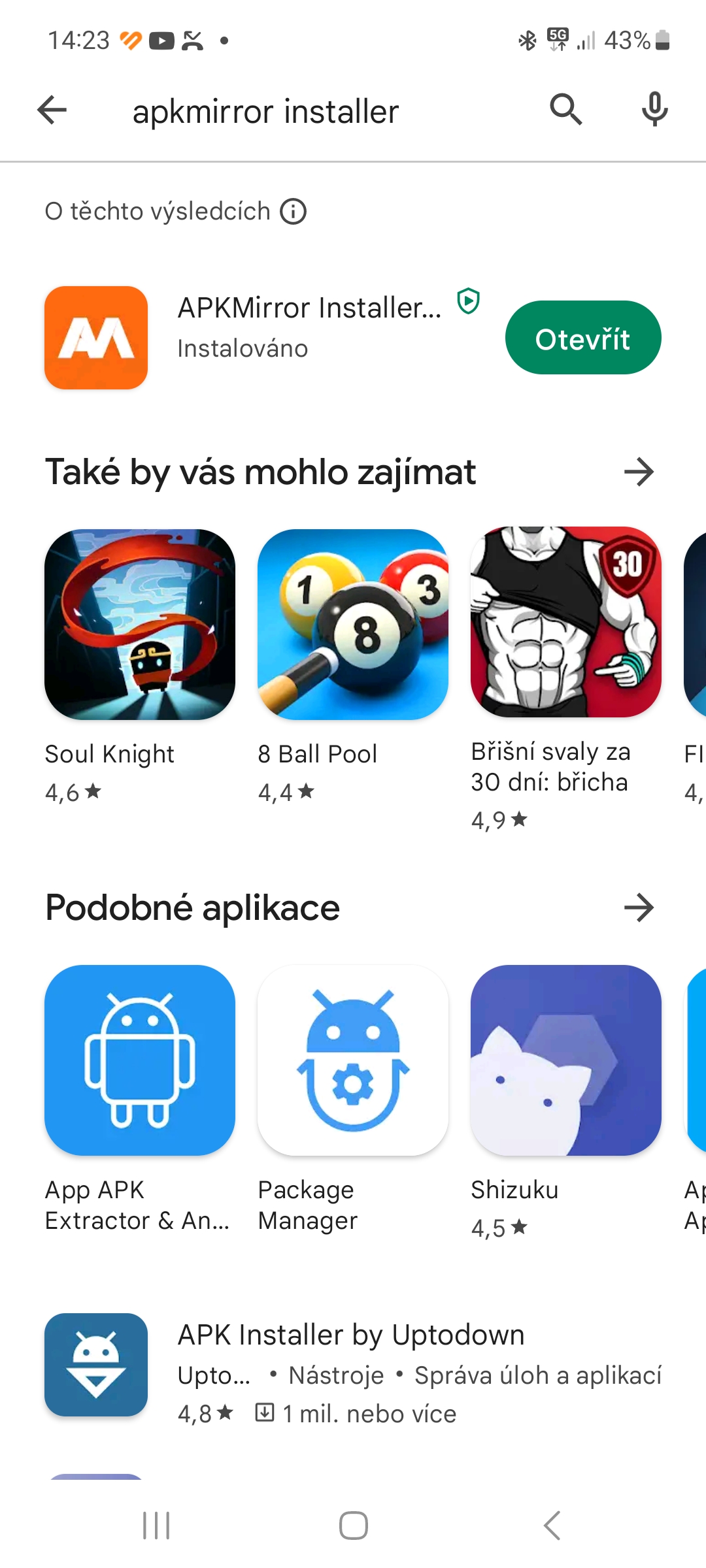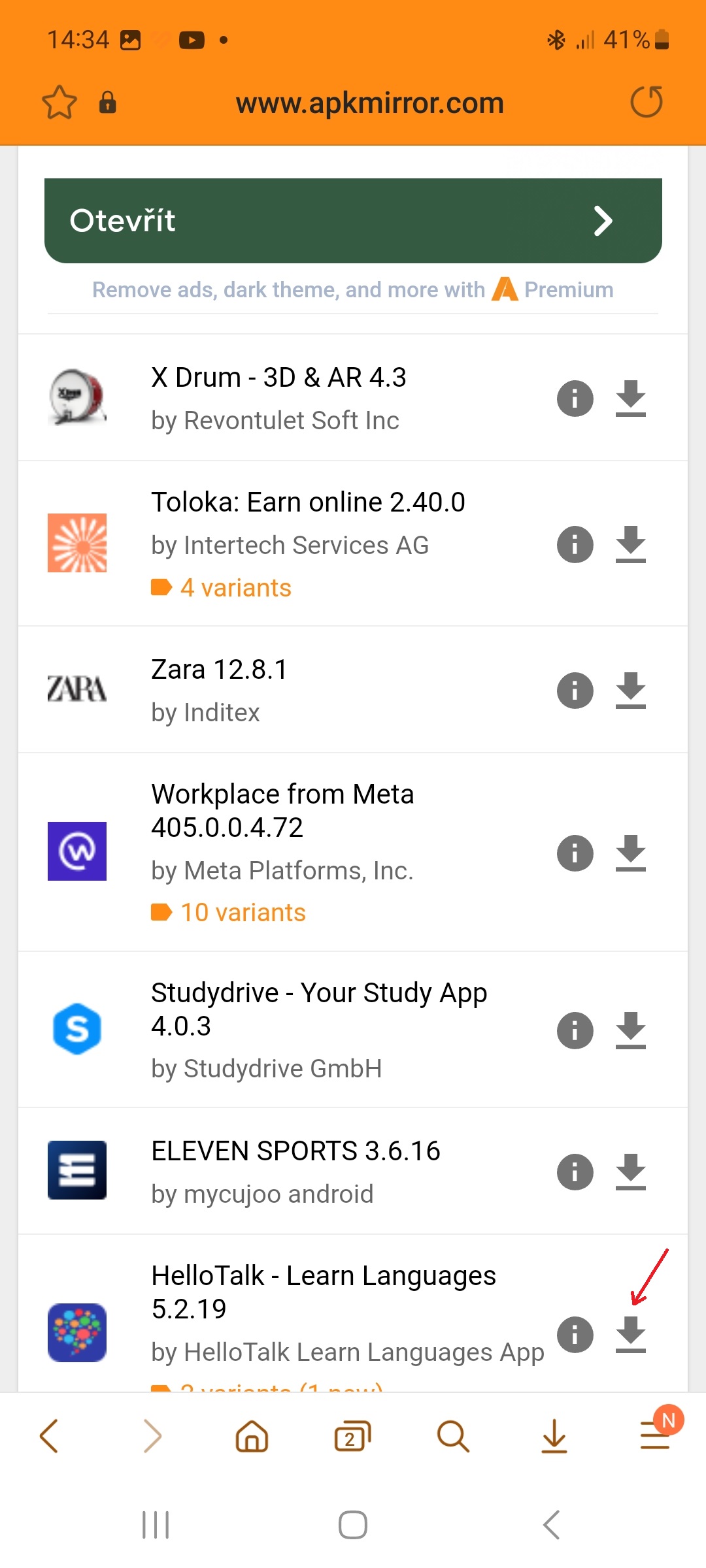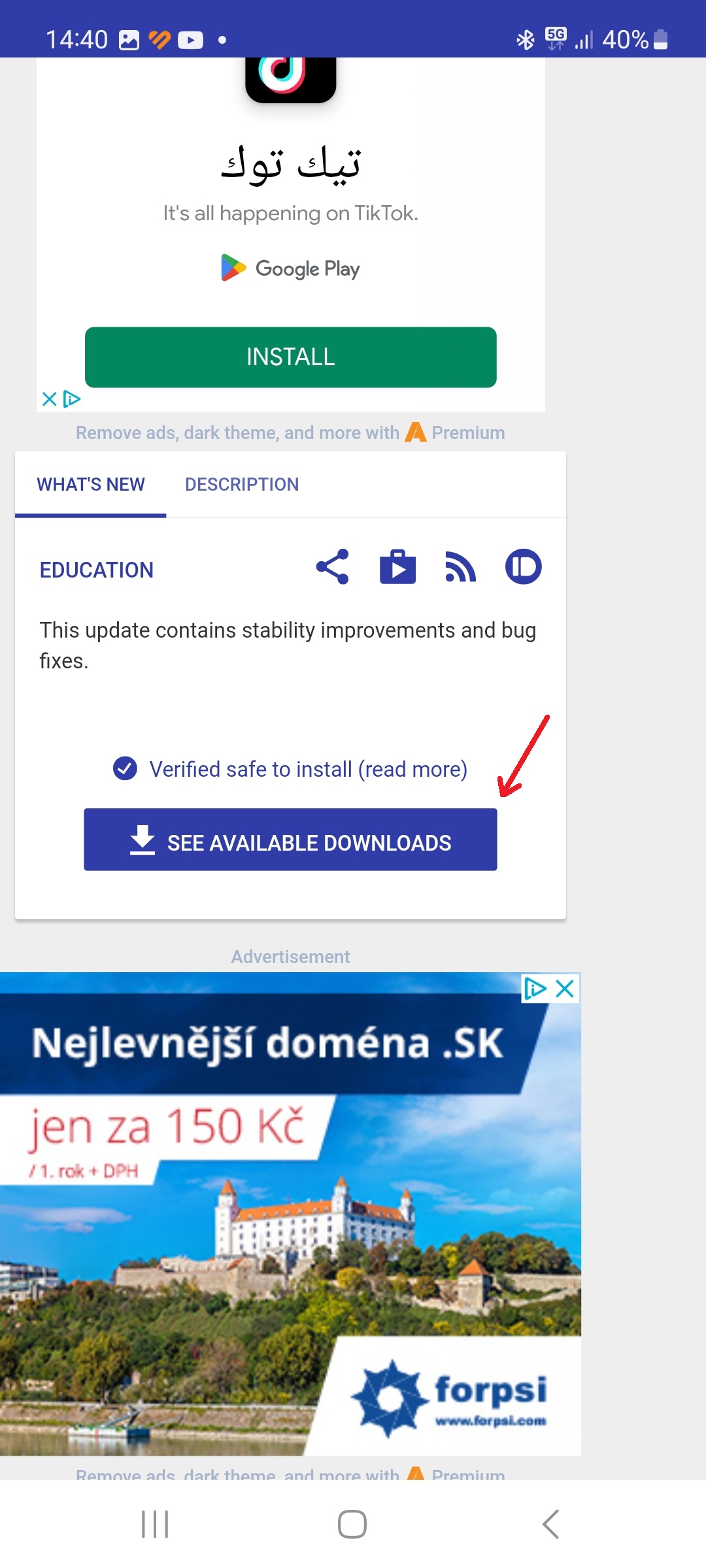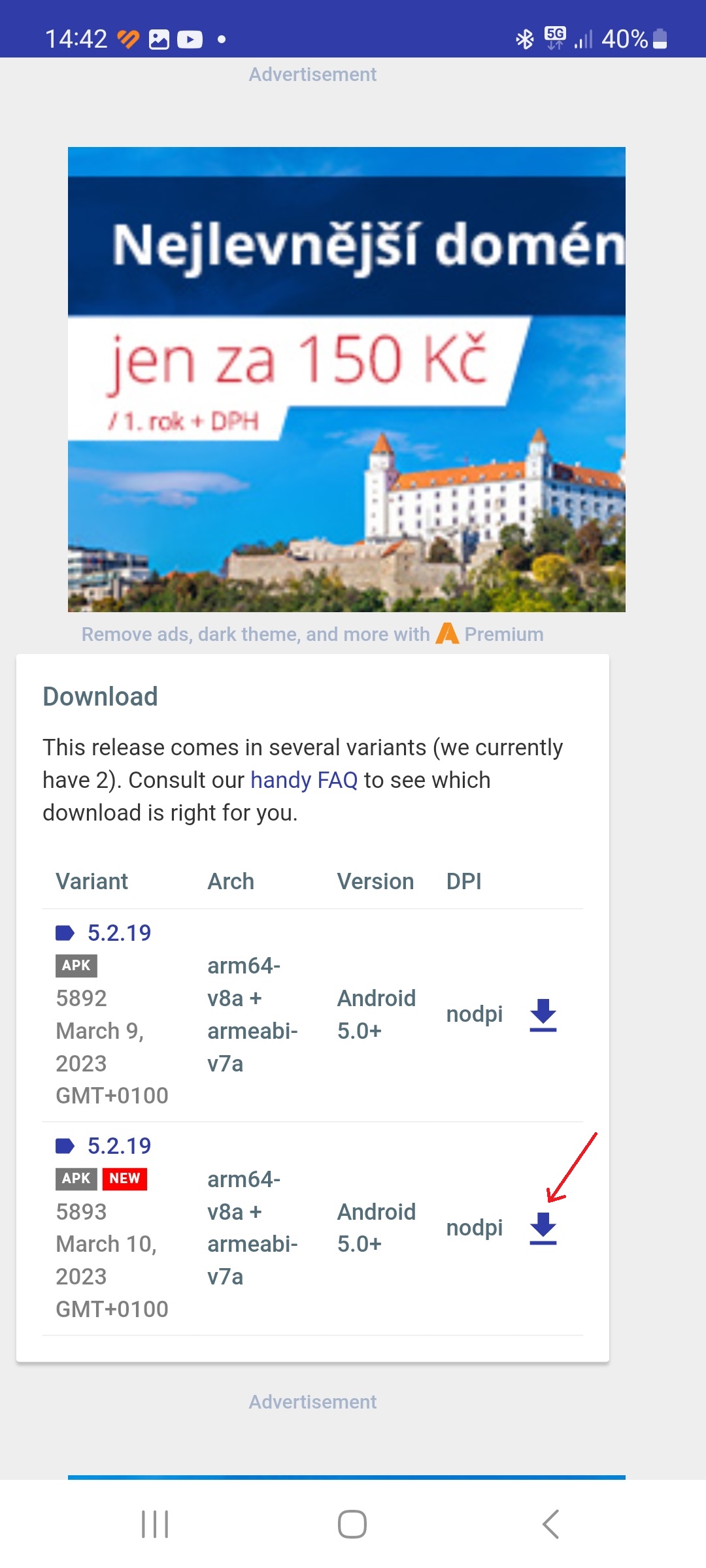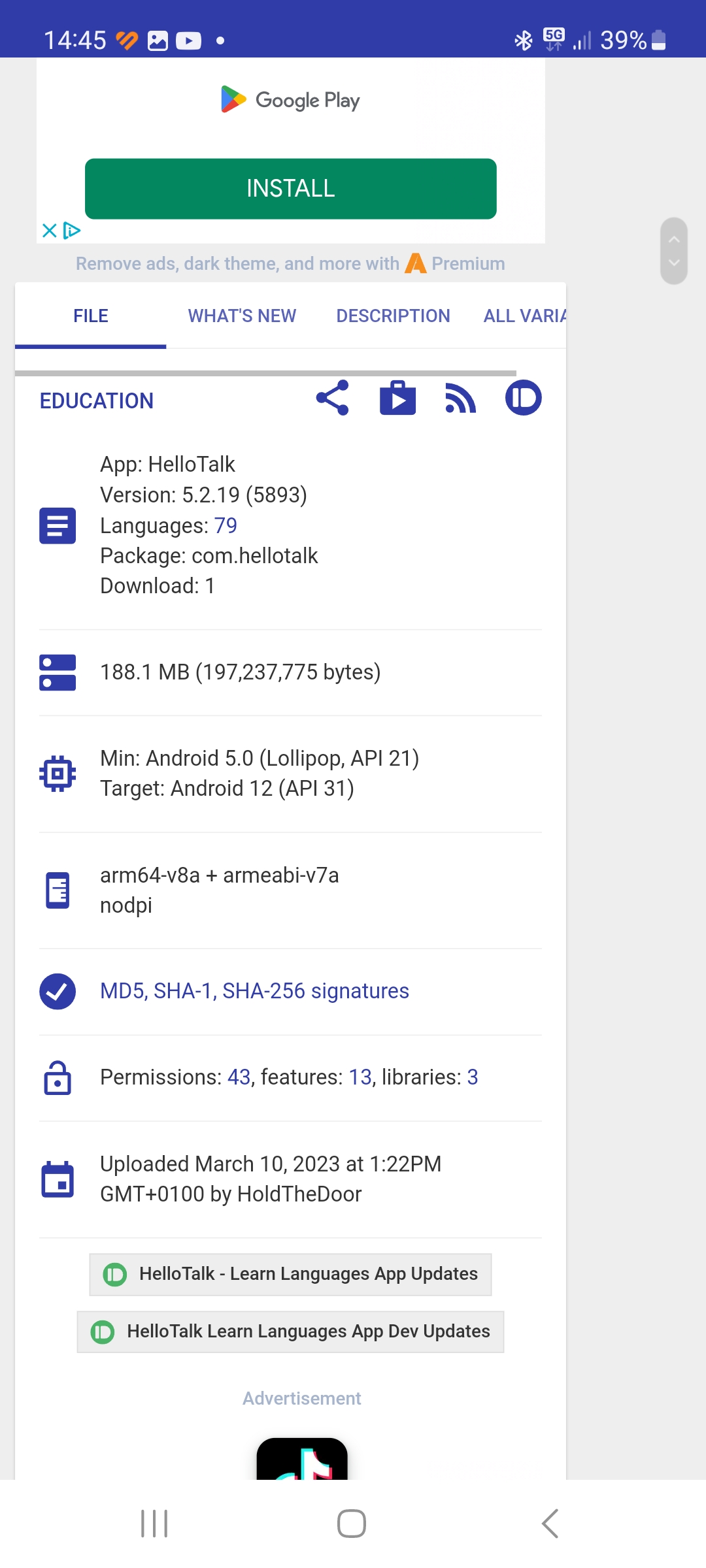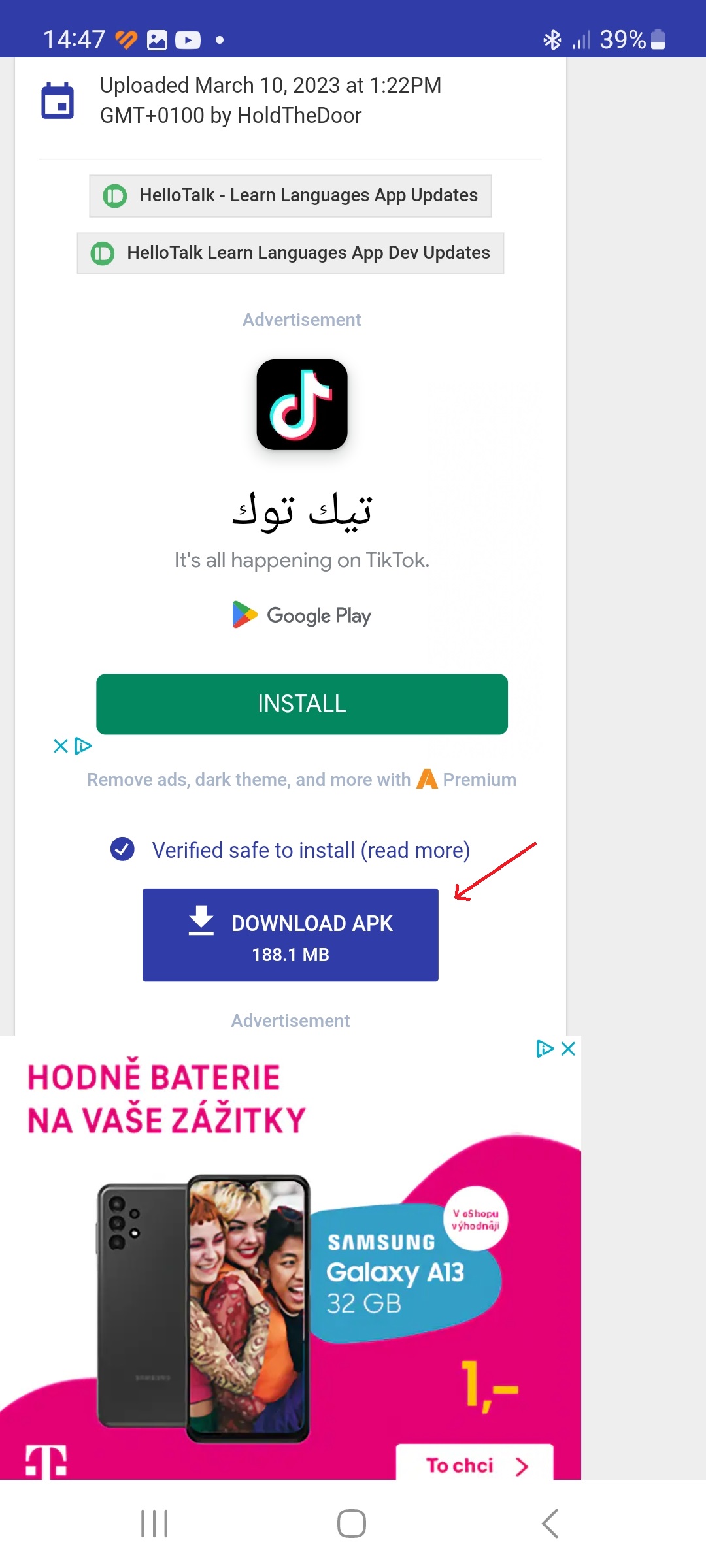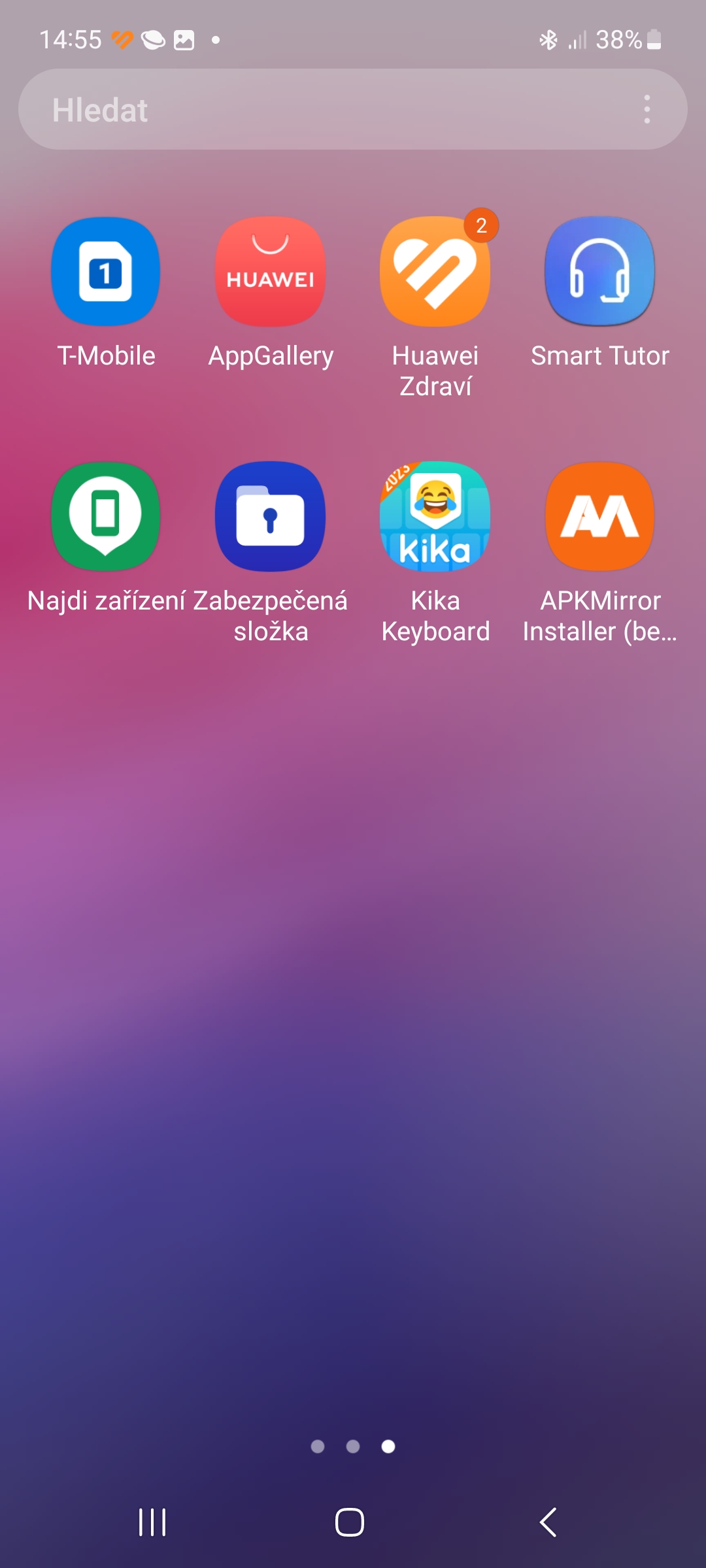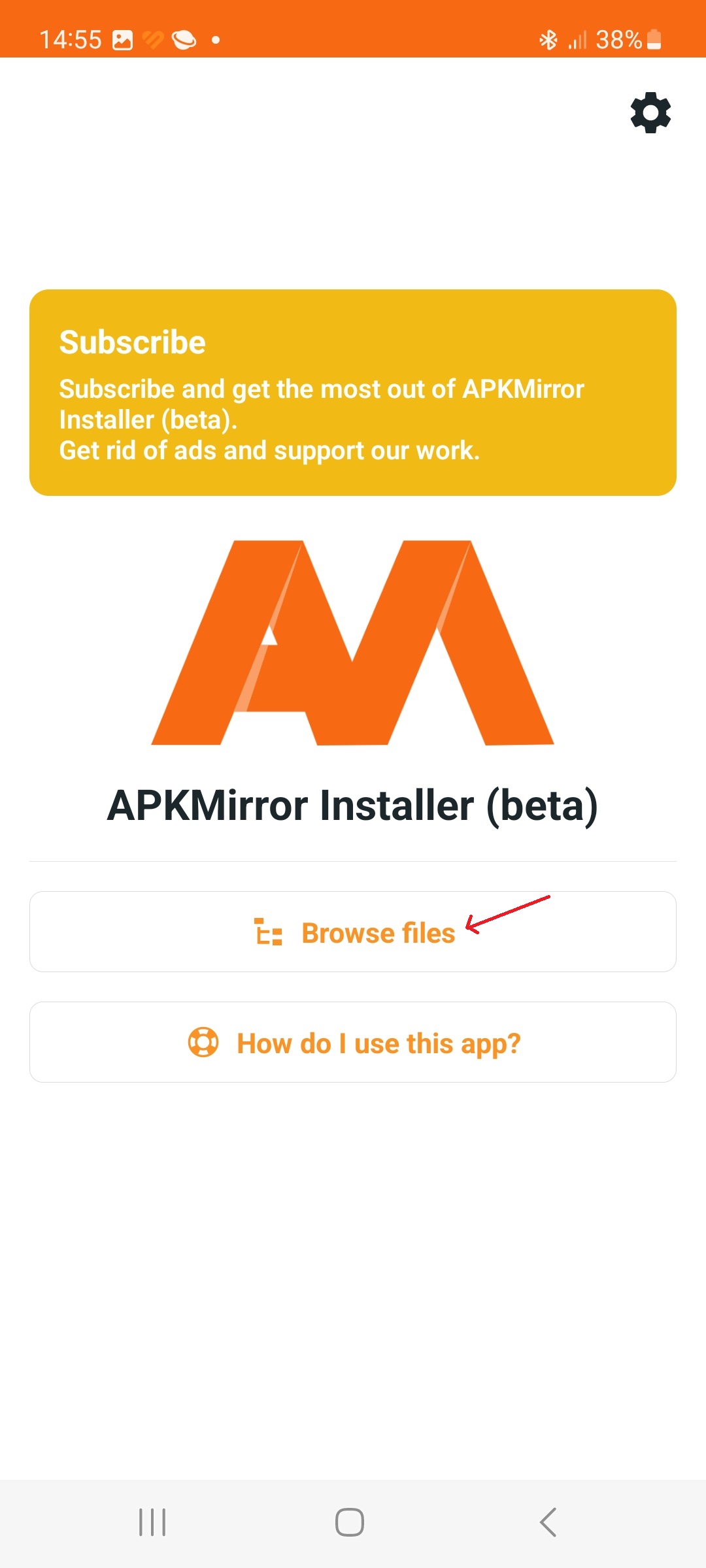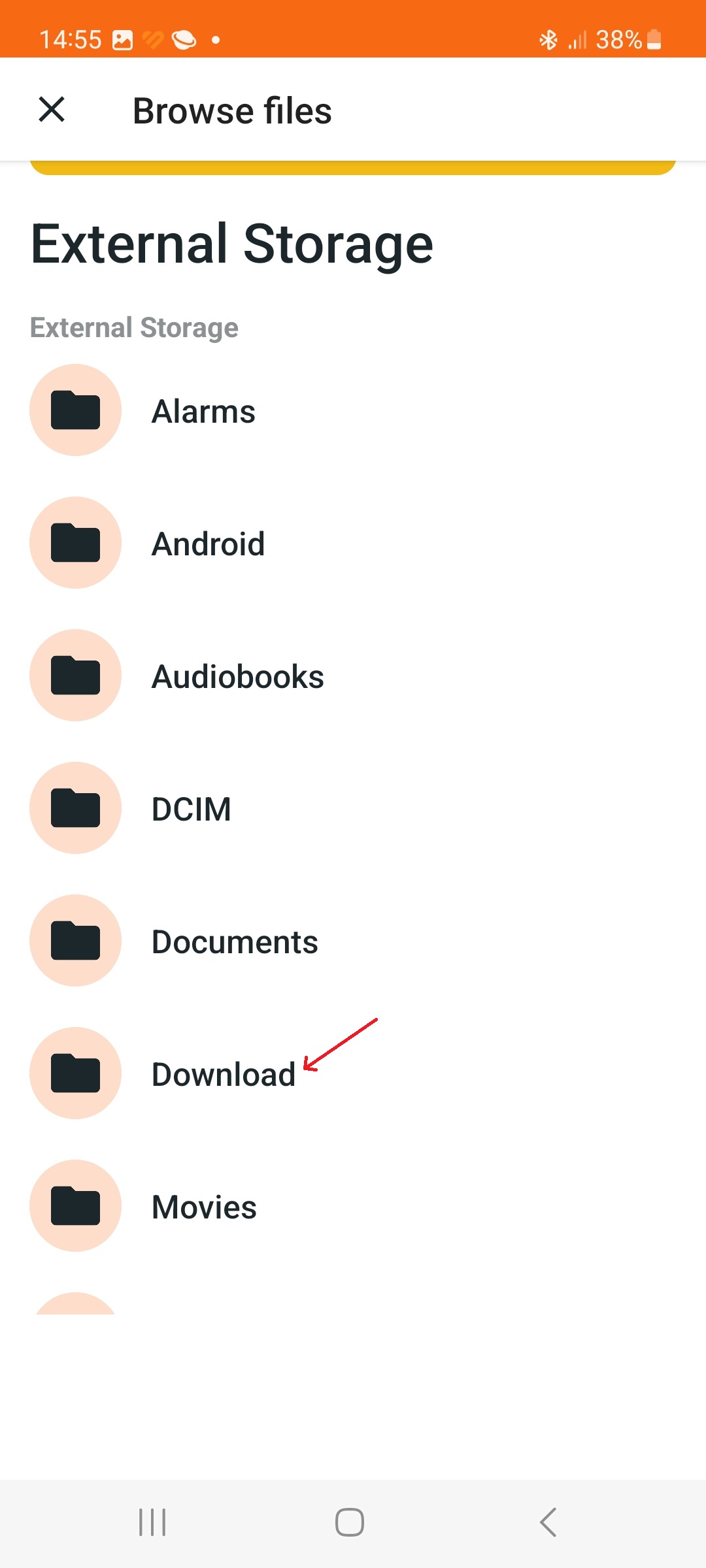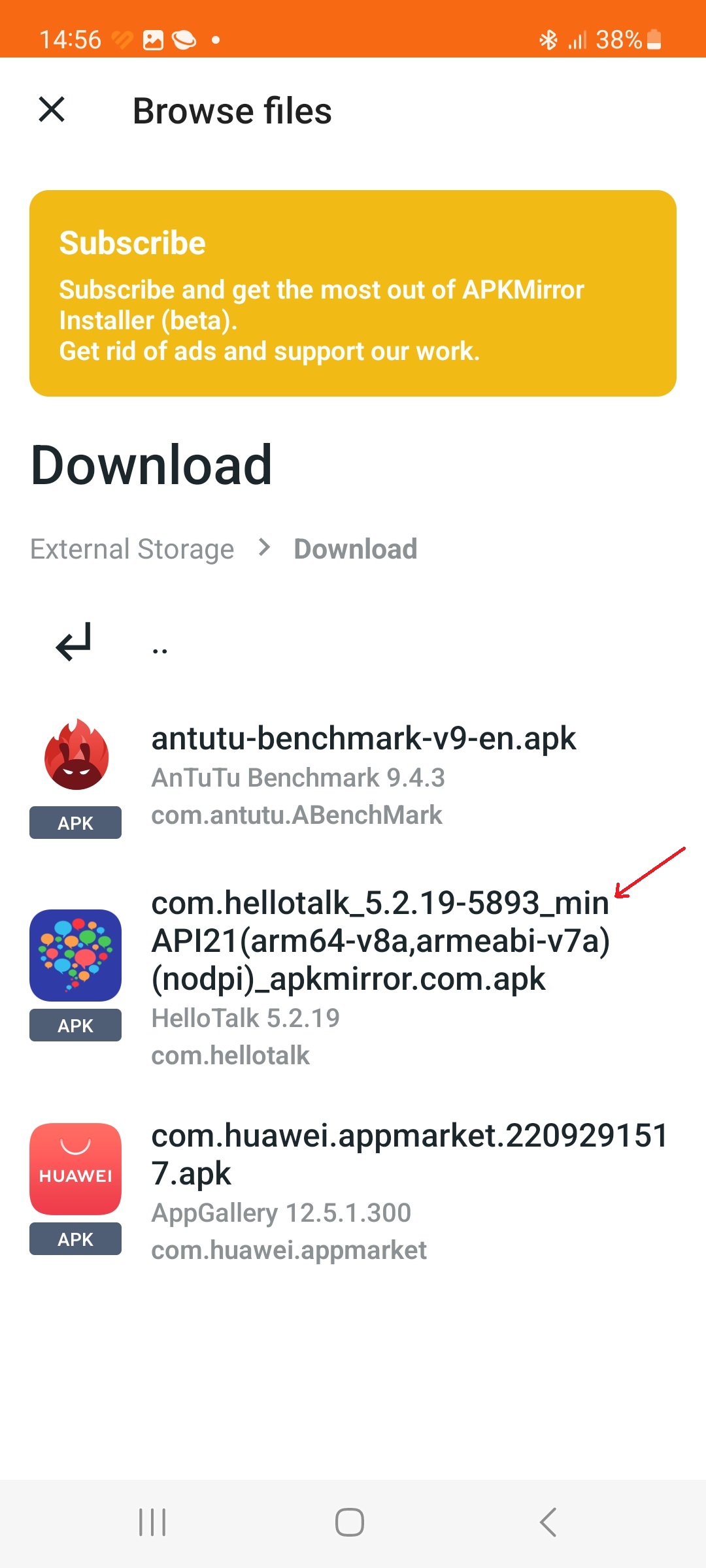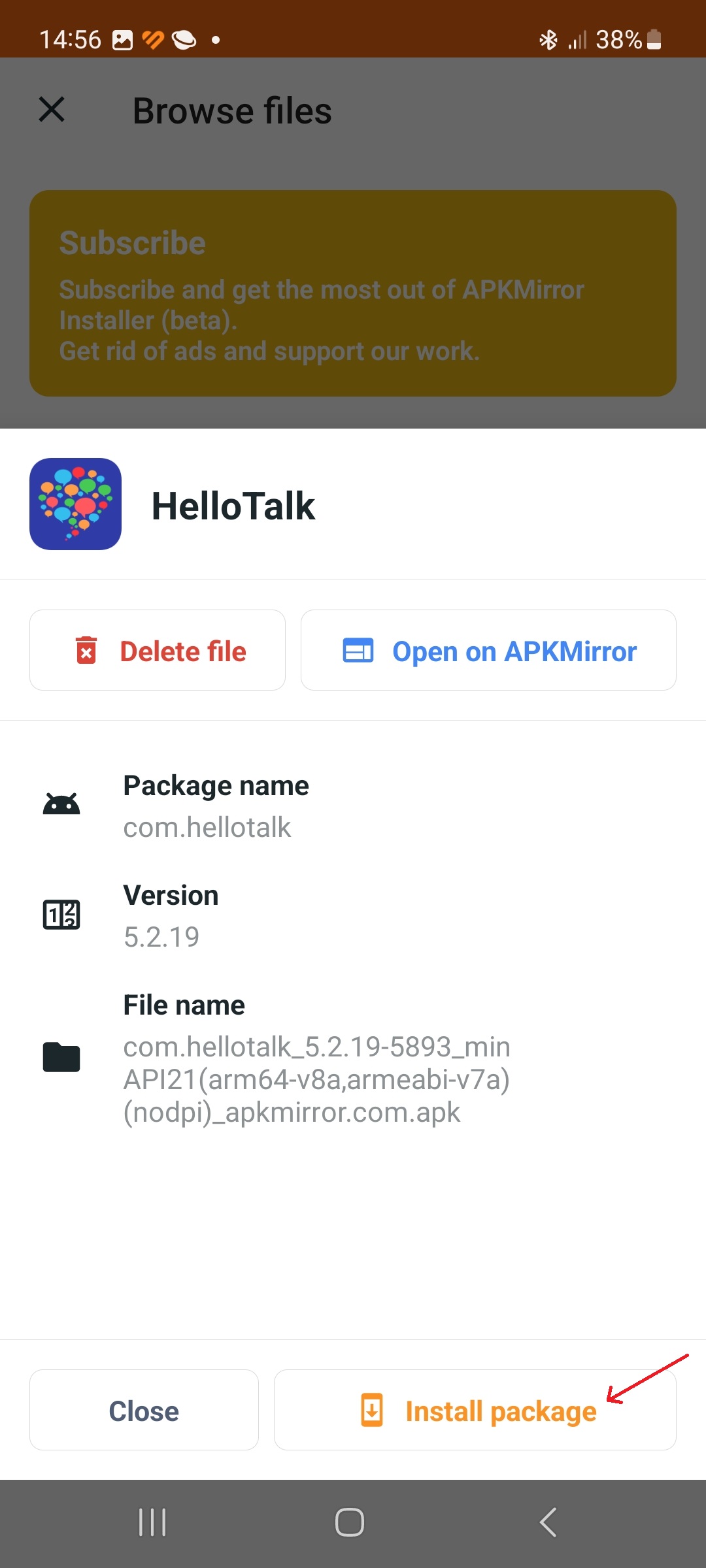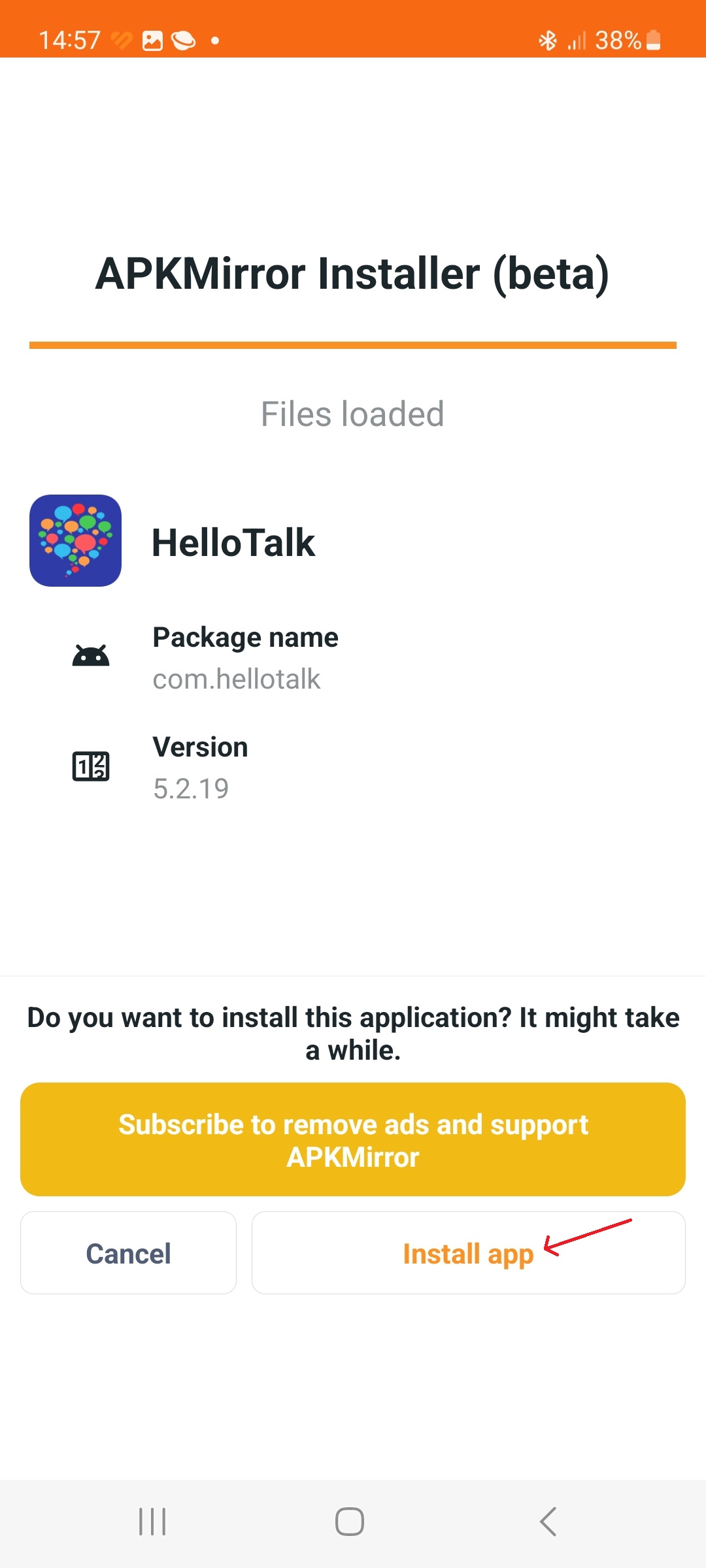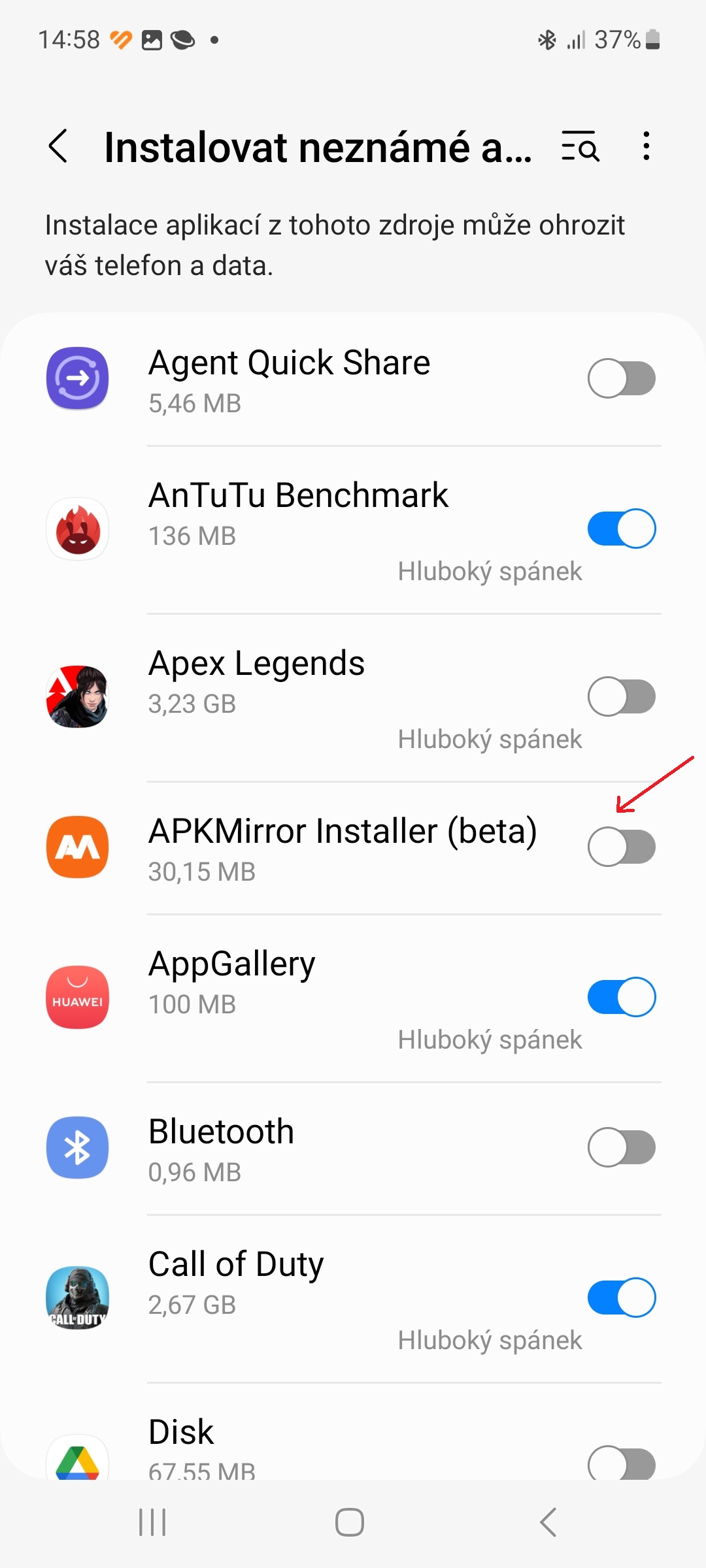Downloading androidapps without using the Google Play Store can be tricky. Even if you Android allows you to install any application, you need to be careful where these files come from. And some popular devices, such as the Amazon Fire series of tablets, do not have the Google Play store pre-installed. In this guide, we'll tell you how to install (aka sideload) apps on your device using APKMirror, a service that's widely regarded as trustworthy and safe.
How to download and install apps from APKMirror on your device
Android for applications, it uses normal APK files as well as split APK files or packages called Android App Bundle. While these bundles save storage space and have other benefits, they make it difficult for users to share apps with each other outside of the Google Play Store. It is for this reason that each model androidphone uses a slightly different version of the app, creating a fragmented user experience. However, APKMirror and its APKMirror Installer remove this problem by allowing you to install all modern app formats equally.
You could be interested in
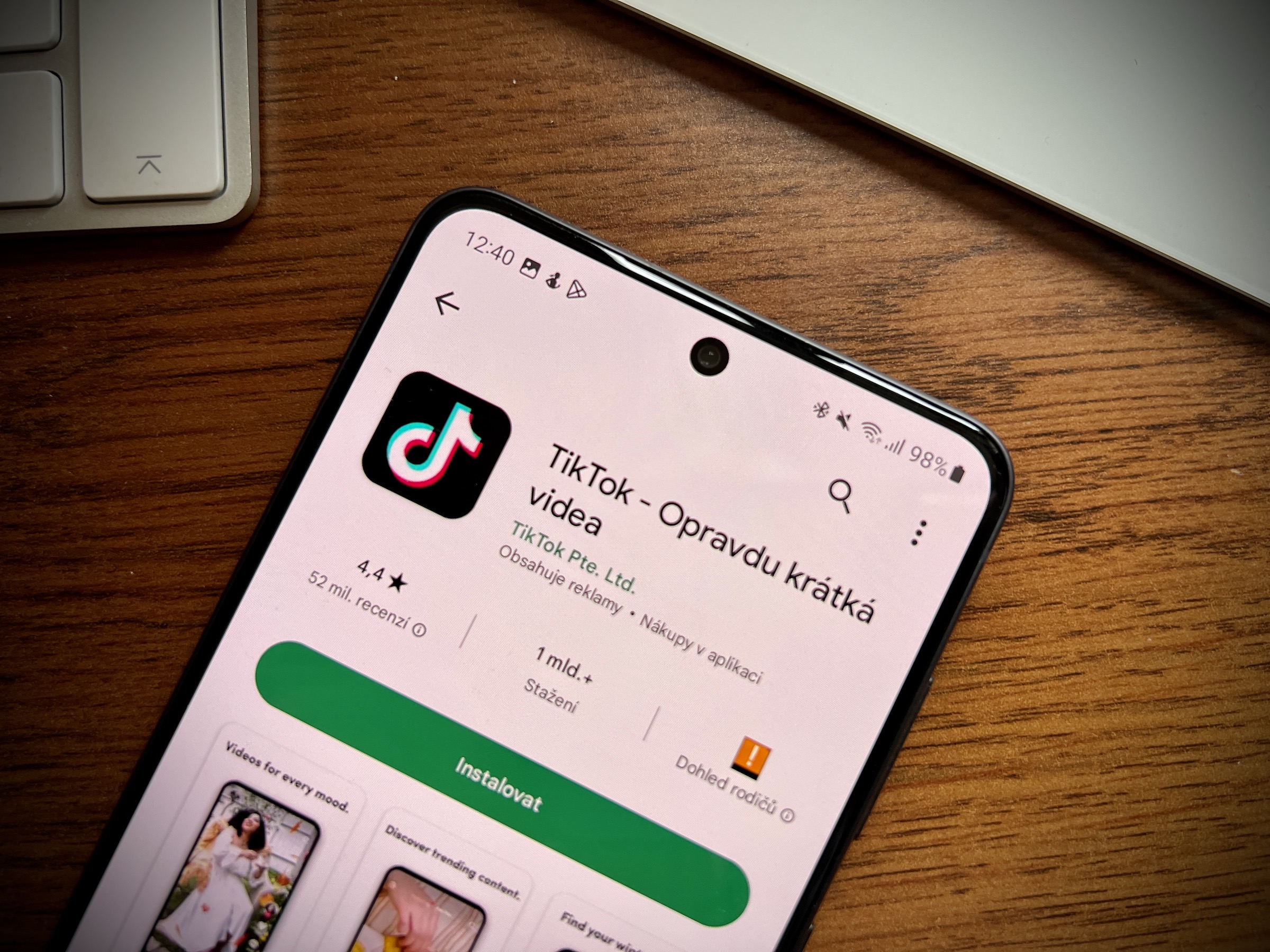
Before you can sideload any app to your device, download the aforementioned APKMirror Installer app. Installing apps from APKMirror is a simple process whether you're downloading a package Android App Bundle or not. Just follow these steps:
- Download and install APKMirror Installer either from the store Google Play, or pages APKMirror.
- Go to APKMirror and find the app you want to install on your device. You can search by APK, app or developer names.
- Click on the icon for the selected application Download.
- Click the button See available downloads (show available downloads), select the version you need (usually it will be the latest one, see the number on the left side of the screen) and click the Download icon.
- Scroll down and tap the button Download aPK.
- Click the button when the pop-up window appears Download (don't worry, APKMirror is a really safe site).
Open the downloaded application using the APKMirror Installer
Once you've downloaded the file, you'll need a way to open it in order to install it. APKMirror Installer is just that way.
- Open the APKMirror Installer (found in the app drawer).
- Tap the option Browse files (browse files).
- Select an item Download.
- Find the file you just downloaded.
- Click the button install package and then on Install app.
- On the Install Unknown Apps page you'll be redirected to, give the program permission to install apps.
- Go back a step, tap on the Install app button again and then on “Install".