The Last of Us series is very popular. A lot of people bought subscriptions to the HBO Max streaming service just to watch it. If you are one of these viewers, have already finished watching the series and would like to cancel the HBO Max service, perhaps for financial reasons, we have instructions for you.
You could be interested in
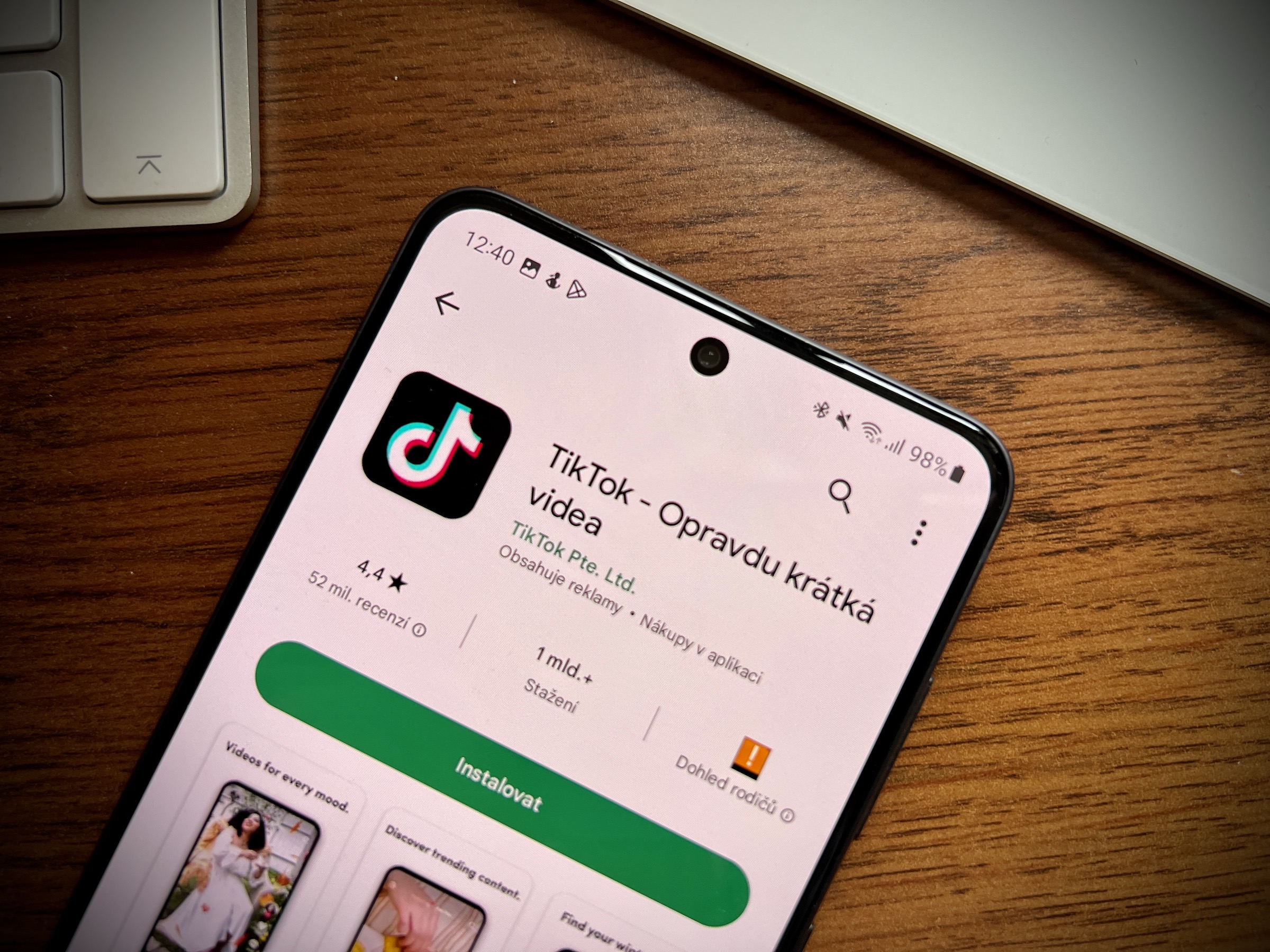
Simply deleting the app will not cancel HBO Max - this step needs to be done in your account settings, at least one day before the start of a new billing period. If you cancel your subscription before this period expires, you can use all its benefits until the subscription ends. The first step is to remember which platform you activated HBO Max through. For the mobile version, launch HBO Max, tap on the top right your profile icon -> Settings icon -> Subscriptions. If you want to cancel HBO Max on your computer, click on the top right your profile icon -> Settings -> Subscriptions. If canceling HBO Max via the TV app, choose Settings -> Account.
How to cancel HBO Max on Google Play
- Launch the Google Play app.
- At the top right, tap your profile icon -> Payments and subscription -> Subscription.
- Tap HBO Max and choose Cancel subscription.
How to cancel HBO Max on PC
- On your computer, go to HBOMax.com in your web browser and log in to your account.
- At the top right, click on your profile icon -> Settings -> Subscriptions -> Manage subscriptions.
- Click on Cancel subscription and confirm.
How to cancel HBO Max on Samsung TV
- Go to samsungcheckout.com and sign in to your Samsung account.
- Choose Purchase history -> Subscription.
- Search for HBO Max and select Cancel subscription.

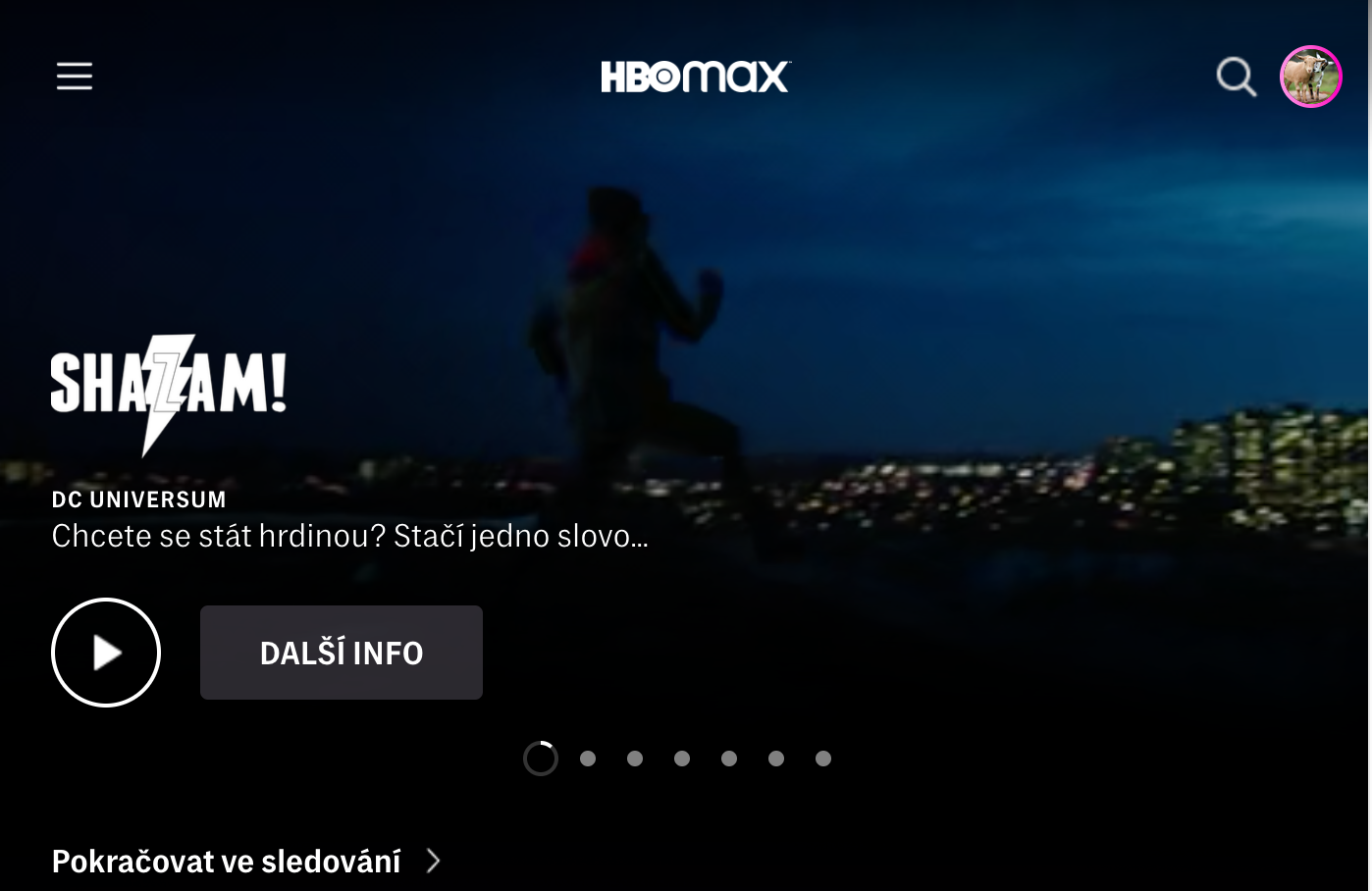
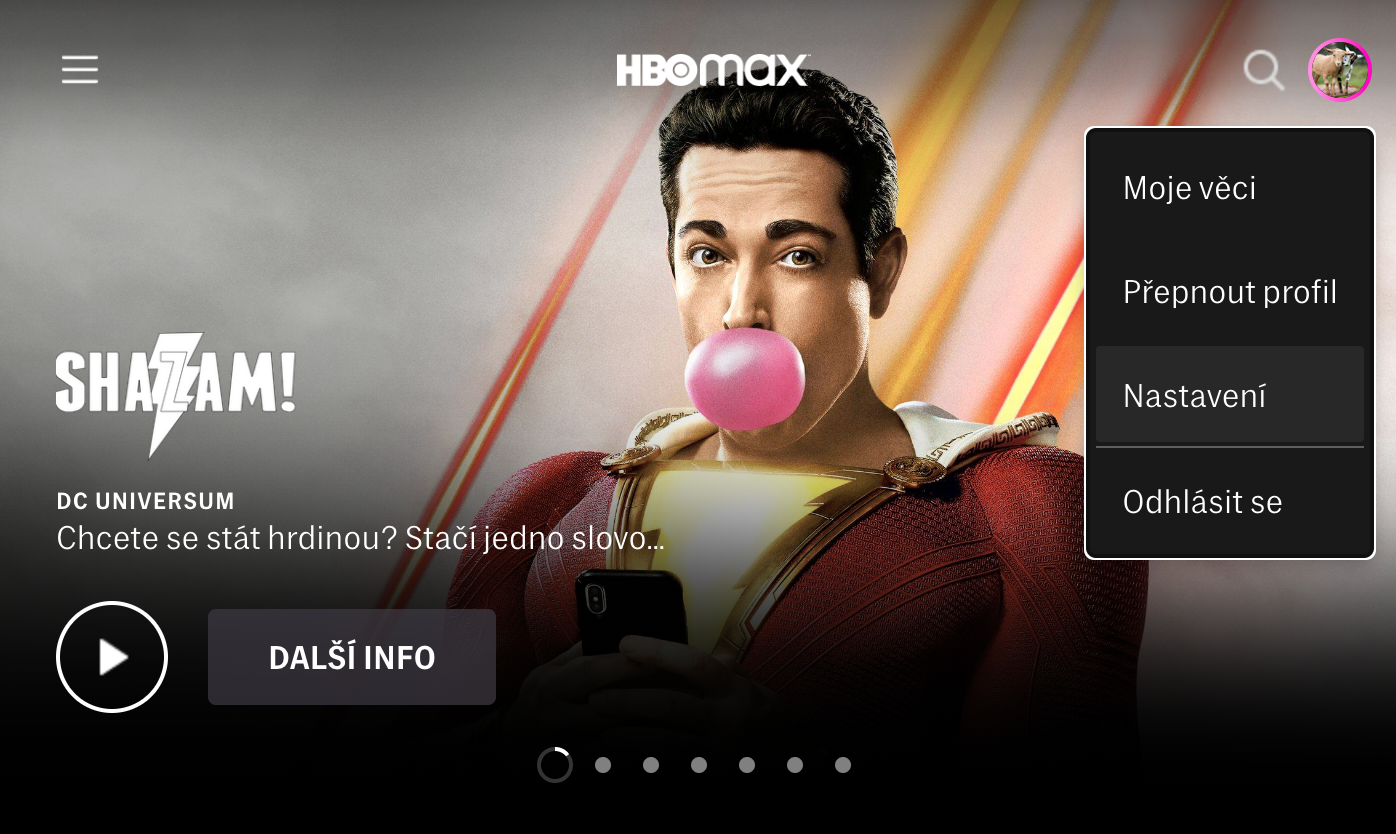
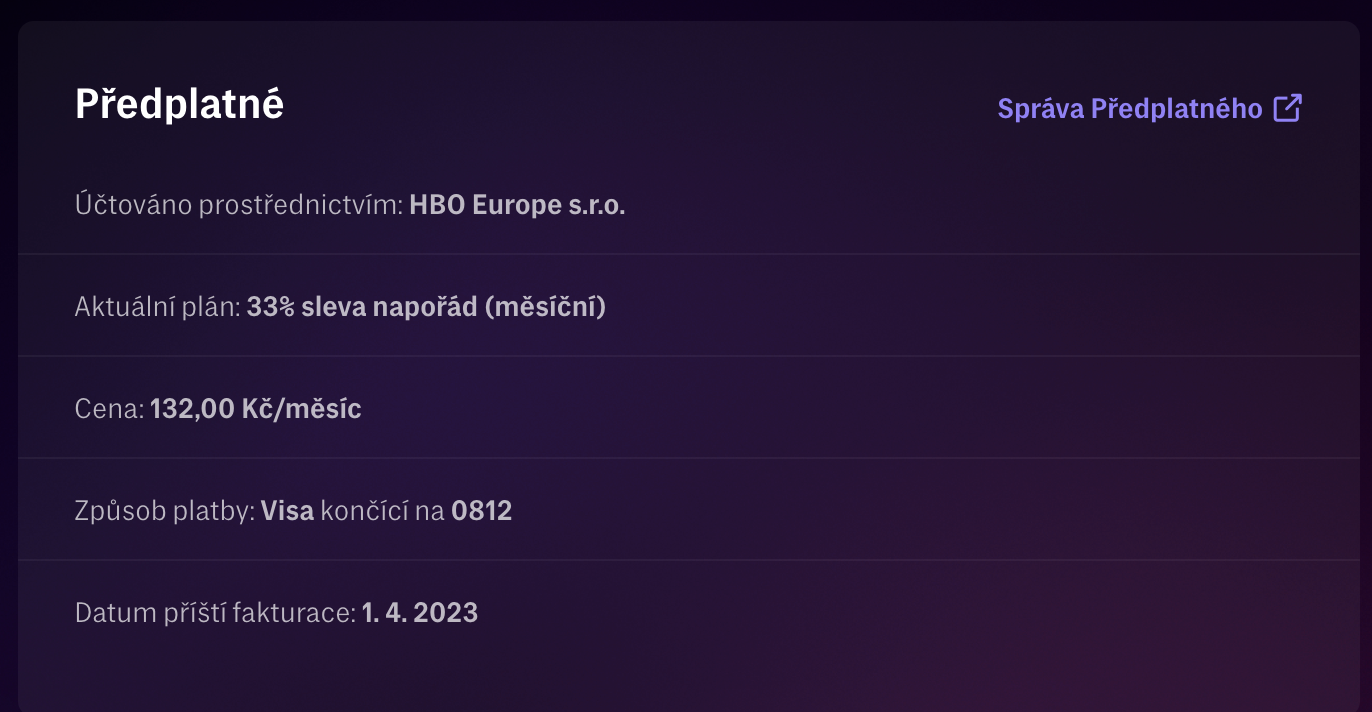

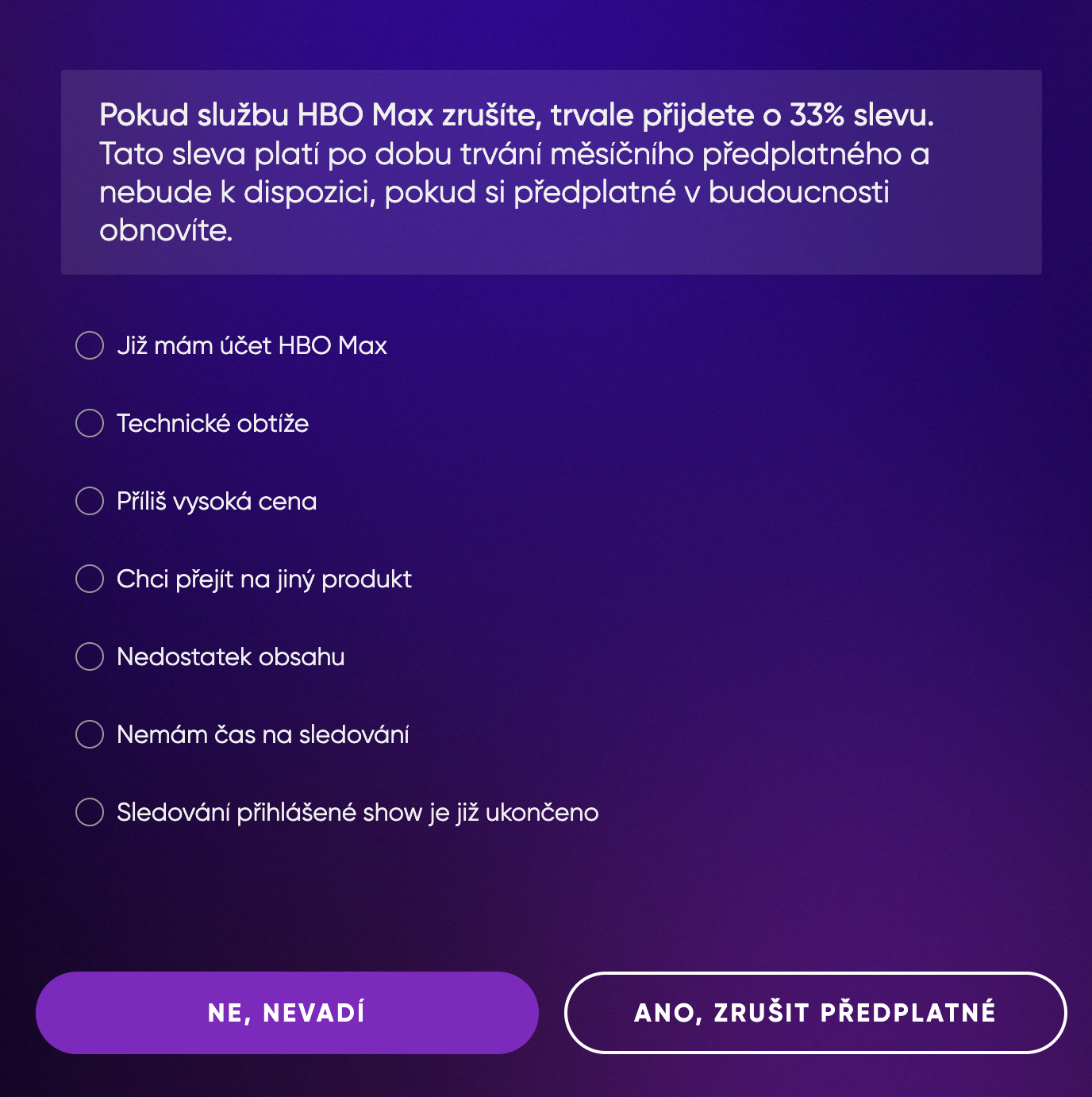
Please, leave the last of us alone. What is so special about this series? Nothing. Last episode: two go to the hospital, a few shots, the end. Is this a bomb series?
The editors here write every article like a sensation, aren't you used to it?
So if you're not interested, that's entirely your business. Others may have been more interested in it than The Mandalorian, Game of Thrones or anything else. Some are into drama, some are into action, some are into romance. There's no denying that it's a hit.