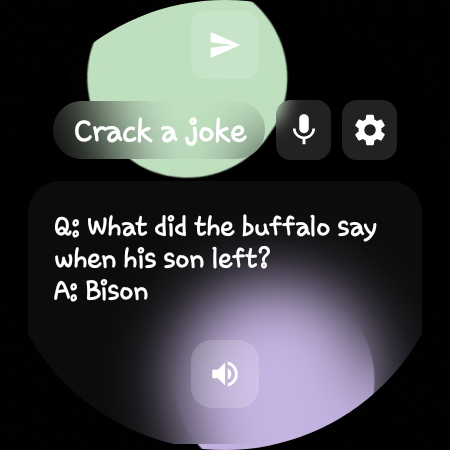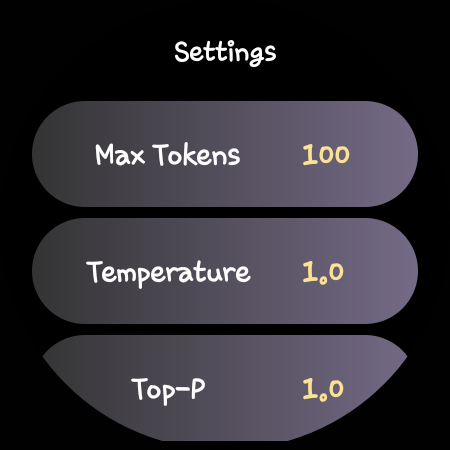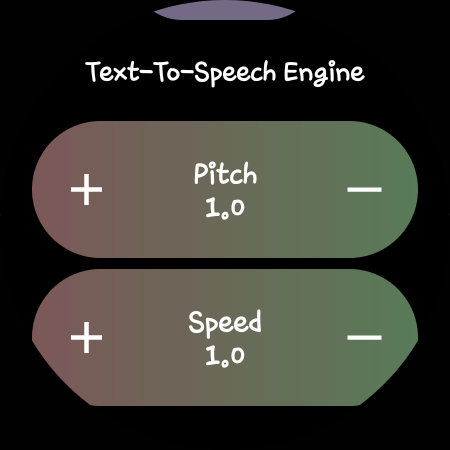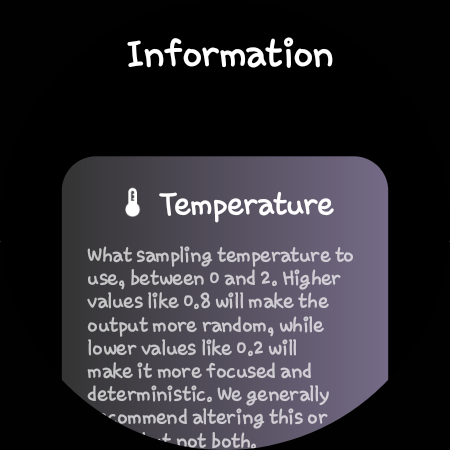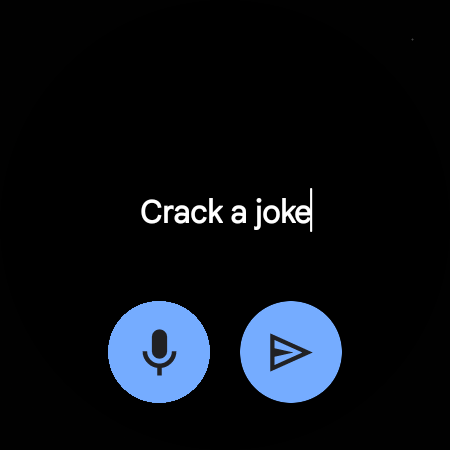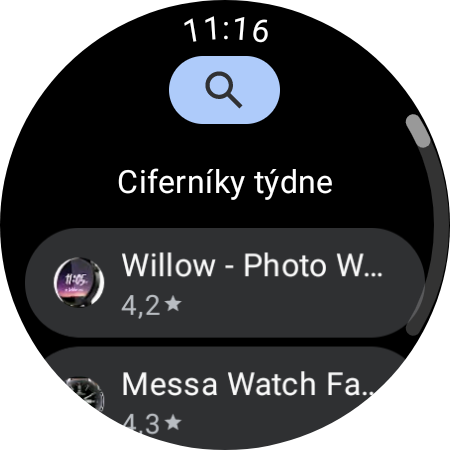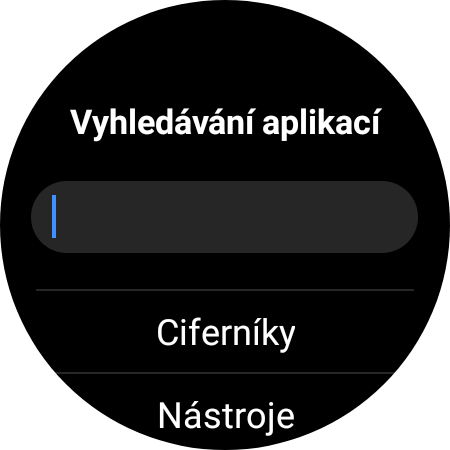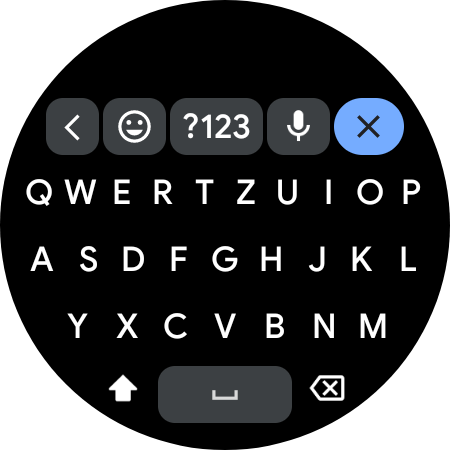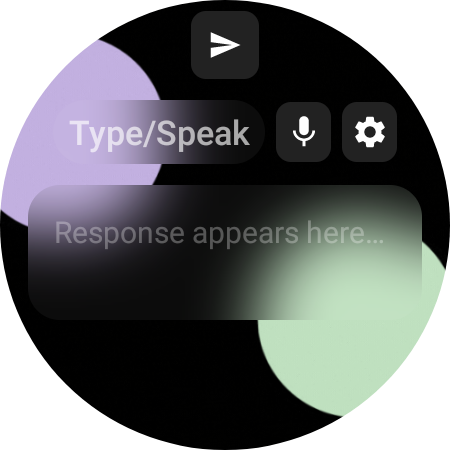Artificial intelligence is currently on the rise and the ChatGPT password is inflected across technology servers. But did you know that you can also enjoy this AI in your smart watch with Wear OS? Here you will find instructions on how to use ChatGPT v Galaxy Watch, but also Pixel Watch or TicWatch.
If you are tired of the curt responses of Google Assistant, Bixby or Alexa and want something more from the one present on your wrist, ChatGPT could be the right one for you. All you need is a smart watch with the system Wear OS. Application WearAfter all, GPT works on watches with the system Wear OS 2 i Wear OS 3.
But keep in mind that the app is running on ChatGPT-4 as of September 2021. In other words, feel free to ask interesting questions about historical facts, math questions, or anything else, as long as the fact happens just before the September of the previous year. WearGPT is a free app available on the Google Play Store that makes it easy to run ChatGPT queries from an operating system smartwatch Wear OS. The installation procedure is as follows.
You could be interested in

How to install ChatGPT on your smartwatch
- After the display Galaxy Watch swipe up from the bottom.
- Tap the icon Google Play.
- Select the symbol at the top lupy.
- Tap in the search field and type the name of the app WearGPT.
- Select the desired application and tap on Install.
Then just tap on Open and start using the app right away. Of course, you can also start it from the menu. The interface of the title is simple. After all, it is easiest to enter content by voice on the watch, which is what the microphone is used for, but there is also a text field for entering your questions by tapping on the watch's keyboard. Once you ask the AI your question, you have to expect that the answer will take a while.