Last week we informed you that Google's cybersecurity team discovered 18 zero day exploits in Exynos modems and that (not only) many phones are at risk because of it Galaxy. The good news is that Samsung has already patched some of these vulnerabilities through the March security patch. On the other hand, some still remain here. The devices affected by the remaining bugs are those using Exynos modems integrated into the Exynos 850, Exynos 1280, and Exynos 2200 chipsets.
You could be interested in

For security reasons, Google has not disclosed all the vulnerabilities that affect the modems of these chips. However, it advises users of vulnerable Samsung devices to protect themselves from them by turning off Wi-Fi calling and Voice-over-LTE (VoLTE) features. If you want to take the security of your phone Galaxy into your own hands, here is all you need to do to disable these two features on it.
How to turn off Wi-Fi calling:
- Open it Settings.
- Tap the item Access available.
- Click on "Mobile networks".
- Turn off the switch Wi-Fi calling SIM 1 (if you use two SIM cards, turn off the switch for both).
How to turn off VoLTE:
- Go to Settings→Connections→Mobile networks.
- Turn off the switch VoLTE SIM 1.
Recall that between devices Galaxy affected by the remaining vulnerabilities include Galaxy A04, Galaxy A12, Galaxy A13, Galaxy A21S, Galaxy A33, Galaxy A53, Galaxy A71, Galaxy M12, Galaxy M13, Galaxy M33 and series Galaxy S22. Let's hope Samsung fixes them as soon as possible.

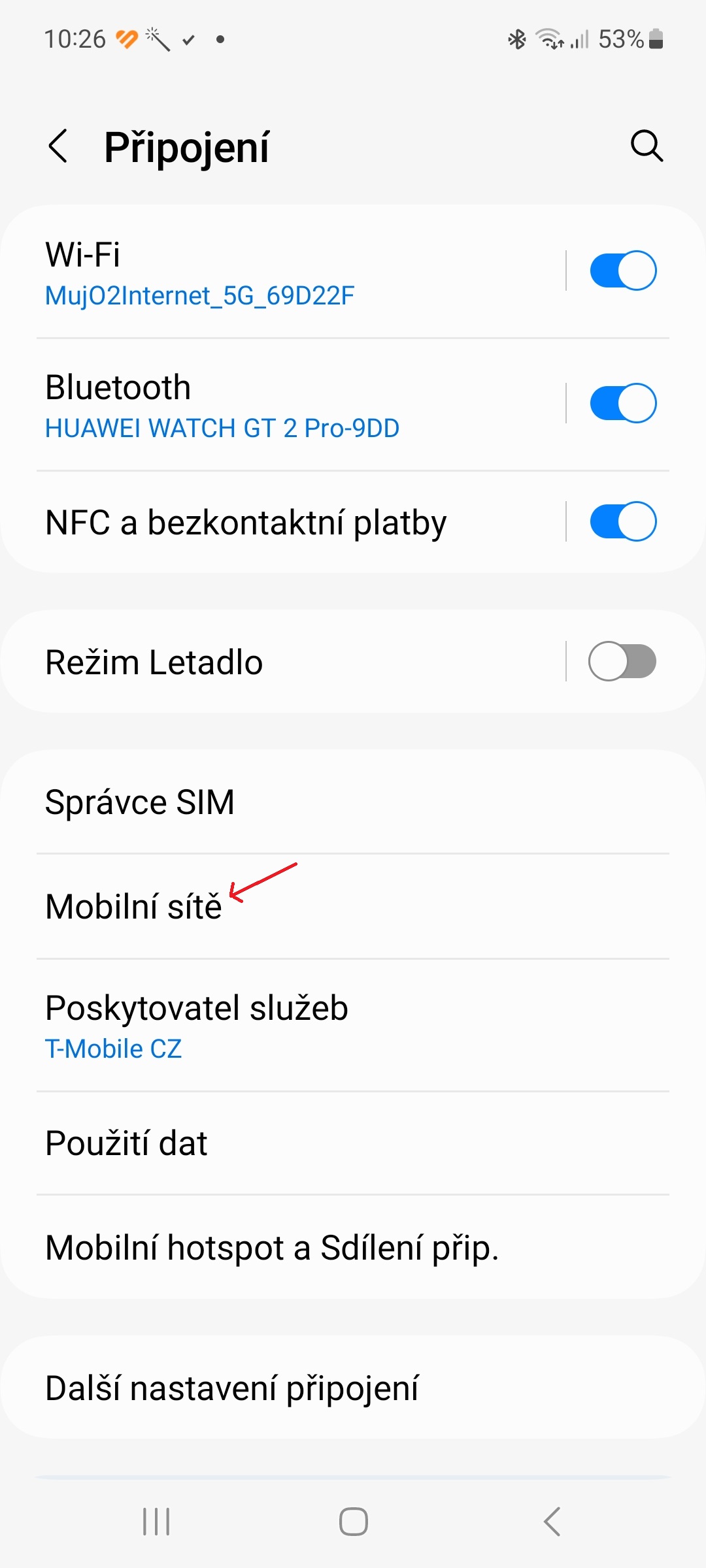
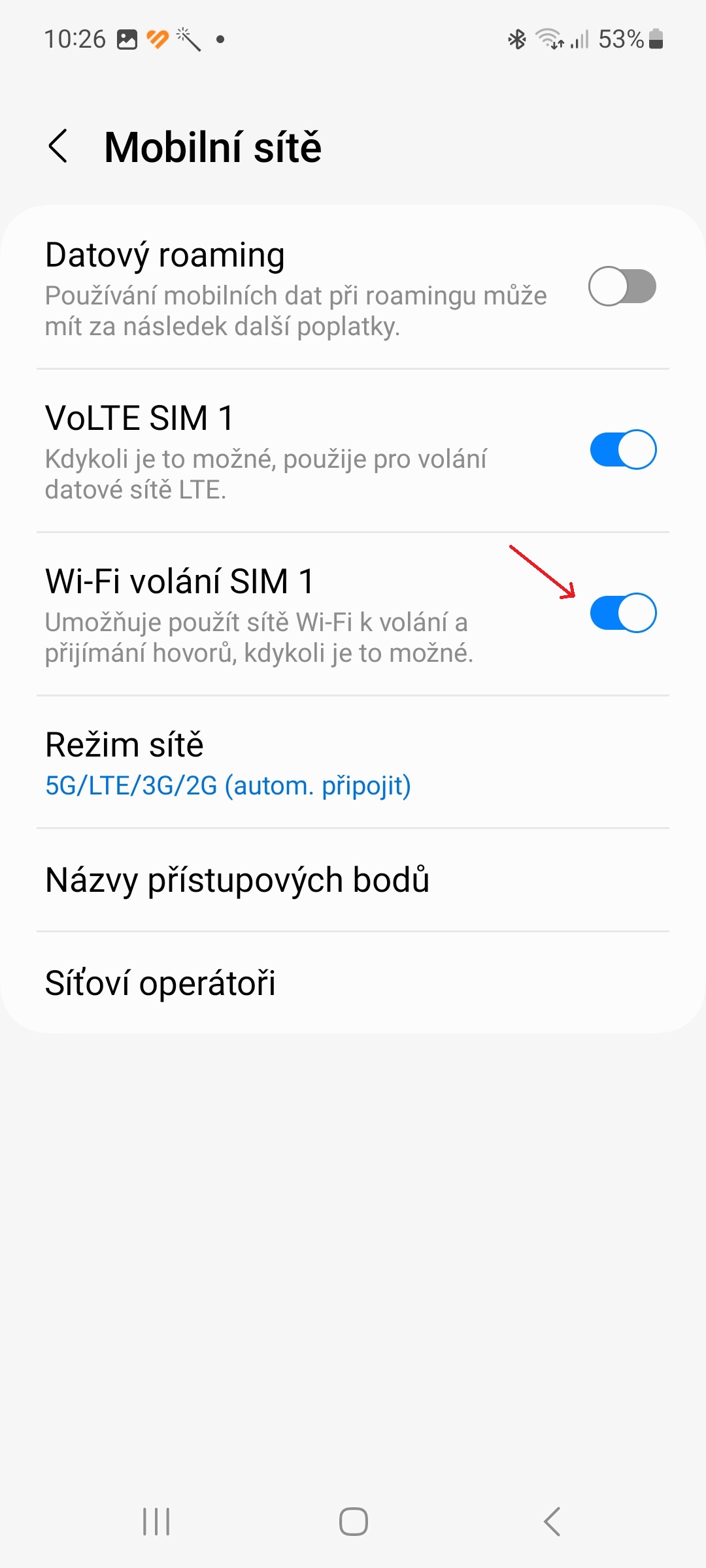
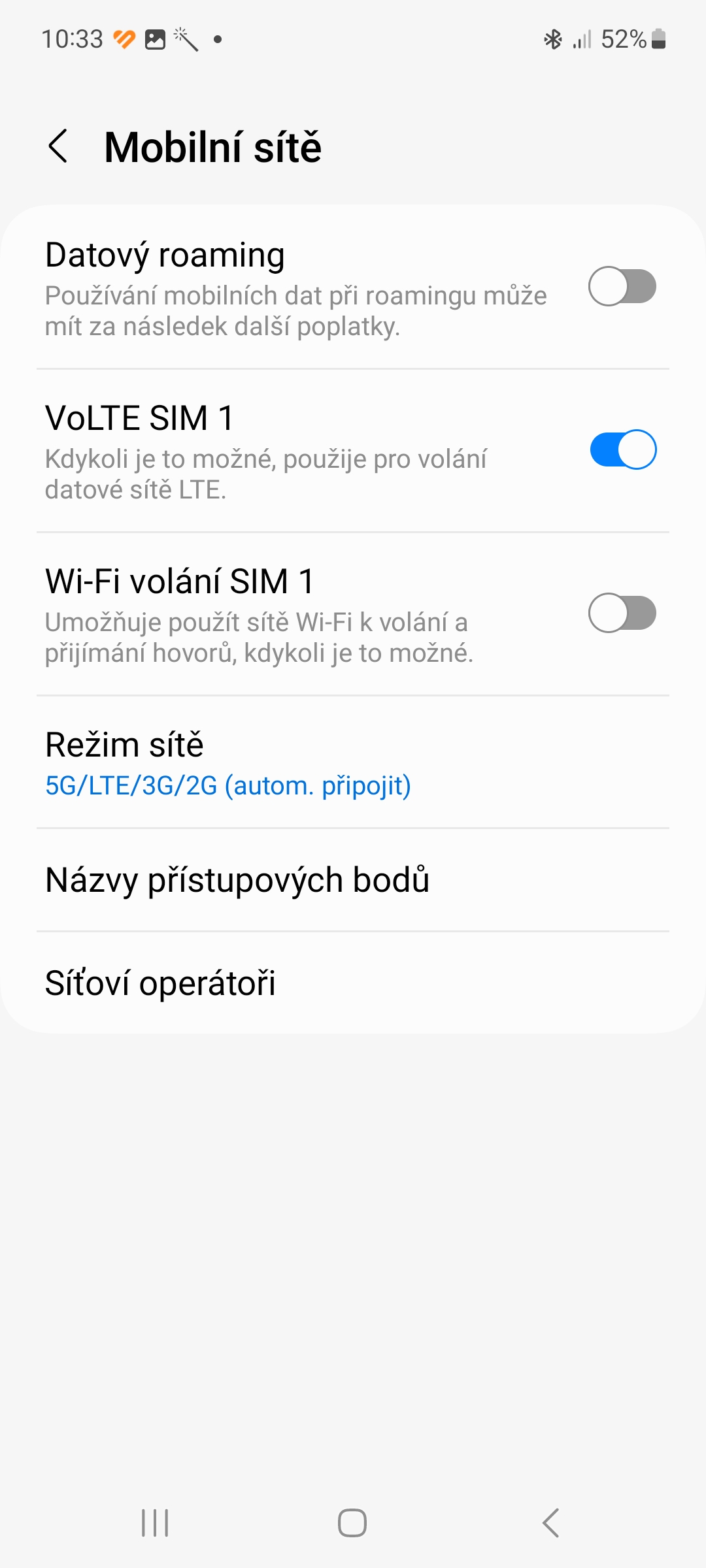

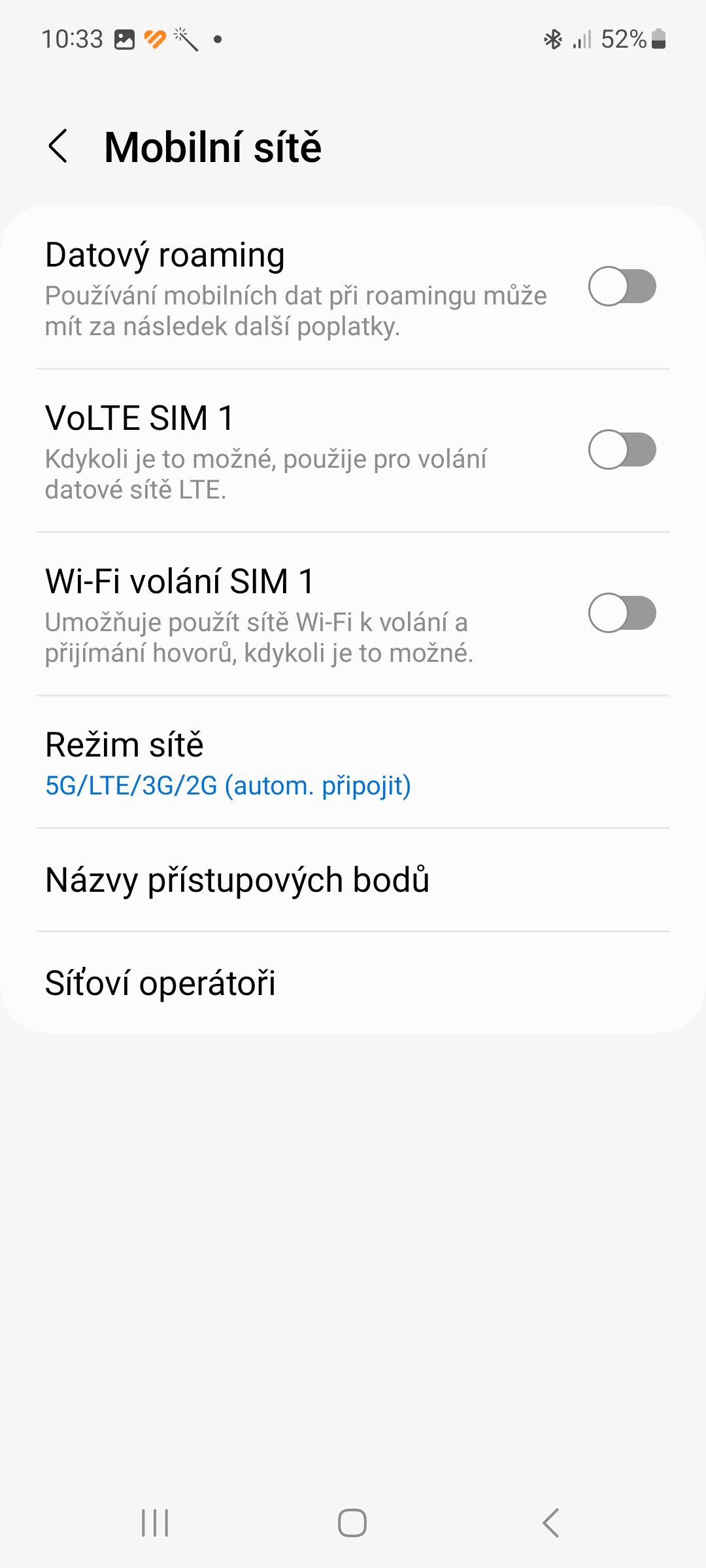




I'm really scared of Bubu now. I'm probably going to throw my phone in the canal because of this shit.
I updated One UI 5.1 and then nothing happened, but I'm also worried about the phone.