The Google Play Store has started rolling out some useful tools to help multi-device owners. A new option labeled Sync apps to devices has appeared in the Manage apps and devices menu in Google Play. Clicking on this option will take you to a page that lists all the devices that your Google account is signed into.
This page also informs you that apps you install on this device will also be installed on your synced devices. This makes it much easier to ensure that no matter what phone you're using, your apps will still be available without having to reinstall them. Additionally, it looks like this functionality will be available within the framework as well Wear An OS that syncs your smartwatch and your phone, which certainly makes sense. However, it seems that this will only apply to newly installed apps. Previously installed ones will need to be re-downloaded to these other devices separately, which also applies to any updates. For a multi-phone situation, it might be possible to do these steps remotely, he mentions in his tweet Artem Rusakovskii.
The company has previously provided a list of other compatible devices in Google Play where your account is signed in, but it only included tablets, smartwatches and TVs. Now, all indications are that Google has expanded this list to include all other phones that a person owns.
Some users report that they already have this very handy tweak, while others are still waiting for the option to appear. Improvements of this type are certainly welcome, as they save time associated with the process of installing and updating applications. After all, the effort to come up with new functions to facilitate the use of Google Play can be observed for a long time. Two weeks ago, Google began displaying warnings in its mobile app store for those experiencing problems.
You could be interested in
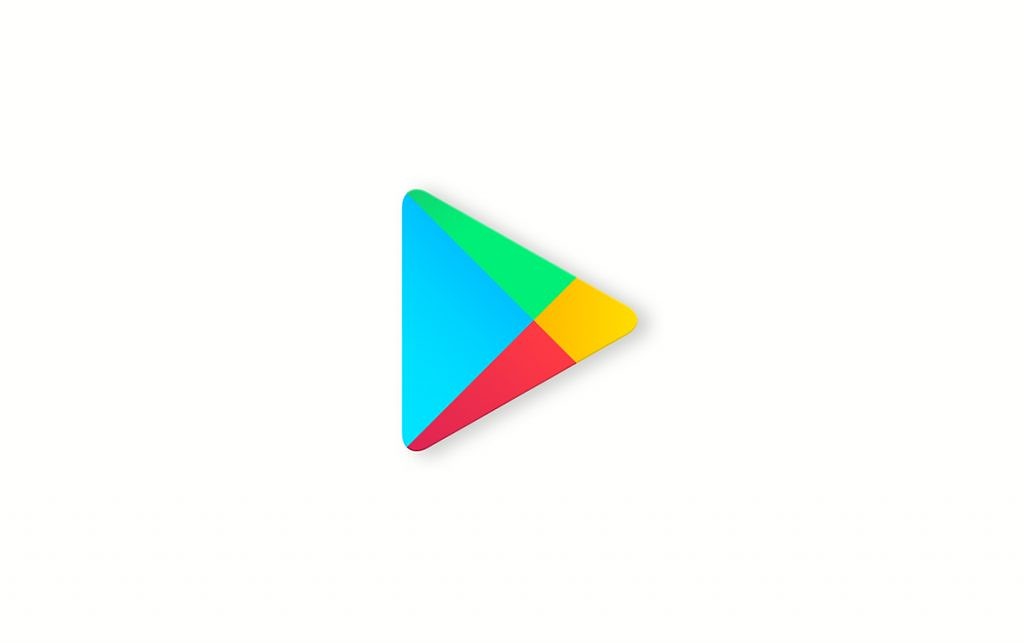
If owners of a phone model similar to yours have experienced crashes or other issues with a particular app, a prominent warning will appear. Google is also putting pressure on developers to address potential issues by, among other things, limiting or removing its display. The steps to a better experience with Google Play are increasing. Most of them save time and in many cases valuable data.
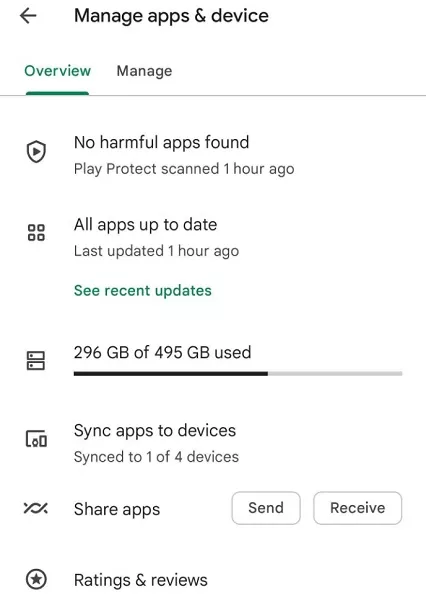
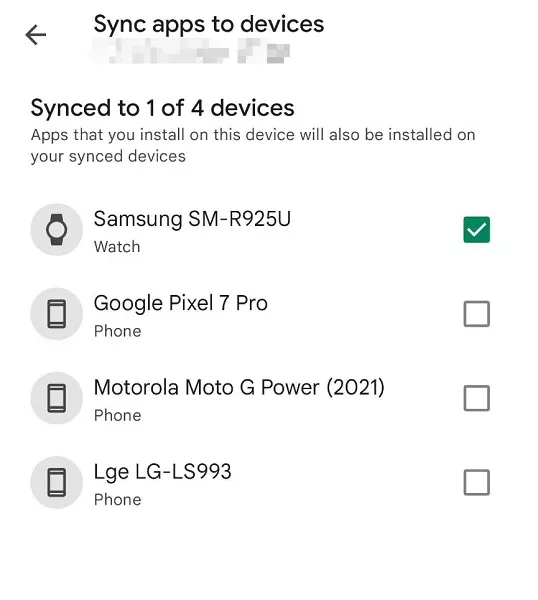






I would like to know if I am still registered on it when I sold the phone. Factory reset when sold