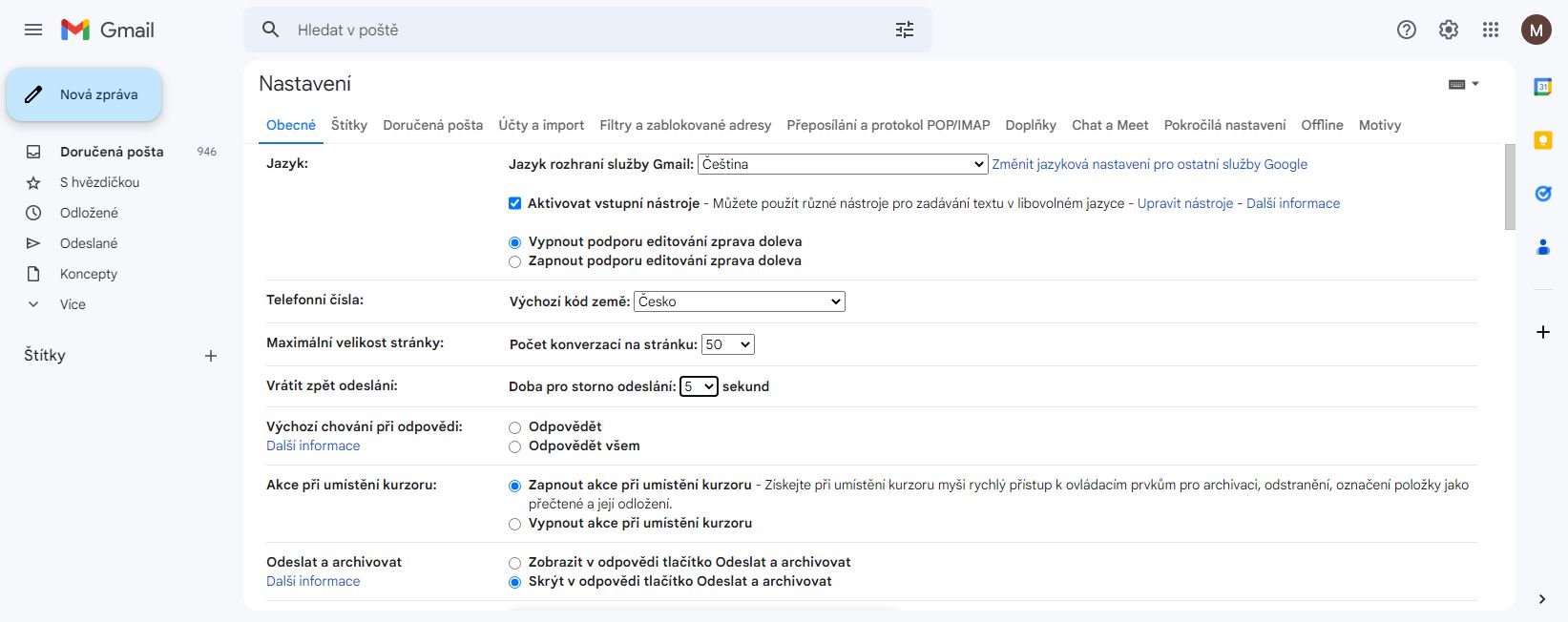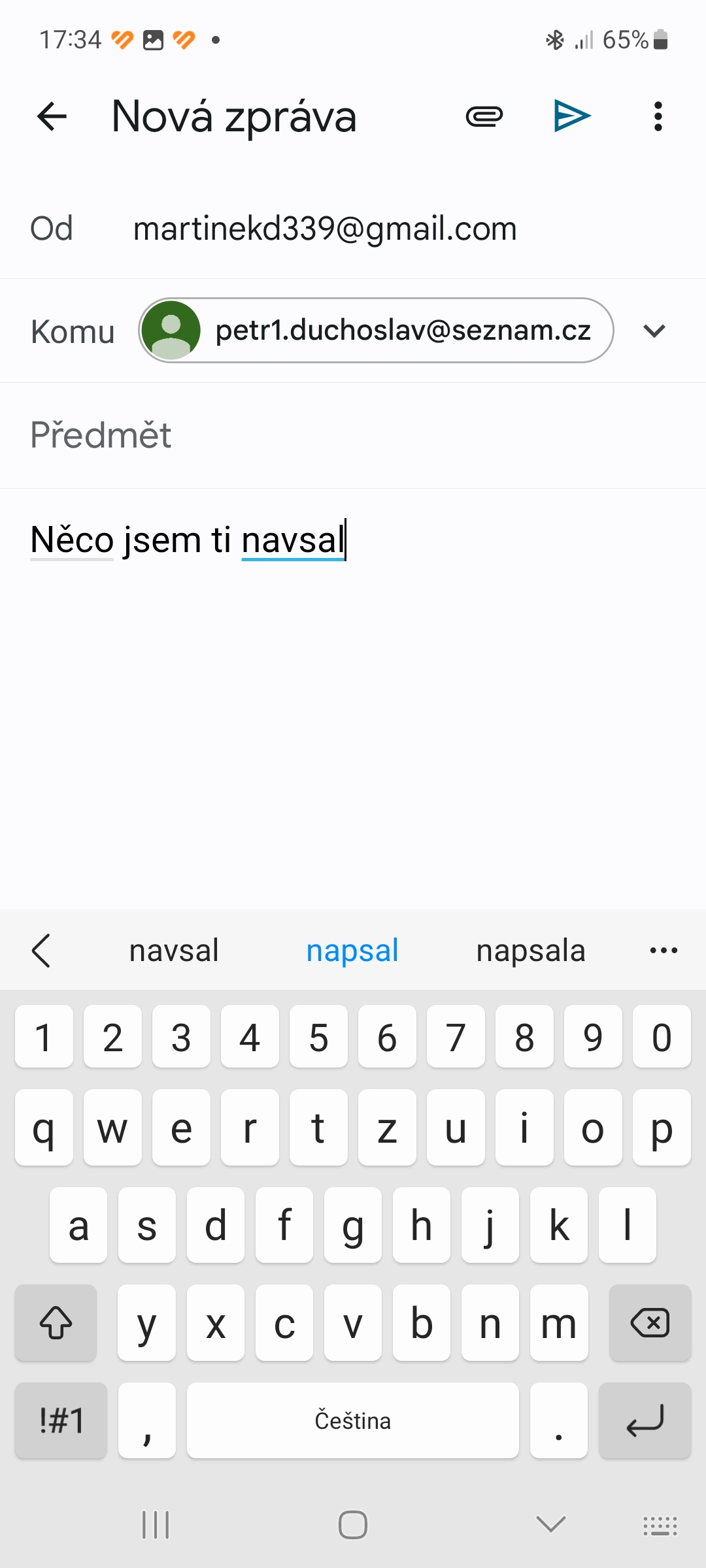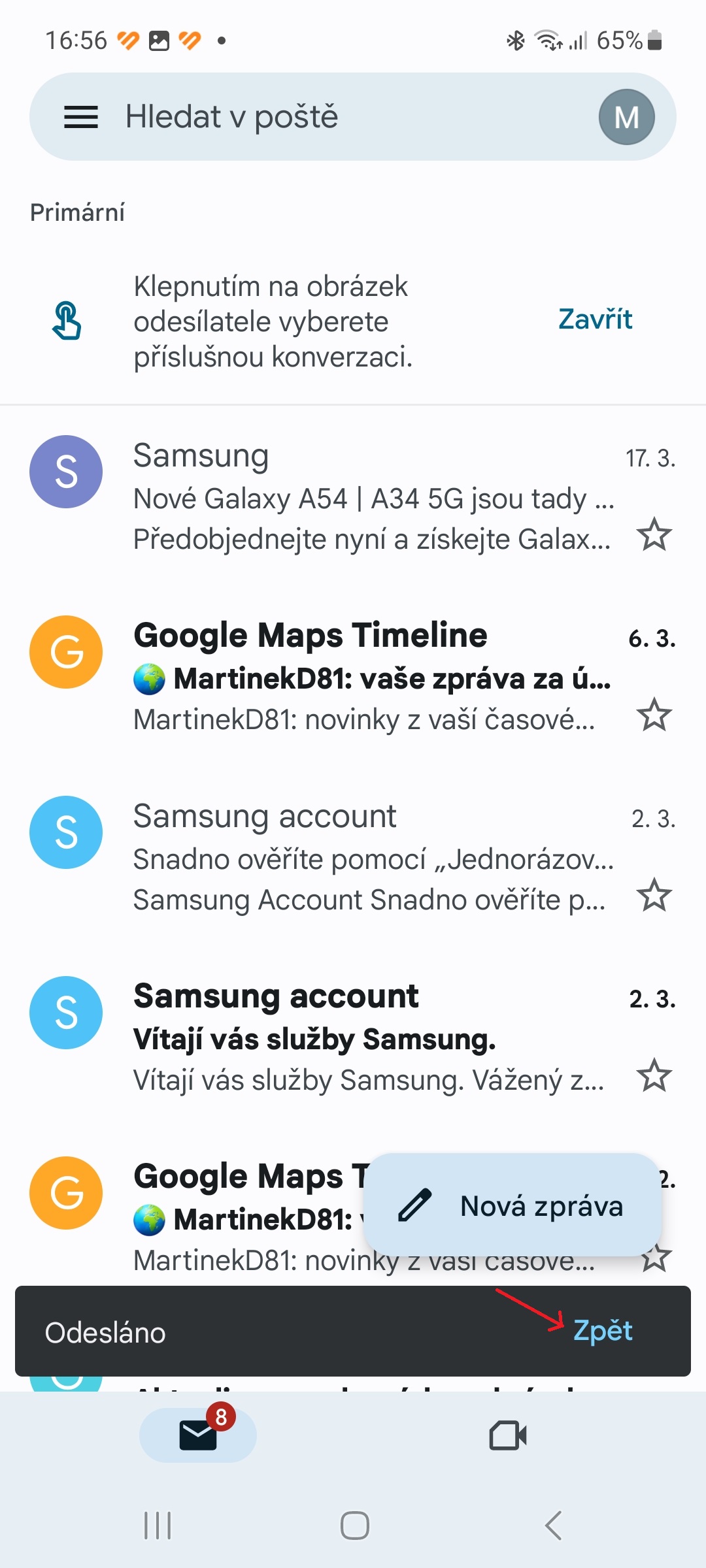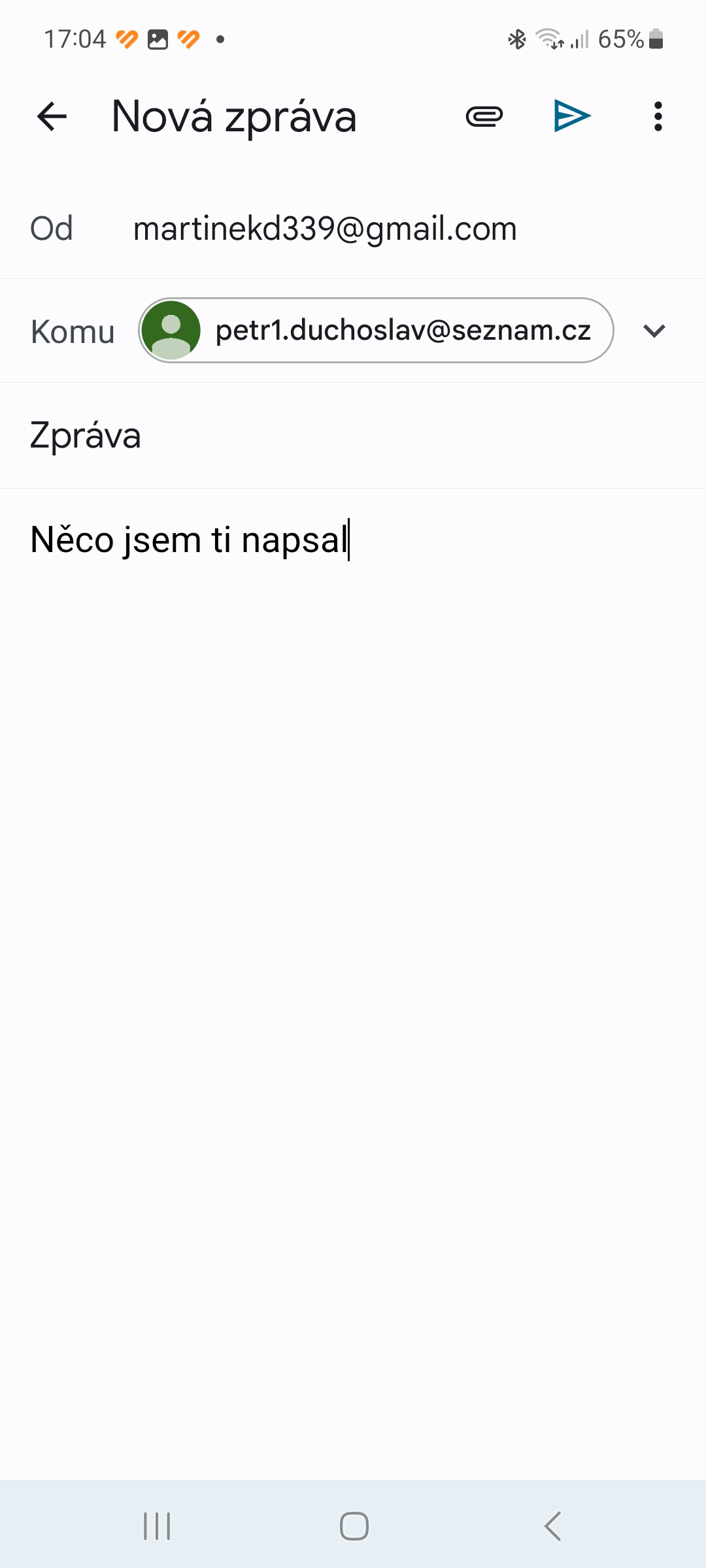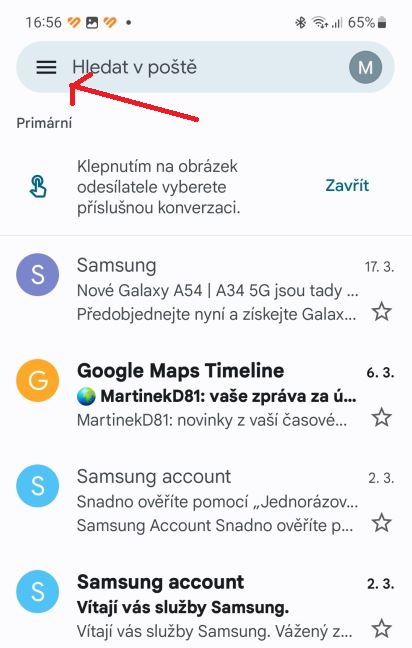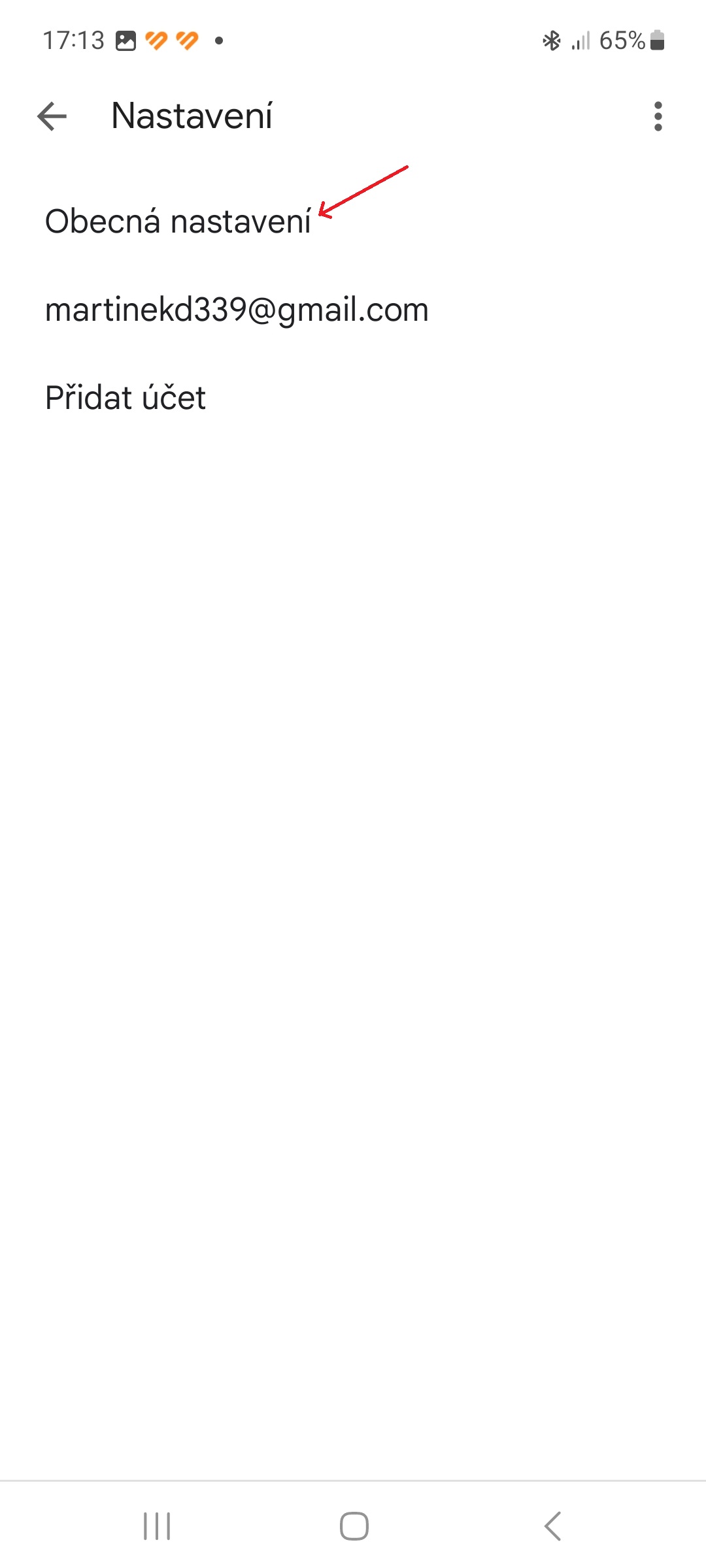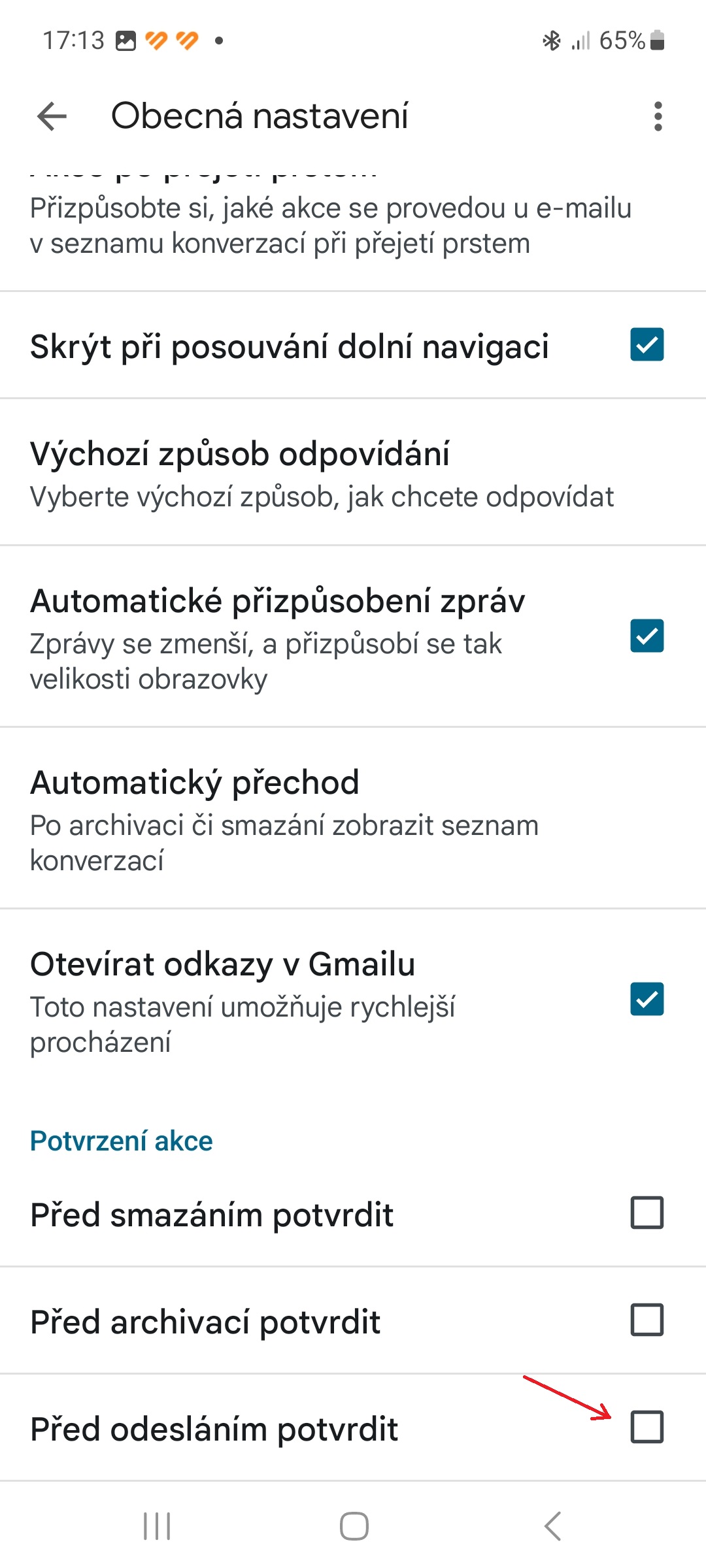Did you forget to add a recipient after hitting the Send button in Gmail or noticed a grammatical error? It's probably happened to you more than once. Today, email is the basic mode of communication accepted everywhere from educational institutions to public administrations to corporate offices, and Gmail excels in this discipline. Here you will learn how to cancel a sent e-mail in Gmail, in which you subsequently discovered a deficiency.
It's not possible to return emails you've sent in the past in Gmail (and, as far as we know, in any other email client). However, you can immediately unsend an email using a feature that by default allows you to undo a sent message for five seconds. If this time seems too short to you, you can extend it (in the computer version of Gmail) up to 30 seconds (see Settings→Undo Send).
You could be interested in

You have an email ready on your phone, then you send it, only to realize you addressed it to the wrong person. Immediately afterwards, you should do the following:
- As soon as it appears, click on the button in the lower right corner Back.
- Your original email will open as a draft as if you never sent it.
- Make the necessary changes to it and double-check it carefully before submitting it again.
There is one more way to avoid "email accidents," at least in androidnew version of Gmail. It is a function called Confirm before sending. As the name suggests, before sending an email, you confirm that you want to send it, giving you another chance to check the correct address, spelling or attachments. To enable the function:
- Open in the upper left corner burger menu.
- Click on Settings→General Settings.
- Check the box Confirm before sending.