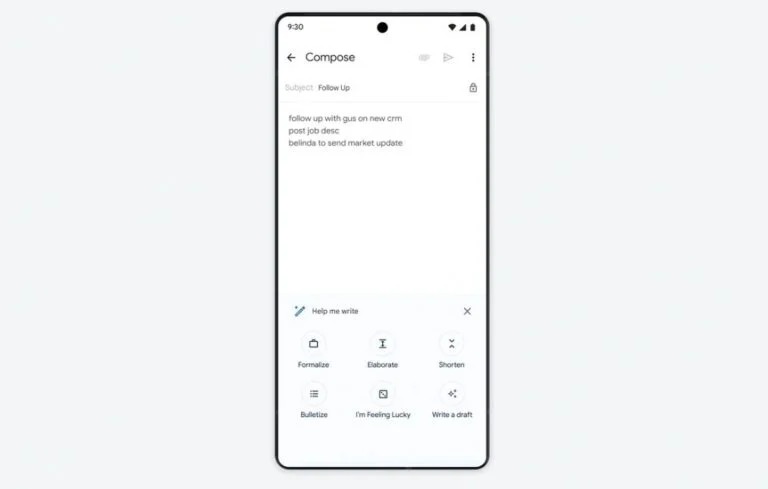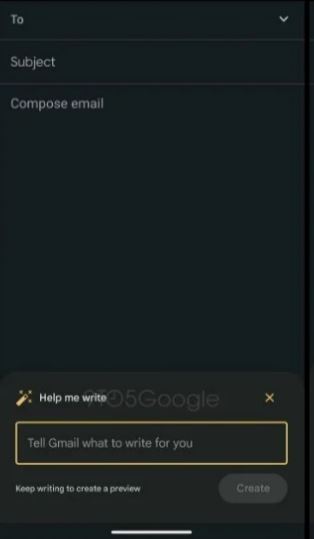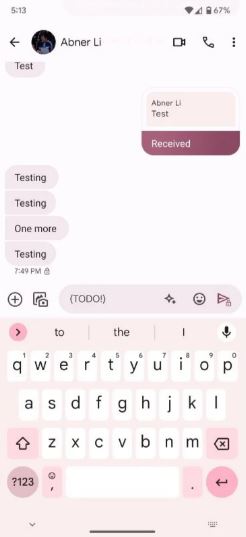This week, Google announced a new feature based on so-called generative artificial intelligence, which is a chatbot Cool AI. Now it looks like it will use generative AI in the popular Gmail and Messages apps.
Website 9to5Google decompiled the latest version of Gmail (2023.03.05.515729449) and enabled the Help me write button on the compose screen. The button has a wand icon with sparks. Clicking this icon will open a text box where you can see the Tell Gmail what to write for you placeholder. If you write a short prompt, the app will ask you to be a little more specific. After it is completed, you need to press the Create button.
In addition to this, Gmail will also receive a function called Refine my message (Improve my message). If you've written something in the body of an email, you can click this button to let Google "polish" it or find errors in it. You can select the generated suggestion or choose another one by clicking View Another. It is also possible to rate the generated suggestions with a thumbs up or thumbs down.
Same website too discovered, that Google is working on a new, familiar-looking button in the Messages app. The button appears next to the emoticon button in the text field and has the same spark icon used by the generative AI Bard. For now, the button just says "TODO!" in the text field, which means that the generative AI reply feature is currently under development. In addition to the mentioned Bard AI, Google could use its other generative AI tool, which is LaMDA (Language Model for Dialogue Applications), for this function.
You could be interested in

It should be noted that after clicking the spark button, the generated message is not automatically sent. The button instead allows you to go through the generated message and decide if it's the message you want to send as a reply. 9to5Google points out that it is not certain that the aforementioned function will also be added to Gmail, or to the News, eventually gets