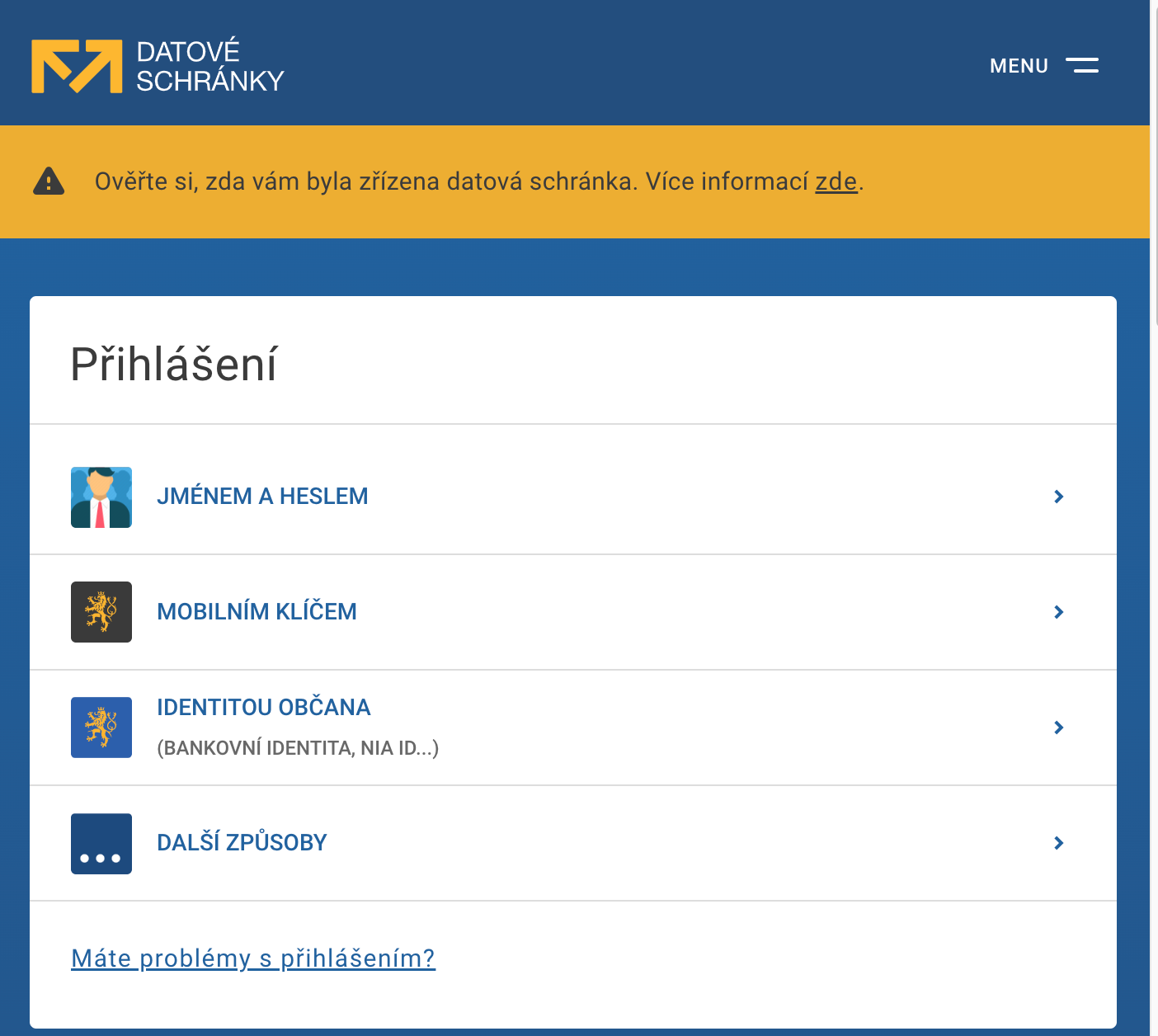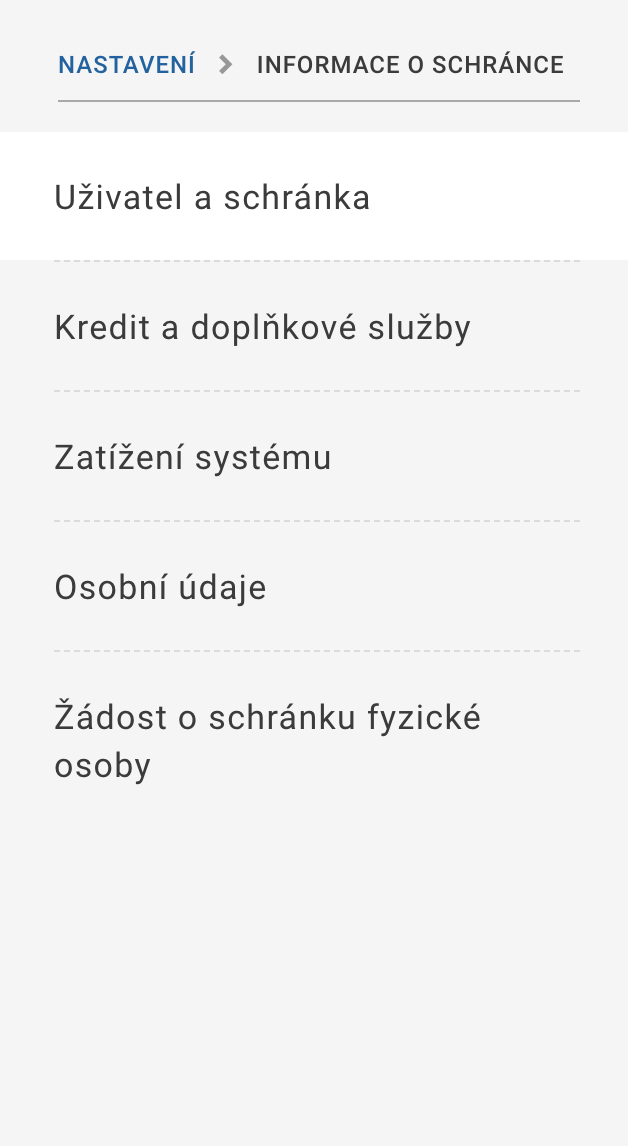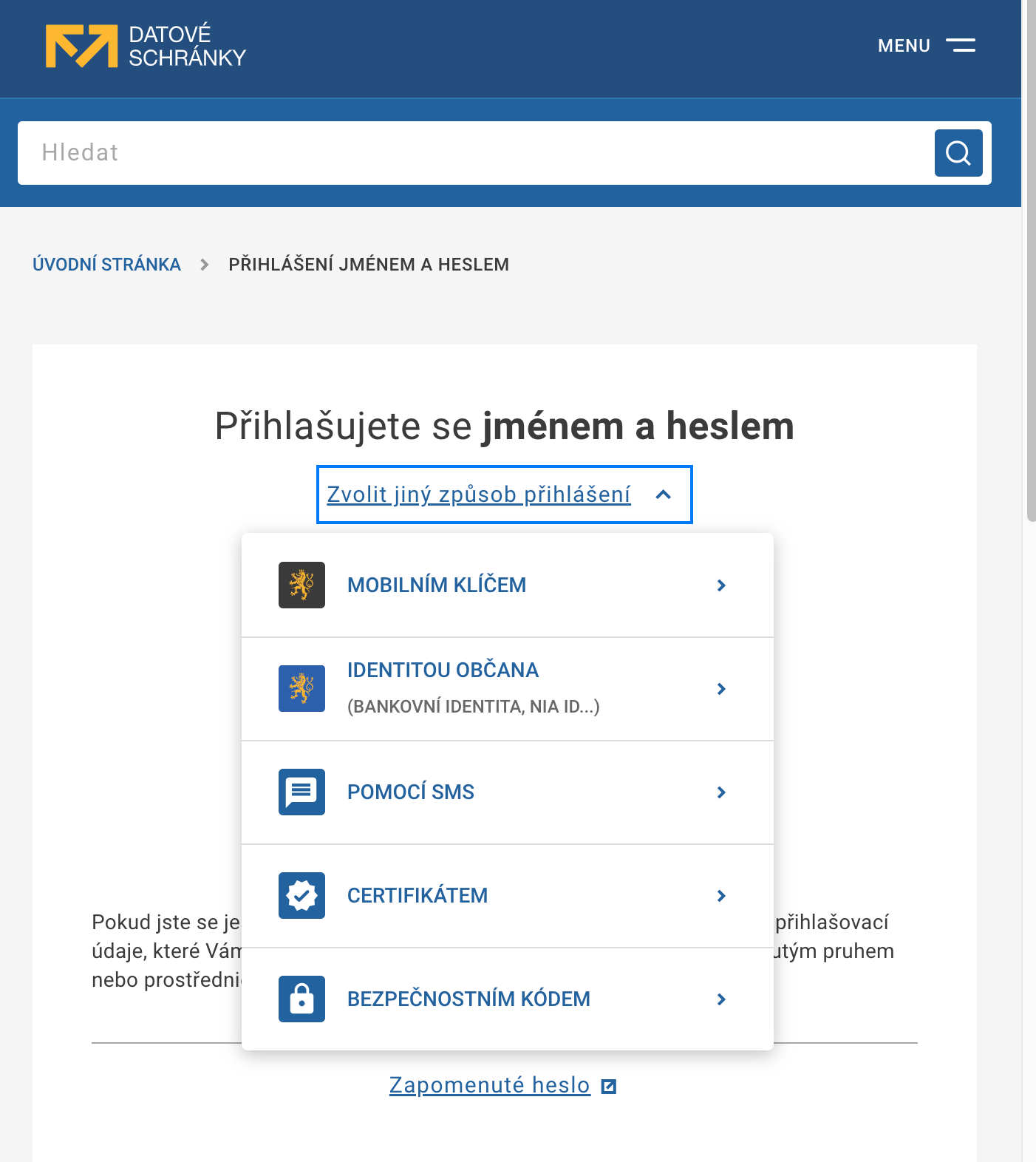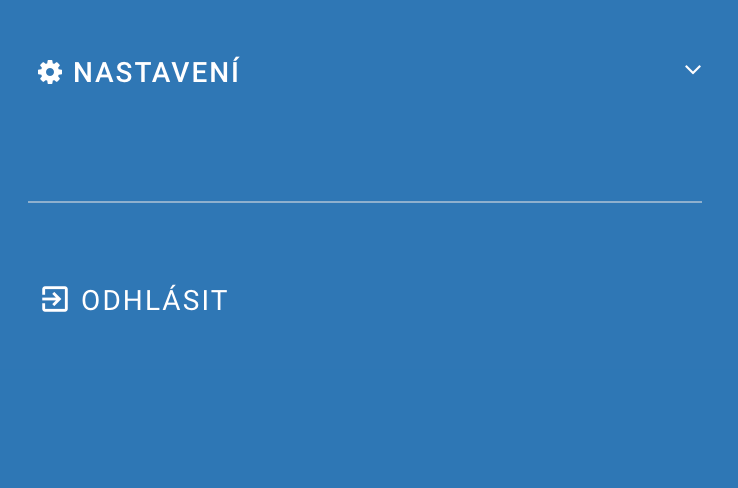Since the beginning of this year, natural persons and legal entities are required to set up a data box. The data box is set up automatically for those who do not already have one. Perhaps you too have already received login data for the data mailbox by mail, and if you do not agree with its establishment, you are interested in how to cancel the data mailbox.
You could be interested in

Since January of this year, a data box has been automatically set up for many people. These are all entities that are kept in the register of persons. In addition to self-employed natural persons, these are also all legal entities, including owners of housing units, foundations and other institutions. All those who did not have a data box before, and for whom it was automatically set up, are sent the relevant login data by post. Not accepting the letter and logging into the newly created data mailbox is not a solution - the data mailbox will be automatically made available to you in this case as well. Data boxes are automatically set up even for those who have a suspended business, but the obligation to set one up does not apply to those who have canceled their business.
How to cancel the data box?
Do you disagree with the mandatory establishment of a data box and are you looking for options to cancel the data box? Unfortunately, as a holder, you do not have the possibility to cancel the data box in the true sense of the word. However, if you are self-employed, i.e. a natural business person, you can, under certain conditions, have your data box disabled at your own request. You can submit a request to disable the data mailbox either in person at one of the CzechPOINT contact points, or in the data mailbox settings.
How to cancel the data box on the website
If you want to cancel or make the data box unavailable online, you can also do so directly in the settings of your data box. Go to the website mojedatovaschranka.cz and log in. Then click on the horizontal lines icon in the upper right corner. In the menu that appears, click on Settings and select in the menu that appears Informace about mailbox -> User and mailbox, and click the button Disable access for the relevant data. However, this procedure only works for data boxes that are considered to be set up on request.