Samsung improves its DeX desktop mode with every major software update, and thanks improvement, which One UI 5.0 and One UI 5.1 superstructures added to it, it is only a little short of perfection. Here are 5 things/improvements we wish DeX would get in One UI 5.1.1 or One UI 6.0 that we think would bring it to absolute perfection.
You could be interested in

Better stability
DeX isn't quite the most powerful desktop environment, but it's powerful enough to handle simpler office tasks and light multitasking. In terms of raw performance, there's not much more to ask of the platform - it will perform better and better as more and more powerful chipsets come on the scene.
However, there is a need to improve stability. Apps crash much more often than on other desktop platforms. It's hard to say if it's because of how Android manages memory, or due to poor optimization. In any case, it is something that can make life unpleasant for users.
Relatively poor stability may not be noticed by users during short, casual dex sessions. However, the problem becomes more apparent as soon as your phone or tablet Galaxy you change it to a desktop replacement and start using DeX intensively. However, the problem can be at least partially solved by this a trick.
Ability to create or edit keyboard shortcuts
DeX offers a number of predefined keyboard shortcuts, some of which are system-wide, while others are application-specific. While they are solidly diverse and very useful, they cannot be edited or created new. Additionally, if you're using a third-party keyboard, it's likely that some keys (such as Calculator) won't do anything in DeX. There is also room for improvement here.
Option to change mouse cursor design
DeX offers quite a wide range of options for setting the mouse cursor. Users can enable or disable mouse acceleration, change cursor and scroll speed, or adjust cursor size and color.
A nice improvement would be the ability to change the design of the cursor itself. It's just a small detail, but for some, these little things are important. However, many users may not even need to change the cursor, because the one used in the One UI 5.1 superstructure is visually very good. But we all have different tastes, right?
Option to show the app drawer in a window
Like Windows DeX has a home screen that accommodates app and folder shortcuts, as well as an app drawer that's comparable to the Start menu. However, unlike the Start menu, the app drawer in DeX is always displayed in full screen. A welcome improvement would be the ability to display it in a window (as in Windows 11). Users could choose from two styles and choose the one that suits them better.
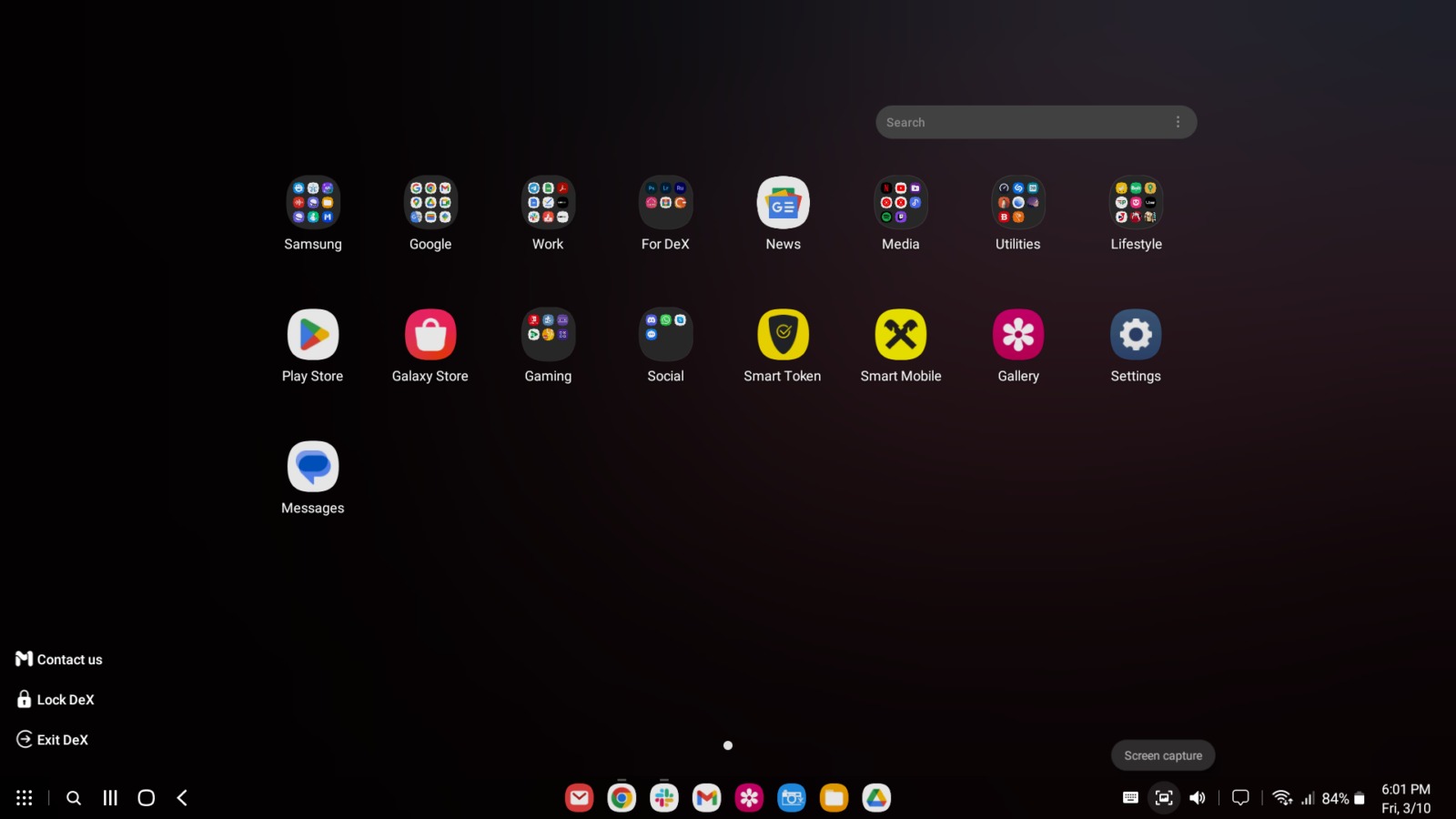
Support for more resolutions and better support for ultra-wide monitors
DeX can be used in two main ways: on a device using a tablet Galaxy Tab or by connecting to an external monitor using a wireless connection or an HDMI-USB hub. As for the second option, it's a bit of a lottery whether you'll be able to use ultra-wide resolutions with your setup. It depends on the HDMI-USB hub you are using, the type of device Galaxy, on which you use DeX, whether it's a phone or a tablet, and other factors. Unfortunately, there is no reliable way to tell if your DeX cable setup will support these resolutions.
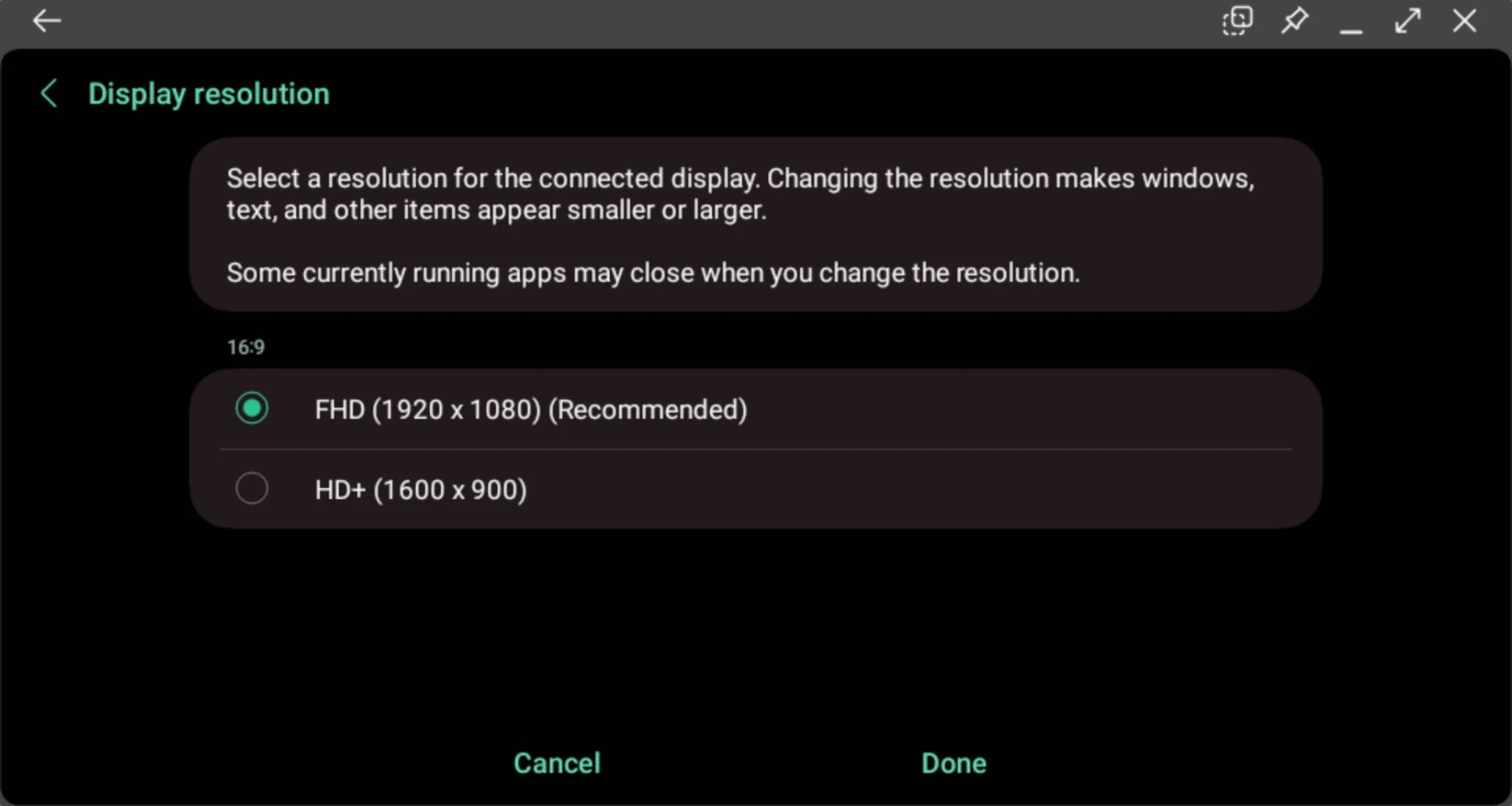
Samsung could also add more resolution options. Unless you use third-party mods, you have few options.
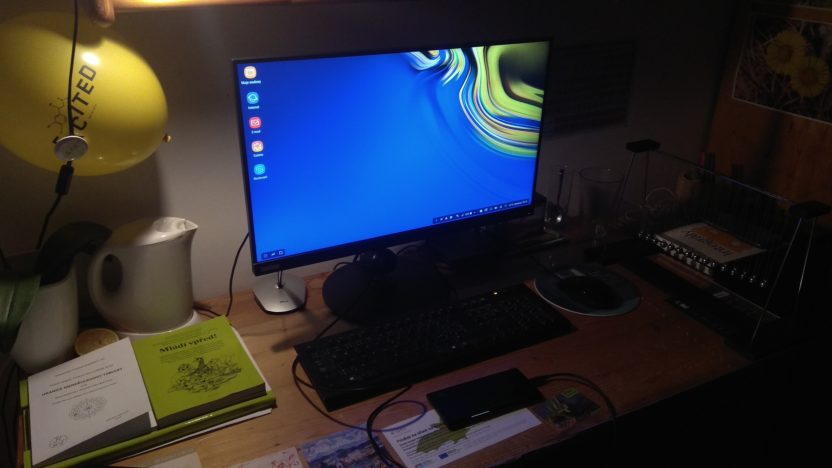
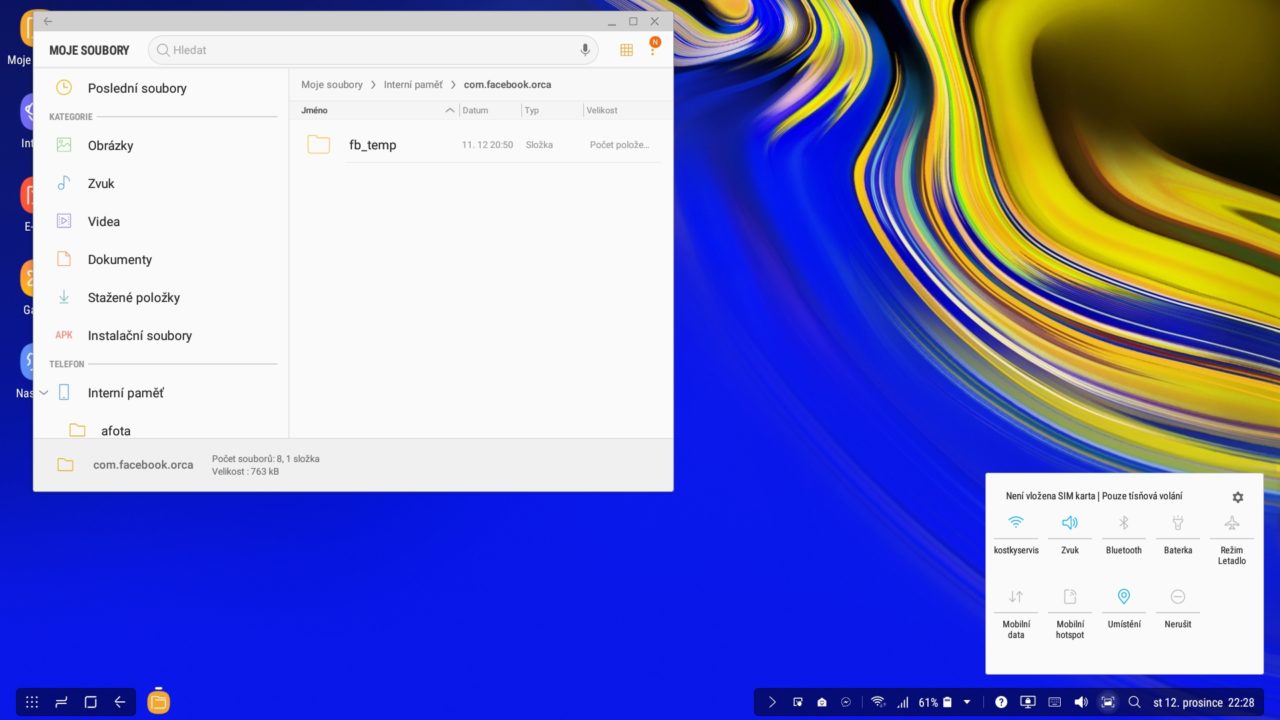

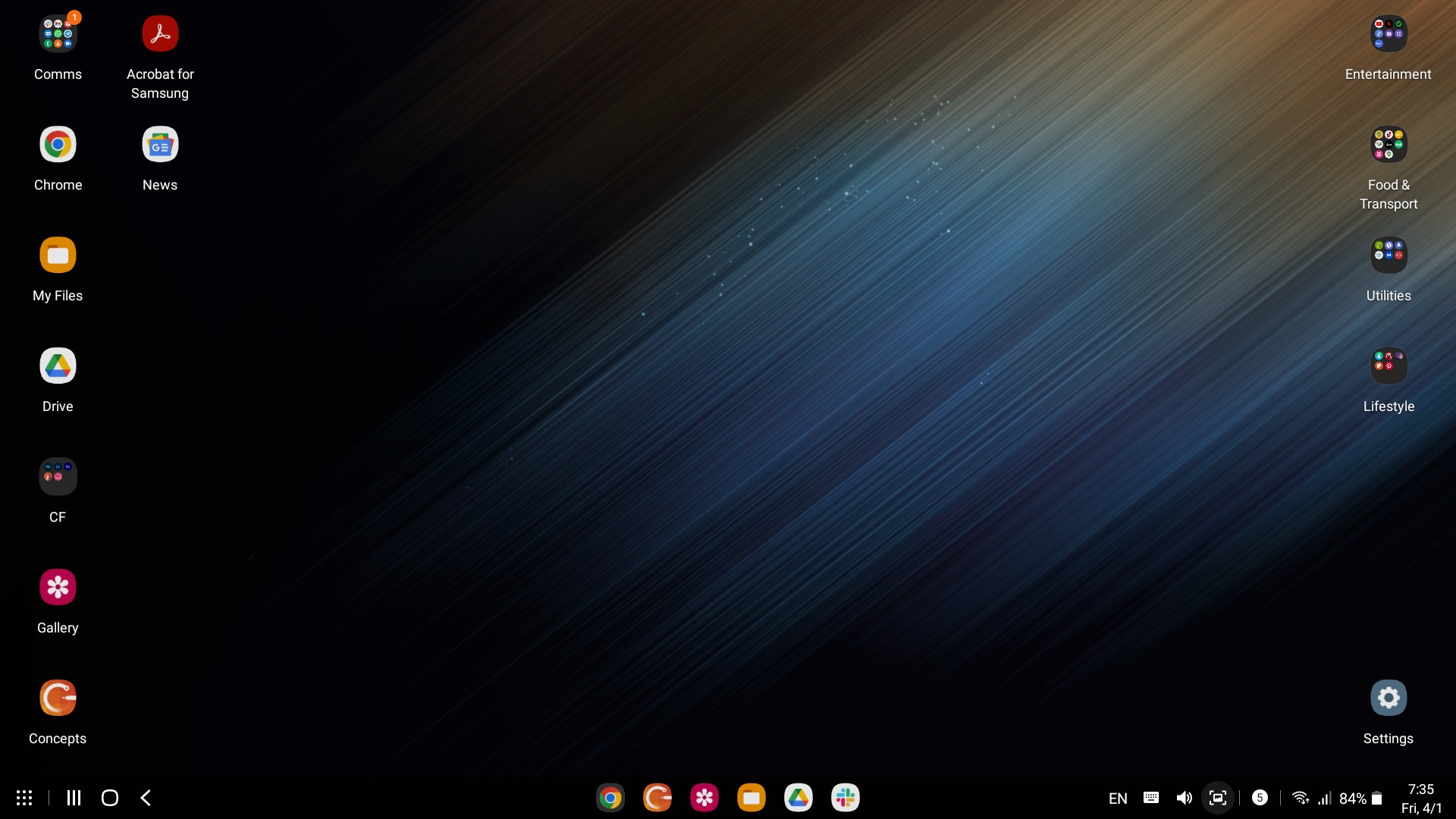
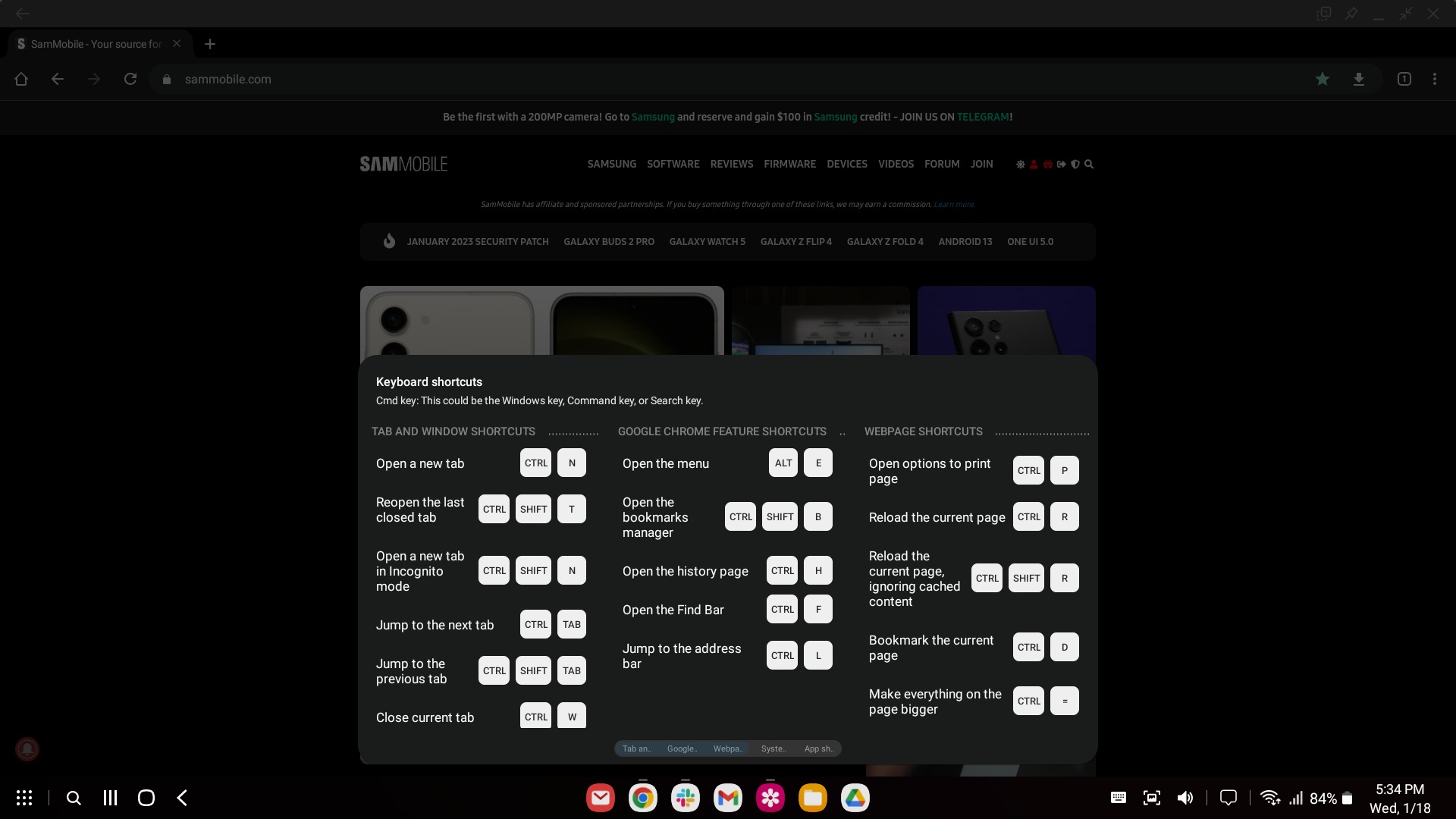
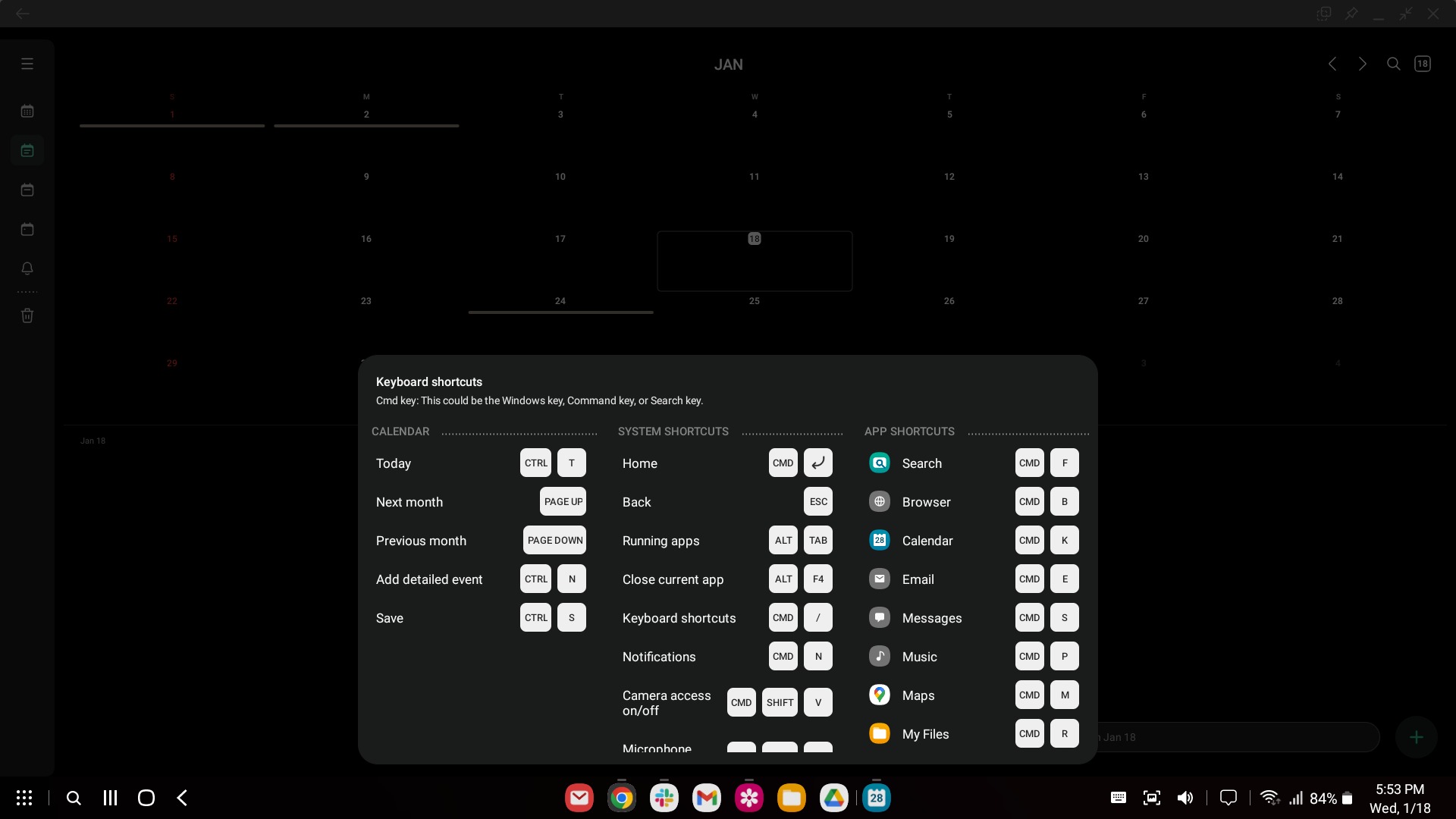
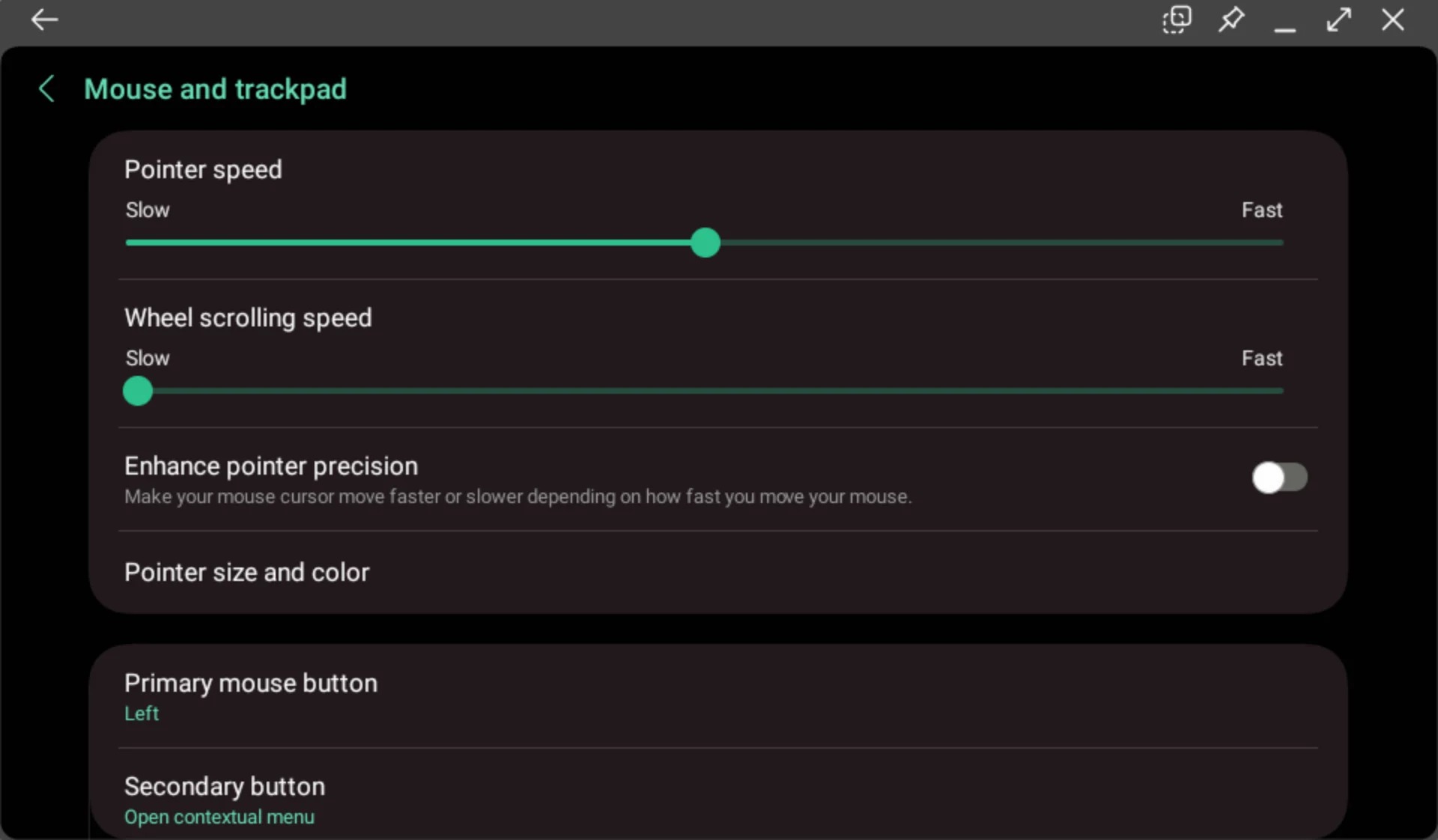
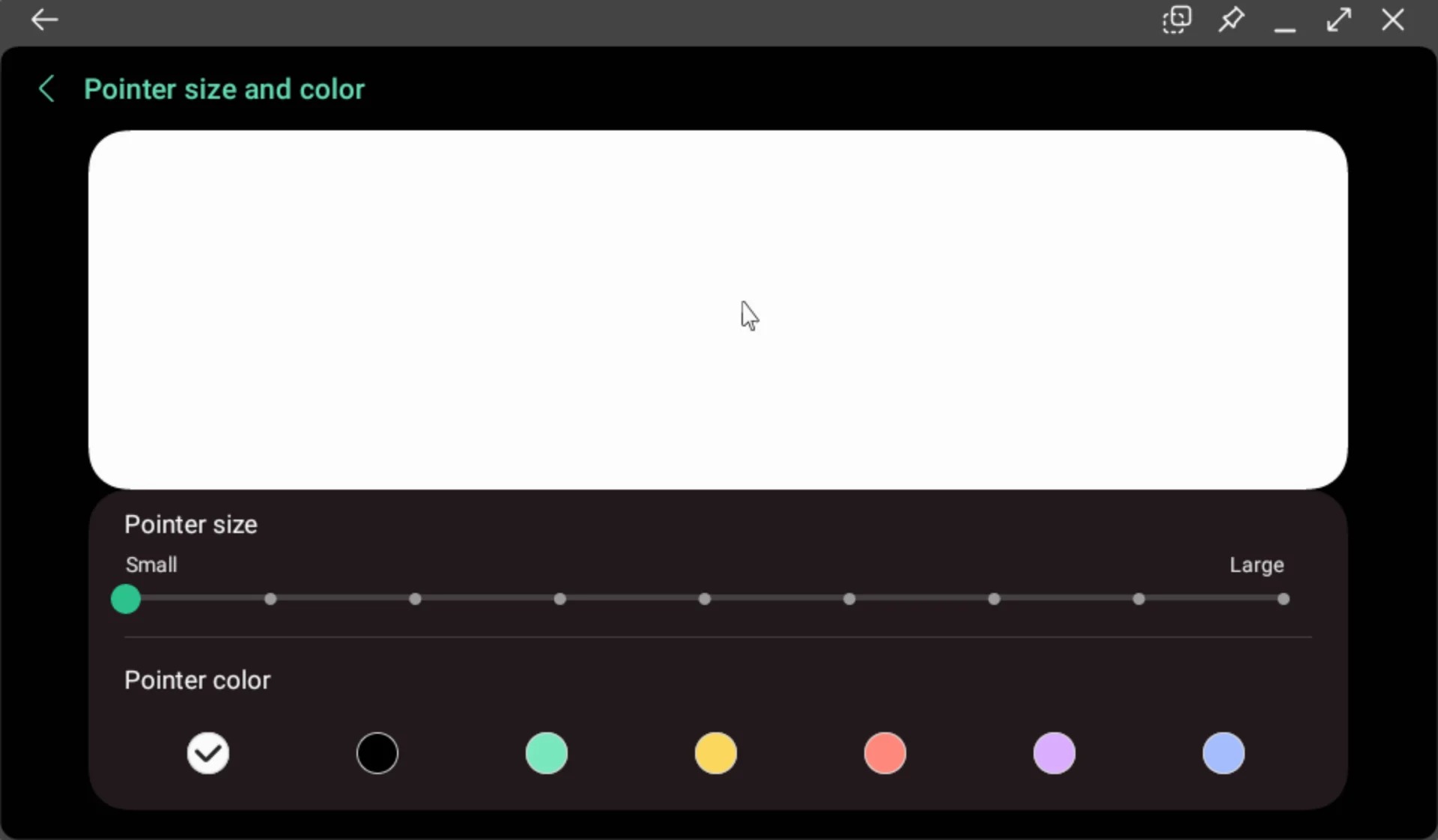




I would like 60fps over HDMI
Total uselessness
Yes, that would be fine
I have no problem with 4k@60Hz. So what exactly is meant?
DEX via HDMI is limited to max 30fps.
At least 60 would be good for games.
These editorial ideas are ridiculous. Whoever uses it will write the same thing as me.