Smart watches are smart from being able to monitor our health and activity while allowing us to use various functions just on our wrist. However, their main shortcoming is often the low battery life per charge. However, if you want Galaxy Watch it can easily last for weeks on a single charge. But it's something for something.
Samsung with Galaxy Watch5 and especially Galaxy Watch5 Pro tried to push the endurance a little further, and even if he succeeded in at least the second case, it cannot be said that we are not still limited in some respect by the endurance itself. Well, yes, but how to extend the duration? Of course it's possible, you just have to start limiting yourself.
You could be interested in

First of all, it is useful to start by turning off the Always-On display, because it is the display that takes the most battery of the device. It is also useful to turn off the activation of the watch face by gesture or perhaps GPS. Furthermore, you can chop off more and more functions, making your smartwatch just a watch. But sometimes it can be useful to get rid of all metrics and not be tracked by anything (or anyone). If, however, you want to make z Galaxy Watch just the watch by turning off all its smart functions, you don't have to turn them off one by one. There is an offer that will completely cut them off and the watch will then only work for displaying the time.
How to turn on Watch Only v Galaxy Watch
Go to Settings, where you select a menu Battery. This is the first place where you can see how much power your watch still has left, i.e. how long it will last charged during current use. Scroll down to find out how you can extend their life by turning them on Economy mode. But there is an option further down Only watches, which turns off everything except the watch face. In the case of our editorial Galaxy Watch4 Classic can extend the duration to more than 37 days.

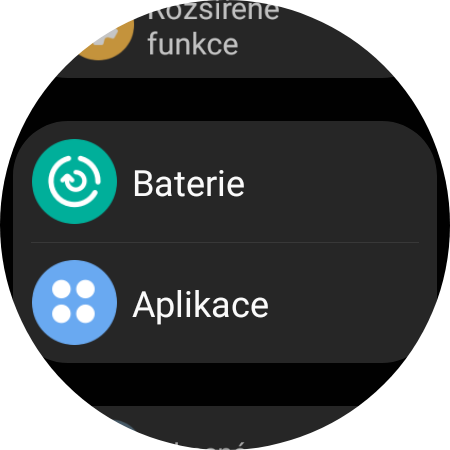
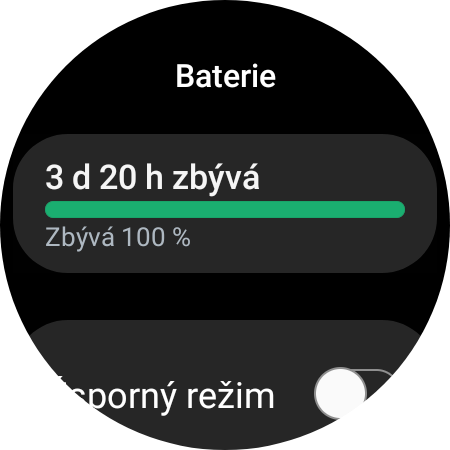
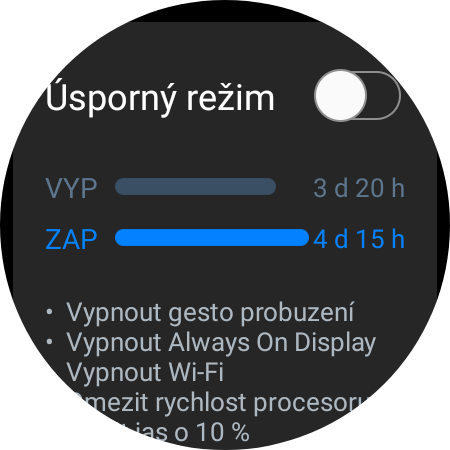
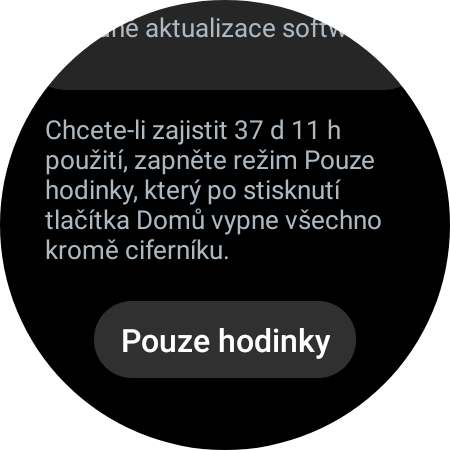




"it is the display that consumes the device's battery the most."
There is no battery, but a single-cell accumulator, as is customary with today's portable electronics. Batteries were used in the last century.