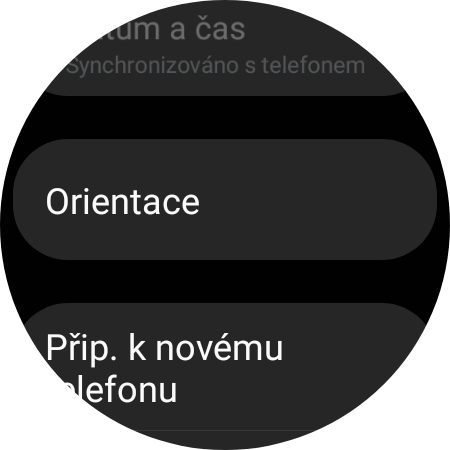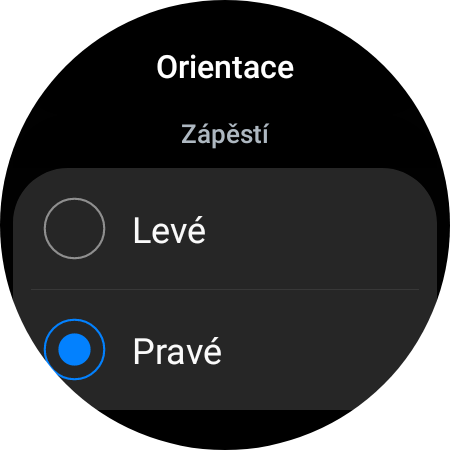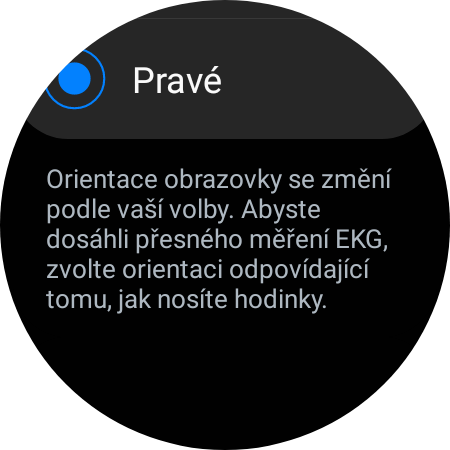One of the biggest advantages of smartwatches over traditional watches is that you can wear them on both wrists and orient them so that the buttons face outwards or inwards. Samsung Smart Watch Galaxy Watch can therefore be used in any of four possible configurations.
If you don't want to Galaxy Watch wear on left or right wrist, you can. After all, you can also do this with classic watches, but you cannot logically determine the position of their crown and possibly the chronograph buttons. AT Galaxy Watch however, you can have buttons both towards the wrist and towards the elbow. It's just about the setup regardless if you are right handed or left handed. You don't even have to remove the watch strap.
You could be interested in

A watch Galaxy Watch4 i Watch5 are packed with sensors, from an advanced EKG sensor to a simpler, but very useful, gyroscope, which the watch needs for functions such as wake-up, detection of some fitness activities, and more. That is also why it is good to tell the watch which wrist you actually have it on, and if you want, change the orientation of the side buttons.
How to set the orientation Galaxy Watch
- Go to Settings.
- Select an offer In general.
- Tap the option Orientation.
Here you can already determine on which wrist you wear the watch as well as on which side you want the buttons to be oriented. As soon as you switch them from the right side to the left side, the position of the dial is simply turned 180 degrees. Of course, the determination of the hand used also has an effect on how correctly your steps are counted, for example.