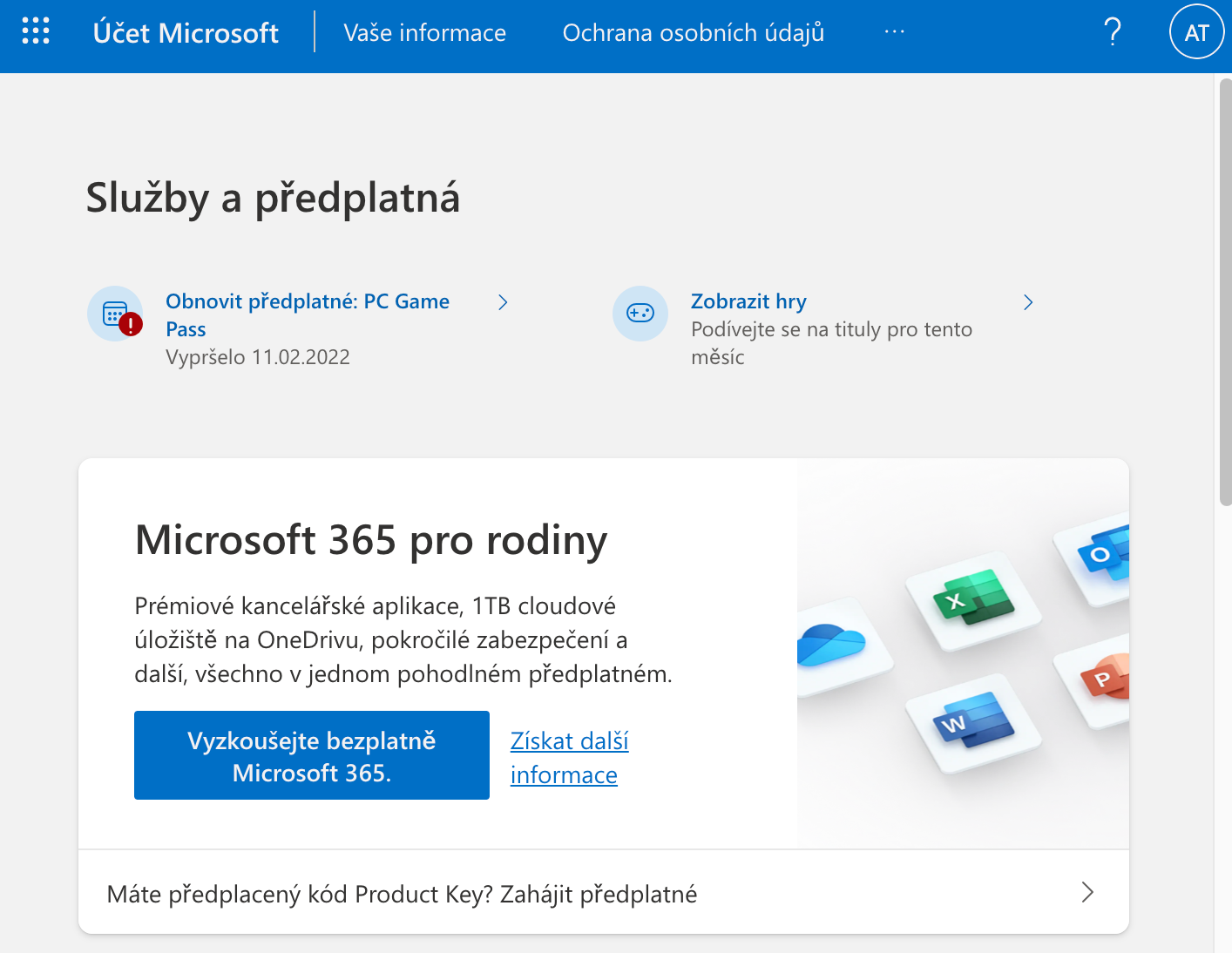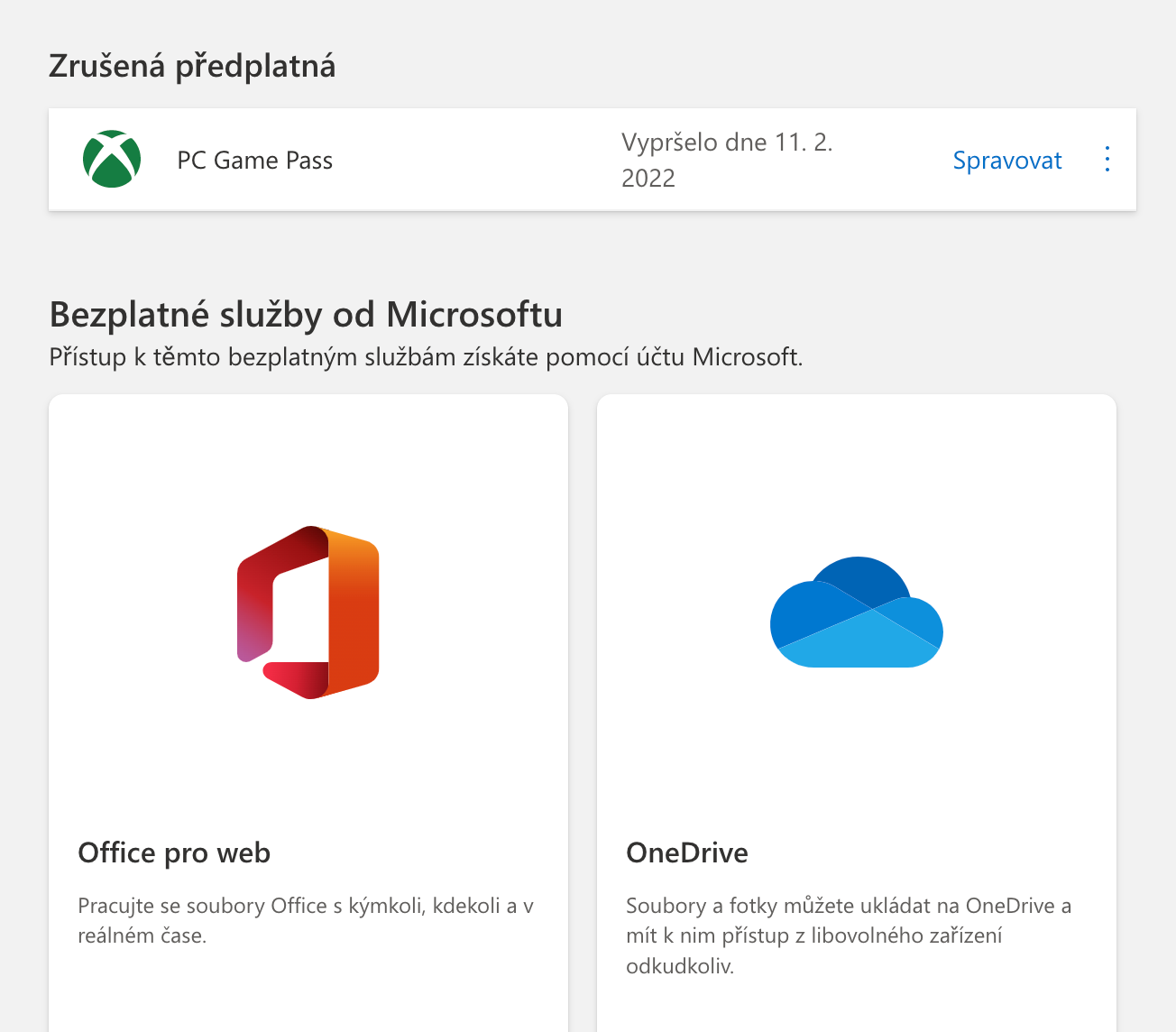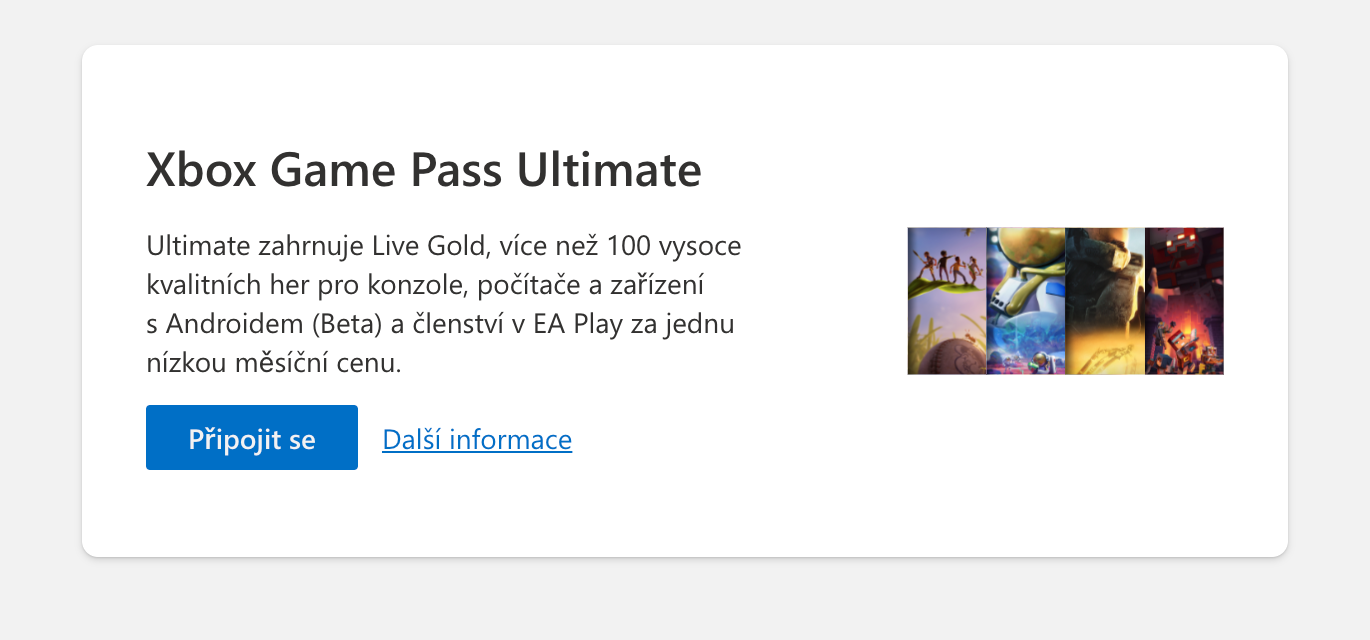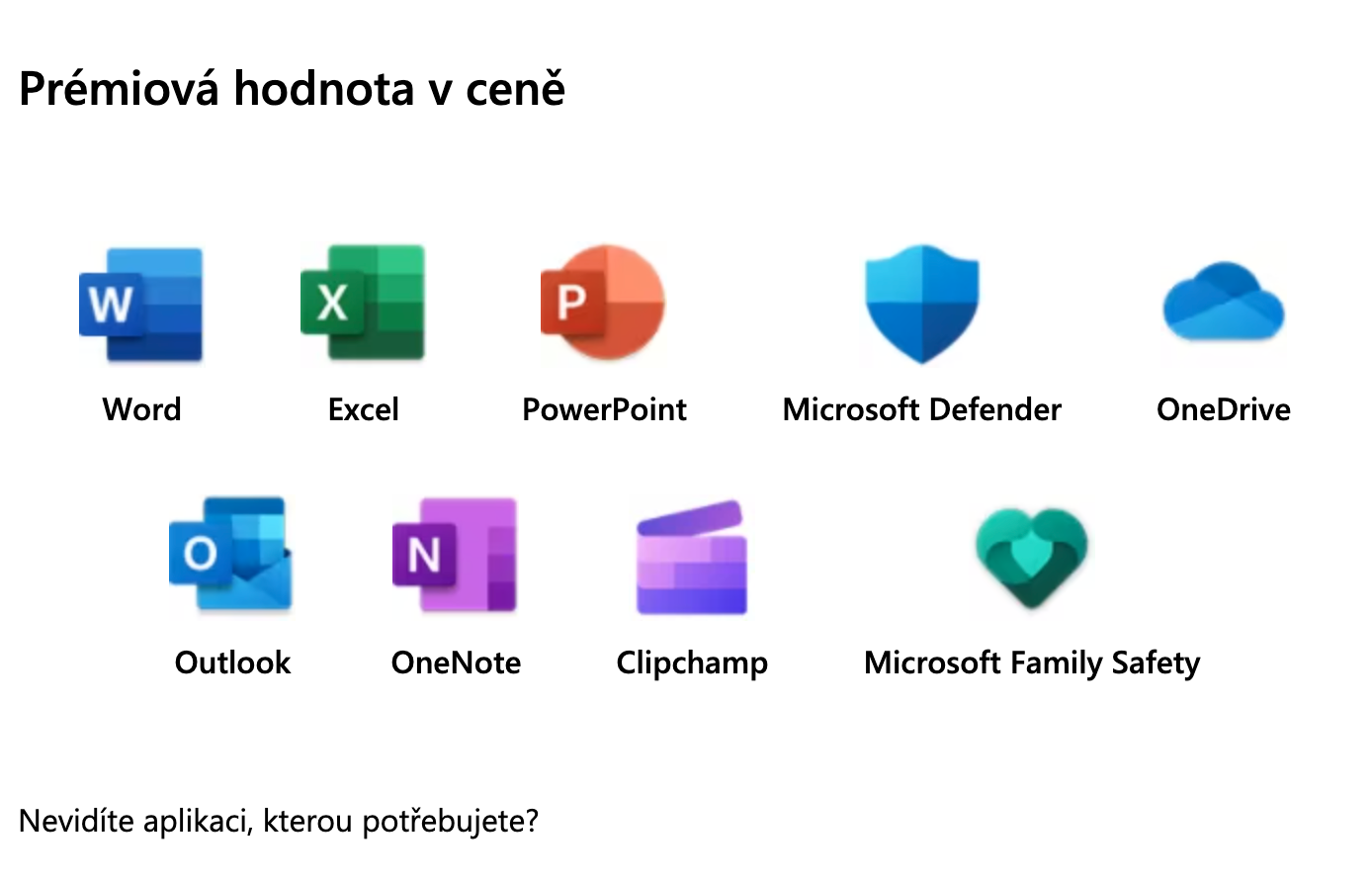Microsoft offers a variety of great software products and services. Some apps and services are available for free, while others offer all sorts of bonus features for a subscription. If you know you will no longer use the features, you may be wondering how to cancel your Microsoft subscription.
You can use Microsoft software products and services as part of a subscription Microsoft 365. This subscription offers both business and home options, with users choosing between annual and monthly subscriptions. Microsoft 365 for families costs 2 crowns per year or 699 crowns per month, the version for individuals costs 269 crowns per year or 1899 crowns per month.
You could be interested in
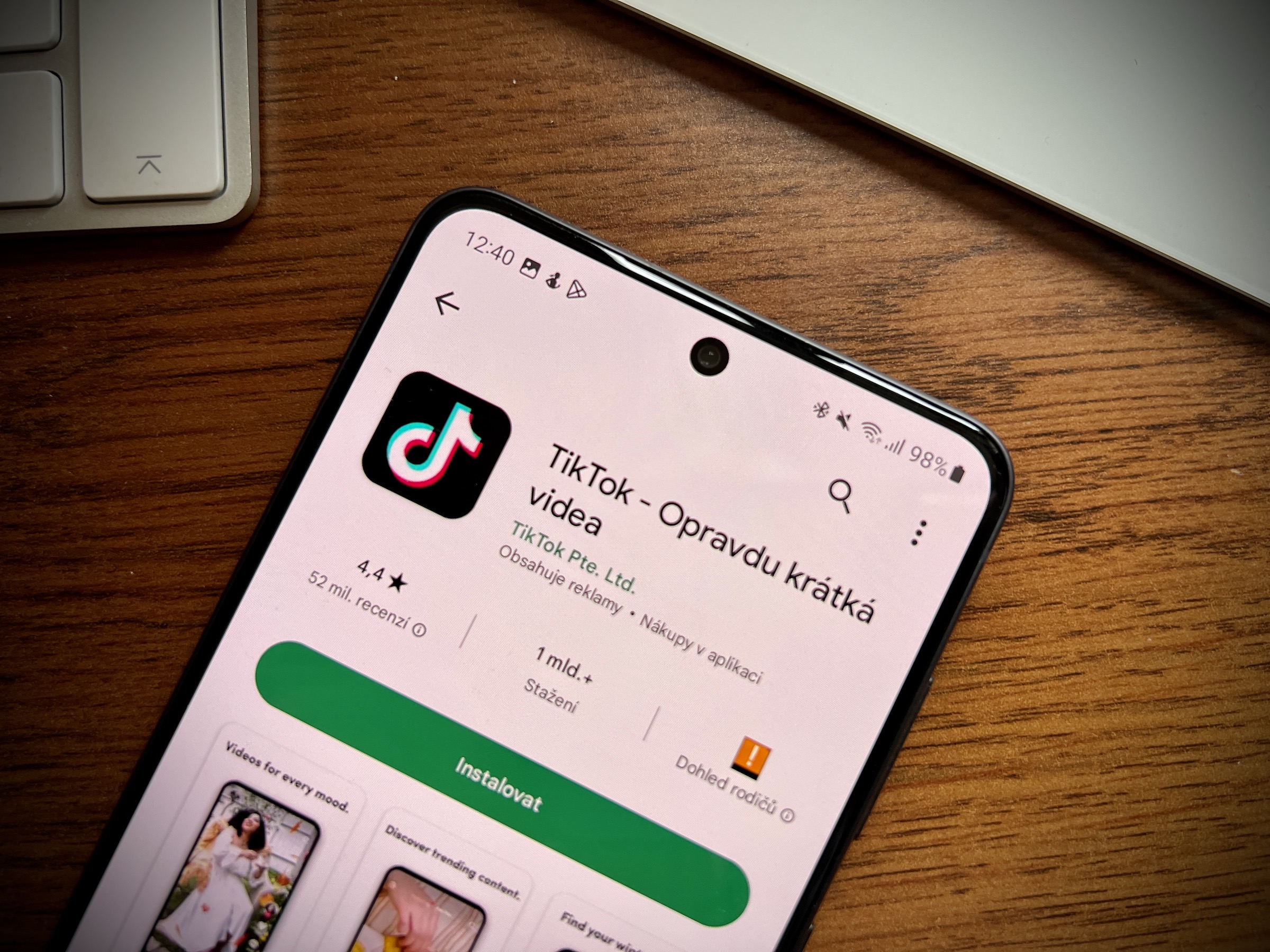
As part of the Microsoft 365 subscription, users get, for example, cloud storage, the ability to use all the functions of the Office suite applications and others, and as part of the family subscription, it is also possible to get, for example, the functions of the Family Safety mobile application. But what to do if you want to cancel your Microsoft 365 subscription?
How to cancel your Microsoft subscription
To cancel your Microsoft subscription, open a web browser and go to the website login.microsoft.com. Sign in to your account. On the page, select the subscription you want to cancel and click Manage. Now click on Upgrade or Cancel Subscription -> Cancel Subscription and follow the on-screen instructions. On your Microsoft account page, you can manage not only your Microsoft 365 subscription, but also Xbox Game Pass and other services. You can also activate free services from Microsoft here or renew subscriptions that you have canceled in the past.