With a number Galaxy The S22 released Samsung's Camera Assistant app, which offered more detailed control over the basic Camera app. Later, the application was also released for other high-end smartphones of the series Galaxy Note, Galaxy With a Galaxy Z. However, the automatic lens switching function was limited to the series only Galaxy S22 to Galaxy S23.
Now, the company has released an updated version of the Camera Assistant app (version 1.1.01.0) that brings the automatic lens switching feature to multiple smartphones Galaxy, including the series Galaxy Notes 20, Galaxy S20, Galaxy S21, Galaxy From Fold3 a Galaxy From Fold4. However, these devices will only be able to use the automatic lens switching feature if they are already running the One UI 5.1 update. You can only download the latest version of Camera Assistant from the store Galaxy Store <a href="https://cdn.shopify.com/s/files/1/1932/8043/files/200721_ODSTOUPENI_BEZ_UDANI_DUVODU__EN.pdf?v=1595428404" data-gt-href-en="https://en.notsofunnyany.com/">here</a>, and of course only in a compatible smartphone Galaxy.
How does Camera Assistant's automatic lens switching feature work?
The automatic lens switching feature is on by default on compatible Samsung phones, which means that thegraceful application The camera switches between the main lens and the telephoto lens based on the available ambient light. As you probably know, the telephoto lens in smartphones does not have as wide an aperture as the primary camera, and its sensor size is also smaller. So a telephoto lens can't gather as much light as a primary camera.
You could be interested in

If the phone determines that there isn't enough ambient light to offer a good telephoto shot in low light, it will automatically switch to the primary camera and crop the enlarged image from it. However, if you want to prevent this behavior and force the camera app to only use the lens you intended to use, you can disable the automatic lens switching feature in the Camera Assistant.

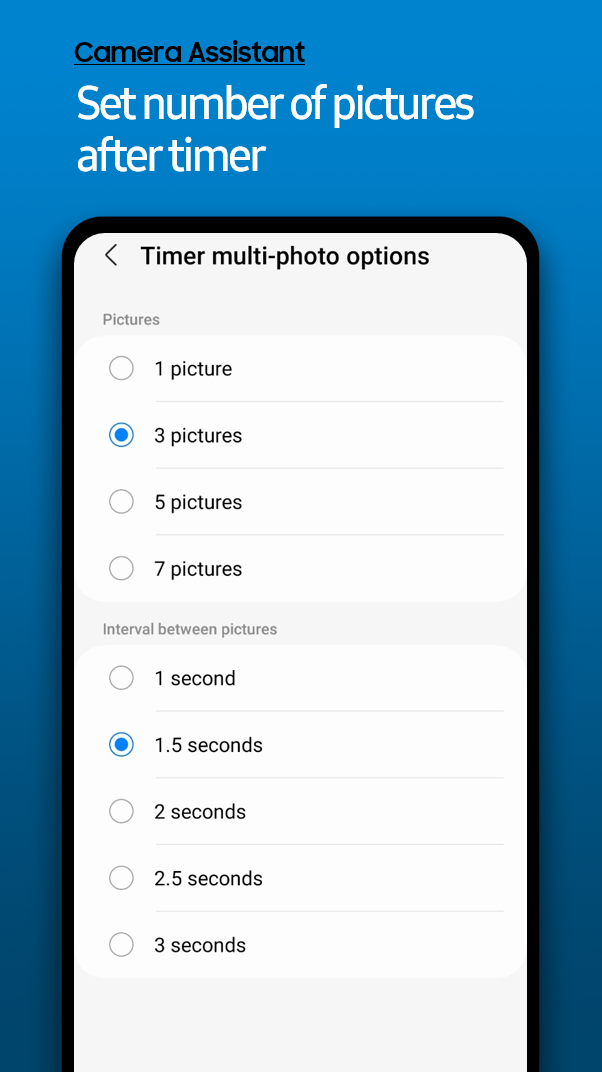
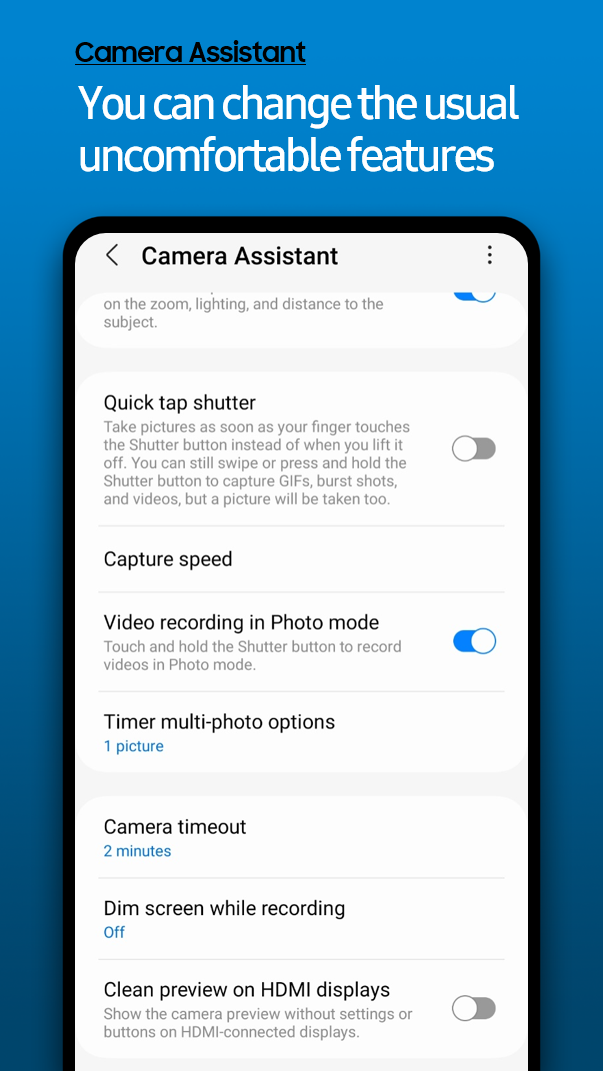
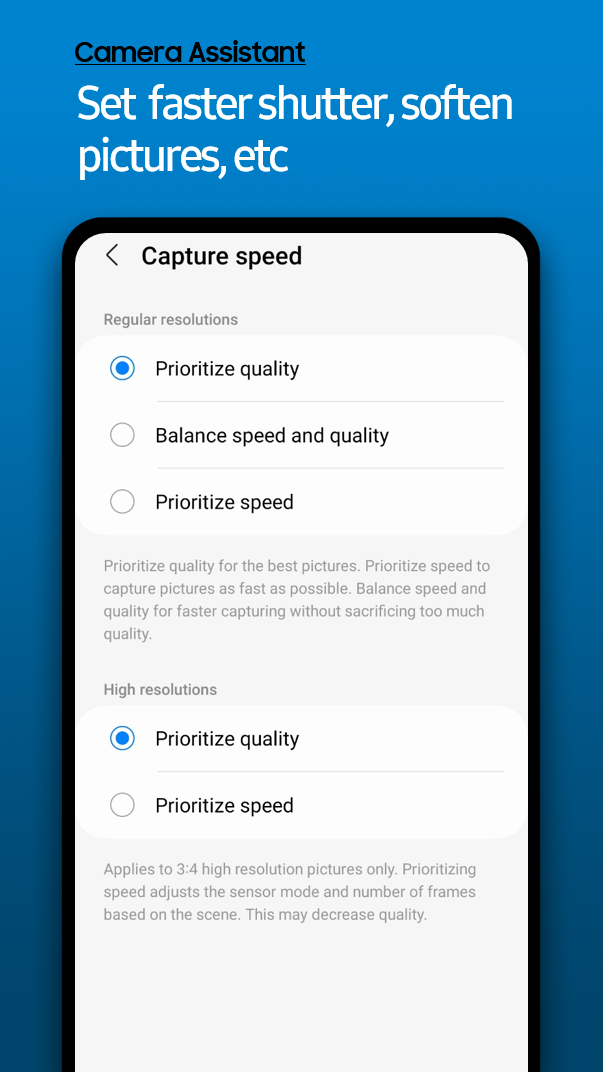
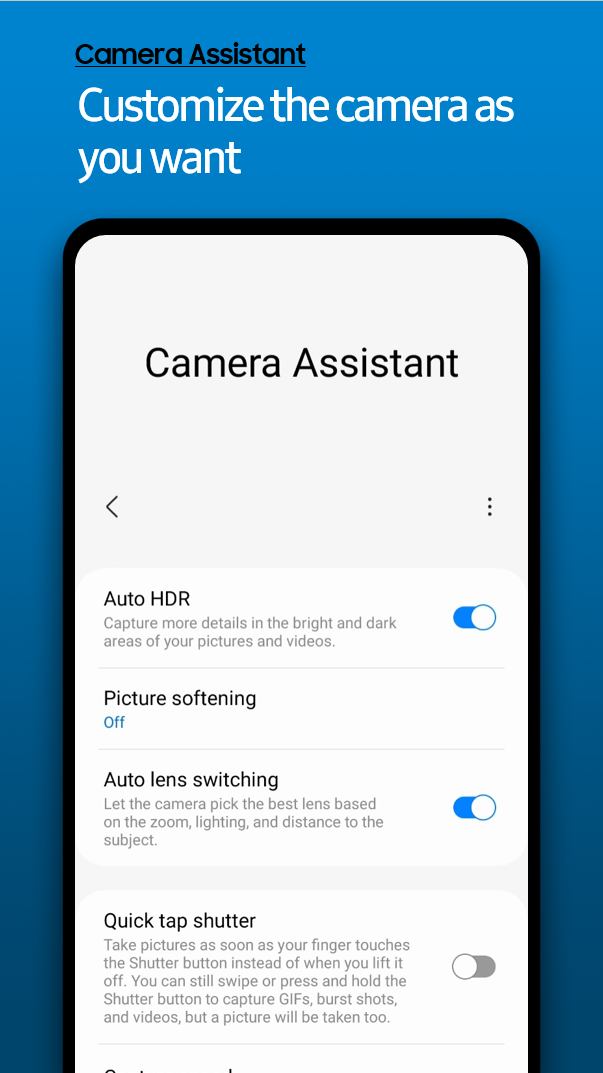




Hmm, so the S21F is not compatible...