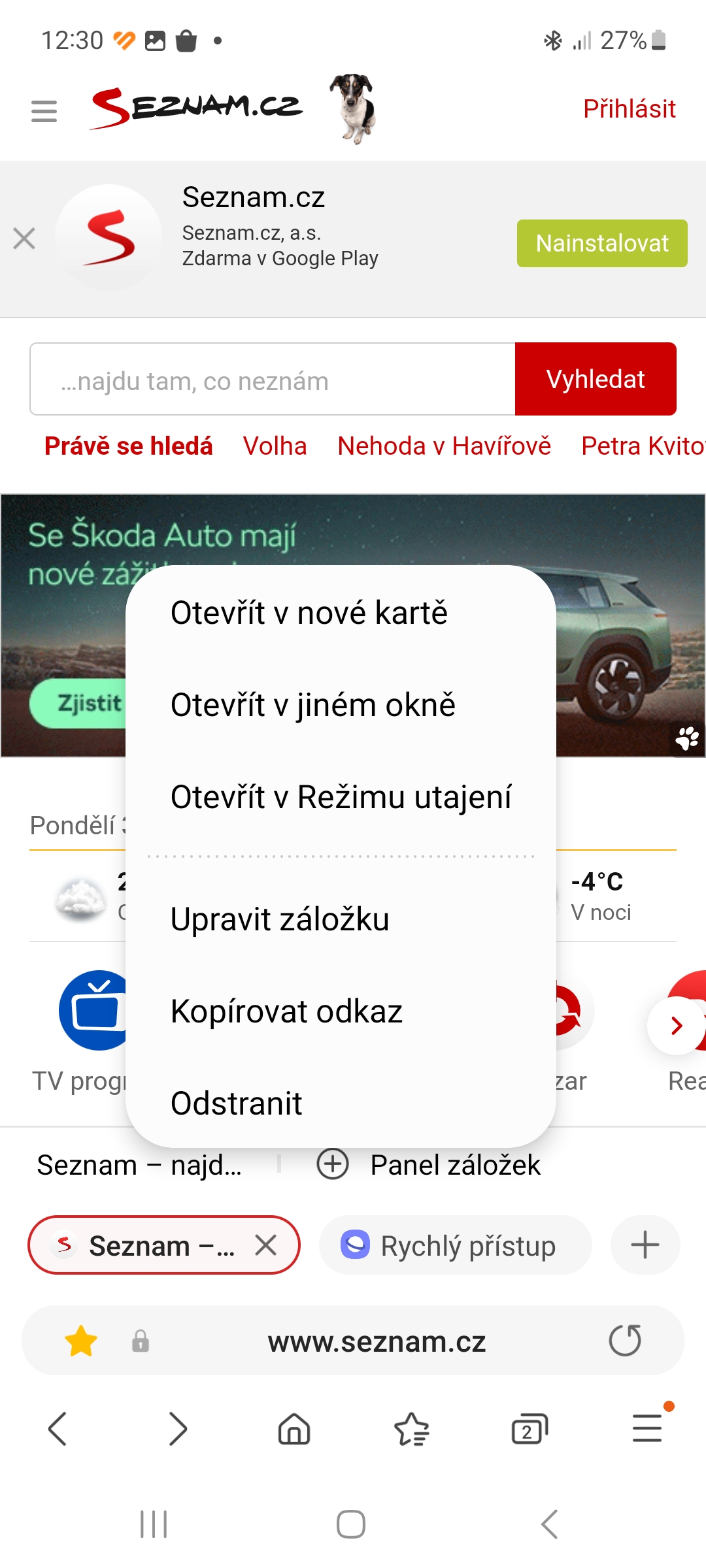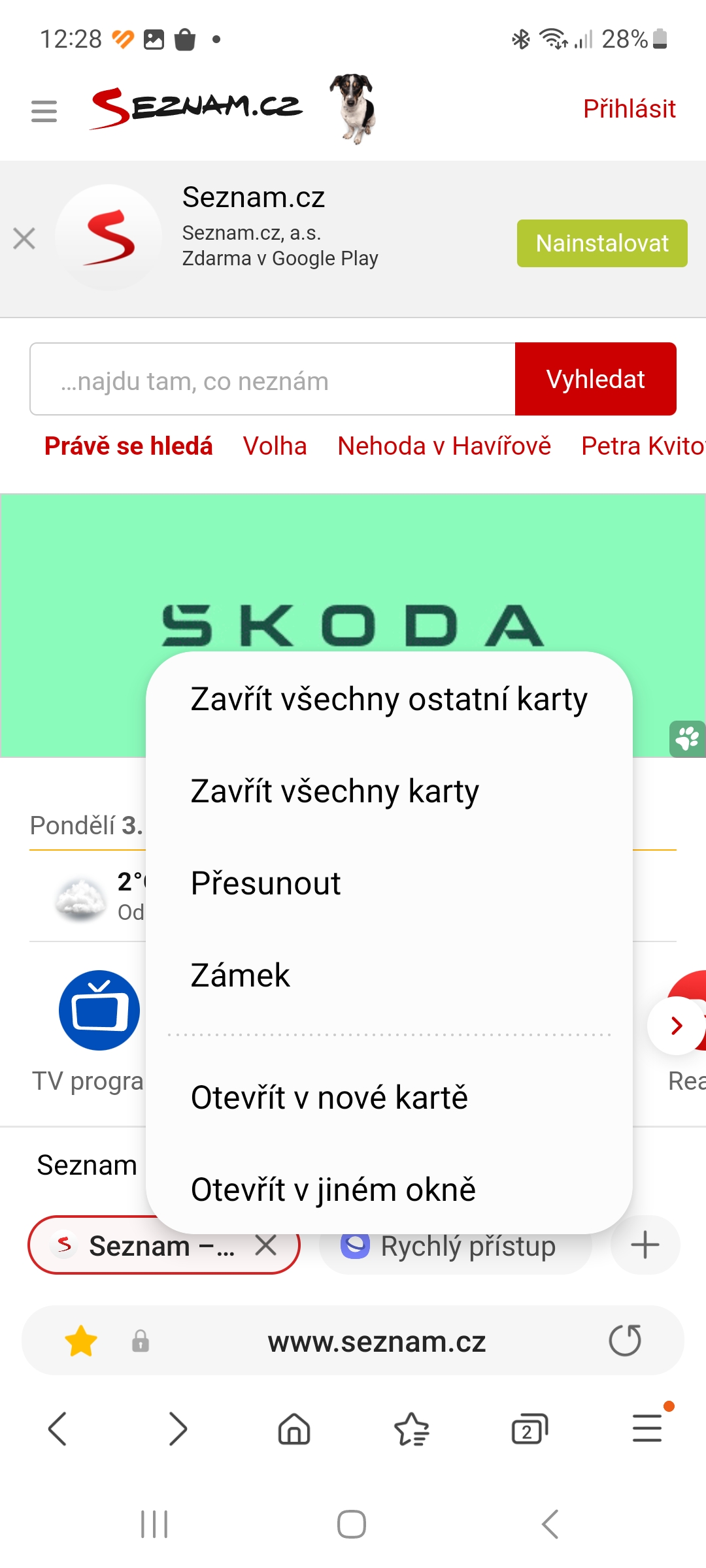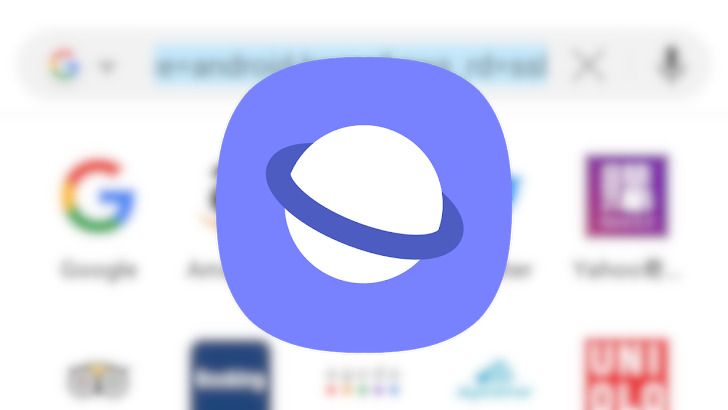Samsung has released a new beta version of its Internet browser, which brings several new features that improve its usability. These new features allow easy access to the bookmarks bar, tab bar and address bar on your phone or tablet.
The latest Samsung Internet browser beta (21.0.0.25) allows you to display the bookmark bar and tab bar at the bottom of the screen. You can find these options in Settings→Layout and Menu. As you can see in the first image in the gallery, after turning on these features, the bookmark bar and tab bar will appear above the address bar at the bottom of the screen (if you have activated the address bar display at the bottom).
You can long press items displayed on the bookmark bar and tab bar to get faster access to other features. For example, you can long-press a bookmark in the bookmarks bar to open it in a new tab, in a new window, in Incognito mode, edit it, copy a link to it, or delete it. Long press a tab on the tab bar to close it, close all other tabs, close all tabs, move the tab, open it in a new tab or in a new window.
You could be interested in
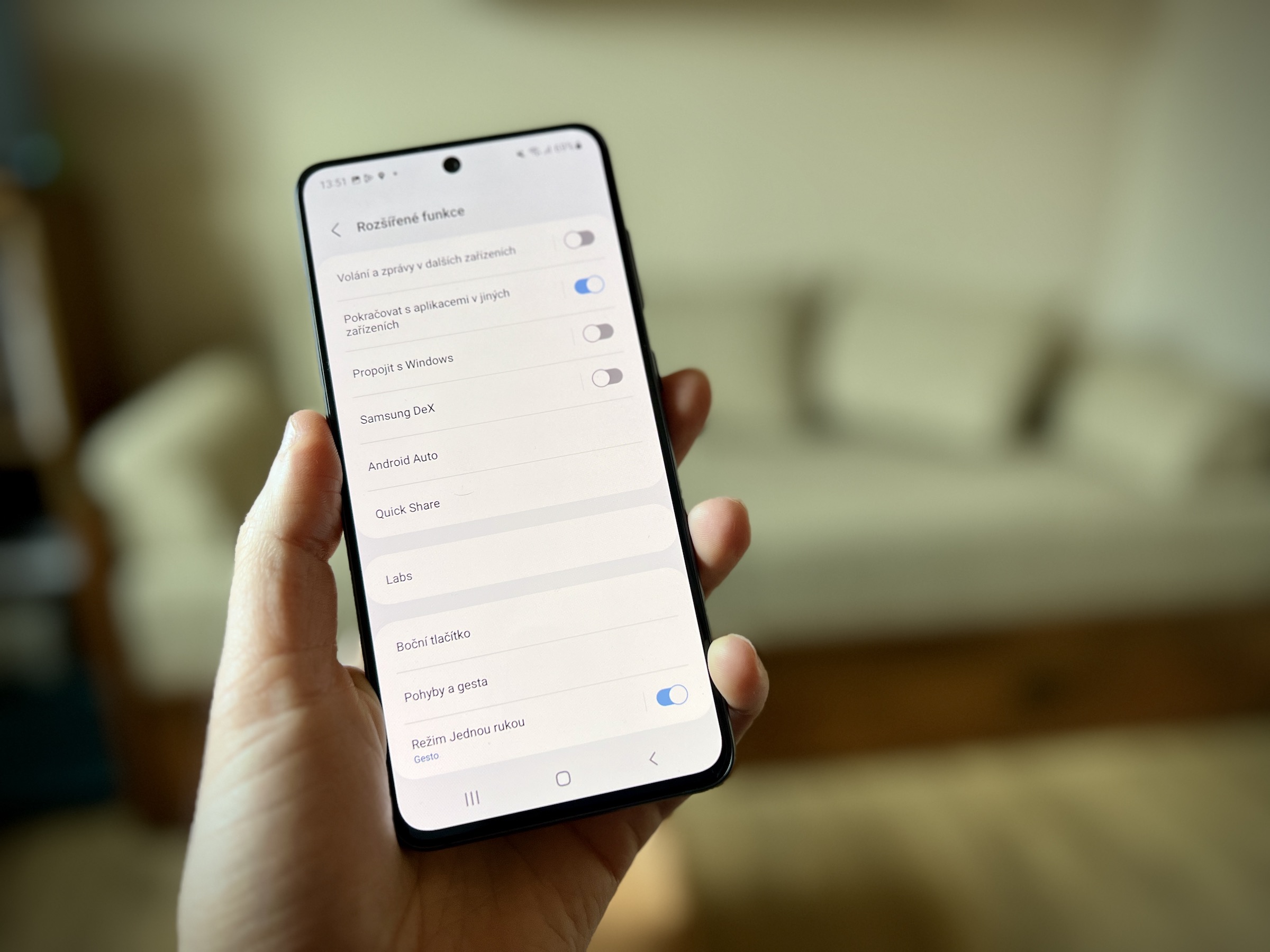
The new version of Samsung Internet also brings the ability to display the address bar at the bottom of the screen on tablets. Previously, this feature was only available on phones. You can download the new beta version of the browser <a href="https://cdn.shopify.com/s/files/1/1932/8043/files/200721_ODSTOUPENI_BEZ_UDANI_DUVODU__EN.pdf?v=1595428404" data-gt-href-en="https://en.notsofunnyany.com/">here</a>.