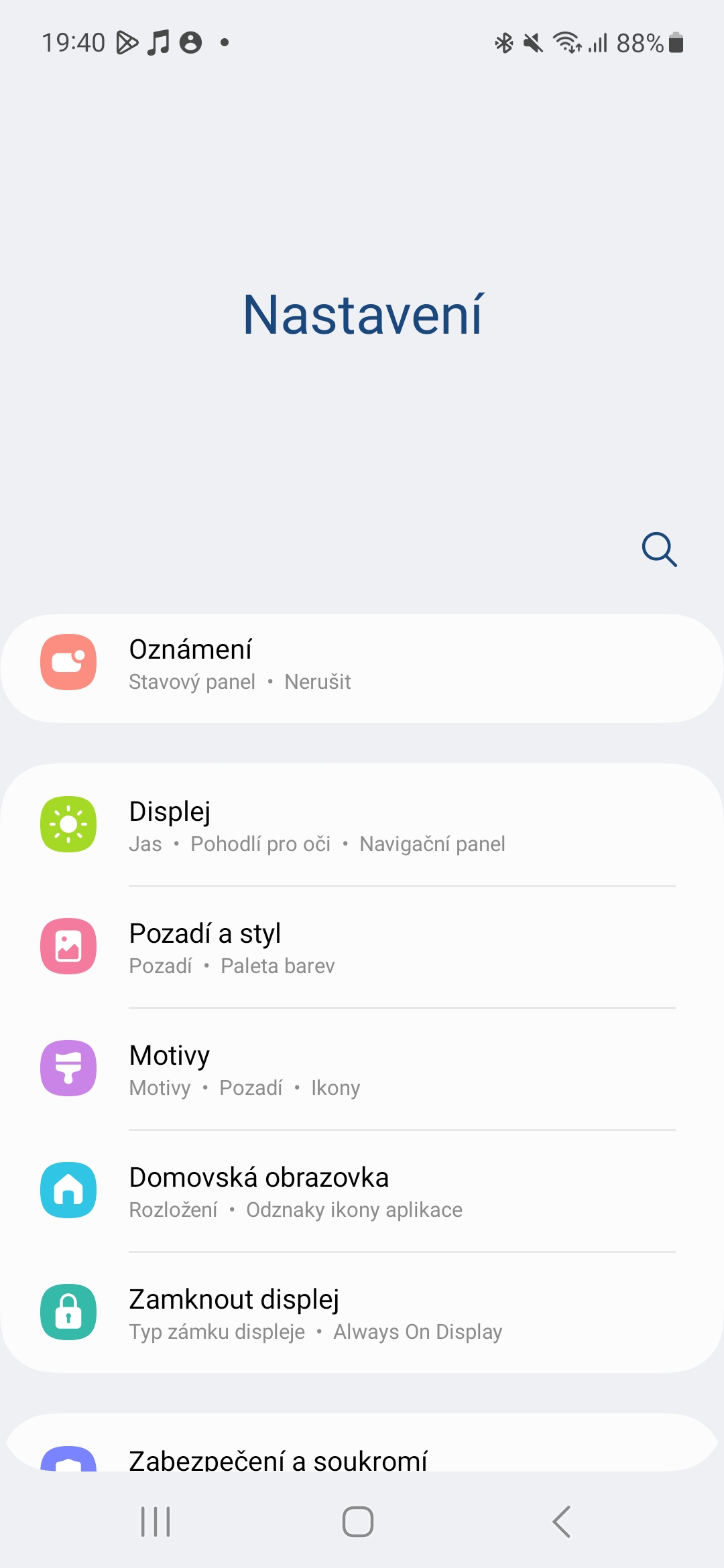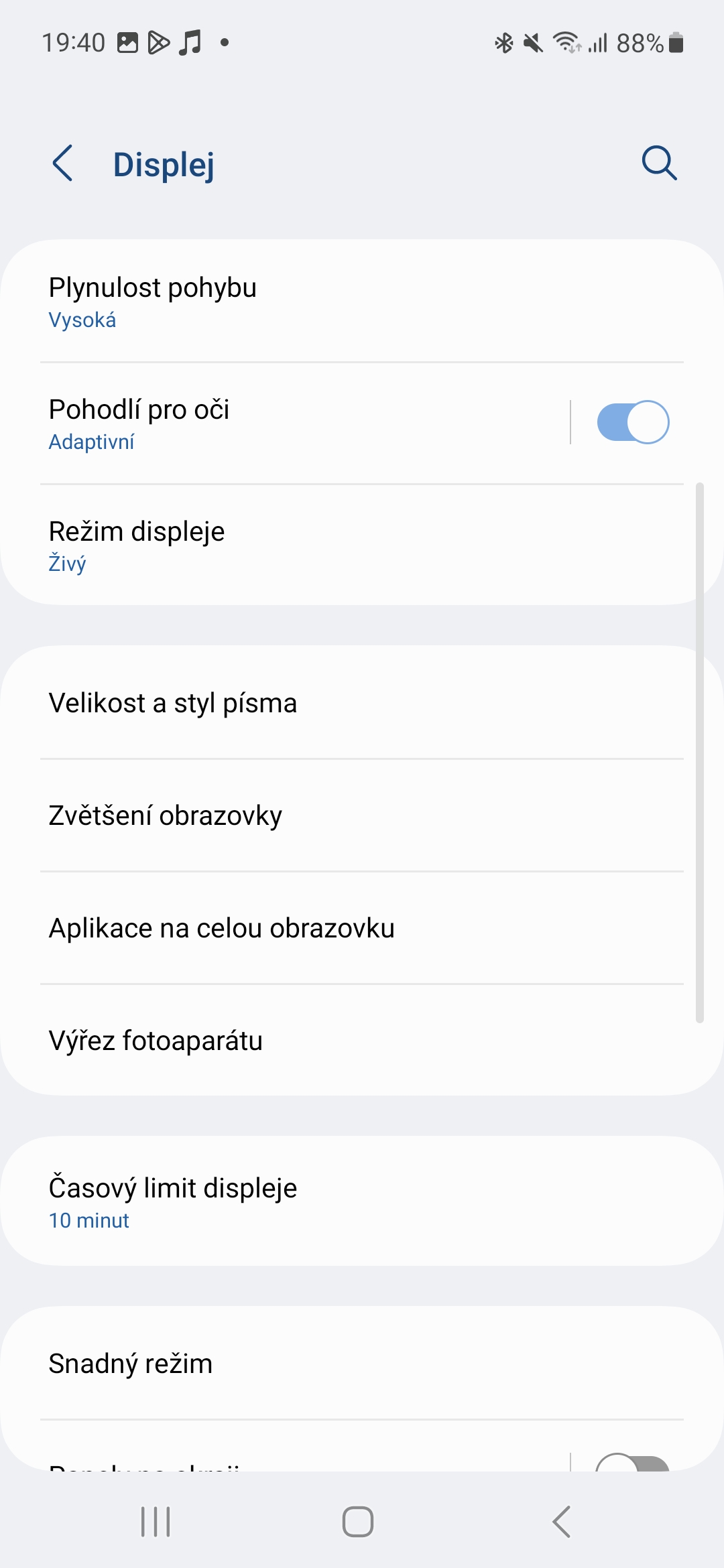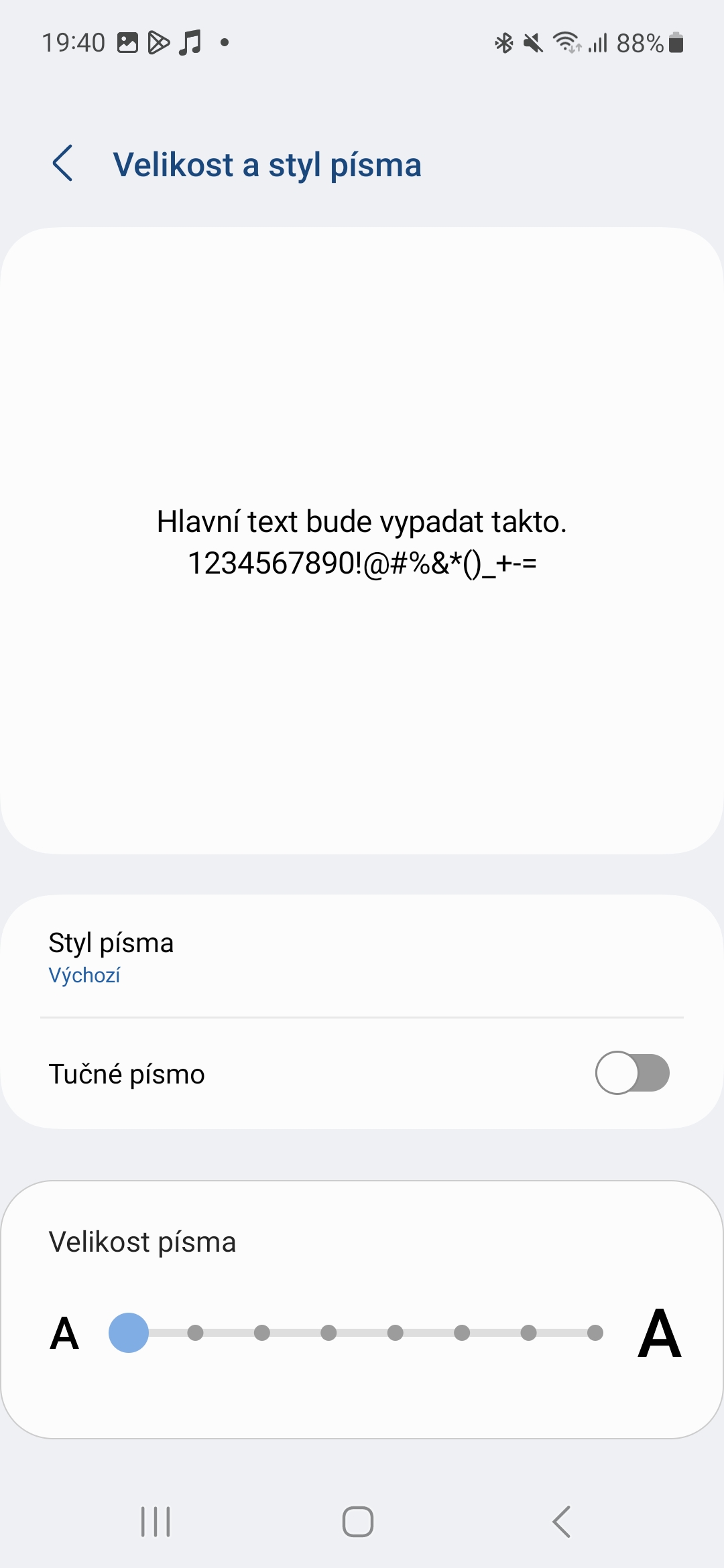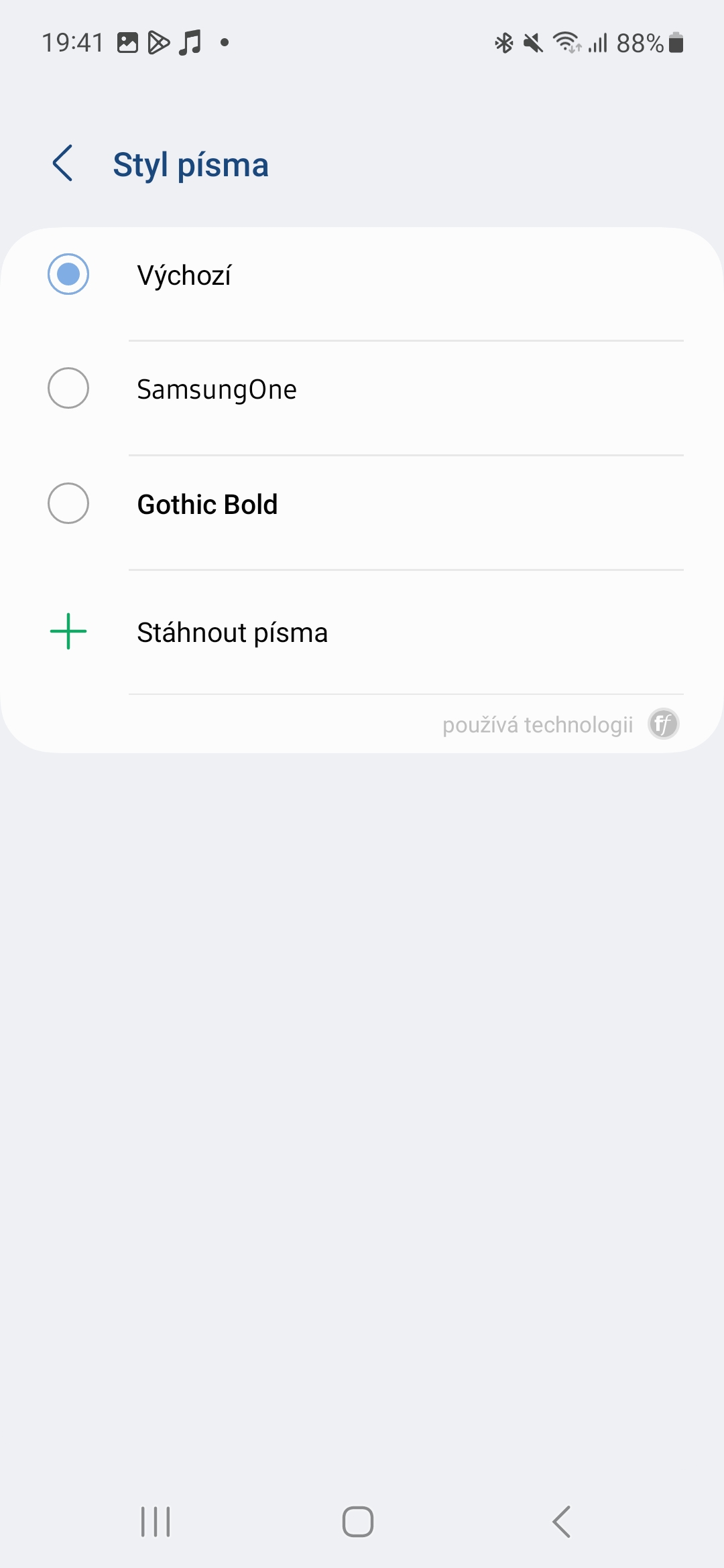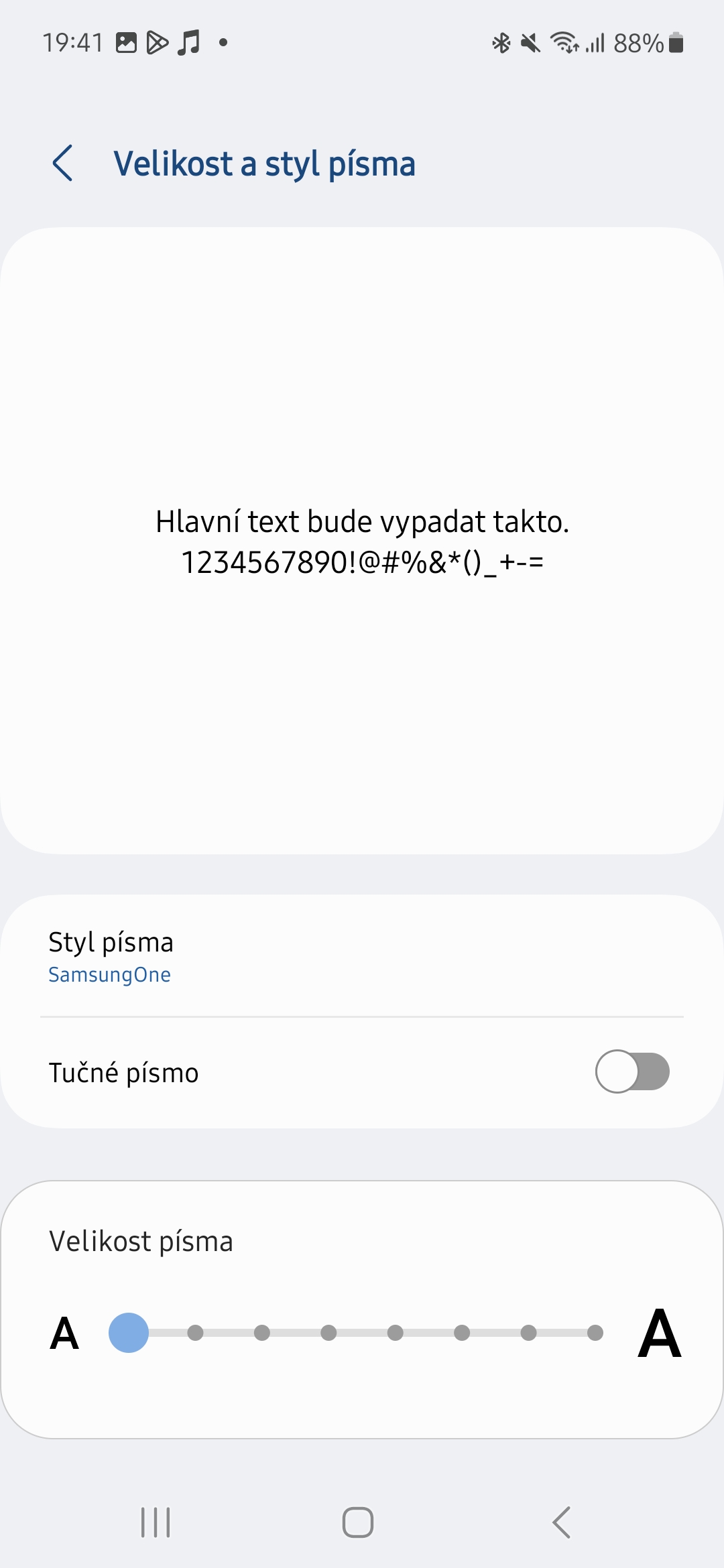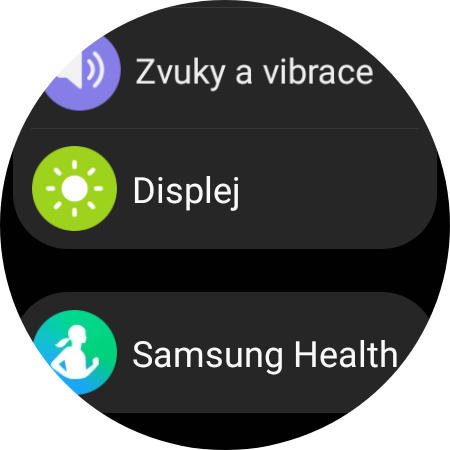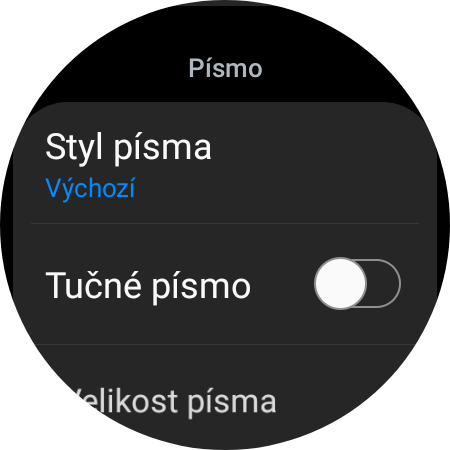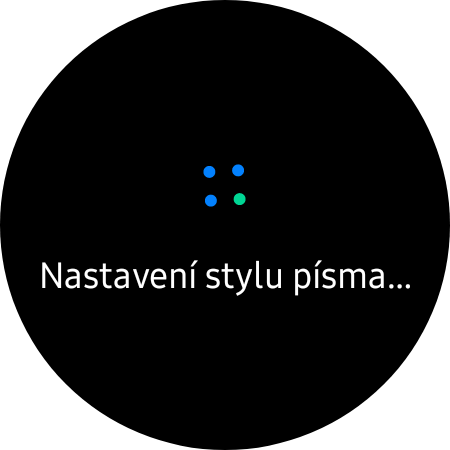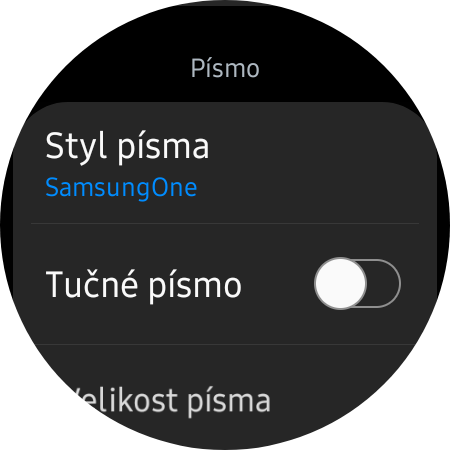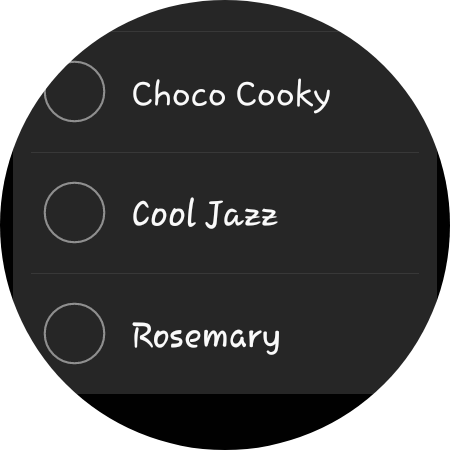Samsung has created its own unique font, but for some reason it doesn't make it the default choice for phones Galaxy not even your smart watch. But if you want, you can activate it relatively easily not only on smart watches, but also on phones or tablets.
Sites Samsung Design they state that the SamsungOne font is "designed to help deliver a connected and universal experience." The company uses it for its products and websites, with the SamsungOne script family covering 26 writing systems, over 400 languages and over 25 glyphs.
You could be interested in

How to set up SamsungOne in phones Galaxy
- Go to Settings.
- Tap the menu Display.
- choose Font size and style.
- Choose Font style.
- Select an option SamsungOne.
How to setup SamsungOne v Galaxy Watch
If you want to change the font on your watch Galaxy Watch4 or Watch5, you must do so directly in the watch, not the application Galaxy Wearable. However, the instructions here practically copy the font settings on the phone, so go to Settings -> Display -> Font style -> SamsungOne. Of course, more styles are offered where you can choose any you like, not just SamsungOne. There are Gothic Bold, Choco Cooky, Cool Jazz, Rosemary and others to choose from.