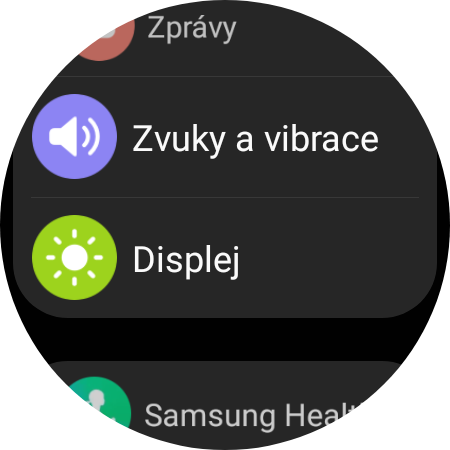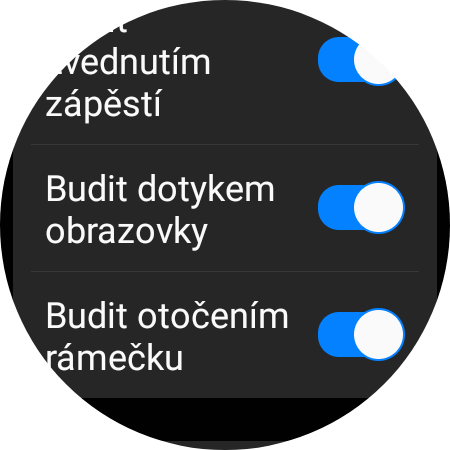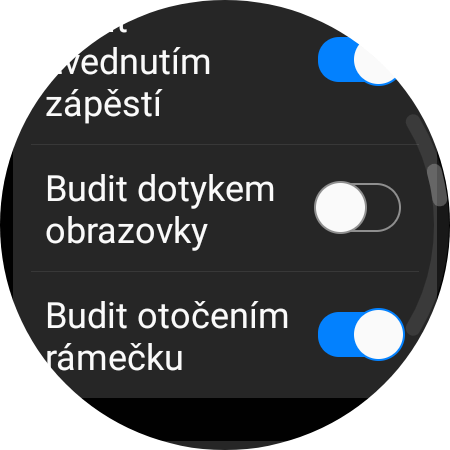A watch Galaxy Watch they offer a number of settings that can change the user experience in many ways, from custom watch faces to display orientation and physical buttons. Another way Samsung smartwatch users can change how they use it is through touch screen settings. So here you will learn how to prevent unwanted touching Galaxy Watch.
Regardless of whether you're using the Always On display feature, you can set your watch to wake up when you raise your wrist and/or tap the display. As for the latter function called Wake up by touching the screen, can certainly be convenient, but equally problematic.
You could be interested in

When wearing long-sleeved clothing, the touchscreen may sometimes wake up on contact with the clothing, depending on the fabric used. If you have also encountered this problem and found that your watch vibrates for no reason or shows anything other than just the watch face, you can prevent these accidental touches.
How to prevent unwanted touching in Galaxy Watch
- Swipe up or down on the watch face to select Settings.
- Find and tap the menu here Display.
- Scroll down and turn off the option Wake up by touching the screen.
Disabling this feature can be done even if you have the Always On display on. If Wake up by touching the screen turn off, you will not wake up the watch other than by raising your wrist (if you have this option enabled) or rotating the bezel (if you are using Galaxy Watch4 Classic). Here you can define exactly when the display of your watch should be activated and under what circumstances - many people may find it useful to turn off the reaction even to the rotating bezel at Galaxy Watch4 Classic. Even if you turn everything off, you can still turn on the display by pressing one of the buttons.