Although it comes from Wear The OS from Google still lacks some expected services and applications, such as the Chrome web browser. Fortunately, after a short absence last year, Samsung Internet has returned to Google Play, and users who for some reason want to browse the web from their wrist can now Galaxy Watch install.
Samsung Internet is available for smartwatches with the system Wear OS regardless of whether it is a watch Galaxy Watch or watches of other brands. It provides a touch keyboard, voice dictation, and bookmarks that sync with the smartphone app.
You could be interested in

How to install Internet v Galaxy Watch
Before you can navigate from your wrist with help Galaxy Watch website, you need to install the Samsung Internet app on your watch, if you don't already have it installed. Swipe up to go to menu and open Google Play. Tap the search box and search for Samsung Internet. Tap the app again with your finger and select the menu Install.
When you then launch the application, you may notice that it contains several predefined tabs that should help you navigate the entire site faster. These include websites like YouTube, Google, Samsung and several others. But if you scroll down, you can select a menu here Bookmarks on your phone. When you do, you'll be prompted to import bookmarks from your phone.
Then whenever you are on a certain website, just swipe up from the bottom of the screen and another menu will appear. This allows you to open the given page directly by connecting your smartphone, regardless of whether you have Samsung Internet, Google Chrome or any other browser as your default browser. Here you can also save the page as a bookmark, etc.

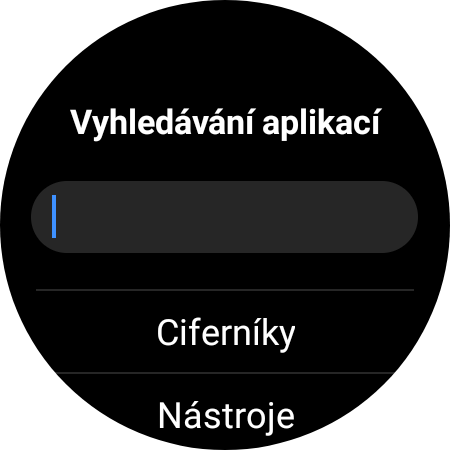
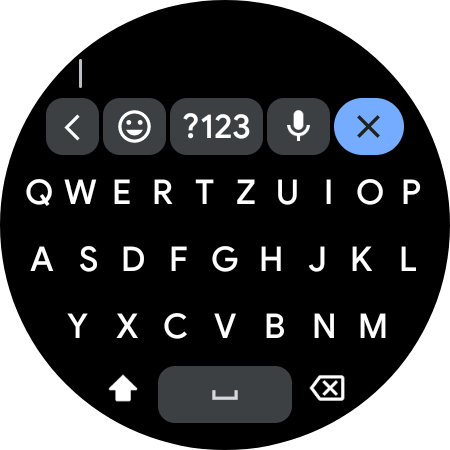
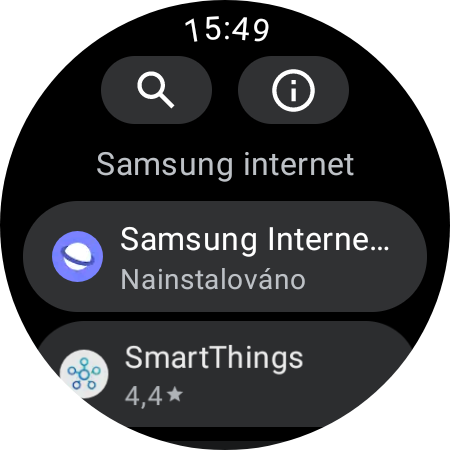
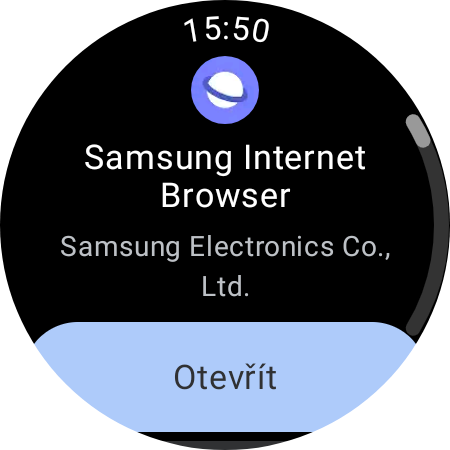


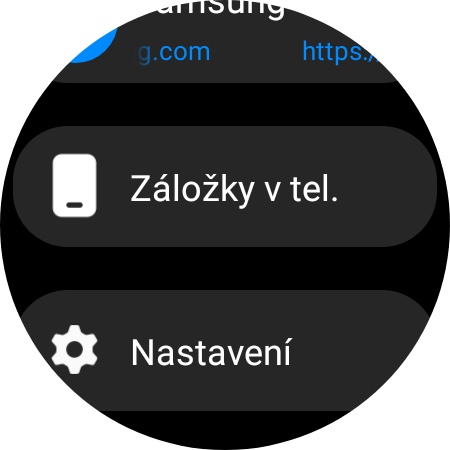
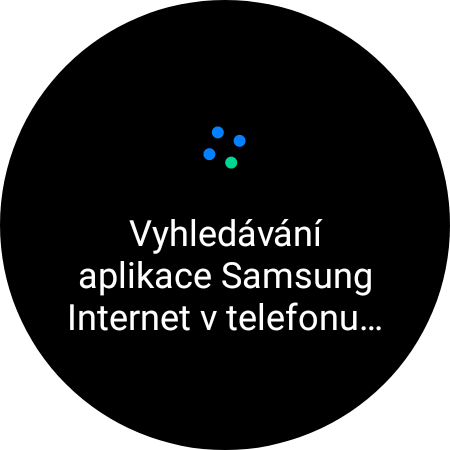
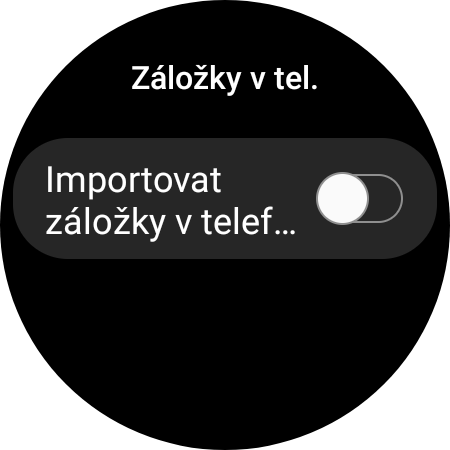
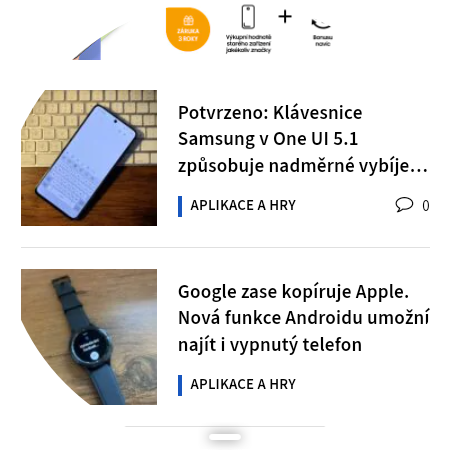
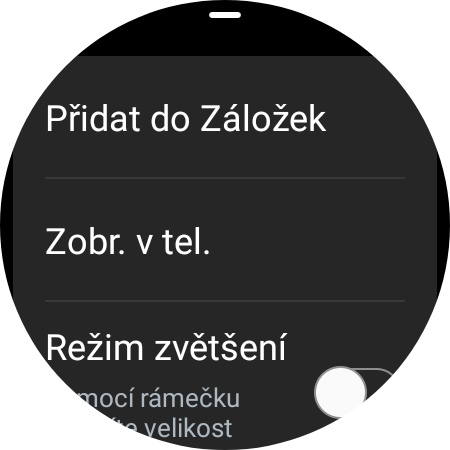



How much does the internet cost in tel or take data