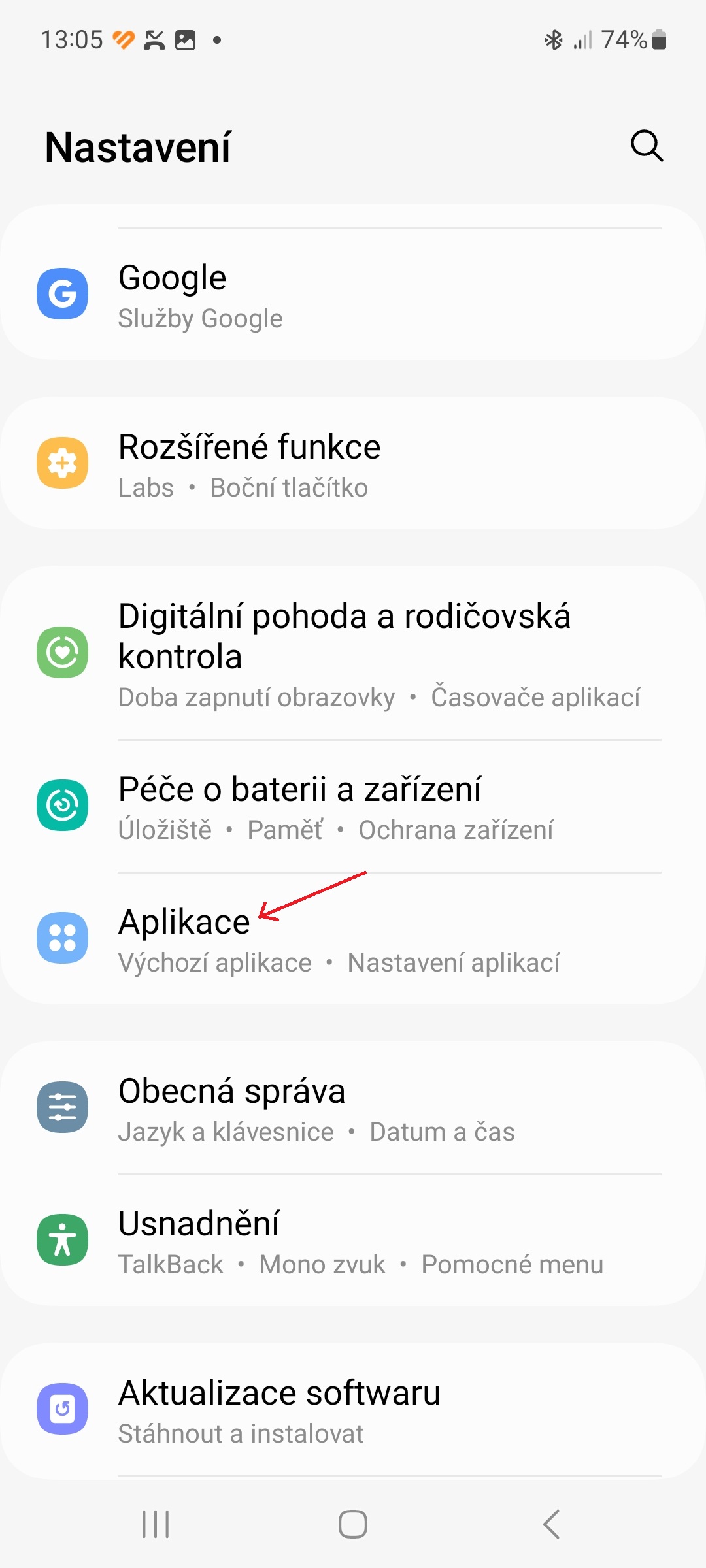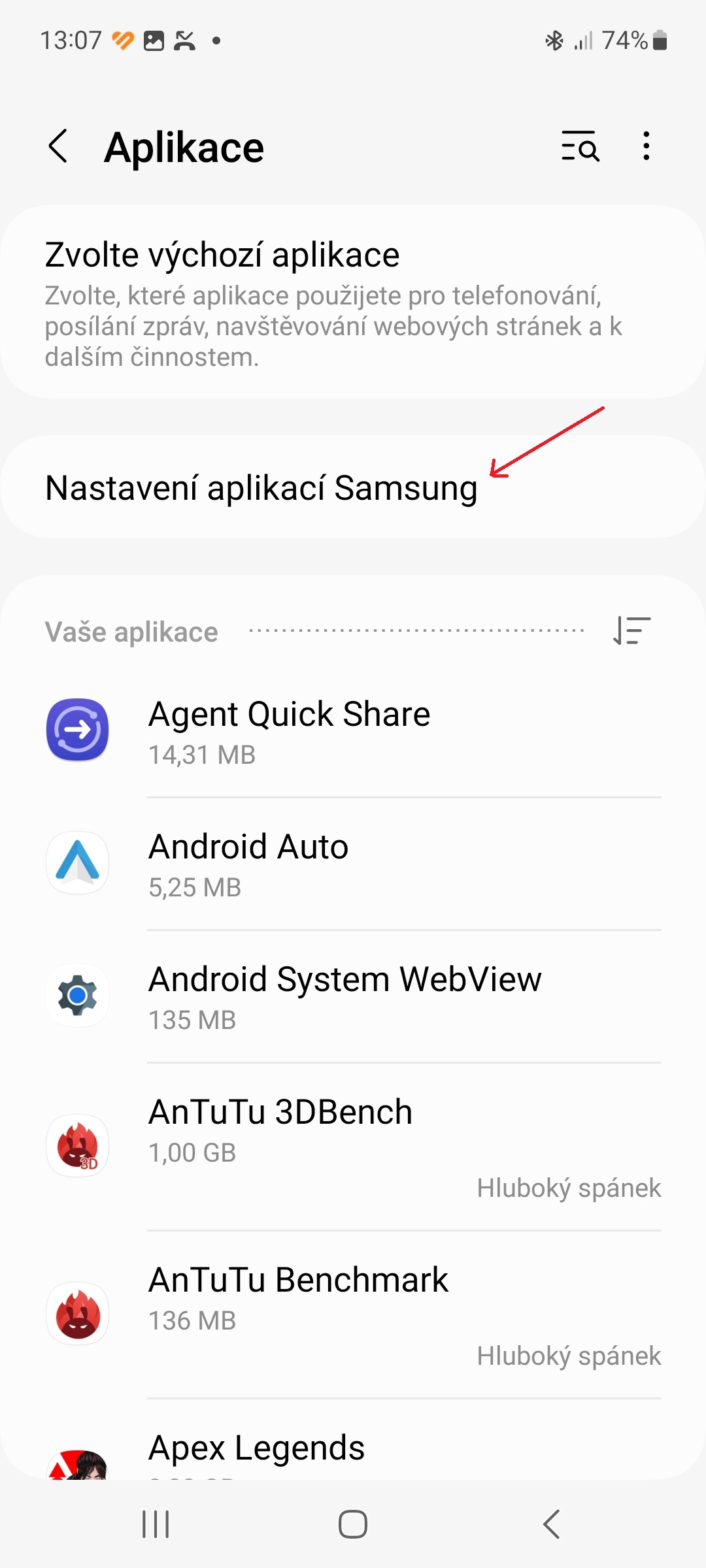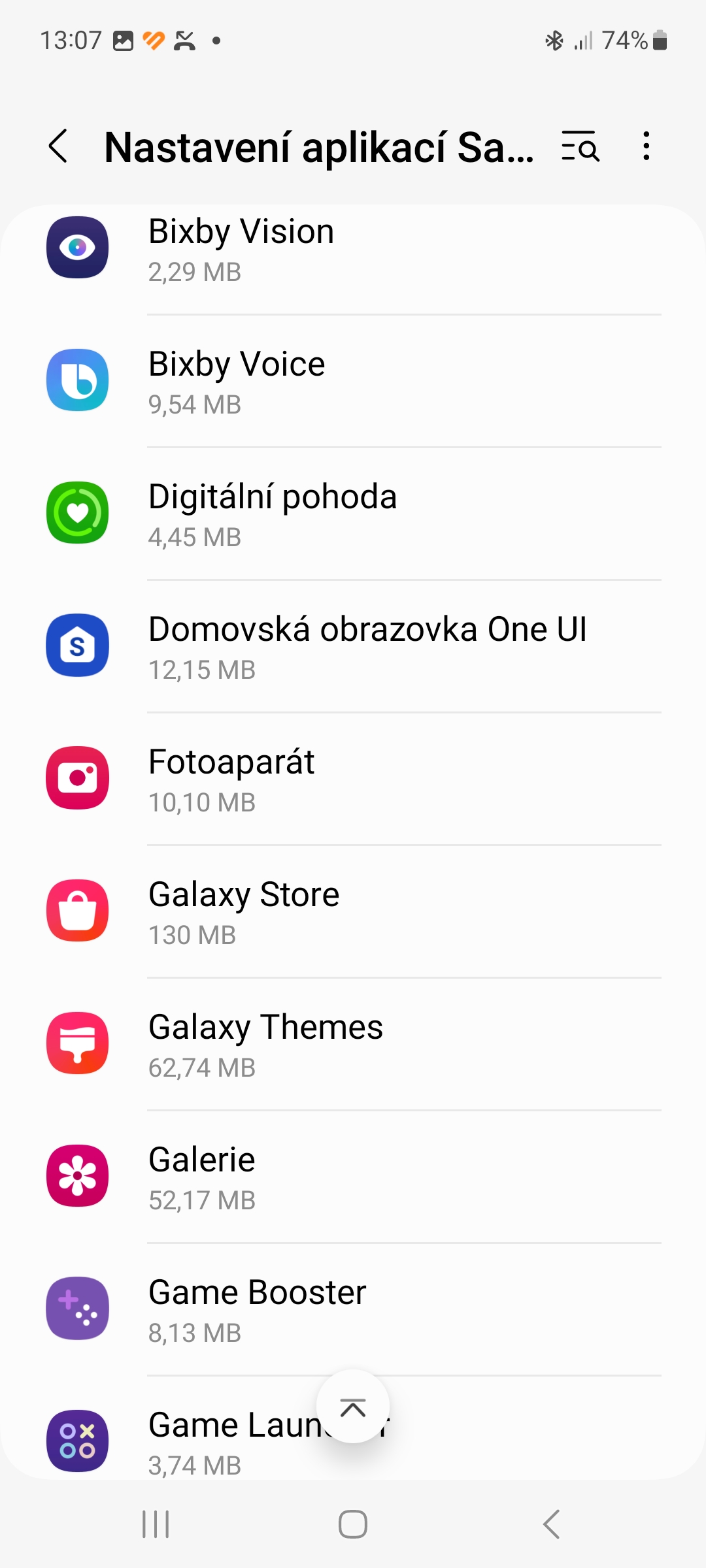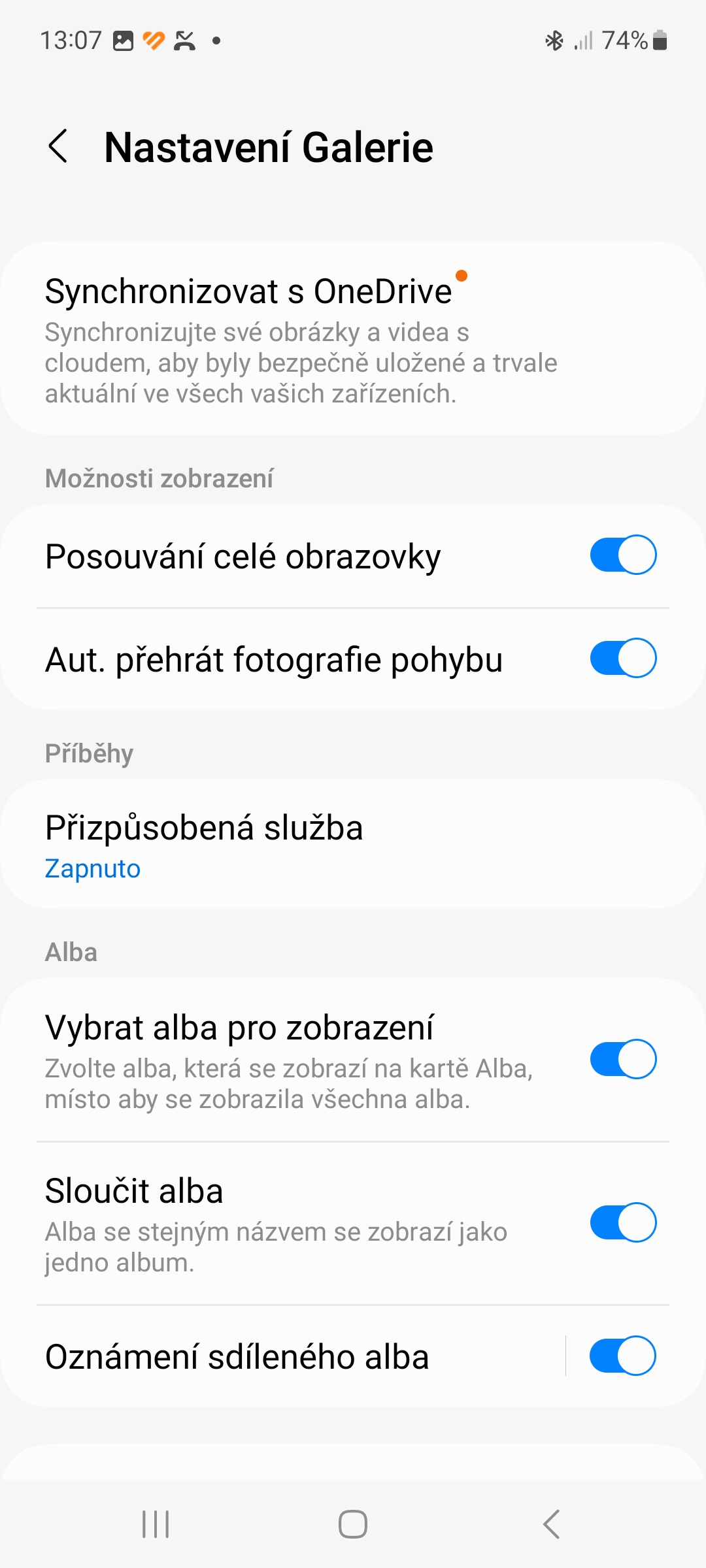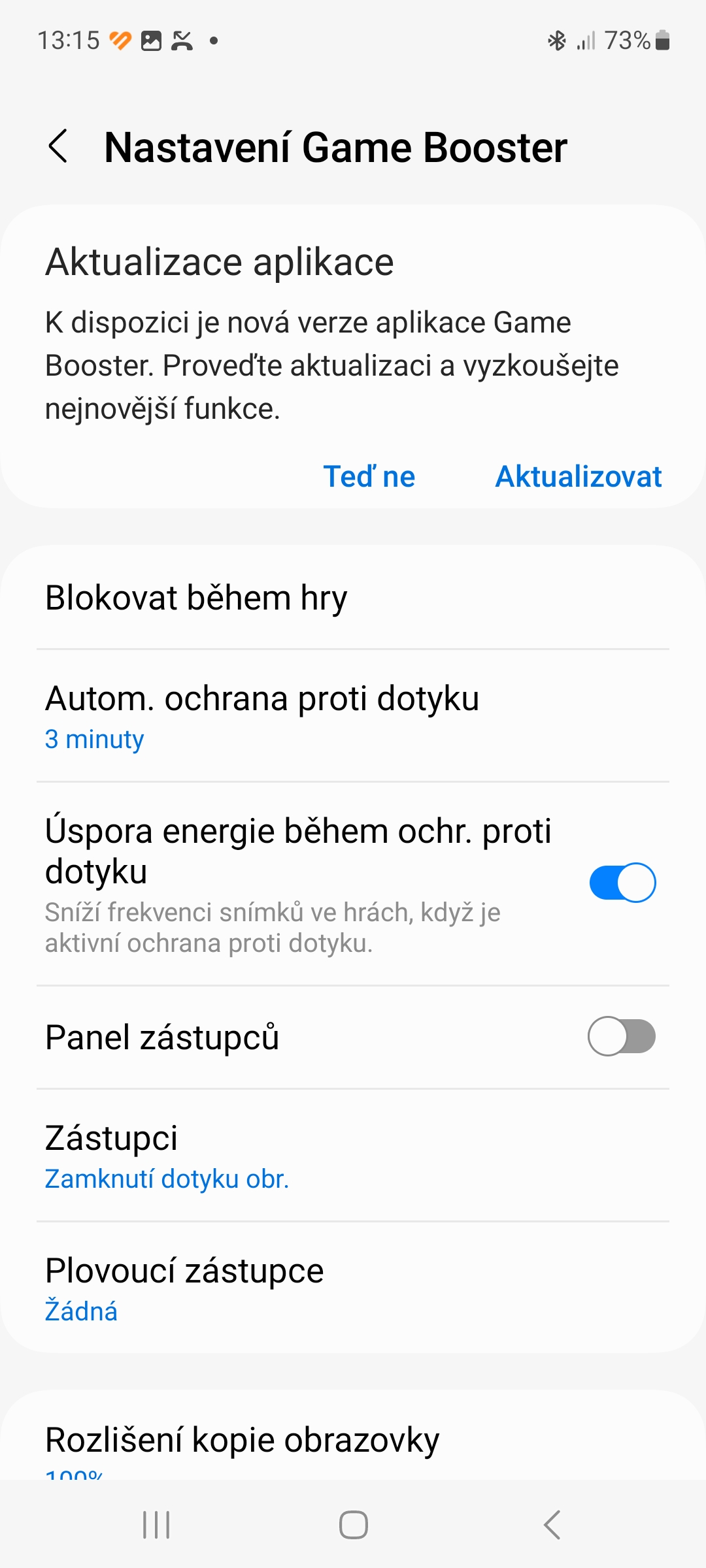Every smartphone comes with a number of apps that cannot be uninstalled or deleted. These apps are called native or default in the tech world. Such applications are, for example, Camera, Gallery, Messages and Calls. However, Samsung (and not only him) adds its own to these and others, such as Bixby Voice, Bixby Vision, Game Booster or SmartThings.
You could be interested in

You can set native Samsung applications on your device Galaxy change through the Settings app. However, many users still do not know where to find these applications in the Settings, and always suffer a bit when searching for them. If you're one of them, here's how to access every Samsung app setting in one place. It's not complicated at all.
- Open the application Settings.
- Scroll down and select an option Application.
- Select an item Samsung Apps Settings.
- Here you will see a list of all available native apps on your phone. Click on any of them to open its settings. You can also update apps from here if a new update is available for them.