Samsung has many of its own apps designed for the watch Galaxy Watch based on Wear OS. One of them is the Voice recorder application, which is useful for recording sounds and voices when you don't have your phone at hand. If so, it will also solve your burning problem of how to record a phone call.
In the Czech Republic, it is not possible to record phone calls directly from the Phone application. It is possible in other countries outside the EU, but Samsung prefers not to tease the snake with its bare feet, which also applies to Google. Google Play, on the other hand, has been limiting applications that record phone calls for a long time. So you have to think differently, whatever your reasons for making the recording.
You could be interested in

How to upload phone s Galaxy Watch
However, if you own a watch Galaxy Watch, you can easily record phone calls by turning on the Voice Recorder application. You turn it on in the watch and switch the call on the phone to the loud speaker. Of course, it's not an ideal solution, but you won't find much better. However, the advantage of the application is that it also offers the Speech-to-Text function. In a recording of up to 10 minutes, it can analyze speech in several languages and then convert it to text, so you save time with possible transcription. Applications can also play recordings.
Most likely the application is already in yours Galaxy Watch you have it installed, if not, you can do so from Google Play. After agreeing to all the necessary accesses, you can start using it immediately. In the left part of the interface there is a switch for converting speech to text. If you've been using the app for a long time, you might have noticed a few bugs that were popping up in it. But Samsung has currently released an update to version 1.0.02.4, which solves these problems. Simply put, it should improve your experience of using the how to app Galaxy Watch4 please Watch5.
Galaxy Watch4 to Galaxy Watch5, for example, you can buy here
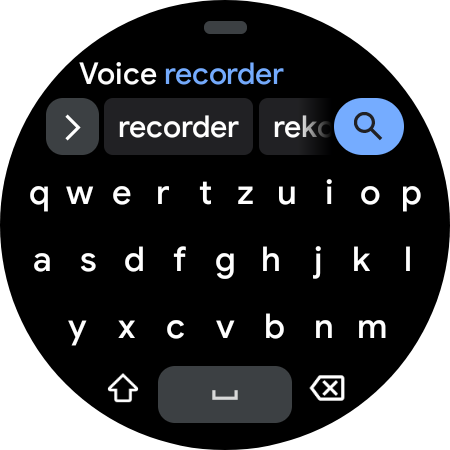


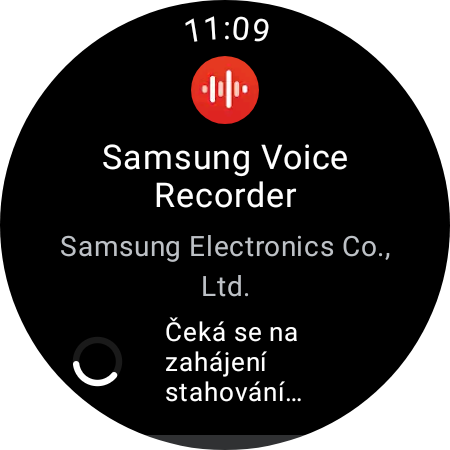
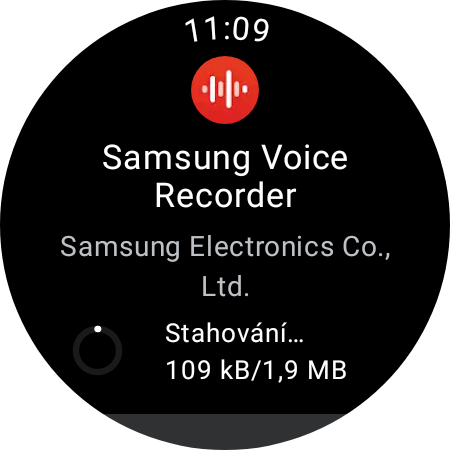

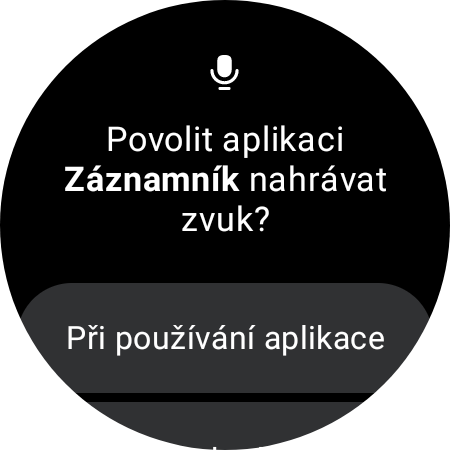
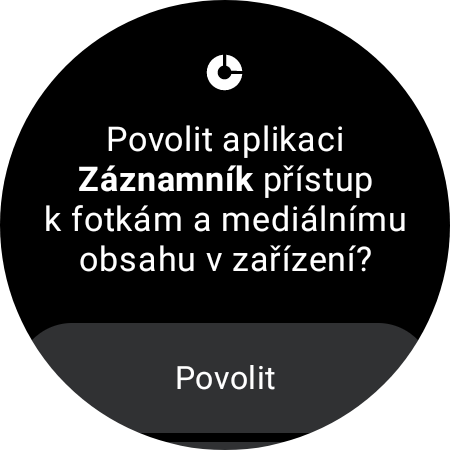
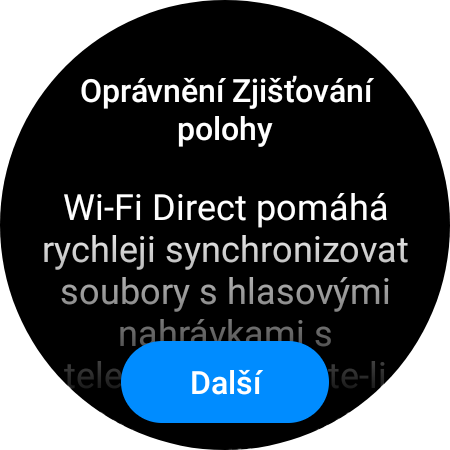
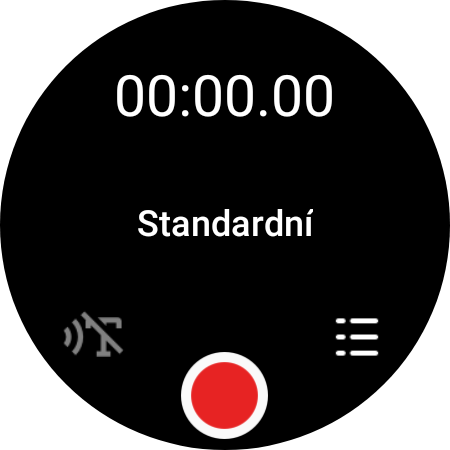







TVL is the advice 😀
Advice for all the money. Thanks, I prefer internal recording..