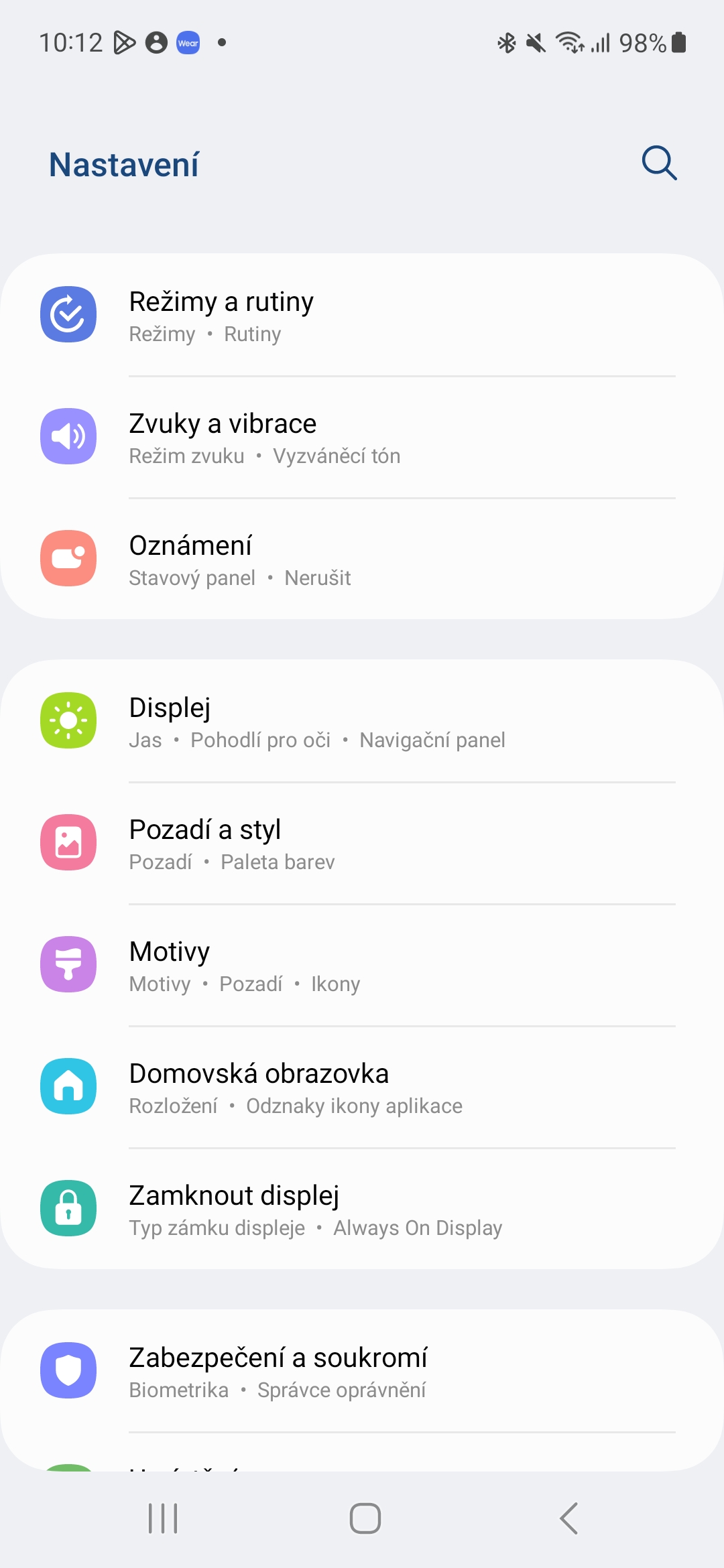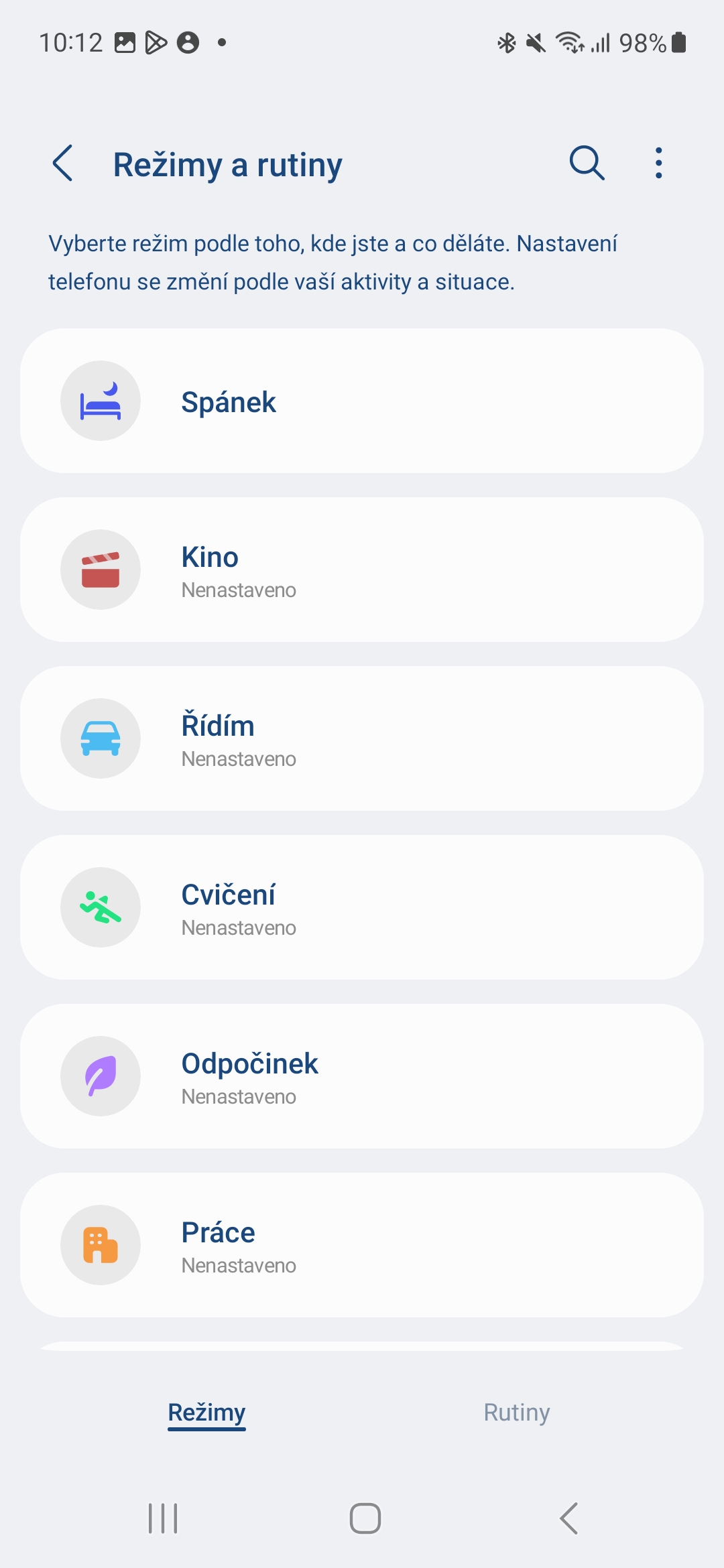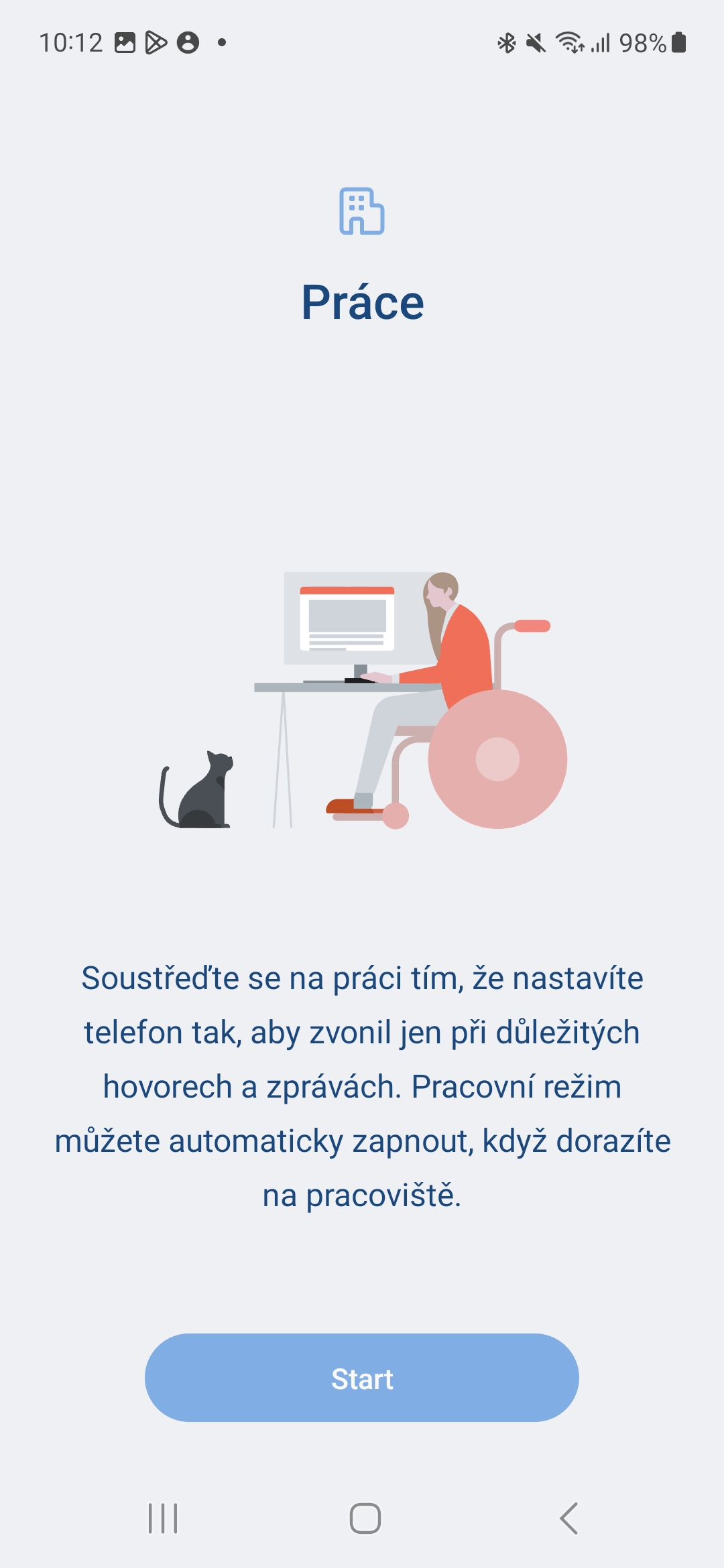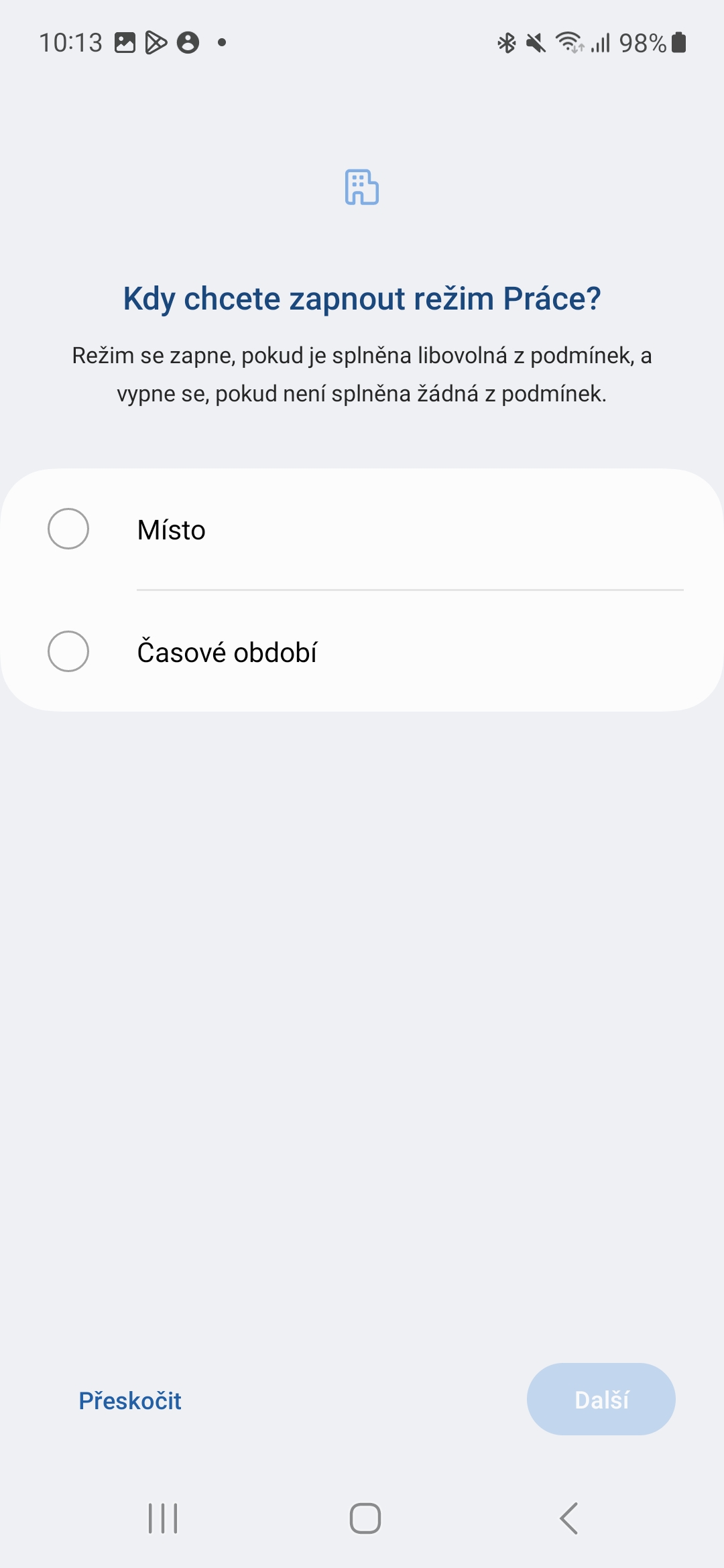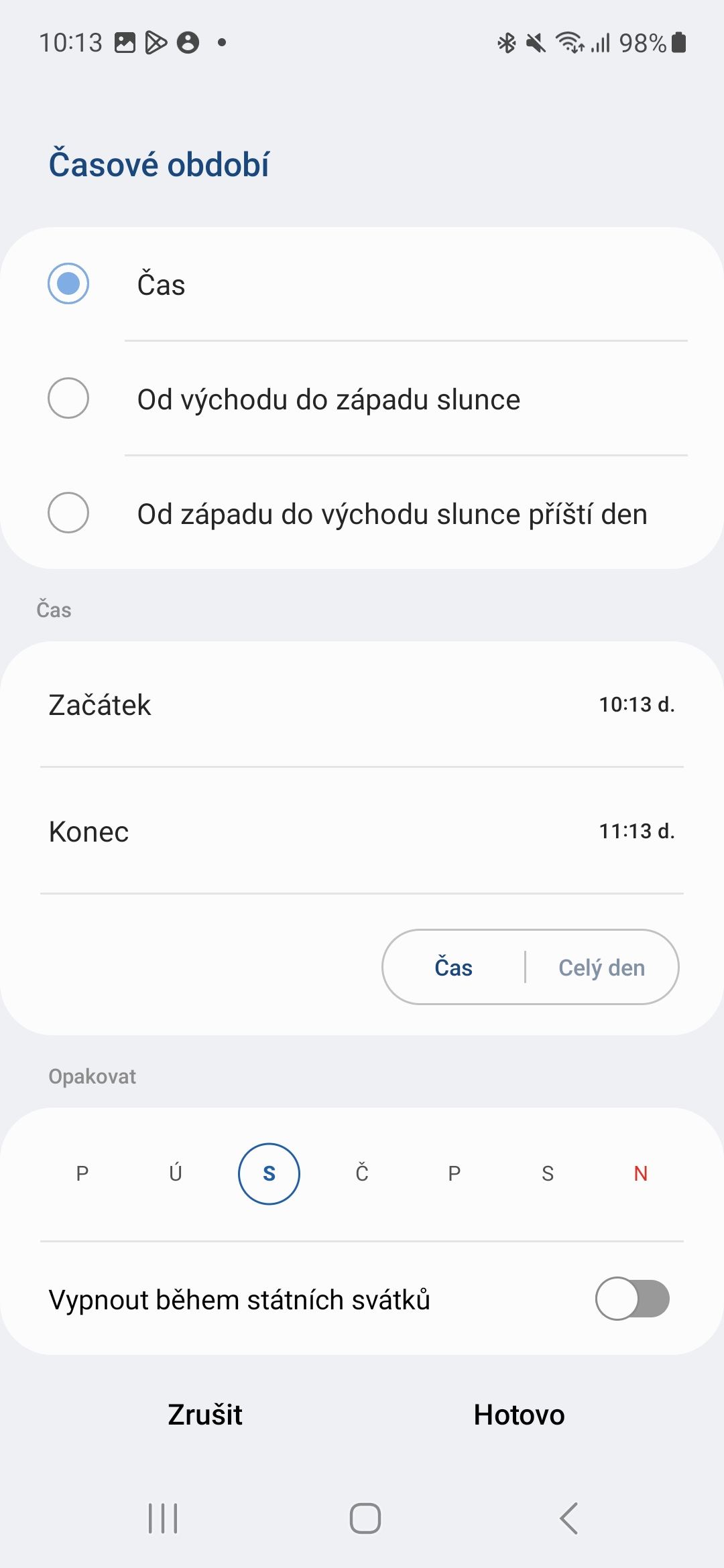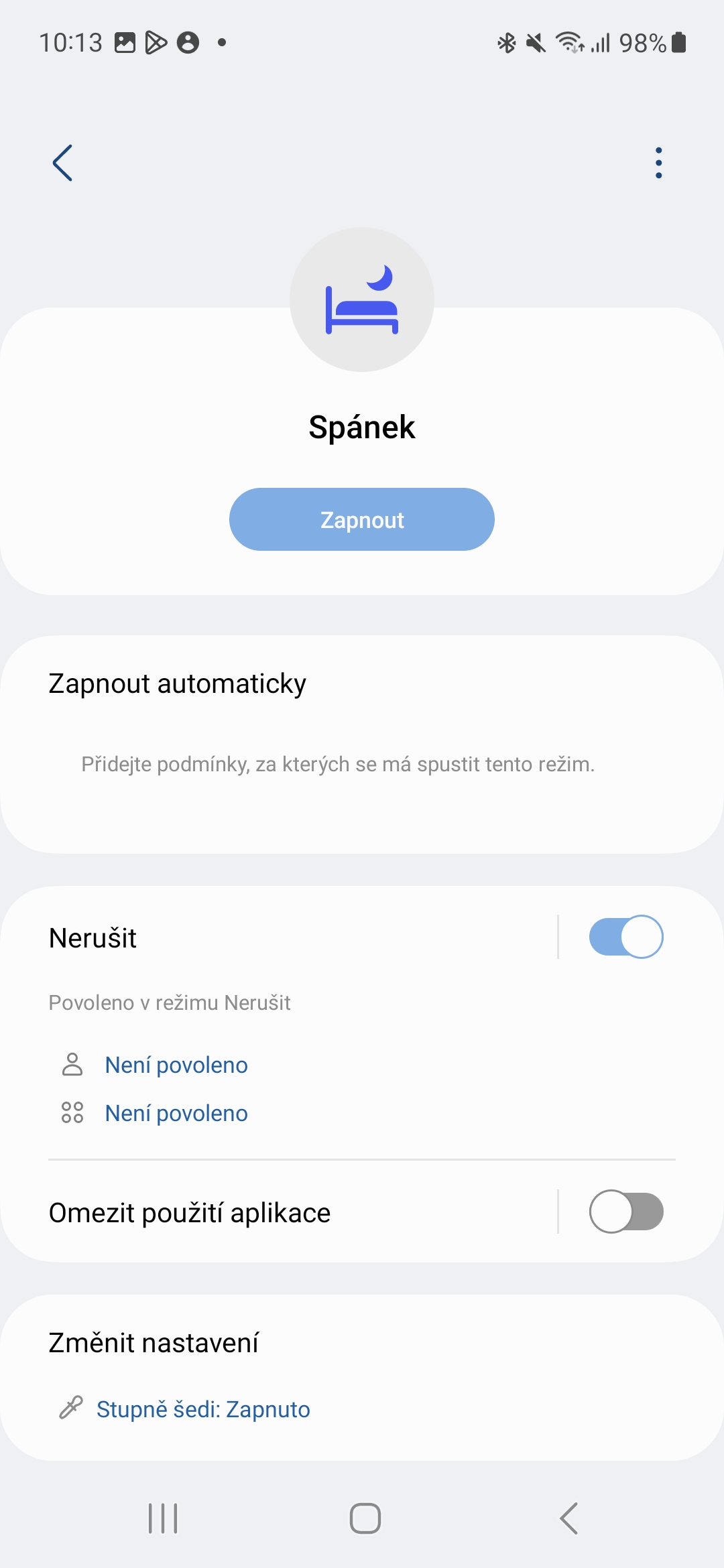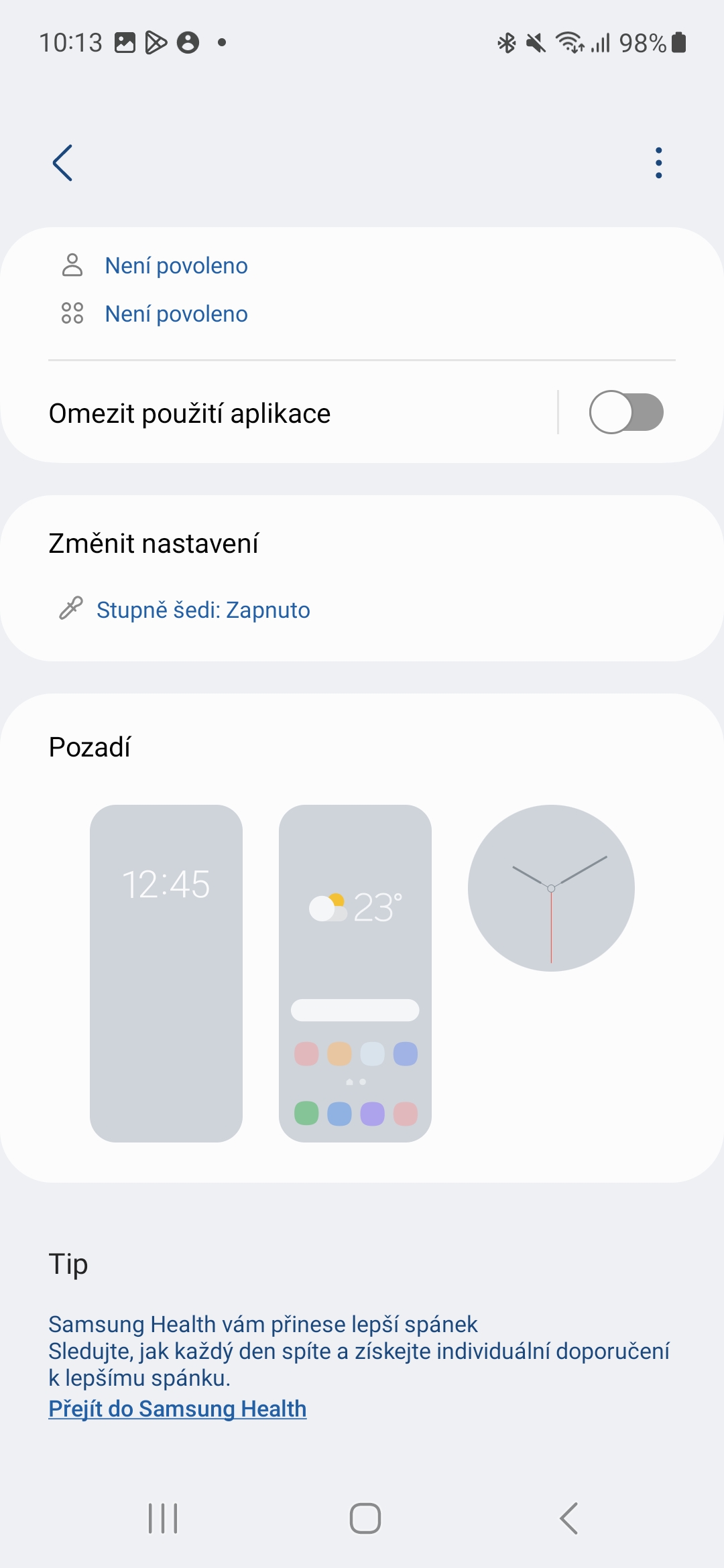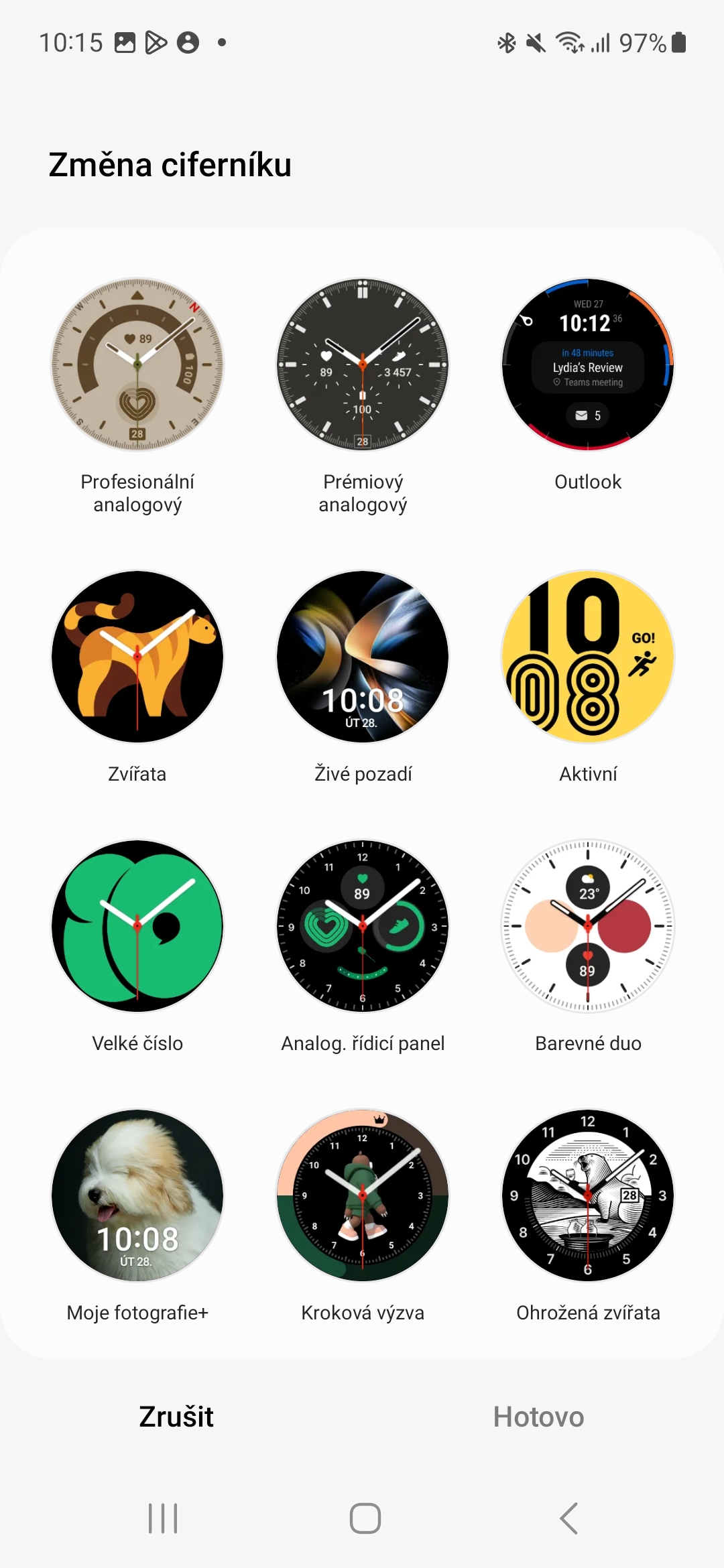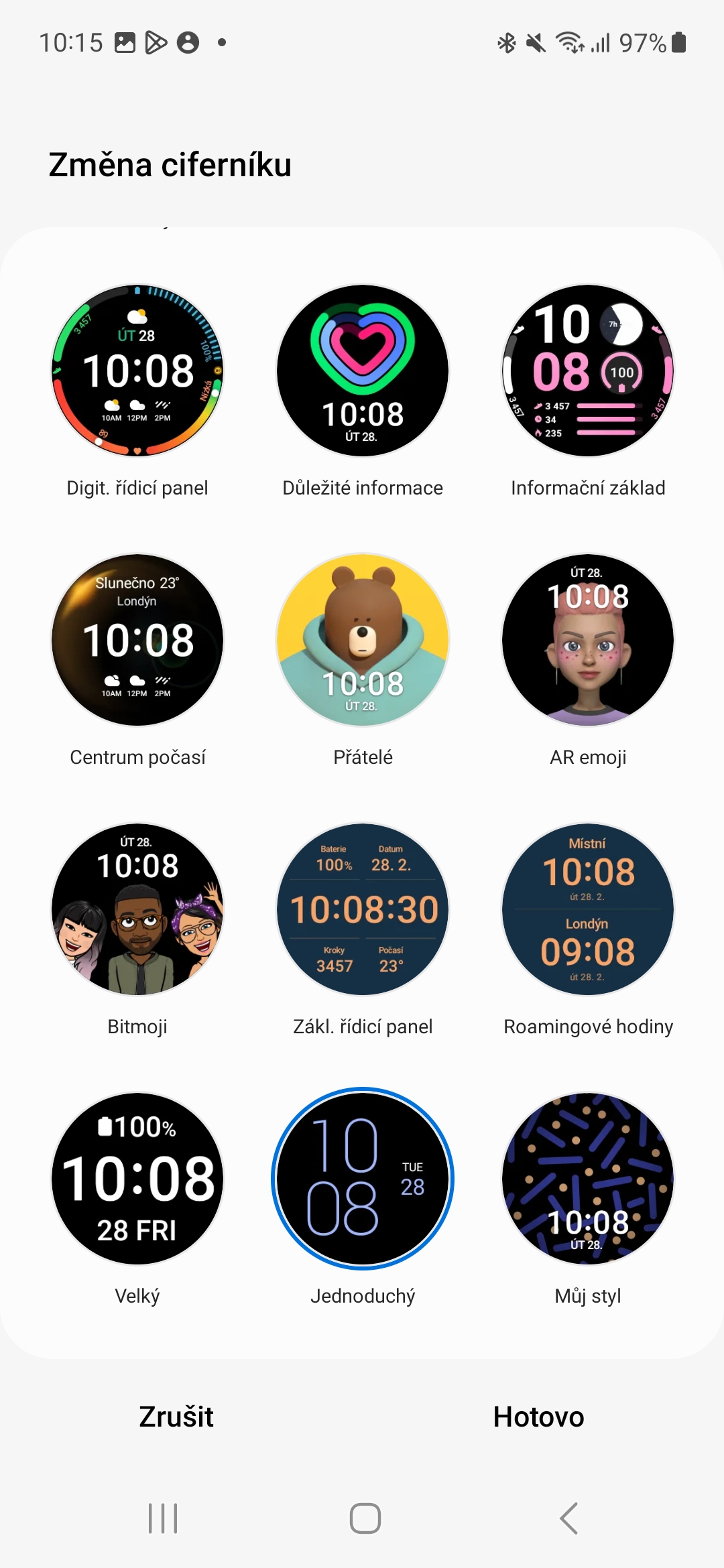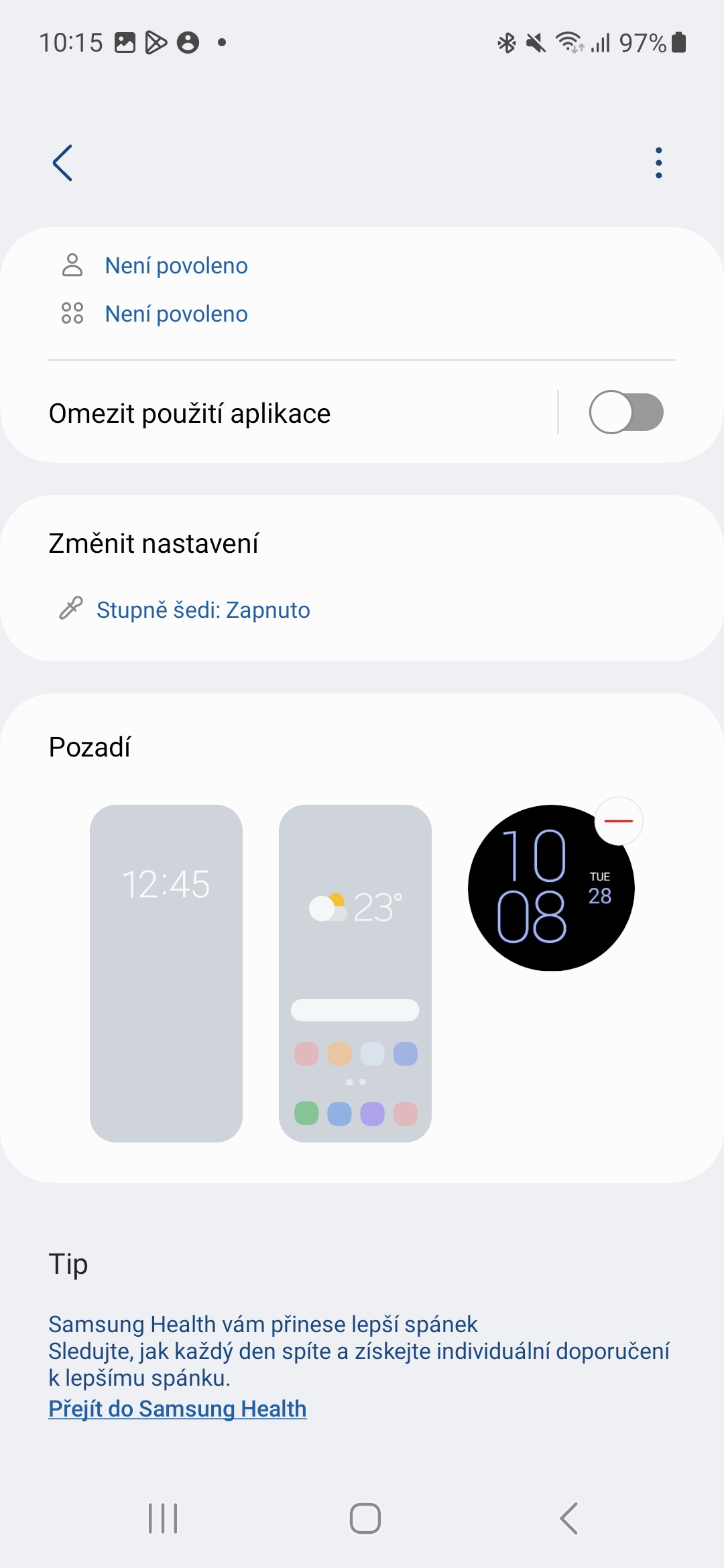Samsung continues to improve its Modes and Routines to make using its devices better suited to our lives. Logically, it also transfers to connected devices, i.e. watches in particular Galaxy Watch. Depending on what mode your phone is in, they may display different data. How to change the watch face Galaxy Watch according to the currently used mode on the phone?
Modes and routines are actually phone preferences that change various settings based on time and location. It determines who can contact you at a given time and who cannot, which also applies to applications that will not deliver annoying and distracting notifications to you at the selected time. These modes are suitable for exercise, studying, time at work, at home, but also at night when you want to sleep undisturbed. So they are a smart extension of Do Not Disturb mode.
You could be interested in

How to set Modes and routines
- Go on your phone to Settings.
- Click on Modes and routines.
- choose preconfigured mode.
- Press Home and follow the displayed steps.
How to change the watch face Galaxy Watch for Modes and Routines
Galaxy Watch series 4 and 5 can change dials according to the activated mode. Of course, we assume that newer models that will run on the system will also be able to do this Wear OS. So in order to specify a specific watch face, you must already have the modes and routines you want to use set up as per the step above. You can then set a specific watch face for each of them.
If you have that mode set, click it again. Scroll all the way down and you'll find the section here Background. When you select here the round watch face referring to Galaxy Watch, you can choose the watch face that you want to display in the selected mode and routine. In this way, you have to manually set the wallpaper for each mode, on the other hand, with a little work, you can clearly distinguish which mode you currently have active at a glance on your wrist. Of course, you can also set your phone's wallpaper here in the same way.