Charging a smartphone can be quite a lengthy process, which is especially true for Samsung phones. Even the best models of the Korean giant can be charged for around an hour, which is really long compared to the competition (especially the Chinese one). Fortunately, there are a few simple tricks that will enable your phone Galaxy charge a bit faster. Let's take a look at them.
You could be interested in

The first trick is to put your phone into the mode Aircraft. This mode restricts some basic functions of your device, such as connecting to Wi-Fi or searching for a mobile signal. After temporarily stopping all these "juice" draining functions, your smartphone can focus only on charging faster. You turn on Airplane mode in the quick launch panel, or in Settings→Connections.
The second trick is turning on Power Saving Mode battery. This setting reduces the load on your device by turning off non-essential background functions and dimming the display brightness. It's a great "halfway" solution if you need to stay in range via Wi-Fi or mobile data while charging. You turn on the battery saving mode in Settings→Battery and device care→Battery.
If you can, turn on both modes at the same time to reduce your phone's power consumption as much as possible. In any case, do not count on the fact that these settings, whether turned on separately or all at once, will speed up charging in any way. But when it comes to charging Samsung phones, every minute saved is a good one, right?
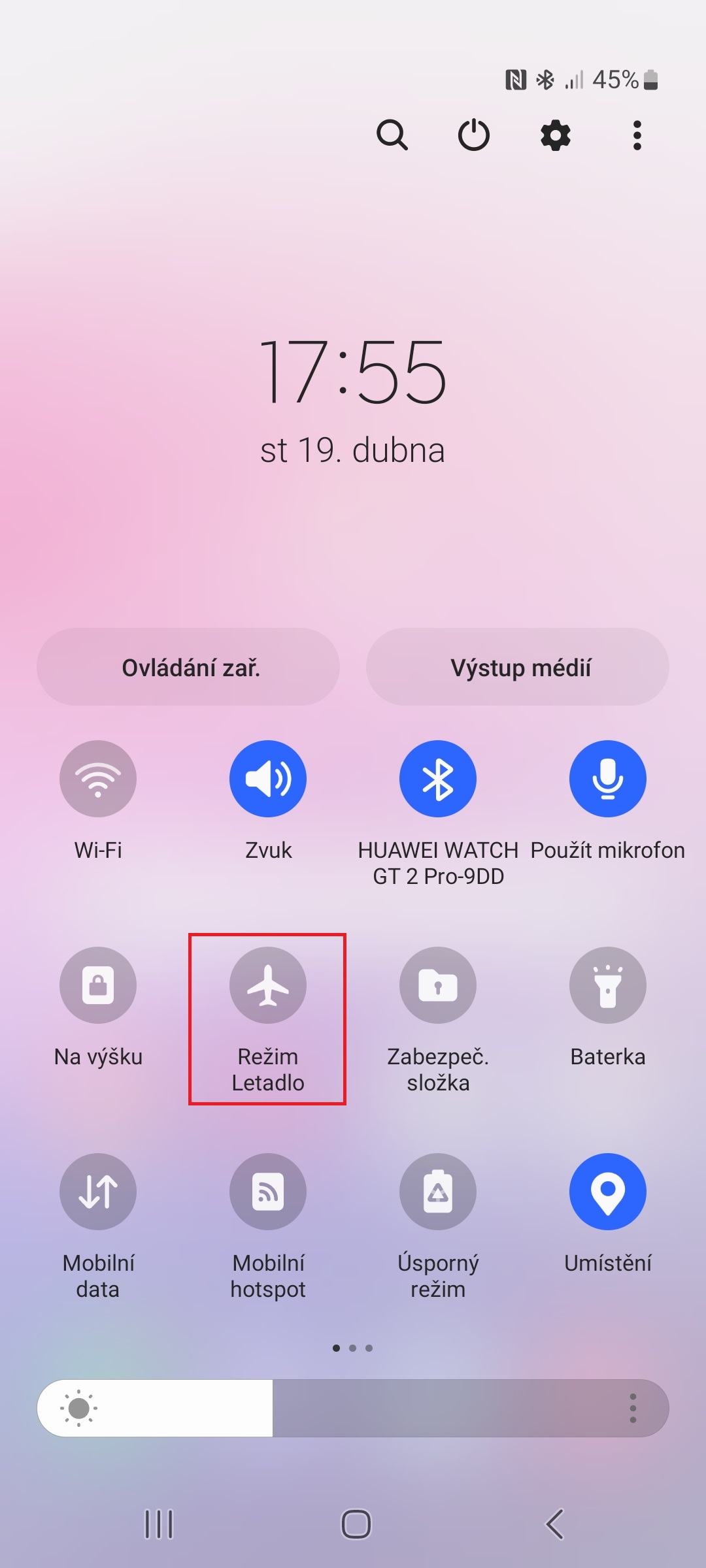
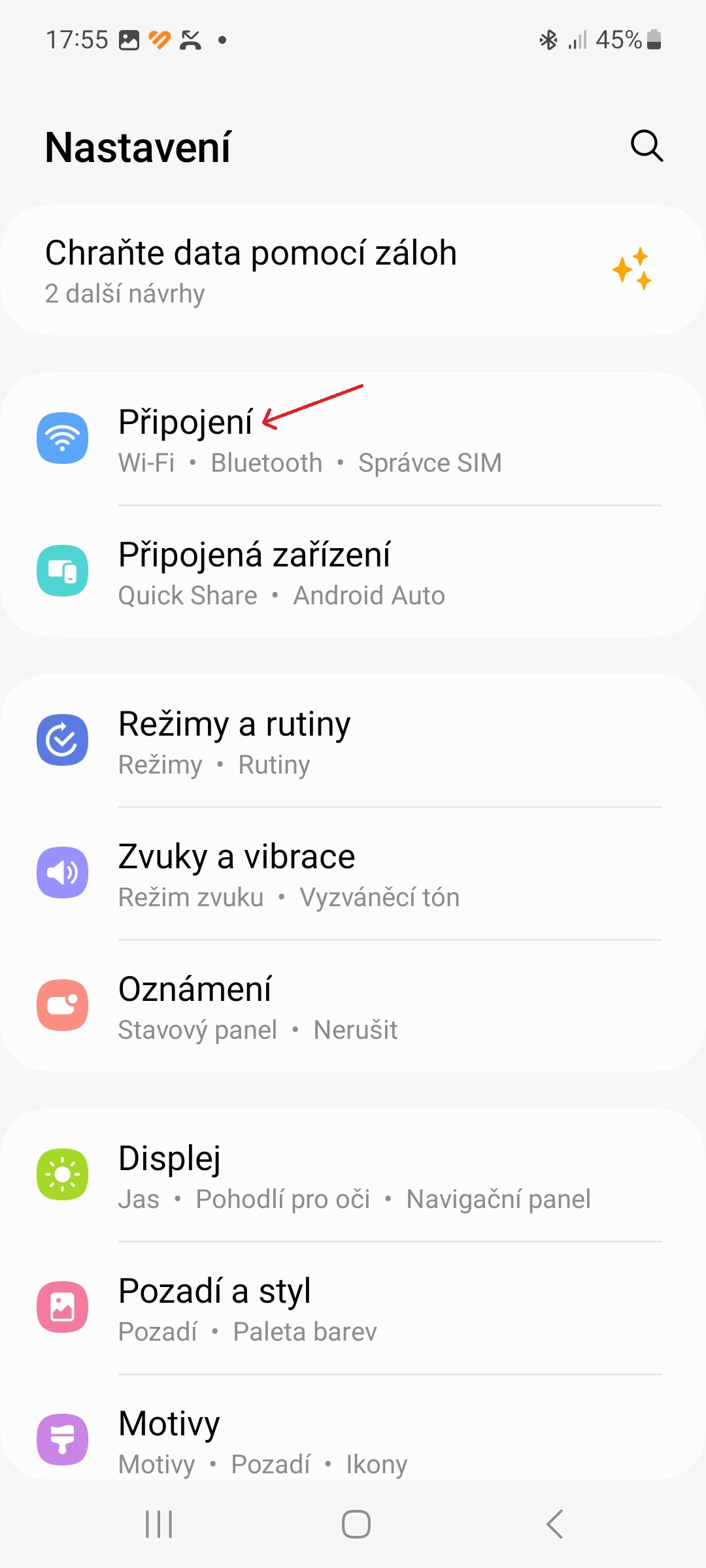
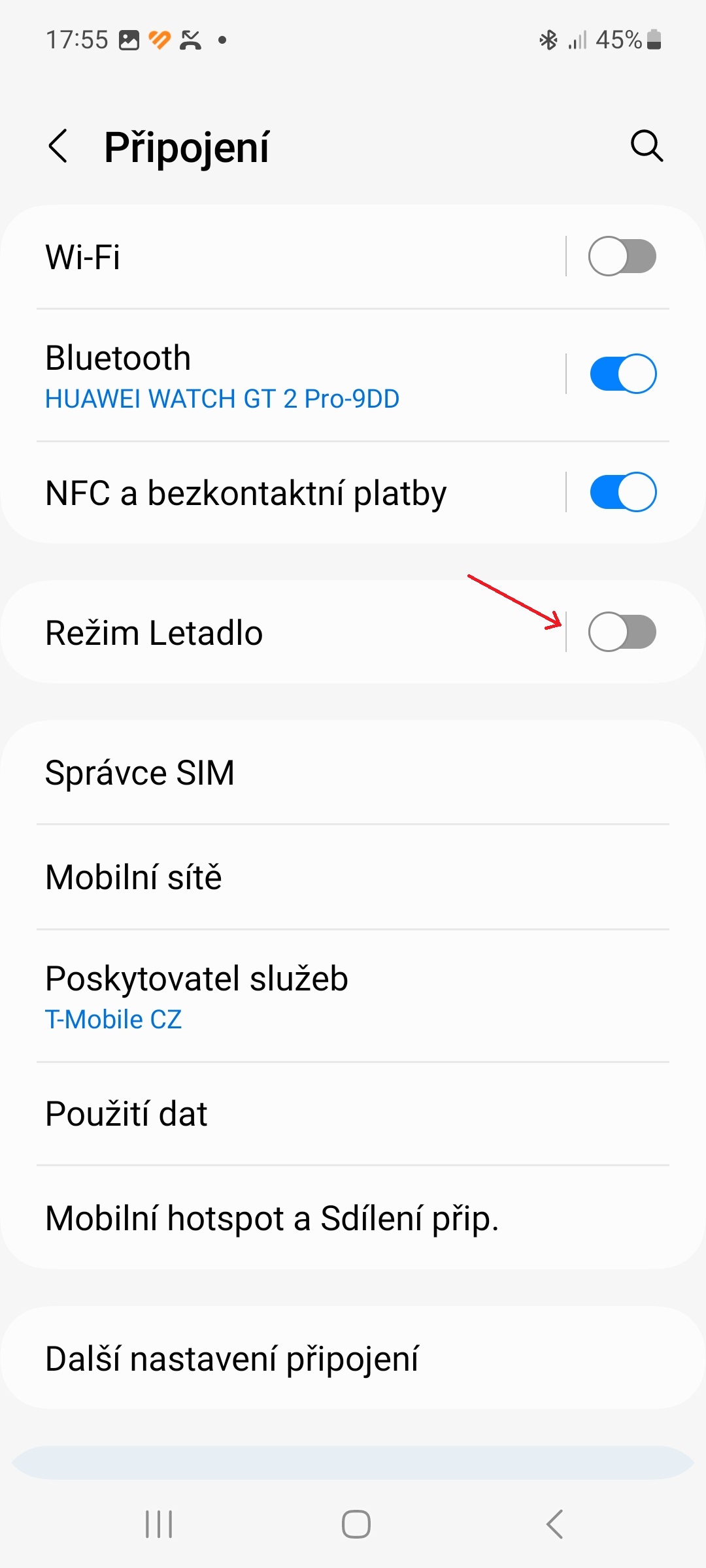
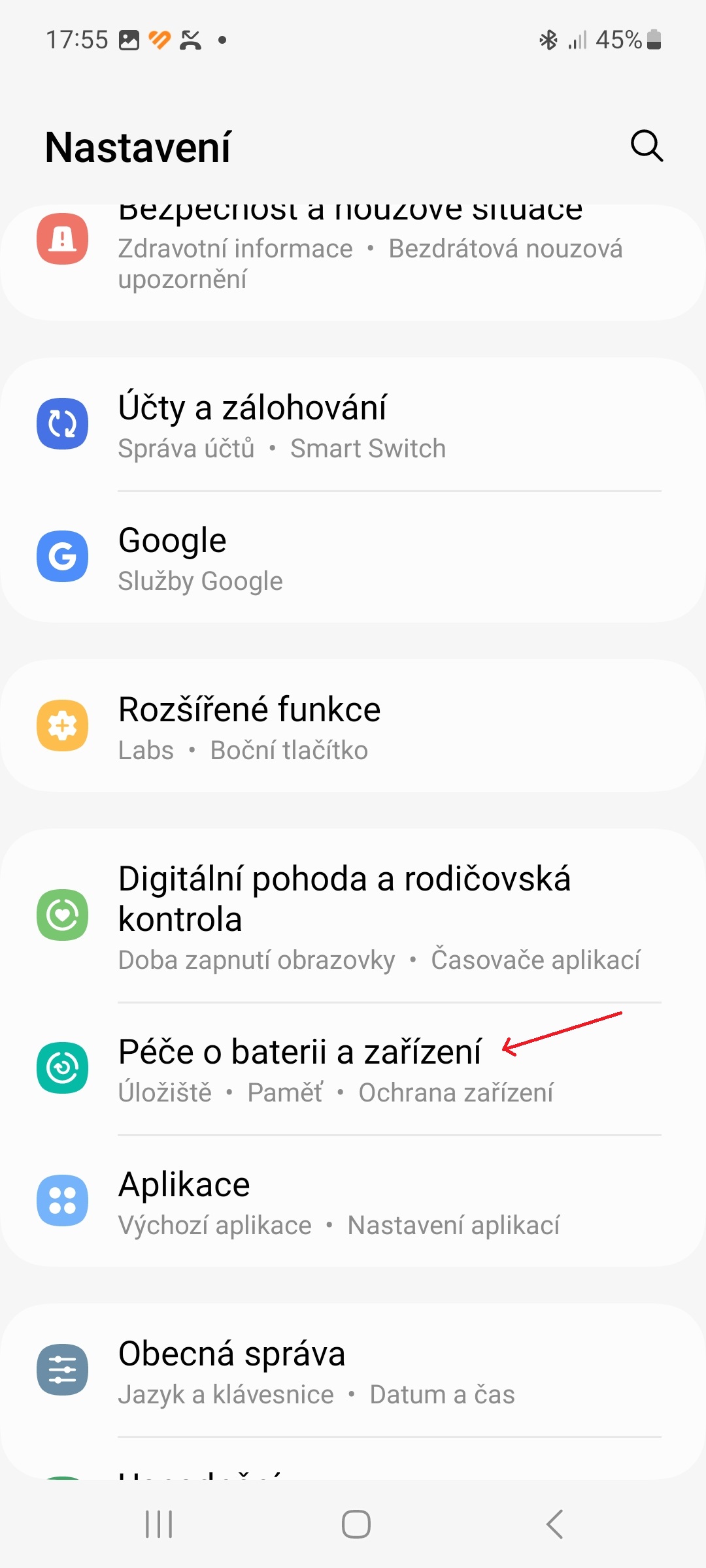
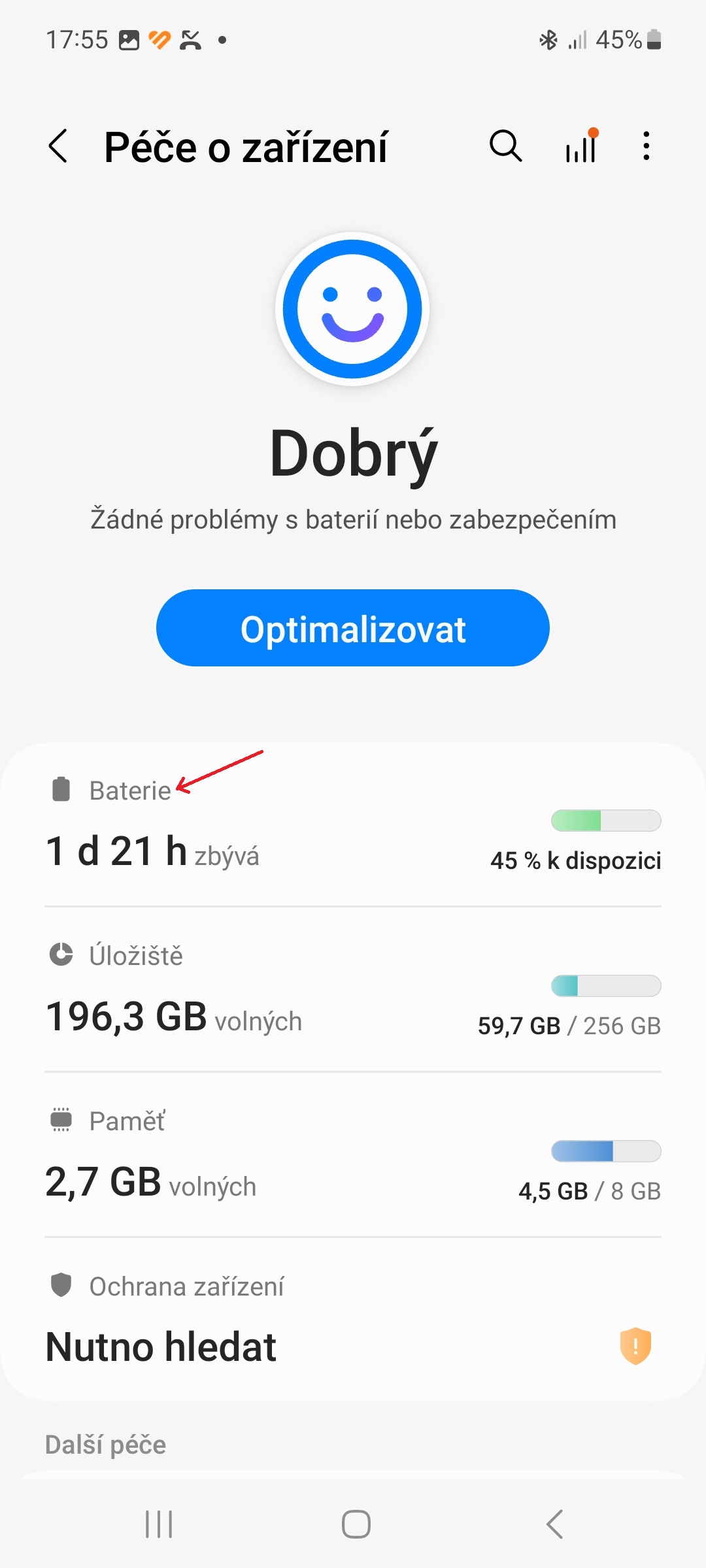
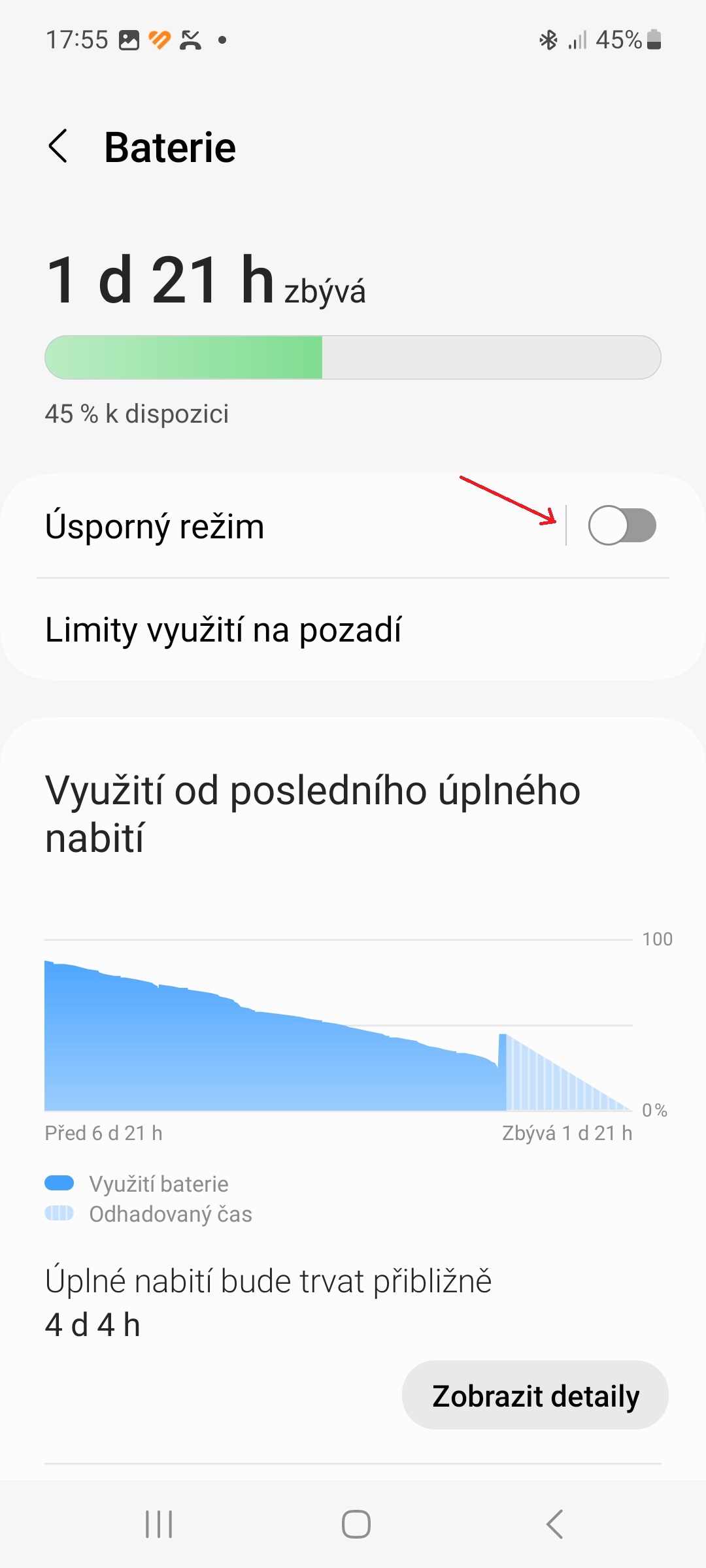




This is where someone discovered America
Wouldn't it be easier to turn off the phone?
Bingo!
Turning on airplane mode while charging is total nonsense on today's phones.
Well, that's advice again🙄🤮🤣🤣🤣... the author will probably be a nice shovel 🤦