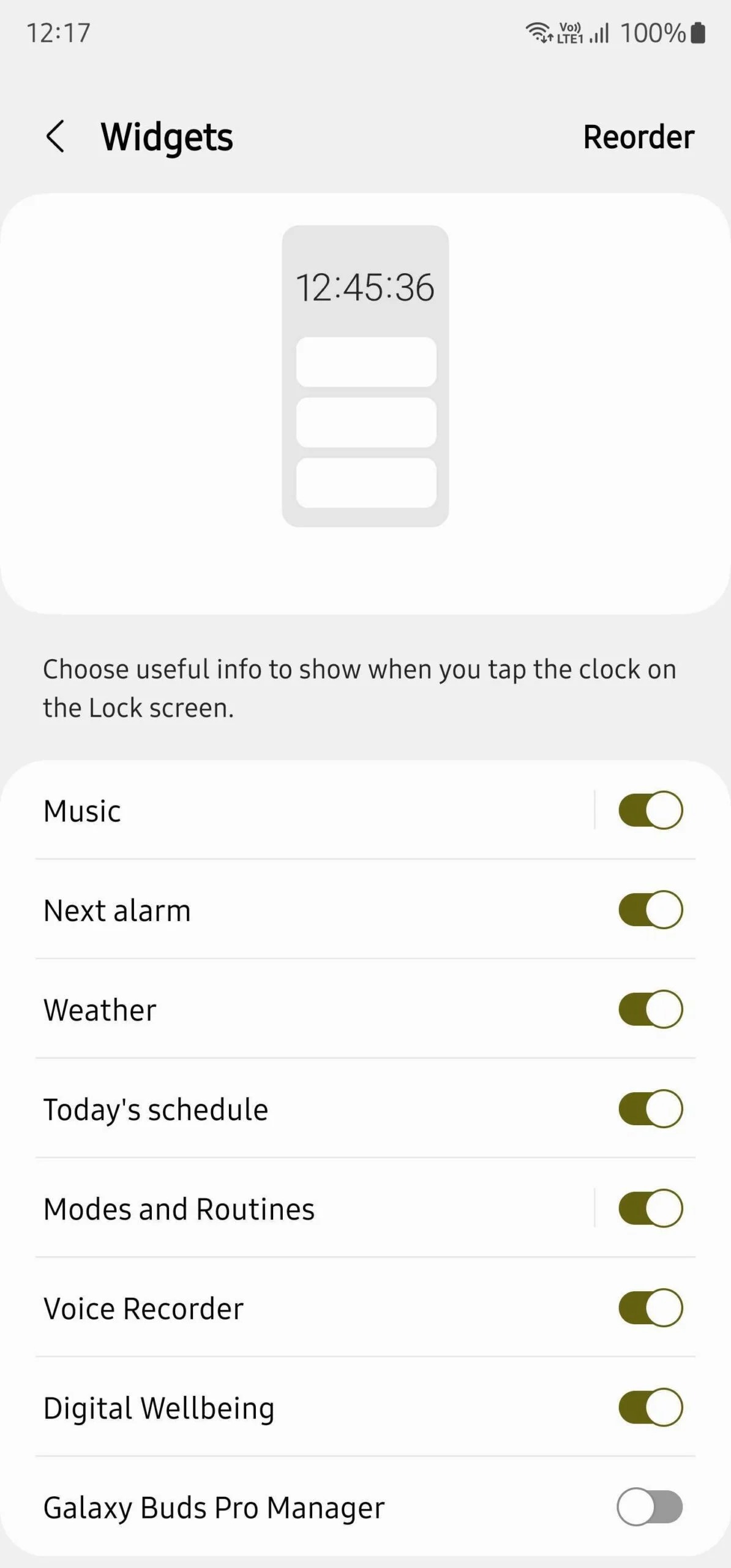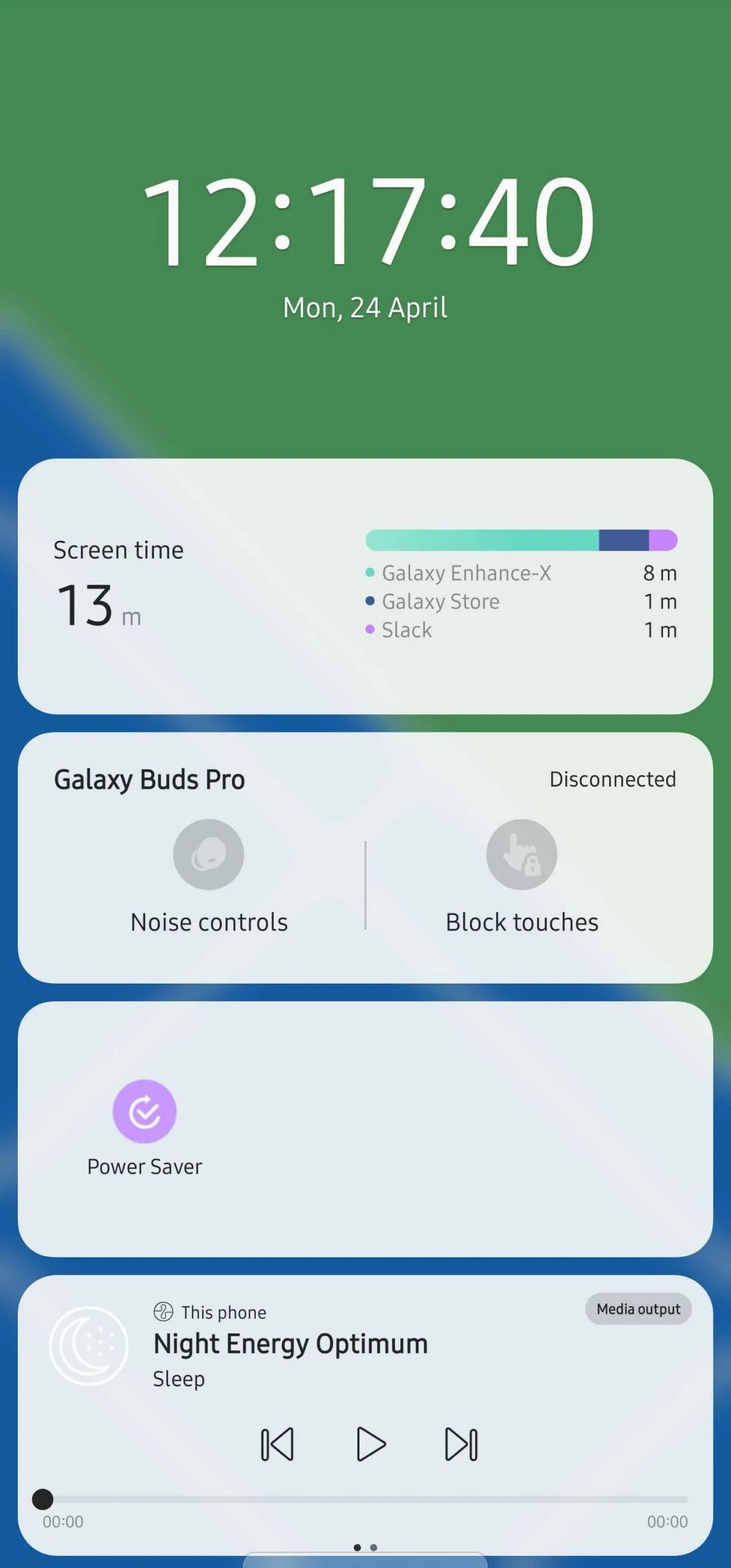As you may have noticed, Samsung started earlier this month for various phones and tablets Galaxy release the April security update. In addition to increased security, it also brought series to some phones Galaxy With photo function Image Clipper. Now it has come to light that there is one more feature in it.
Devices with One UI 5.1 and the April security update installed now have the option to add a widget Galaxy Buds on the lock screen. A widget is now listed in the lock screen widgets section of Settings Galaxy Buds Pro Manager, which is turned off by default. You can turn it on using the switch next to its name, and even change its location on the lock screen.
widget Galaxy Buds Pro Manager shows noise cancellation, touch control and the battery level of the headphones on the lock screen. However, only the headphone widget is currently available for the lock screen Galaxy Buds Pro, no Galaxy Buds2 Pro.
You could be interested in

If there is a widget Galaxy Buds available on your phone's lock screen, you can find out by navigating to Settings→Lock screen→Utilities and then turning on the widget Galaxy Buds Pro Manager. Hopefully, Samsung will eventually make this feature available to all of its wireless headphones.