Smartphones have become increasingly powerful in recent years, as a result of which many people are "hanging on" to them for longer. For this reason, Samsung (along with some other manufacturers) has extended the software support period for its new flagship and select mid-range phones to four years of operating system upgrades and five years of security updates.
The longer the smartphone is used, the more the condition of the battery deteriorates, i.e. its lifespan decreases. To counter this, Samsung introduced a feature called Protect Battery to its tablets the year before last, which then made its way to its phones, starting with jigsaws Galaxy Z Fold3 and Z Flip3. Protect Battery works by limiting the maximum charge to 85%, as regularly charging lithium batteries to 100% is one of the biggest factors contributing to their degradation. So if you are one of those who don't upgrade their phone or tablet very often, this feature can be very useful for you.
You could be interested in

The Protect Battery feature can be found on most smartphones Galaxy, which use the One UI 4.0 superstructure and Android 12 or higher, and the fastest way to turn it on is through the dedicated switch in the quick launch panel. Follow these steps:
- Swipe down from the top of the screen twice to bring up the quick launch panel.
- At the top right, tap the icon three dots.
- Select an option Edit buttons.
- Select a radio button from the available buttons Protect the battery.
- Long press it and drag it to the quick launch bar.
The second option to activate the function is via Settings:
- In Settings, tap the option Battery and device care.
- Select an item Battery.
- Scroll down and tap on “Additional battery settings".
- Turn on the switch Protect the battery.

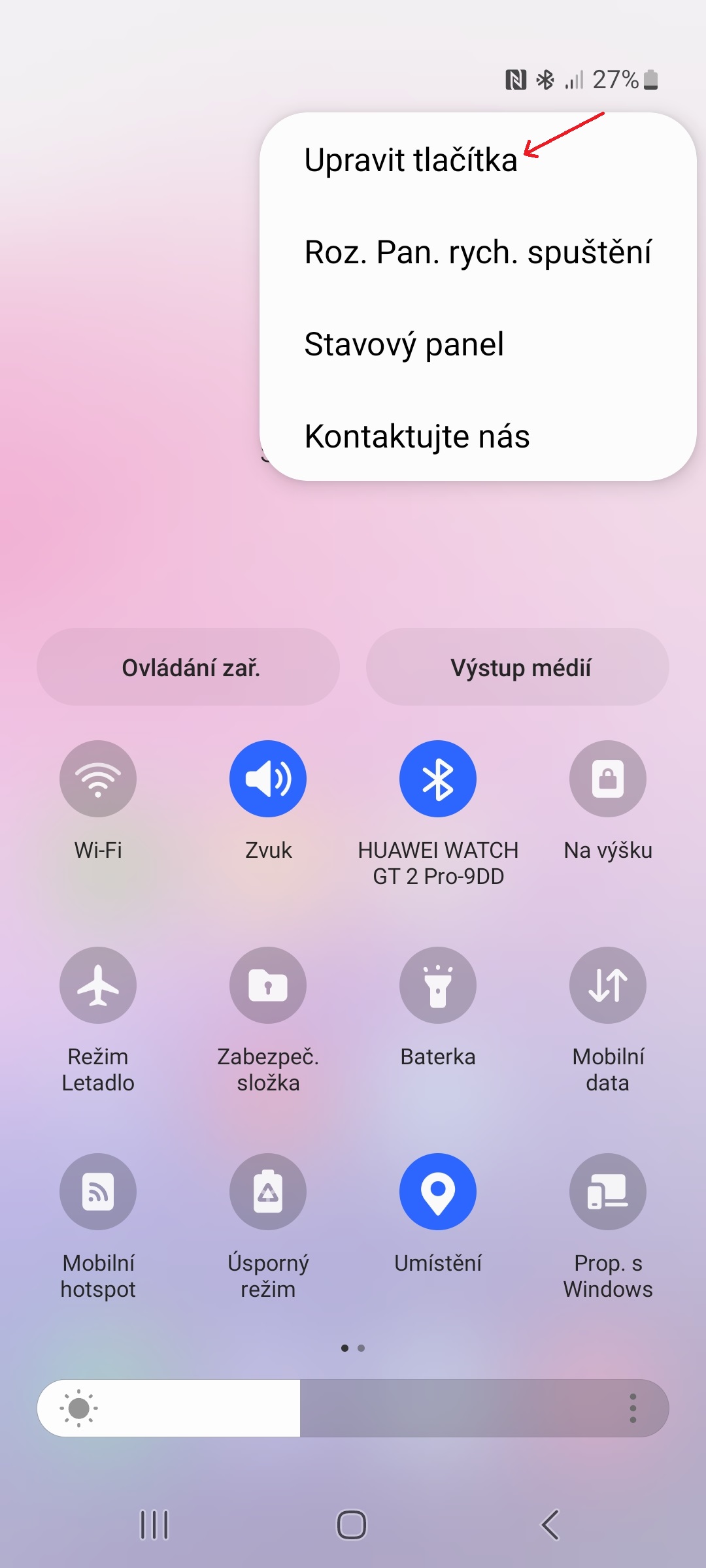
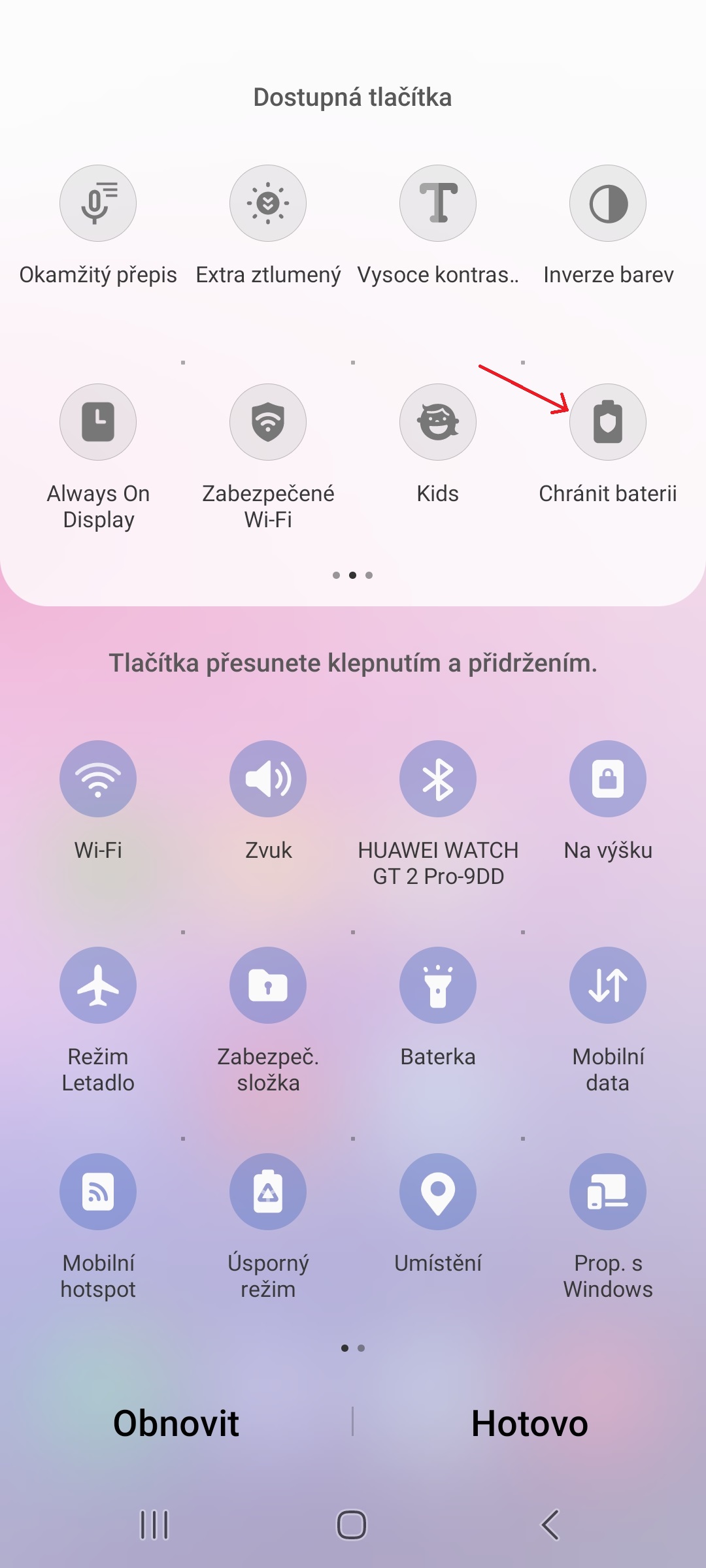

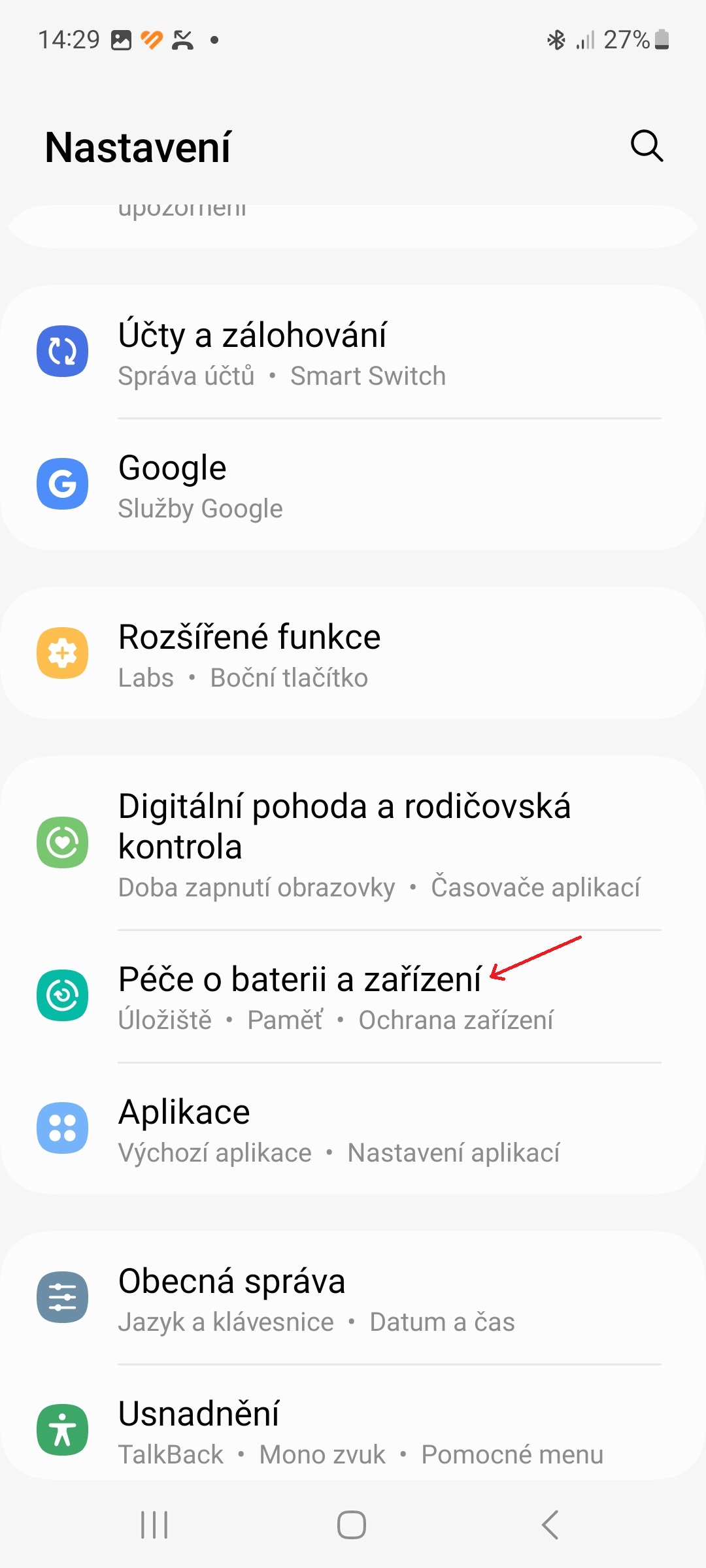
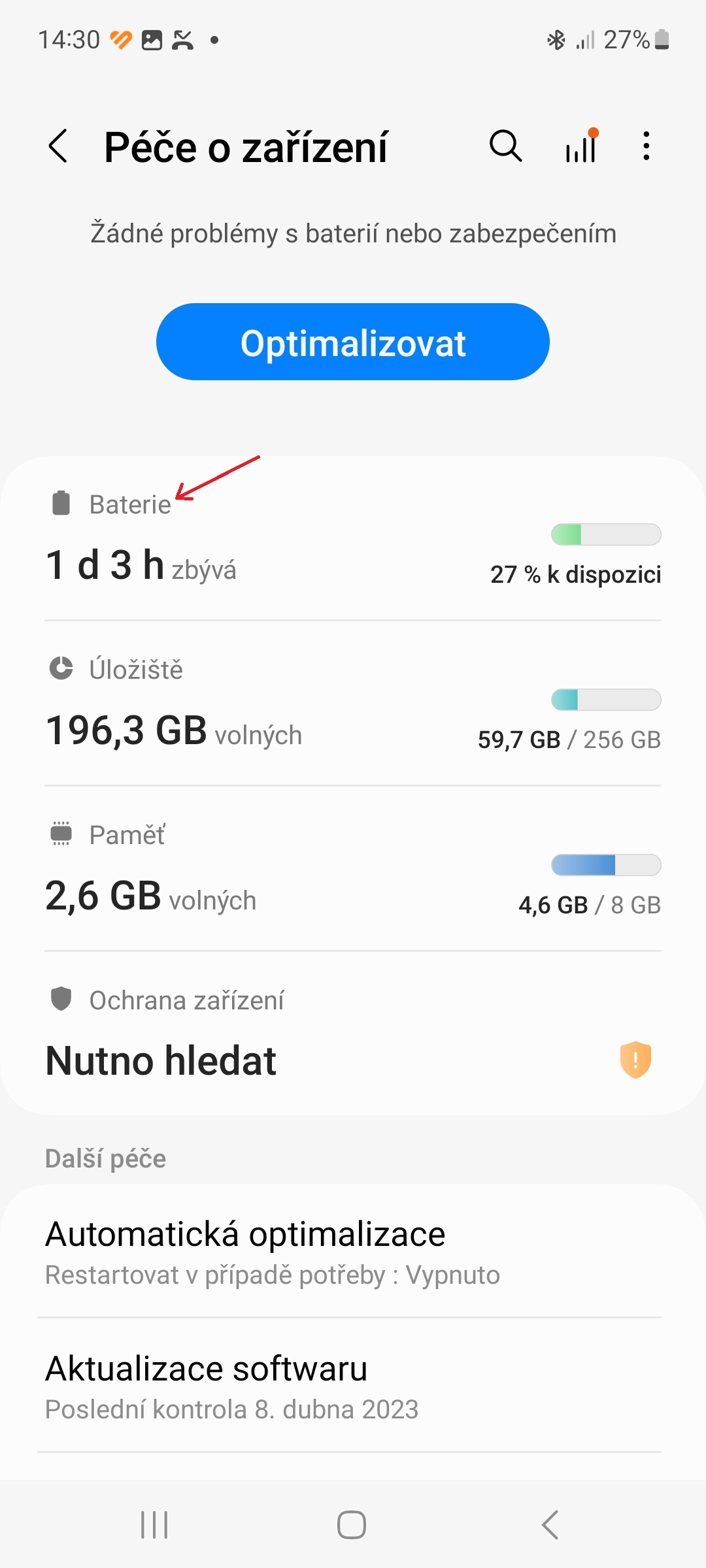
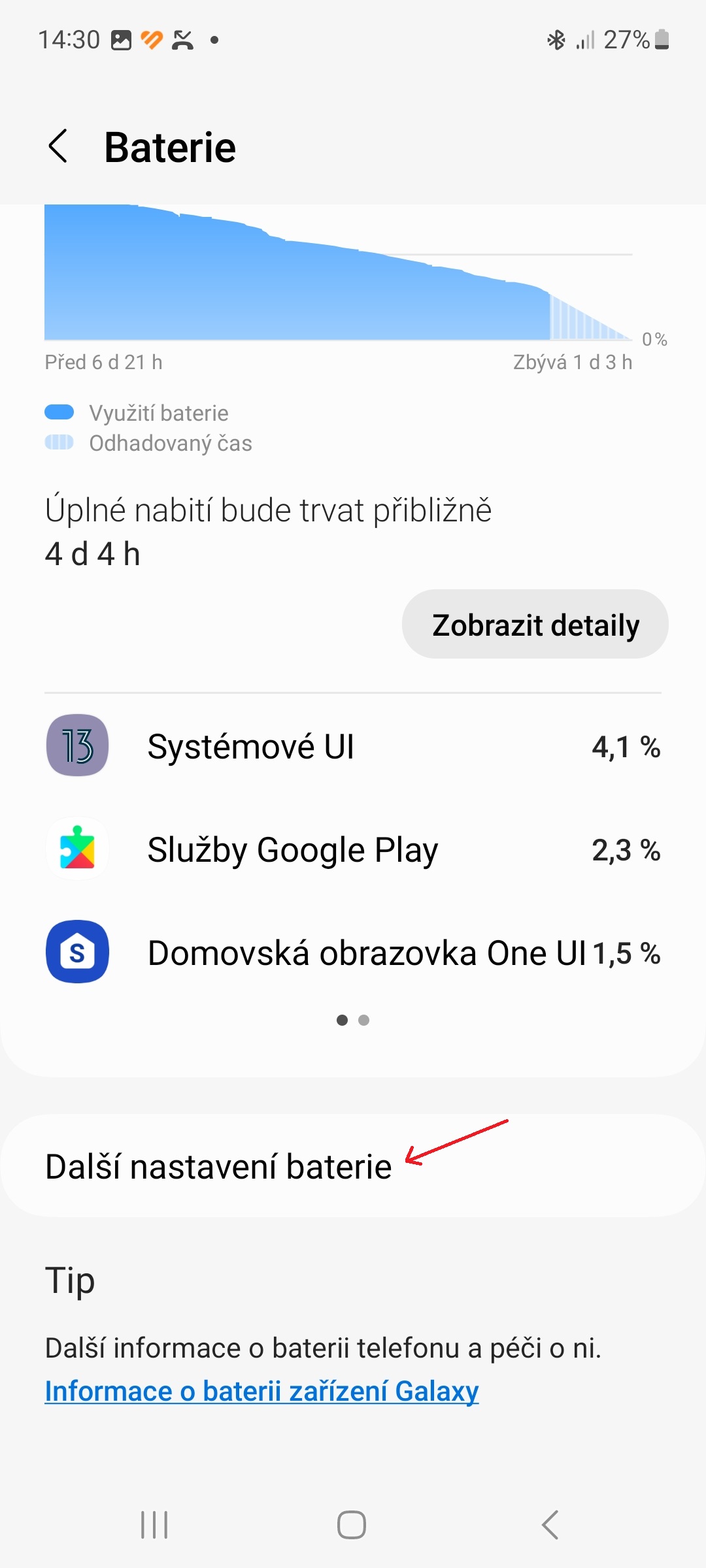
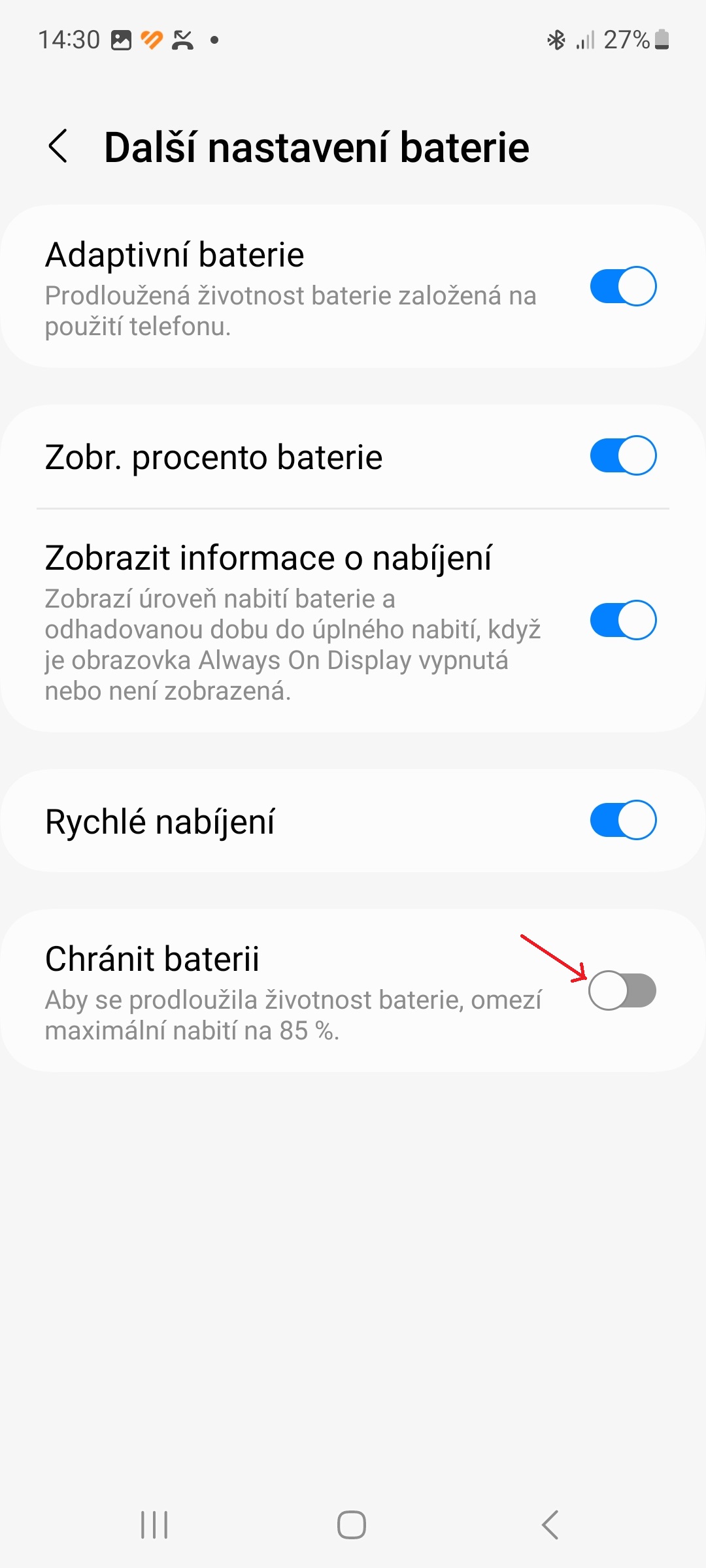




Why don't you also tell the second important condition for extending battery life? Not only do LiOn batteries not like charging to 100%, but also discharging to zero causes a lot of wear! Of course, no settings will prevent this Androidu, but if you're already writing an article, it would be good to at least mention it.
Sure, and I'll only take pictures at 2 megapixels to save the camera, I'll use the display at 10% brightness so it doesn't light up, and I'll go to the booth to make calls so I don't destroy my microphone and speaker.