Galaxy The S23 Ultra is the best Samsung has to offer in its smartphone portfolio. For the first time, he used a 200MPx camera here, but the device is also capable of 8K video. But how do you set it up to actually record in these qualities?
It's not really that complicated. You can set everything directly in the Camera application. Just keep in mind that the higher the quality, the greater the demands of such a recording on your storage.
You could be interested in

How to set 200 MPx to Galaxy S23Ultra
By default, photos that s Galaxy You get the S23 Ultra, they don't actually shoot at 200 MPx. This is done on purpose as these images can take up quite a bit of space, but there is a way to reset this if needed. You should do so if you want to crop the result or print it in large formats.
- Open the application Camera.
- Tap the icon Aspect ratio in the top toolbar (it will probably look like 3:4).
- Here, simply switch to 3:4 200MP.
How with Galaxy S23 Ultra record 8K video
Another big improvement that Samsung s Galaxy The S23 Ultra introduced is the ability to record 8K video at 30 frames per second. The ability to record 8K video is on phones Android been available for some time, but are usually limited to 24 frames per second.
- Open the application Camera.
- Choose a mode Video.
- Tap the icon Distinction in the top toolbar (probably in the form of FHD 30).
- Click on 8K 30.
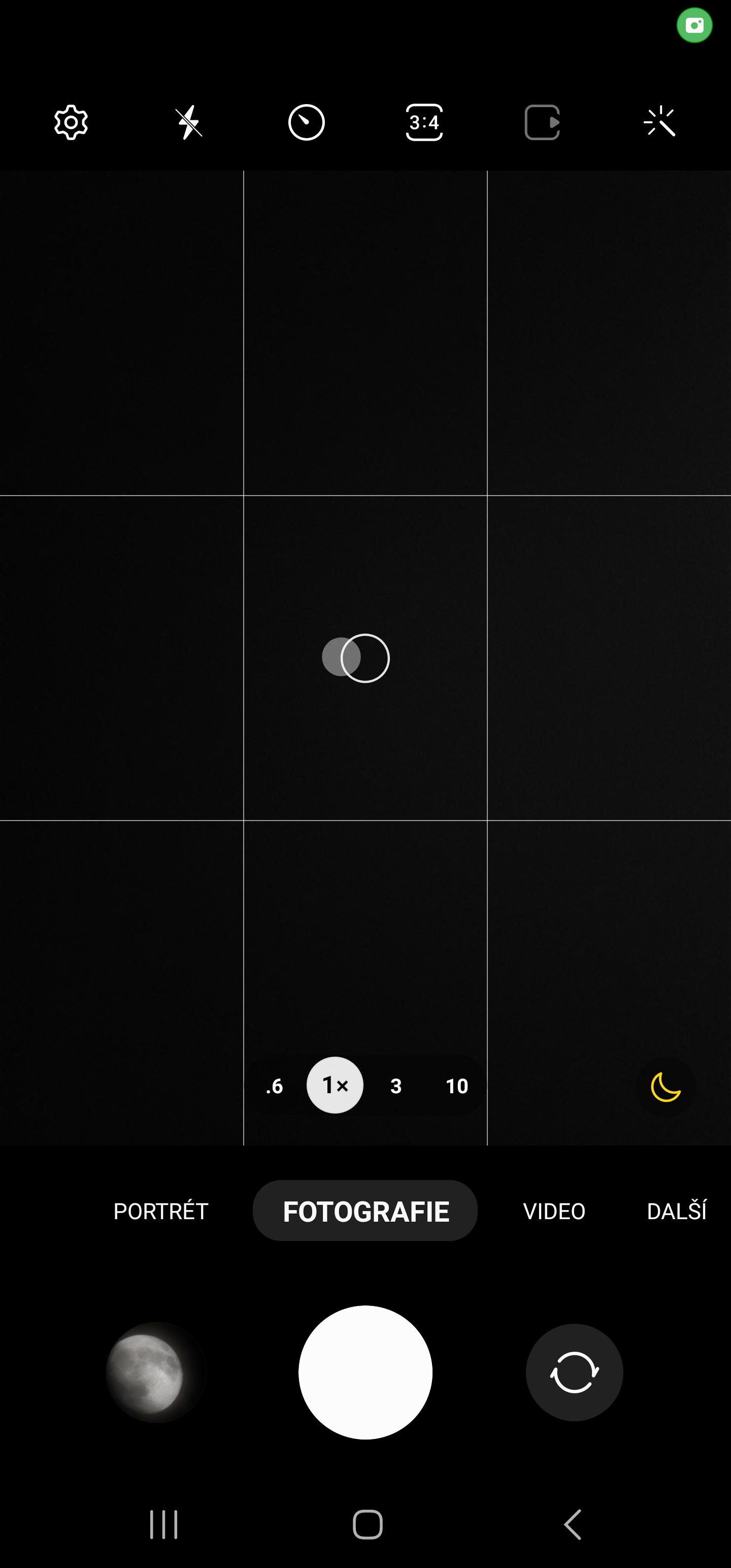
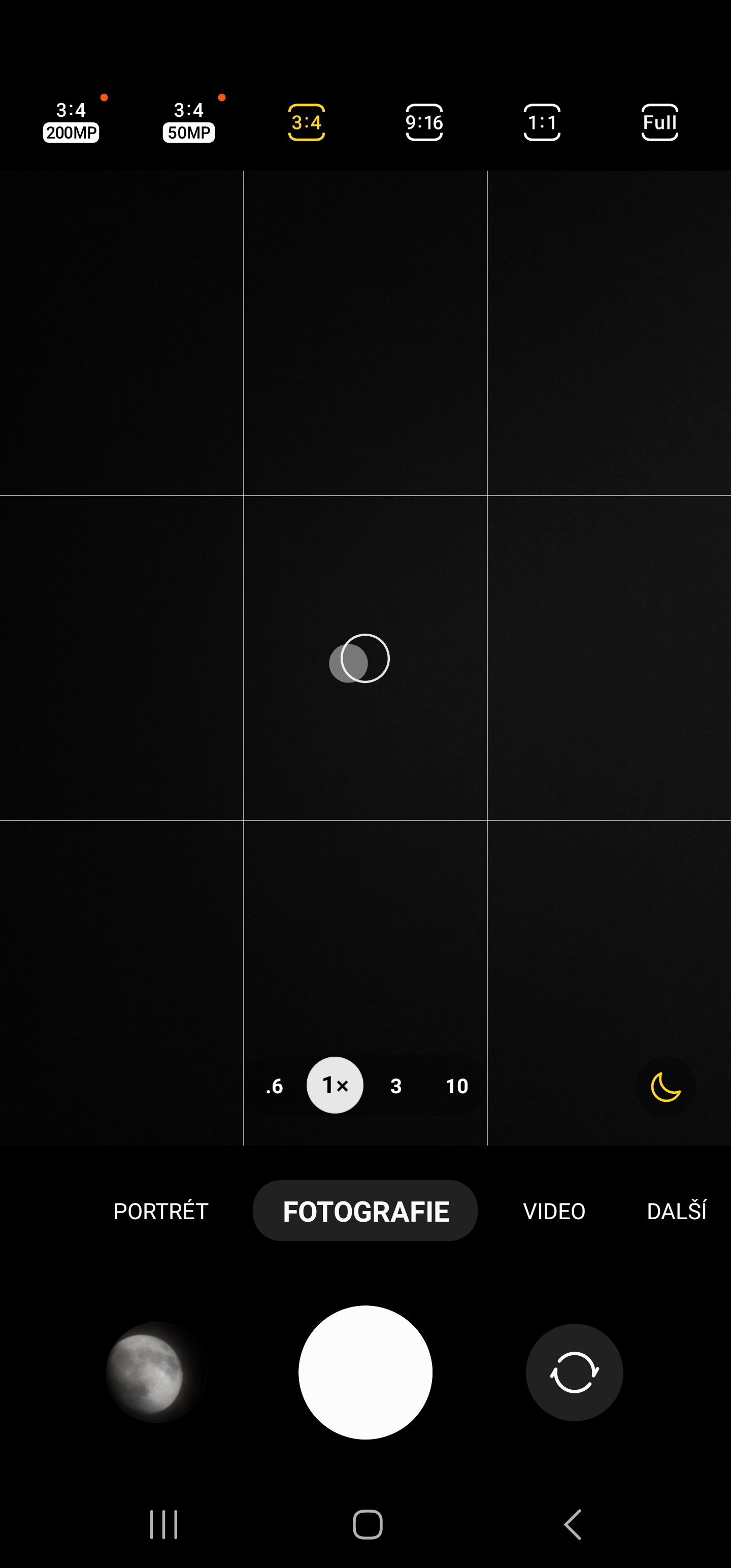








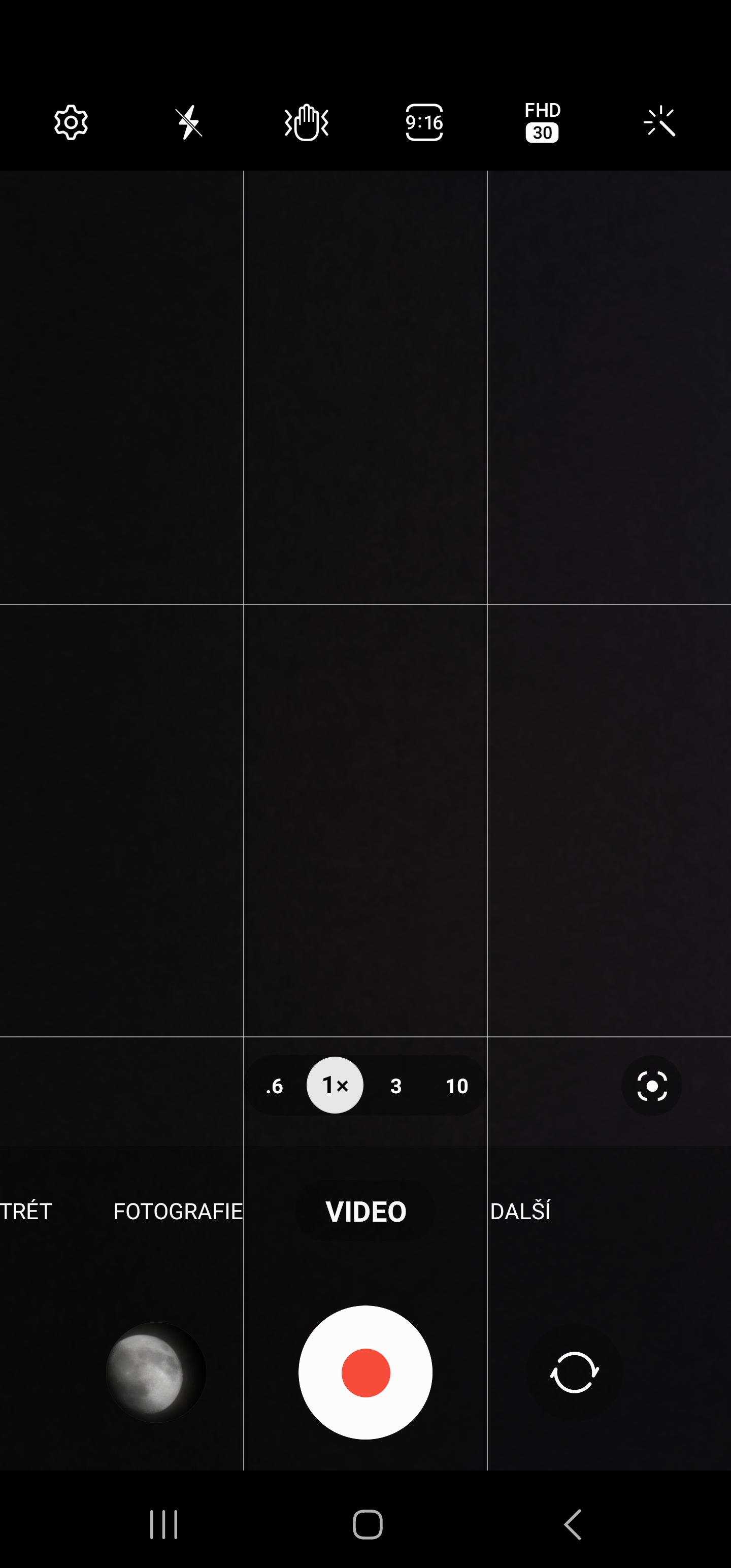
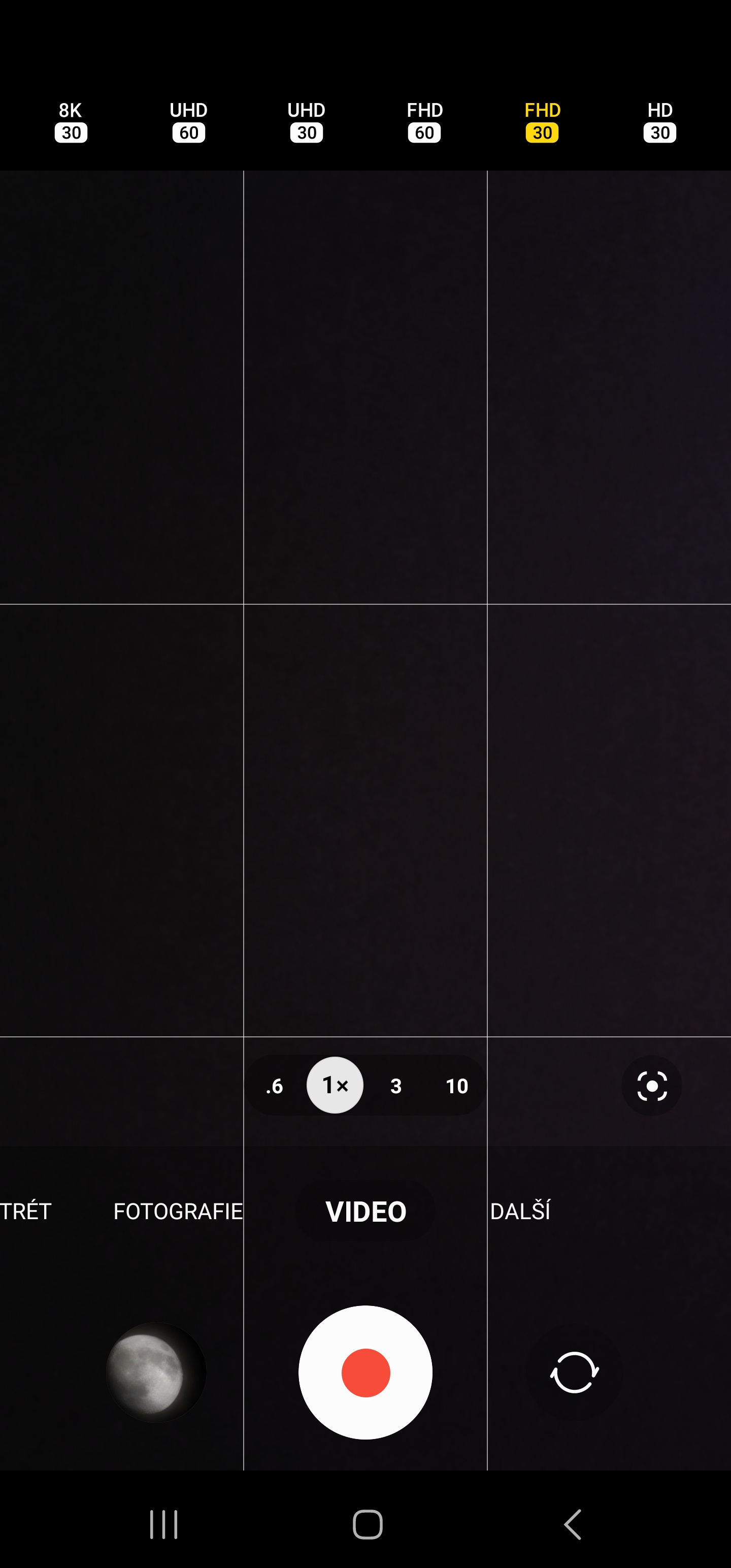





Well, I wouldn't have figured it out without you 😬😅😅😅
Maybe you do, but know that many do not know how.