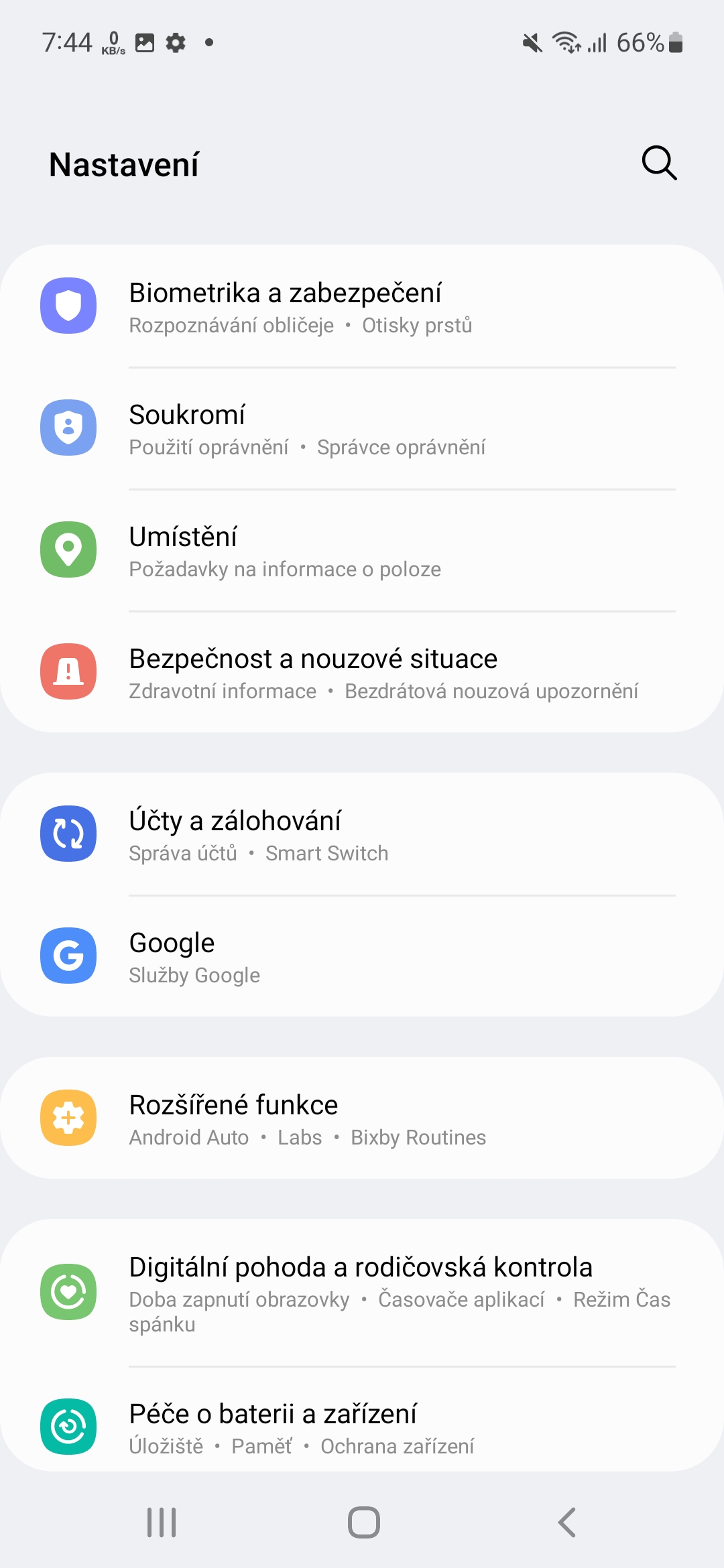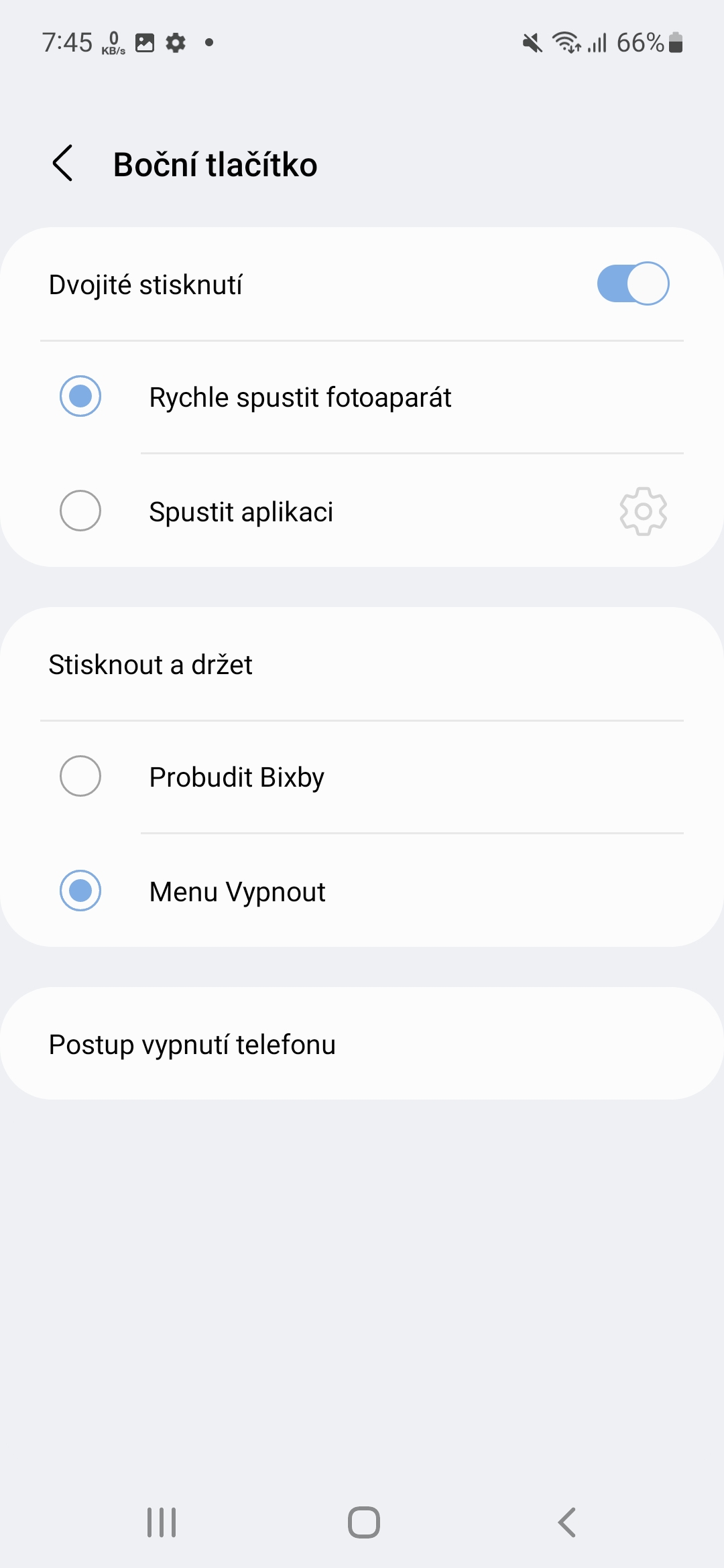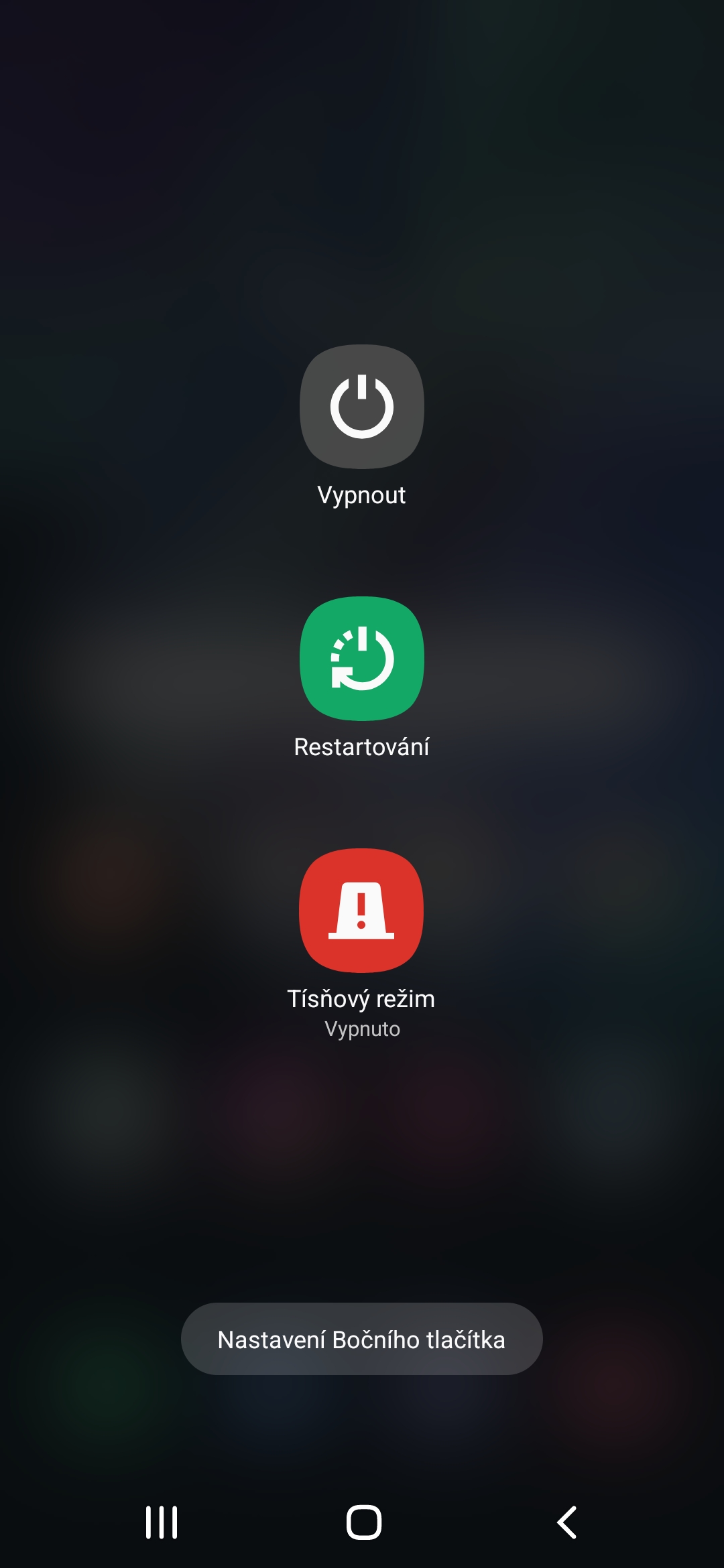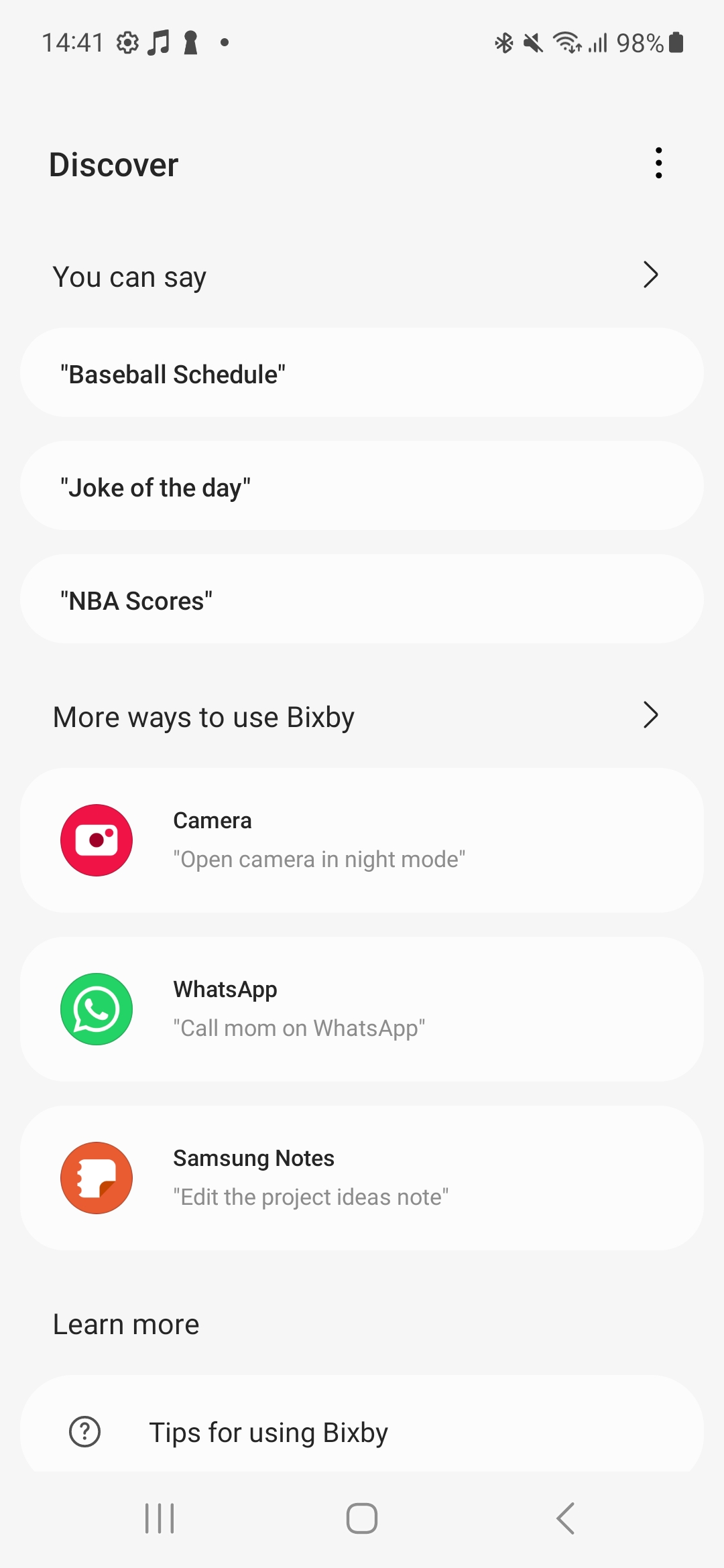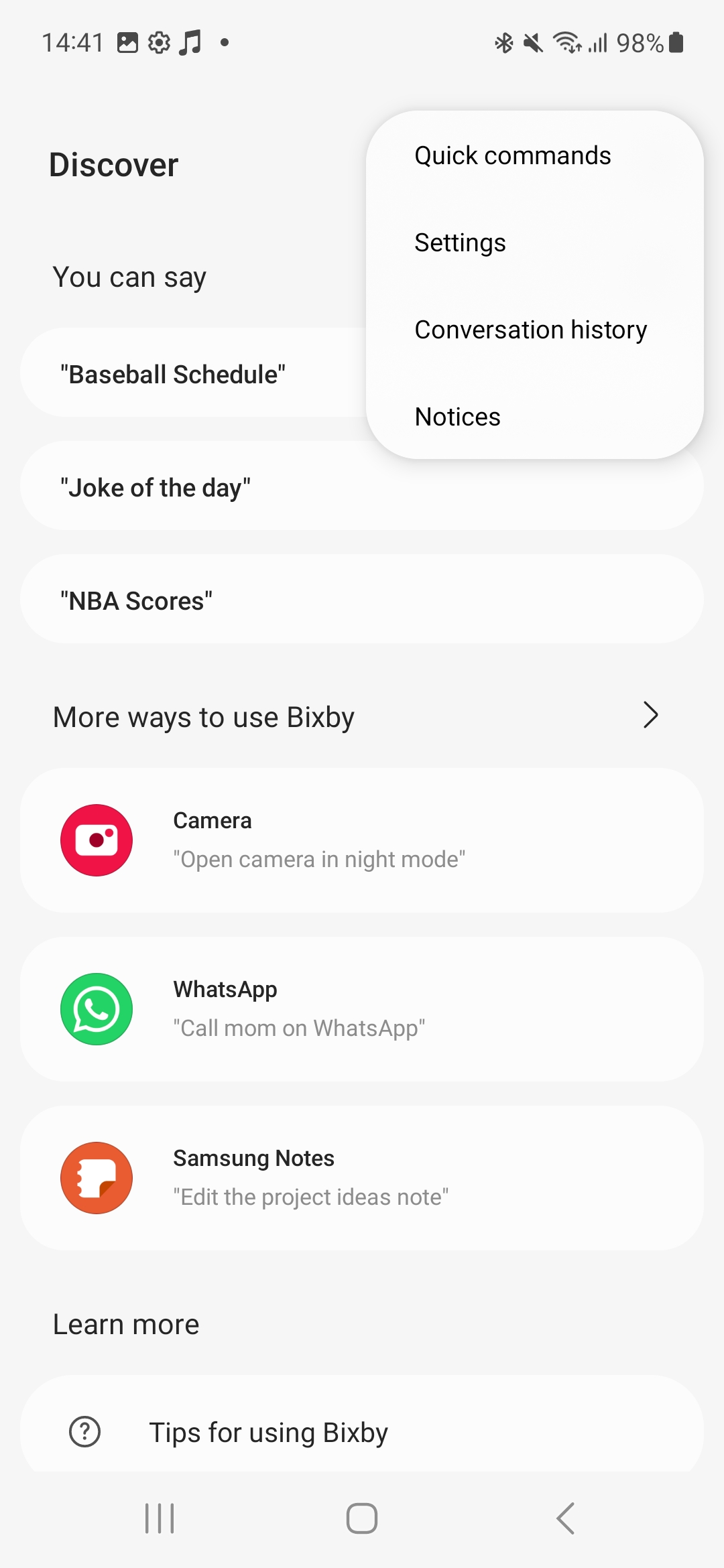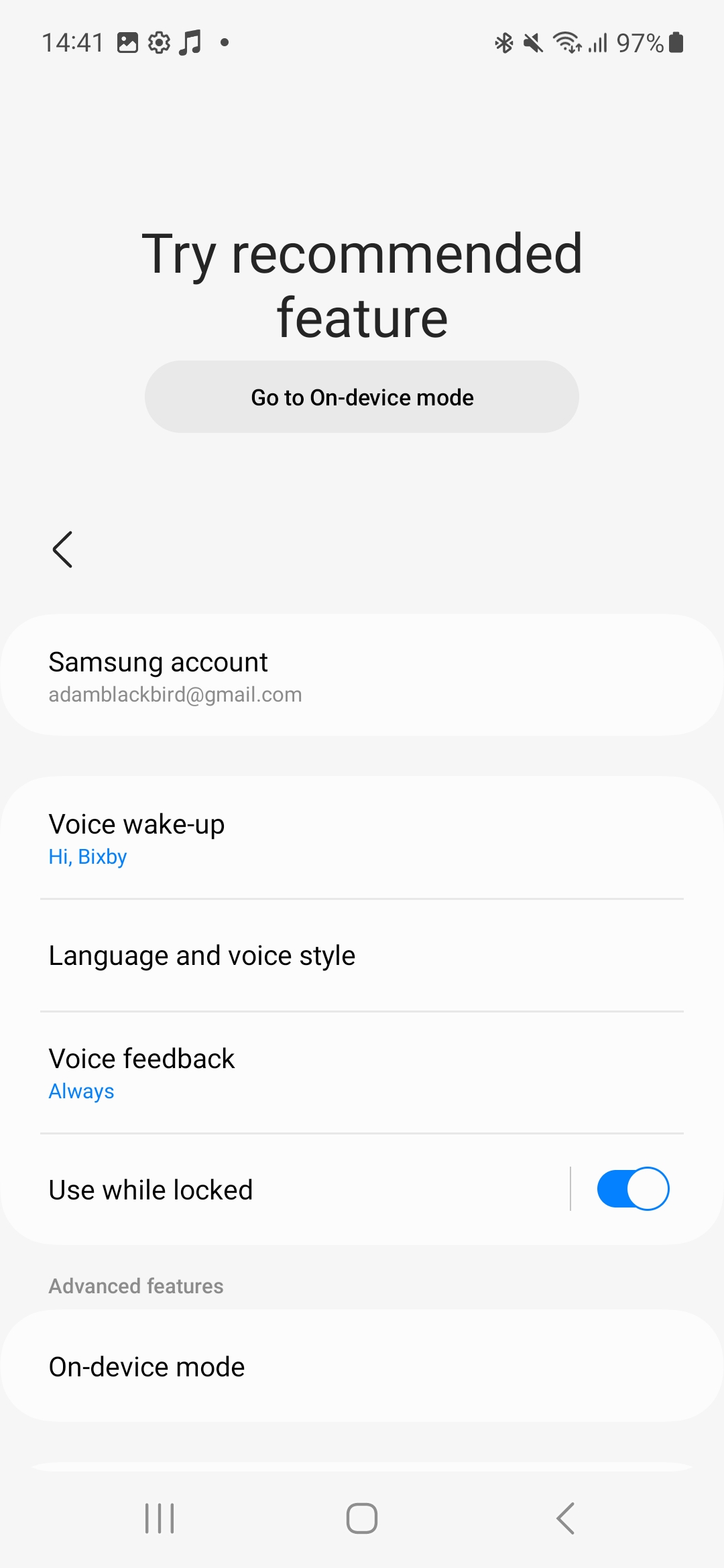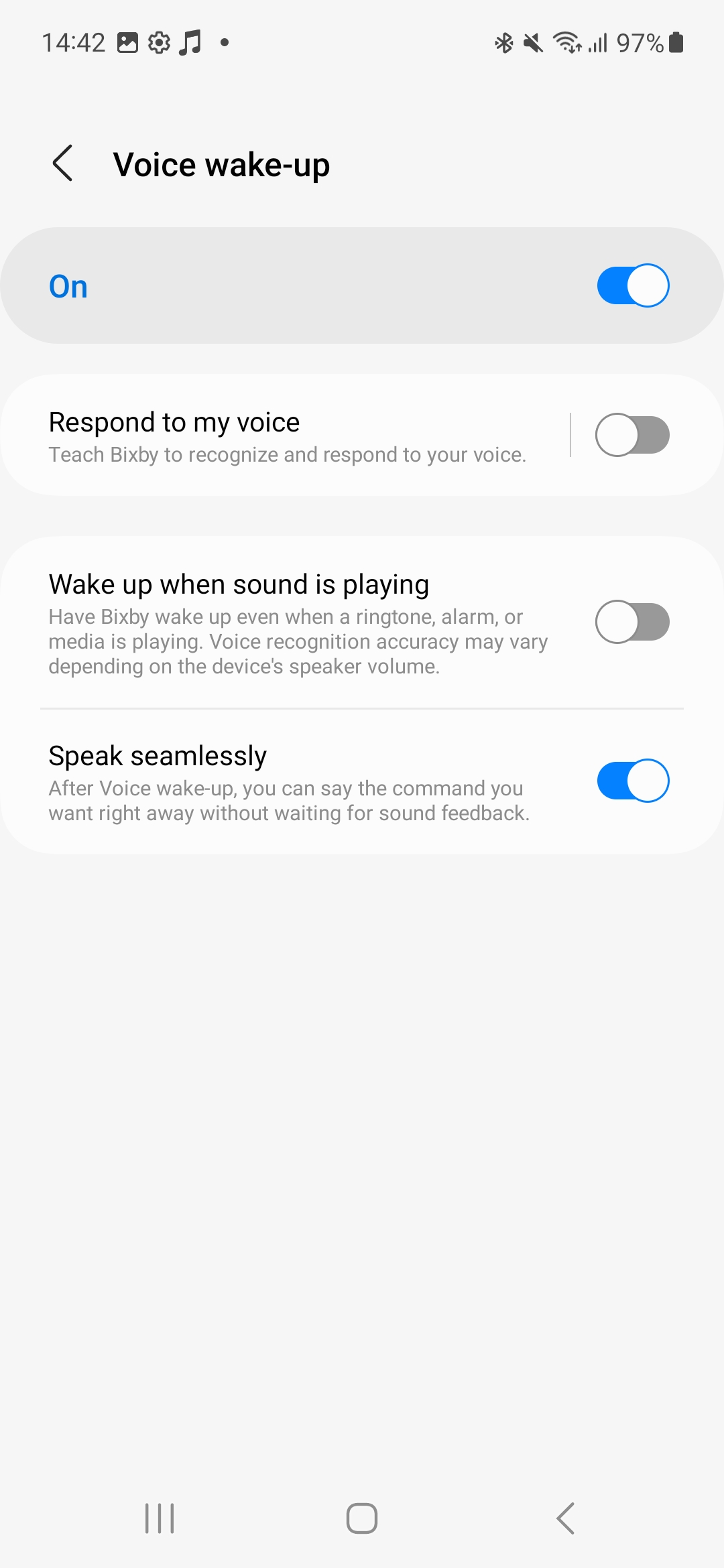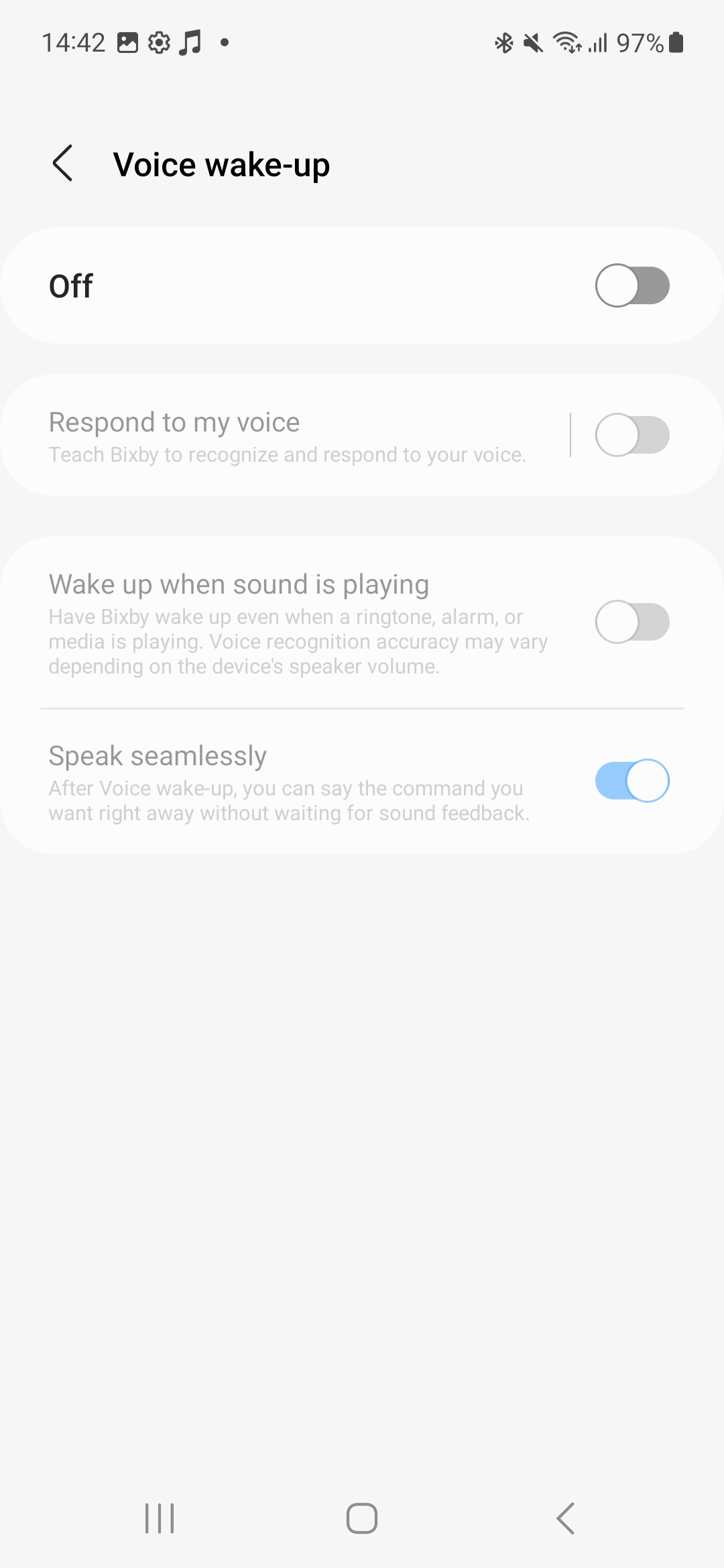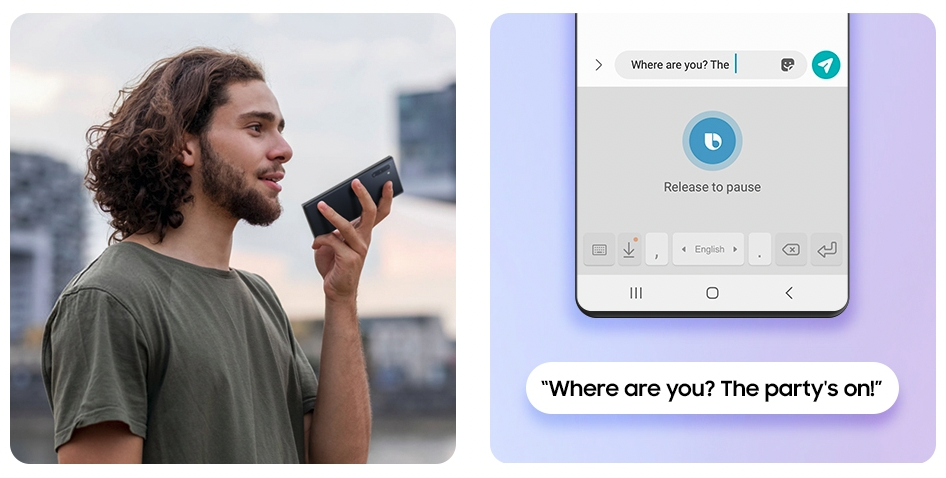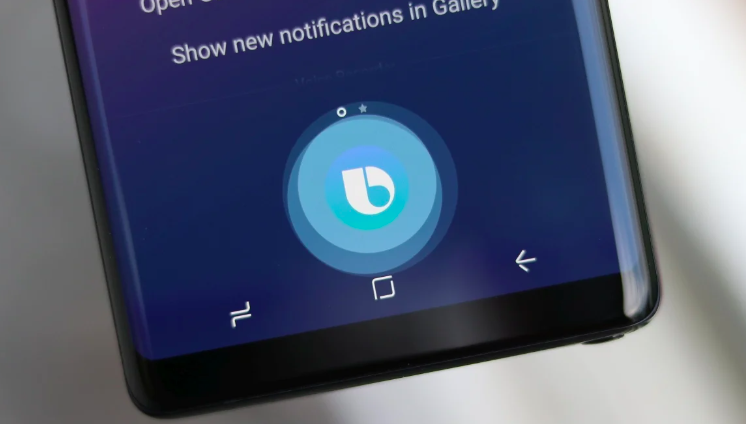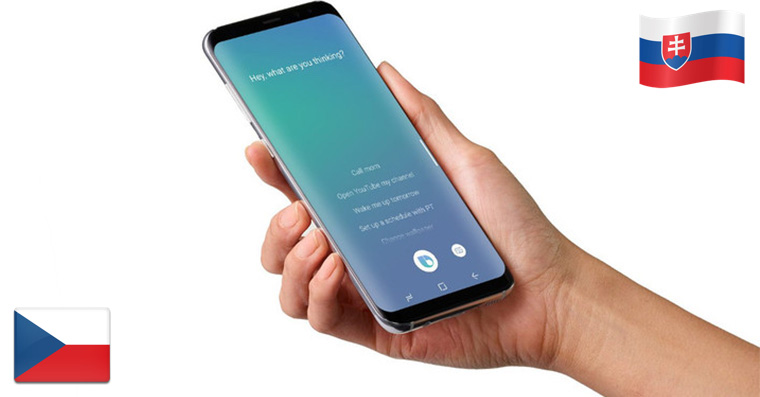Apple it has its Siri, Google its Assistant, Amazon Alexa and Samsung has Bixby. But in our region it may not have the same use as in other markets, and at the same time it is still forced on us in a certain respect. If you are tired of it, turn it off and put something more useful in its place.
How to turn off Bixby
- Open it Settings.
- choose Advanced features.
- Choose here Side button.
- In the section Press and hold click over here from Wake Bixby to Shut down menu.
How to turn off Hi Bixby
- Open the application Bixby.
- Click on the side menu three lines.
- Select an offer Settings.
- Turn off Voice wake-up.
How to remap the Bixby function to a dedicated button
Samsung Galaxy The S10 was the last line of Samsung phones with a dedicated button for this voice assistant. All subsequent models have already gotten rid of it. So if you want to add another function to the button, you do it as follows.
- Go to Settings.
- choose Advanced features.
- Choose an offer Bixby.
- If necessary, sign in with a Samsung account.
- Select the one-touch to open Bixby option.
- Specify the app you want to replace Bixby with.
- Select double tap to open Bixby and replace it with an app again.
This has virtually eliminated the use of Bixby on your smartphone Galaxy, whether it has a dedicated button for this Samsung voice assistant or not.