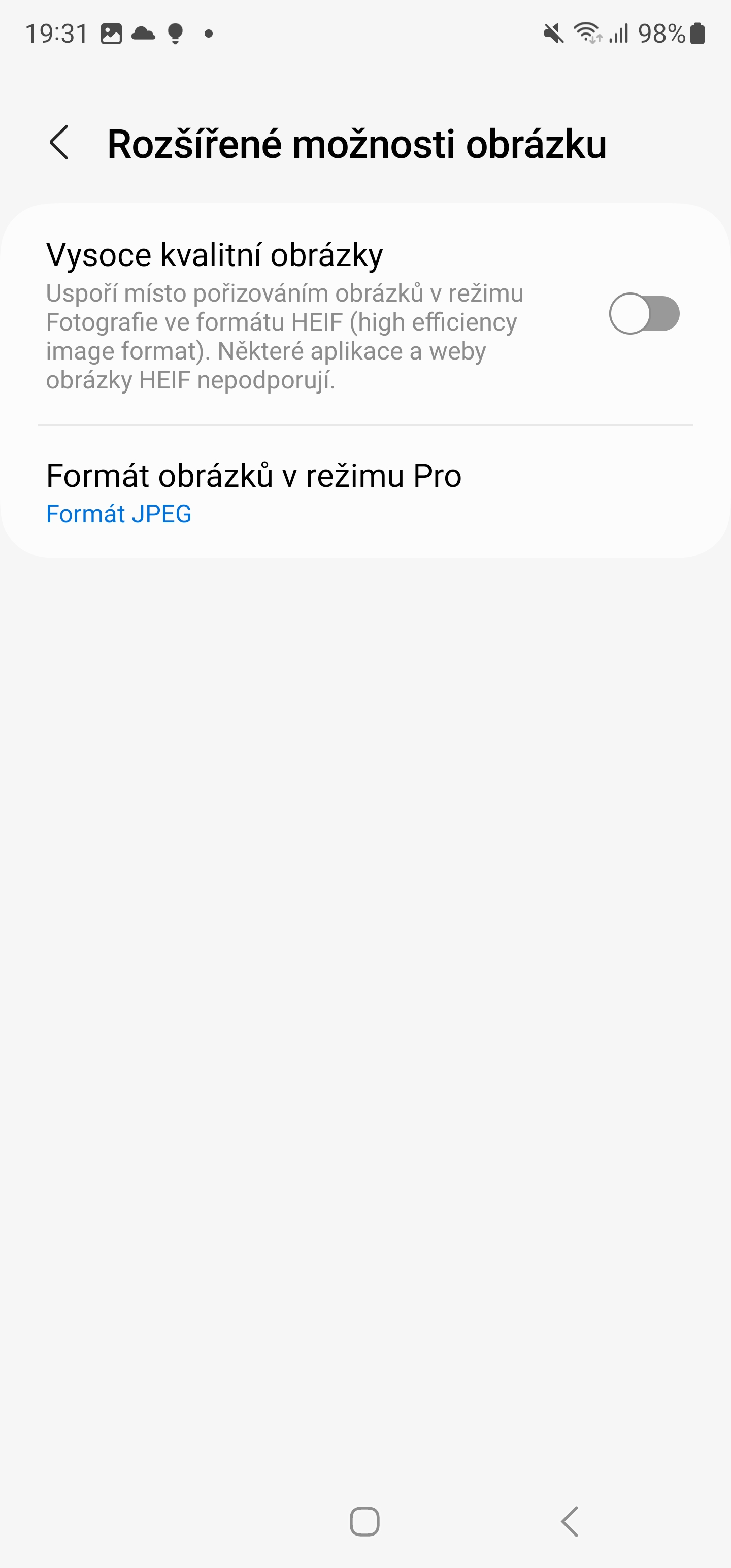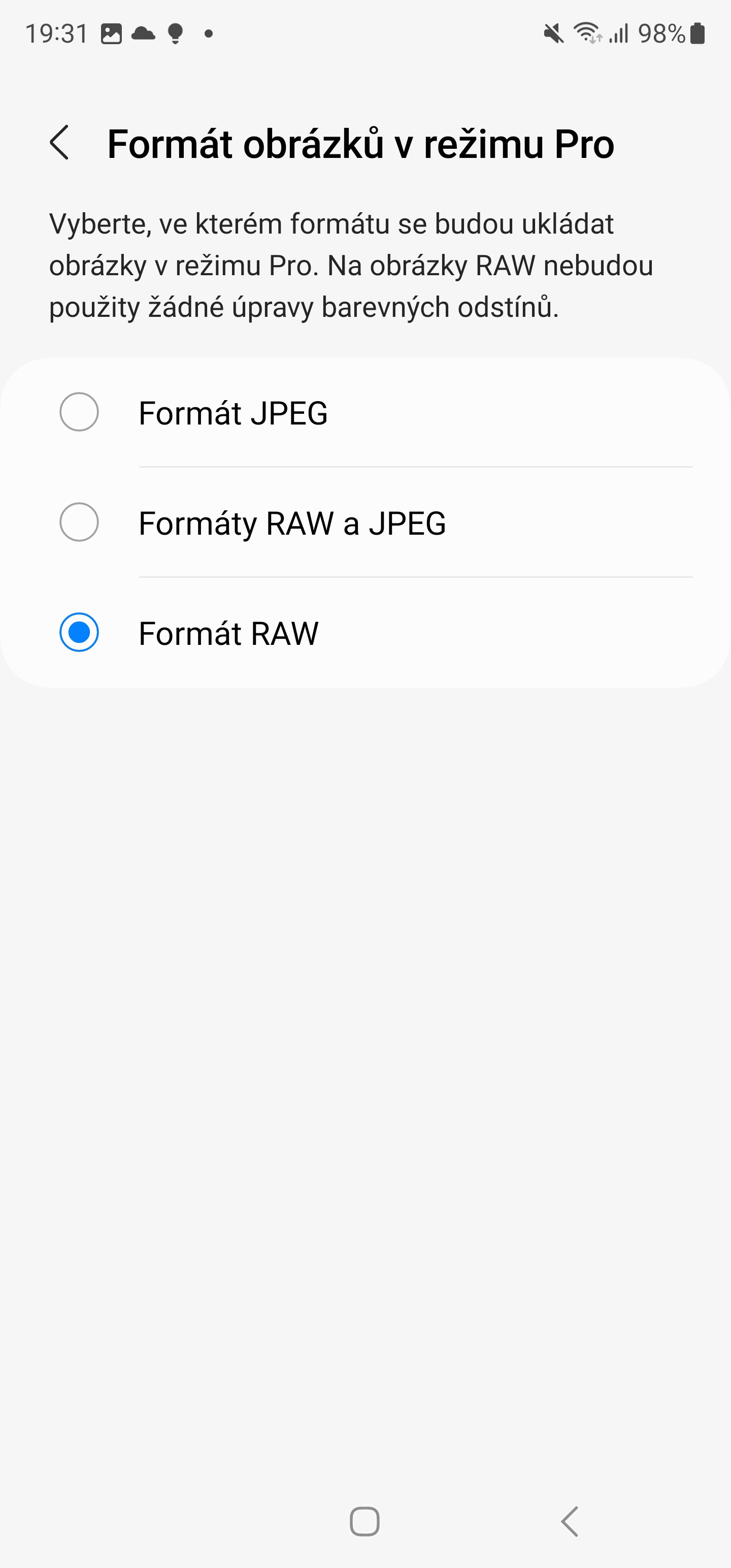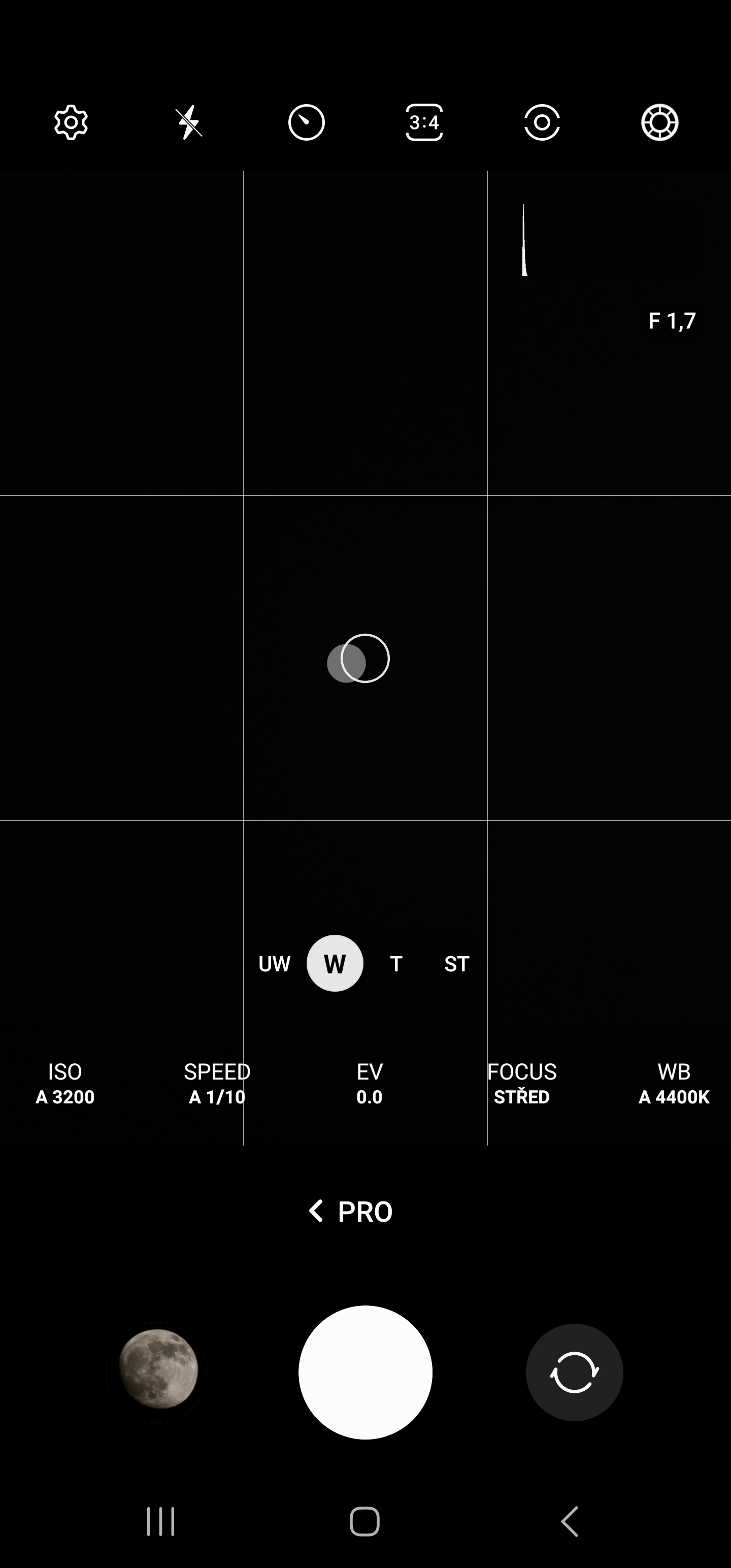Those who are serious about mobile photography and photo editing may not want to rely on the default JPEG file format. By switching to RAW, you get more control over the result, at least when it comes to editing photos in an application like Adobe Lightroom or Photoshop. With Samsung's flagship phones, you can choose whether you want to have images saved in JPEG or RAW files, or both.
RAW (from English raw, which means raw, unprocessed) is a file containing minimally processed data from a digital camera sensor. It's not direct file format, but rather a class (or classification) of file formats, since each manufacturer implements a different RAW file format. In the case of Samsung, it is DNG. RAW files are actually a certain digital analogue of negatives, where even here the RAW file is not directly usable as an image, but contains all the necessary informace to create it.
You could be interested in

How to shoot in RAW on Samsung
- Open the application Camera.
- In the upper left corner, click on the gear icon, ie Settings.
- In section Pictures click on Expanded image options.
- Click on Image format in Pro mode.
- Choose either RAW and JPEG formats, where both files are captured, or format RAW.
- Return to the application interface Camera.
- Scroll left to reach the menu Další.
- Click here PRO.
The photos you take here will be saved in the format you specified. However, it should be remembered that RAW photos are really demanding on storage, and this is already the case with 50 MPx cameras at Galaxy S23, let alone 200MPx u Galaxy S23 Ultra. Such a picture can easily be 150 MB.