Even though modern smartphones have extremely reliable batteries, it's a good idea to check them from time to time to see how they are "healthily". This tutorial will tell you how to check battery status on Samsung.
Ever since Samsung started offering longer software support for its devices, users have a much greater incentive to keep their phones for more than a year or two. This is connected to the fact that the flagship devices of the Korean giant (and not only it) do not offer major improvements from year to year, so keeping a little longer, for example, the previous year's "flagship" Galaxy The S21 Ultra is not a bad thing.
You could be interested in

However, what can add wrinkles to your forehead is a dead phone battery Galaxy, which is nearing the end of its useful life. However, dead batteries are relatively easy to replace, thanks to Samsung's partnership with iFixit. This makes it much easier for customers to get spare parts, and for most of them, changing the battery will be a breeze. However, this service only works in selected countries (not here).
Like on the phone Galaxy check battery status
If you suspect that your phone's battery is nearing the end of its life, you can use the official Samsung Members app to be sure. If you don't have it on your phone, download it <a href="https://cdn.shopify.com/s/files/1/1932/8043/files/200721_ODSTOUPENI_BEZ_UDANI_DUVODU__EN.pdf?v=1595428404" data-gt-href-en="https://en.notsofunnyany.com/">here</a>. The app offers a variety of diagnostic tools, including one that tests battery health. To run this tool:
- Open the Samsung Members app.
- Tap the option Diagnostika.
- Select an item Phone diagnostics.
- Scroll down and tap on “Battery status".
Your phone will then run battery diagnostics and give you a report within seconds. You get a quick overview of battery life and total capacity. Anything above 80% of the original battery capacity is fine. If it's 80% or less (which you should know by charging your phone more often, among other things), visit your nearest Samsung service center.
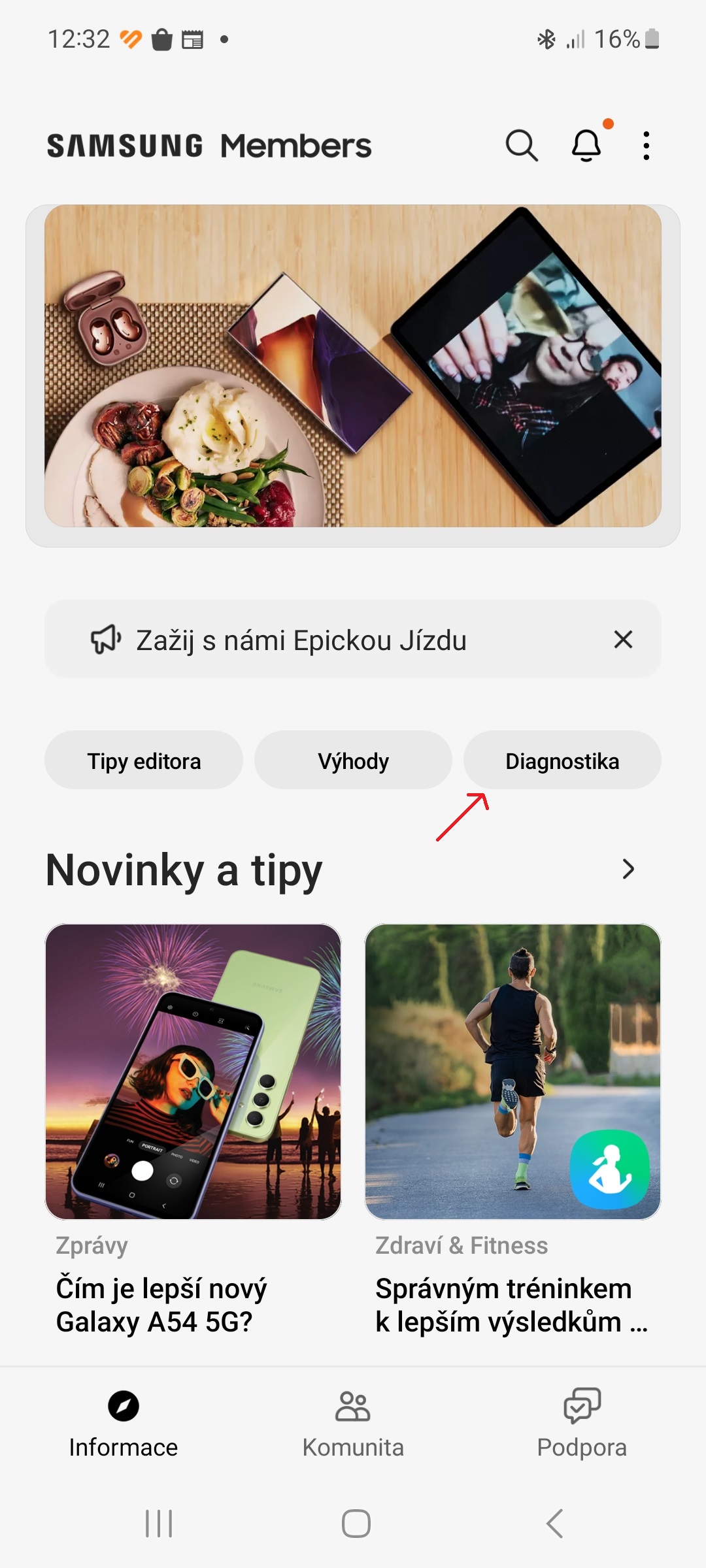
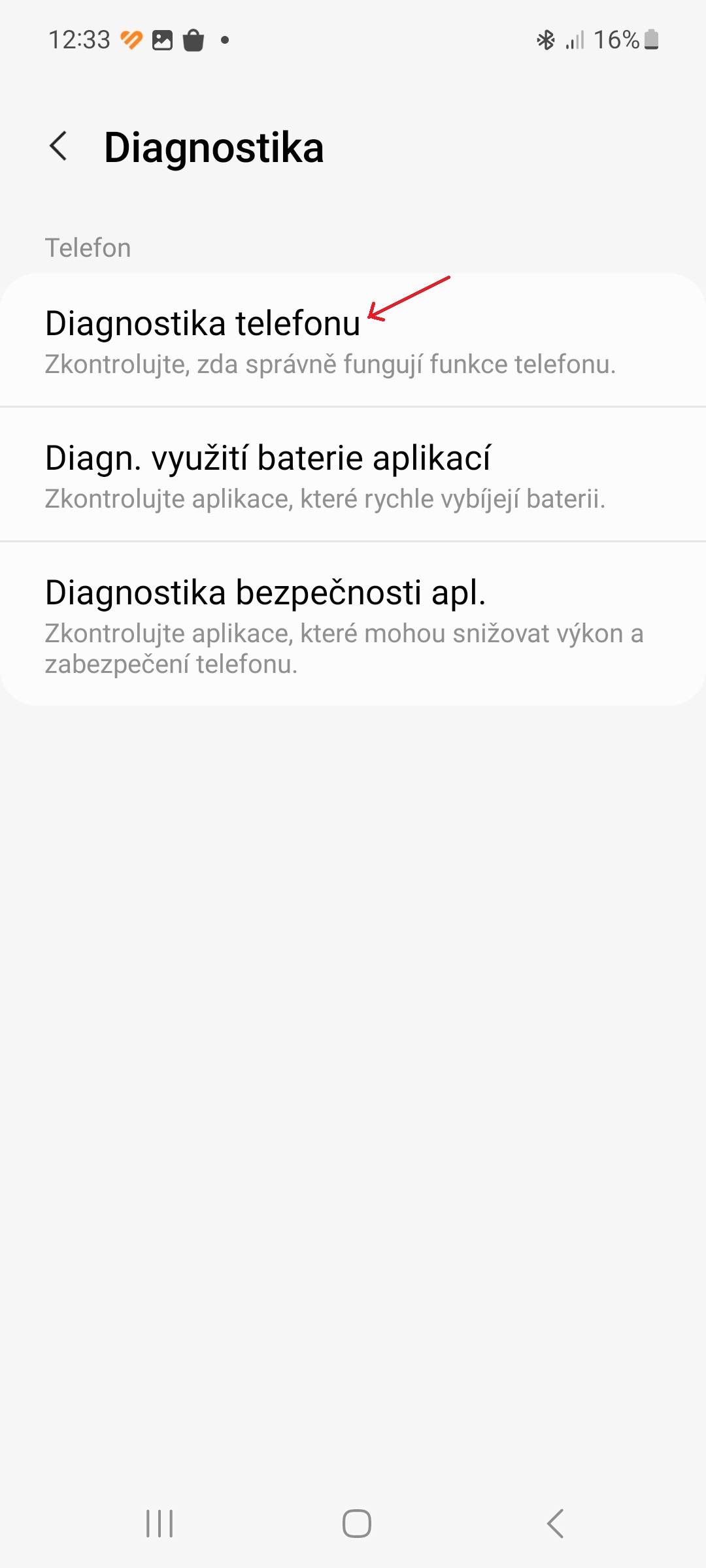

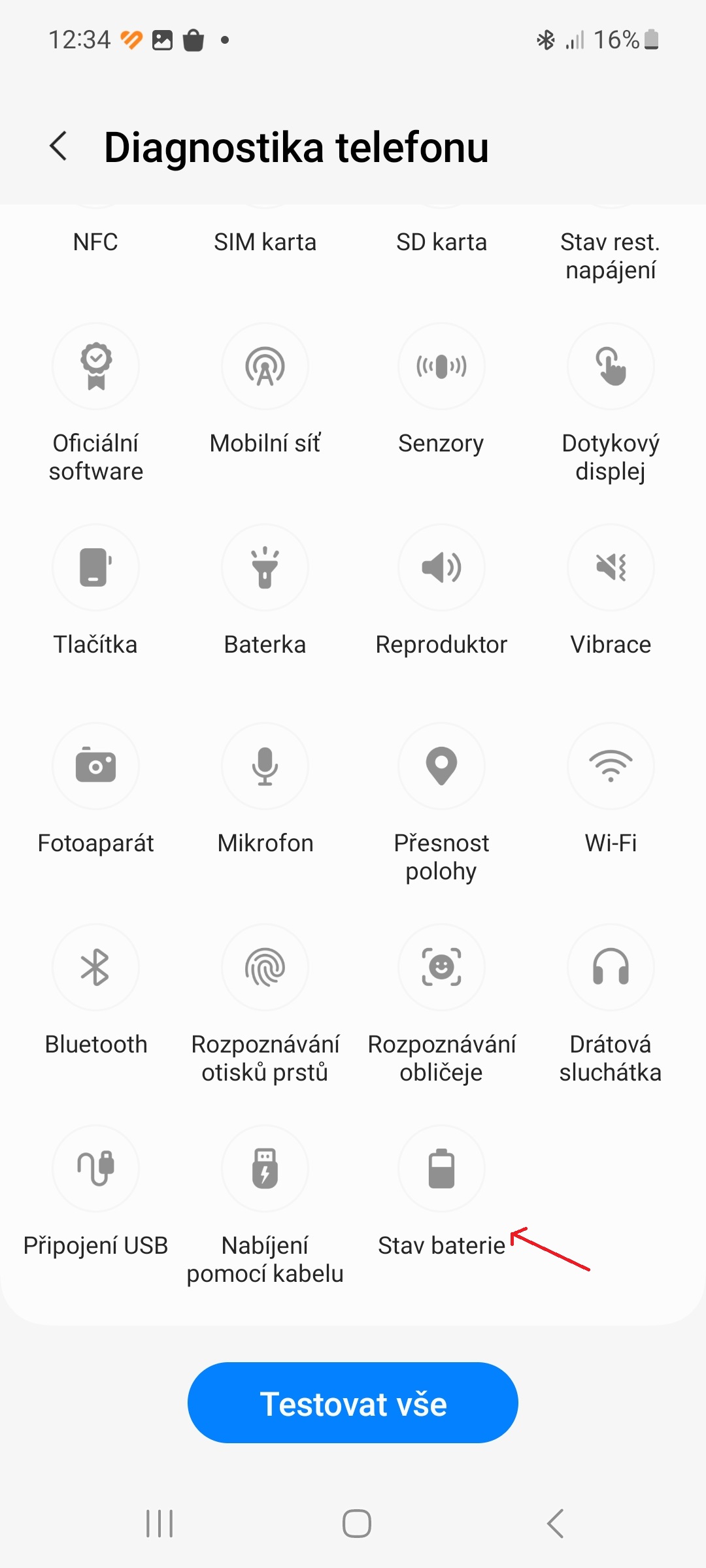
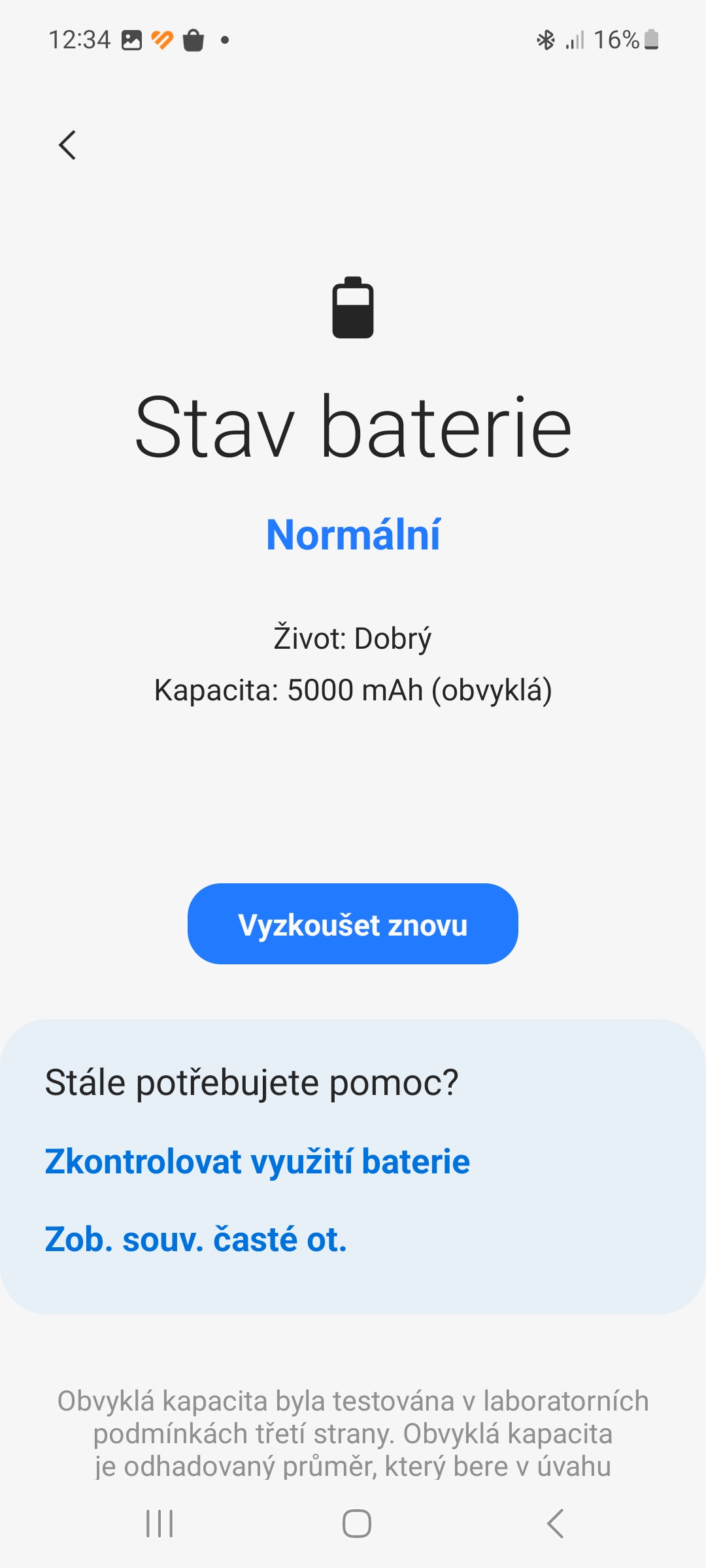
When will it finally be possible to install updates with the phone on like vivo and pixel?