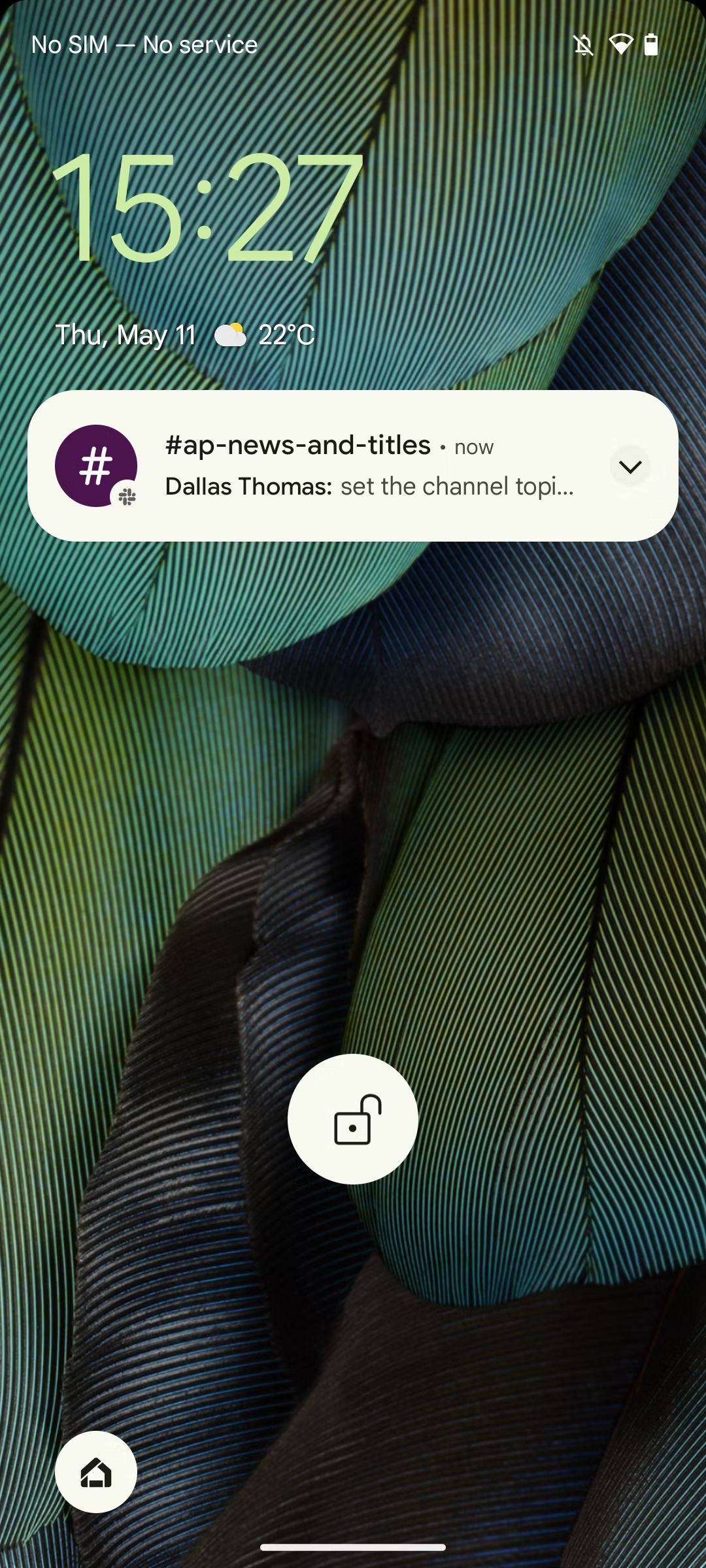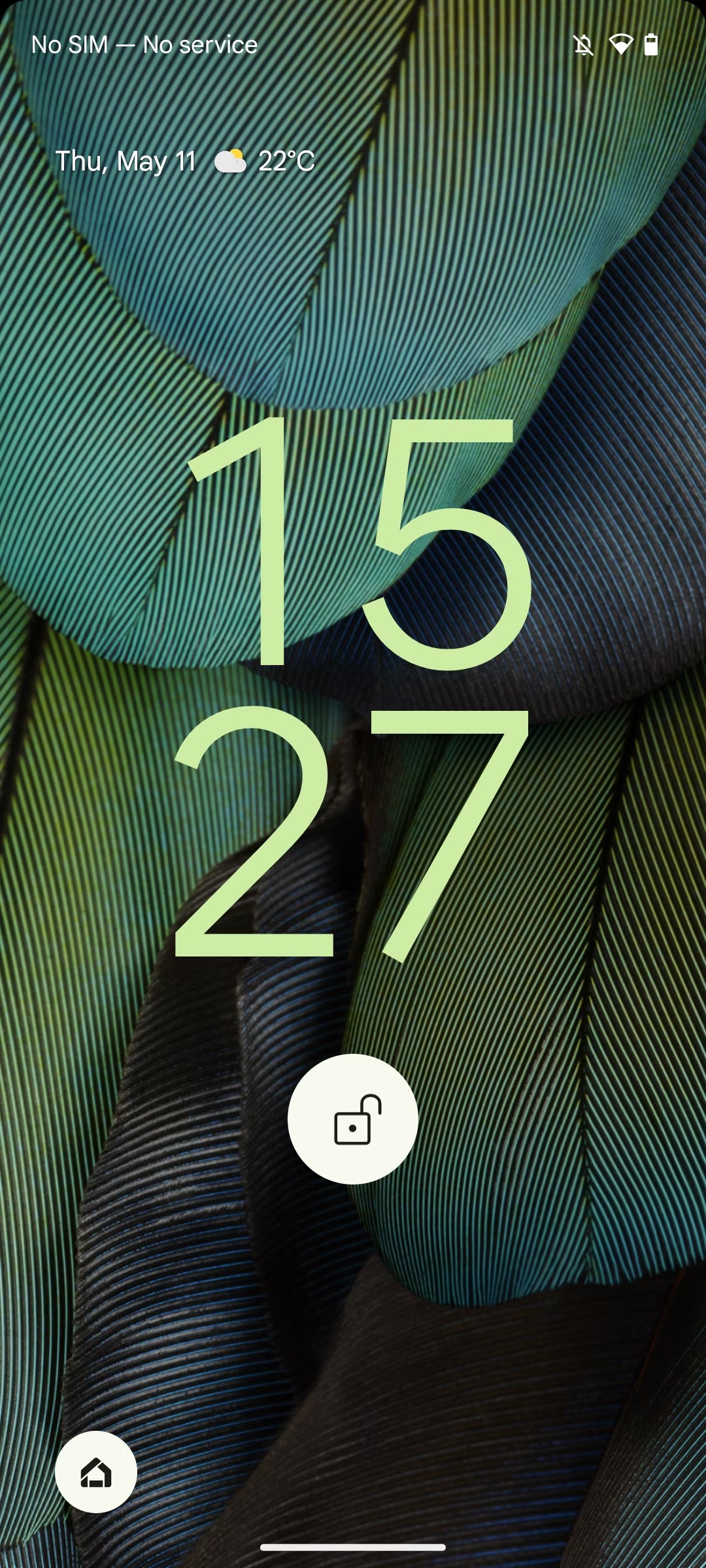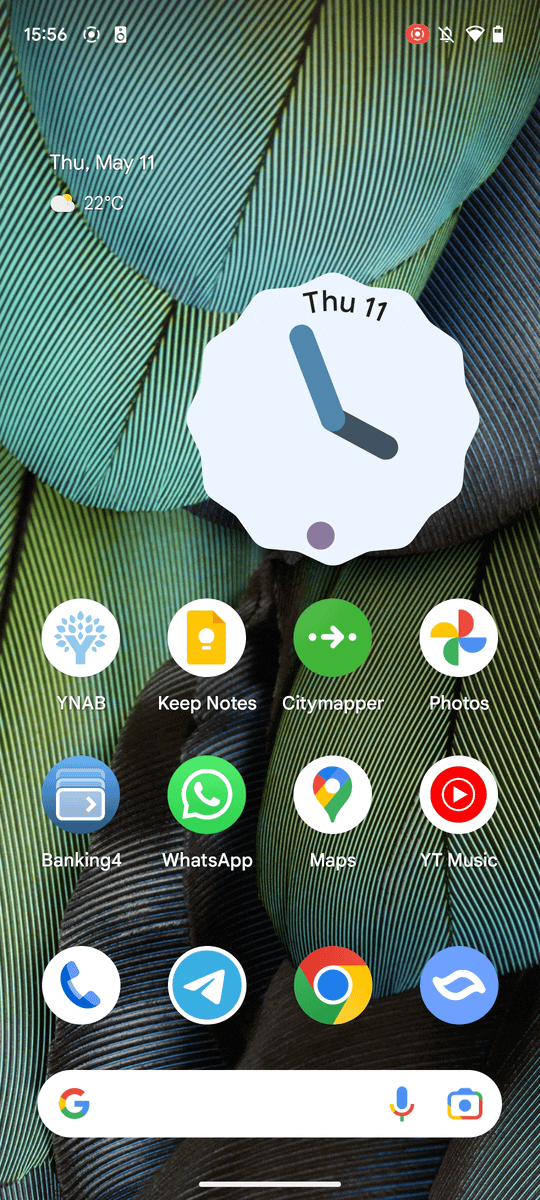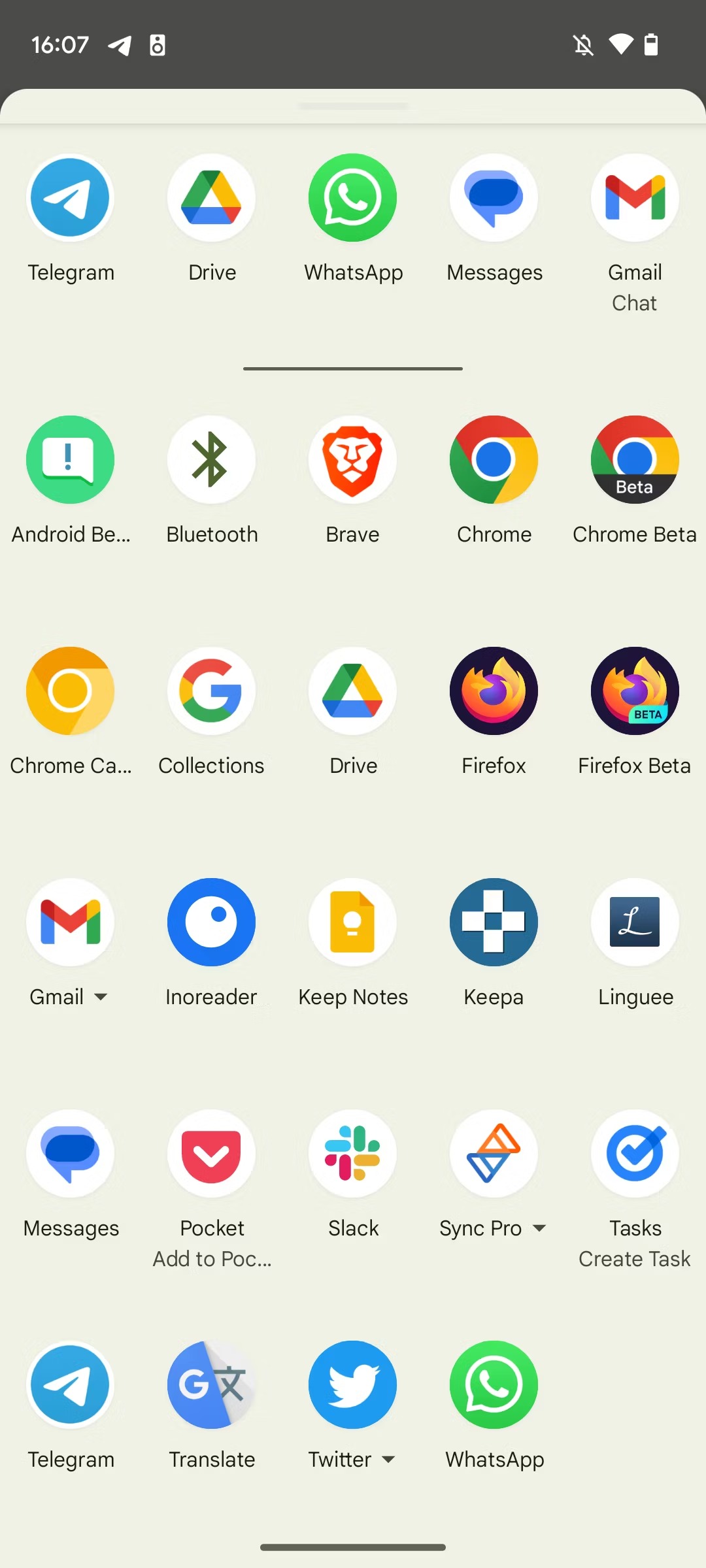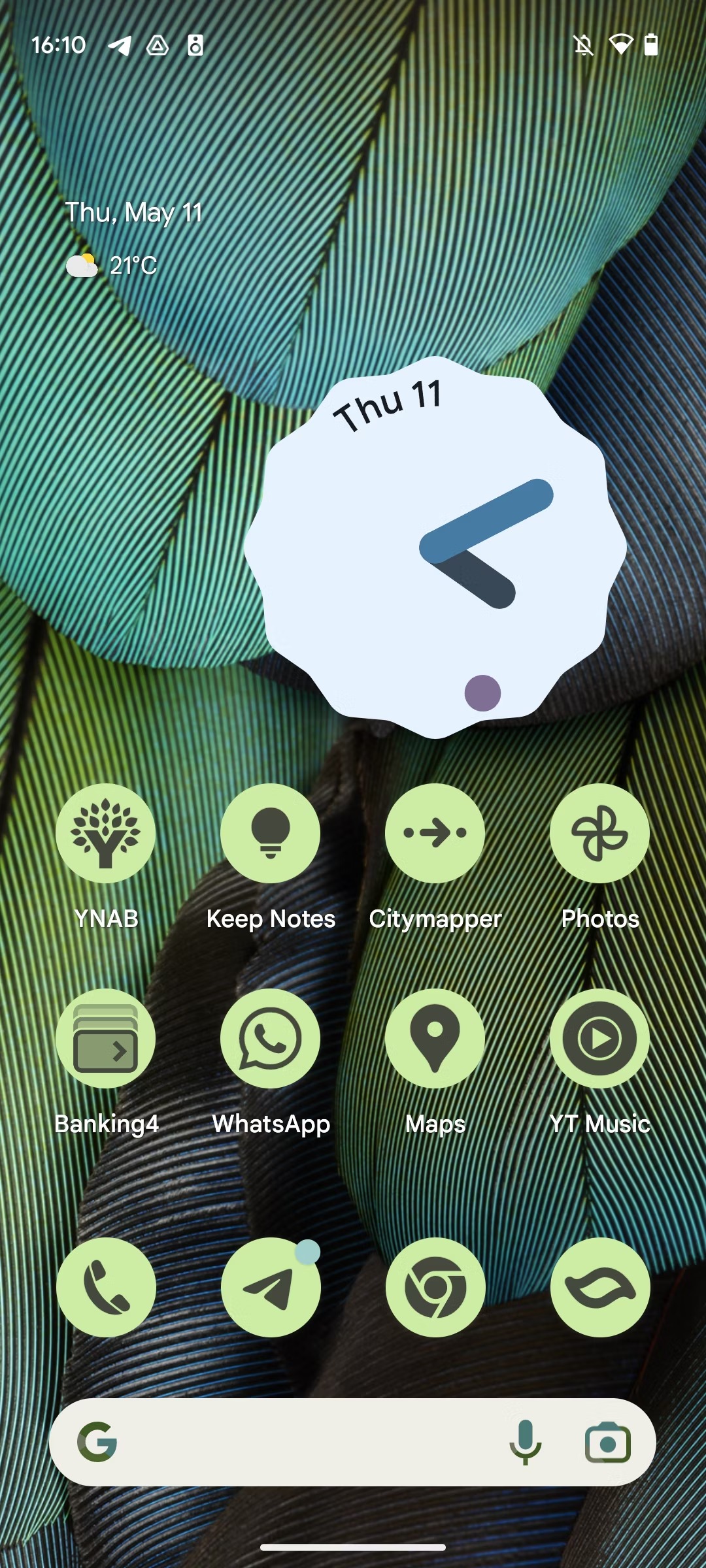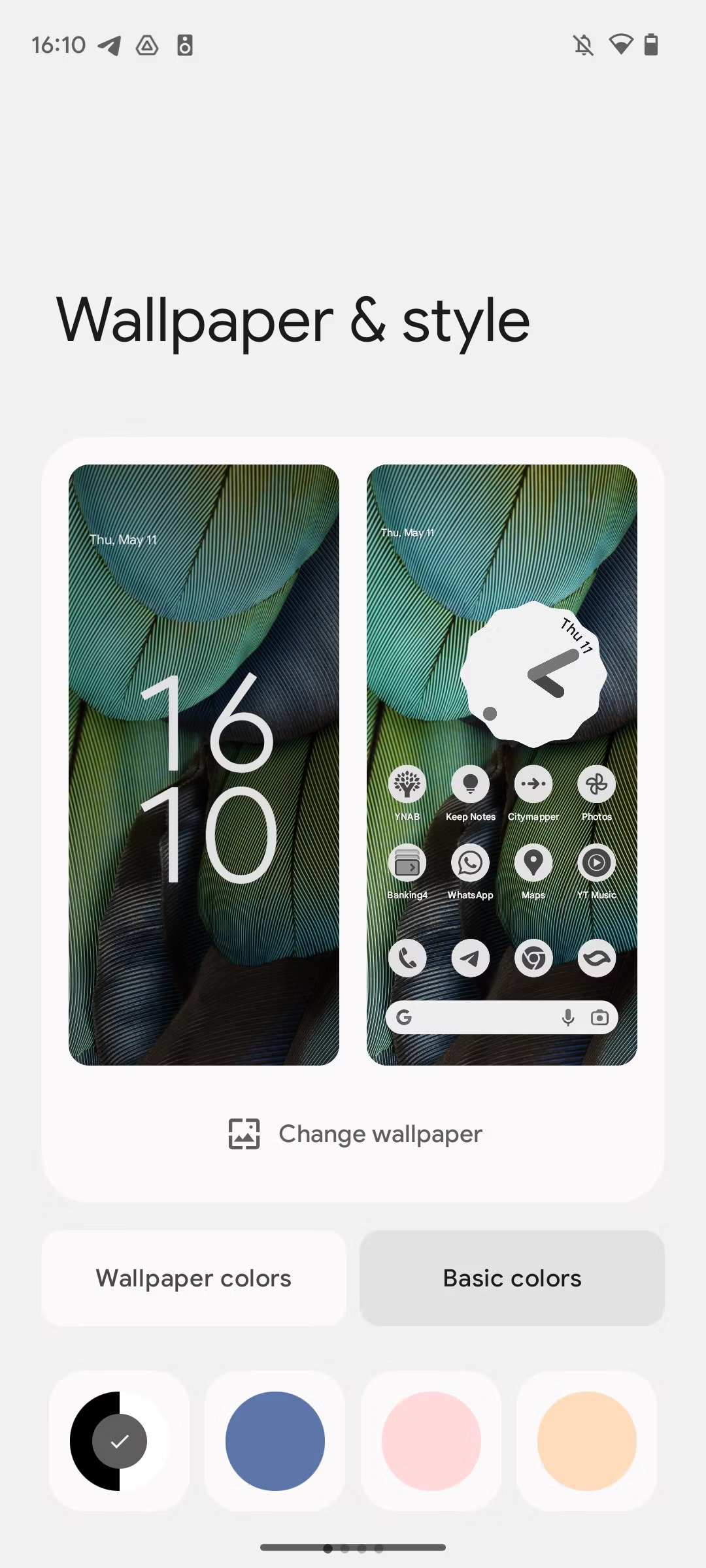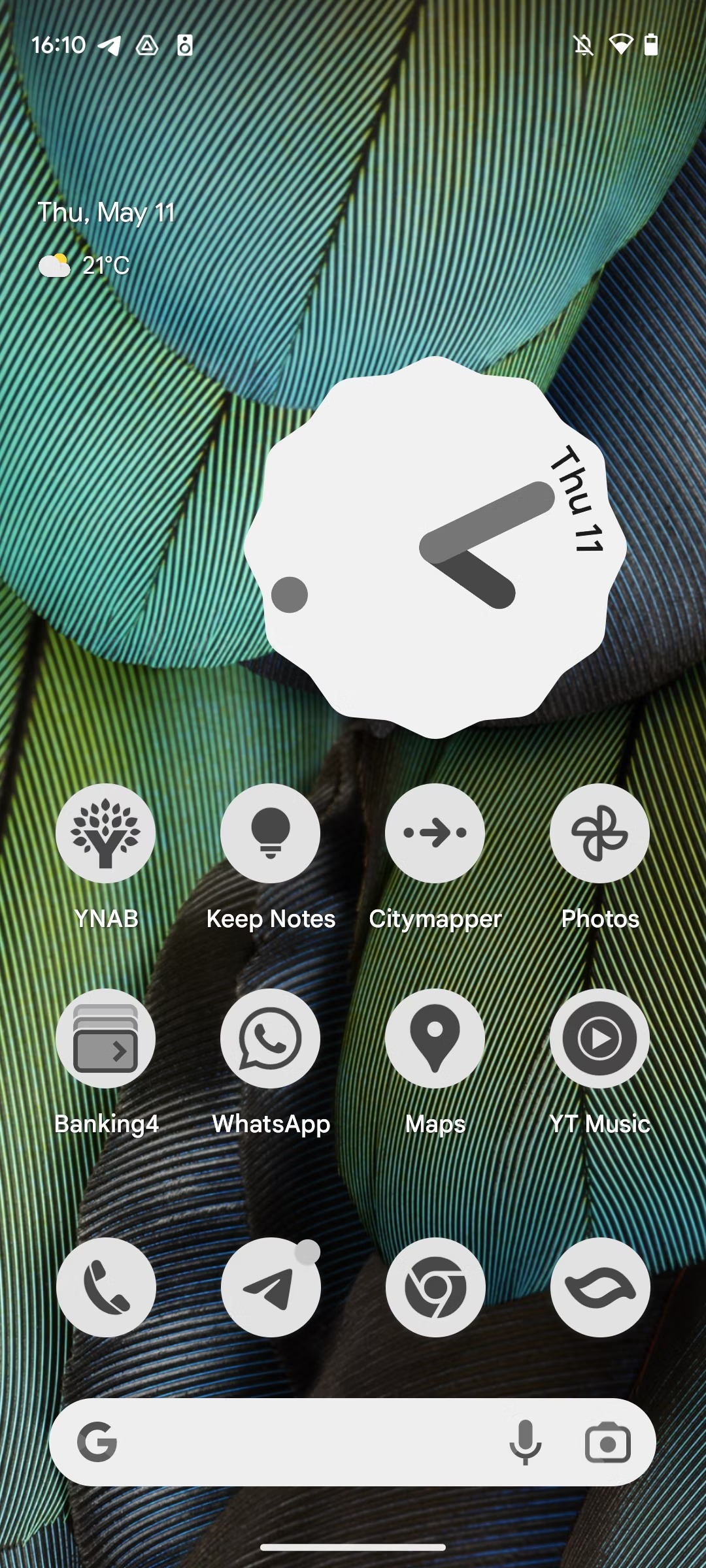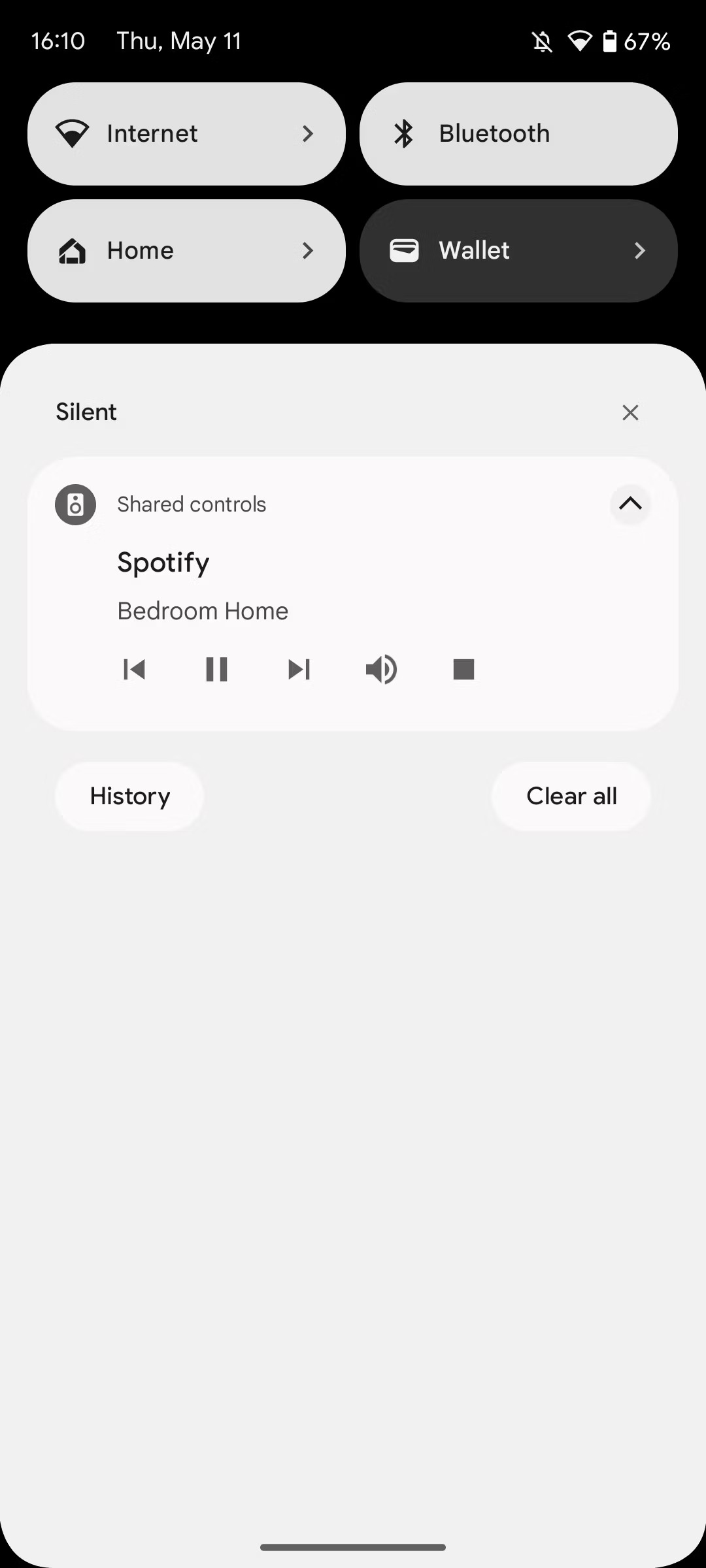Google released a second beta during Wednesday's Google I/O developer conference Androidu 14. What news does it bring?
Google has hinted that in the past Android 14 will bring lock screen customization, allowing users to change the clock and various shortcuts in the bottom corners. Although these options are not yet active, Google has come up with some decent changes. One of them is the transition of the At a Glance widget to a single-line interface, with the current date and weather now displayed side by side instead of on top of each other. This interface reverts to the familiar two-line design when more information is displayed at once.
On the home screen, the At a Glance widget still retains its old two-line look, though according to the site Android Police it is not clear if it will be in the final version Androidu 14 will not change. You'll notice a bigger change if you tap and hold an empty space on the screen or an app icon. The pop-up window now has a different animation, more smoothly "flying" from the place you tapped. Another noticeable change is that the various groups of actions now sit in one entire bubble instead of a separate bubble for all items.
Google has added another small improvement to the home screen. The home screen page indicator has been modified to use dots instead of a horizontal line.
Another improvement is smoother predictive back navigation. Predictive reverse navigation is a new feature that has v Androidu 14 to facilitate navigation with the back gesture and allow you to see ahead which application or page you are returning to. You still need to enable the relevant settings in developer options for the feature to work in several supported apps, such as Messages or system settings, compared to earlier versions Androidhowever, the navigation system is much more stable on the 14. In almost all cases, the animation now starts correctly and is smoother, which could not be said about the past beta or even developer previews.
Another change that the second beta version Androidu 14 brings, is a monochrome Material You motif. It's a black, white and gray interface that gives your phone a more serious feel.
You could be interested in

And finally, the second beta of the next one Androidu brings an improved sharing table. Applications can add their own actions within it, an option already used by the Chrome web browser. It offers users options such as copying the current link or printing a web page. The sharing table also now displays five direct sharing targets and apps per row instead of the previous four.
Google is expected to release two more beta versions for Pixel phones in the coming months Androidu 14. He will apparently release the final version in August.