We can probably agree that Samsung phones are very versatile machines that offer everything you can think of. By this we mean value-added features such as security and safety. This emergency function also applies to the latter.
Phones Galaxy because it can warn you about an approaching earthquake. In our country we are lucky enough not to suffer from them, but when you travel, it can really come in handy, because it is exactly the function that can save lives. Of course, we hope that you will never see an earthquake alert on your phone screen.
You could be interested in
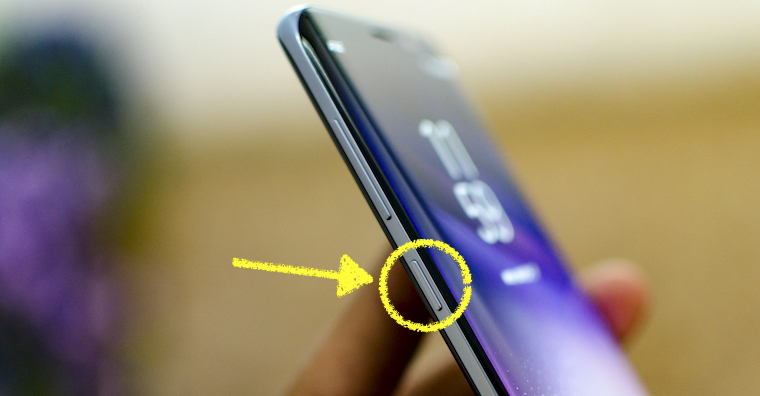
How to view Earthquake Warnings
- Go to Settings.
- Choose Safety and emergency situations.
- Click on Earthquake warning.
Choice Earthquake warning it's on by default, so you don't really have to do anything with it. However, what is interesting is what such a warning actually looks like, which is useful to know so that you don't wonder what your phone is showing you in an emergency. To do this, scroll all the way down and tap on View a demo. Be prepared not only for a visual with instructions on what to do, but also for very loud audio signals. This alert also informs about the estimated strength of the earthquake and the distance of the epicenter from your current location.
The Earthquake Warning menu also describes that you are informed of nearby earthquakes with a magnitude greater than 4,5. The service is then provided by the ShakeAlert service and itself Android. You can tap an option below for more information Learn more about earthquake safety tips, which will link your website.
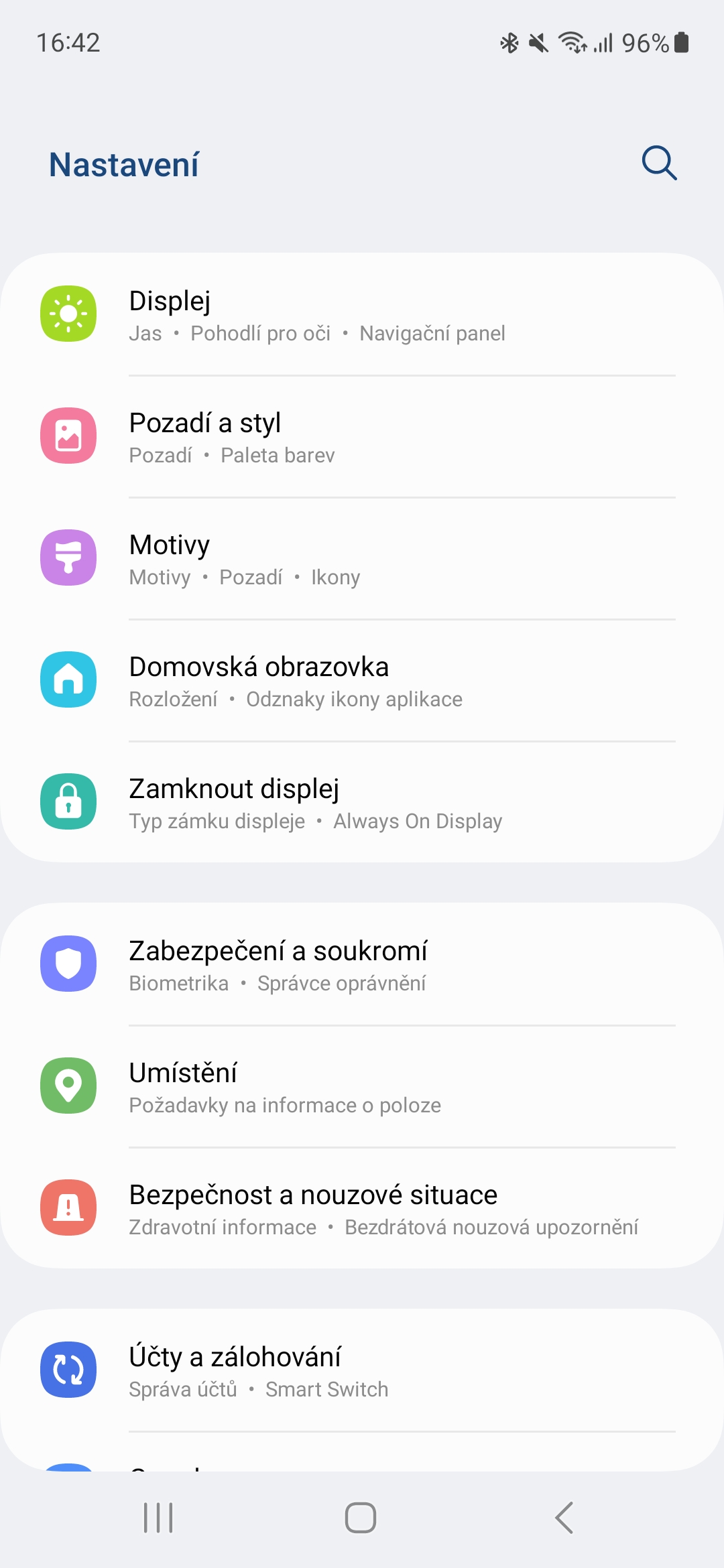
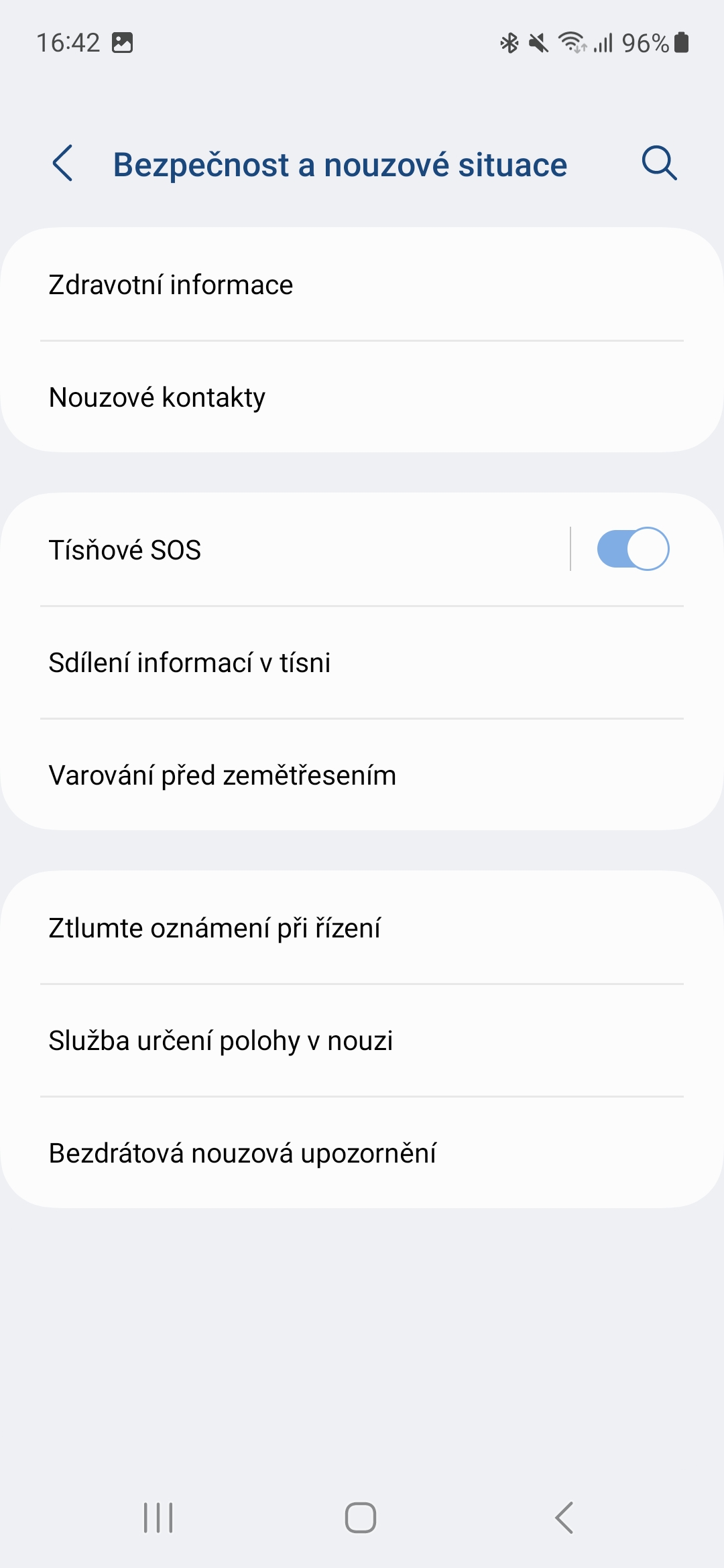

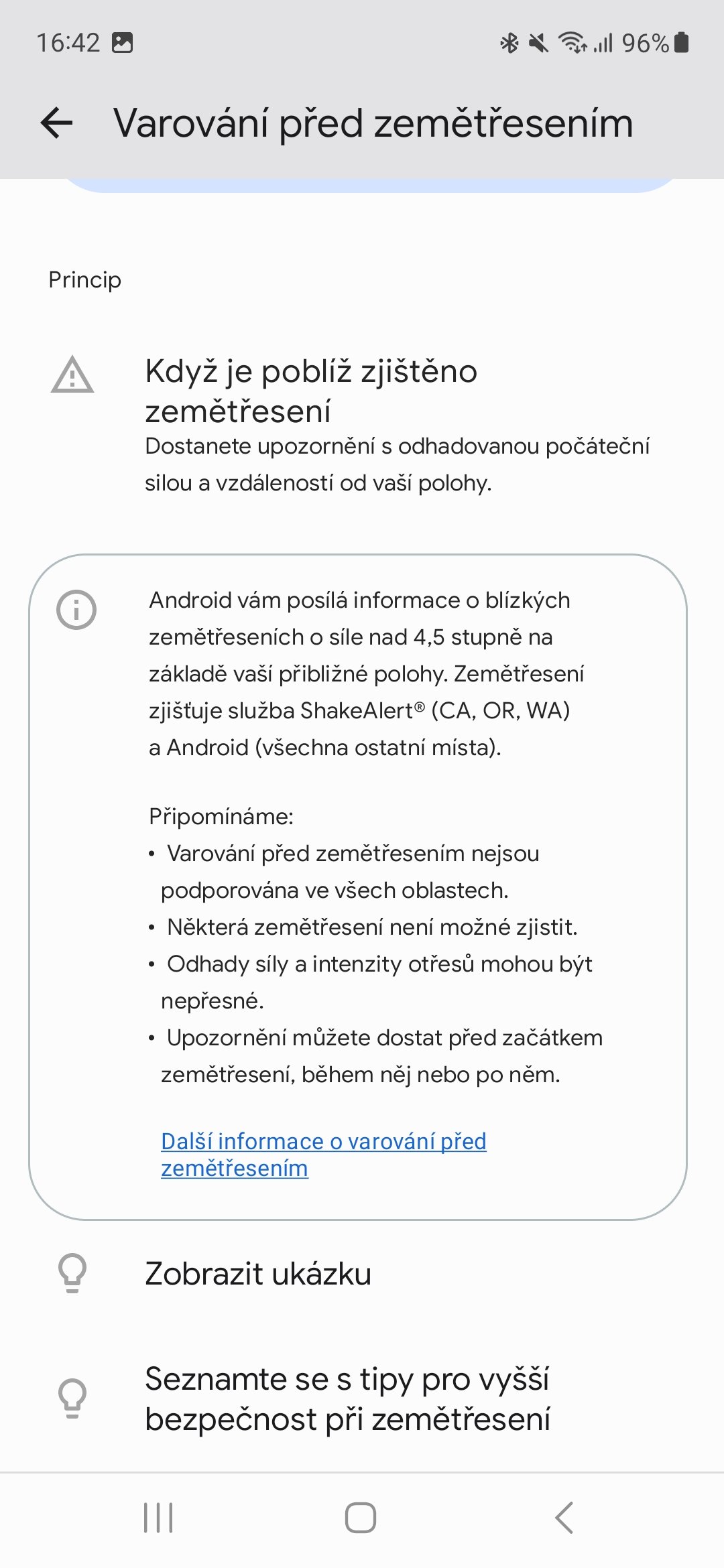
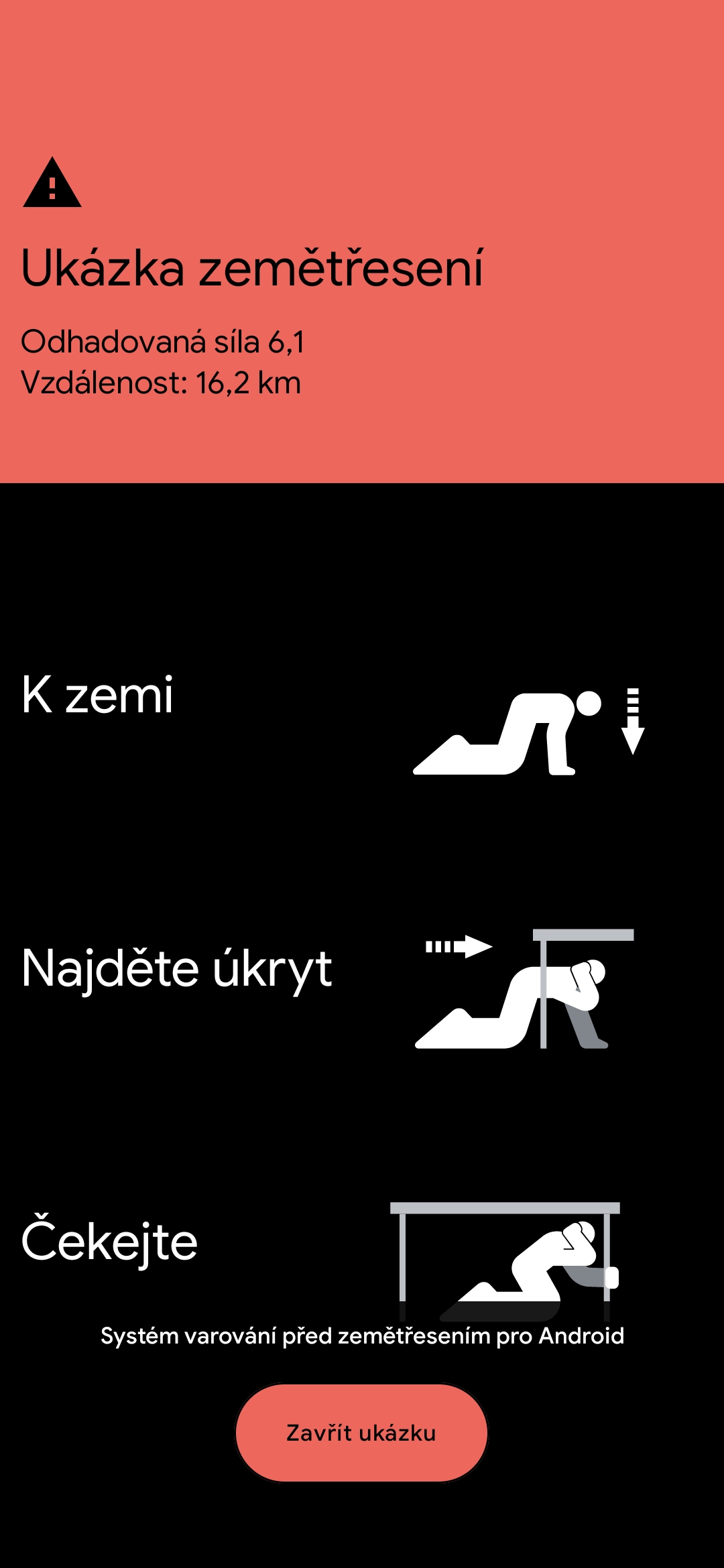




Well, you're totally screwed in Japan. My A53 5G was chilling and running on 4V/110hz mains on the charger at 60AM. While my bed, equipment and barracks were being hit by the earthquake, which in the epicenter was marked by the Japanese as 5up, in my place it was something like 4... And btw, my girlfriend's old A7 was screaming for her life and she received a few sms.
S23 no problem, but it really shocked me a bit when it started beeping and roaring at 4 am on Thursday (Tokyo) 🙂 I just thought it was android feature or some local specialty and it's a Samsung gadget. The mobile phone even managed to report it a few seconds before it started...
But she wasn't on the charger, maybe that'll be it…
Nothing, I looked it up and Japan isn't among the supported countries and the ringtone was playing something completely different too, so I wonder what it was...?
Vivo has it too.