A watch Galaxy Watch Of course, Samsung's don't have a fingerprint reader, but did you know that you can still set a PIN or pattern to lock the screen? However, if you are wondering why you should actually do this, we have the answer for you. How to lock Galaxy Watch, whether by character or code, is not complicated at all.
The short answer to the above question is: better security, possibility of payments. If on the device Galaxy Watch enabling a screen lock pattern or PIN will reduce the likelihood of someone snooping on your data if you put your smartwatch away or of course lose it or get it stolen somehow. If you want yours Galaxy Watch to pay, it is necessary to have the lock activated. Without it, you won't even be able to turn on this option.
You could be interested in

Isn't the smartwatch lock screen annoying?
Most people who have used a lock screen on their smartphone before, but never on a smartwatch, probably imagine that such a feature would quickly become annoying on a wrist-worn device. But that is not true at all. Unlike the traditional lock screen on a smartphone, the lock screen Galaxy Watch it will only trigger when your smartwatch detects that it is no longer on your wrist.
When you then put the smartwatch on, you will be prompted to unlock it. After that, as long as you wear it, the watch will not bother you with a PIN code or pattern any further, that is, until you take it off again. Samsung was smart enough here to not make this feature annoying or intrusive, but at the same time add an appropriate layer of security for those situations where you might lose your watch.
You could be interested in

How to lock Galaxy Watch code or character
First, open the app Settings in the device Galaxy Watch4 or Galaxy Watch5. Then go down and go to the section Security. Tap the option Lock type and select whether you want to set the lock screen with a character or a PIN code. Then draw a character or enter a number combination.
Optionally, you can also choose whether you want to hide it on the watch face informace, when the watch is locked. In this case, step counts and other fitness data will not be displayed until the watch is unlocked. Once the watch is locked, the telltale lock icon will appear at the top of the watch face.














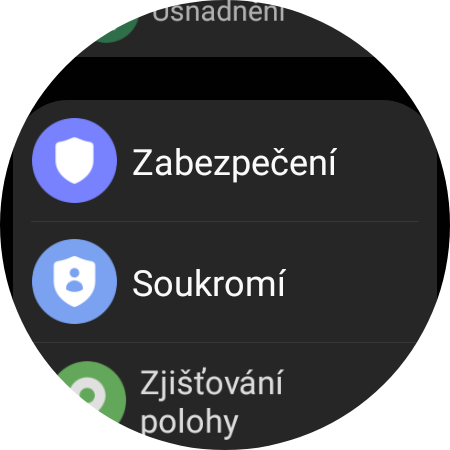
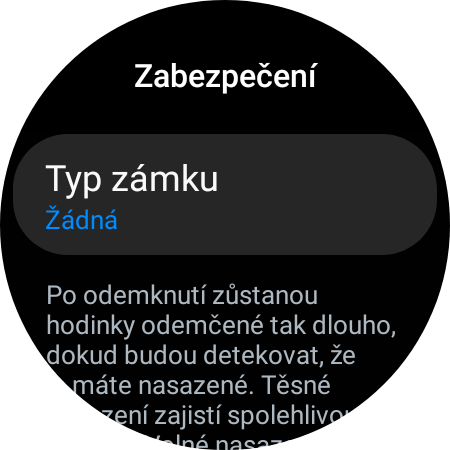
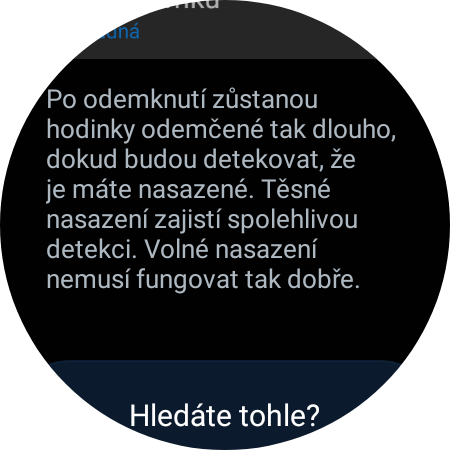
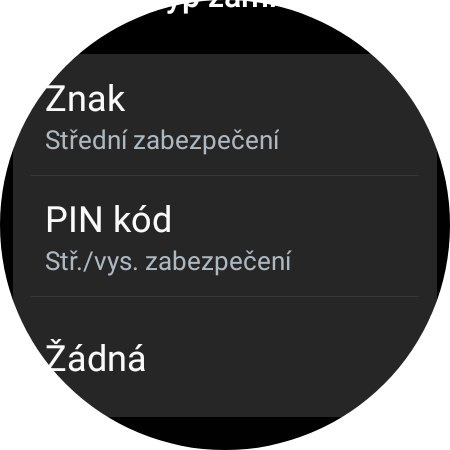
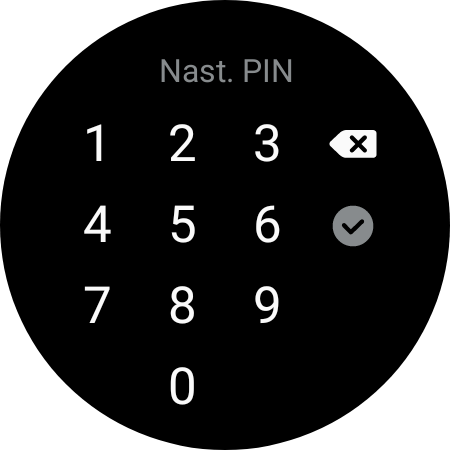
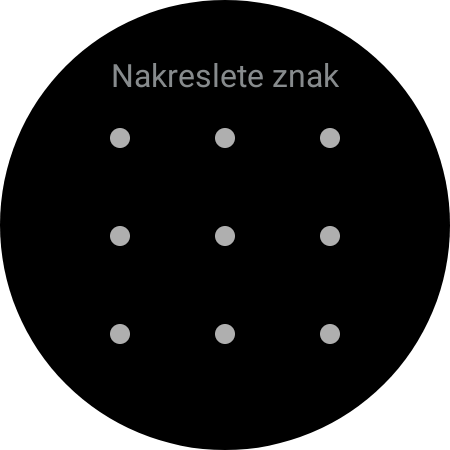




Perhaps it would be appropriate to add to the article that if the user decides to activate the option to pay with the watch, then the watch lock (character or PIN) is even required in order to make payments. At least that's how it was with mine Watch 5 Pro.
We kind of think it's automatic, but thanks for the comment, we've added it.
I didn't even realize that it wasn't possible without it.