The cameras of our smartphones can do more and more. Many of us take pictures at every possible opportunity and at every step, some of us edit our photos in different ways and like to share them with our acquaintances, friends and family. Not only when sending photos, but a problem can arise when you need to reduce the size of photos. Fortunately, there are plenty of easy ways to shrink a photo to Androidui on the web.
How to reduce the size of a photo is a question that everyone asks from time to time, whether it is in connection with sending photos by e-mail or as part of an effort to save storage on the phone, computer or in the cloud. In the following lines, we will show you how to reduce the size of a photo to Androidui how to reduce the size of a photo on the web.
You could be interested in

How to reduce photo size to Androidu
If you want to reduce the size of a photo on your phone with Androidem, you can use the services of some of the third-party applications. For example, it enjoys a great rating Photo & Picture Resizer, Resize me, Pixlr or maybe Photo resizer. Third-party apps offer the benefit of additional features to edit and enhance your photos.
How to shrink a photo on the web
You can also use a number of tools available in the web browser interface to reduce the size of photos. Once successful you transfer photos from your Androidu to PC, you can start editing them conveniently. Most online tools offer the ability to edit photos in bulk, saving you a lot of time and effort. How to use each of these tools is different, but luckily in most cases it's not complicated – just follow the on-screen instructions. Popular online tools for reducing the size of a photo on the web include, for example Bulk Resize Photos, BeFunky, Instasize or Simple Image Resizer.
Reducing the size of photos can have unpleasant "side effects" in the form of a loss of quality. If you want to ensure that this loss of quality - which is unfortunately inevitable in this case - will be minimal, you can adjust the relevant parameters in a number of online tools. The so-called smart compression function is offered by a popular tool, for example TinyJPG.
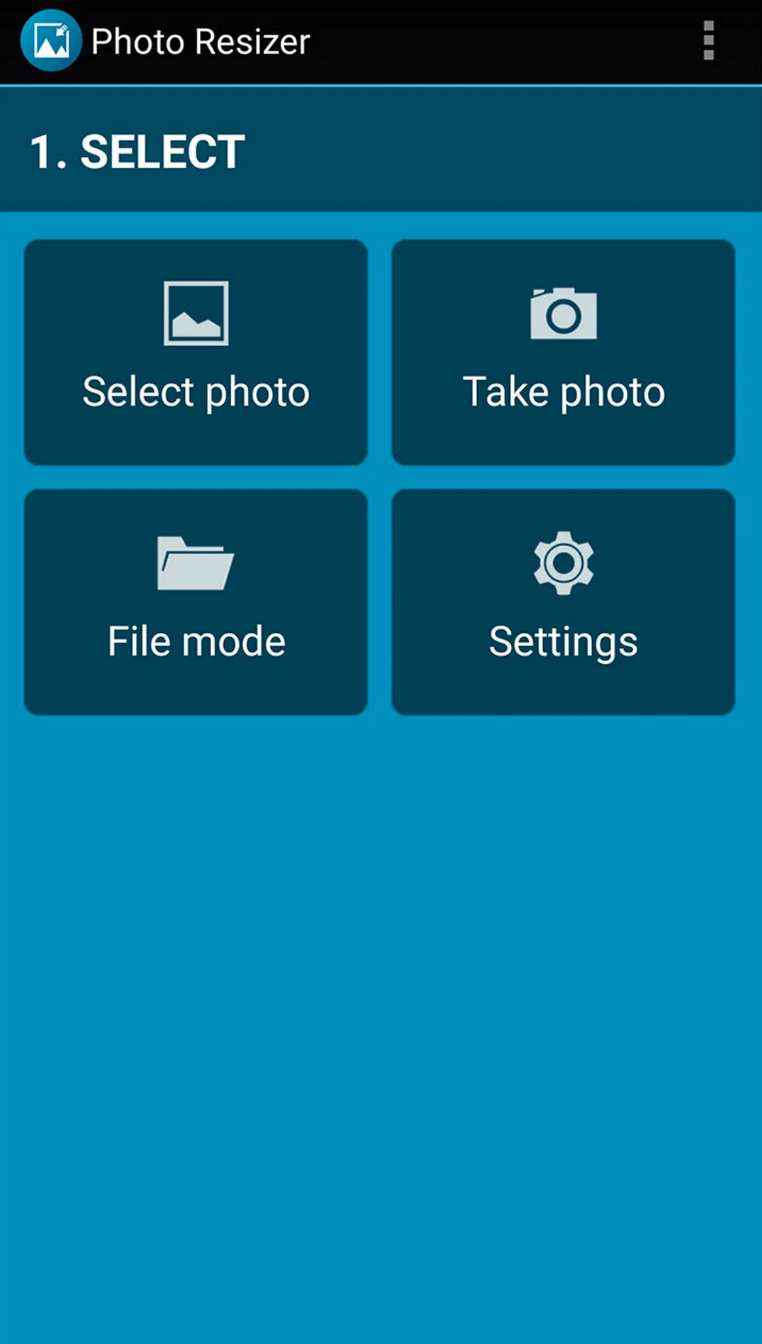
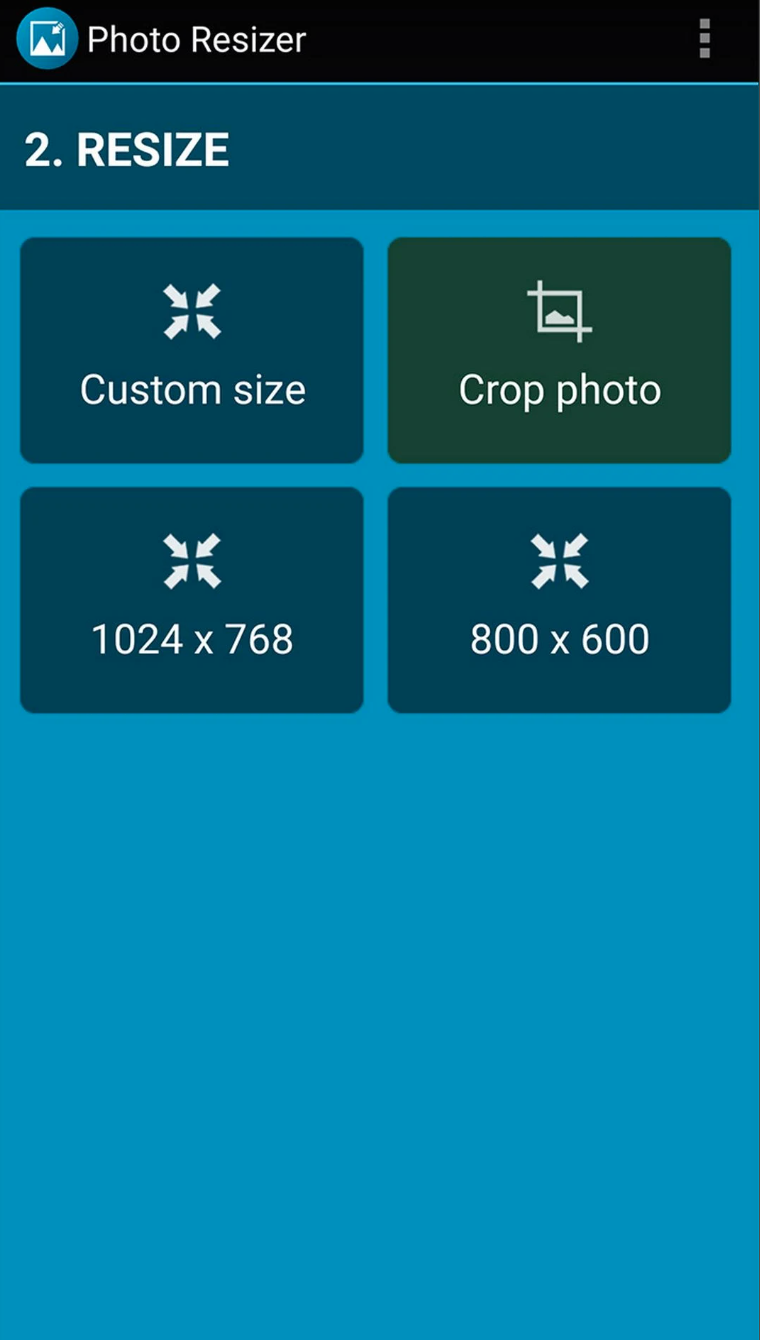
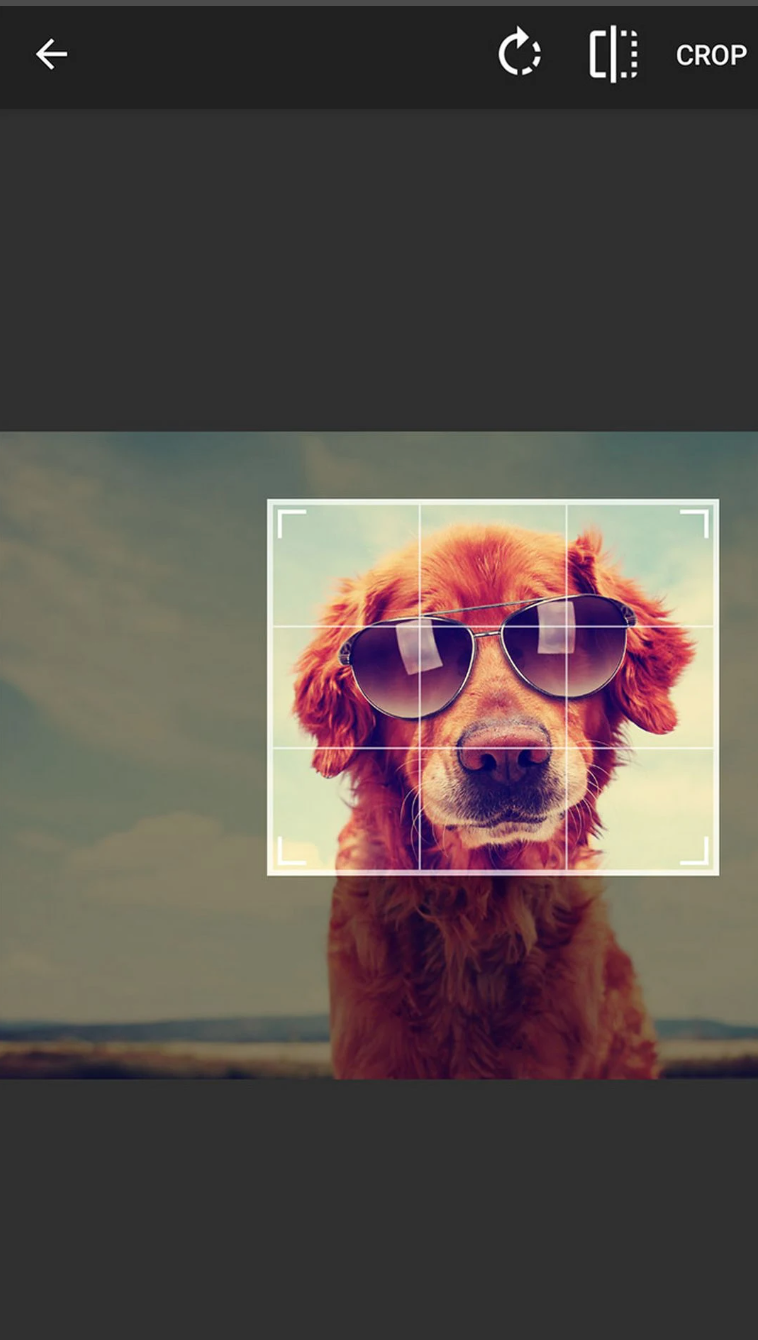
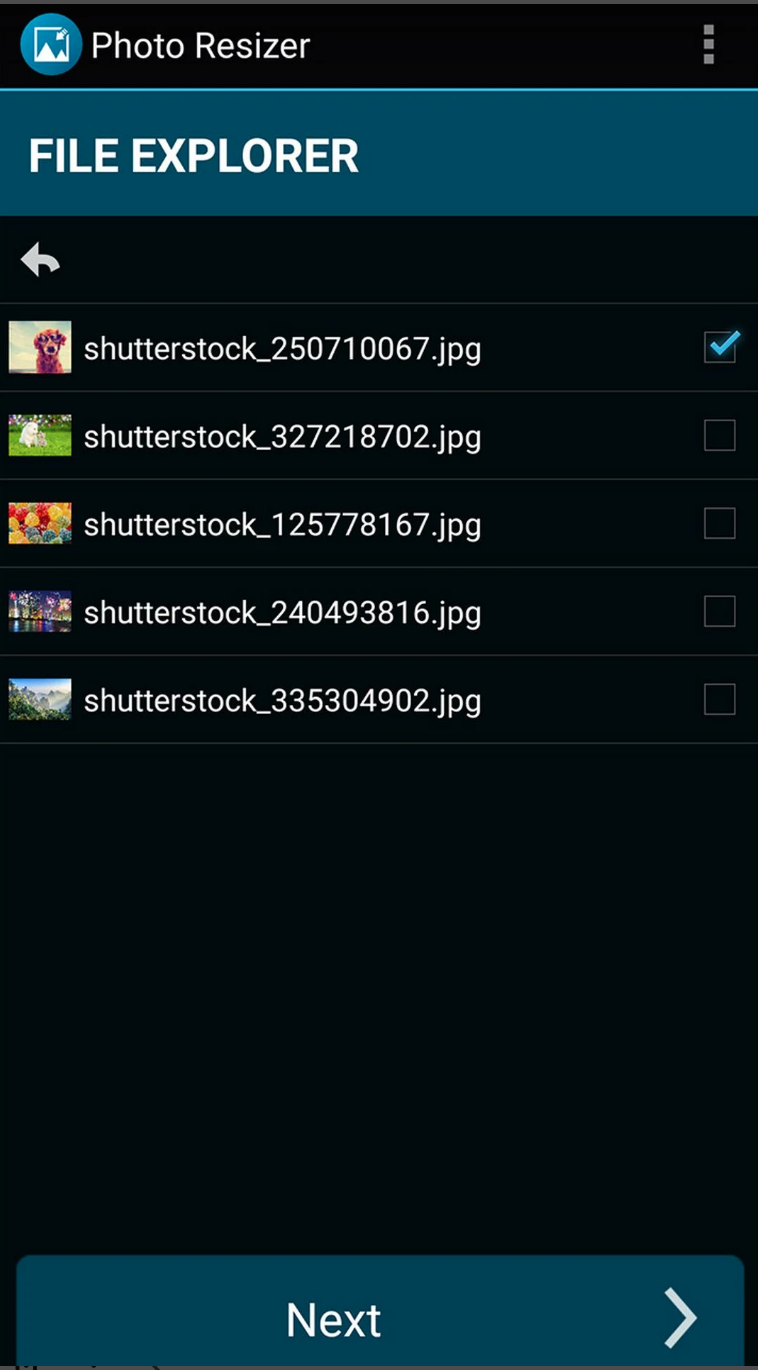
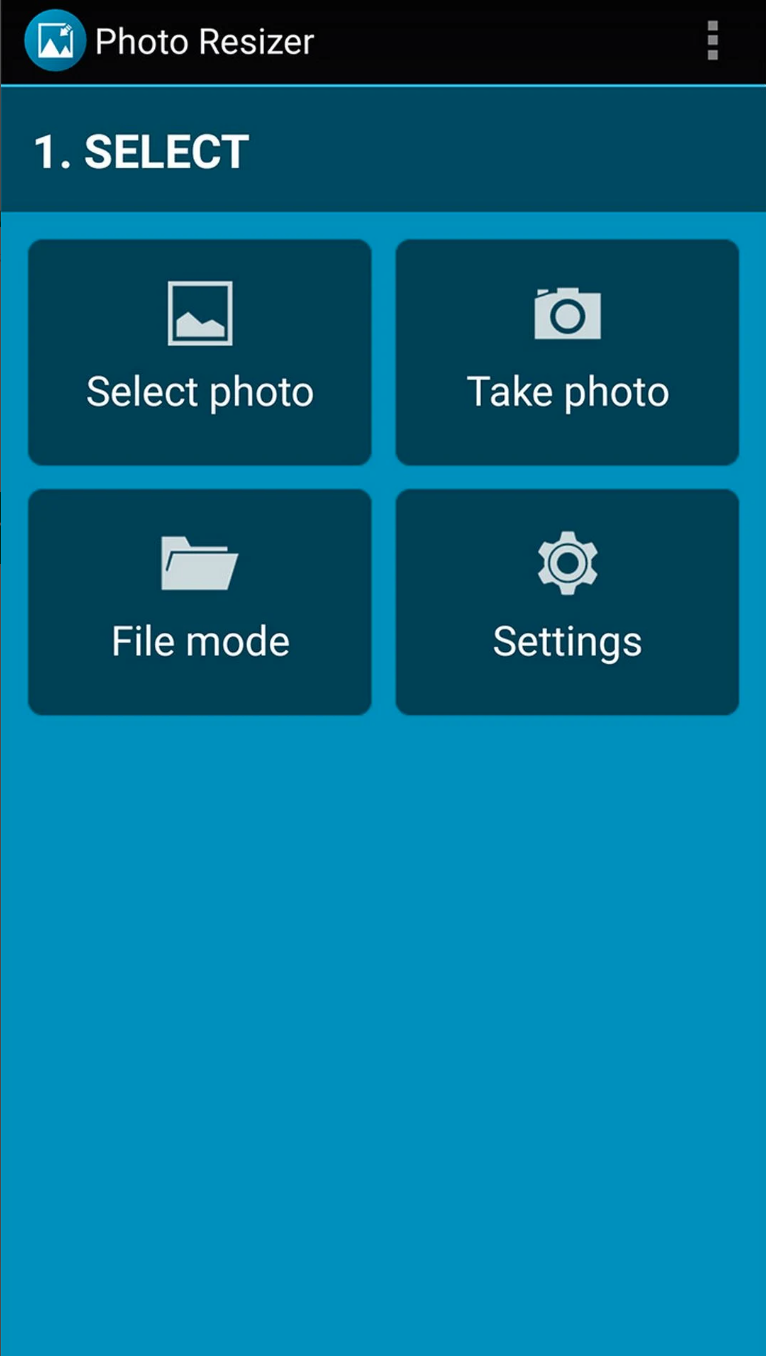
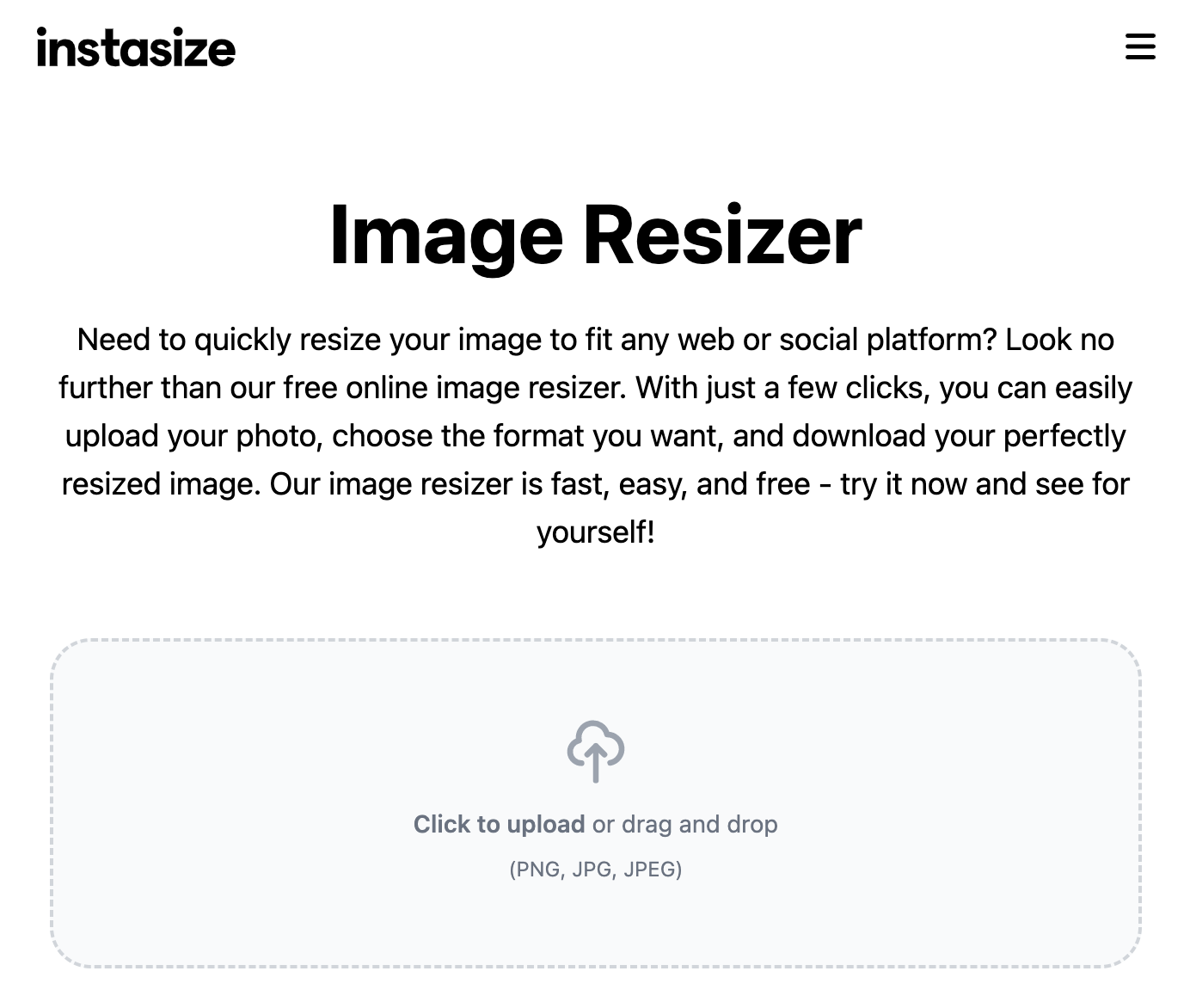
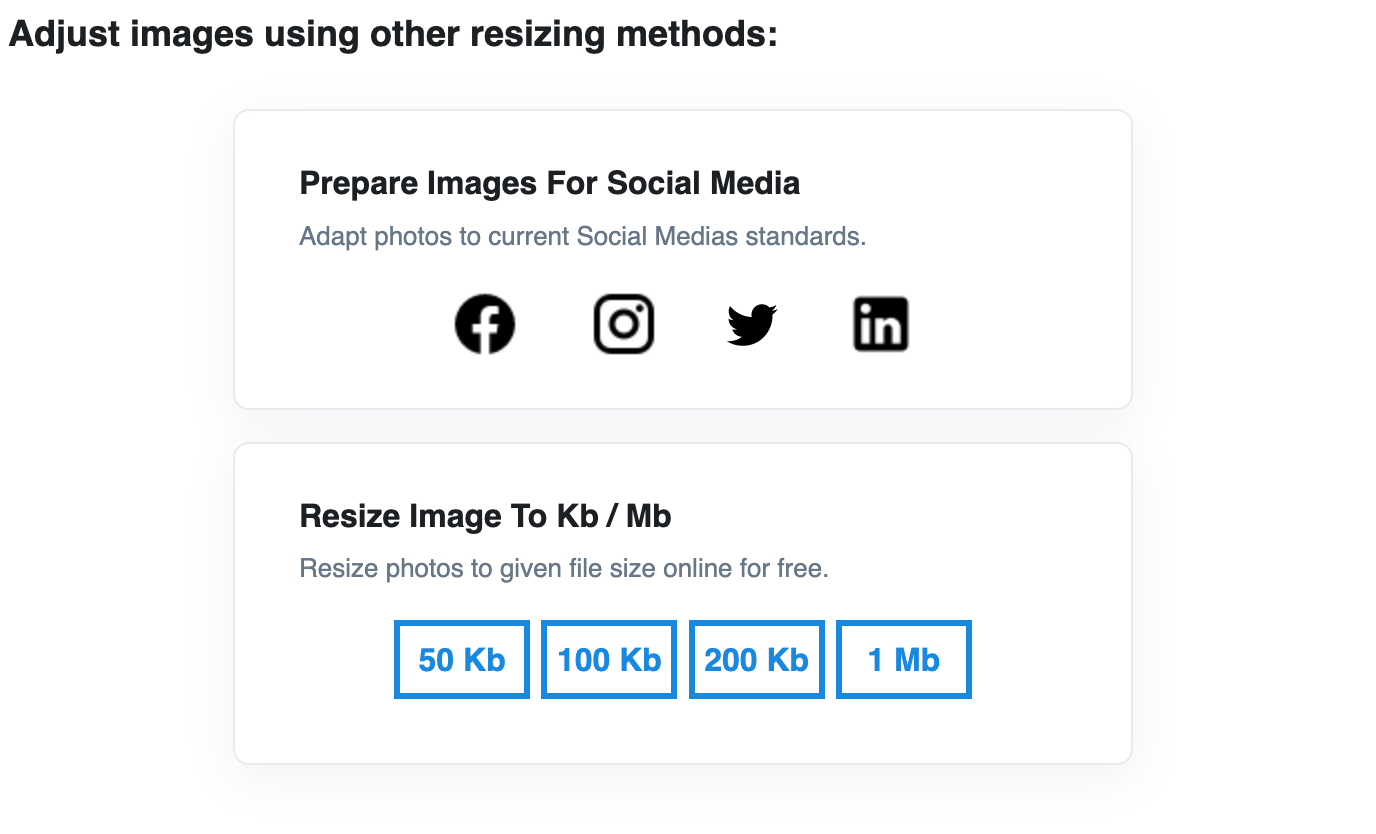
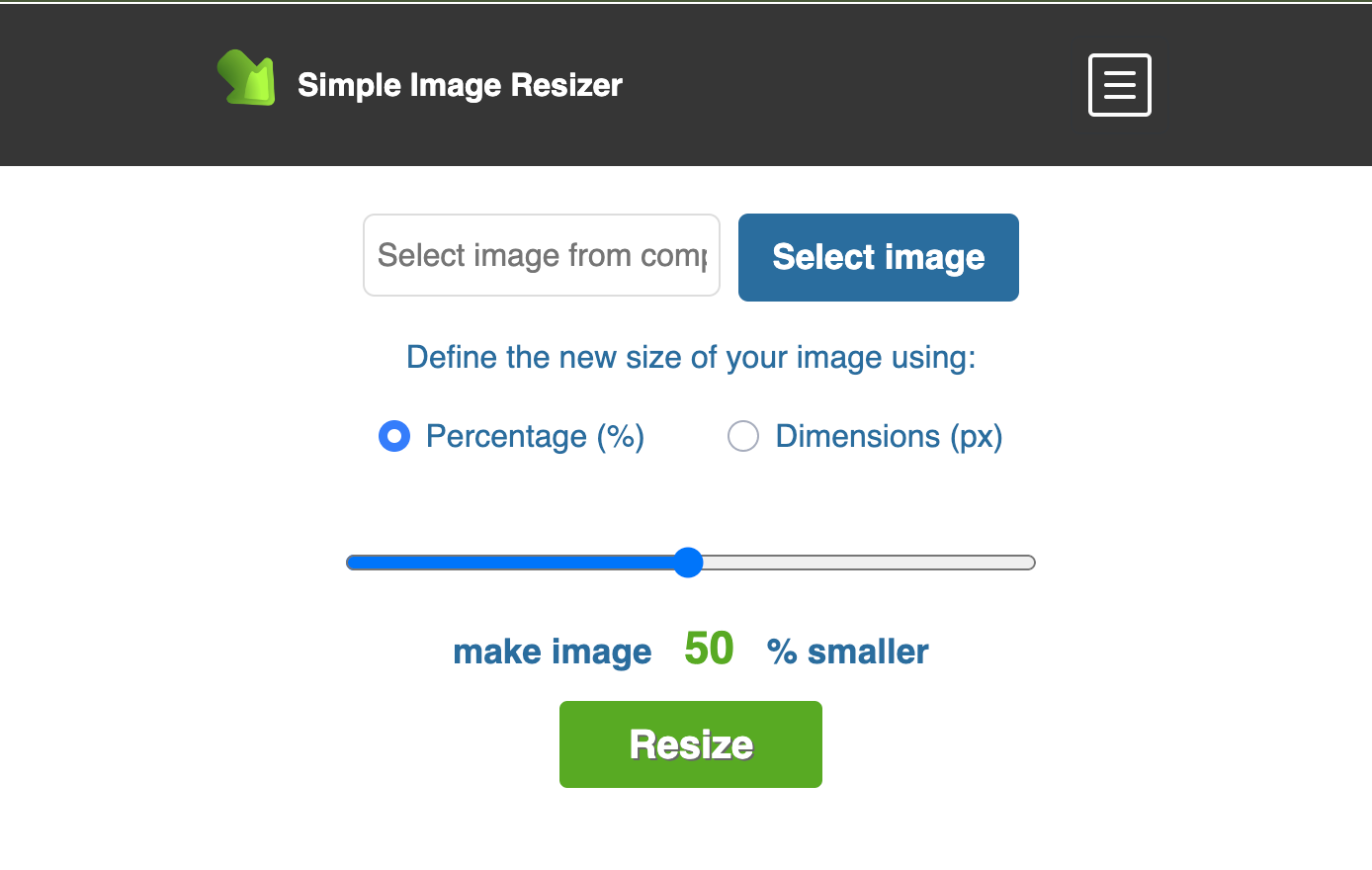
Here I would like to point out that resizing can be easily done directly in the gallery application from Samsung...
One of the headlines states: How to reduce photo size to Androidu. It is therefore a universal guide even for those who own a device from another manufacturer.