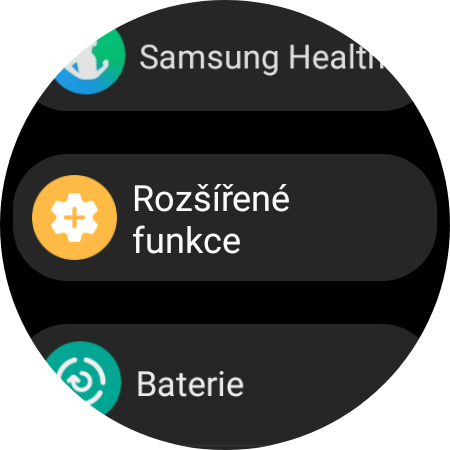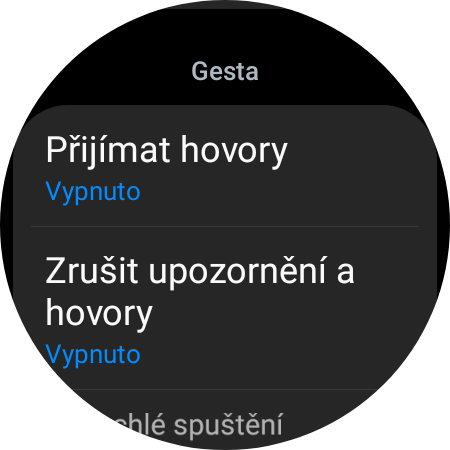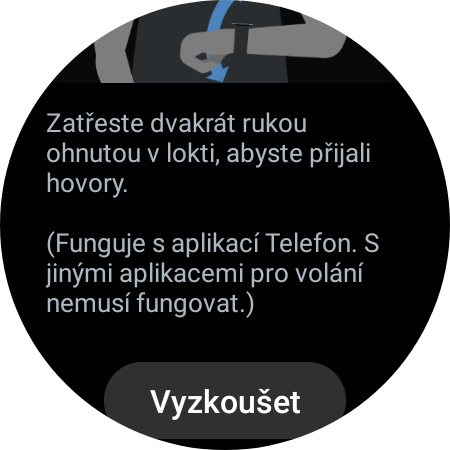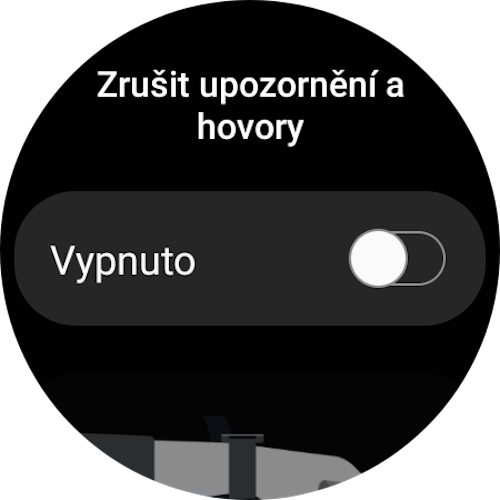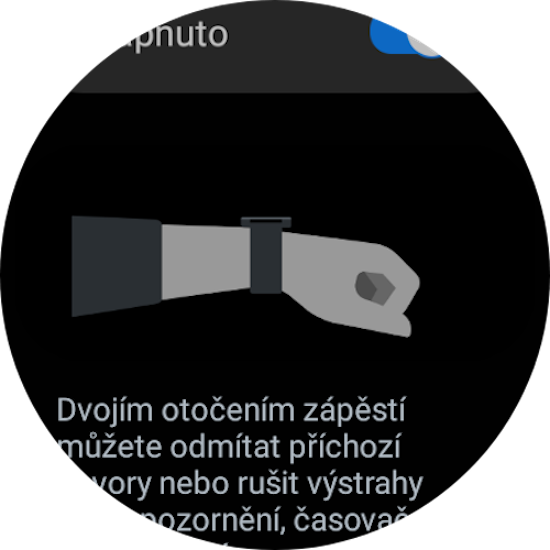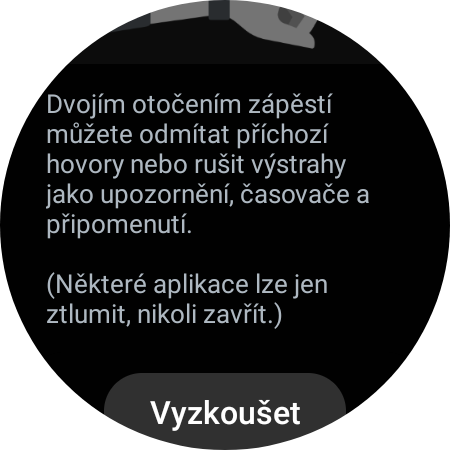Jak Galaxy Watch4, so Galaxy Watch5 is a Samsung smartwatch packed with features to its imaginary edge. It can measure every imaginable health function, but it also acts as an extended arm of your smartphone, literally. But did you know that you can answer and reject calls on them with just a flick of your wrist?
Galaxy Watch they contain many sensors, including gyroscope and accelerometer. It is the first one that detects the position of your wrist and therefore knows where the watch is currently located and what trajectory it has taken. For that very reason, they can have predefined gestures with which you can invoke the appropriate functions and options. One of them is receiving and rejecting calls.
You could be interested in

How to turn on receiving and rejecting calls on Galaxy Watch gestures
- Go to Settings.
- Open the menu Advanced features.
- Scroll down to the Gestures section and tap on Receive calls.
- Activate the function switch.
- Go back and choose Cancel notifications and calls.
- Turn the switch to position On.
And what do these gestures actually look like? In the first case, i.e. if you want to answer the call, shake twice with your hand bent at the elbow. Samsung says that the gesture works correctly with its Phone app and that it may not fully understand other Google Play titles. The settings interface allows you to test the function in a rough way.
If, on the other hand, you want to reject an incoming call, you can do so by turning your wrist twice. This also applies to canceling alerts such as other alerts, timers and reminders. Of course, Samsung apps are adapted for this, others can only mute the notification instead of canceling it.