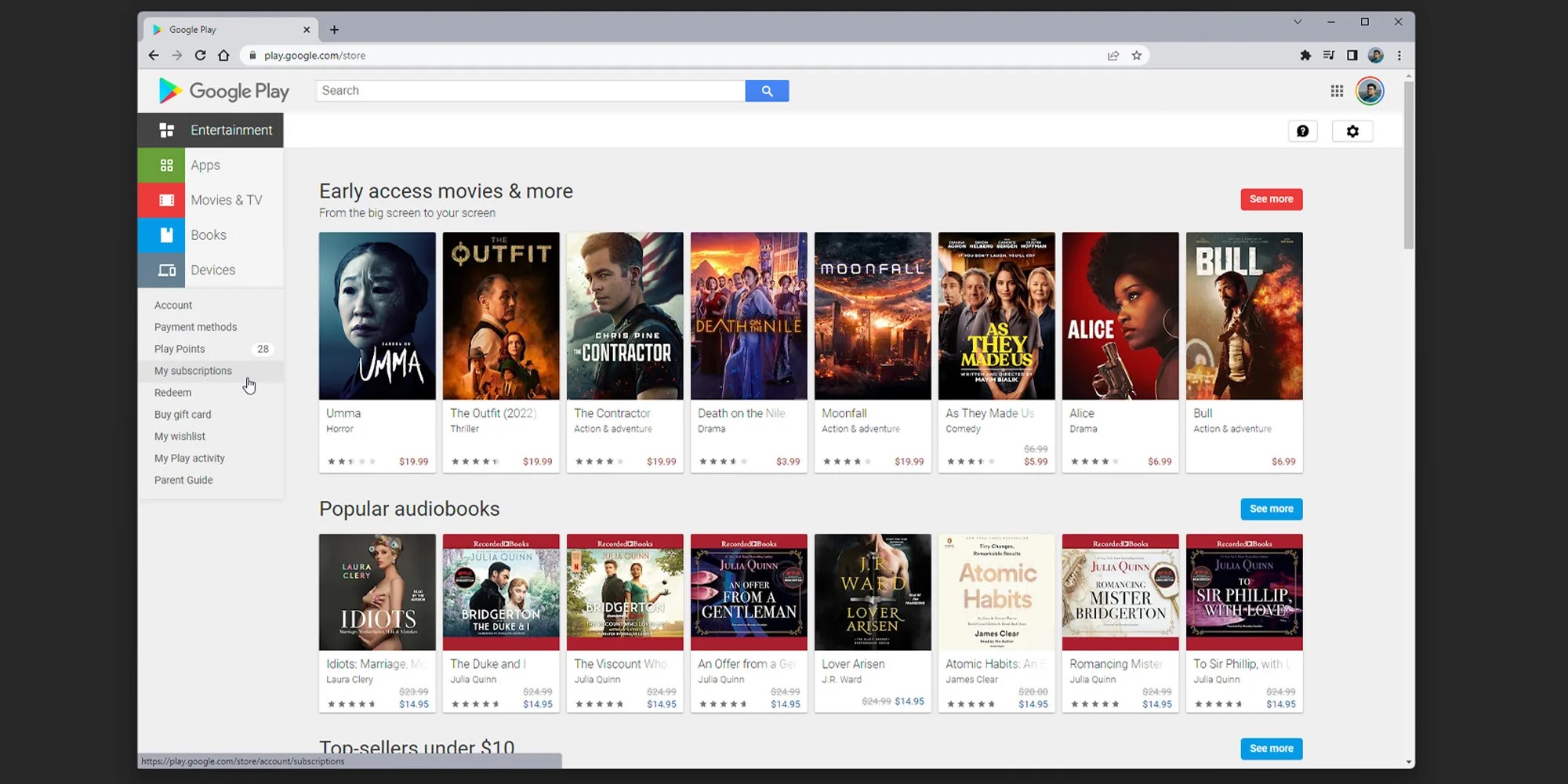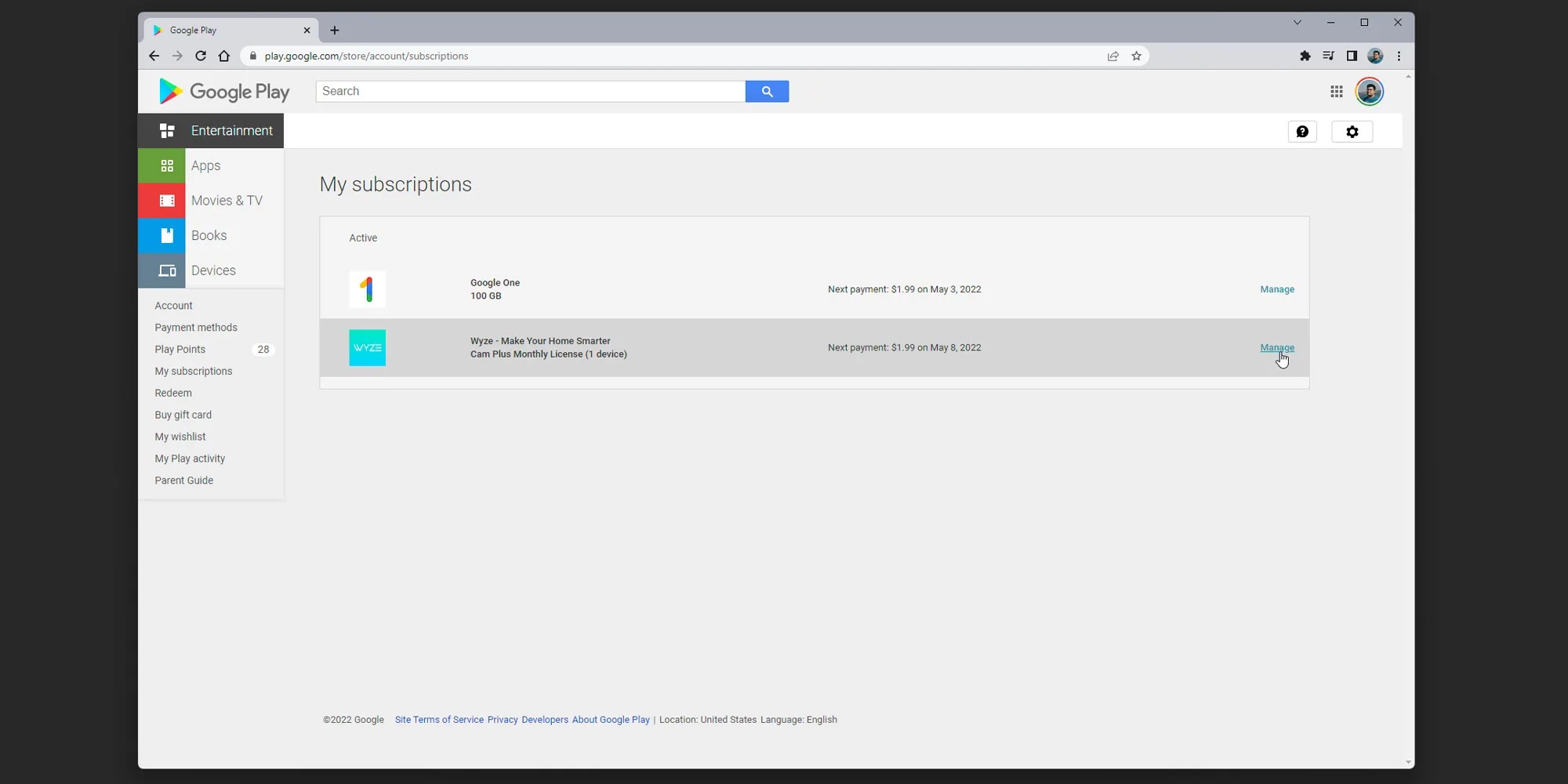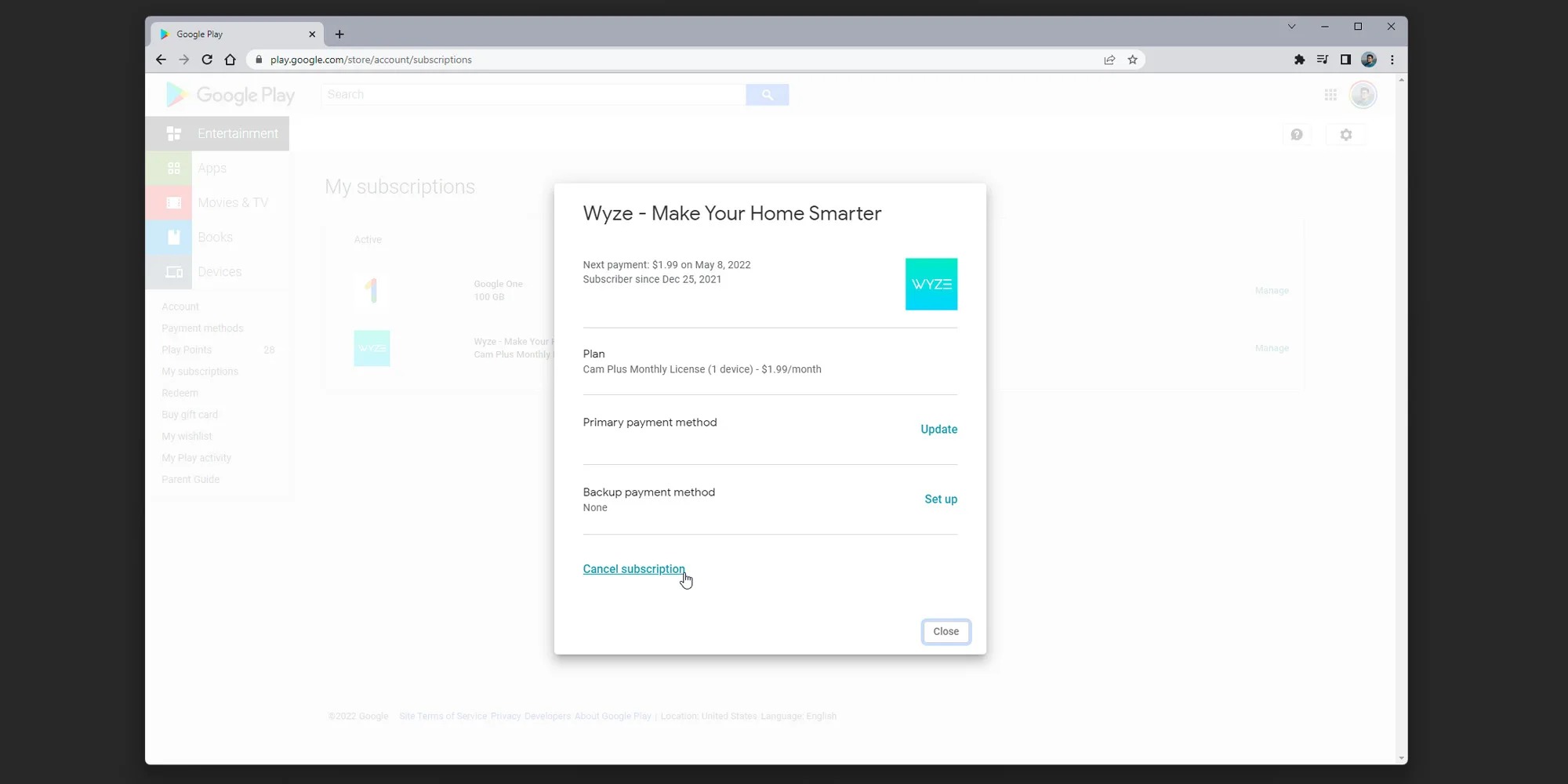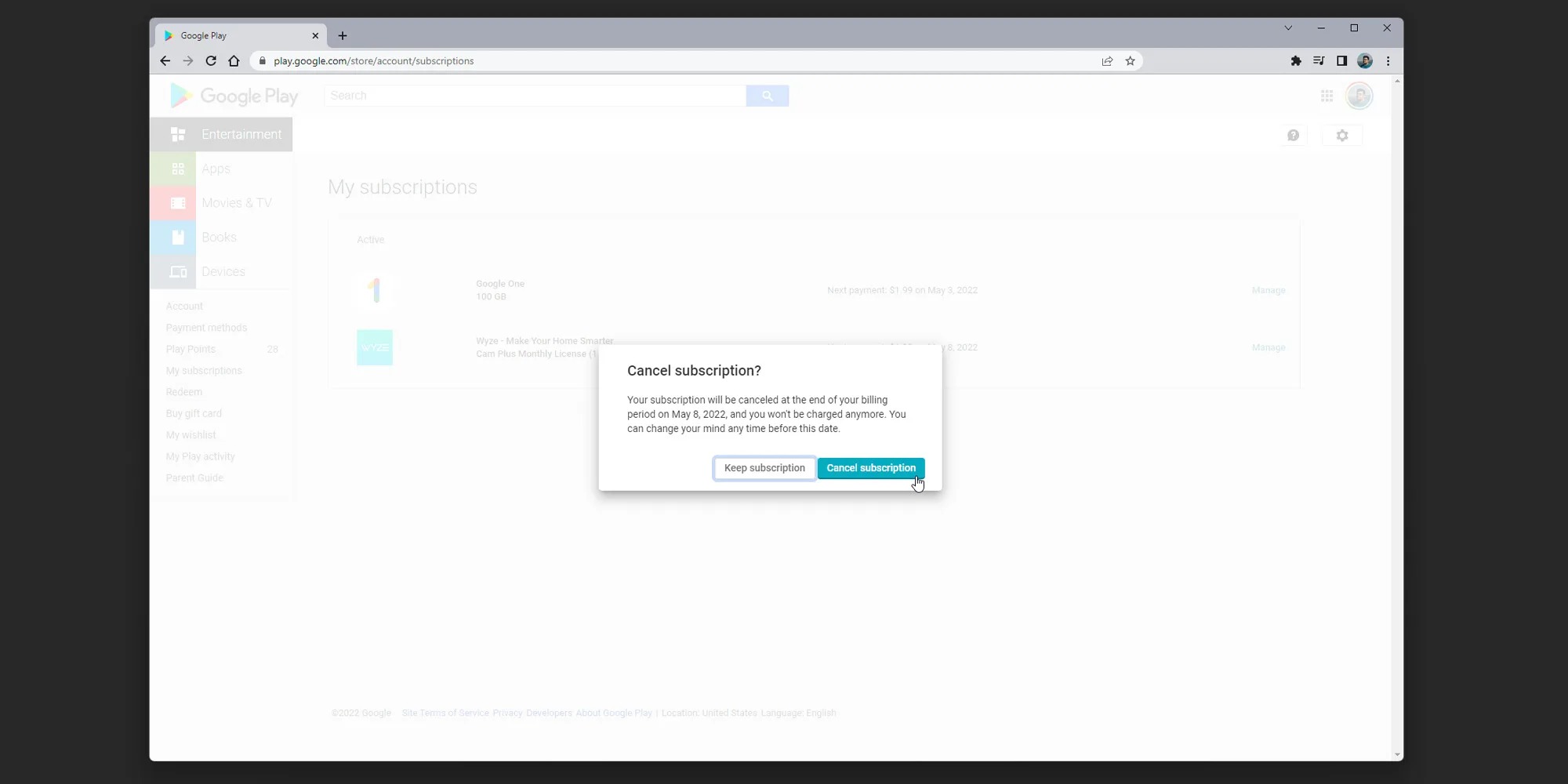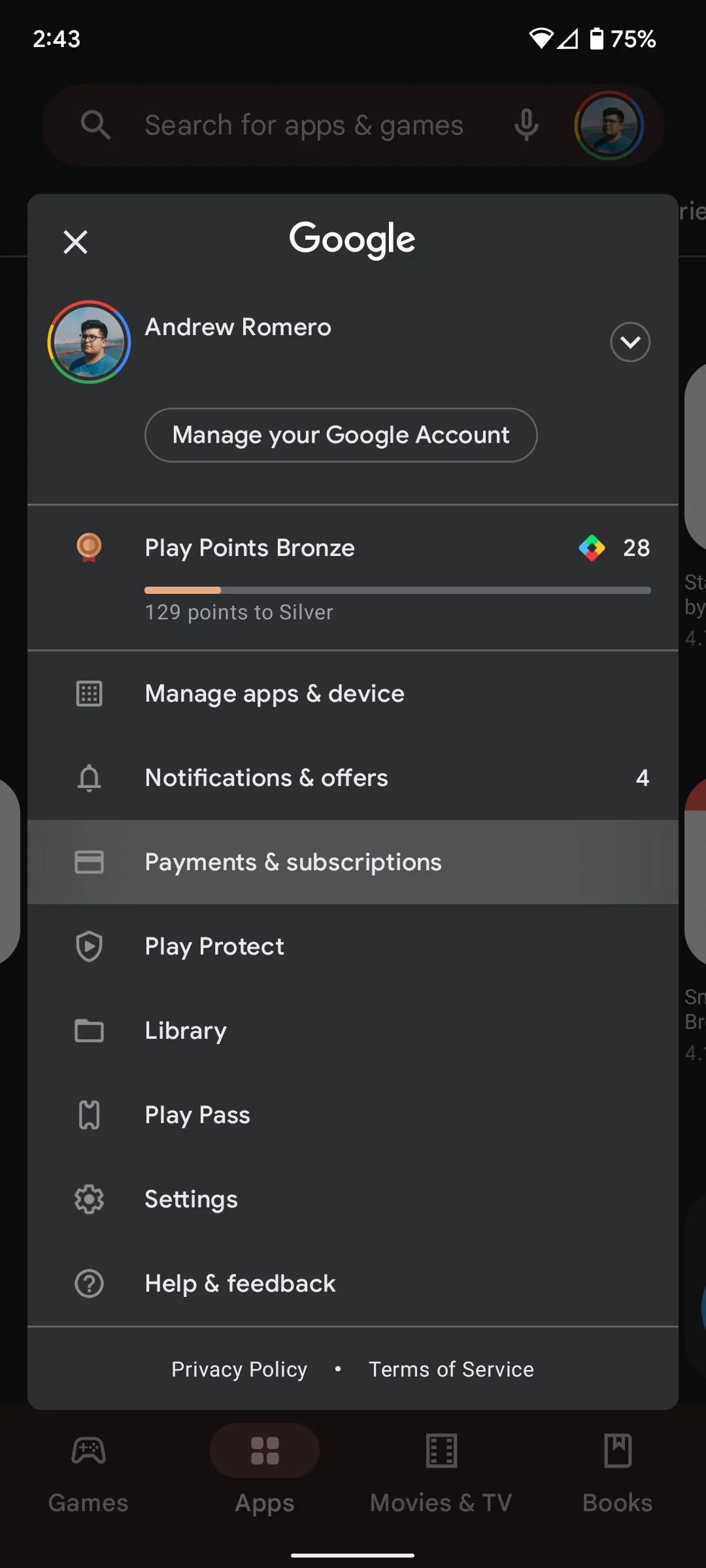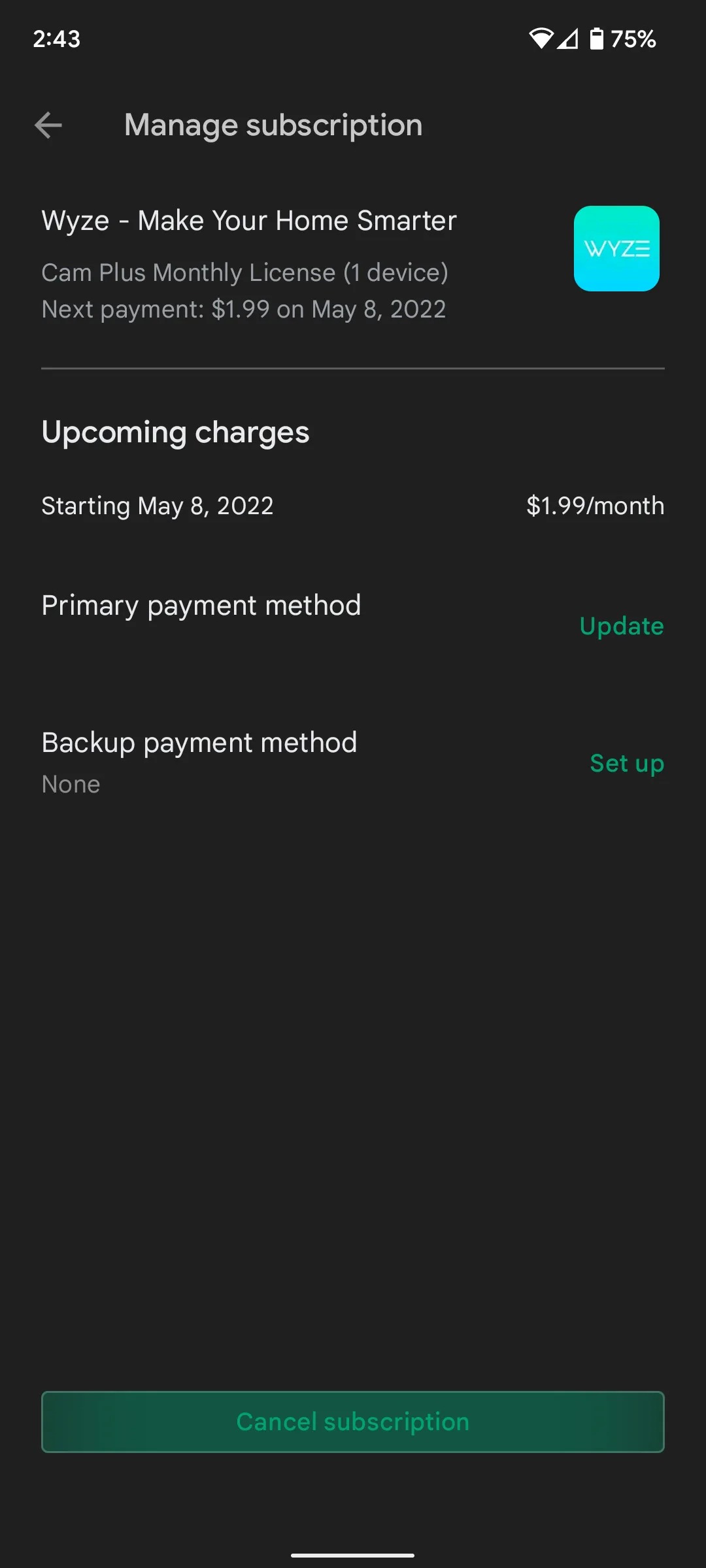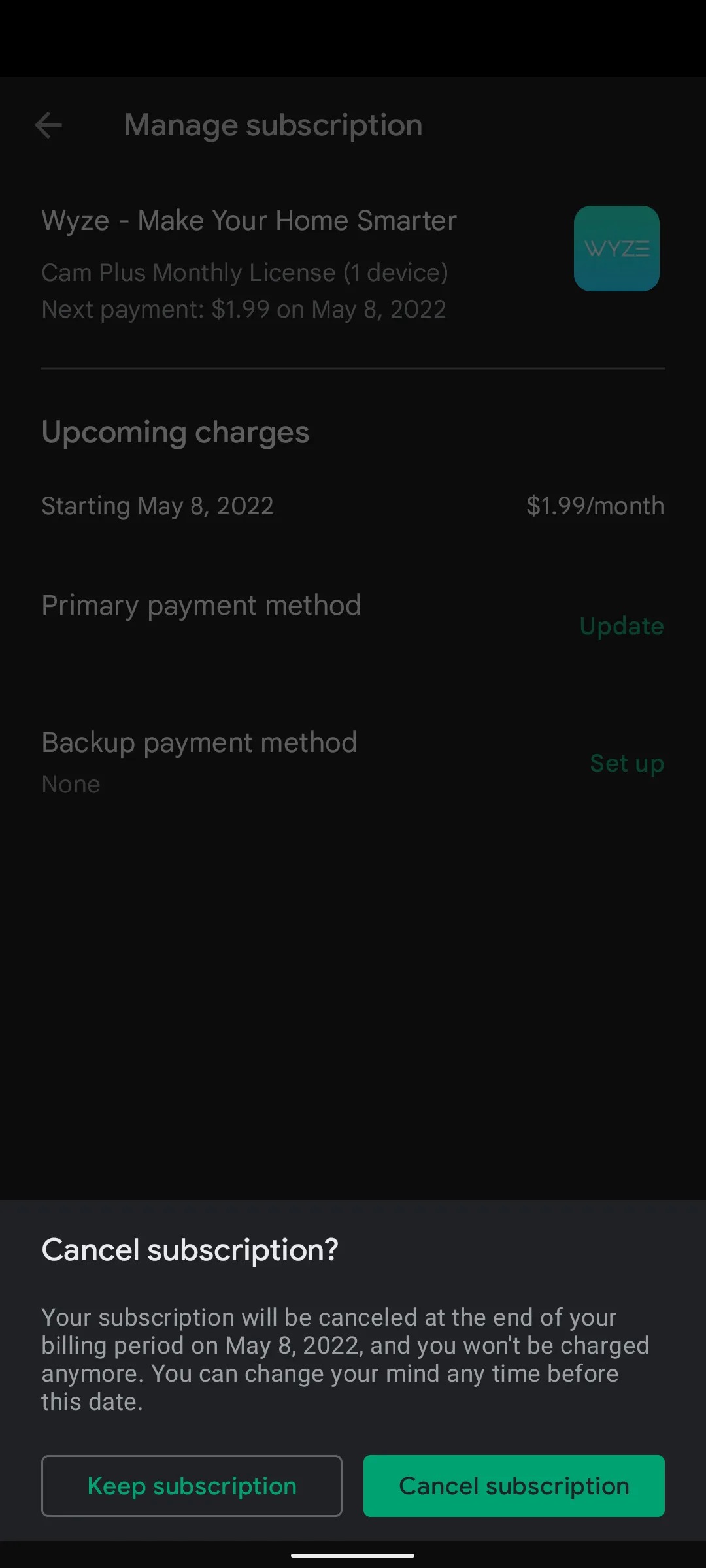In the Google Play Store these days, you'll find a variety of apps that offer subscriptions. If you have ever subscribed to one and now you would like to cancel its content subscription (perhaps because you no longer use it) and you don't know how, this guide will tell you how.
There are two ways to unsubscribe any app from the Google Play Store, on a PC or Mac using the Chrome web browser or directly from your Android phone.
How to cancel your Google Play subscription on your computer
- Go to the page play.google.com.
- Select an option My subscription.
- Find the app subscription you want to cancel and click the option Manage.
- Click on the option Cancel subscription.
- Click on the option again Cancel subscription.
You could be interested in

How to cancel a subscription in Google Play v Androidu
- Open the Google Play app on your phone.
- Tap your profile photo or picture and select an option Payments and Subscriptions.
- Select an option Subscription.
- Find the subscriptions you want to cancel and tap them.
- At the bottom of the screen, tap the button Cancel subscription.
- Confirm by tapping again on “Cancel subscription".