If you sign in to your device with a Samsung account, you will greatly expand its capabilities. You can thus use the company's cloud, but also services such as Find my mobile device and much more. However, there are situations when you may want to delete it, and here you will learn how to delete a Samsung account.
Of course, removing an account means you won't have access to user information or data associated with that account. Even if you remove your Samsung account from your device, you can always sign in again with your ID and password and reconnect your account later. Deleting an account and permanently deleting an account are not the same thing.
How to remove Samsung account from device Galaxy
- Go to Settings.
- Select an offer Accounts and backups.
- Tap the menu Account management.
- Choose yours here Samsung account.
- Choose Remove account.
- Confirm your choice in the pop-up window.
- Click on Log out.
In the same way, you can log out of Google, Microsoft or other services, such as those intended for video streaming. If you wish, you can permanently delete your Samsung account. Deleting your Samsung account will also delete all your account details, personal information and any remaining data. You can delete your account on the official Samsung account website <a href="https://cdn.shopify.com/s/files/1/1932/8043/files/200721_ODSTOUPENI_BEZ_UDANI_DUVODU__EN.pdf?v=1595428404" data-gt-href-en="https://en.notsofunnyany.com/">here</a>. After logging in, tap on Profile -> Manage Samsung account -> Delete account. You can do so not only from a computer, but also from a mobile phone.
You could be interested in
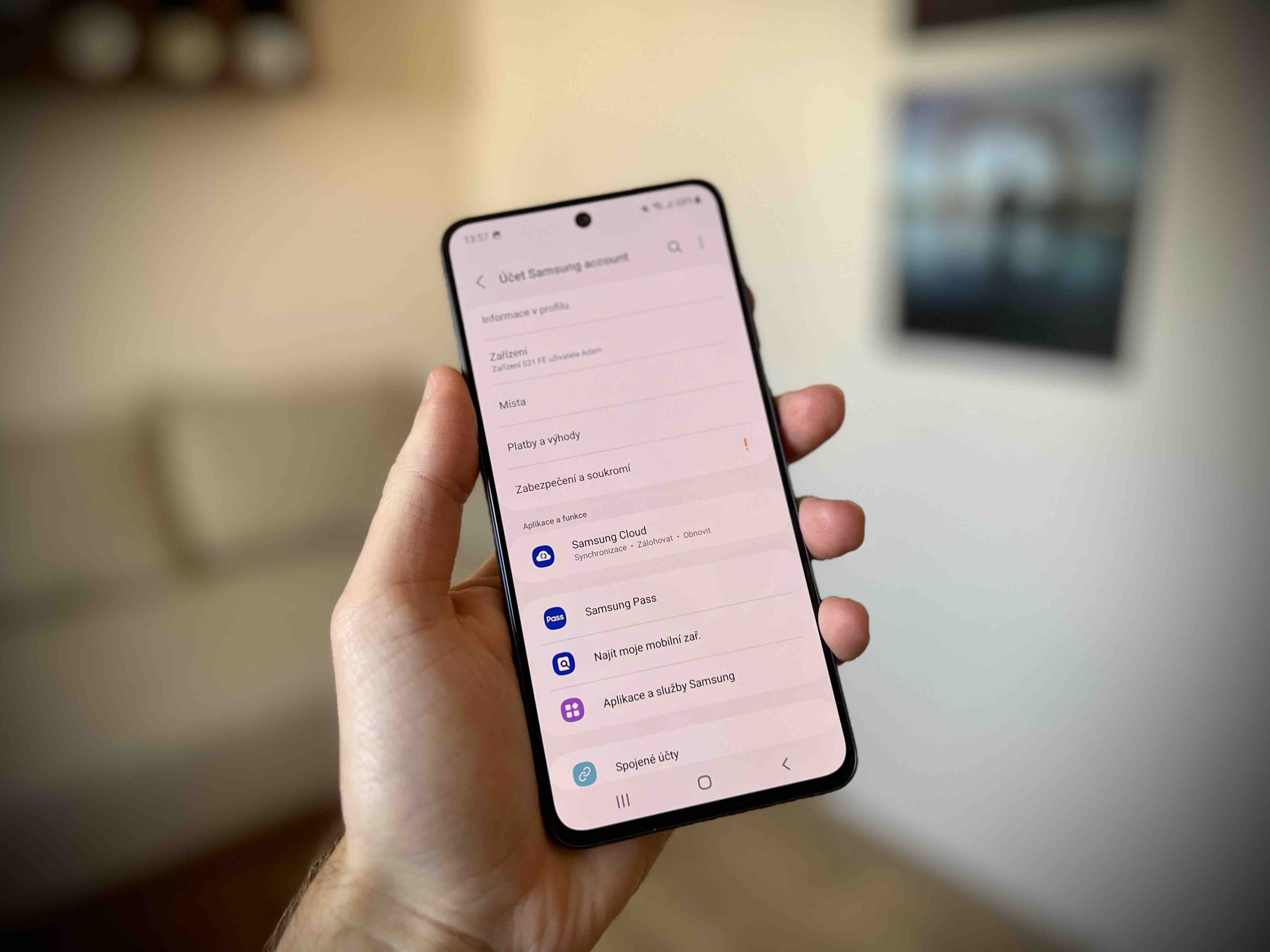
When you delete your Samsung account, your data is also deleted from all Samsung services associated with your account. Besides all of them informace, belonging to your account, such as downloaded items, purchase history, etc., will also be deleted. Therefore, log out on all devices before deleting your Samsung account. Deleting the Samsung account will not automatically log out the signed-in devices. Once you delete your Samsung account, you will no longer be able to sign in to your devices or reset or delete them informace stored on them.
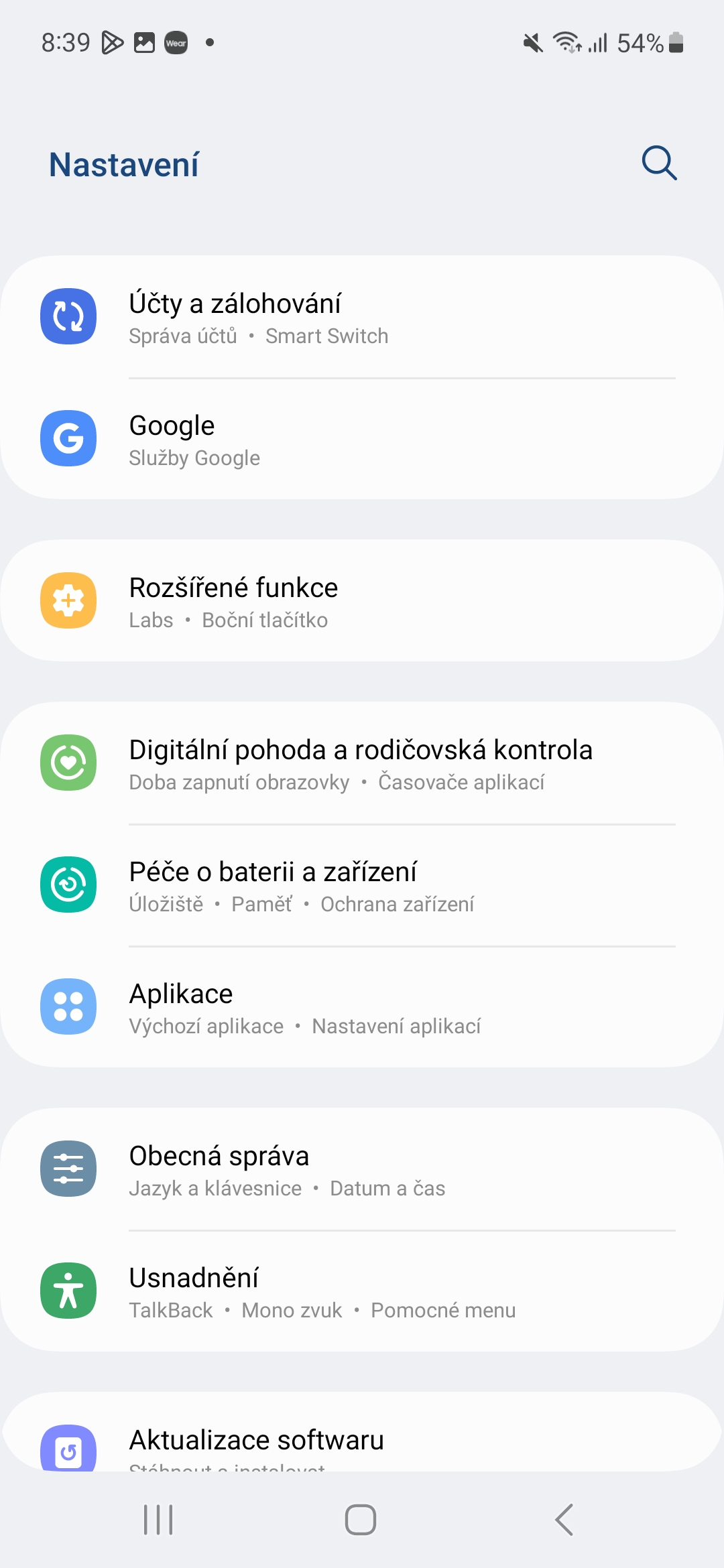
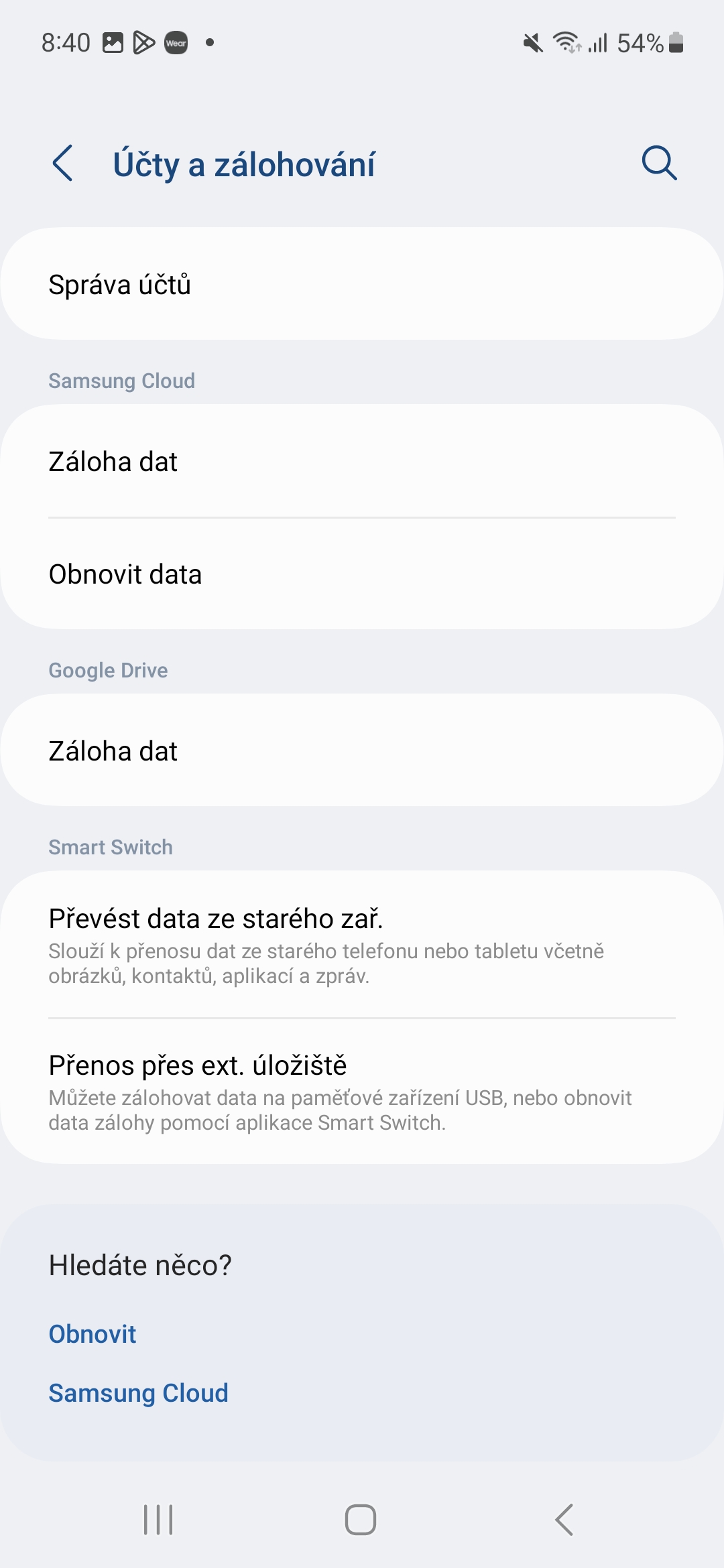
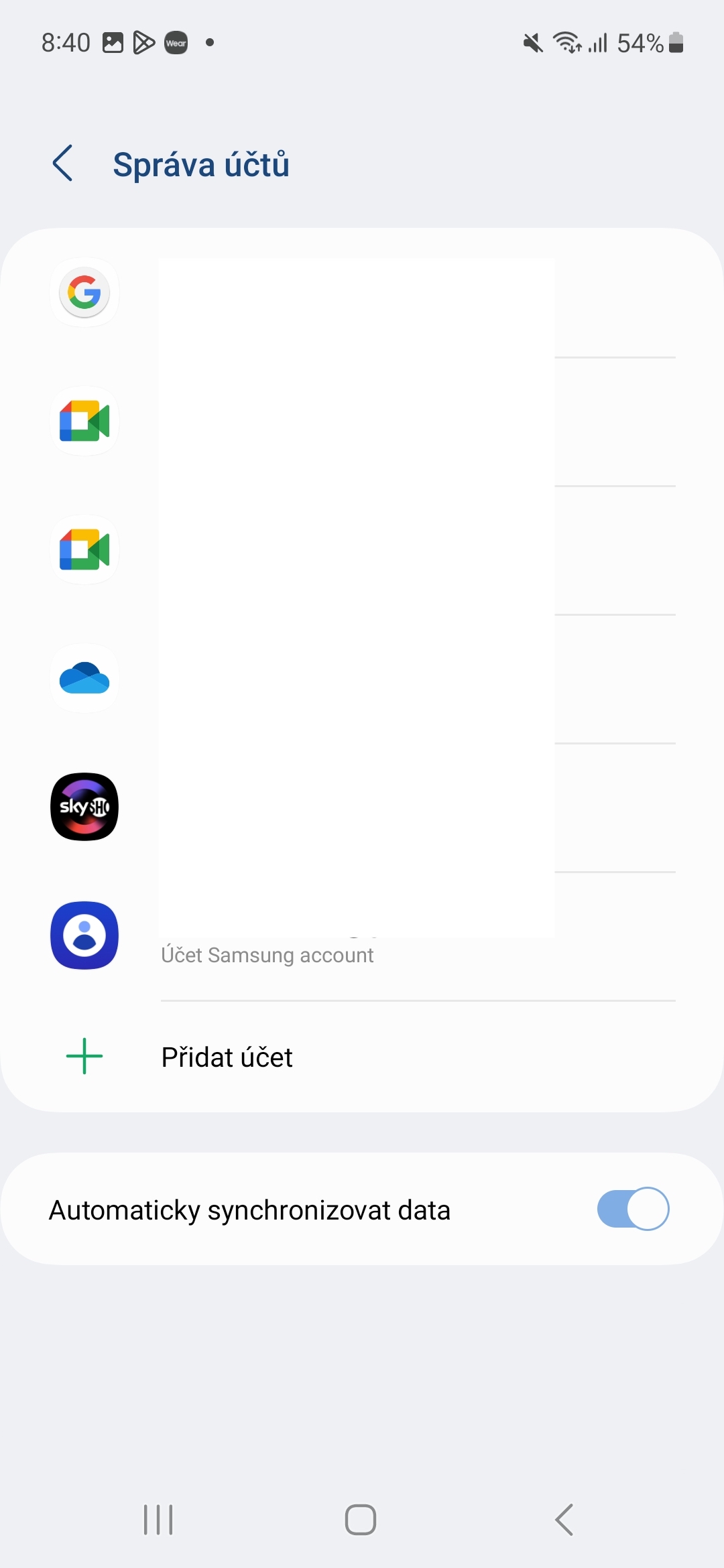
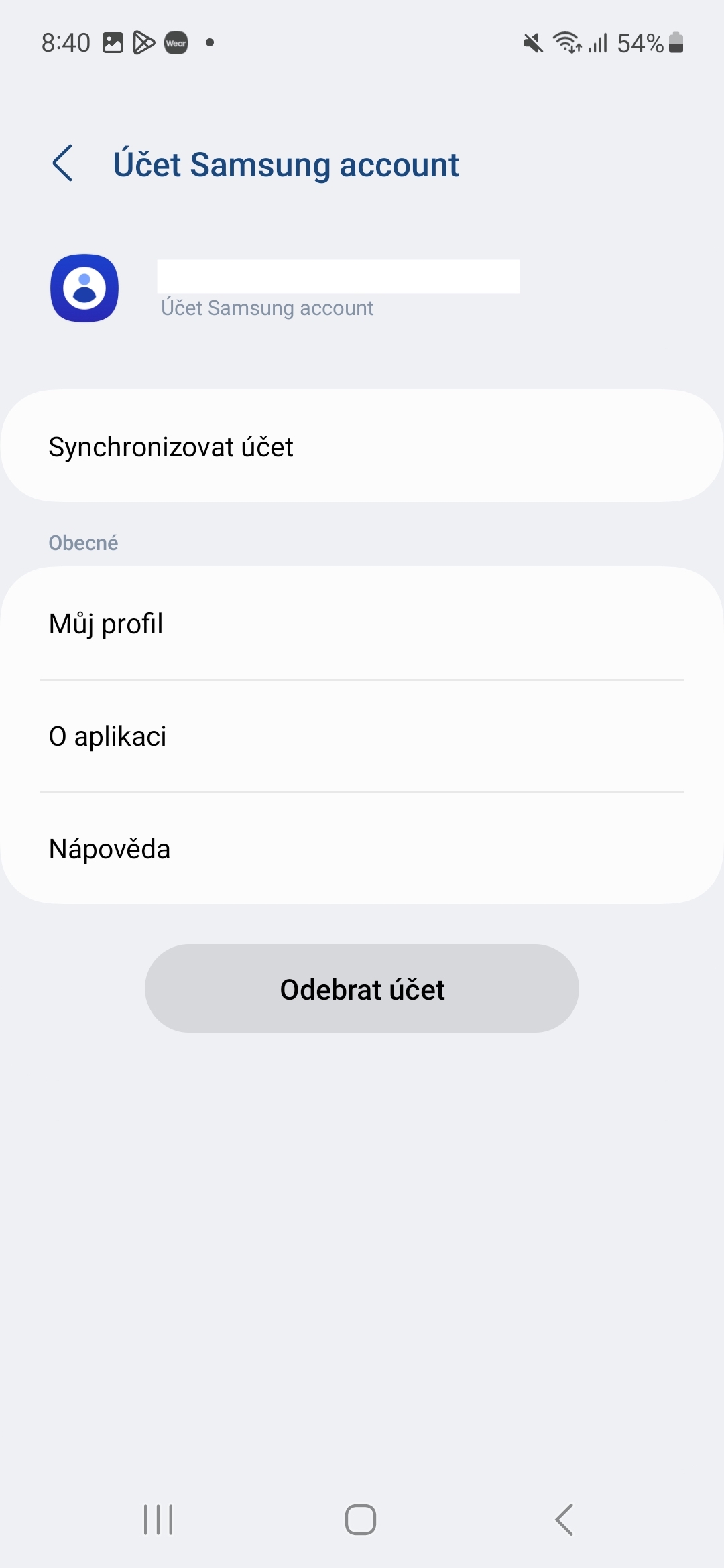
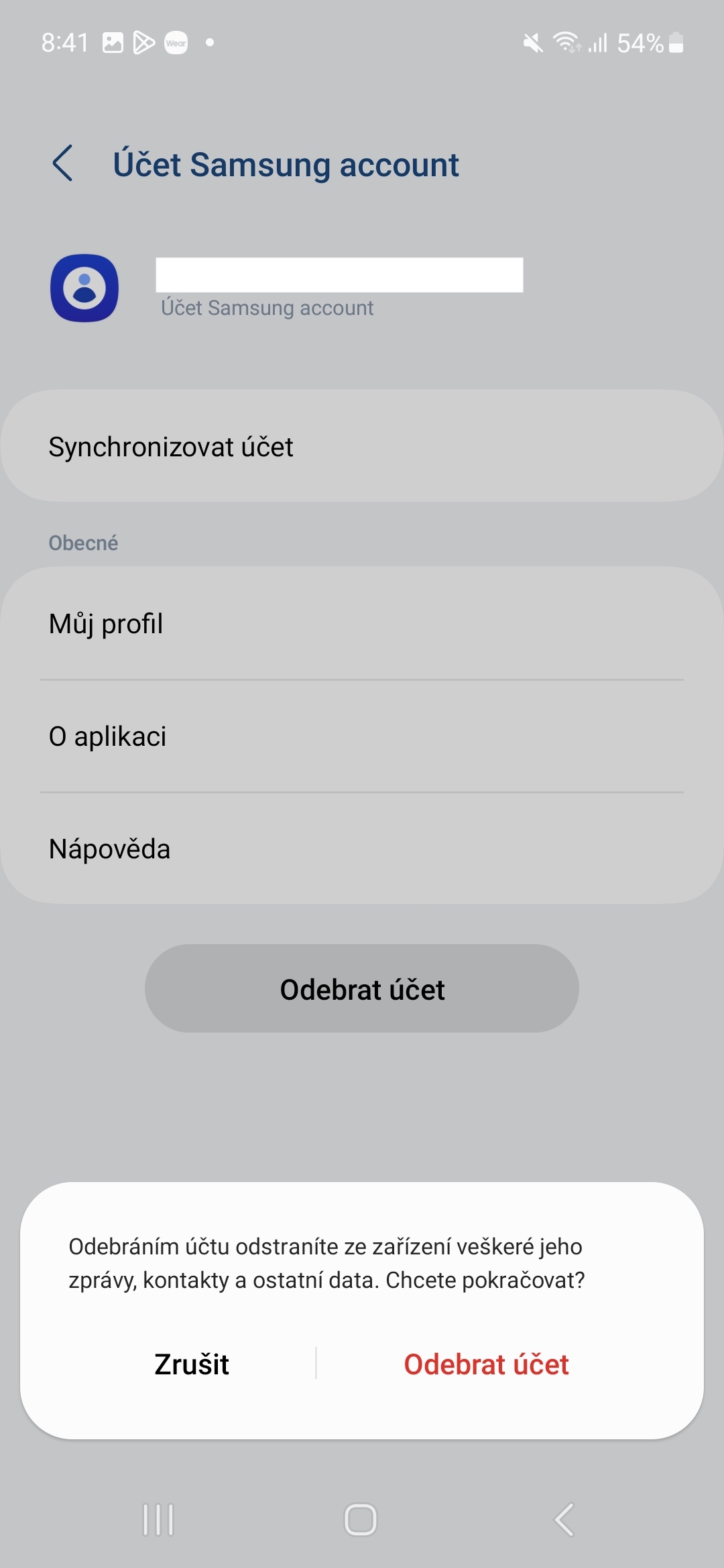
How do they want to enforce it? I have Netflix for 5 members, but we all live elsewhere. Do I have to pay 5 bills just because we don't live in the same house?