If you've noticed that your phone or tablet has excessive battery consumption, there may be something not so obvious behind it. In the Google Play Store, there is an option to send data to Google about the use of the application, more precisely about which parts of the application you use. This helps the US tech giant speed up the installation, opening and launch of apps for all users of its store.
However, according to some users, this feature can na androiddevices to cause excessive battery consumption. The feature is called Optimize App Installation and you'll find it in the Google Play Store settings, not Settings on your device Galaxy. Here's how you can turn it off (or turn it on later if you want to take advantage of faster app updates).
You could be interested in

Google launched Optimize App Installation in 2021 to speed up the installation of apps from the Google Play Store, and whether you knew it or not, this feature is turned on by default. Turn it off like this:
- On your device Galaxy open the Google Play Store.
- At the top right, tap icon your account.
- Click on "Settings".
- Select an option In general.
- Turn off the switch next to the item Optimization of application installation.
Keep in mind that if you leave this feature turned off, your apps downloaded from the Google Play Store may take longer to install and open. However, if disabling it leads to longer battery life, it can be a good trade-off.
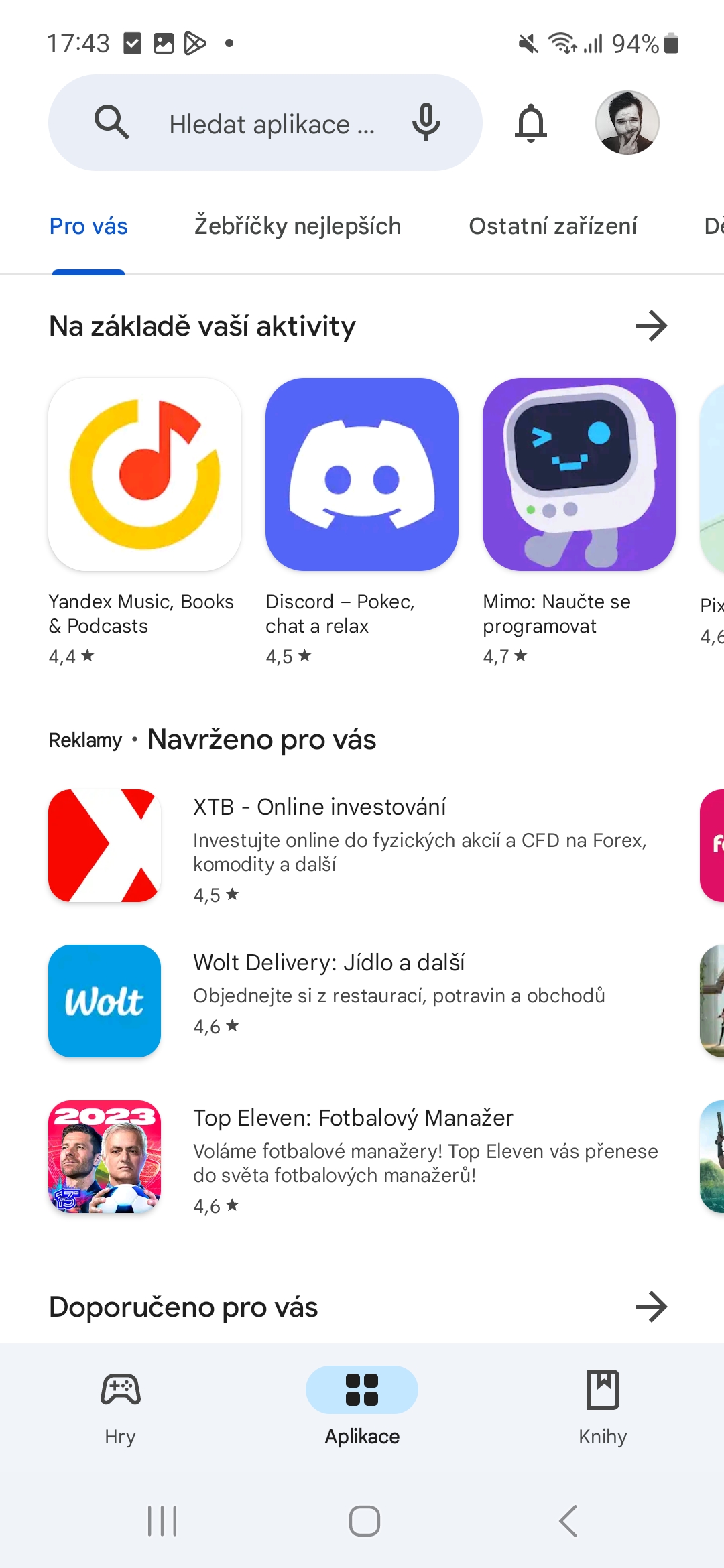
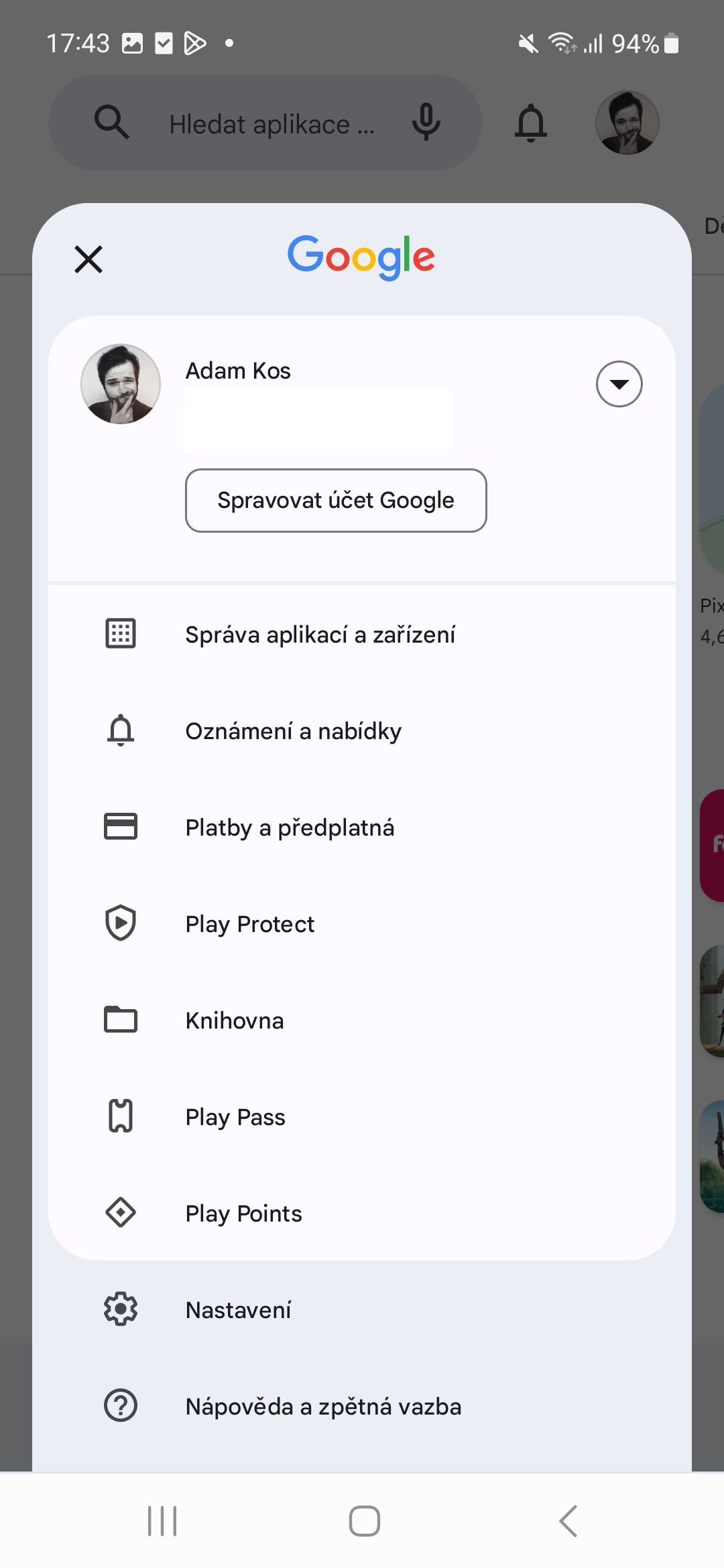
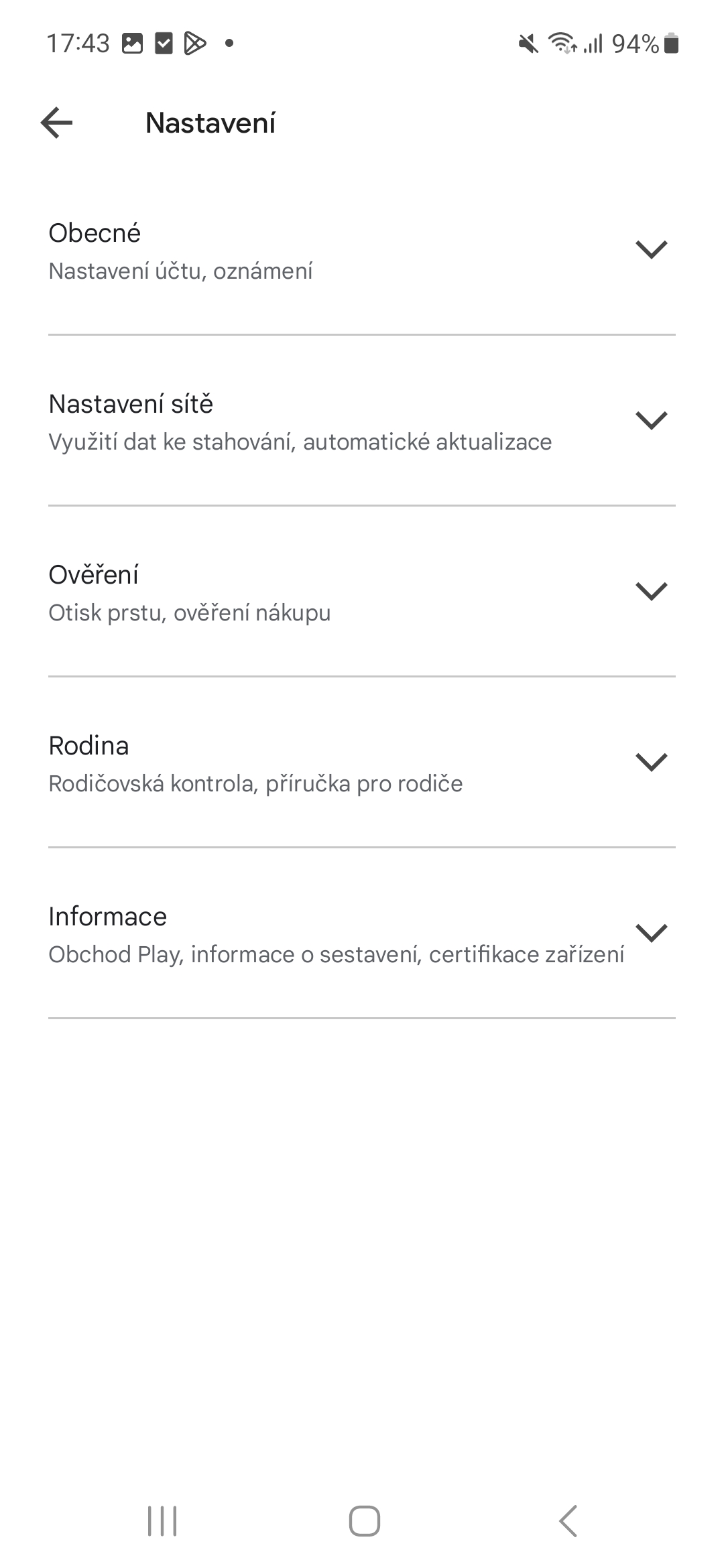

The battery is not really consumed. For one thing, there is none, because there is a battery, and even that remains the same size and weight throughout its lifetime.
You probably don't know what you commented what? 🤦🤦🤦👍
Otherwise, no change for the better if this is turned off. Again, just crap that someone made up.
It is turned off by default on all the devices I have.
Exactly, I have it turned off by default too. Also, I haven't noticed anything installing/updating slowly for me.