A lot of people have been searching for how to cancel Messenger lately. They are mostly concerned about their own privacy. Messenger retains exactly the same personal data as Facebook, even after you deactivate your Facebook account. Facebook has experienced massive data breaches and security breaches in the past, which understandably makes many people uneasy.
You could be interested in

How to disable or delete Facebook Messenger? This can be tricky, especially since deactivating your Facebook account doesn't automatically deactivate or remove Facebook Messenger. But it's definitely not impossible. However, if your Messenger account is linked to a Facebook account, you must first deactivate your Facebook account. Once you have successfully canceled your Facebook, you can follow the steps below to cancel Messenger.
How to cancel Messenger
- Run it Messenger.
- Click on the icon three horizontal lines in the upper left.
- Click on the icon gear wheel.
- Head down a bit and choose Account Center -> Personal Information.
- Choose Account Ownership and Settings -> Deactivation or Removal.
- In case you have multiple profiles, select the desired profile and choose Account deletion.
Deactivating your Facebook account does not automatically deactivate your Messenger account, as the app is separate from Facebook. So what happens when you disable Messenger? If you disable Facebook Messenger, your profile will not appear in its search results. However, your messages and comments will still be visible.

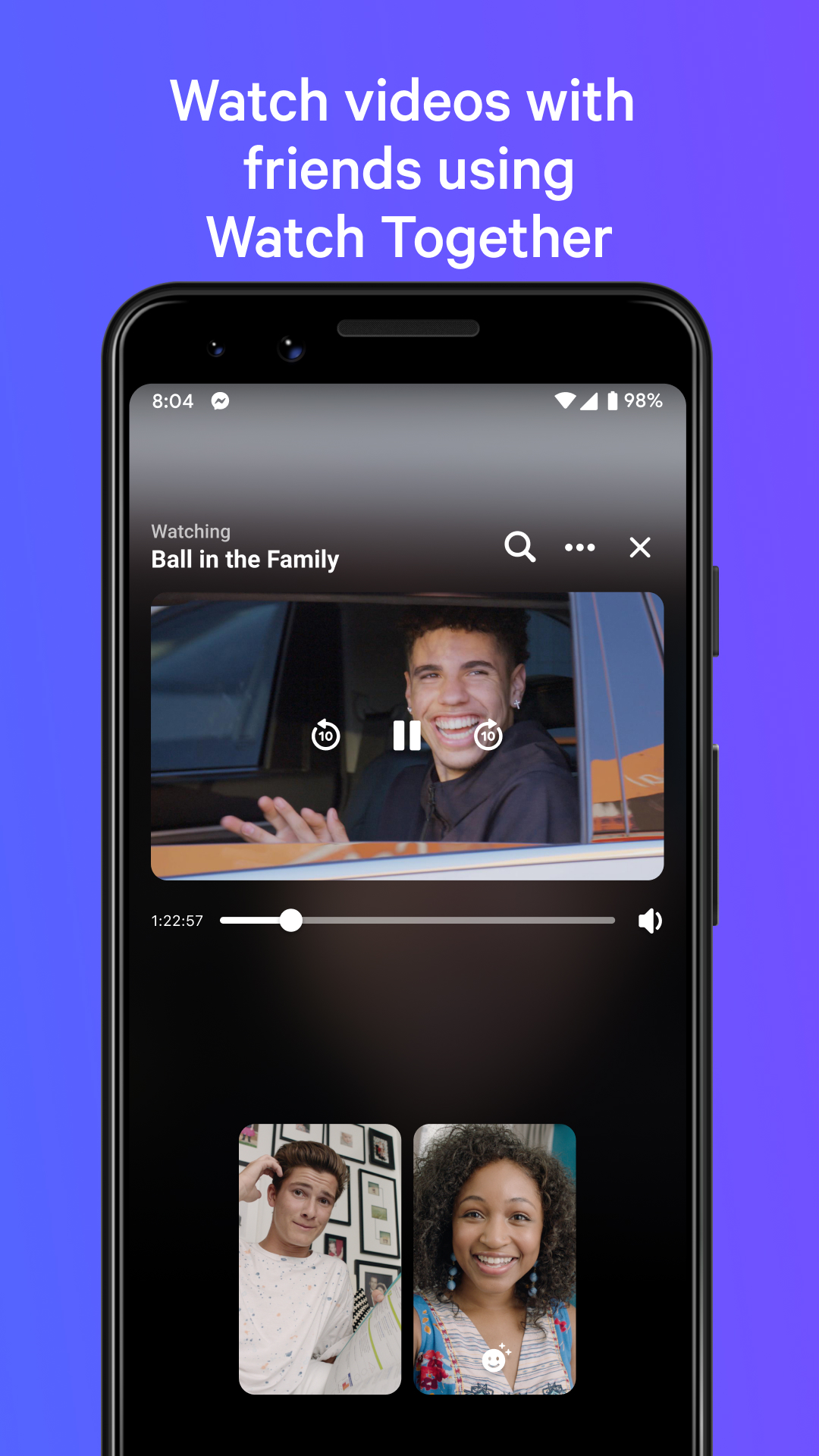

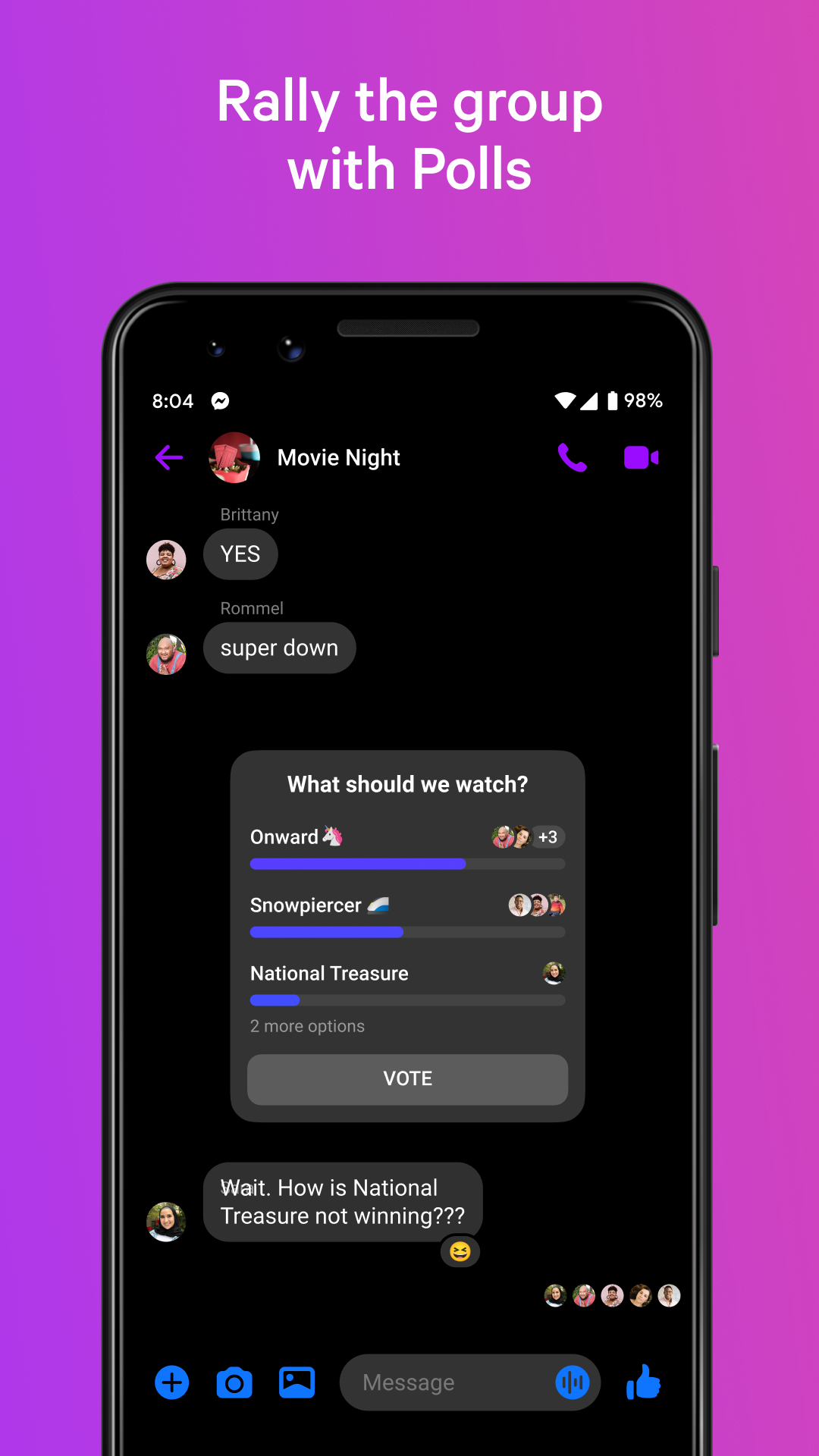
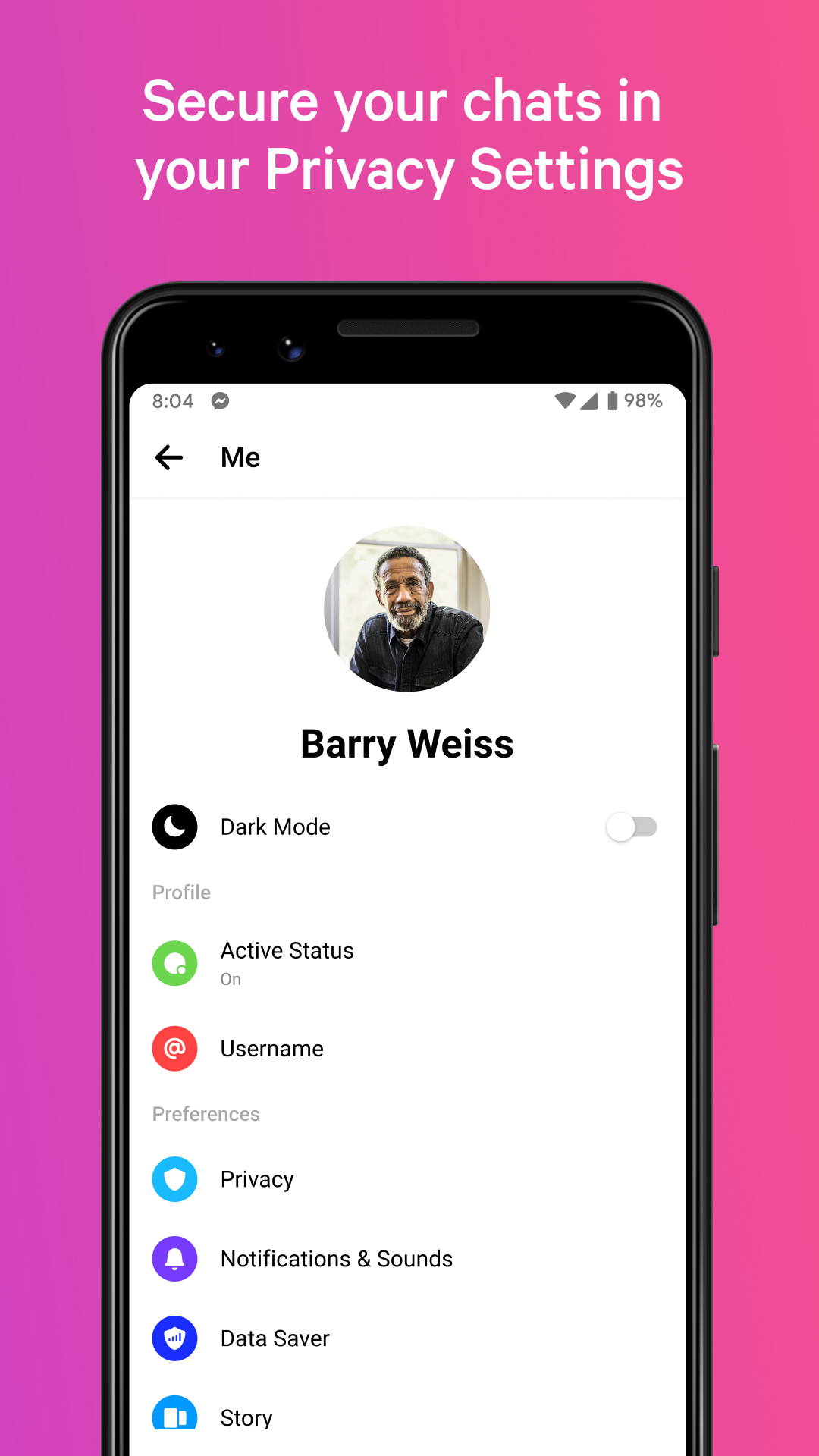
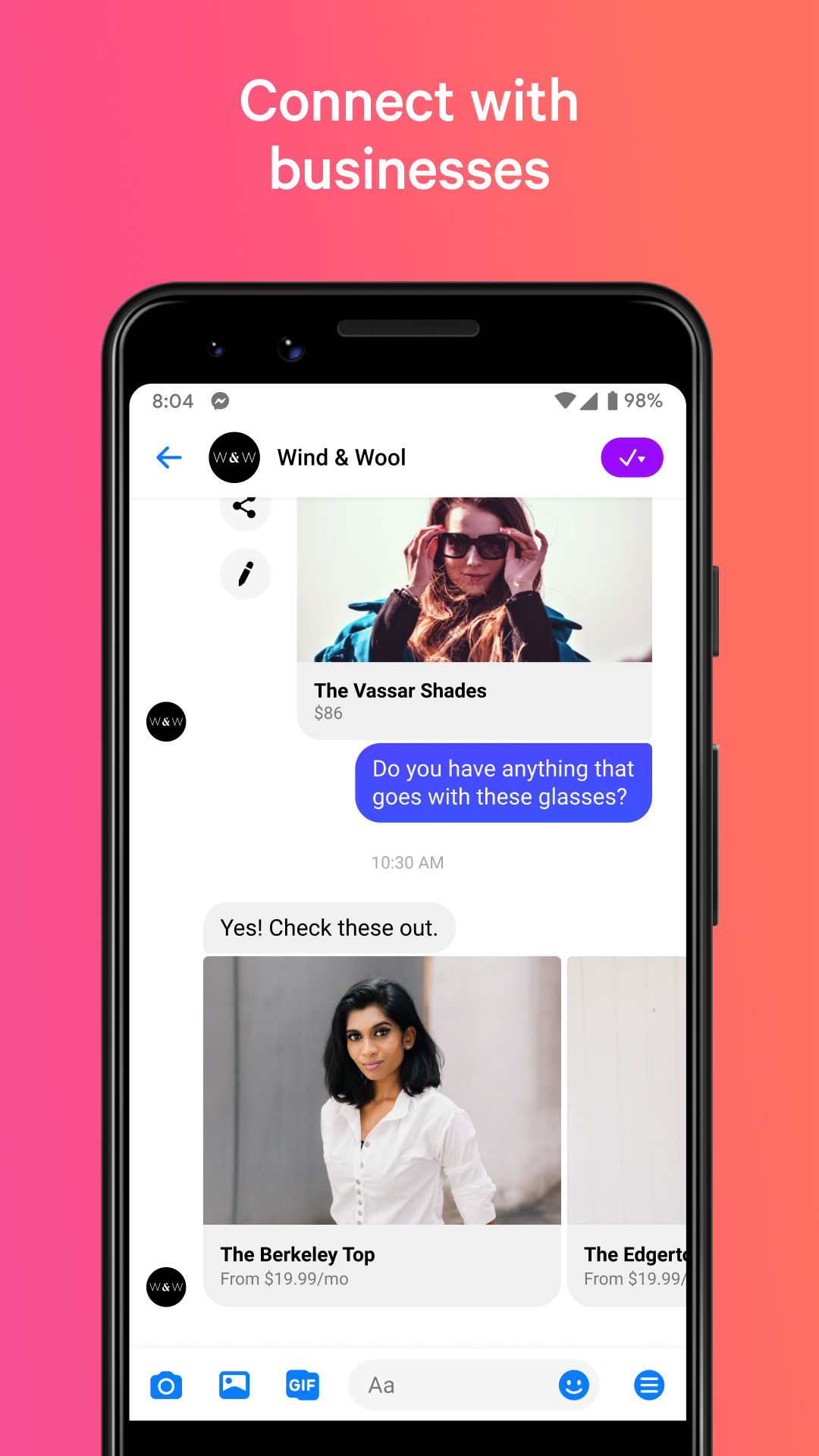
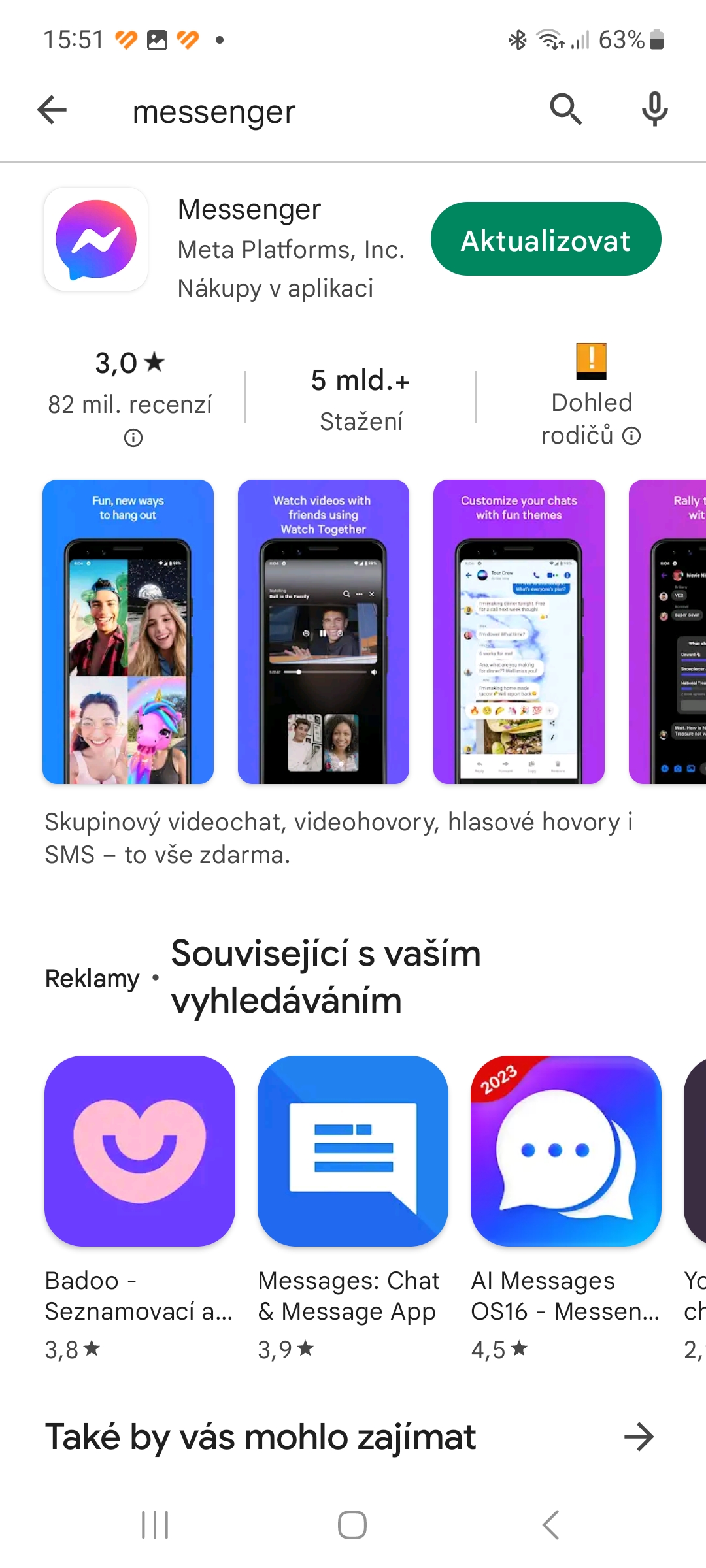
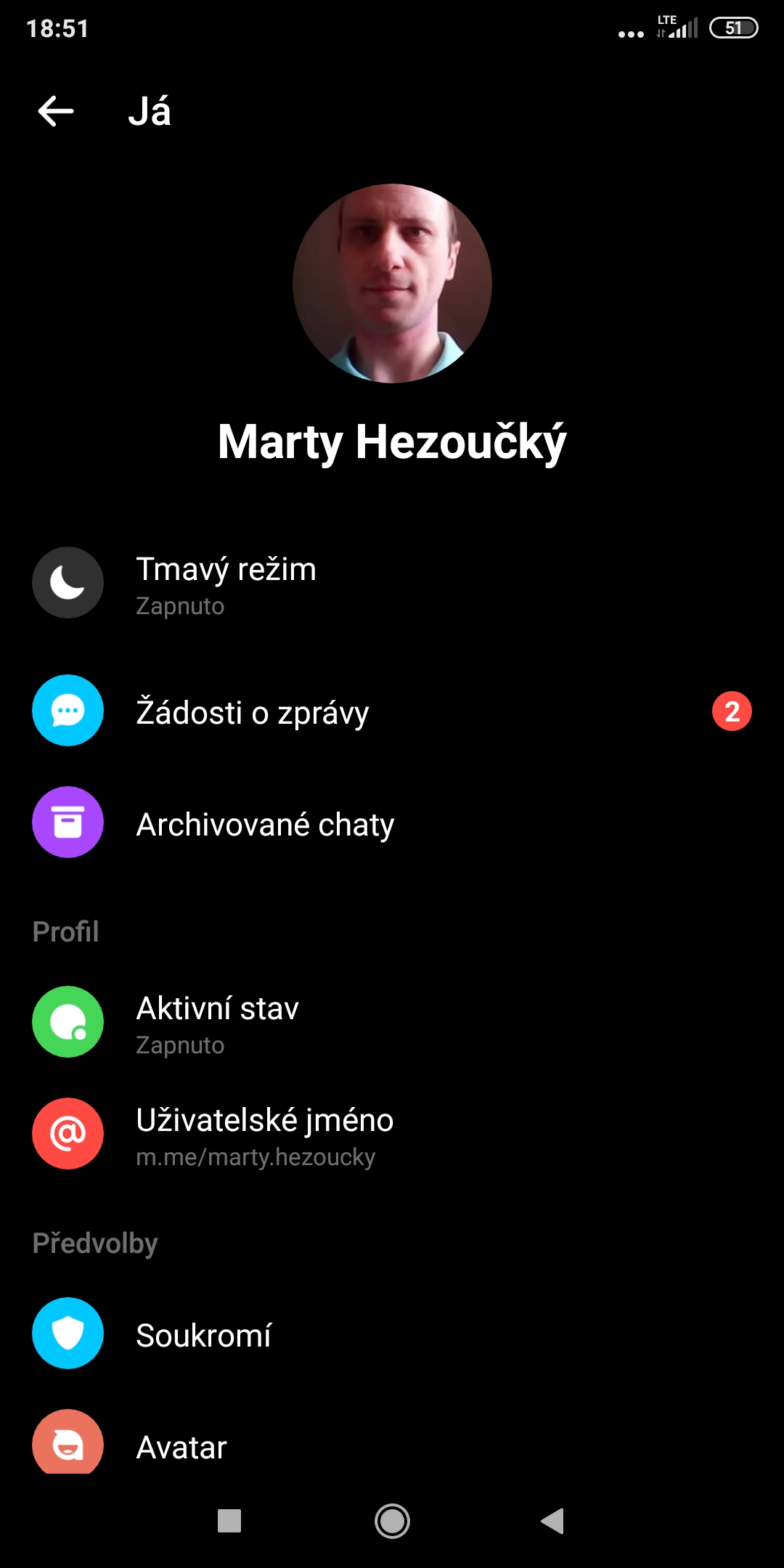






Eavesdropping and selling data is the whole Meta. End of reporting
Why not buy a Samsung… that’s another article…
Well shit… every social network does this