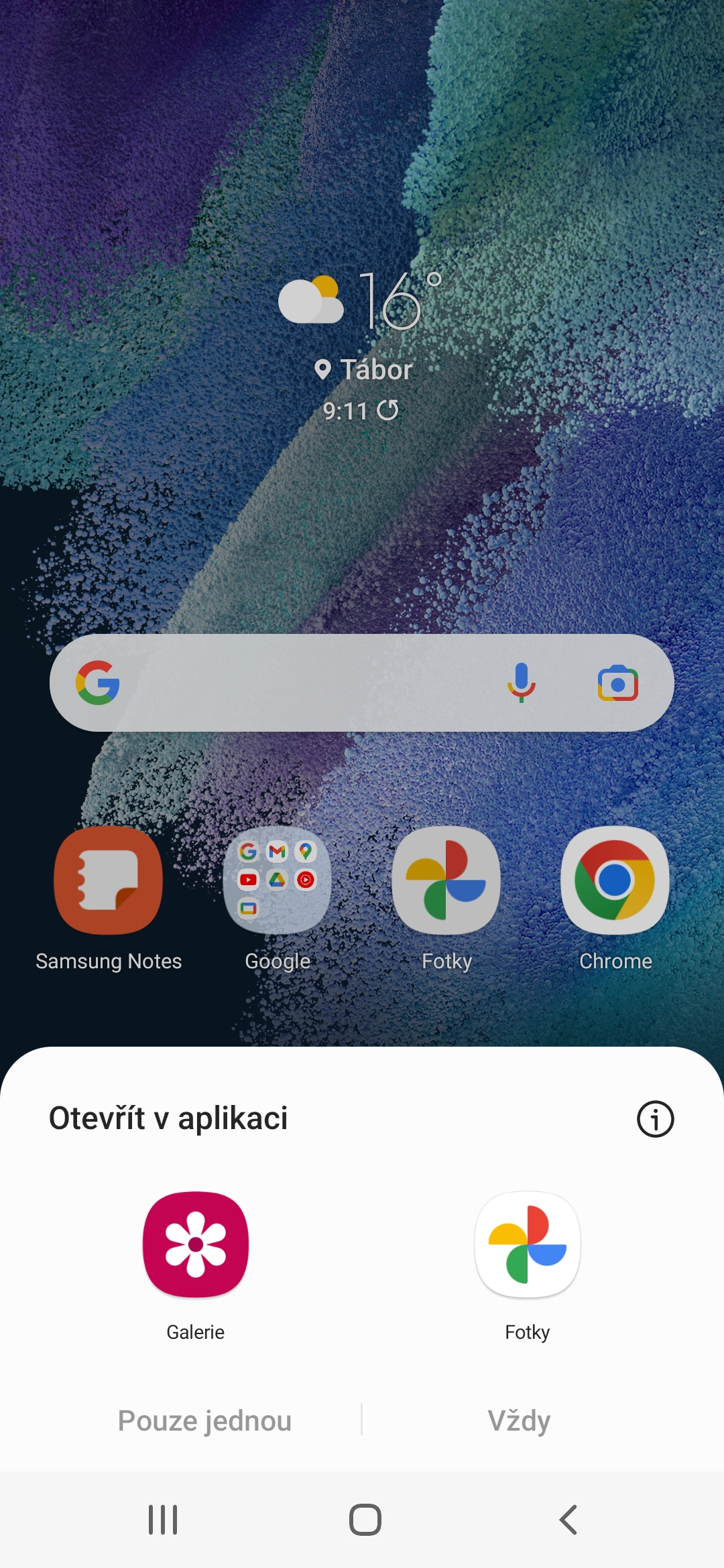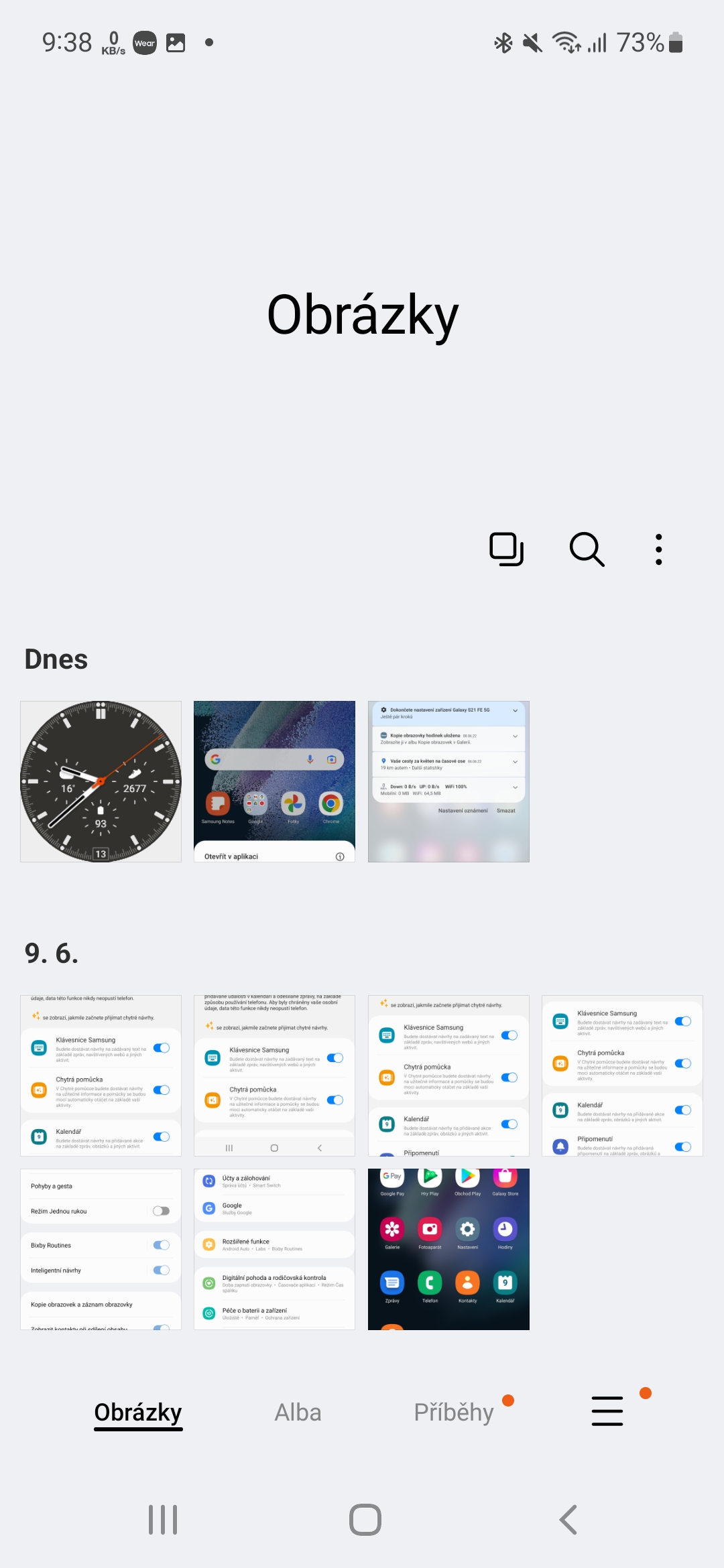Whether you own Galaxy Watch4 or Watch5, you may sometimes need to save the contents of their display. It can be an activity that you want to capture in the form of an image, the interface of an application or of course anything else that the display shows you. In addition, everything you capture in this way is automatically sent to the Gallery application on the paired phone.
The biggest justification is the print screen on Samsung Galaxy Watch in sharing an activity when you send it to someone who may not have the same device without sending the comprehensive output from Samsung Health. Of course, we use this function very often in order to bring you instructions on Wear BONE.
You could be interested in

As Galaxy Watch take a screenshot
This instruction generally applies to Wear OS in the watch Galaxy Watch, so it currently works in series 4 and 5, but it is likely that this will be the case in the upcoming Galaxy Watch6. However, this procedure may not work in watches from other manufacturers, because they have different rules and different superstructures.
So if you want to take a screenshot Galaxy Watch, simultaneously press both buttons on the right side of the watch. If you're successful, you'll see a flash on the watch face and a thumbnail of the captured display content will rise up. You can then go to the Photos application (by pulling up from the bottom of the display), where you will then see all your screenshots. You can also find them in the Gallery app on your phone Galaxy.