With the number of streaming services available, the plethora of apps on the Google Play Store, and game streaming platforms, it's easy these days to androiddevice to use a large volume of data. While some carriers offer more data than others, most even unlimited plans have usage limits. If you exceed these limits, your service may be limited or you may receive a hefty bill from your carrier. In this guide, you will learn how on a phone or tablet Galaxy check which apps consume the most mobile data and how to prevent apps from accessing mobile data.
Data usage on your device Galaxy you can check easily. Just follow these steps:
- Open it Settings.
- Select an option Access available.
- Select an item Use of data.
- Click on "Mobile data usage".
The data usage graph displays relevant details such as billing cycle, data usage limit, data usage alert limit and data consumption of installed apps.
How to prevent apps from accessing data
Androidova devices, including those from Samsung, allow applications to be prevented from accessing data. Here's how to specifically prevent them from doing it:
- Go to Settings→Connections→Data usage→Mobile data usage.
- Select the application or applications that consume the most data (those with the highest consumption are displayed at the top of the list).
- Turn off the switch Allow background data usage.
You could be interested in

Turning this switch off will prevent selected apps from syncing in the background, but they'll still work as usual when you open them. However, keep in mind that some apps may not work properly if you disable background data.
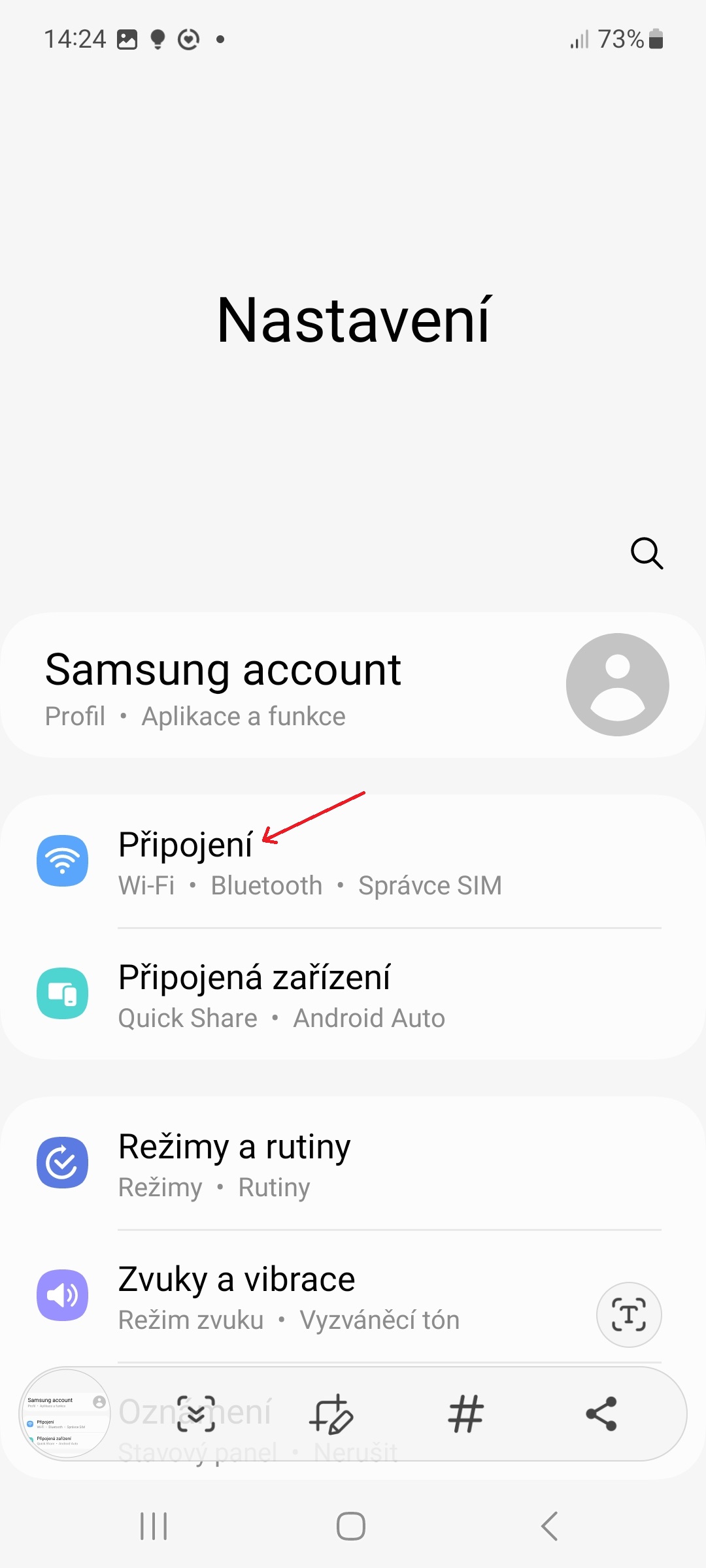
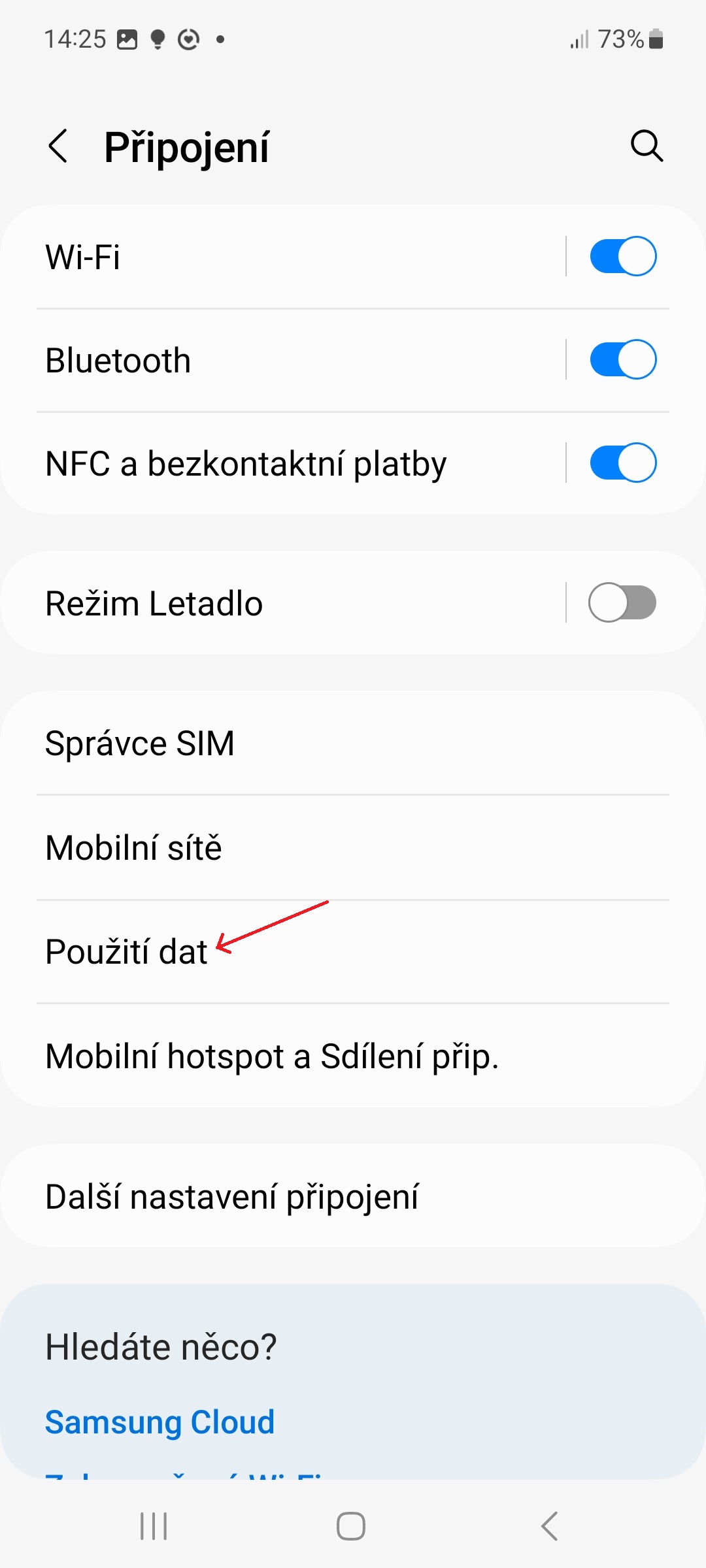
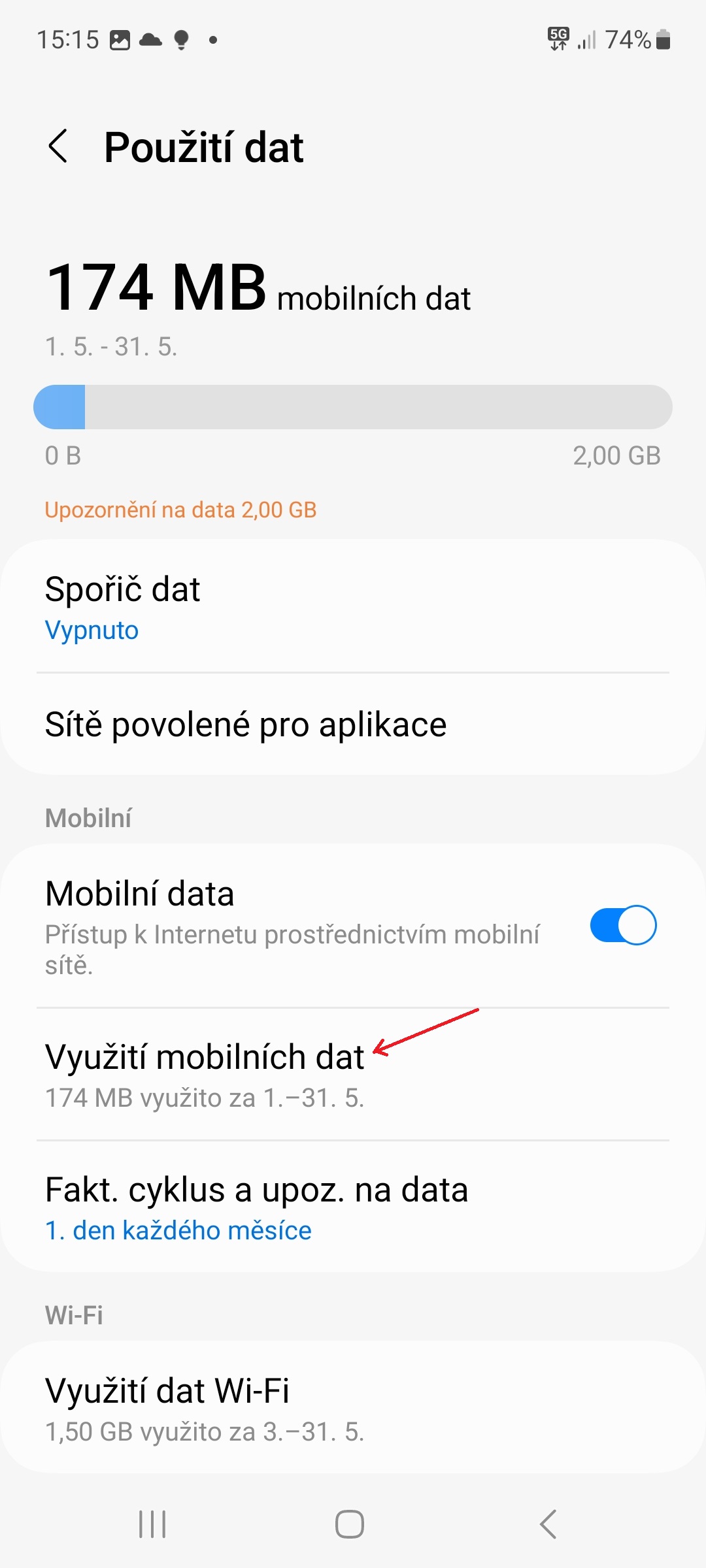
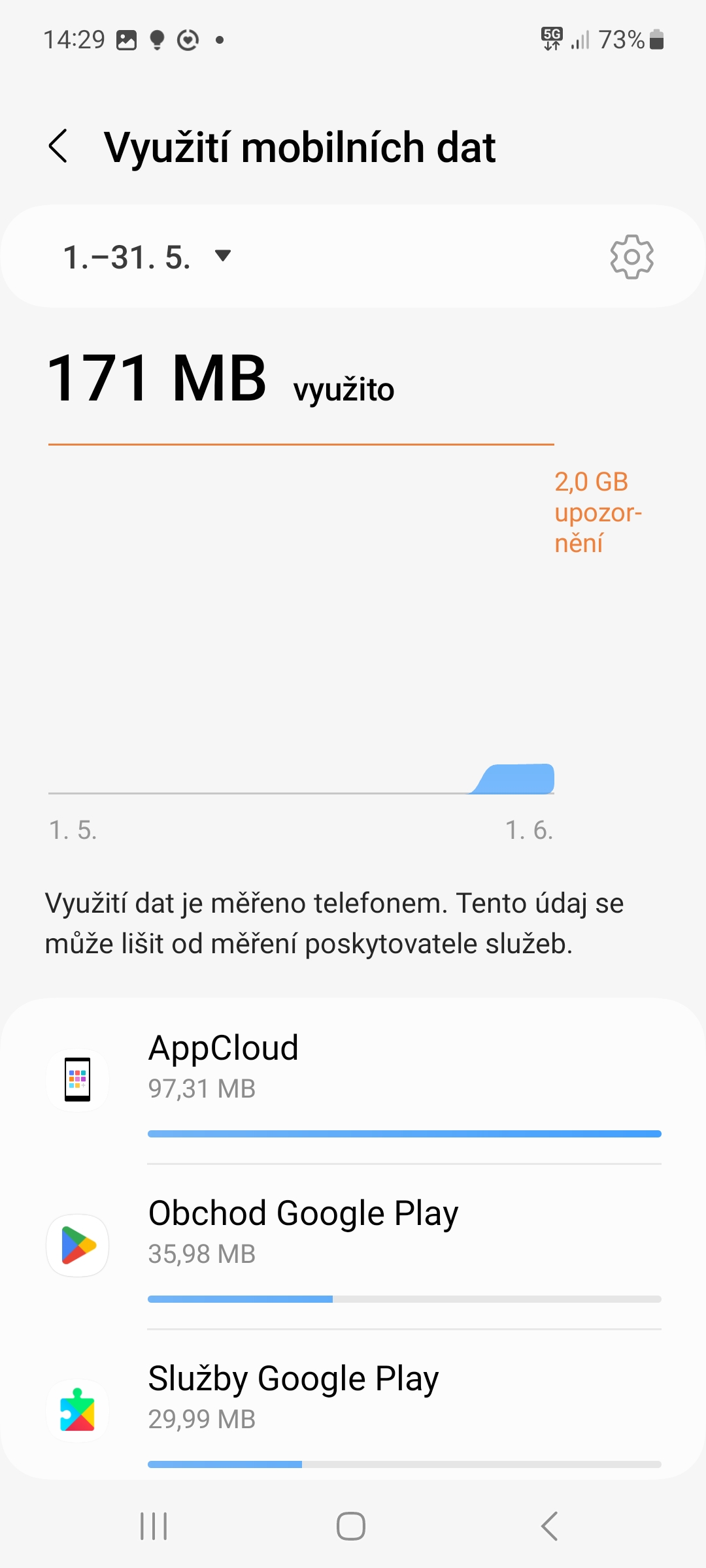
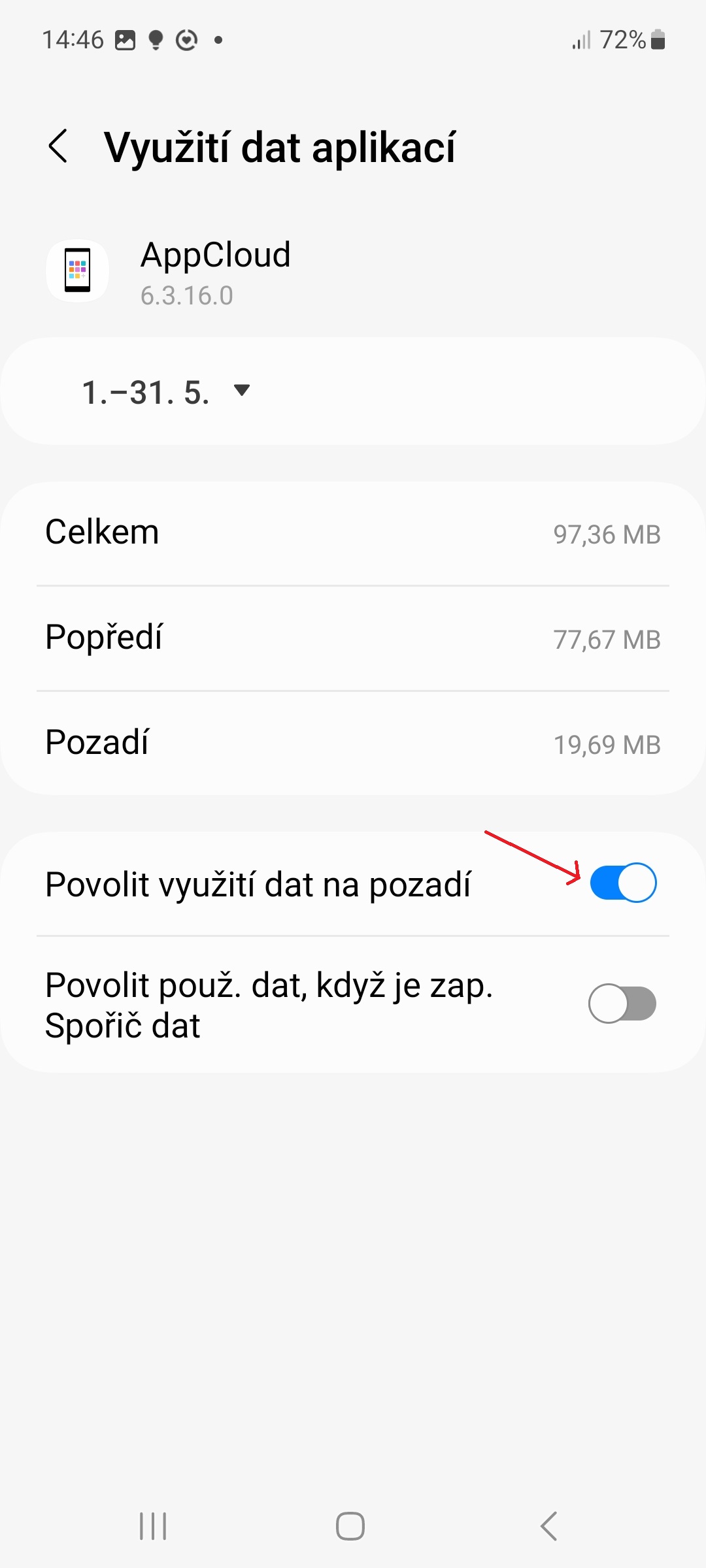
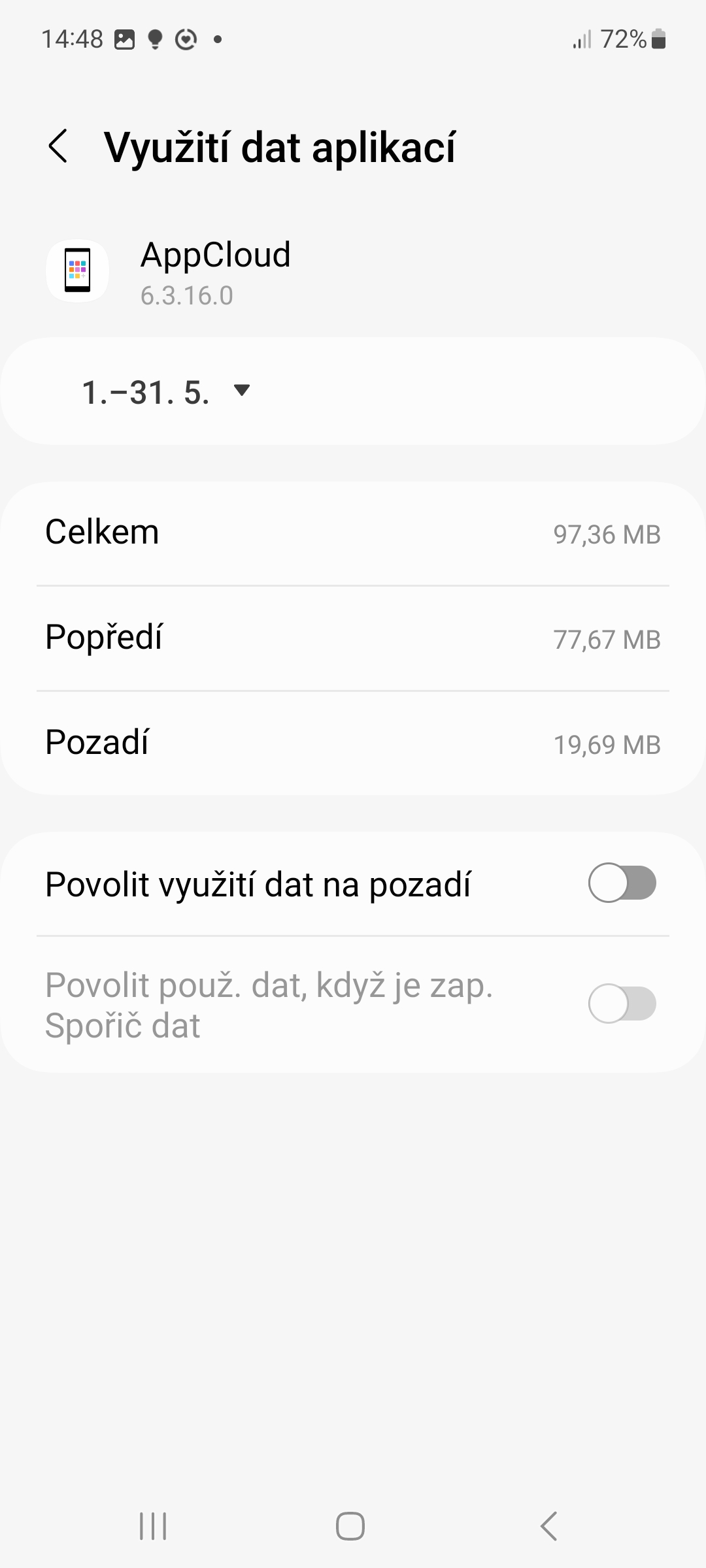
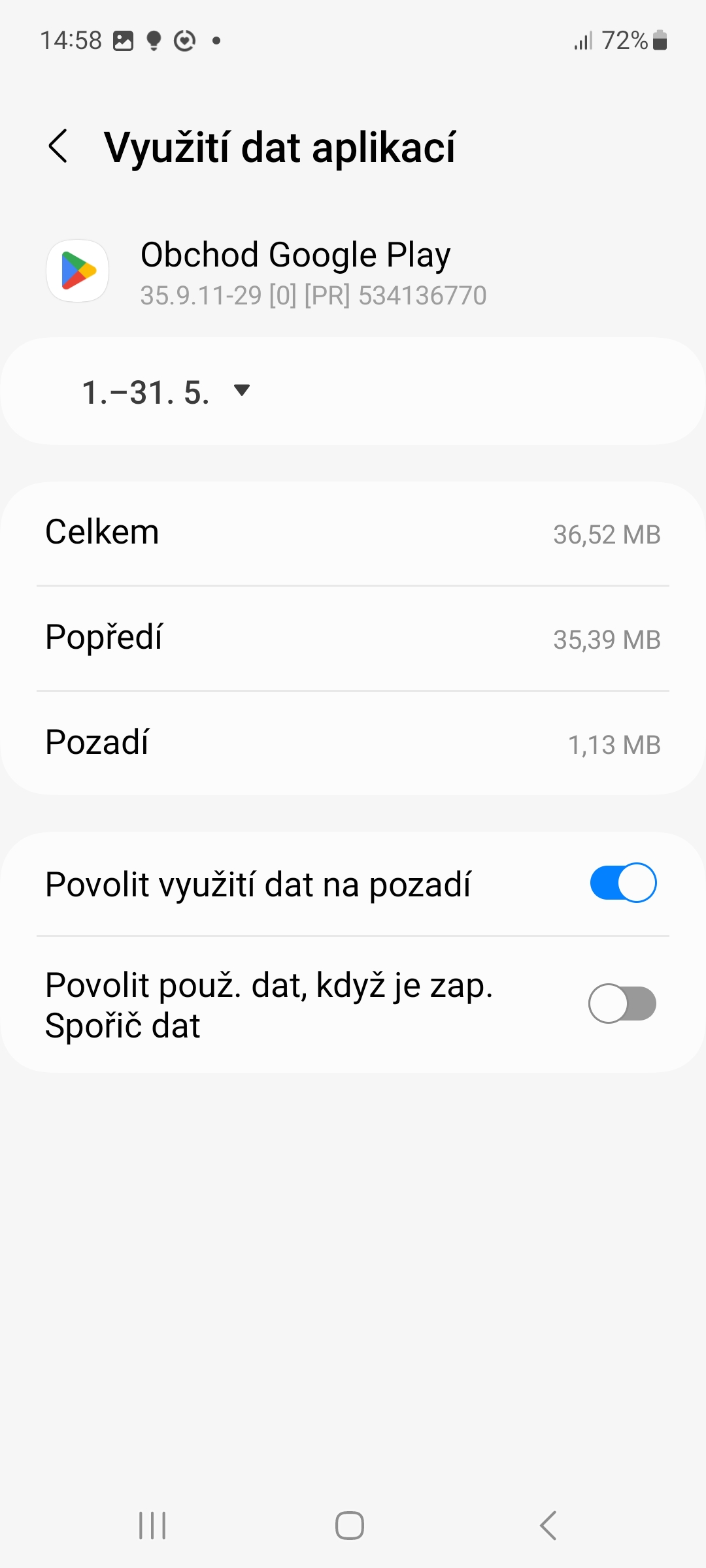
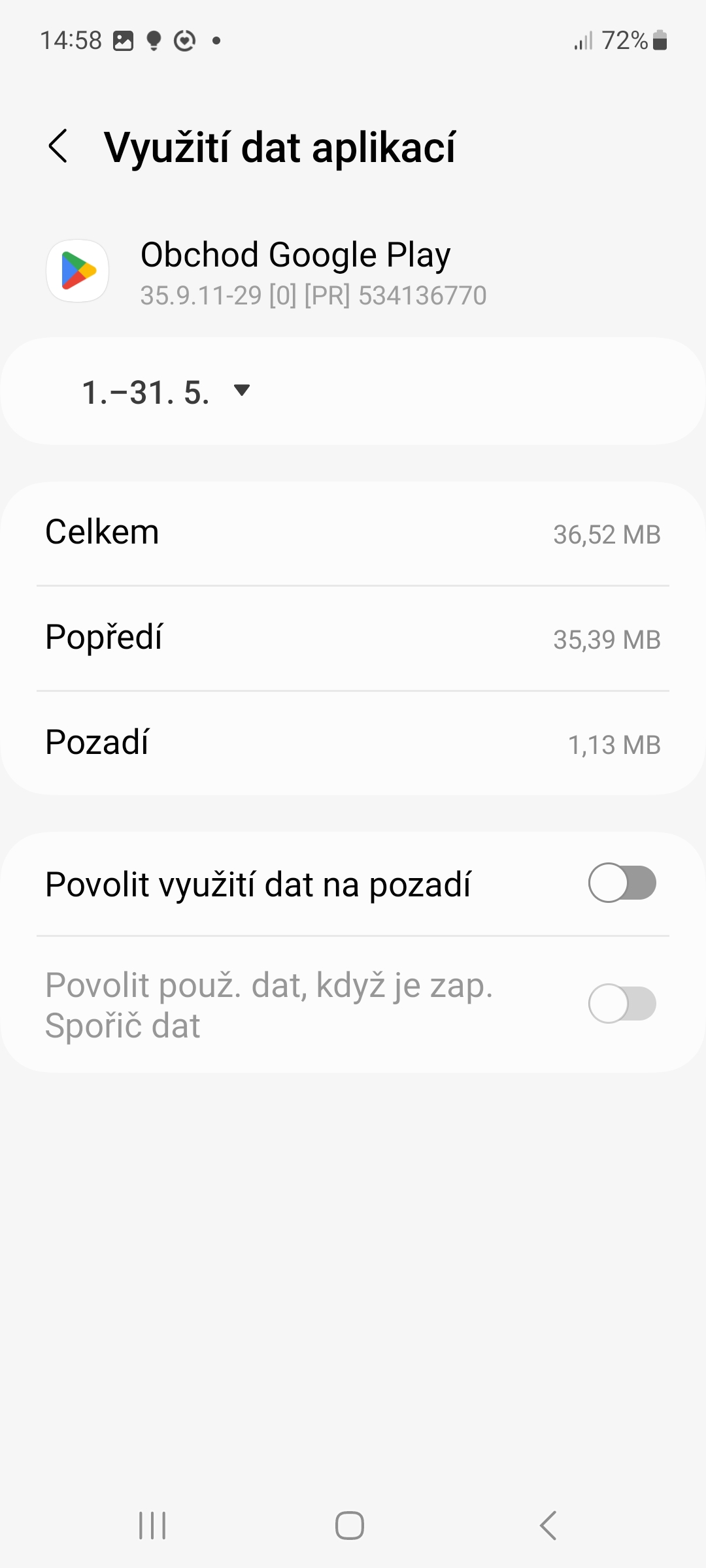


So 50000 downloads right? Are you making an ass? I block you
I don't see a single reason to buy a motorola. When I saw the photos, that was enough for me. I enjoy the crap in the article. But what about their futile support? I see?