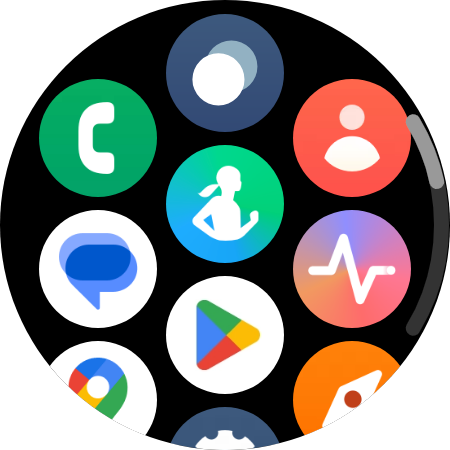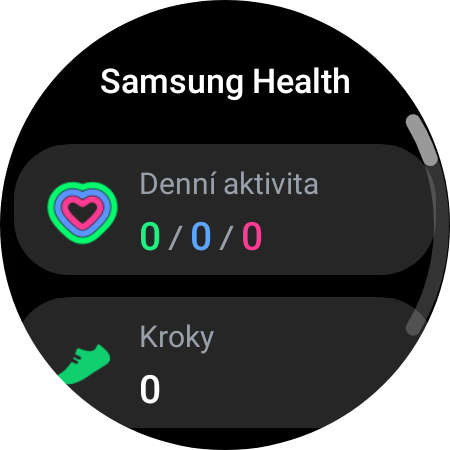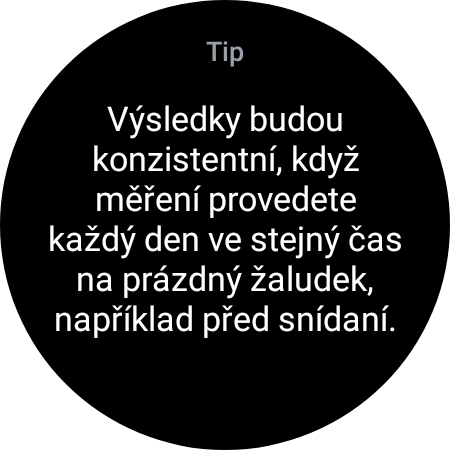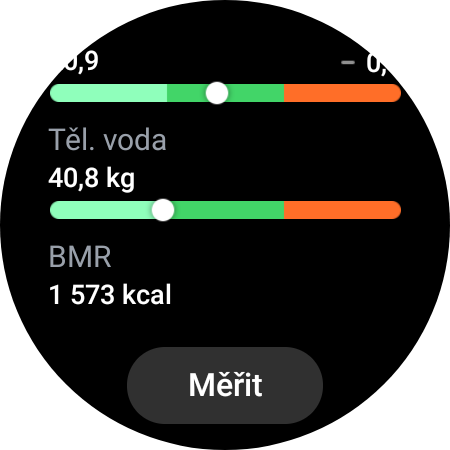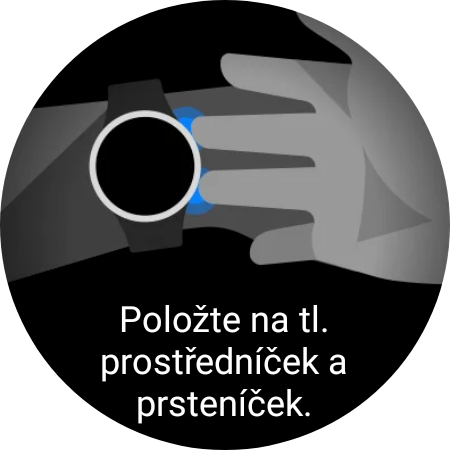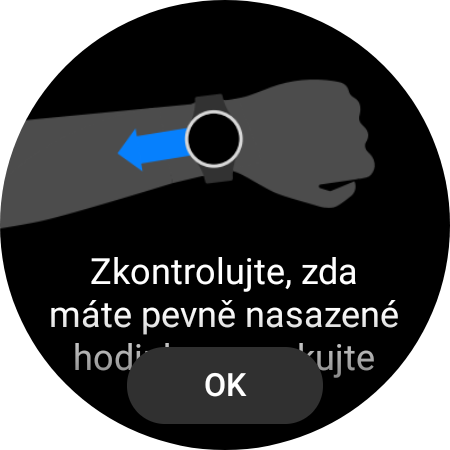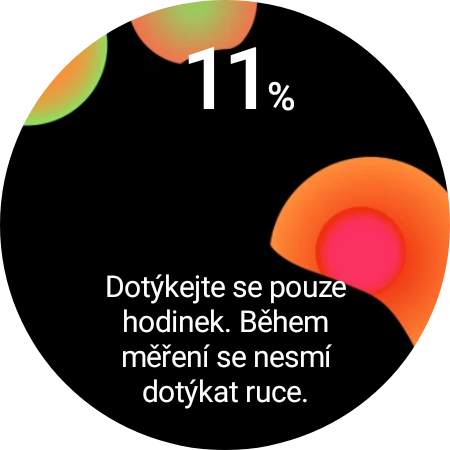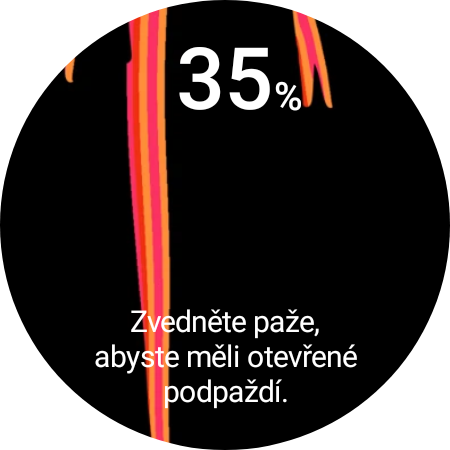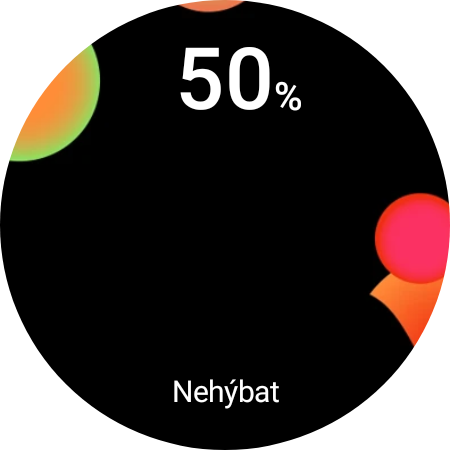Samsung Galaxy Watch4 to Watch5 is among the best smartwatches with the system Android on the market. In addition to superior performance and functionality, these wearables also monitor key health indicators. Unlike the competition, they also feature a BIA (short for bioelectrical impedance analysis) sensor that measures your body composition, including body fat percentage and skeletal muscle mass.
So if you want to get the most out of your Samsung watch, here's how to use your smartwatch to measure your body composition. Specifically, the BIA sensor measures skeletal muscle, fat mass, body fat percentage, body mass index (BMI), body water, and basal metabolic rate (BMR). All of this provides a more comprehensive overview of your health than BMI alone. However, the sensor cannot measure your weight, so you must enter it manually before starting the measurement.
But remember that Galaxy Watch they are not medical devices. Your measurements may vary depending on how you wear your device. Owners of these watches can use the data to better understand their health and monitor key indicators, even if they don't have access to relevant medical equipment. Although the BIA sensor may be slightly less accurate than measurements taken in a medical facility, it should provide consistent readings when the smartwatch is worn properly. Remember that ideally, you should measure your body composition early in the morning, on an empty stomach, before doing any physical activity, to get the most accurate data possible.
You could be interested in

Which Samsung Galaxy Watch can it measure body composition?
Samsung watch Galaxy Watch4 to Watch5 are equipped with a BIA sensor that measures your body composition. You can find the exact list below, of course you can count on the fact that the newer generations will be able to measure it, but not the older ones. This feature is not associated with Samsung phones Galaxy. You can use it even if the watch is paired with a non-Samsung phone.
- Samsung Galaxy Watch4
- Samsung Galaxy Watch4 Classic
- Samsung Galaxy Watch5
- Samsung Galaxy Watch5 Pro
Although Samsung's body composition feature is a great way to track your health and fitness data, some people shouldn't use this feature. Before starting the body composition analysis, please read and follow Samsung's recommendations.
- Do not use the function if you have an implanted card in your bodyiosstimulator or similar device.
- The function should not be used by pregnant people.
- Data may be inaccurate for persons under 20 years of age.
How to measure body composition in Galaxy Watch
- Swipe your finger across the display Galaxy Watch upwards.
- Open the application Samsung health.
- Scroll down and tap the menu Body composition.
- Click on the option here Measure.
If you have not taken any measurements yet, a guide will appear here. So you enter your gender and body weight, at the same time you are instructed how to proceed, i.e. place your index and middle fingers on the buttons Galaxy Watch. Fingers should only touch the buttons, not the hand. The entire measurement process takes about 15 seconds and you are informed about its percentage progress on the display.
You could be interested in

What to do when measuring body composition Galaxy Watch will it fail?
In many cases, body composition measurements can fail yours by around 80%. This is a common problem and it is possible that your watch cannot take the measurement despite repeated attempts. But it doesn't indicate any problems. There are several reasons for this. First, and most importantly, moisturize your hands, arms and fingers with a good moisturizer. This trick alone should work in most cases.
Second, turn the watch so the sensor is against the inside of your wrist. Also, move the watch up on your wrist and make sure it fits really tight. You can also restart your watch to see if that helps, but that should be a last resort.