Artificial intelligence is experiencing a massive boom and in many cases it is a shame not to take advantage of it. If you occasionally create interesting posts on social networks or maybe take care of promoting a smaller company, these artificial intelligence tools can save you a lot of time spent preparing documents. It doesn't matter if you want to liven up your vacation experience with something or draw attention to a new service offered by your employer.
Generating image outputs is nothing new today. However, it is often necessary to pay accordingly. What we present to you today are very simple, user-friendly and completely free solutions. In some cases, by paying you get premium functions and significantly higher quality of outputs, but for normal use on social networks, websites and the like, the quality offered is quite sufficient.
You could be interested in

Background.lol
One of the simplest tools that we will mention today is background.lol. It will often provide you with very interesting image output based on your text input alone, with several featured combinations available such as Anime, Sunset, Space and a few others. The creators intended it as an AI wallpaper generator, but its outputs can be used in any way. It takes about 30 seconds to generate the image, and although the dimensions of 832 x 384 pixels are not a goddamn resolution for a quick post or preview, they are often quite sufficient.
Microsoft Designers
The latest addition to the content generation family from tech giant Microsoft is already much more sophisticated. You can find it simply at designer.microsoft.com and to use it, just use or create a Microsoft account. The processing principle is similar to background.lol, so you only need to enter a description of what you want to generate and the tool will offer us several. possible outputs.
There are also several formats to choose from, namely a square 1080 x 1080 for use on Instagram, for example, a rectangle 1200 x 628 wide for Facebook ads, or a vertical rectangle with dimensions 1080 x 1920 pixels. In addition to the higher quality of the outputs, we also have integrated tools for possible editing and even the possibility to upload your own background from which the artificial intelligence will be based. After editing, once you're happy with the result, you'll also be offered a preview with suggested hashtags, making the journey to a quick and great-looking post even easier and faster.
cutout.pro
The last of today's tips is really quite powerful cutout.pro. There are also several different paid variants available, but for personal purposes the free one is again sufficient. The platform offers several uses. In addition to the ability to remove the background at an excellent level, it is also possible to remove a specific object from the scene, create a passport photo and more. It is also worth noting that this AI can also work with videos, but we will save that for another time. Anyway, if you've ever wanted to create an interesting post, banner or poster, removing the background is an extremely useful thing, thanks to which objects can then be placed in a related or otherwise suitable environment, layered or resized in relation to other elements, thanks to which you get the ideal space for example for text messages and the like. In common photo editors, this is a matter available, but, if the result is to look a bit worldly, it is often quite laborious and lengthy.
The outputs provided by cutout.pro are really excellent in most cases. You will also appreciate this function in your e-shop for product images, but also for invitations to weddings or birthday parties. After all, judge for yourself. The following video demonstrates some options regarding background removal. However, other functions can be viewed, for example, on the cutout.pro YouTube channel.
Isn't it amazing? Soon it will be natural to focus purely on the creative process and put the technical clicks behind you.
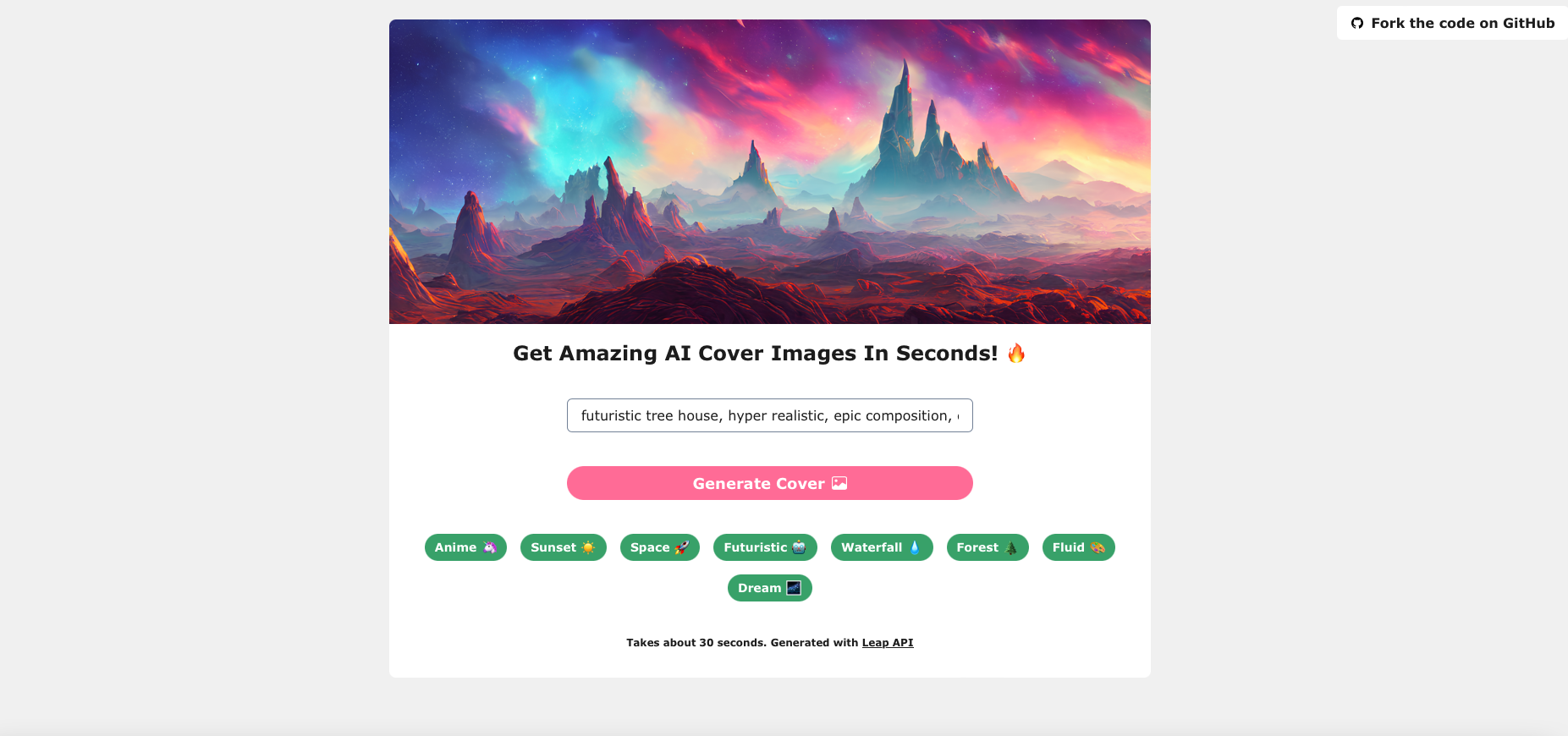
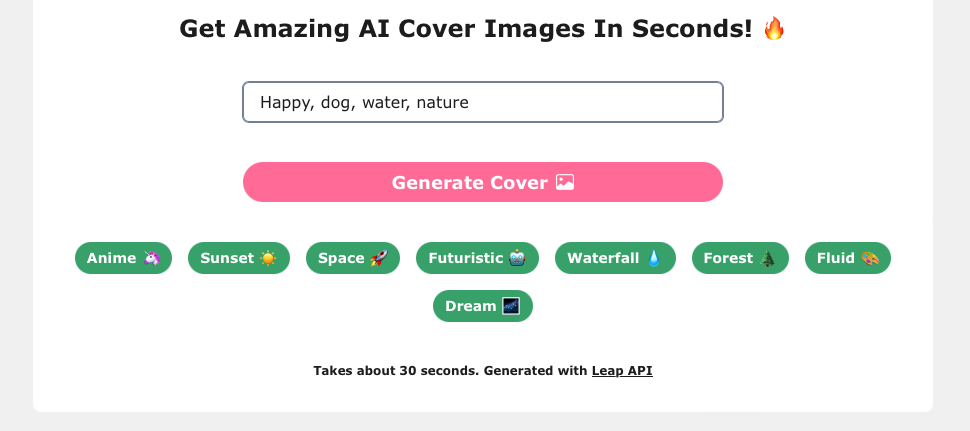
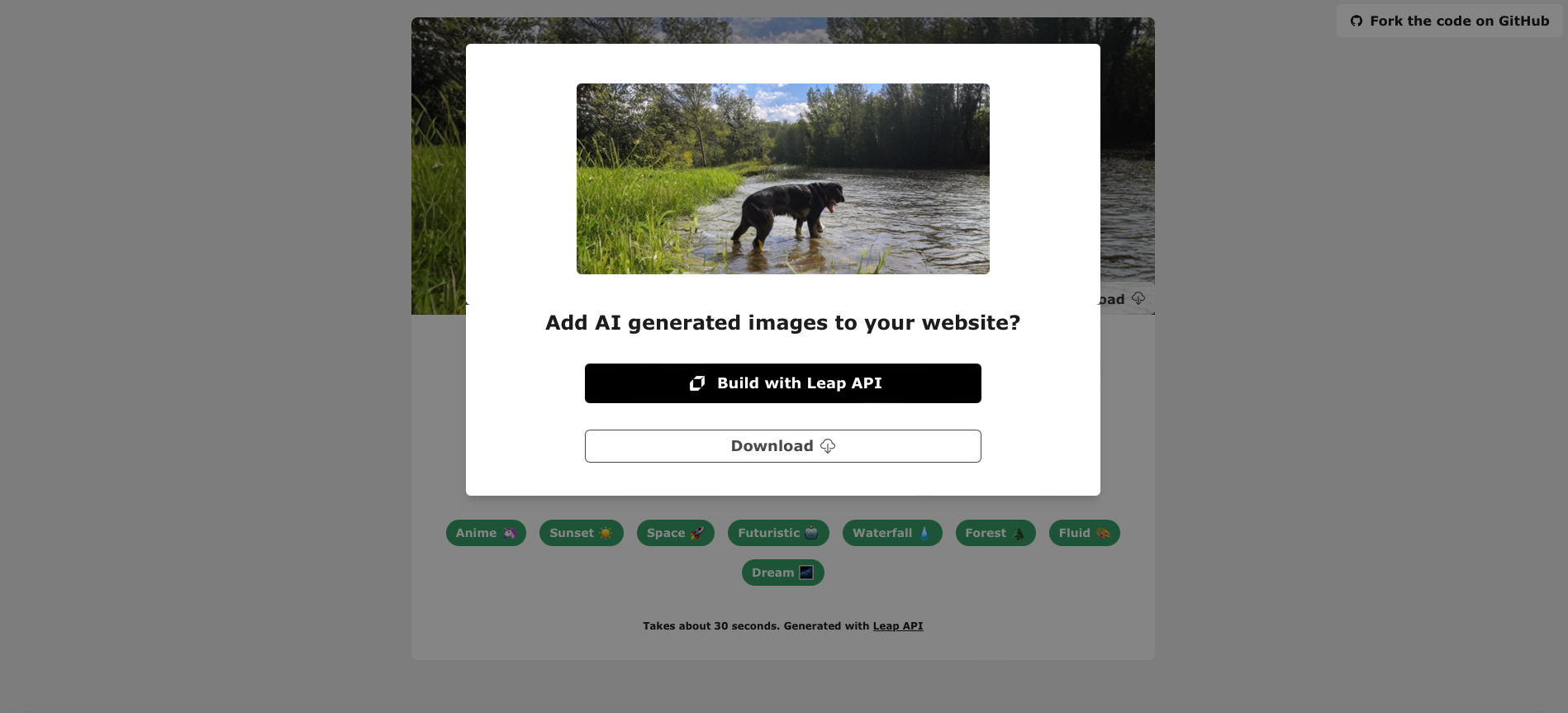

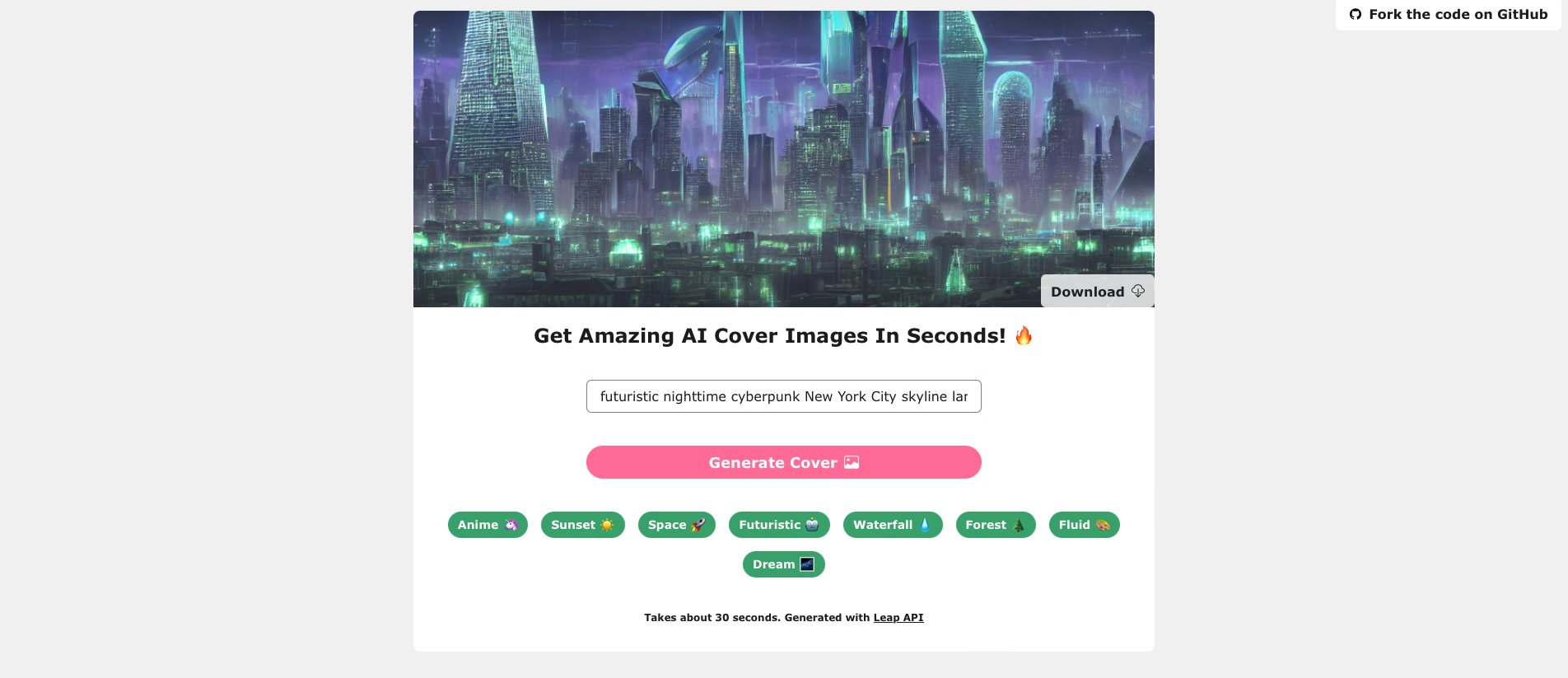
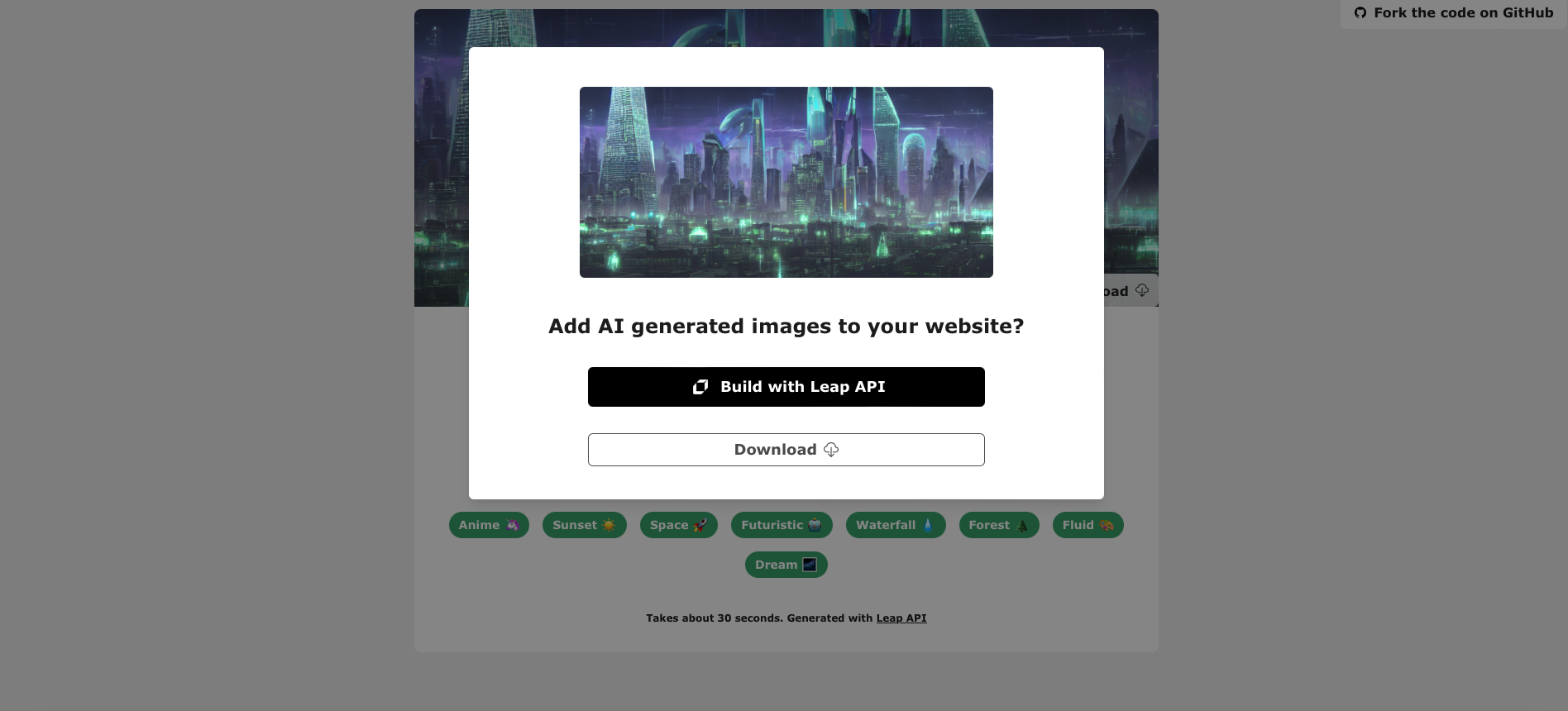

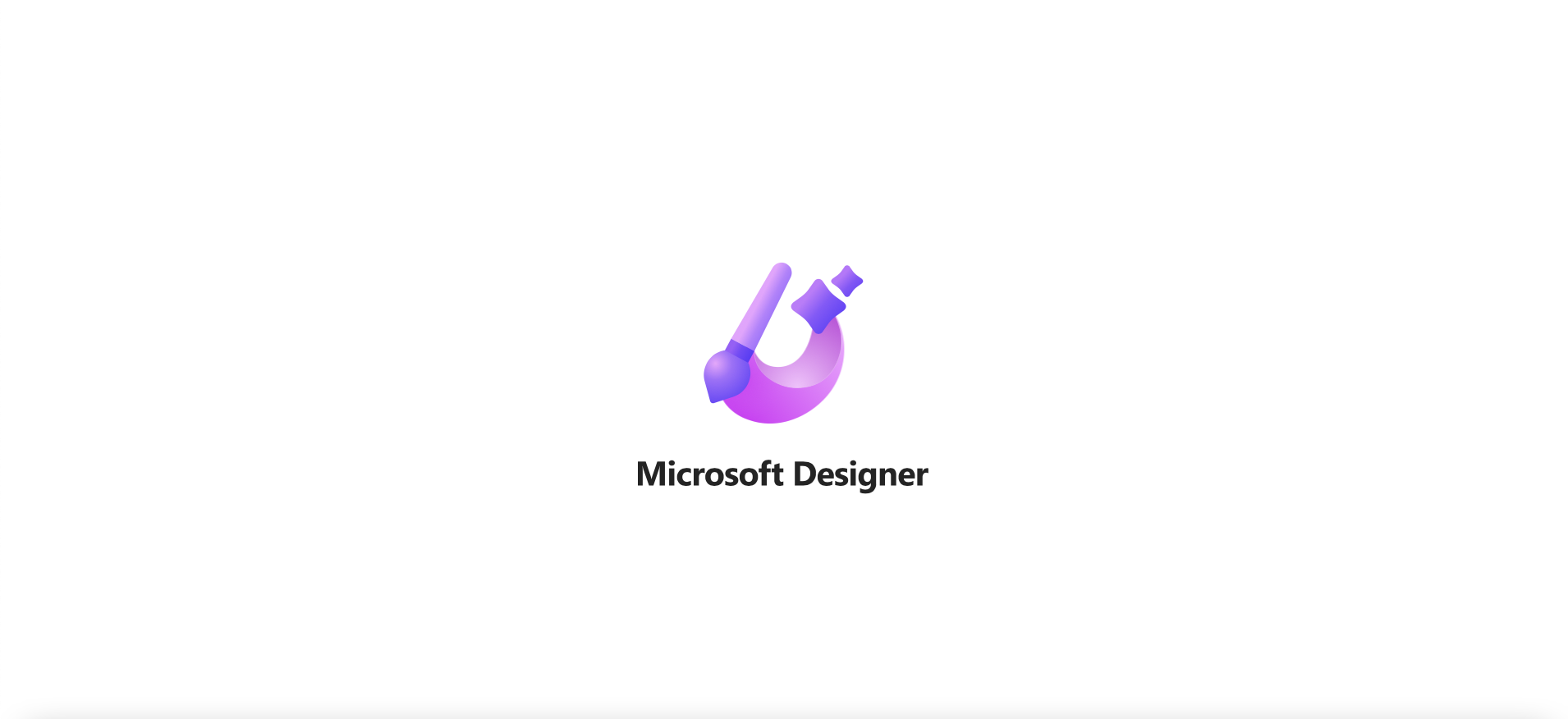
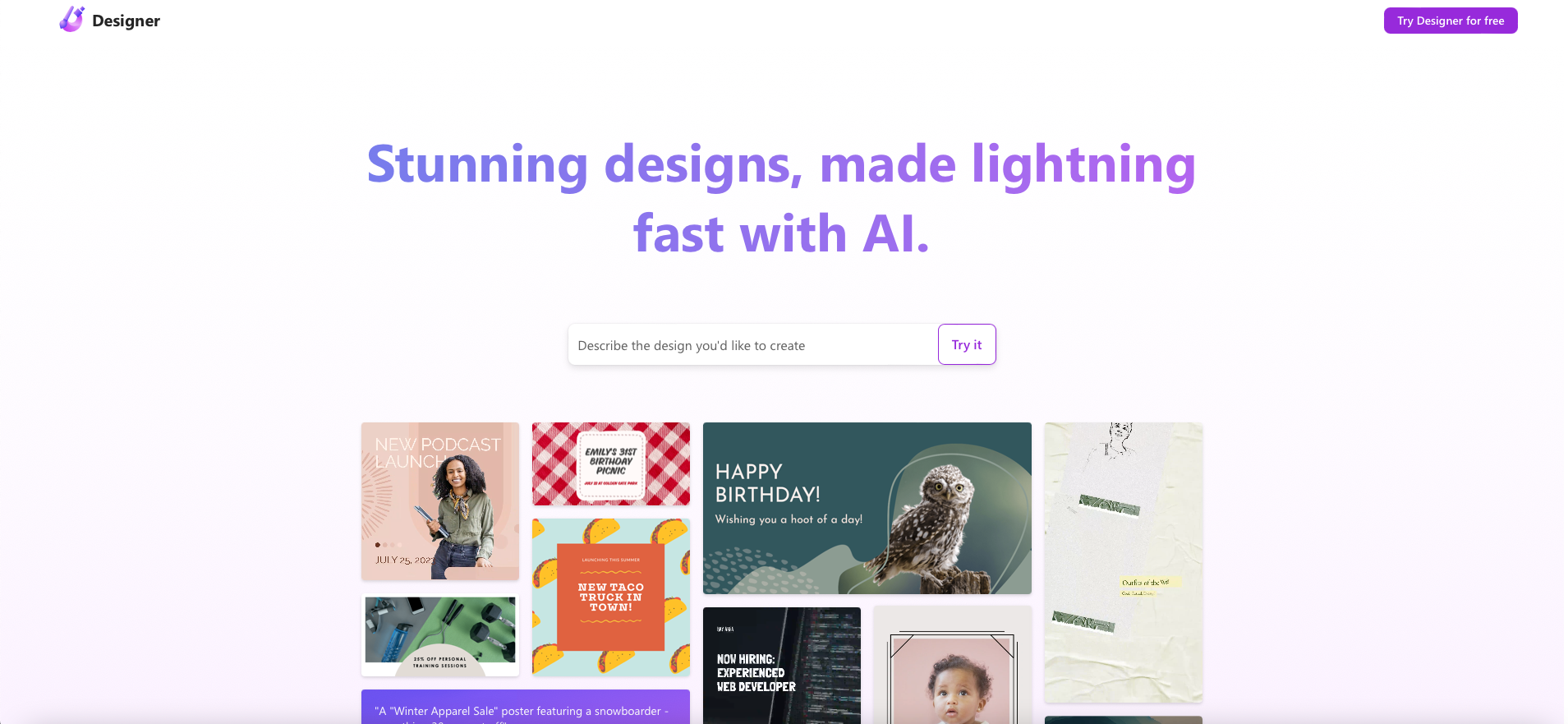
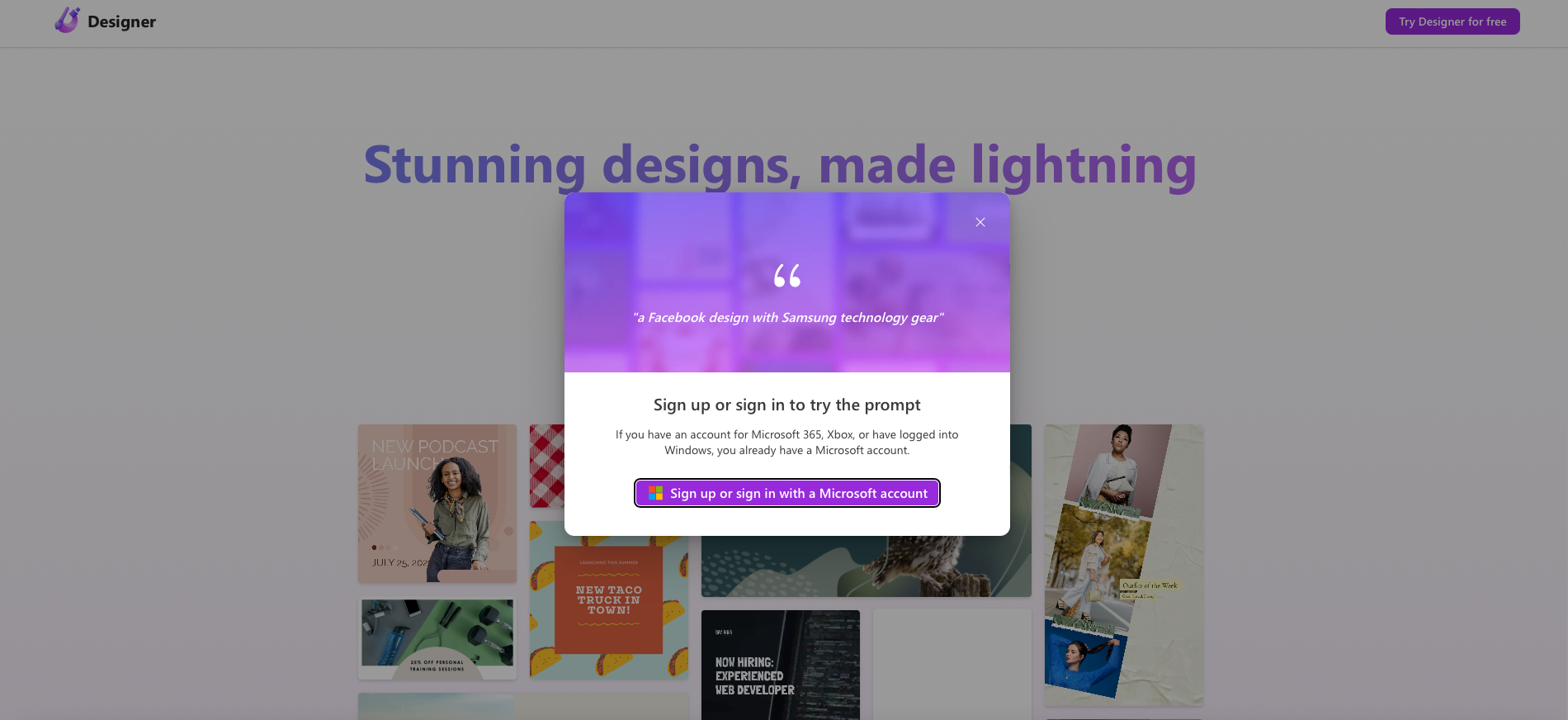
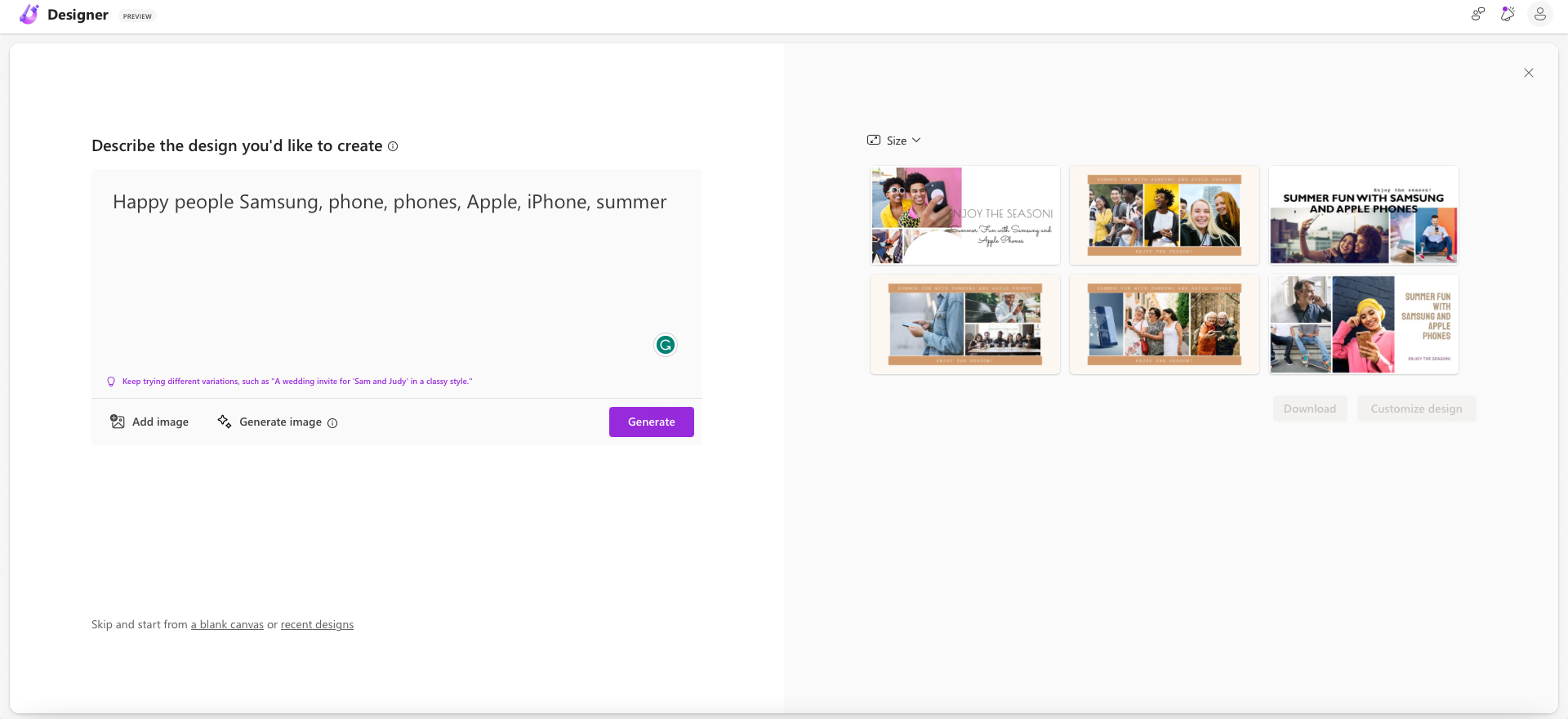
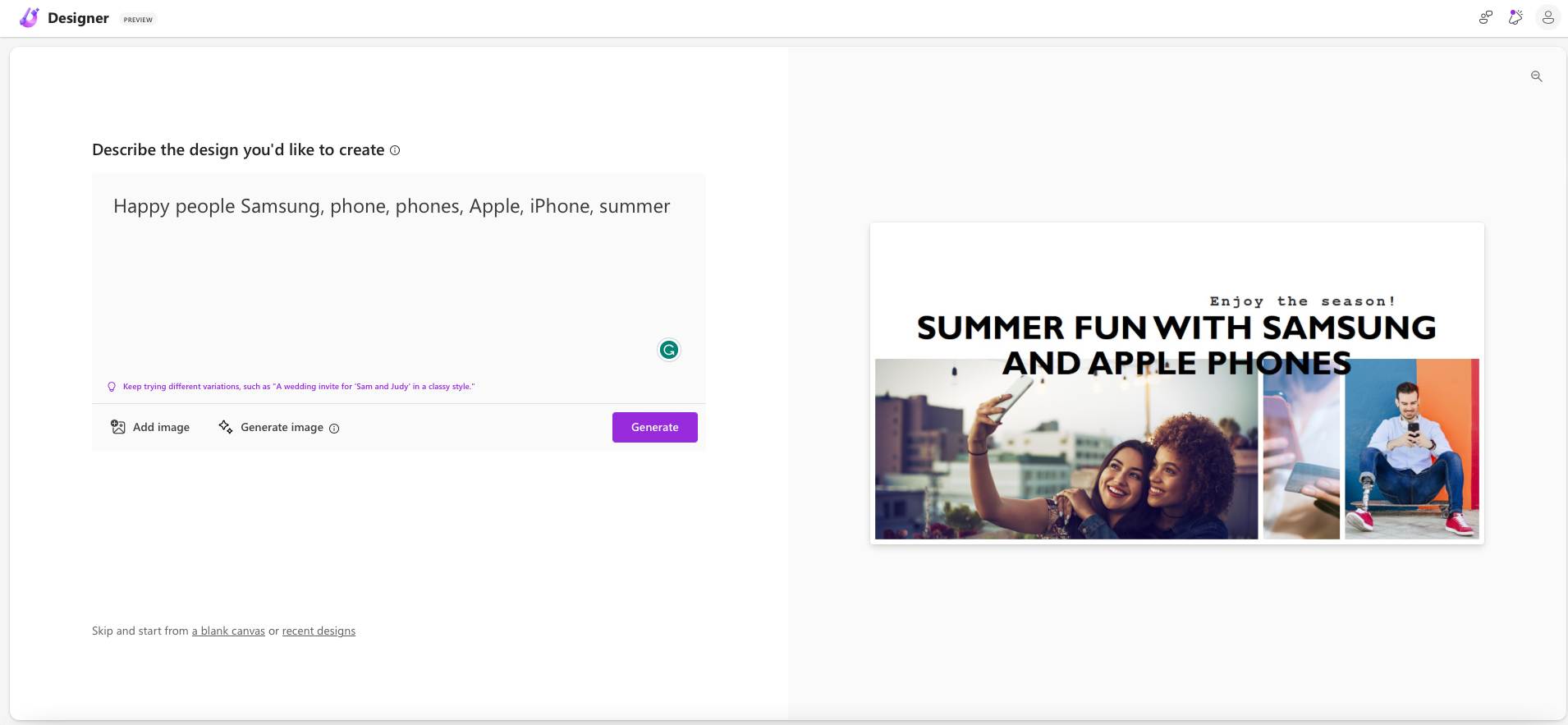
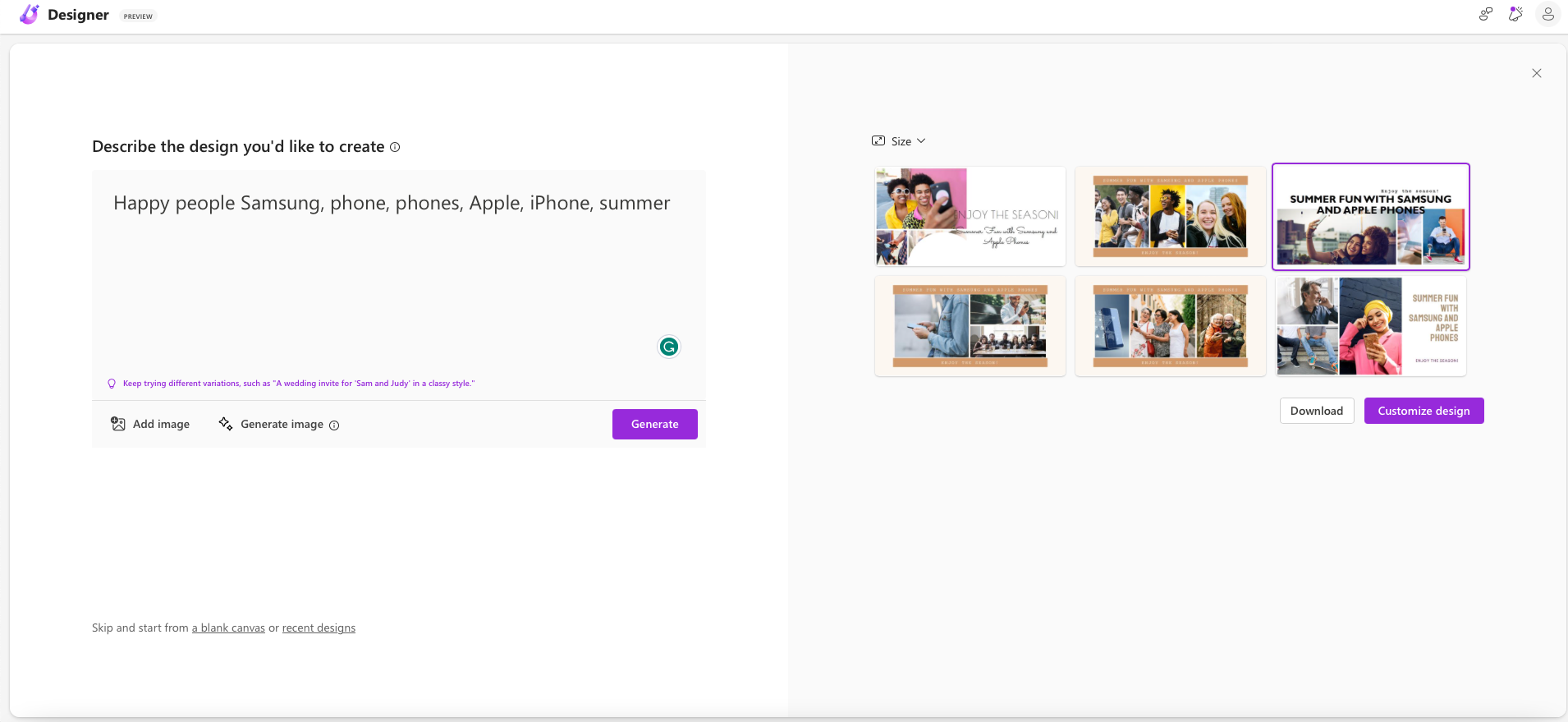
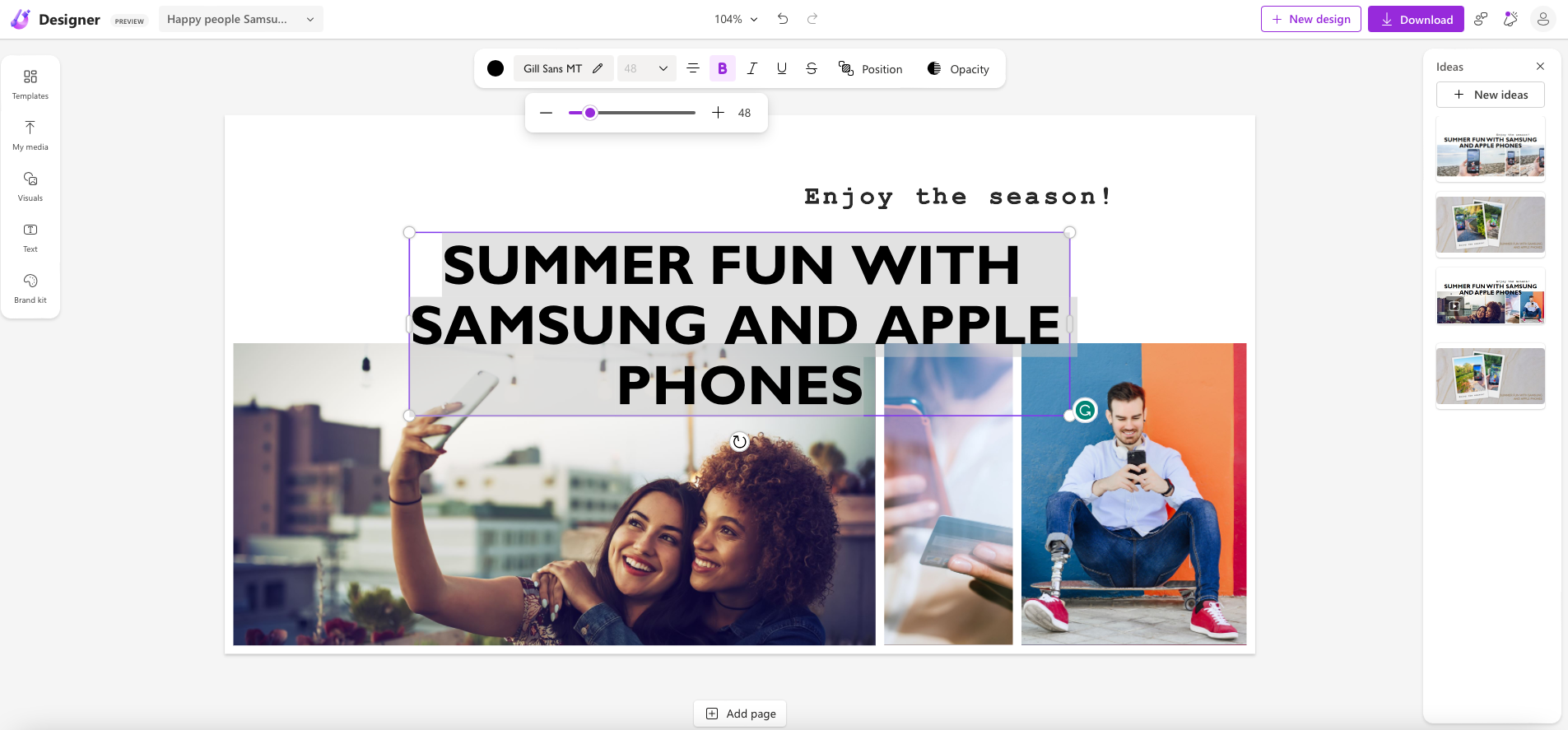
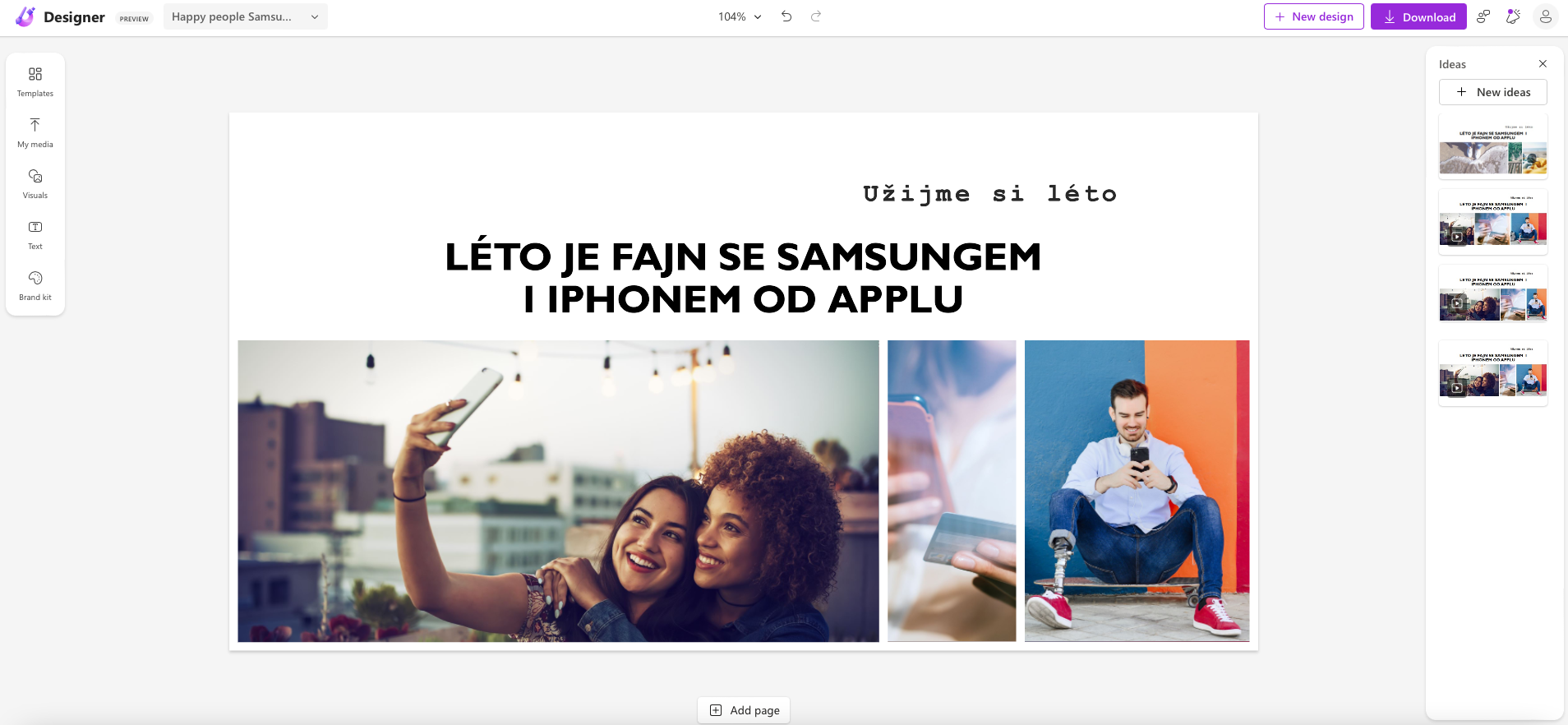
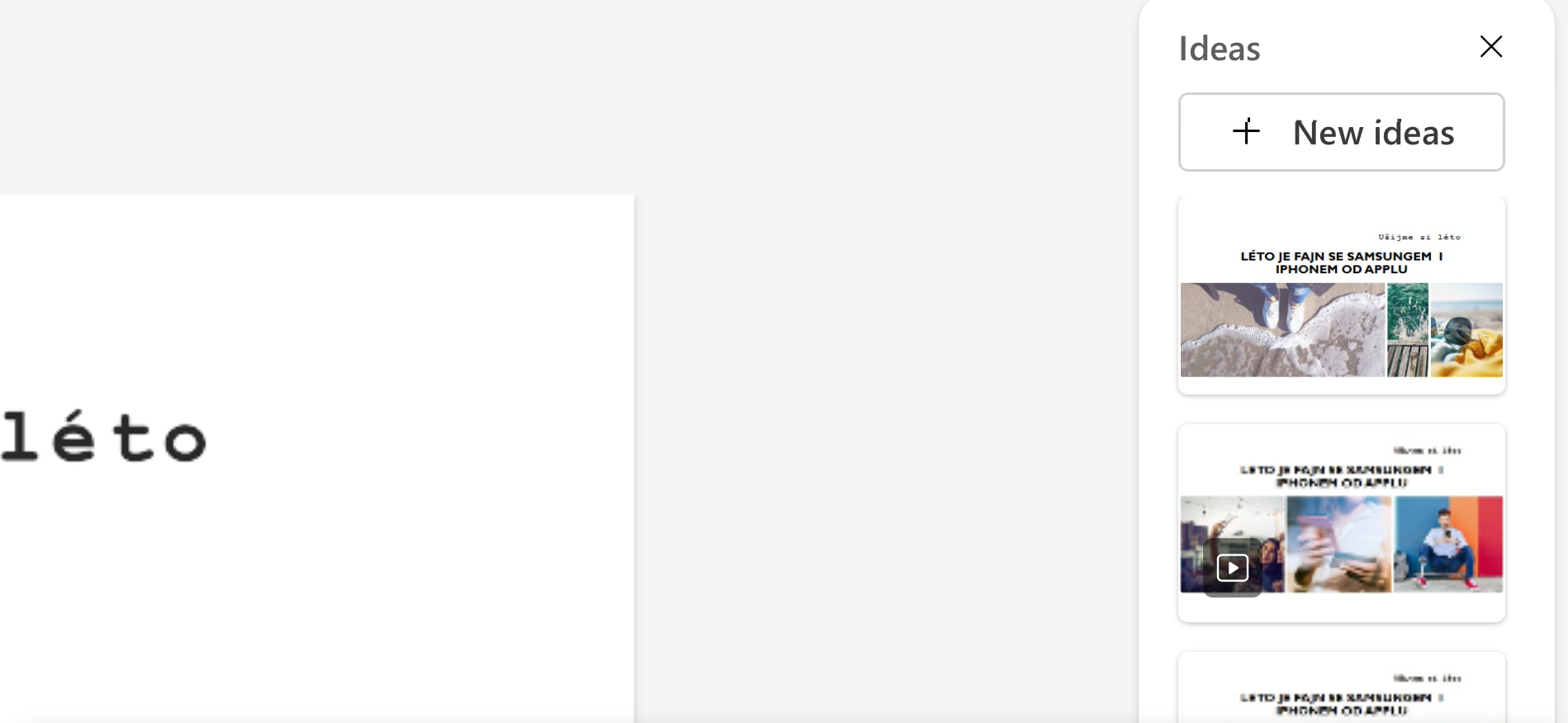
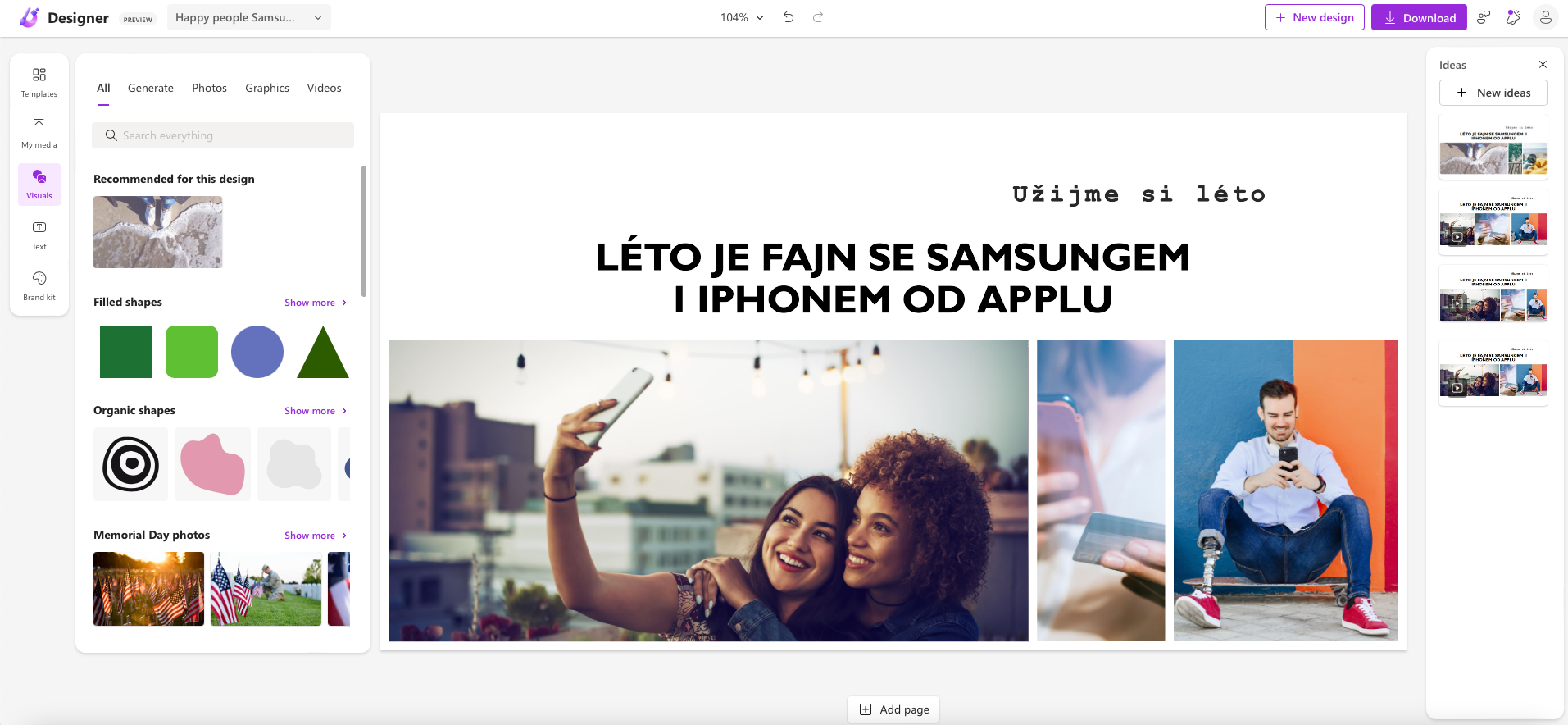
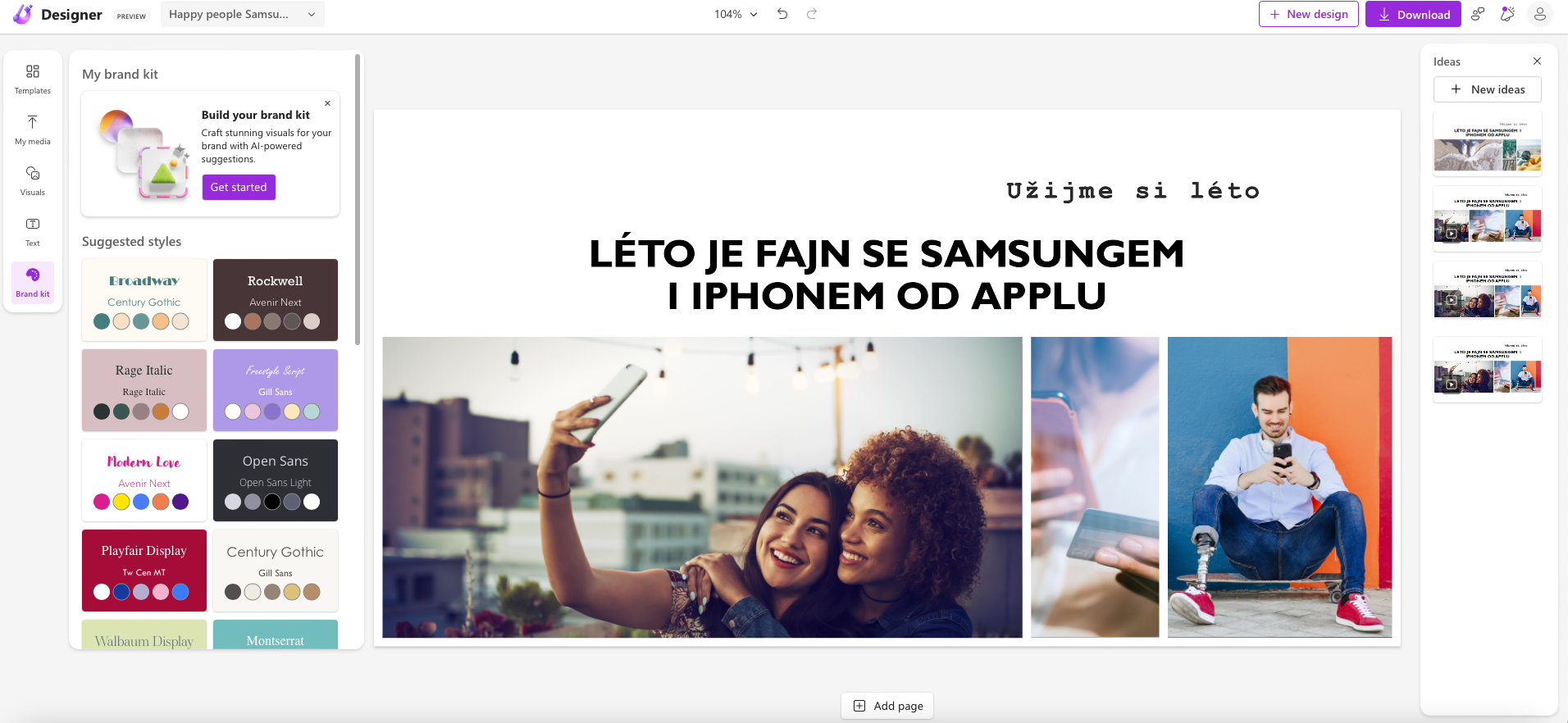
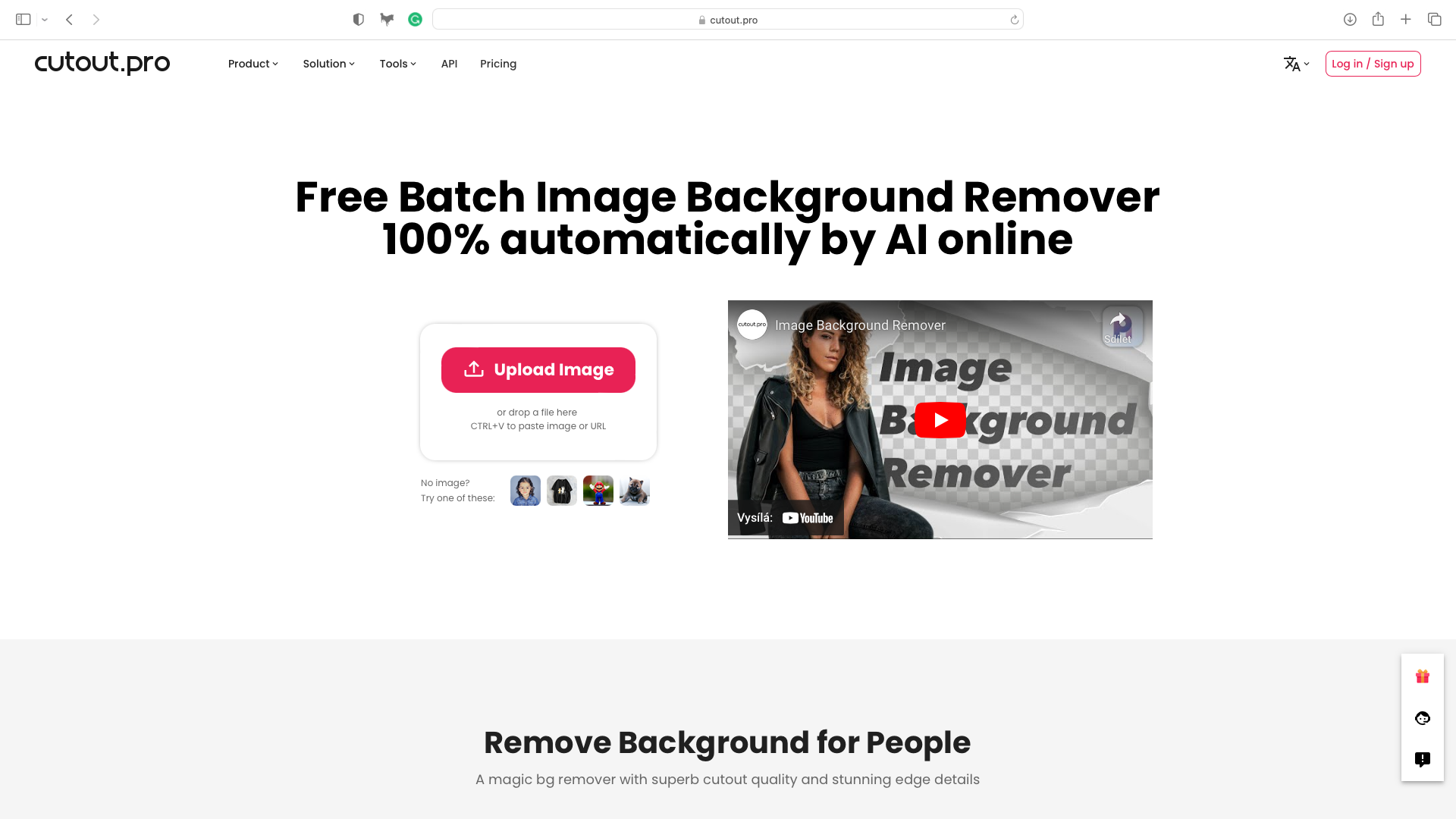
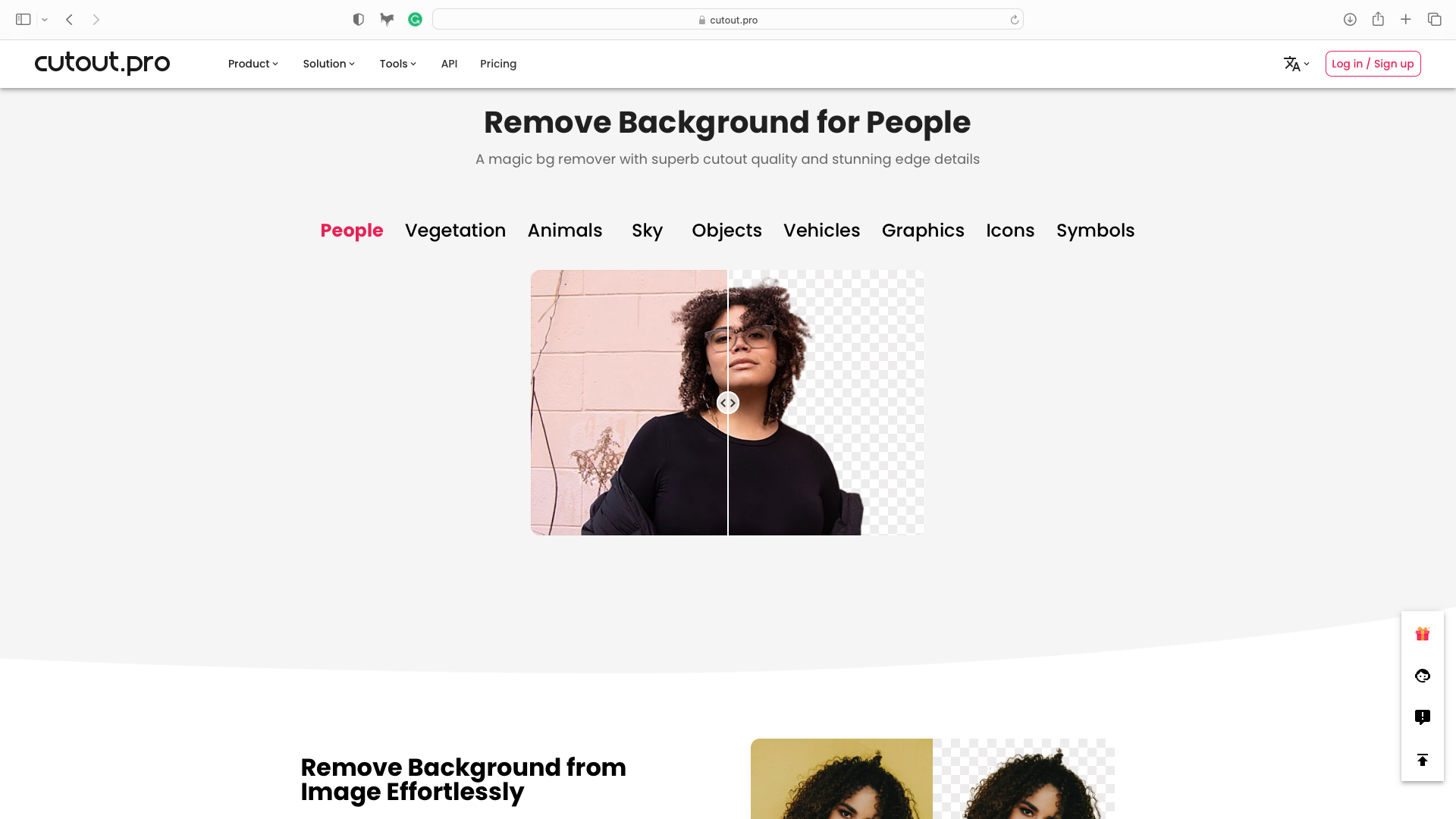
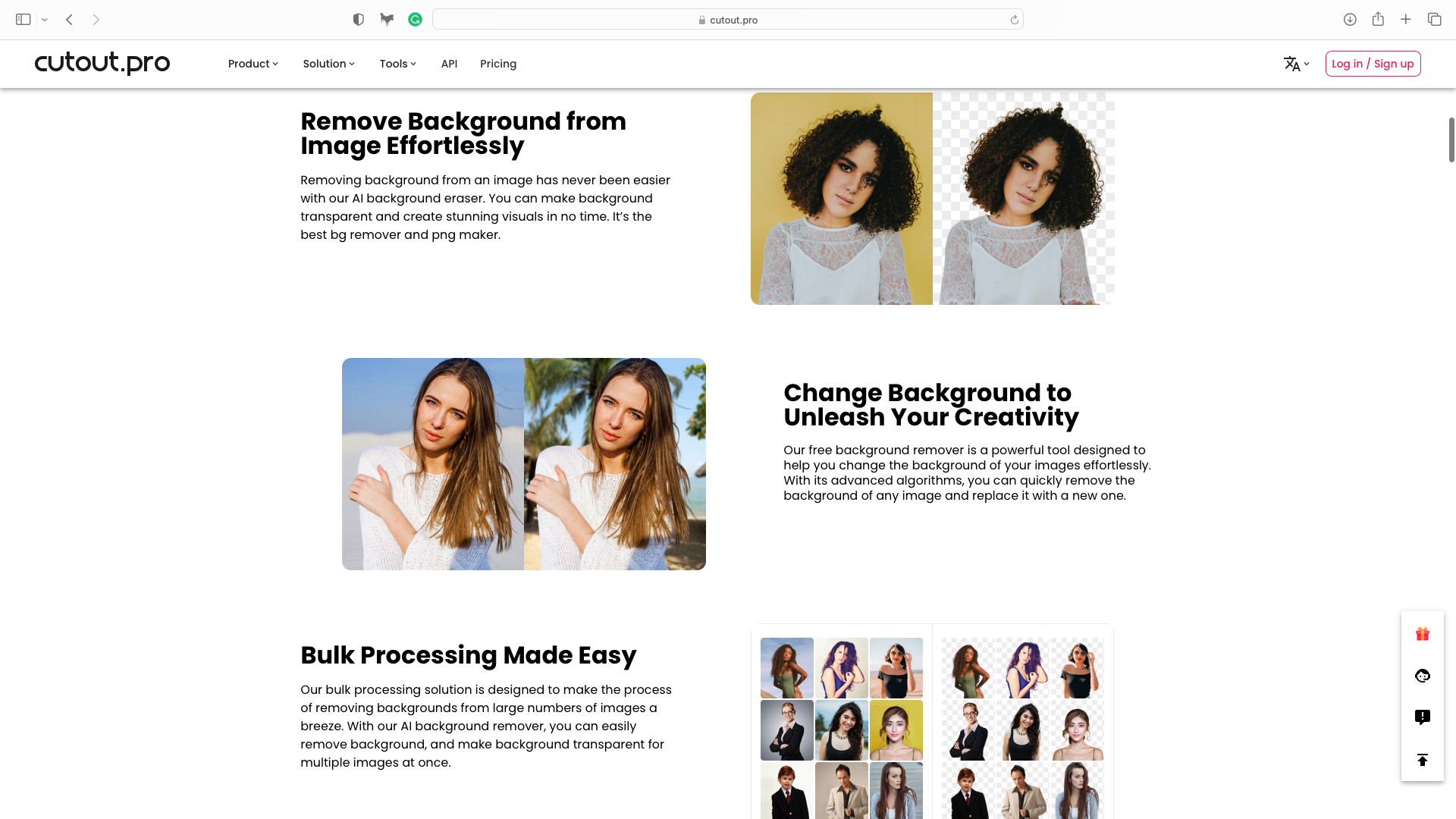

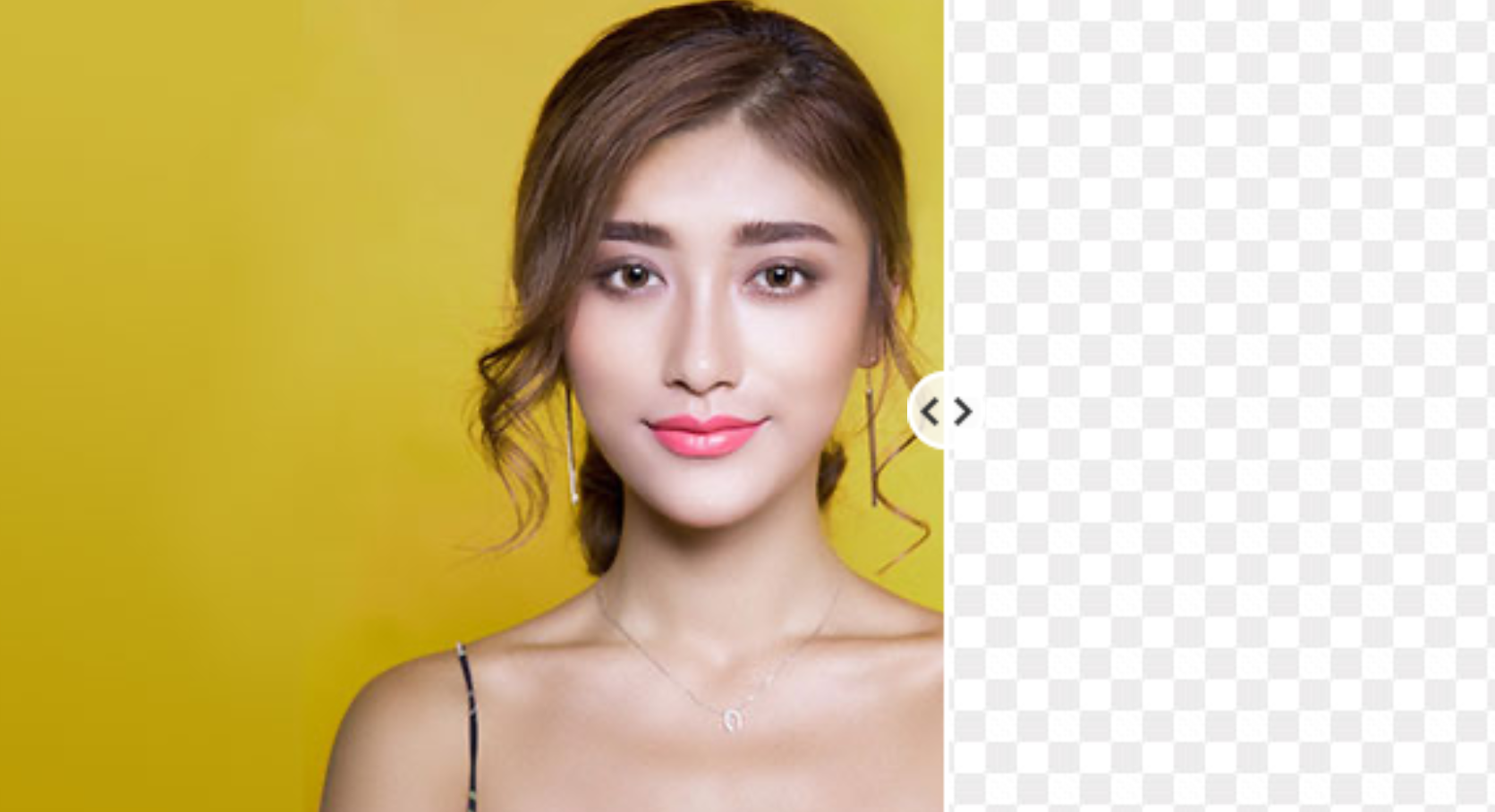





Spend time?! Seriously?! Perhaps even the disabled grammar check should underline this for you. 🙄