Practically immediately after the end of I/O 2023 last month, Google began to roll out the announced Workspace Labs news to a greater extent, and now Gmail's introduced feature "Help me write" has seen a wider availability within the systems Android a iOS for registered testers.
As in the desktop version, you will first be greeted with a splash screen that introduces you to the possibilities of creating emails with the help of artificial intelligence, including a warning that this is an experimental feature and other information. After that, the "Help me write" button will appear in the lower right corner. You can tap it to enter a prompt, with a bluish-purple "Creating.." indicating that the AI is working on your message. You can generate a new variant and leave feedback before embedding the output.
Once the text is placed in the body of the message, it can be edited in several ways by clicking the selected button. Specifically, there is a choice here: a more formal form of "Formalize", if you choose "Elaborate" the artificial intelligence will rework and expand the message, "Shorten" the message is condensed and shortened or you can "try your luck" with "I'm Feeling Lucky" and process draft by selecting "Write a draft". This will take just a few seconds, when again a pulsating icon will alert you that your entry is being processed. If you are satisfied with the newly generated result, just use the "Replace" button to replace the current content.
You could be interested in

Currently, Gmail's Help me write tool is available to anyone signed into Workspace Labs on systems Android a iOS. However, it doesn't appear to have appeared in the Google Docs mobile apps yet.
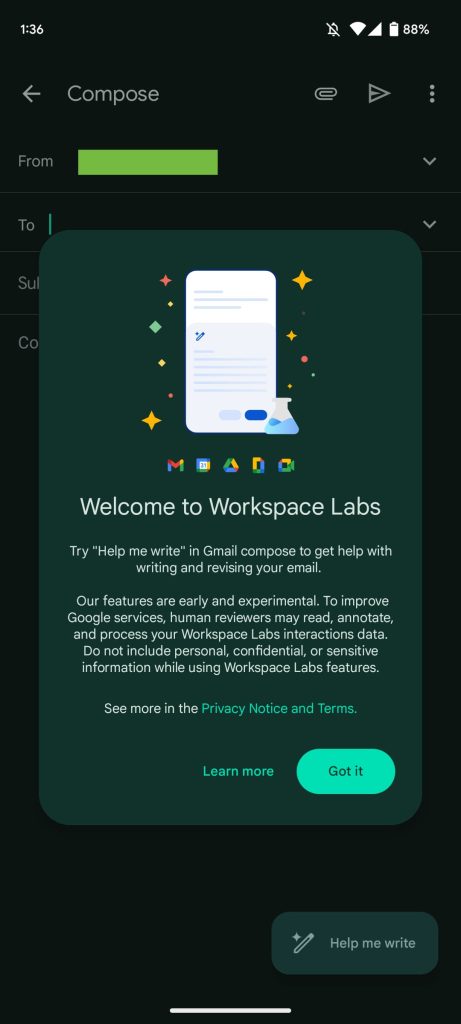
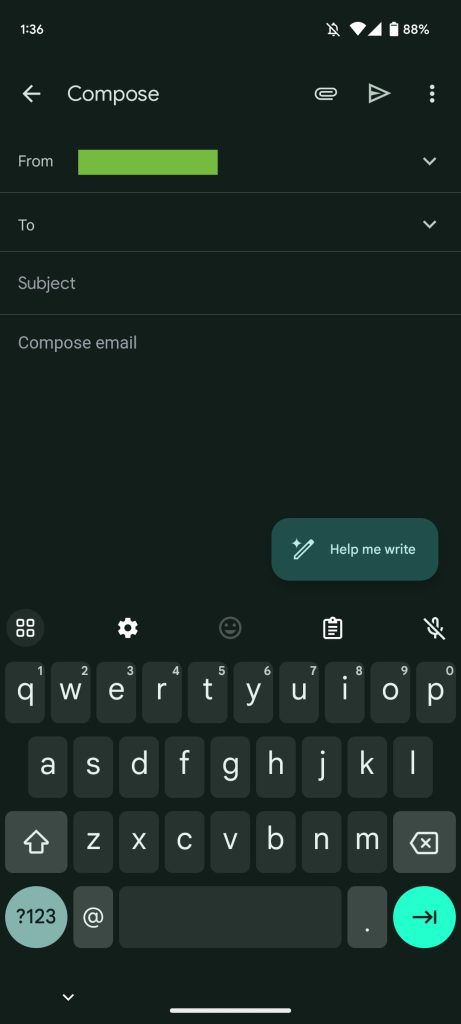
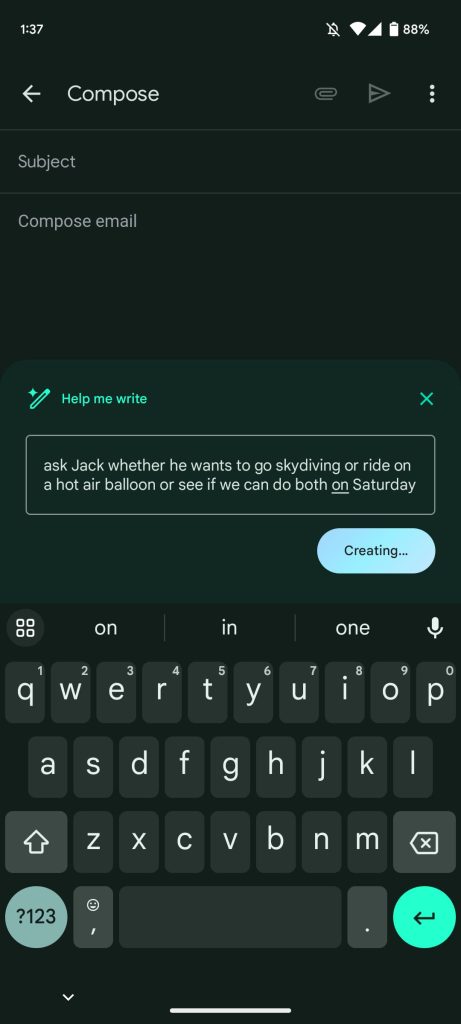
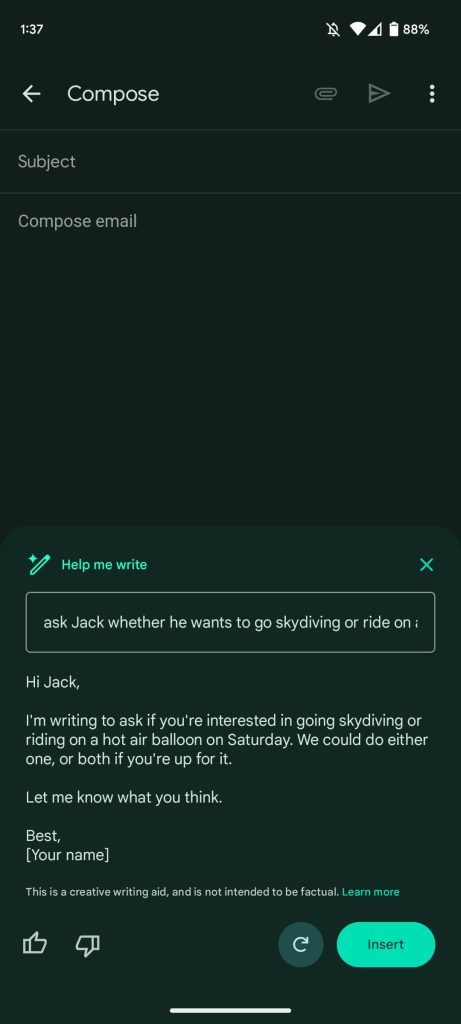
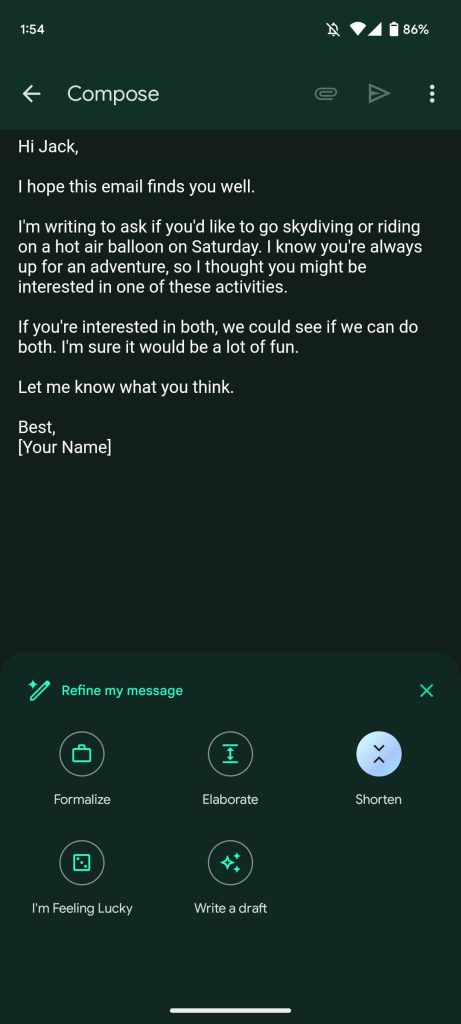
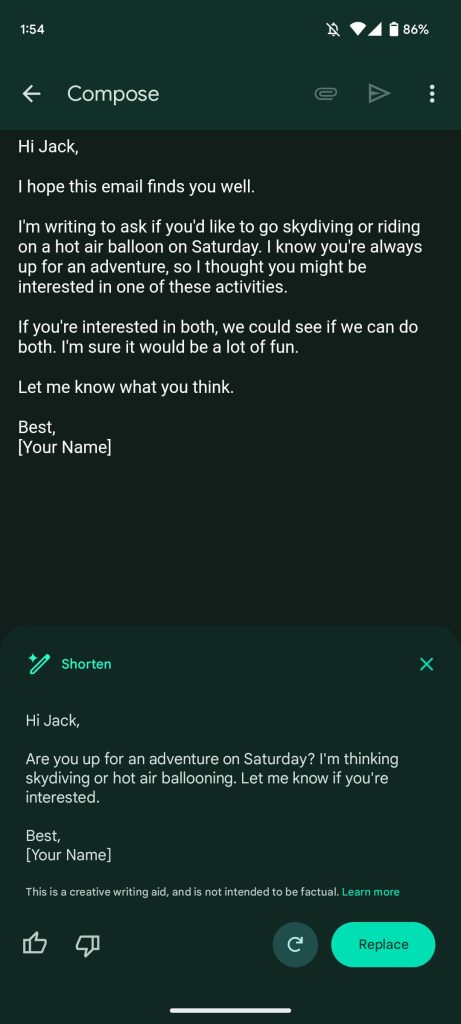




Hmm great, but you keep forgetting to mention if this great feature is possible to use in Czech, which unfortunately it probably isn't