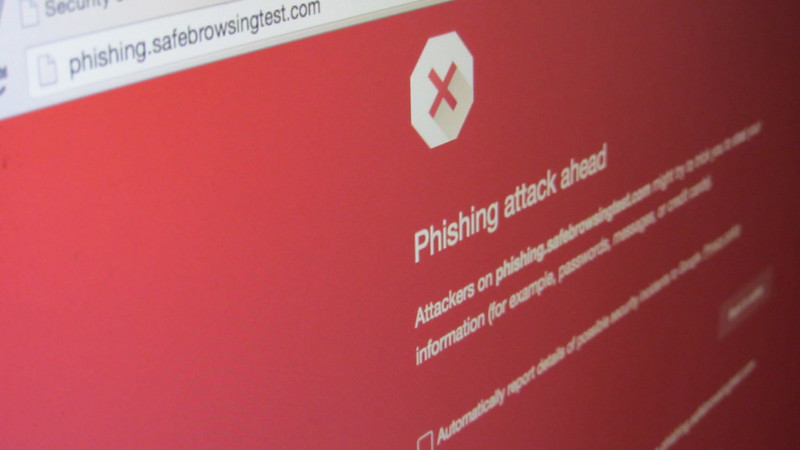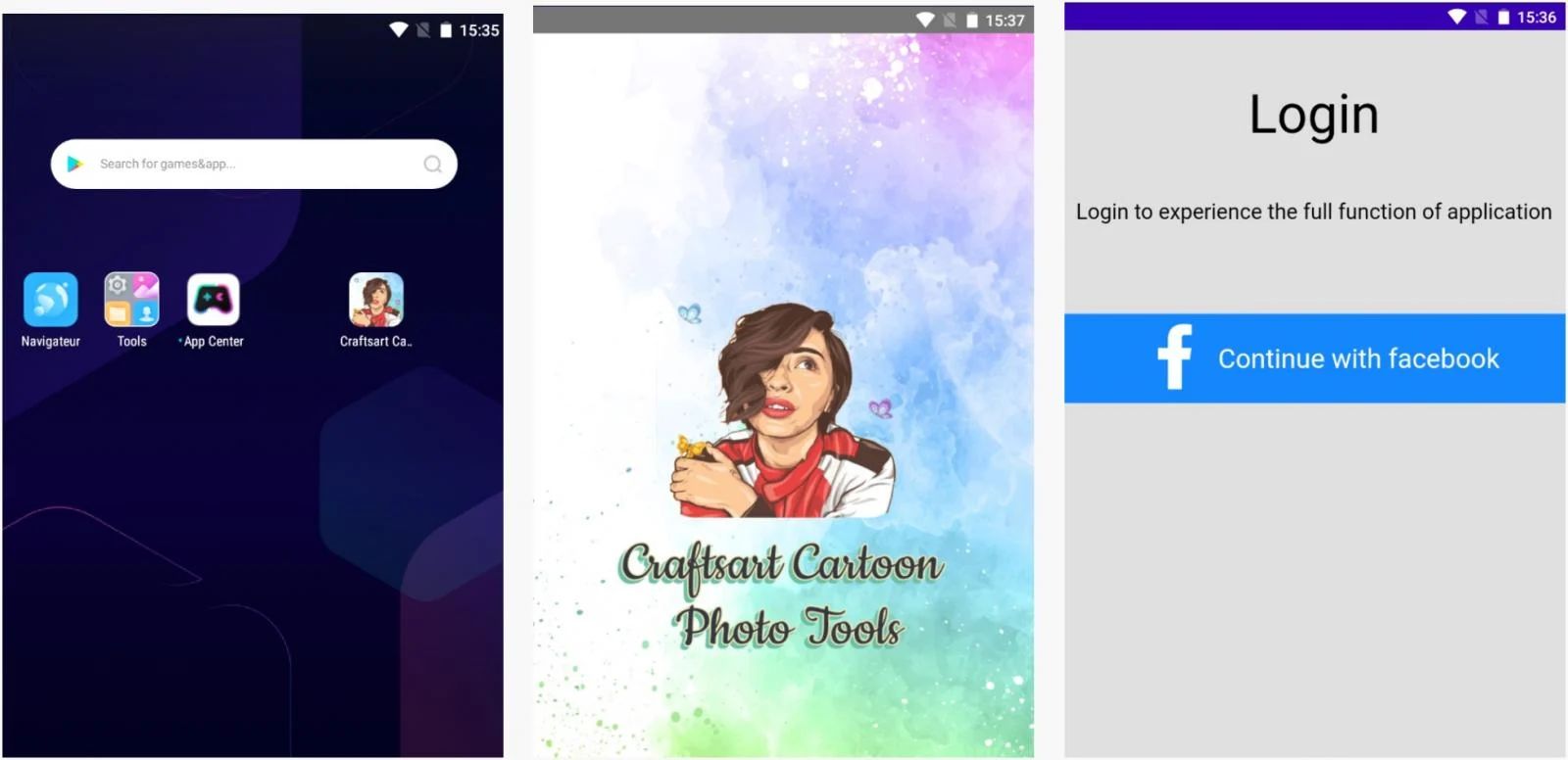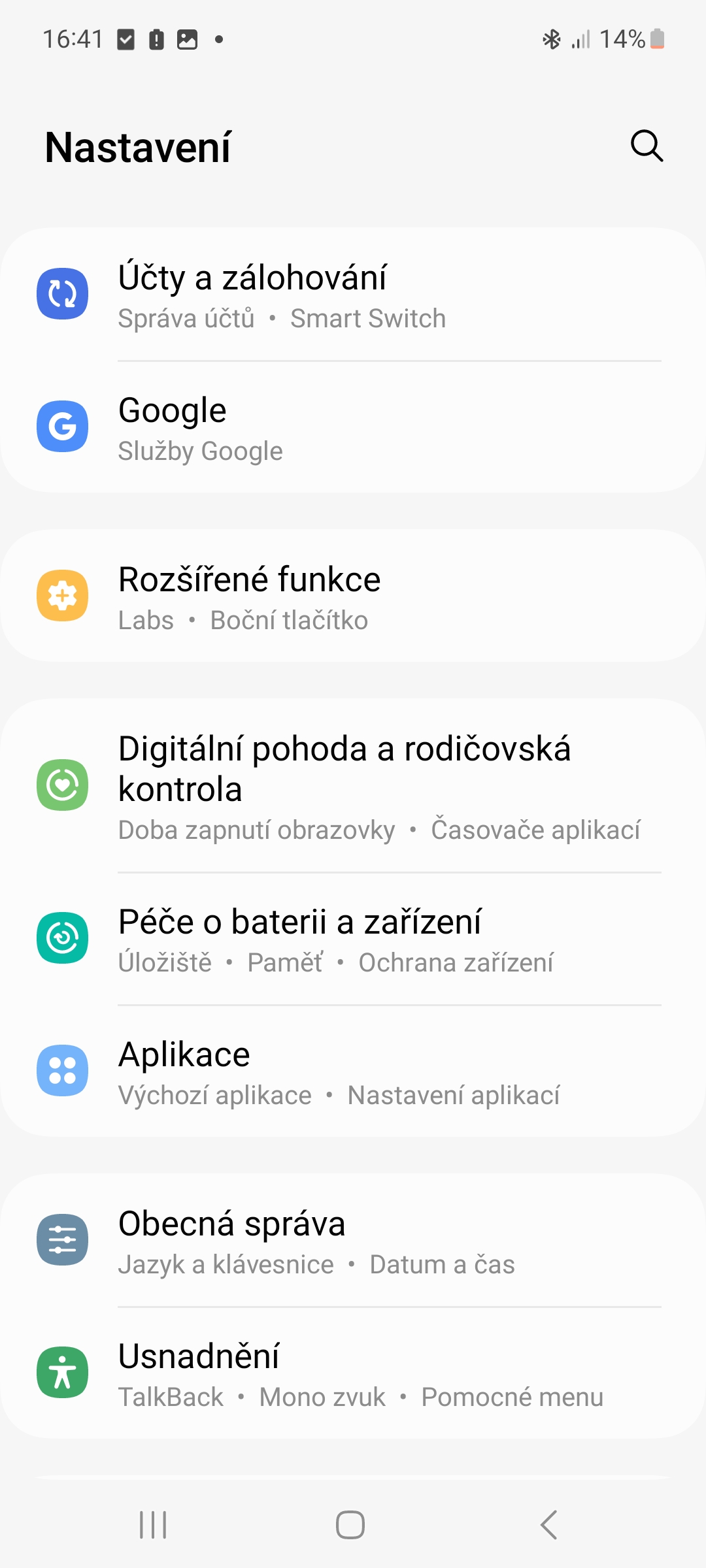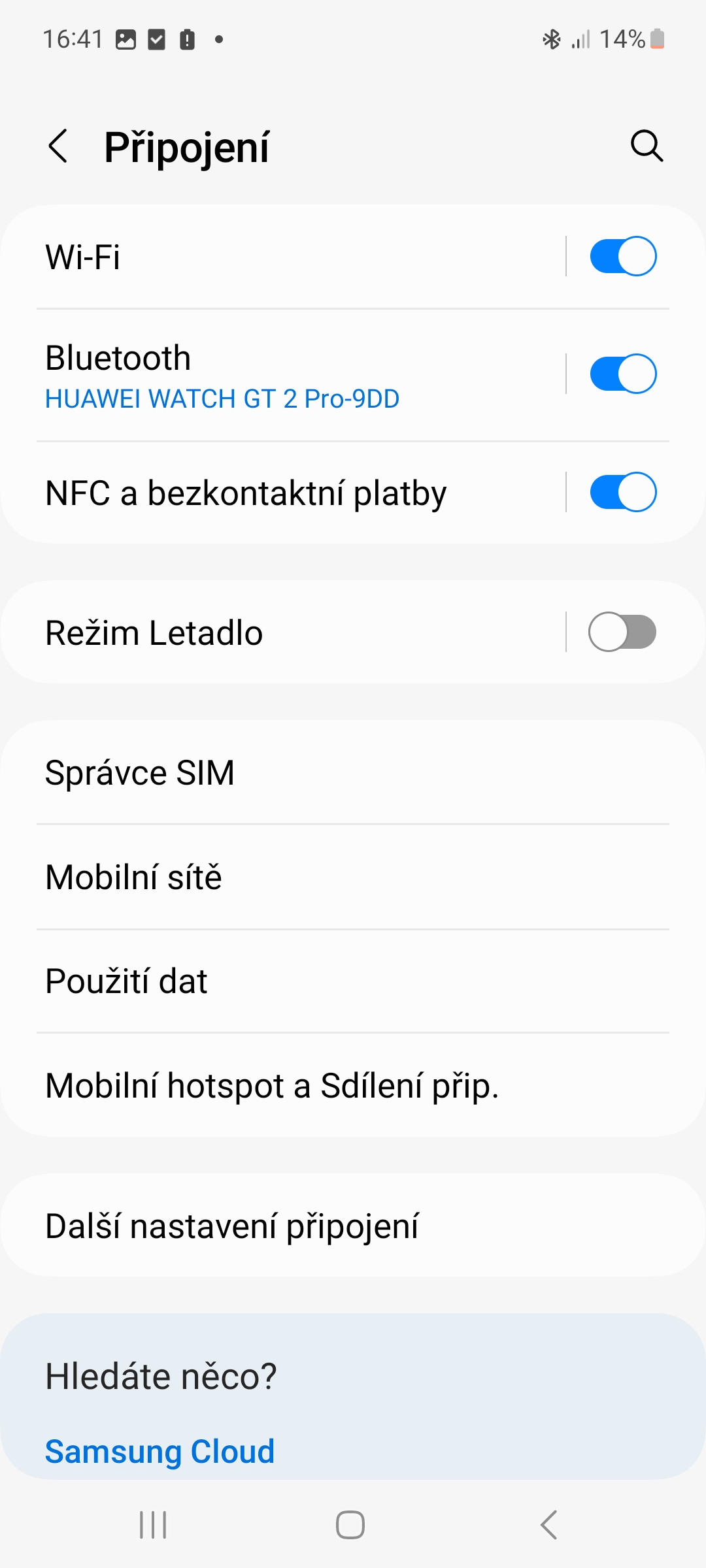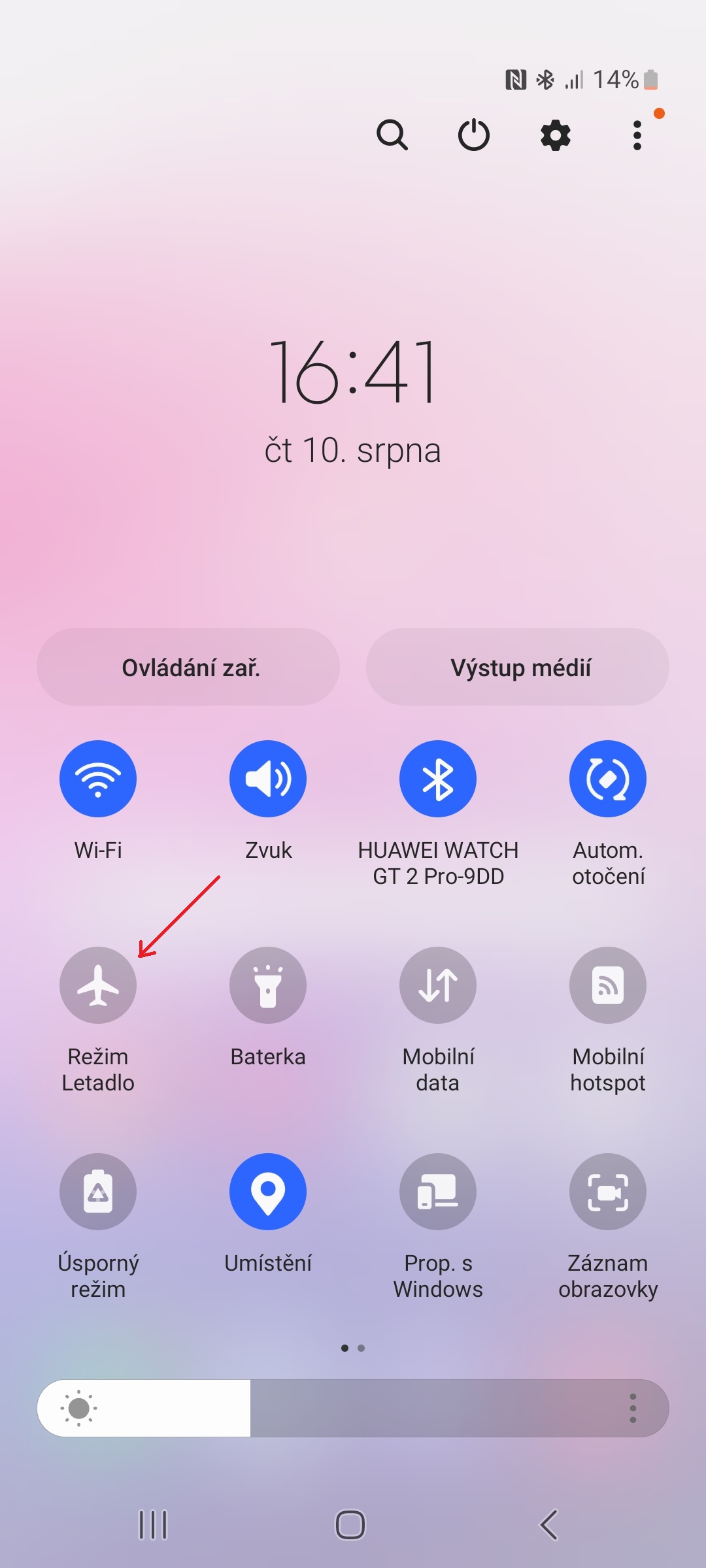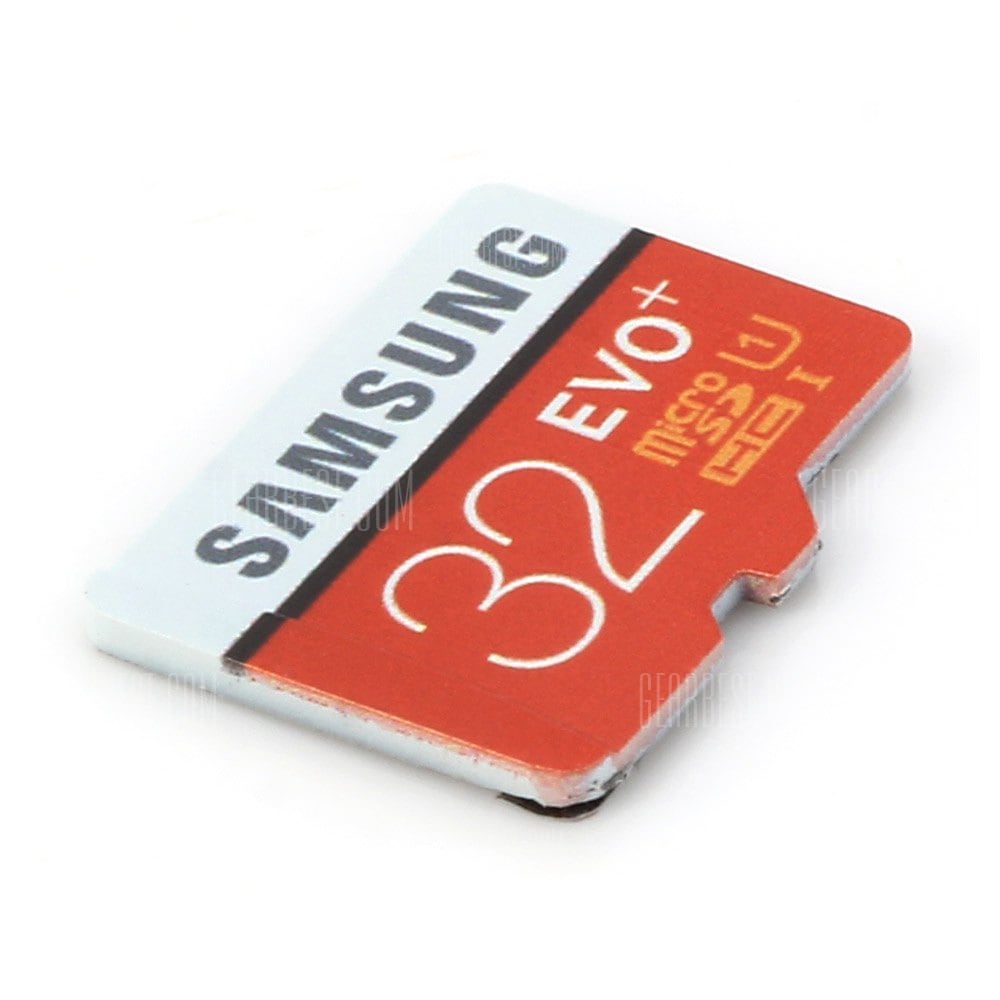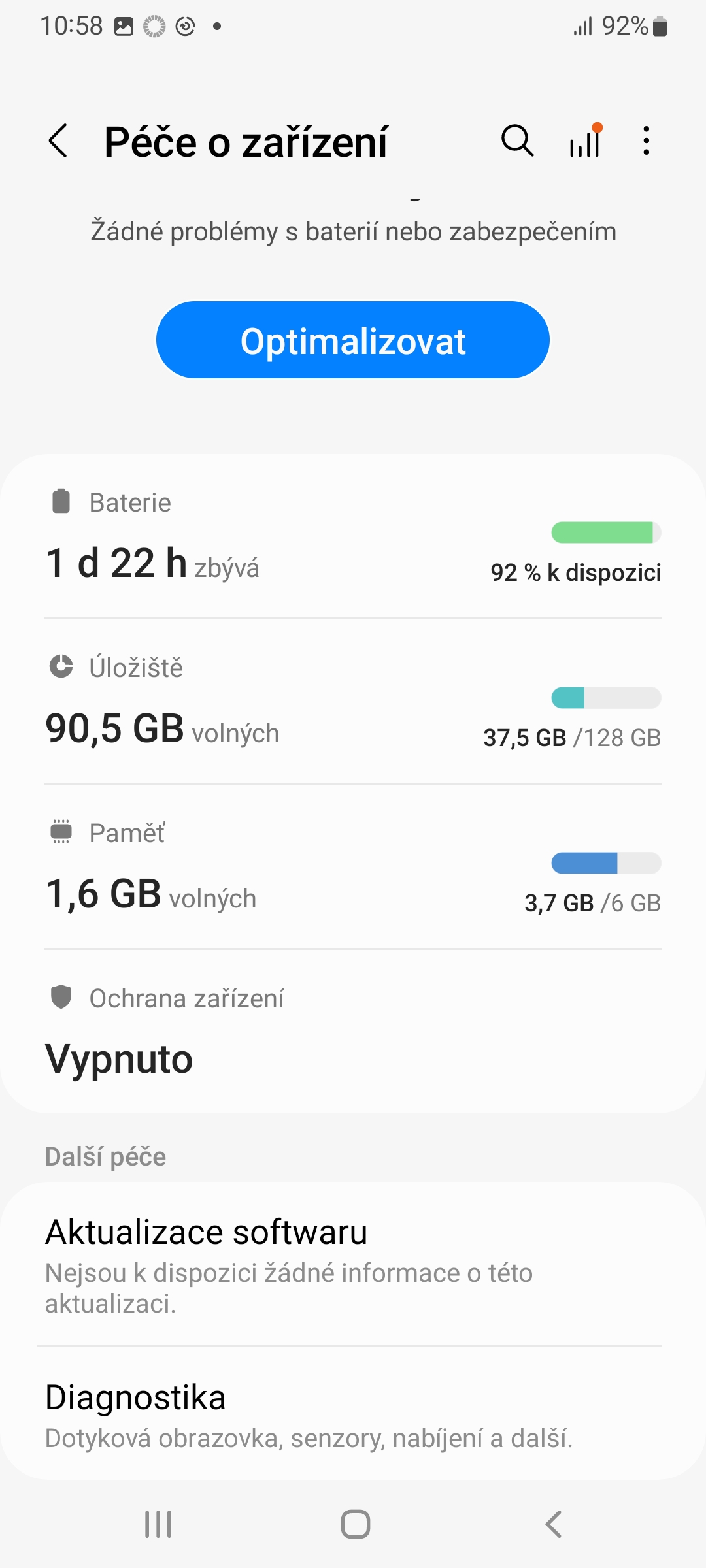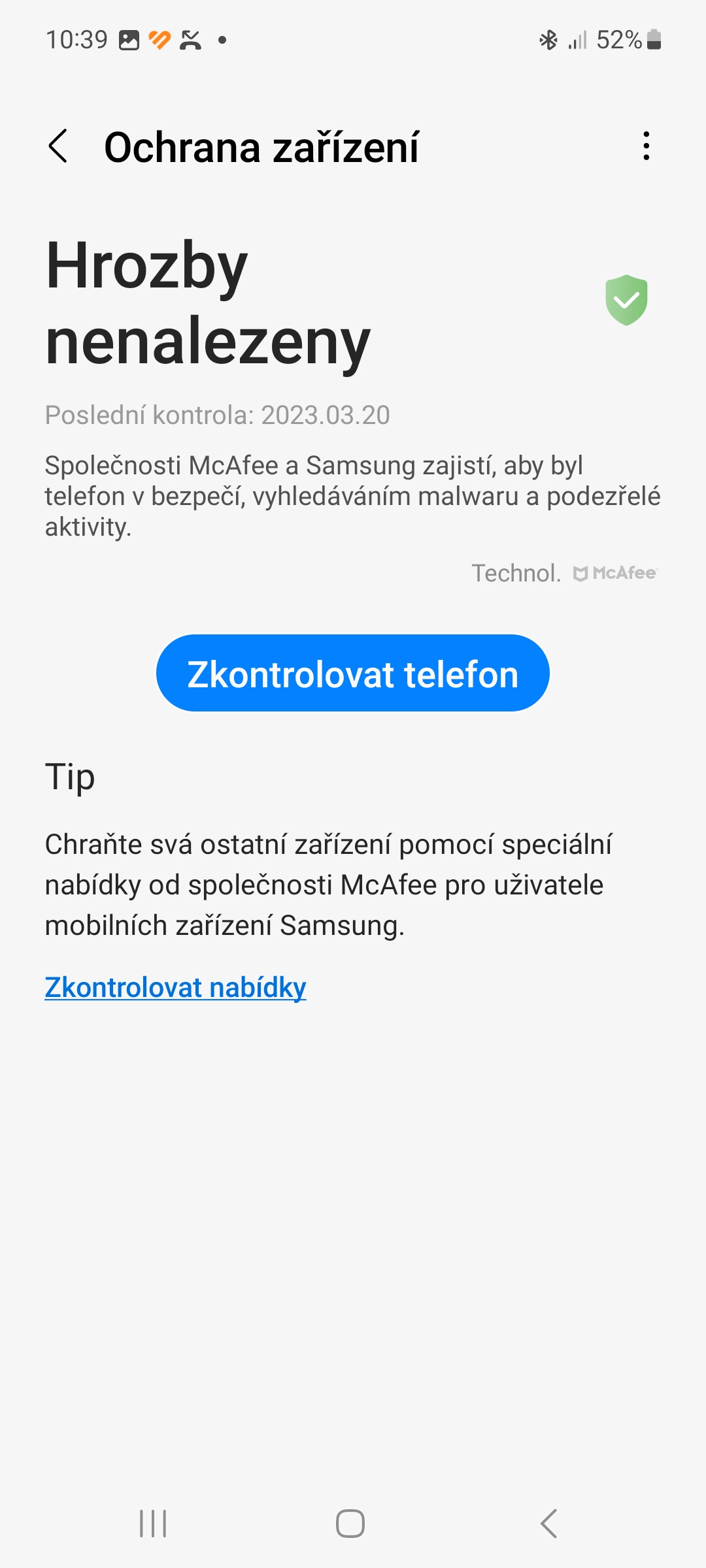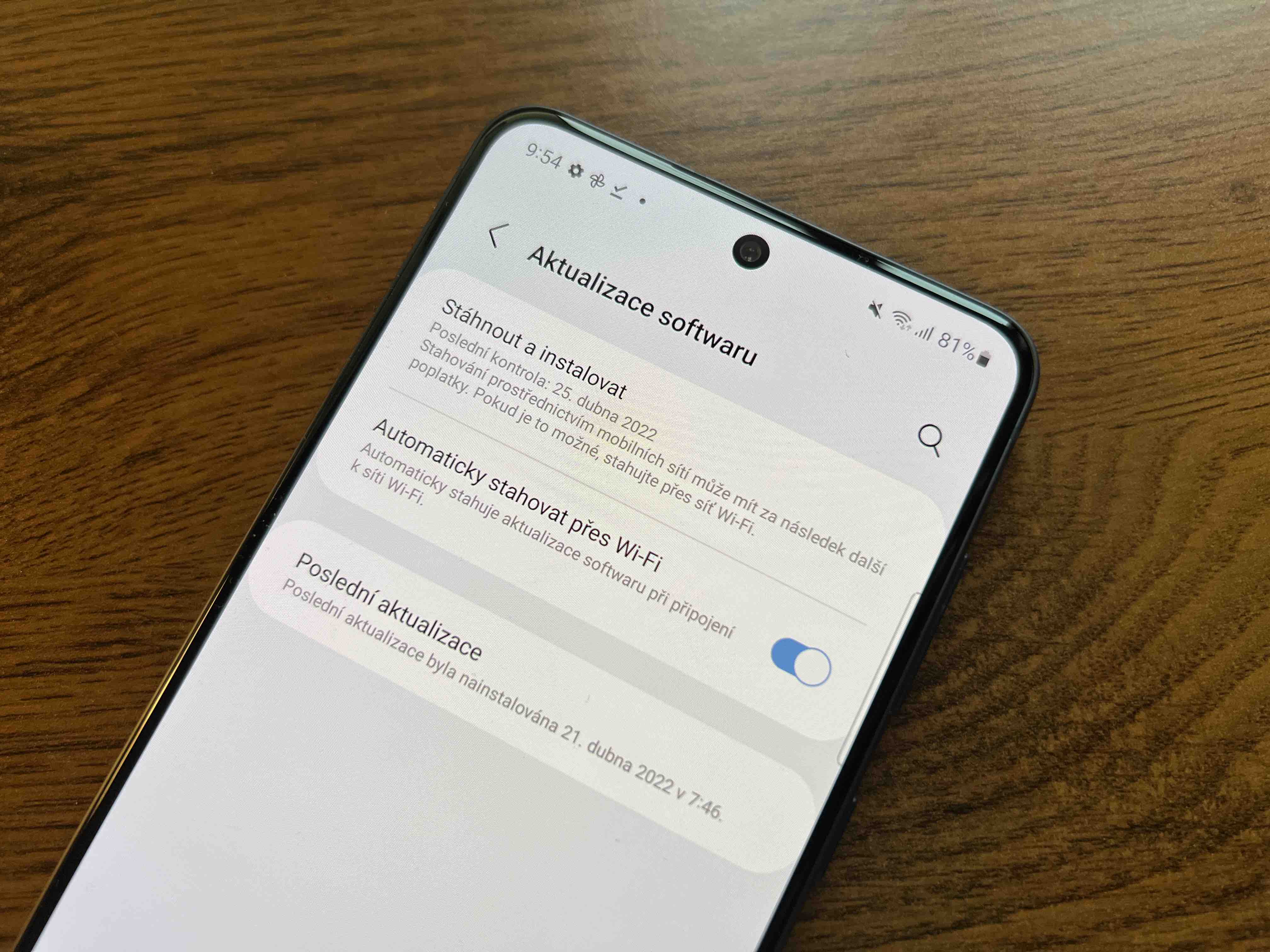Even though there are bigger threats in cyberspace today, phishing is still a widely used fraud technique. The best way to protect yourself against phishing attacks is to not click on these links. However, phishing attacks are becoming more sophisticated, making them increasingly difficult to avoid. Don't panic if you click on such a link, as there are several steps you can take to minimize the possibility of your personal information being stolen.
Don't provide any informace don't even interact with the site
A phishing link can be convincing and the warning bells will ring only after you click on it. Do not panic at such a moment. Instead, do not interact with that website in any way. So do not click on links, do not accept cookies and automatic downloads and do not enter informace to the forms.
This is often enough to keep your device safe from scammers and malware, but sometimes you only need to visit a website to have a problem. So, even if you immediately leave the malicious website after clicking on the phishing link, go through the following steps.
Disconnect the device from the Internet
Disconnecting your device from the Internet is critical to stopping malware from spreading between devices on your network. It can also prevent attackers from accessing your data, assuming they haven't already. After performing this step, it is recommended to turn on Airplane mode if you are using a mobile device or laptop. On devices Galaxy you activate this mode in the Quick panel or in Settings→Connections.
Back up your files
Malware can damage or delete files on your system. While you can't back up data to the cloud after turning off wireless, any device can back up files to a storage device like an external hard drive or microSD card.
You should always back up your data automatically in the cloud. Any device can do it, and it's especially easy for phones with Androidem. If you know you have a backup saved, you can yours androidwipe your smartphone to remove potential malware without worrying about data loss. Probably the most famous cloud services are Google Drive, OneDrive or Dropbox.
Scan your system for malware
This step varies from device to device. Your antivirus program on your computer with Windows should have a built-in malware scanner, it's a bit more complicated for mobile devices. Anyway, the device Galaxy have McAfee anti-virus and anti-malware pre-installed. You can find it in Settings→Device care→Device protection. However, the safest method is to factory reset your device, which is why we recommend backing them up.
Update your passwords and login information on a separate device
We store a variety of sensitive data on our phones, from banking apps to password-protected documents. However, a phishing attack can provide these passwords to an attacker, so you should update your passwords on a separate device.
You could be interested in

Always update your passwords on a separate device. You should already have your device disconnected from the internet, so you can safely update your passwords before returning to your original device. It is not a good idea to use a password manager after that. For example, they are a very good choice Bitwarden, KeePassDX or Enpasspassword manager.