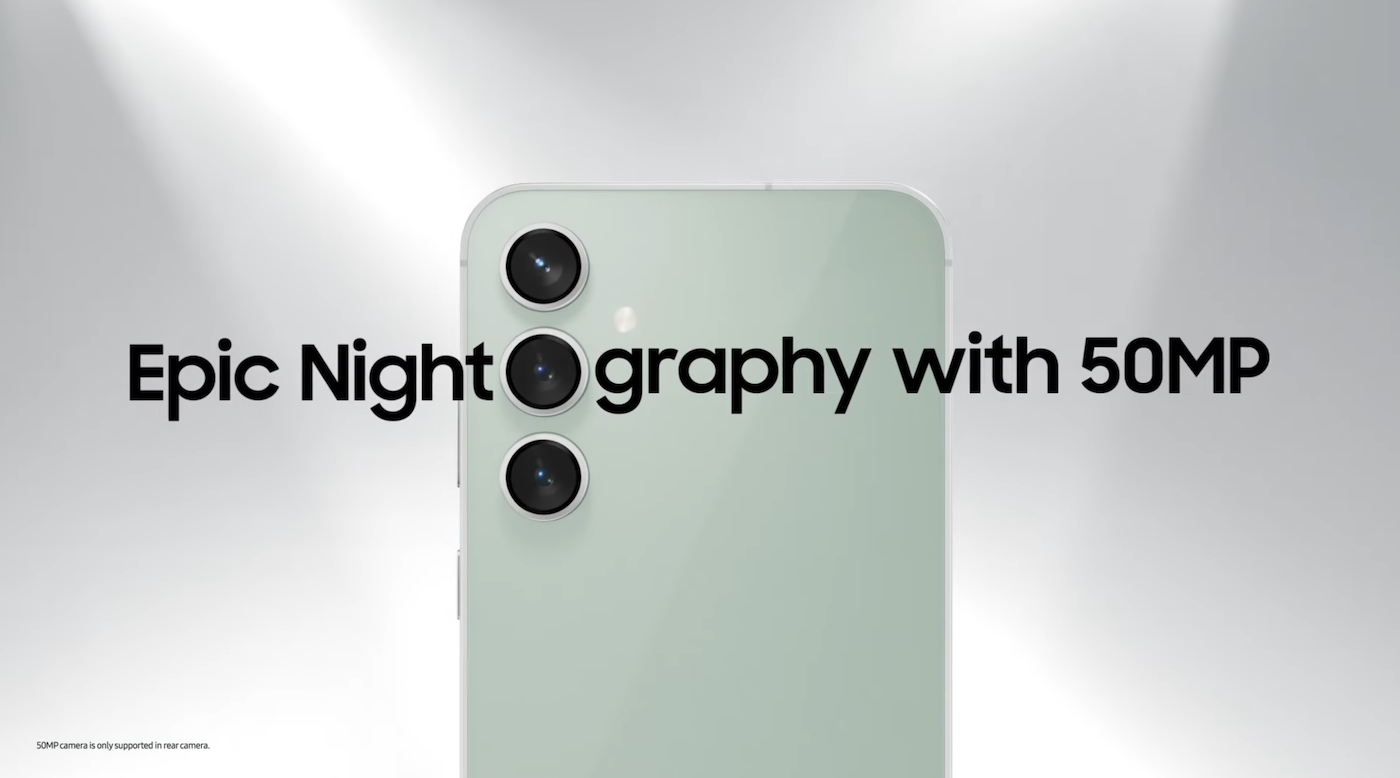With the Christmas holidays approaching, many people are embarking on a thorough Christmas cleaning. If you don't feel like cleaning the house, you can approach the Christmas cleaning a little differently and start cleaning the outside of your smartphone.
We often take our smartphones to all possible places, including public transport and other similar locations. This is one of the reasons why the surface of our smartphone is not exactly the cleanest, even if it may not seem so at first glance. That's why it's important to keep your phone and screen clean. Not only for aesthetics, but also for hygiene. We often clean the phone's internal storage to maintain its performance and responsiveness, so why not do the same to the outside of the phone? Regular cleaning removes dirt, grime and bacteria. Simple cleaning allows you to use the device safely and conveniently.
You could be interested in

How to clean the phone?
Cleaning your phone properly requires having the right tools on hand. If you have the following consumables on hand, you can follow our cleaning guide efficiently.
- Microfiber cloth to safely wipe the display and the outer surface without scratching.
- Distilled water to lightly dampen a microfiber cloth on the phone's screen and body, as tap water can cause streaks.
- 70% isopropyl alcohol solution to disinfect headphone ports and jack after spraying on microfibre cloth.
- Cotton swabs for cleaning slots and speaker grilles.
- Anti-static brushes to remove dust from the camera lens without scratching.
- Toothpicks for cleaning clogged ports and headphone jack.
- Microfiber cloths for drying and polishing to prevent water damage.
Of course, it is not absolutely necessary to have the entire arsenal of cleaning tools at your disposal. All you have to do is use common sense and logical thinking, and from what you have at home, choose gadgets that won't harm your phone in any way.
Safety first
When taking care of your phone, it is important to pay attention to safety above all. It takes relatively little to clean your phone, and your precious device can be damaged by water or mishandling. What rules are worth following when cleaning a smartphone?
- Always turn off the phone completely and disconnect chargers or cables before cleaning to avoid electric shock or damage.
- Be especially careful not to get moisture into openings such as the charging ports, headphone jack, and speakers.
- Never spray liquid cleaners directly onto the surface of the phone. Instead, spray a small amount onto a damp cloth and gently wipe the phone.
- When cleaning your phone, use only soft, non-abrasive cloths and materials such as microfiber cloths are a good choice.
- Avoid paper towels, brushes, or anything that could scratch the screen or body. Even minimal pressure can destroy protective coatings over time.
- Be careful when cleaning around buttons, cameras, speakers and other fragile parts.
- Never submerge the phone in water, even if it is waterproof or has an IP (Ingress Protection) rating.
How to clean the phone surface
It is necessary to thoroughly clean the outer surface of the phone. With constant use, it is prone to the accumulation of dust, fingerprints and other debris that can damage its surface. Whether you have the latest phone or an older model, these steps will keep your device looking like new.
- Turn off your phone and disconnect all cables.
- Use a dry microfiber cloth to wipe the entire outer surface of the phone body and get into the crevices. This removes surface dirt, oil and residue.
- For deeper cleaning, lightly moisten a cotton swab or microfiber cloth with distilled water. Be careful not to oversaturate.
- Spraying compressed air into tight spaces and ports is not recommended, but can be used to remove stubborn dust and particles. Do not use compressed air too close or at an angle, as excessive pressure could damage the phone.
- Moisten a cotton swab with 70% isopropyl alcohol to disinfect the exterior and disinfect the ports. Allow the ports to dry completely before reconnecting the cables.
- Rinse the phone body thoroughly and dry it with a clean microfiber cloth to remove excess moisture.
Flip phones undoubtedly have innovative designs and features, but there are some cleaning challenges associated with them, especially around their hinges. You may have noticed that dirt and debris can accumulate in these places over time, affecting the functionality and appearance of the device. To ensure your flip phone continues to run smoothly and look its best, it's just as important to include cleaning the hinges as part of your regular maintenance.
How to clean your phone screen
When (not only) cleaning your smartphone for Christmas, it is also important to pay considerable attention to its display. How to clean the smartphone screen?
- Start with a dry microfiber cloth and gently wipe away fingerprints, smudges, or oil.
- Moisten a soft microfiber cloth with distilled water, but make sure it is only slightly damp, not soaked.
- Gently wipe the entire surface of the screen. It is better to use alternating horizontal and vertical movements.
- Rinse and wring the cloth regularly to prevent streaks.
- If necessary, choose the option of wiping with a safe disinfectant.
- Finally, carefully dry the screen with a dry microfiber cloth to ensure it is completely dry.
Cleaning the speaker ports and grilles
It is important not to neglect the maintenance of the phone's speaker ports and grills. Here's a step-by-step guide on how to do it effectively.
- Check the port openings for small lint, dust, or debris.
- Moisten a cotton swab with a 70% isopropyl alcohol solution.
- Make sure the cotton swab is not wet, but slightly moistened, and gently wipe around the entrance to the holes with it.
- Remove any coarse dirt with a plastic toothpick or a blunt safety pin.
- After cleaning, allow the port to dry completely before connecting the charger. Moisture trapped inside could damage the inside of the phone.
In this way, you can effectively and safely perform a complete cleaning of your Samsung smartphone (or any other brand) from head to toe. It is always important to pay attention to safety and above all to avoid unwanted moisture entering the inside of your smartphone.