Do you suspect that you will find a Samsung phone under the tree? Or have you already unpacked and are holding a new product from a South Korean manufacturer in your hand? Here's how to set it up and what you should do first after launching it.
After turning on the device, you determine the primary language in the very first step. It is also necessary to agree to some terms of use and, where appropriate, to confirm or reject the sending of diagnostic data. Next comes the granting of permissions for Samsung apps. Of course, you don't have to do that, but it is obvious that then you will lose many benefits that your new device will offer you.
After selecting a Wi-Fi network and entering the password, the device will connect to it and offer the option to copy applications and data. If you choose Další, you can select the source, i.e. your original phone Galaxy, other equipment with Androidum, or iPhone. After choosing, you can specify the connection to it, that is, either by cable or wireless. In the case of the latter, you can run the application Smart Switch on your old device and transfer the data according to the instructions shown on the display.
You could be interested in

If you do not want to transfer data and want to set up the smartphone as a new one, after skipping this step you will be asked to log in, agree to Google services, select a web search engine and go to security. Here you can choose from several options, i.e. by recognizing a face, fingerprint, character, PIN code or password. In case of choosing the particular one, proceed according to the instructions on the display. You can also choose a menu Skip. But of course you expose yourself to many dangers. However, if you don't want to deal with security now, you can always set it up later.
You can then choose which other applications you want to install on your device. Apart from Google, Samsung will also ask you to log in. If you have his account, of course feel free to login, if not, you can create an account here, or skip this screen and do it later. You will then be shown what you are missing out on, and that it is not enough. Then you have hotovo. Everything is set and your new phone welcomes you Galaxy. It is also worth adding that now is the right time to charge the new Samsung to full battery capacity.
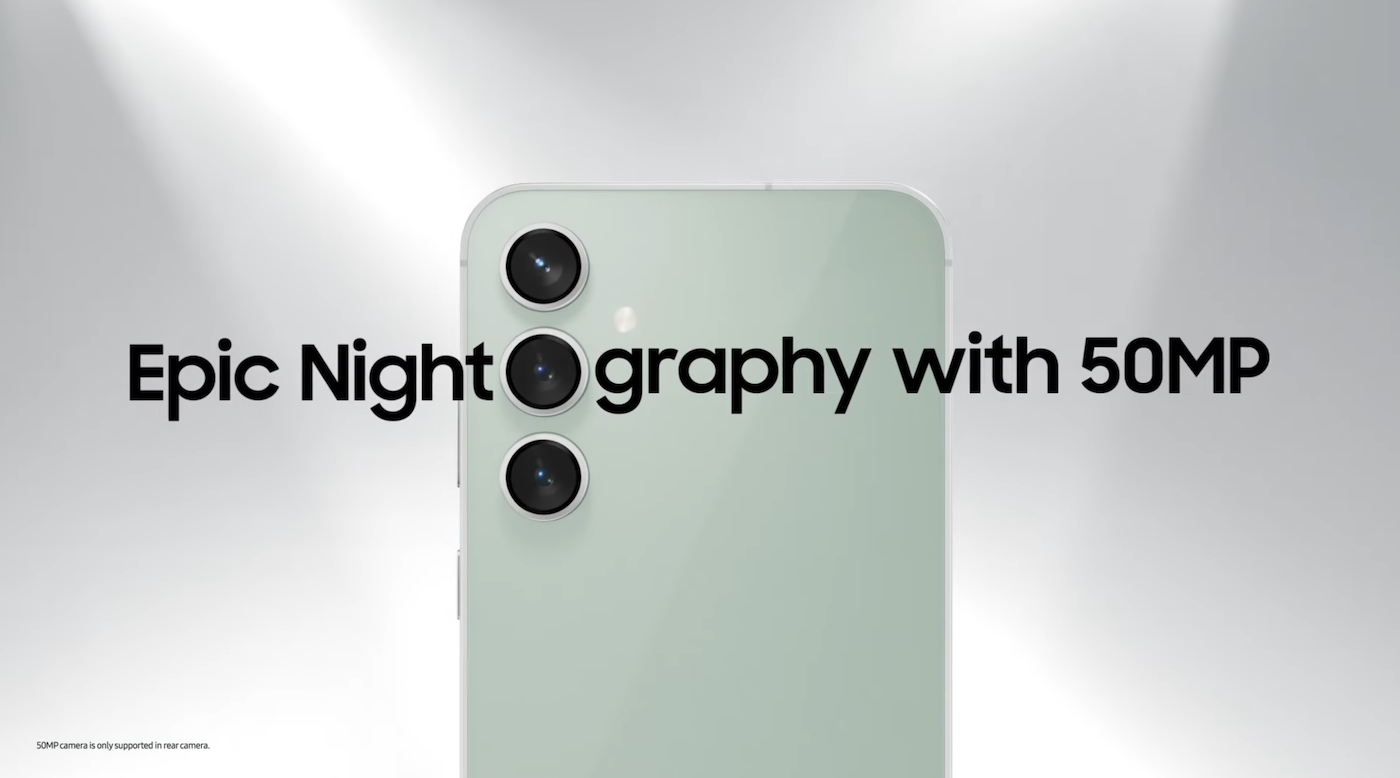






























Do not unpack and return quickly.
And then someone who has an apple woke up what? Why is that awkward notch of yours still there? 😀 embarrassment hh
And maybe give updates on everything
Said someone who has a foun for 5k lol
If it's not the S series, then immediately return it and buy another 2-3 more powerful one for the same money android
It is stated in the manual that you lose the warranty if you do not use the charger intended for the given type of mobile phone. There is no charger in the package and there is no specification of the charger or charging values in the manual. So I bought for 11 thousand. mobile without warranty.
That would be very ugly of Jesus. He would disappoint me greatly.