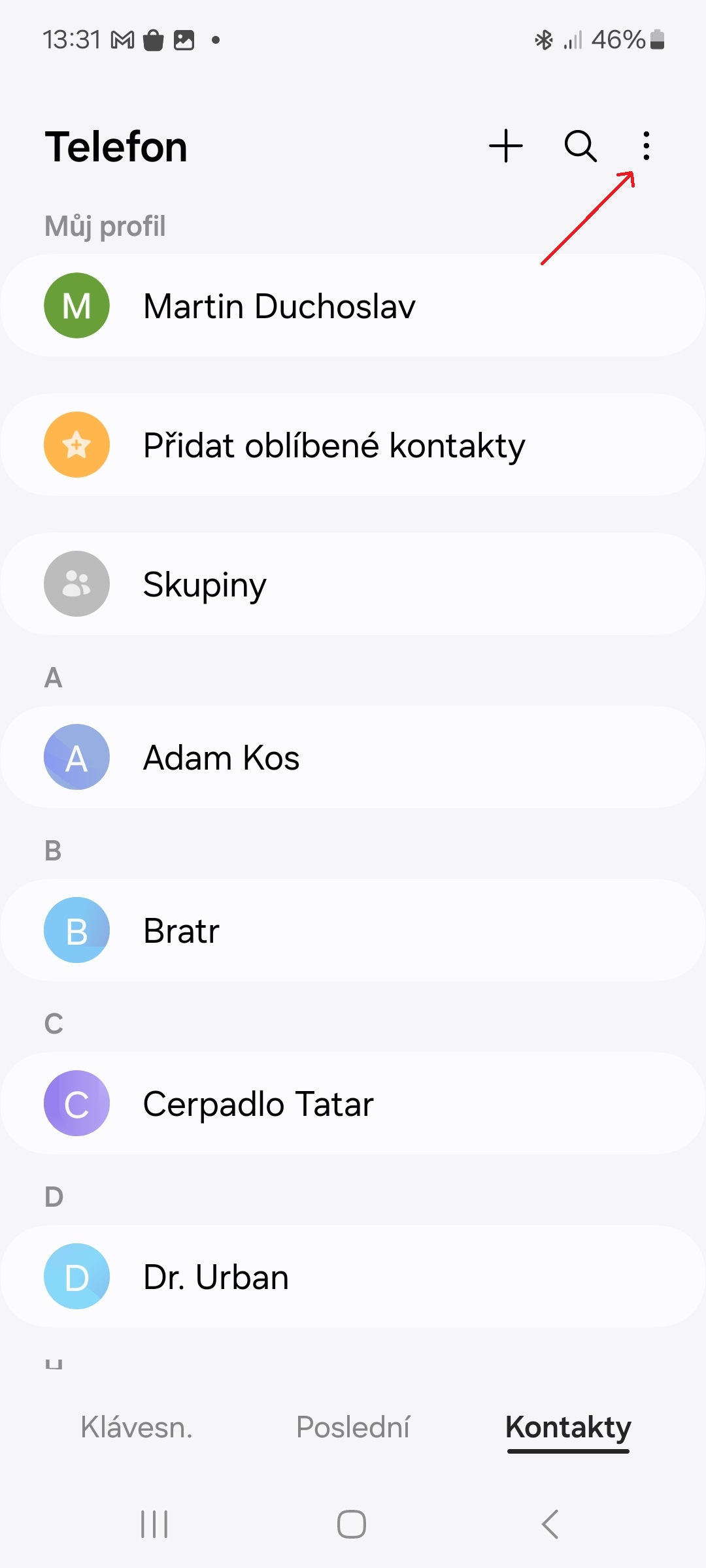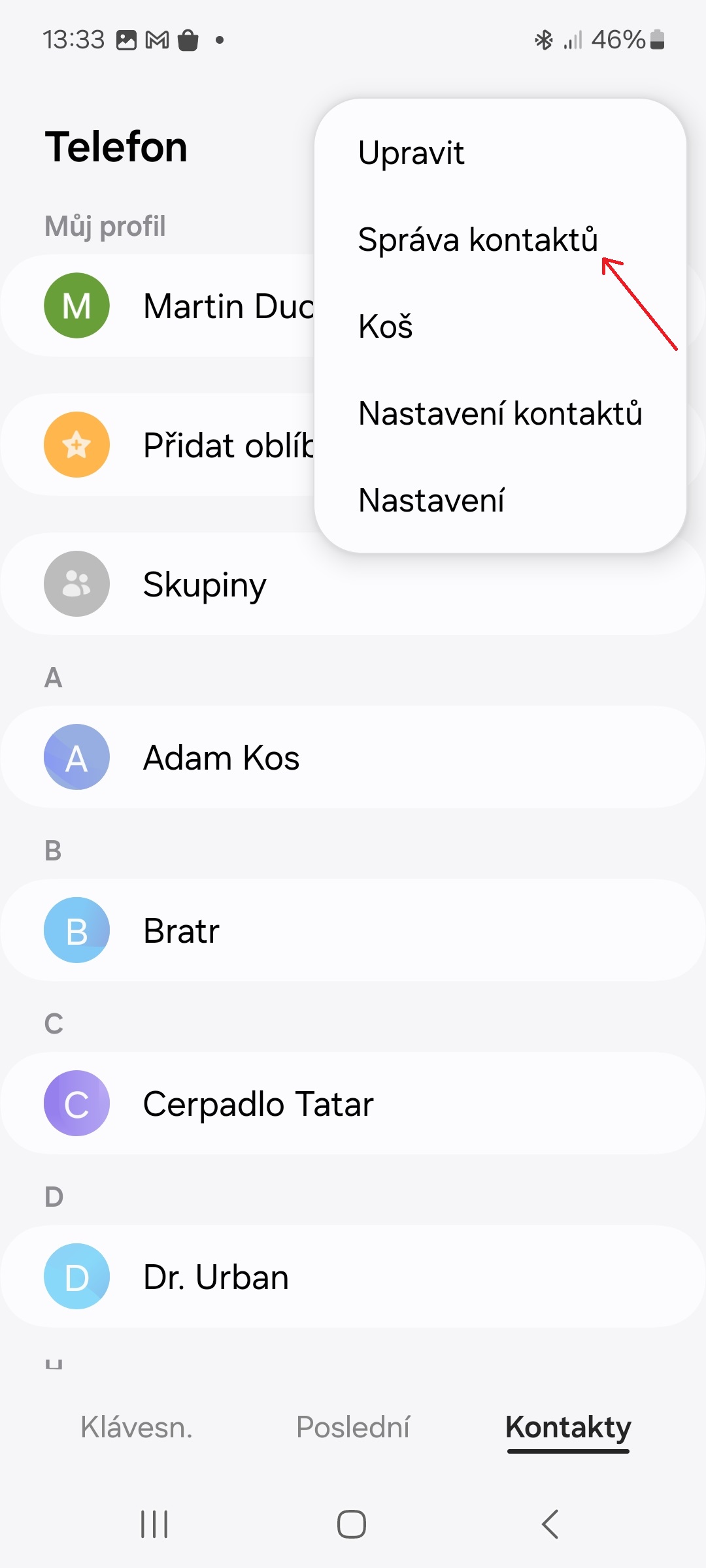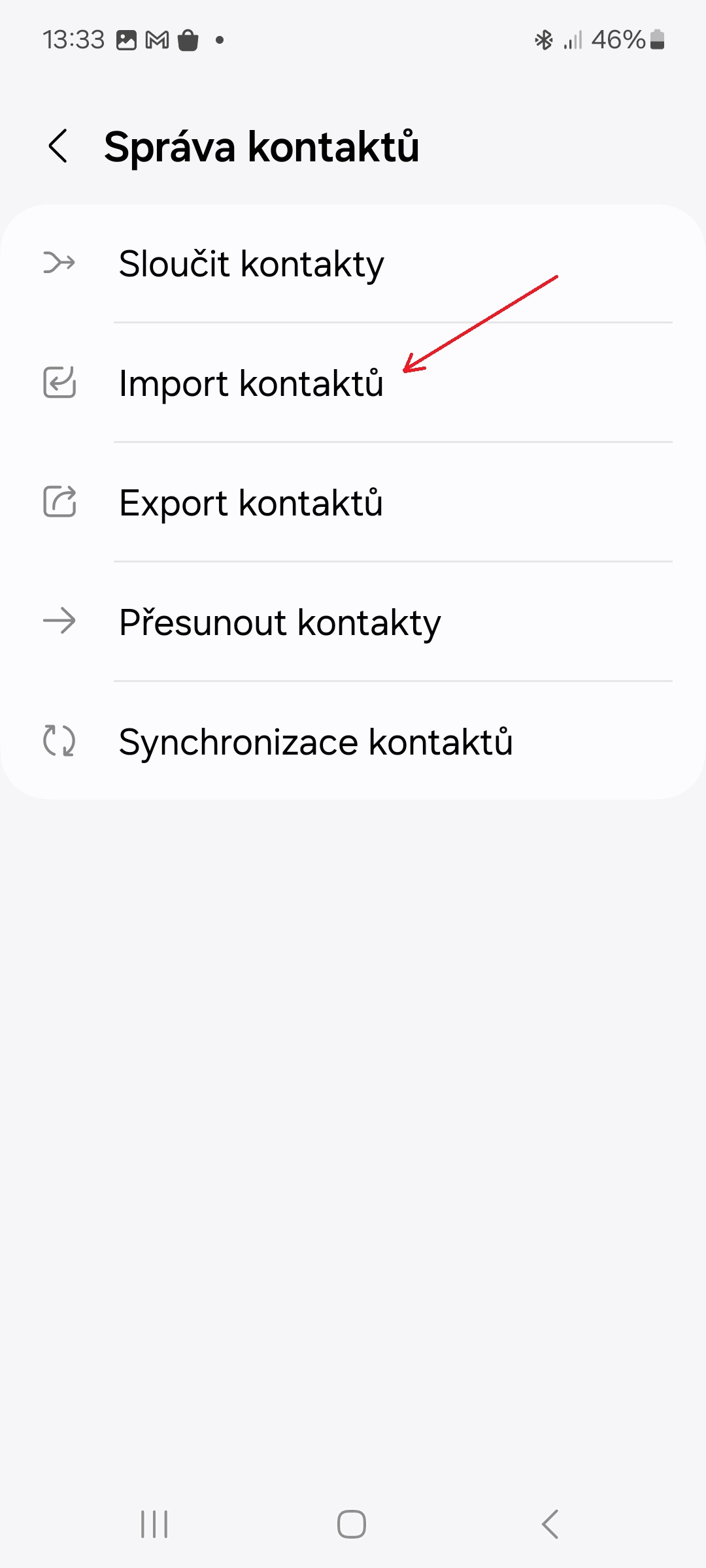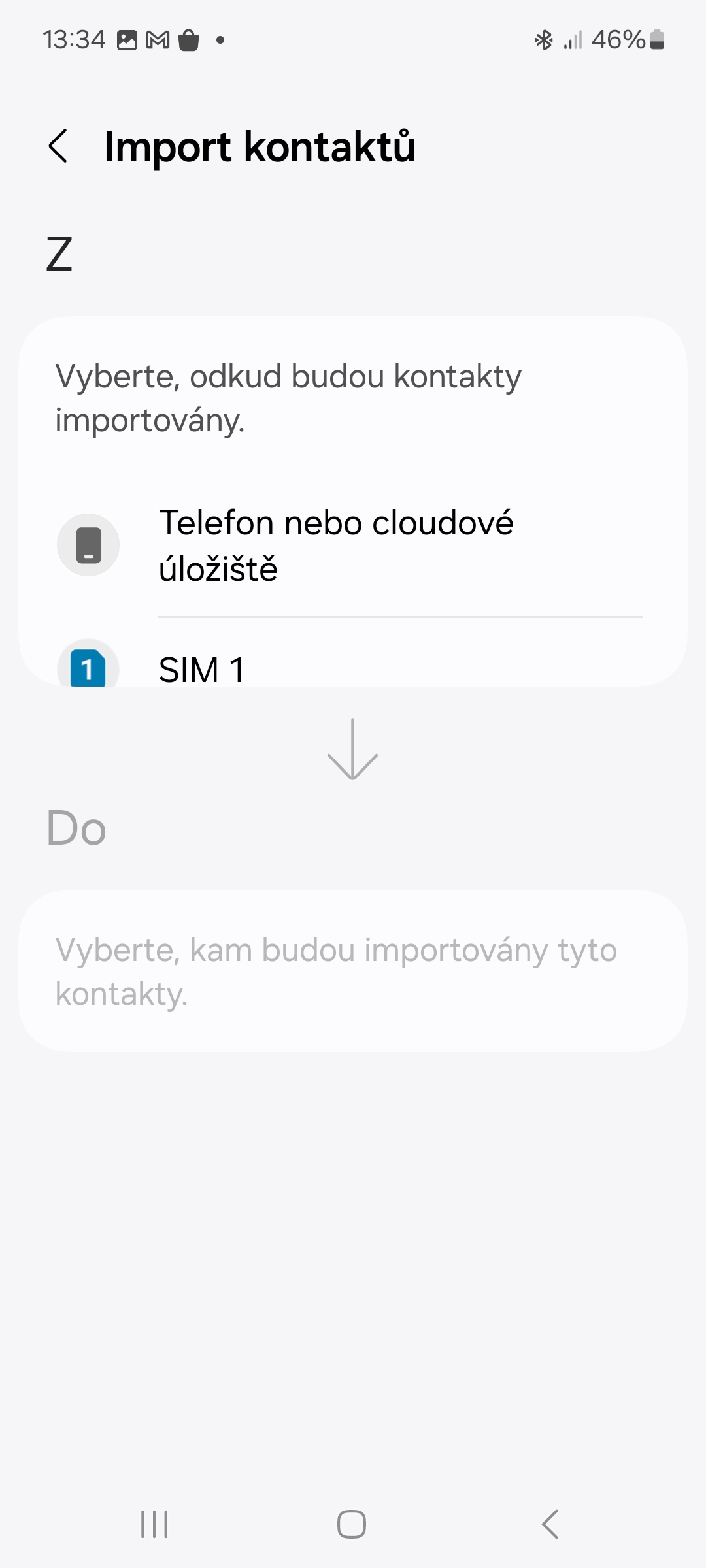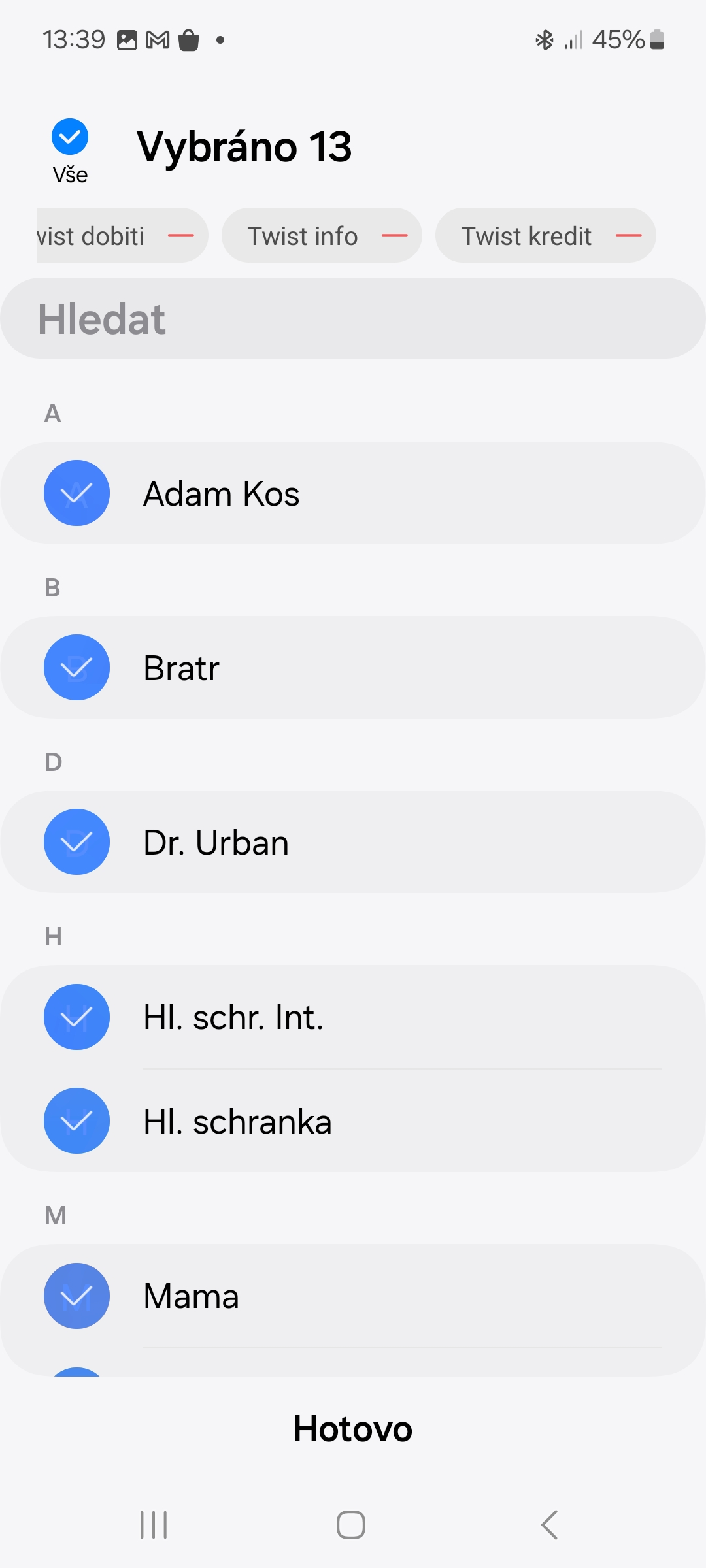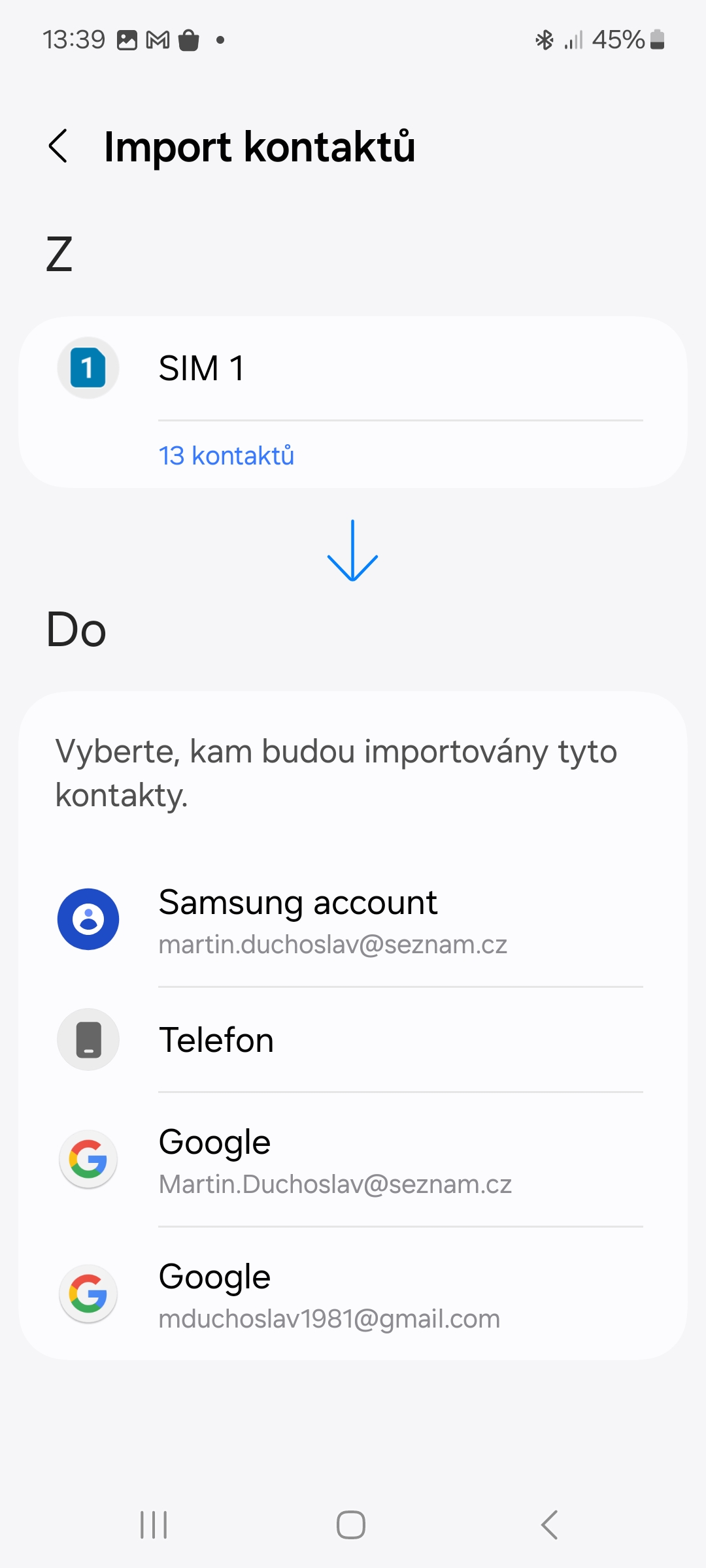When buying a new phone, each of us probably decides what will happen to the contacts left in the old one. Probably no one likes the idea of rewriting them in a new one, especially when you have a lot of them. Fortunately, you don't have to do that, phones with the system Android because they allow contacts to be easily transferred. If you're wondering how to do that, read on.
If you want to import your contacts on your phone or tablet Galaxy, follow these steps:
- Open the Contacts app.
- At the top right, tap three dots icon.
- Select an option Manage contacts.
- Tap the item Import contacts.
- Choose from and where the contacts should be imported (from the phone, OneDrive or Google Drive cloud storage or from the SIM card).
- Select which contacts you want to transfer.
- Choose where the selected contacts should be imported. The options are Samsung Account, Google Account, or Phone.
if you have androidnon-Samsung brand phone or tablet, you can transfer contacts in this way:
You could be interested in

- Open the Contacts app.
- Click on the option below Fix and manage.
- Select an item Import from SIM card.
- Select the Google account you want to transfer your contacts to.